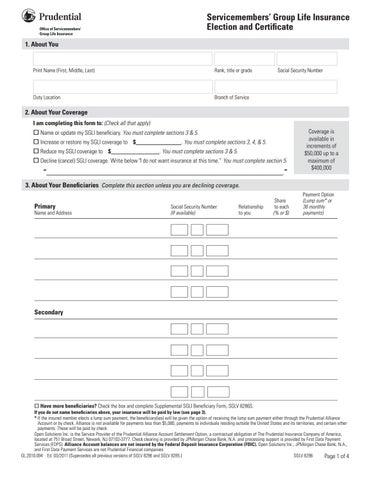Print Form
Save Completed Form
Clear Form
Servicemembers’ Group Life Insurance Election and Certificate 1. About You
Print Name (First, Middle, Last)
Rank, title or grade
Duty Location
Branch of Service
Social Security Number
2. About Your Coverage I am completing this form to: (Check all that apply)
Name or update my SGLI beneficiary. You must complete sections 3 & 5. Increase or restore my SGLI coverage to $_______________. You must complete sections 3, 4, & 5. Reduce my SGLI coverage to $________________. You must complete sections 3 & 5. Decline (cancel) SGLI coverage. Write below“I do not want insurance at this time.” You must complete section 5.
“______________________________________________________________________________.”
Coverage is available in increments of $50,000 up to a maximum of $400,000
3. About Your Beneficiaries Complete this section unless you are declining coverage. Primary Social Security Number Name and Address (If available)
Relationship to you
Share to each (% or $)
Payment Option (Lump sum* or 36 monthly payments) Lump sum
Lump sum
Lump sum
Lump sum
Secondary Lump sum
Lump sum
Lump sum
Lump sum
Have more beneficiaries? Check the box and complete Supplemental SGLI Beneficiary Form, SGLV 8286S.
If you do not name beneficiaries above, your insurance will be paid by law (see page 3). * If the insured member elects a lump sum payment, the beneficiary(ies) will be given the option of receiving the lump sum payment either through the Prudential Alliance Account or by check. Alliance is not available for payments less than $5,000, payments to individuals residing outside the United States and its territories, and certain other payments. These will be paid by check. Open Solutions Inc. is the Service Provider of the Prudential Alliance Account Settlement Option, a contractual obligation of The Prudential Insurance Company of America, located at 751 Broad Street, Newark, NJ 07102-3777. Check clearing is provided by JPMorgan Chase Bank, N.A. and processing support is provided by First Data Payment Services (FDPS). Alliance Account balances are not insured by the Federal Deposit Insurance Corporation (FDIC). Open Solutions Inc., JPMorgan Chase Bank, N.A., and First Data Payment Services are not Prudential Financial companies. GL.2010.094 Ed. 03/2011 (Supercedes all previous versions of SGLV 8286 and SGLV 8285.) SGLV 8286 Page 1 of 4
Print Form
Save Completed Form
Clear Form
4. About Your Health Complete this section ONLY if you are restoring or increasing coverage.
Your date of birth (MM, DD, YYYY)
Your weight
Your height
Have you had, been treated for, or had known indications of: Yes a. A heart condition? b. High blood pressure? c. A neurological disorder? d. Diabetes? e. Cancer or tumors? f. Have you ever been diagnosed as having a disease of the immune system? g. Do you have any known physical impairments, deformities, or ill health not covered above? Any request to increase coverage does not take effect until approved by OSGLI.
No
Your gender
Female Male
Did you answer “YES” to any question? If so, reference the question by letter and list date, duration and details below.
5. Your Signature You must complete this section. I have read the instructions and understand that: n
This form cancels any prior beneficiary or payment instructions.
n
I can have SGLI and VGLI coverage at the same time, but the combined amount cannot be more than $400,000.
n
n
n
Reducing or declining SGLI coverage can affect the amount of my family coverage, traumatic injury coverage and post-separation coverage (see instructions for details). I f I am married or get married after completing this form and have not declined SGLI, Family SGLI automatically covers my spouse. I must register my spouse in DEERS so my branch of service can deduct premiums from my pay. Failure to register my spouse in DEERS will result in my owing debts for unpaid premiums. I can decline Family SGLI coverage by completing SGLV 8286A. I certify that the information provided on this form is true and correct to the best of my knowledge and belief. Any deception or knowingly false statement either by inference or omission may result in cancellation of the insurance or in the refusal to pay a claim.
Service Member Signature
Social Security Number
Date (MM, DD, YYYY)
Current Amount of SGLI
For Branch of Service Use Only
For OSGLI Use Only
Name of Personnel Clerk
Representative
Rank, title or grade
Approve
Contact telephone/email
Disapprove
Date
Date
Address
GL.2010.094 Ed. 03/2011 (Supercedes all previous versions of SGLV 8286 and SGLV 8285.)
SGLV 8286
Page 2 of 4
Print Form
Save Completed Form
Clear Form
Information for the Service Member About your SGLI Coverage Servicemembers’ Group Life Insurance (SGLI) is granted under title 38, United States Code, and is subject to the provisions of that title and its amendments, and title 38 Code of Federal Regulations. The following charts provide information you should review before naming a beneficiary or selecting a payment option. Naming Beneficiaries who will receive the insurance If you…
Then…
are married and name someone other than your spouse or child as your beneficiary
The Branch of Service will notify your spouse that he or she is not the named beneficiary.
are married and reduce or decline your coverage
The Branch of Service will notify your spouse that you reduced or declined coverage.
have any life event such as marriage, divorce, or children after completing this form
You should complete a new beneficiary form. Beneficiaries are not automatically changed by life events.
name more than one beneficiary
The sum of the shares must equal 100% or the full dollar amount of your insurance.
want to name more than four primary or secondary beneficiaries
You must complete the SGLI Supplemental Beneficiary Form, SGLV 8286S.
name minors as beneficiaries
n
n
n
S GLI will pay the insurance benefit to the court-appointed guardian of the children’s estate, if the beneficiary is a minor at time of claim. Y ou can establish a trust for the benefit of the children and name the trust as beneficiary. A trust names a trustee of your choice to be legally responsible for administering the insurance proceeds for the children. N aming a trust as a beneficiary on this form does NOT create a trust.
name more than one primary beneficiary and one or more of them predeceases you
SGLI will pay the shares equally among the remaining primary beneficiaries.
want to name a Trust as a beneficiary
You must create a trust. Please consult with a military attorney, professional financial planner, or estate planner to help you create Trust documents. (Please note: Trust documents are not needed until a claim is submitted.)
have no surviving primary beneficiaries
SGLI will divide the insurance benefit among the secondary beneficiaries.
do not name a beneficiary or there are no surviving primary or secondary beneficiaries OR indicate that payment should be made by law
SGLI will pay the insurance benefit in the following order: 1. Widow or widower 2. Children in equal shares (the share of any deceased child will be distributed equally among the descendants of that child) 3. Parent(s) in equal shares or all to surviving parent 4. A duly appointed executor or administrator of your estate 5. Other next of kin
Payment Options If you want the beneficiary to…
Then…
receive the insurance proceeds in one lump sum
Write the phrase “lump sum” under Payment Options. If you elect a lump sum payment, your beneficiary(ies) will be given the option of receiving the lump sum payment either through the Prudential Alliance Account* or by check. * Alliance Account is not available for payments less than $5,000, payments to individuals residing outside the United States and its territories, and certain other payments. These will be paid by check.
receive the insurance proceeds in 36 equal monthly payments have a choice
n n
Write “36” under the Payment Option. Your beneficiary cannot change this payment option.
Write the phrase “lump sum” under Payment Option or leave blank.
GL.2010.094 Ed. 03/2011 (Supercedes all previous versions of SGLV 8286 and SGLV 8285.)
SGLV 8286
Page 3 of 4
Print Form
Save Completed Form
Clear Form
Instructions for Personnel Clerk and the Service Member 1. A representative of the Uniformed Services must complete the “For Branch of Service Official Use Only” section to indicate receipt of the form from the member after reviewing the following table: If the service member…
The Personnel Clerk should inform the service member that…
has just entered the service
he or she is automatically insured for $400,000 SGLI, unless the service member declines or reduces coverage.
is increasing or restoring SGLI
he or she must complete Section 4, About Your Health.
Then Personnel Clerk should…
n
n
is reducing SGLI
n
n
is declining SGLI
n
n
is married or gets married after completing this form
n n
n
a n application with health questions is required to increase coverage at a later date.
A pprove form if the responses to questions 4a through 4g are “No” and forward the form to payroll to change SGLI premium deductions. S end form to OSGLI if any answer to questions 4a through 4g are “Yes.” Only inform payroll when approved by OSGLI.
Forward the form to payroll to change SGLI premium deductions.
i f the member is married, the Branch of Service must provide written notification to his or her spouse that the member reduced coverage. t his will also cancel Family SGLI coverage— both spousal coverage and dependent child coverage— and Traumatic Injury Protection (TSGLI). i f the member is married, the Branch of Service must provide written notification to his or her spouse that the member declined coverage. F amily SGLI automatically covers spouse. h e or she must register their spouse in DEERS for payroll to deduct premiums. I f the member wants to decline coverage or take a lesser amount of spousal coverage, the member must complete SGLV 8286A.
n
n
H ave the service member complete SGLV 8286A to end payment of Family spousal premiums. The service member does not need to complete a form to end payment of TSGLI premiums. F orward the form to payroll to change SGLI premium deductions.
If applicable, forward the form to payroll to begin premium deductions for the spousal coverage. Forward the form to payroll to begin premium deductions for the spousal coverage, if applicable.
has questions about this form
the advice of a military attorney is available at no expense.
Direct them to the appropriate resource.
wants to designate more beneficiaries than the form allows
he or she must complete the Supplemental SGLI Beneficiary Form SGLV 8286S.
Attach the Supplemental Beneficiary Form to the 8286.
wants to designate an unusual beneficiary given their family circumstances
n
n
w hile the member is free to designate anyone he or she choses as beneficiary, the member must certify that he or she understands the designation is unusual and the person named will receive the benefit. i f the member is married, the Branch of Service must provide written notification to his or her spouse that the member changed the designation.
Have the member sign a paper with the following
statement: I certify that I understand my beneficiary designation is unusual, and I intend <named beneficiary> to receive my insurance proceeds in the event of my death. I also understand that if I am married, my spouse will be notified that he/she is not my designated beneficiary.
2. A fter the form is completed, Personnel Clerk should:
File a copy in the member’s official personnel file Provide a copy to the service member Provide a copy of the form to the payroll office for the member’s unit Submit the form to OSGLI ONLY if the member is increasing or restoring SGLI coverage and answered “Yes” to one or more of the health questions OSGLI PO Box 41618 Philadelphia, PA 19176-9913 GL.2010.094 Ed. 03/2011 (Supercedes all previous versions of SGLV 8286 and SGLV 8285.)
120038
SGLV 8286
Page 4 of 4