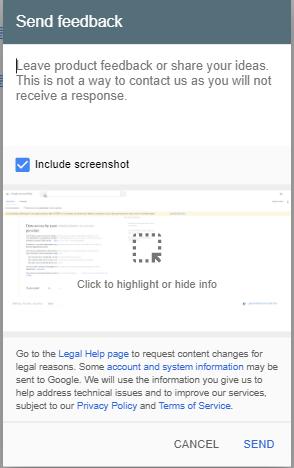DPIA Google G Suite Enterprise for SLM Rijk | 9 July 2020, with update 12 February 2021
3.1
Privacy controls G Suite account for end users As explained in Section 1.4.2, government employees must create a Google Account to use the G Suite services. New end users are shown a welcome message (see Figure 6) and are required to accept the Google Terms of Service and the Google Privacy Policy. Figure 16: Google Account home screen, four controls for end users
Once the Google Account is created, as shown in Figure 16 above, end users of G Suite Enterprise are informed by Google about four topics on their account dashboard page accessible via myaccount.google.com • • • •
Privacy & personalization Security issues found Account storage Take the Privacy Check-up
When selecting ‘Privacy & personalization’, Google shows nine different topics: 1. Take the Privacy Check-up 2. Activity controls (Web & App Activity, YouTube History and Ad personalization) 3. Ad personalization 4. Activity and timeline 5. Things you create and do 6. Account storage 7. Download or delete your data 8. General preferences for the web 9. Reservations
p. 55/162