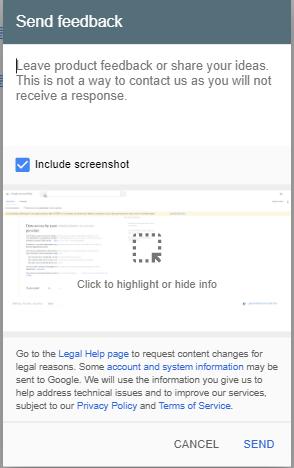DPIA Google G Suite Enterprise for SLM Rijk | 9 July 2020, with update 12 February 2021
By default, the transmission of personal data in crash reports and usage statistics to Google is enabled. The Enhanced Spellcheck is disabled in the Chrome browser, but end users can enable it. As explained in Section 1.4.3, admins cannot centrally prevent end users from turning using the Enhanced Spellcheck. 3.2
Privacy controls administrators Administrators of G Suite Enterprise can exercise control over the devices of employees in multiple ways, for example through advanced mobile device management. For 1. 2. 3.
this report, three controls were examined: Access for end users to Additional Services Privacy controls for the Chrome Browser Access to Marketplace apps
These controls are discussed below, in Sections 3.2.1 to 3.2.3. Section 3.2.4 discusses different types of data processing for which there are no administrator privacy controls. 3.2.1
Access to Additional Services Access to the Additional Services is enabled by default for G Suite Enterprise. Google explains that it has chosen this setting “to offer a smooth experience to G Suite customers, with no additional charge.”146 There are currently 53 Additional Services that can be controlled individually, but this list is dynamic and therefore subject to change. Administrators can choose to collectively or individually enable or disable access to those Additional Services. Google warns that the overview of Additional Services, with or without individual controls, is subject to change without notice.147 Google describes that admins can choose how new user features are released to users.148 As shown in Figure 25 when Google reply to part A of the DPIA. Google, G Suite Admin Help, Additional Google services, URL: https://support.google.com/a/answer/181865?hl=en 148 Google, Automatically turn newly released services on or off, URL: https://support.google.com/a/answer/82691 146 147
p. 62/162