
4 minute read
Managing your Events and CPD
The ACAA website has many built-in and automated or partially automated functions allowing you to manage your ACAA event attendances and Continuing Professional Development. In this article, I will take you through some of the procedures for managing your Events and CPD.
EVENTS
You can register and pay for ACAA events on the website (using a credit card for paid events).
To view upcoming events, go to: Site > Communications > ACAA events on this link https://access.asn. au/accessibility-communications/accessibility-events
You will see all upcoming ACAA events that are public. For member only or committee meetings, and so on, you need to log in and view the same page and the non public events will also now appear on the page.
To register for an event, click on the Register button at the bottom of the listing and it will take you to the Registration page.
On the registration page, you will be required to enter your login details or create a new account if you have never used the ACAA site before. Once logged in, many fields in the form will auto populate from your site profile and any discounts applicable to ACAA members will automatically appear in the financial section of the form.
If you are a current ACAA member, your membership is up to date and the Members discounts do not appear for you, please contact us on support@access.asn.au to correct the issue for you before proceeding with the event registration.
EVENT CERTIFICATES
After an event has occurred, event attendees will be checked in and their certificates will now auto populate in their event records. This may take a few days depending on workload for state committee members and the ACAA office.
If you registered for an event but did not attend, you will not be checked in and your certificate will not be issued.
To view or download event invoices, tickets or certificates, please LOG IN to the site then go to Site > Your Account > Manage Events on this link https://access.asn.au/your-account/your-events
There you will see a history of the ACAA events you have booked and paid for along with links to previous invoices, tickets and certificates which are available for download in PDF format.

If you cannot see the relevant records or downloads in your history, please ask us to investigate for you by emailing support@access.asn.au
CONTINUING PROFESSIONAL DEVELOPMENT
To read about the CPD Program please go to Site > Membership > Career Pathways > Continuing Professional Development on this link https://access.asn.au/acaa-membership/career-pathways/ continuing-professional-development
This page has the latest information on the CPD Program including Points Criteria and Activities and links to the pages for you to submit and manage your CPD records.
When you have attended an ACAA event, your CPD points will be transferred to the CPD portal for you.

For any other external event or activity that you attend and want to record against your CPD records, you must submit an individual or annual return by logging in to the Site and going to Site > Your Account > Manage CPD > Submit a CPD activity return on this link https://access.asn.au/your-account/ manage-cpd/submit-a-cpd-activity-return
Once you fill in this form and upload any supporting evidence, the CPD convener will review your submission and either approve it, ask for further clarification or evidence or not approve it.
To view all your submissions and their latest status, please log in to the site and go to Site > Your Account > Manage CPD > Your CPD Listings on this link https://access.asn.au/your-account/ manage-cpd/your-cpd
Here, you can see a list of all your submissions, their status and click on the Activity Name to view the full item or click on the edit button if you need to submit more information.
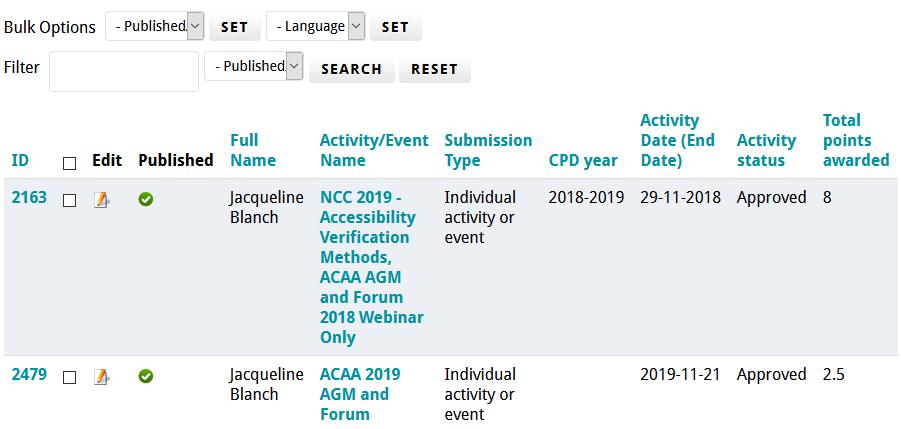
We highly recommend entering CPD submissions individually after they have occurred as it is easier to track your CPD through the year this way and see if you need to do more activities to meet your Accreditation requirements. It is also easier to upload the supporting documents when they hit your inbox rather than have to look for a whole year all in one hit.
If you choose to enter an annual return, please only enter it for one year at a time and make sure all activity completion dates fall within the 1 July – 30 June period for that financial year. If more than one year’s activities are recorded in a single submission, you will be requested to resubmit them correctly.
If you need help with your CPD submissions or listings, please reach out to us by emailing support@access.asn.au
In our next Access Insight, we will be covering the Mentoring portal.
Warm regards and happy web browsing.










