
4 minute read
Membership
The ACAA website has many built-in and automated or partially automated functions allowing you to manage your site account, profile, directory listings and membership. In this article, I will take you through some of the procedures for managing the aforesaid items.
SITE ACCOUNT
Anyone who applies for membership, registers for an ACAA event or interacts with any of the site’s inbuilt functions opens a site account automatically on their first interaction with the site. This account is kept in perpetuity regardless of your ACAA membership status so you can view records of interactions you have had with the site.
When you sign up for an account through any of these interactions, you are asked to provide your own username and password.
Once your account has activated, you can log in to the site at any time and see different levels of content based on your current ACAA membership status. Non members can see their event records and update their profiles only.
If you have forgotten your username or password, there are two links on the login form that allow you to receive/reset these items without needing assistance from the office.
Once you have successfully logged in, you can perform the following functions.
Manage your contact details and profile by going to https://access.asn.au/your-account/your-profile and using the edit profile button.
All site users can update their username, password, email address and contact details. ACAA members can update the information shown in the ACAA directories and the ACAA mentoring program. Different levels of membership have access to different levels of information and not all information can be seen until you press the edit profile button.
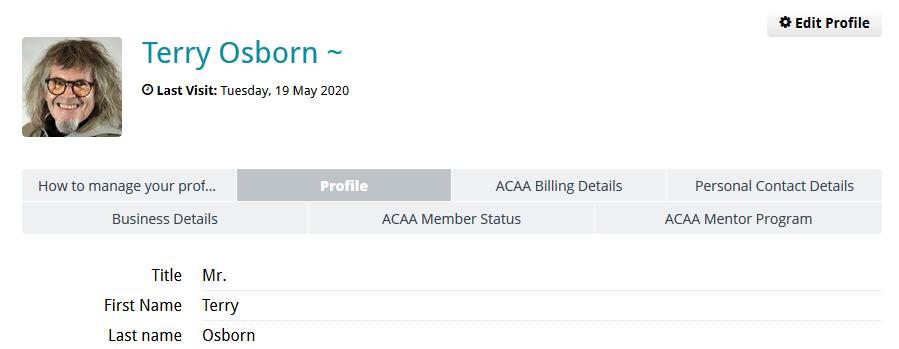
PRIVACY AND THE DIRECTORIES
You can choose if you want your contact details displayed in the public directories by using this field in the Business Details Tab on the profile page.
Please note that not all the information you can see is available to the general public or other members. Most fields are for yours and the office administrator’s eyes only. Also, not all fields can be edited by you. i.e. you cannot change your member number, member status or member level, these are managed by the office, however, you can look them up at any time by viewing your profile.

When you are editing your profile, you can decide if you want some fields to be shown in your public directory profile.
To the right of each field is a dropdown icon that allows you to determine the level of privacy you want on any items in your profile with the exception of certain items that ACAA has determined must be available to the public, i.e. member status is always visible in the search directories if you have elected to be displayed in them.
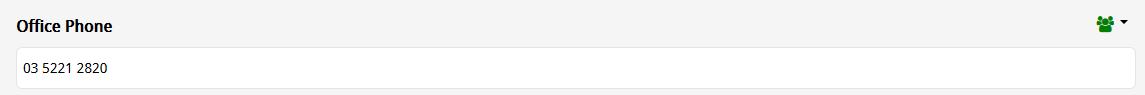
MANAGING YOUR MEMBERSHIP
To manage your membership, you must login to the website and go to this link which is only available to ACAA members https://access.asn.au/your-account/your-membership
This page allows you to update some basic contact details as well and will feed into your profile to make it easy to change your contact details each year when renewing your membership.
To renew your membership or upgrade your membership, go to the My Subscriptions tab on this page and you will see the following:
Here you can:
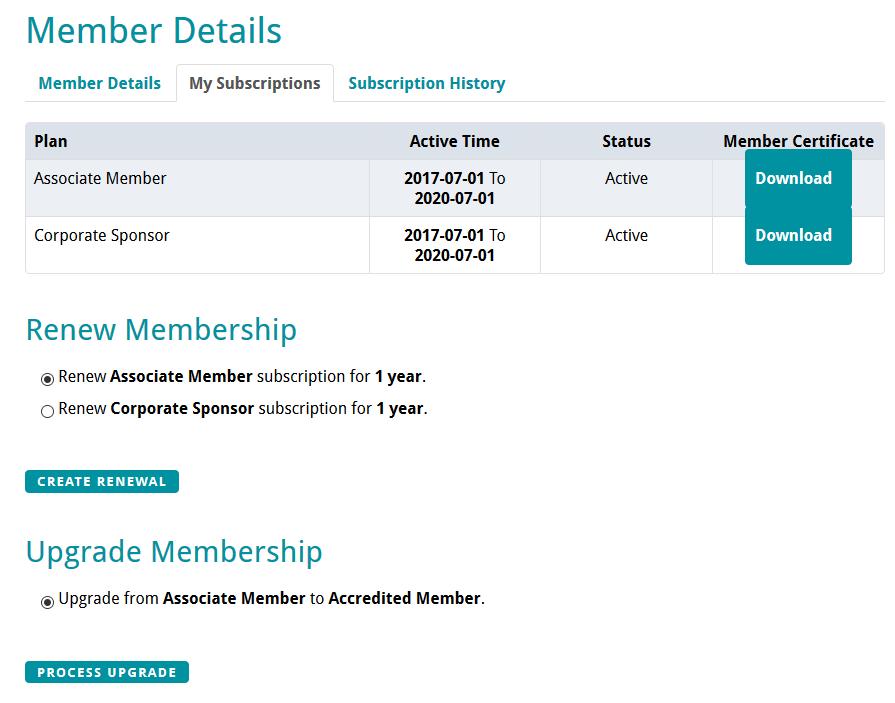
• Download your certificate of currency under for each type of active membership you hold. Certificate dates are changed on the 1st July each year. • Renew your current membership/s • Upgrade your current membership to a higher level If you click on the Subscription History tab on this page, you will be able to download your invoices for membership

If you are renewing or upgrading your membership and pay by credit card, you can choose the correct renewal or upgrade button, fill out the form on the next page, enter your credit card details and press submit. A tax invoice/receipt will be sent to you by email and that is all you have to do.
If you wish to renew or upgrade your membership and pay by EFT, you can choose the correct renewal or upgrade button, fill out the form on the next page, choose to pay by EFT and press submit.
Once you have chosen to renew by EFT, you will receive an email with your tax invoice attached which you can pass on to your accounts team for payment or pay yourself. If paying by EFT, please remember to email us when the payment has been made to assist us to reconcile your payment with your account.
If you choose to pay by EFT and then decide later to pay by credit card, there is a link in the invoices to log in and pay any invoice by credit card. If you have paid by EFT, we will activate your new membership after we have received the payment.
In the next edition of Access Insight, we will be looking at Events and CPD
Warm regards and happy web browsing
Jacqui Blanch (ACAA webmaster)









