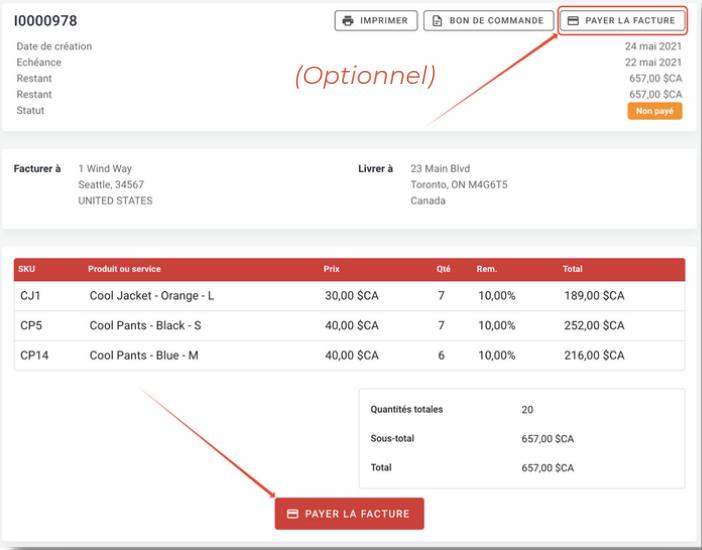B2B Store Guide





The B2B Store allows you to access our online store.
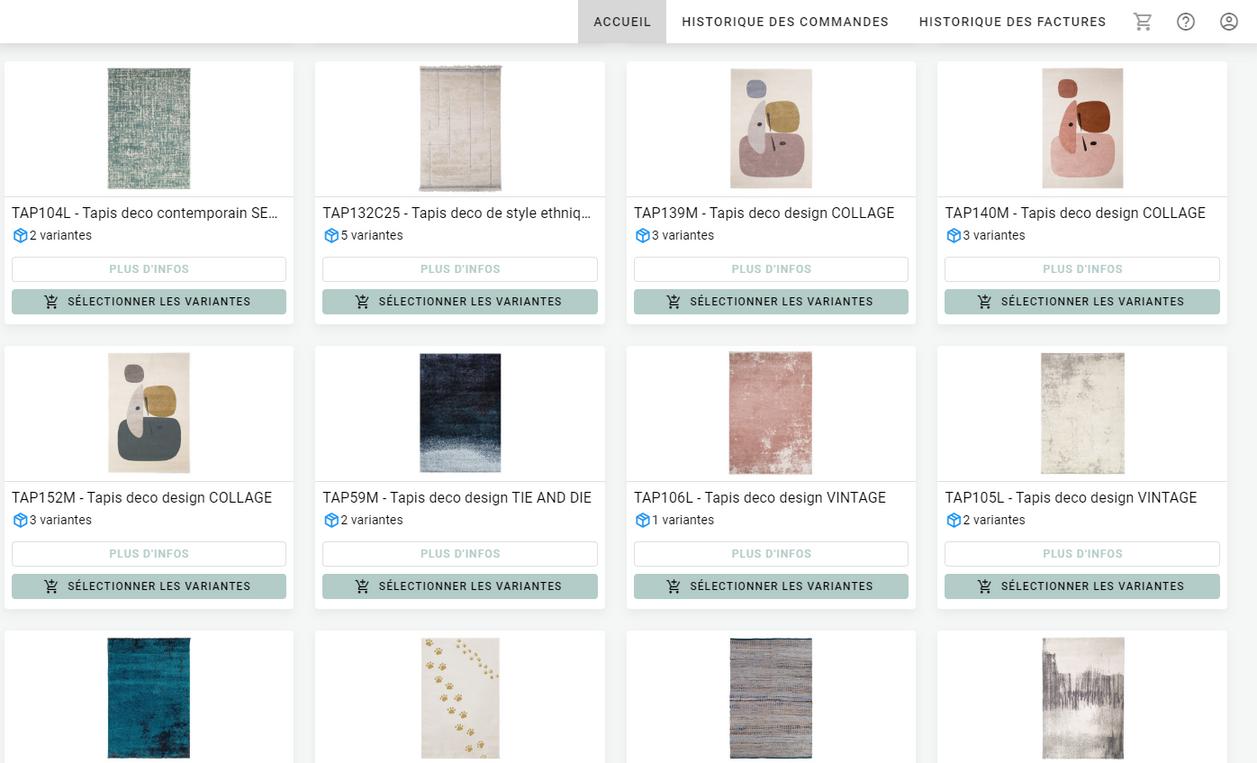
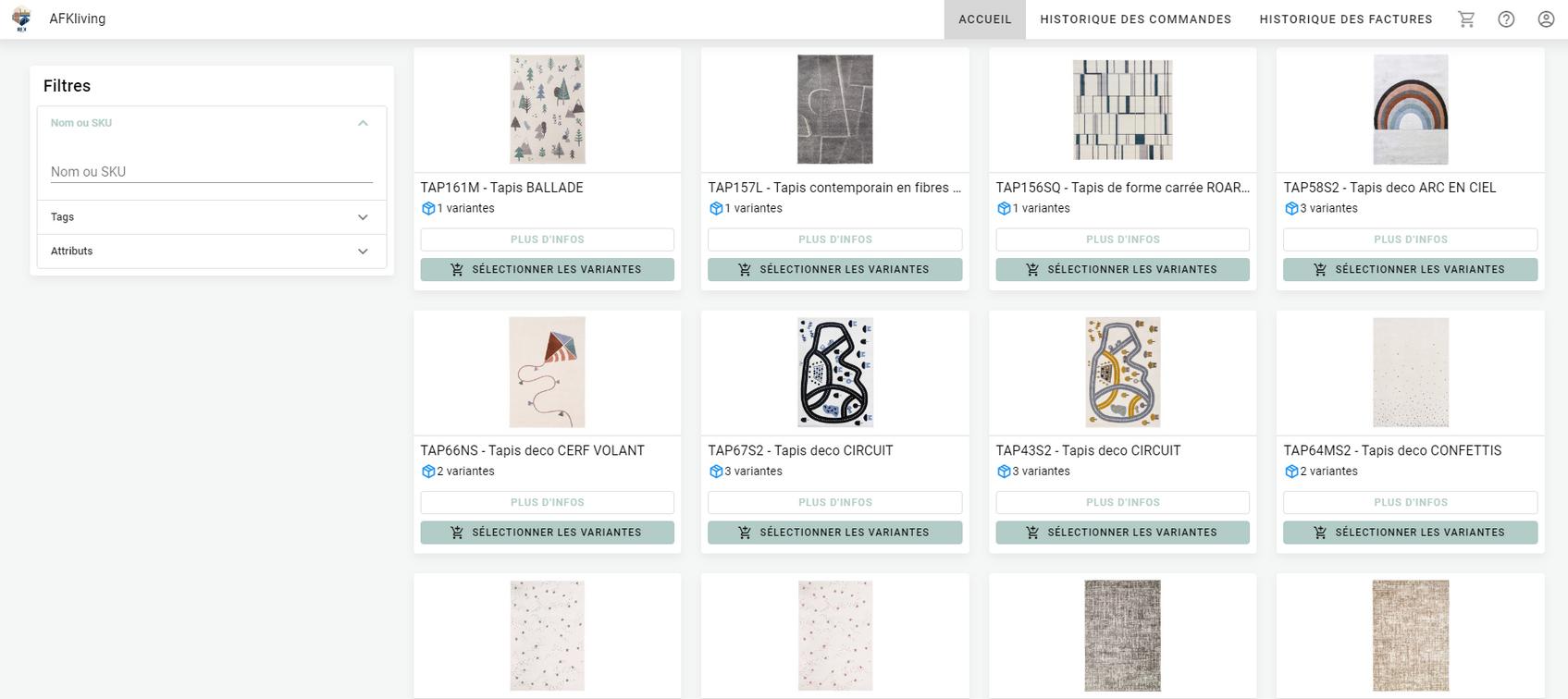
You can place your store orders 24 hours a day in complete autonomy, but also consult the availability of our carpets, purchase them, track your orders and pay your bills
The result: a simplified process that saves you time every day
01. We send you an invitation email with a password and a login link.
02. Click on the link and use the password to log in to the B2B Store.
03 You can change your password by clicking on this icon in the top right corner of the home page:
04 Save the B2B Store login link and take note of your password
Once logged in, select or enter the name of the carpets you wish to order. You can customize the search by entering filters.
Once you have completed your order, click on the shopping cart at the top right
Click on "Proceed with order" Verify your order information before clicking on "Finalize Order"
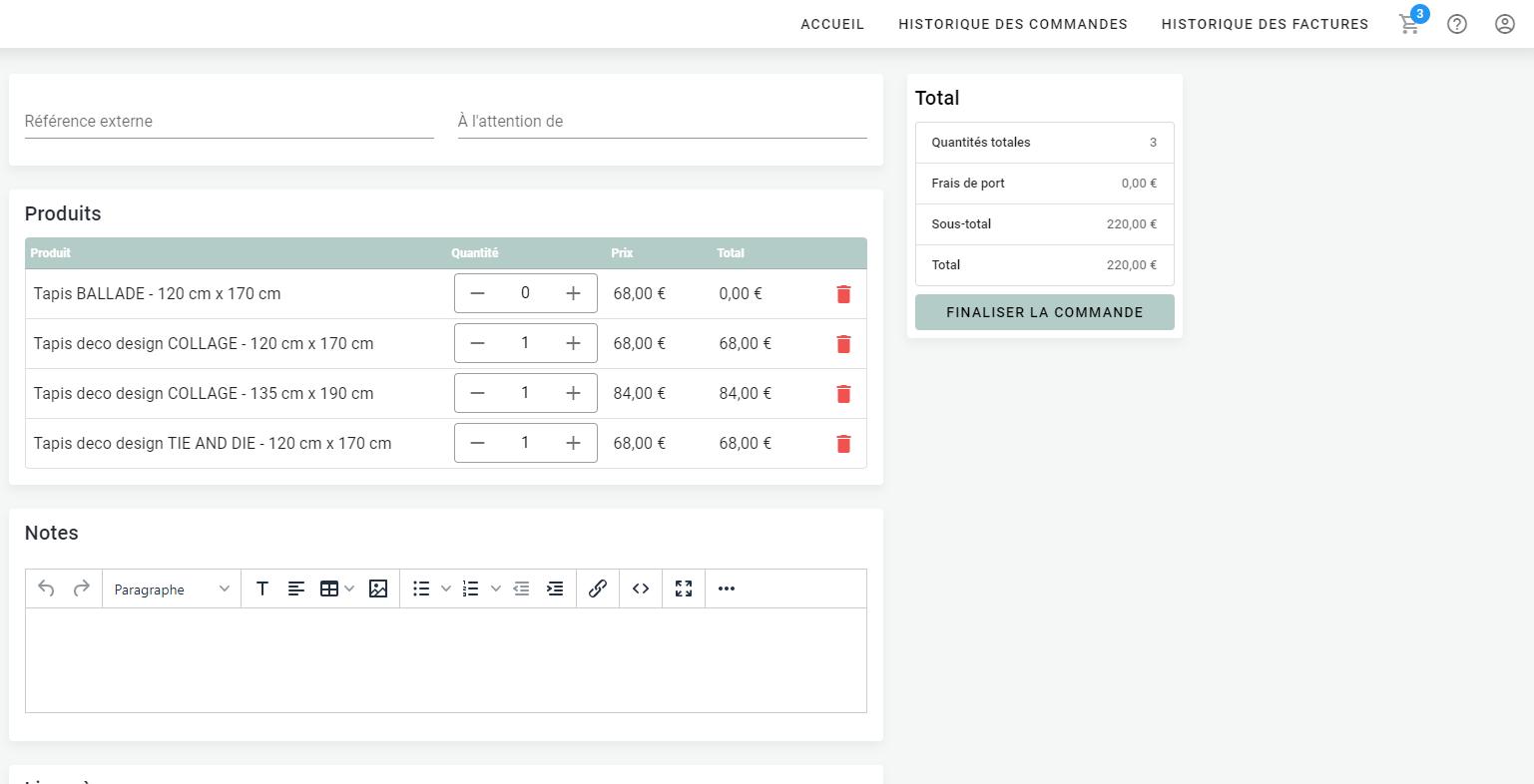
Your request is now in "waiting for validation" mode
You can consult all your orders in the "Order History" tab.

Once we have validated your order, it becomes "Active" , i.e. awaiting delivery.
When the status "Completed" appears, it means that the order has been delivered.
You can view your invoice history by clicking on the "Invoice History" tab.

Once the invoice is open, you can check the invoice details, print or access the related sales order.
Finally, if the payment option is enabled, you can proceed to payment directly online, by simply clicking on "Pay Invoice" . You will then be redirected to the Stripe payment platform.