







The Associated General Contractors of America was founded in 1918 as an organization of qualified construction contractors and industry-related companies dedicated to:
• Skill
• Integrity
• Responsibility
AGC EAST COUNTY HEADQUARTERS & APPRENTICESHIP TRAINING CENTER 10140 Riverford Rd, Lakeside, CA 92040 Phone: (858) 558-7444
Fax: (858) 558-8444

AGC San Diego Government Affairs & Safety Training Center 6212 Ferris Square San Diego, CA 92121 (858)558-7444
Contact: Robin Scott
AGC San Diego Apprenticeship Riverside Training Facility 1180 W. Spring Street Riverside, CA 92507 (951)786-9893
Contact: Keith Levingston
AGC San Diego Apprenticeship Orange Training Facility 920 N. Poinsettia Street Santa Ana, CA 92701 (714)479-0020

Contact: Sergio Ortega
@agcsandiego
Receive Email Updates as new classes are released. Visit agcsd.org, and click on the “Newsletter Sign up” link at the bottom of the page or under “About” menu item.

Follow AGC San Diego Chapter on Twitter at www.twitter.com/AGCSanDiego To keep up to date on the latest information and receive training discounts

Follow AGC San Diego Chapter on LinkedIn to stay informed on hot topics and meet new industry professionals; search AGC San Diego

Follow AGC San Diego Chapter on Instagram at http://instagram.com/AGCSanDiego Check out what’s happening in the industry through the power of photos
Find AGC San Diego Chapter on Flicker for all AGC event photos; search AGC San Diego

The event calendar features three views: a monthly calendar, a weekly calendar, and a list by month view. The calendar can be searched by date, or you can choose the event type under the “Filter by Event Type” to see just AGC Events or our Safety Training classes. To receive member pricing on our classes, please use the “log in” option at the top of the class registration page to login into the Member Portal.
How do I get access to the Member Portal?
Visit the Member Portal login page and select “forgot your password,” then fill out the information to receive the password reset to login into your account. We might not have you already set up in our system, so if you receive this error “A user with that email was not found,” you will need to fill out the Member Portal Login Form to request a login be created in our system. If you have any additional questions about the Member Portal, you can email the staff at memberportal@agcsd.org.
If you need assistance with the registration process, please contact 1-858-558-7444 ext. 204.

Payment Policy: Payments must be received at time of registration. Registrations will not be confirmed until payment is received.
Member Rate: Applies to AGC San Diego Chapter members and their employees that are in good standing.

Cancellation Policy: Cancellation requests must be received in writing at least 3 business days before the training. In those circumstances, registration fees will be refunded, minus a 5% processing fee. Cancellation requests received less than 3 business days before training cannot be refunded. The request must be sent in writing via email to agcsdeducation@agcsd.org.
Transfer Policy: On an individually approved basis, registrants who must cancel enrollment due to extenuating circumstances may make one transfer of their registration to a future training session, provided the same course is already scheduled within one year of the prior class date. Any subsequent rescheduling of a class registration after the first occurrence must be requested in writing and may be granted by the AGC Education Department only after evaluation. Requests must be received in writing no later than 3 business days prior to class and delivered to agcsdeducation@agcsd.org. All transfers must be used towards the same class topic and same individual.
Substitution Policy: Registered attendees who must cancel their participation may request a substitute to attend in their place at any time. The request must be sent in writing by the original registrant to agcsdeducation@agcsd.org at least 24 hours before the class/course begins.
No Show Policy: If registrant is a “no show” for a training class, the individual/company will be responsible for the entire course fee and will not be refunded or credited for a future training class.
Low Enrollment
AGC San Diego reserves the right to reschedule or cancel any course within 48 hours of the scheduled date due to low enrollment. Contact person and attendee will be notified by email of any changes.
AGC San Diego provides sponsored events that give our members an opportunity to network, strengthen and enhance relationships, and enjoy common interests in relaxed settings. Building relationships and growth is vital to your company's success in this industry.


July 11-14 - AGC Blood Drive - Members' Locations throughout the County

July 28 - Day at the Races
Aug. 4 - Affiliate Day Golf @ Singing Hills
Sept. 14 - Public Entities / Scholarship Dinner @ San Diego Yacht Club
Sept. 21 - Meet Your GC Cornhole Tournament
Sept. 23 - Coastal Cleanup Day hosted by Build & Serve Committee
Oct. 9 - Fall Golf @ CCRB
Oct. 19 - CLC Car Show & Mixer

Oct. 2-31 - Electronics Drive hosted by Build & Serve Committee
Nov. 14 - Build San Diego Awards Luncheon ("Call for Entries" due - August 31)
Dec. 2 - Holiday Dinner Dance @ Hilton Torrey Pines
Dec. 14 - Annual Meeting (TBD)

Computer Software Training Page 9
• Bluebeam REVU 20 Basics
• Computer Basics
• Microsoft Access and Access Queries
• Microsoft Outlook
• Microsoft PowerPoint
• Microsoft Excel Beginner - Intermediate - Advanced
• Microsoft Project 2016 Introduction - Advanced
• Microsoft Word Beginner - Intermediate - Advanced
• QuickBooks Beginner - Intermediate - Advanced
2 0 2 3
AGC EDGE Virtual Training (BIM, LEAN, PM & More) Page 20
Continuing Education Page 22
• AGC Project Management 26-Week Certificate Program
• Blueprint Reading for Construction, 2-day Course
• Business Writing and Construction Correspondence
• Construction Claims - “A How to Guide”
• CQM-C - USACE Construction Quality Management for Contractors
• Construction Scheduling
• Construction Scheduling - Beyond the Basics
• Effective Project Engineer, 24-Hour Certificate Course
• Estimating Civil Construction 3-Day Program
• Foreman & Superintendent Boot Camp
• Prevailing Wage: Certified Payroll & Compliance Training
• Project Engineer’s Bootcamp
• Project Management Bootcamp
• Stormwater QSP/ QSD Monthly Online Seminar Topics
• QSP / QSD in Person Training
Legal Seminars Page 36
• Advanced Contract Negotiations
• Avoid Misclassification of employees as independent Contractors
• Basics of Insurance & Indemnity
• California’s Everchanging Wage and Hour Laws
• Enforcing Payee Rights on Public and Private Works Projects
• Scheduling Impact Claims
• Understanding the Ins and Out of California Leave Laws
OSHA Safety Training Page 42
• Boom Lift Operator Training
• Confined Space
• CPR, First Aid & AED Training
• EM 385-1-1 40-Hour, 5-day course
• EM 385-1-1 Refresher Training
• Fall Protection 8-hour CPT for Construction
• Fall Protection 24-hour CPT For EM 385-1-1, 3-day course
• Fall Protection CP Refresher
• Flagger Training CalTrans Approved
• Forklift Operator
• OSHA 10-Hour for Construction, 2-day course
• OSHA 30-Hour Construction Outreach, 4-day course
• Qualified Rigger and Signal Person
• Scaffold CPT Frame and System
• Silica Standard for Construction CPT
• Traffic Control Technician - CalTrans Approved
• Trenching & Excavating CPT

Class Format: In Person
Requirements: Participants must bring their own computers or tablets that include Bluebeam download
Bluebeam Basics is an instructor led 8-hour interactive hands-on training. This in-person class is offered at the computer lab located at the AGC San Diego headquarters in Lakeside. Learn the essential skills necessary to mark-up PDF drawing sets and digitally collaborate with project partners in real time. Recommended for all users, including those with some experience in Revu.
*Participants will be required to download the trail version if they do not already have the Bluebeam software Presented by: Pablo Medina | CM-BIM/Lean, DBIA, LEED AP, Sr. Virtual Design + Construction Manager

AEC Consultant
1.INTRODUCTION
Versions of Bluebeam
The basics of Bluebeam
Not all PDF software is the same
Why Bluebeam is great?
The power of the mark-up
Collaborative features
Split views
The free version Revu (viewing only)
Comparing versions
2.SETTING UP YOUR WORKSPACE
Profiles - what are they?
How to use?
Tool Sets - importing and setting up
Setting preferences
Working faster with Shortcuts
3.CREATING CONTENT - PDF CREATION OPTIONS
Plugins
Printing and converting
Converting paper documents to PDF – Scanning
Creating a new PDFs: Blank files and templates
4.MARKUPS AND COMMENTS
Using the markups and notes
Snapshot tools
Logs - markups and notes
Layers
Editing content
5.SEARCHING
Text and visual searching
Organizing search results
6.TAKEOFF WORKFLOWS
Scaling documents
Takeoff types; Area, Length, Width, Dynamic fill
Content counting
Exporting options
7.MANAGING AND SHARING YOUR MODIFIED DRAWINGS
Exporting and importing annotations
Sketching in Bluebeam
8.BLUEBEAM AS A PUNCH-LIST TOOL
Punch-list markup tools
Logging punch-list items
9.COLLABORATION WITH BLUEBEAM STUDIO PROJECTS
Overview and setup working in a Studio Project
Collaborating techniques and features

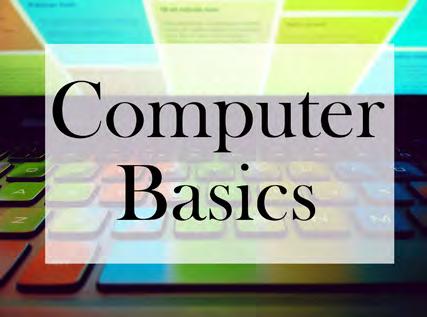
Course Description: Good computer skills are important whether you work in the office or out in the field. This half-day hands-on course is a great starting point for beginners. You’ll learn important terms and concepts, improve your mouse and keyboard skills, learn how to navigate the user interface, work with files and folders, and gain experience with the Internet, e-mail, and basic word processing. Plus, this course will help prepare you for other computer classes we offer.
Topics Covered:
• Navigating your computer
• Navigating a typical program
• Four most common touchpad techniques and when to use them
• Four most common mouse techniques and when to use them
• Special keys on the keyboard
• How to find, open, save, print, and close files
• How to organize your files into folders

• Simple word processing skills
• Use Google to locate information
• Send, receive, and forward e-mails
• Add an attachment to an e-mail
This full-day hands-on course provides a clear overview of Microsoft Access for anyone who wishes to create a simple database. Learn about the four most common Objects in a database: tables, forms, queries, and reports. See how they relate to one another and become familiar with data entry and filtering. If you’re only interested in learning how to extract and filter data, register for our Access Queries class which focuses exclusively on that subject.
Topics Covered:
• Create and edit tables & forms
• Customize table settings and form settings
• Navigate forms and tables
• Quick Sort orders data by text, dates, or values
• Filter by Selection filters data by a specific field
• Create, rename, and delete queries
• Multiple Criteria narrow a search
• Wildcards
• Calculated Fields
• Parameter Queries ask users for input to narrow results and more!
This course is an excellent introduction for anyone who needs to extract data from a Microsoft Access database. Learn how to use a wide variety of different queries to sort, filter, update, delete, and calculate data. If you’d like to learn how to create a simple one-table database, check out our Beginning Access course which covers tables, forms, and reports in addition to queries.
Topics Covered:
• Quick sort by text, dates, or values
• Filter by selection (filter by contents of a specific field)
• Create, rename, and delete queries
• Multiple criteria narrow a search
• Wildcards to expand a search
• Calculated fields
• Parameter queries (request user input to filter search results)
• Unmatched records queries locate records not found in related table
• Duplicate records queries find duplicate records and more!



• Beginner through Advanced classes
• Introduction to Excel interface
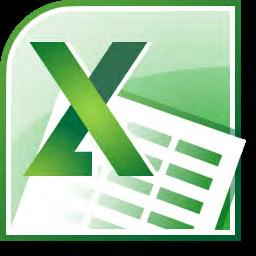
• Need-to-know tricks
• Lookup Techniques
• Conditional Formating
• How to use functions to calculate and return values
• Formulas and Functions
• Format data and create charts
• Manipulate multiple worksheets and much more!
Recommended for users of Excel 2013-2016-3652019 (Windows-based PCs). Anyone who desires to take their EXCEL Skills to the next level can benefit from these training sessions:
Accounting / Finance Professionals
HR / Office Administration Professionals
Recommended for anyone who hasn’t worked with formulas or charts before or those with little or no experience with Excel. Great refresher course for students who haven’t used Excel in a long time. Learn how to navigate the Excel user interface. Customize the Quick Access Toolbar to include your favorite commands. Learn many keyboard shortcuts that will speed up common tasks. Create, Open, Close, Save, Preview, and Print a variety of different spreadsheets. Spreadsheet design principles and “best practices” will also be covered. Lots of tips and tricks are included so you’ll know how to get the most out of Excel. Create different types of charts, work with large spreadsheets, and add headers and footers.
Create more complex formulas using Absolute Cell References and the Order of Operations. Use 3D Formulas, Linking, and Consolidation to combine data from different sheets or files. Speed up data entry and limit what users can input using Data Validation. Use Pivot Tables and Pivot Charts to analyze and summarize large spreadsheets. Learn how to use Conditional Formatting to make important values stand out. Password protect all or part of a spreadsheet to prevent unauthorized changes.
Become the office Excel expert with 35 essential functions like SumIf, VLookup, Concatenate, and more! Use powerful functions to work on text, values, and dates. Learn how to “nest” (combine) functions to perform multiple operations in one cell. Use “What If” tools like Goal, Seek, Solver, Scenarios, and Data Tables. Create basic recorded macros, and add worksheet controls, such as buttons, scroll bars, and more, to a spreadsheet.
LOCATION: AGC San Diego office in Sorrento Valley
NOTE: Computers are provided for all participants. Registration through AGC Required.

INSTRUCTOR: Douglas Bush (Microsoft Office Specialist - Expert Level)
HOURS: 1 PM - 4 PM
DETAILS: Hands-on Windows-based PC training
LOCATION: AGC San Diego office in Sorrento Valley
NOTE: Computers are provided for all participants. Registration through AGC Required.
By learning how to use the simple tools Outlook provides, you’ll manage your schedule and tasks more effectively — and shave hours off your week! This half-day hands-on course is ideal for anyone who wishes to master the fundamentals of Microsoft Outlook. Learn how to manage your contacts, e-mails, appointments, meetings, tasks, and notes so you can be more efficient and better organized. Customize Outlook settings to match your individual preferences. Learn handy keyboard shortcuts and useful tips & tricks to make using Outlook easier.
Topics Covered:
Contacts:
• Customize settings
• Add Contacts and Contact Groups
• Manage Contacts (Find, Group, Map Address, add Business Card, etc.)
Calendar:
• Customize settings
• Add appointments and meetings
• Invite contacts to meetings and track responses
• Create and manage multiple Calendars
E-mail:
• Customize settings
• Send, receive, reply, and forward e-mail messages

• Add an e-mail signature
• Add an attachment
Tasks & Notes:
• Create Notes
• Create Tasks
• Assign Tasks to others
• Mark a Task completed

INSTRUCTOR: Douglas Bush (Microsoft Office Specialist - Expert Level)
HOURS: 9 AM - 4 PM
DETAILS: Hands-on Windows-based PC training
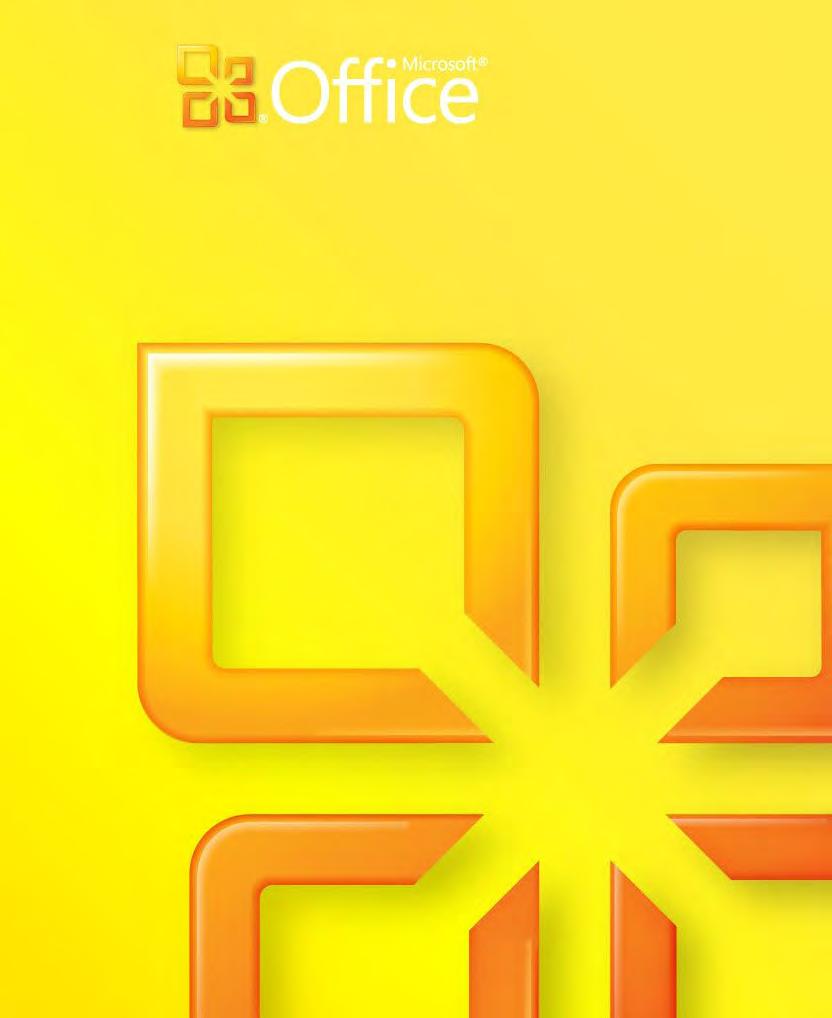
LOCATION: AGC San Diego office in Sorrento Valley
NOTE: Computers are provided for all participants. Registration through AGC Required.
This full-day course is designed for users who want to learn how to create dynamic presentations with Microsoft PowerPoint. Learn how to master this popular presentation program to effectively communicate your message using time-tested design principles. We cover about 80% of PowerPoint’s features so you’ll be able to create or edit almost any type of presentation after attending this class.
Topics Covered:
• Create presentations in different ways
• Use Slide View, Outline View, Notes Pages View, etc.
• Change slide layouts and color schemes
• Move, copy, and delete slides
• Work with numbered and bulleted lists
• Organize information into a table
• Draw, format, and group shapes
• Add and modify graphics (photos, icons, etc.)
• Add videos (including YouTube and Vimeo videos)
• Include sounds and audio tracks
• Include pie and column charts
• Use SmartArt diagrams to present concepts visually
• Add Transitions between slides
• Apply Animations to objects in slides
• Customize settings of Animations
• Adjust the speed of special effects
• Control the order of special effects
• Create Speaker’s Notes
• Share a presentation in different formats
Designed for individuals who will use Microsoft Office Project Standard or Professional 2016/2013 as a tool to assist them in managing projects. After successful completion of these courses, students will be able to create a project plan file and enter task information, create a work breakdown structure by organizing tasks and setting task relationships, and personalize the project plan file and set baseline.
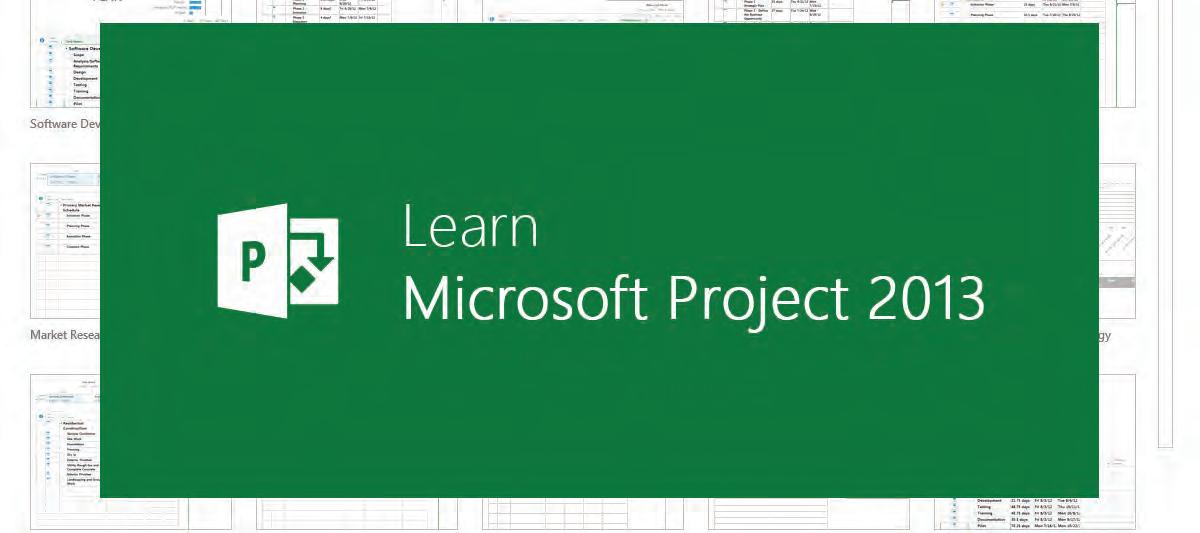
LOCATION: VIRTUAL (ONLINE, INSTRUCTOR- LED)
This course covers the basics of Microsoft Project and gets delegates to the point where they can create and begin to track a project. Get familiar with project terminology, create a project plan using tasks, durations, and relationships, understand project views, defining the project, work with calendars, create and manage a resource pool, and baseline your project. Who Should Attend: Microsoft Project 2016 is a suite of tools for efficient project and portfolio management. It is designed to help users set realistic goals for project teams and customers by creating schedules, distributing resources and managing budgets. This course is a good introduction for anyone who wants to learn to use MS project as the tool for them and their team. Experience Needed: No previous experience of MS Project is required for this course, although familiarity with the Windows operating system and with using a mouse are both essential.
This course builds on day-to-day project management using MS Project, covering the advanced features of the application, including emphasis on customizing of the application itself: Managing resource and resolving over allocations, charting and displaying data, templates, customizing project, macros and VBA. Who Should Attend: High level users of MS Project, potentially Project Managers, who have a leading role in using this application as the main tool for tracking projects and who wish to customize MS Project. Experience Needed: Delegates should ideally have attended the Intermediate course and should have a good working knowledge of Microsoft Project.
Highlights:
• Using styles and themes to quickly format your work
• Learn the best shortcuts, including the ones you’ve never heard of
• Make your documents easy to read with lists and bullets
• Bring your documents to life with photos, effects and illustrations
• The collaboration tools you need to know to edit
LOCATION: AGC San Diego office in Sorrento Valley NOTE: Computers are provided for all participants. Registration through AGC Required.
This full-day course is designed for users who want to learn the basics of Microsoft Word. It’s also a great refresher course for those who haven’t used Word in a while. Microsoft Word is the gold standard for word processing, and it offers a wide variety of features designed to make creating professional-looking documents a snap - once you’ve learned the ins and outs of the program.
Anyone who wants to take their word processing skills to the next level will benefit from taking this course. Learn how to create more complex documents that incorporate breaks, custom tabs, tables, headers, footers, endnotes, footnotes, diagrams, and charts. Protect your work with a password and use track changes to view and limit edits made by others.
Microsoft Word users who work with large, complex documents can benefit from taking this class, which explores features like Styles. Use Mail Merge for letters, labels, and envelopes. Add a Table of Contents, an Index, a Table of Figures (a list of tables and graphics), a Table of Authorities (law offices), Bibliographies (a list of sources used), and more. Create basic Macros to automate repetitive tasks, and many other useful Word features.

For Users of QuickBooks Pro, Premier, or Pro Plus - 2018-2023 (Desktop version)
This instructor-led, hands-on training, class is perfect for new users and those who want to become more familiar with QuickBooks. This popular business accounting program is a complete solution for small and medium-sized businesses. QuickBooks includes all the accounting features you need to run your business more efficiently, including accounts receivable, accounts payable, inventory tracking, income & expense reporting, and much more. NOTE: This is not an accounting class.
For Users of QuickBooks Pro, Premier, or Pro Plus - 2018-2023 (Desktop version)
This course is for QuickBooks users who want to take their skills to the next level. Learn about job costing reports, estimates, progress invoicing, payroll, discounts, credits, refunds, deposits, tracking retainage, importing and exporting lists, fixed assets, reimbursable expenses, journal entries, 1099s, audit trail, year-end close, and more!
NOTE: This is not an accounting class.
LOCATION: AGC San Diego office in Sorrento Valley
NOTE: Computers are provided for all participants. Registration through AGC Required.
For Users of QuickBooks Pro, Premier, or Pro Plus - 2018-2023 (Using the online version)
Hands-on Windows-based PC training but Mac users may also attend
This instructor-led, hands-on training, class is perfect for new users and those who want to become more familiar with QuickBooks. This popular business accounting program is a complete solution for small and medium-sized businesses. QuickBooks includes all the accounting features you need to run your business more efficiently, including accounts receivable, accounts payable, inventory tracking, income & expense reporting, and much more. NOTE: This is not an accounting class.

For Users of QuickBooks Pro, Premier, or Pro Plus - 2018-2023 (Using the online version) Hands-on Windows-based PC training but Mac users may also attend
This course is for QuickBooks users who want to take their skills to the next level. Learn about job costing reports, estimates, progress invoicing, payroll, discounts, credits, refunds, deposits, tracking retainage, importing and exporting lists, fixed assets, reimbursable expenses, journal entries, 1099s, audit trail, year-end close, and more!
NOTE: This is not an accounting class
LOCATION: AGC San Diego office in Sorrento Valley
NOTE: Computers are provided for all participants. Registration through AGC Required.
https://training.agc.org/
AGC of America & AGC San Diego Chapter, offer several online educational programs designed to enhance career development opportunities for individuals and improve the performance of construction companies and the industry.

Gain Your Competitive Edge.
Introducing AGC’s Live Virtual Training. The same highquality learning experience and expert instruction you expect from AGC in-person classroom training from the comfort of your home or work computer. AGC’s training programs are designed to be instructor-led in the classroom but with improvements in technology for Education purposes, we are able to now offer these programs virtually in a live instructor-led classroom.
Grow your career!
Advance your career and earn continuing education credits. All courses feature a live instruction via the Zoom platform. Courses are available in a variety of days and time blocks to accommodate your learning schedule. Ideal for construction professionals looking to learn without the hassle of traveling.
How it works?
The same high-quality learning experience and expert instruction you expect from AGC in-person classroom training from the comfort of your home or work computer.
1.Find Your Upcoming Course
Courses are available in different segments to fit your schedule.
2.Quick Sign-Up
Register using your AGC account - don’t have one create one. Make sure to register using the account of the person attending the course. Make sure you select the San Diego Chapter when prompted.
3.Registering a Group?
Reach out to education@agc.org and we can help.
4.Attend all segments of the courses scheduled Plan your schedule around your virtual course dates.
5.Receive Your Zoom Link and Attend the Course Plan to come ready to learn with microphone and video capabilities.
https://training.agc.org/
(4 units; 32 hours):
Building Information Modeling (BIM) is changing the way projects are constructed. Whether you are a prime contractor using BIM across an entire project or a subcontractor impacted by a specific BIM implementation, this emerging practice requires new mindsets and technological know-how in order to achieve significant improvements in efficiency and cost control.
AGC’s BIM Education Program — developed in conjunction with leading BIM practitioners, technology firms, and educators — is designed to prepare construction professionals at all experience levels to successfully implement BIM on a construction project.

Lean Construction (7 units; 35 hours):
Everyone related to the construction process has an incentive to get the project done faster and at a lower cost — from the project owners who want to see results for their investment to the contractors and designers who want to do their job well and move on to the next project. Lean Construction is based on the holistic pursuit of continuous improvements aimed at minimizing costs and maximizing value on a construction project: planning, design, construction, activation, operations, maintenance, salvaging, and recycling.
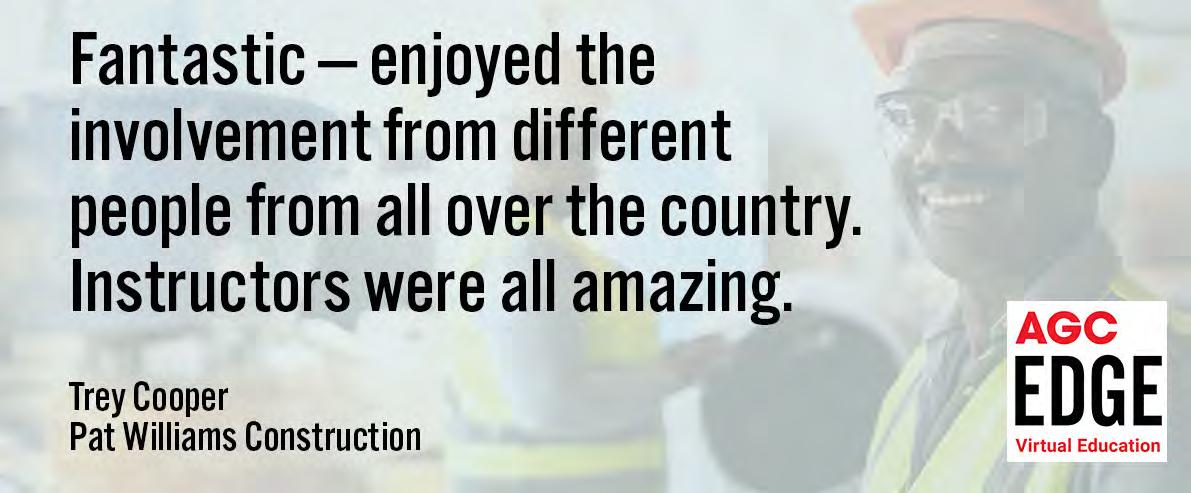
To help contractors develop the knowledge needed to build Lean, the Associated General Contractors of America developed the Lean Construction Education Program (LCEP). Construction professionals at all experience levels will learn the building blocks necessary Training with AGC to transform their projects and companies into a Lean Operating System.

https://training.agc.org/

(5 units; 80 hours): The Project Manager Development Program (PMDP) is for early-career project managers or those looking to move into such a role. It is a fivecourse program that covers the essentials of project management and provides a solid foundation for longterm career development. Each unit is around 16 hours of content, making the 5-course program around 80 hours of instruction. The curriculum is offered at many of AGC’s chapters nationwide or can be brought in-house to construction firms and educational institutions in order to teach a new generation of project managers the essential skills to ensure project success.
PMDP participants are likely to have various titles depending on the kind of work they perform, the geographical location of their projects, and the size of their company. They may have titles such as assistant project manager, project manager, field engineer, project engineer, project administrator, etc. They may have experience as estimators, field personnel, project assistants, or office managers, and they may work in the heavy and highway sector, the commercial building sector, or in residential construction. They will most likely be early in their careers, have some post-high-school education, and less than two years of project-related experience.

Introductory, on-boarding: The CSF course is designed for aspiring front line leaders who are looking to learn the entry level management skills to lead construction activities. This course is the first step in the path to develop construction supervisors. This interactive course allows the building trades and craft workers to experience construction supervision techniques firsthand and create a professional development plan to achieve personal career goals.
Meets EVERY OTHER Tuesday for 26 weeks
Time: 3:00 pm - 7:00 pm
AGC Member: $3,250
Non Member: $3,750
Course Format: In Person Classroom
As the construction industry boom continues globally, the need for skilled and experienced Construction Managers is expected to grow in tandem. Start today to advance your career as a Construction Project Manager and enroll in the 2022 AGC San Diego Construction Program Management Certificate Program. If you are an early-career Project Manager or looking to move into this role, this is a can’t-miss opportunity.
AGCSD’s Construction Project Management certificate program spans 26 weeks and meets throughout a calendar year. Our program facilitated by Paul Stout of Power Summit, provides an all-encompassing overview of construction project management principles and best practices. You will learn the most important concepts in managing a construction project: Project Planning and Project Scheduling. The course is aimed at those who want to become Construction Managers. If you currently work in the construction industry in any role and intend to become a Construction Manager, this course is right for you. Students who complete the Construction Project Management Certificate program will gain the skills and strategies needed to effectively manage building projects from start to finish. 2022 will mark the 18th offering of this dynamic course. Many companies have elected to use this course as a prerequisite to promotions, raises, and bonuses.
• The 10 Goals of Every Project Team - Team Building
• Design Build; IPD; Lean
• The Distinctions of a Project Management System
• Communication and Presentation Skills for Project Managers
• Pre-construction Planning / Partnering
• The Anatomy of a High-Profile Project
• Procurement - Constraints and Consequences
• Design Team Dynamics
• CPM Scheduling
• Construction Contracts
• How a Construction Company Really Works
• Earned Value Management and Budget Control
• Conflict Resolution
• Project Documentation & Mastering the Public Works Arena
• Management Reporting & Key Performance Indicators
• Time Management and Technology
• Effective Negotiating in the Construction Arena
• BIM - Building Information Modeling
• The Great General Contractor / Subcontractor Debate
• Practical Use of CPM Schedule & Short Interval Planning
• Effective Site Management - and a SWPPP Update
• Equipment Utilization - and a CARB Update
• Quality Control - and Working with the Navy
• Effective Change Management - Change orders
• Claims Avoidance
• Project Closeout “Reaching for Greatness”





CIVIL & ARCHITECTURAL, STRUCTURAL & ELECTRICAL, PLUMBING & MECHANICAL
This hands-on blueprint reading course is designed to provide you with that foundation knowledge and enough practice at reading blueprints to get you started. Mastery of blueprint reading will come with practice and with using blueprints on the job on a regular basis. Explore the components of a blueprint, scales used for construction, abbreviations, symbols and keynotes. This course uses both hard copy and on-screen plans to fully demonstrate the techniques being taught. Learn to properly read construction drawings, increase and speed up your comprehension, increase your plan reading proficiency and accuracy. Learn how to navigate commercial plans and specifications, Know how to read various plan and detail notes, understand the various views, Understand what material schedules are and how to use them, perform basic plan takeoff activities, know the basic relationship between plans and specs. This is effective training for all new hires as well as seasoned professionals.
Instructor: Paul Stout, Power Summit
Understanding the why and how of construction correspondence is not always simple for those new to construction or to those advancing through the ranks. The ability to write in an effective style that is direct, professional, comprehensive, and understandable leads to higher levels of efficiency and better opportunity. The construction industry has very specific requirements for project documentation and communications that require very focused efforts. This non-academic, all-day, hands-on workshop will guide participants through the basic pieces of correspondence used in the construction industry. It approaches everything from the basic rules of grammar to industry specific documentation requirements. Participants will engage in improving their comprehension and writing through fun, fast-paced exercises designed to demonstrate both the why and the how for each piece of correspondence being considered.
Specific correspondence include:
• Notice of Delay and Delay Impact
• Notice of Differing Site Conditions or other Changes
• Notice of Unresolved Issues – Potential Claim
• Notice of Substantial Completion
• Change Order Requests
• Requests for Information – RFIs
• Meetings - reports and advanced communication of meeting agenda
• Daily reports
• Emails and More!
Style, form, format, and industry specific requirements will be discussed all along the way. Participants may bring their own laptop computers or use paper handouts for the hands-on exercises.
Target Audience: Anyone needing a fast track to understanding the parts and pieces of construction correspondence; anyone who is challenged by writing style, technique, grammar, or structure; those needing a refresher course to help break bad habits; and those writing with no clear direction.
Instructor: Paul Stout, Power Summit
Whether preparing a claim or defending against one, the techniques taught in this full-day workshop can save you thousands. A construction claims expert and a construction industry facilitator will team up to present important concepts, processes, and lessons learned surrounding delays, inefficiencies, and disruptions that lead to claims.
Learn what the best claims consultants and attorneys know about:
• Managing claims without derailing the entire project

• Why claims become necessary
• What Contractors must prove, and how to prove it more effectively
• How to prepare a claim for maximum impact if you must
• How to defend against claims when you must
• How to price a claim
• Minimizing costs relative to valuable time and resources
• How to document for maximum effectiveness
• Preparing as if going to court while at the same time avoiding litigation
Instructors: Paul Stout, Power Summit and Tyler Chamblin, Civic CM

Version Issued: 20 Jan 21
This program is held VIRTUALLY via ZOOM. The instructor is Larry J. Smith, PE, CCM who is certified by the USACE Sacramento District CQM Course Manager to present this training. The LIVE online training class uses PowerPoint presentation, workbook exercises with discussion, quizzes, case study exercises, a homework assignment, pre-test, & final exam. We limit each class to no more than 40 per session. Late cancellation notices received within 24 hours of the course will incur a $50 fee.
The USACE CQM-C course offers prospective quality control managers / representatives the opportunity to satisfy the CQM training requirement specified in most Corps and NAVFAC construction contracts and must be taken and passed by any contractor aspiring to do work for us on projects of roughly $1 million or more, within 45 calendar days after contract award.
General Information. This program has been updated as of January 21, 2021. The U.S. Army Corps of Engineers (USACE) requires the contractor’s Quality Control Managers to attend the “Construction Quality Management for Contractors” (CQM-C) course and obtain a Certificate of Completion before being allowed to perform their quality control responsibilities outlined in the contract. Certificates of Completion are valid for five years from the date of course completion.
Requirements for Certification:
• Participants must attend a mandatory Online Orientation held the Friday before each course date.
• Participants will be required to print out their own Study Guide Version Issued: 20 Jan 21
• Participants must be present and attentive at all times during the training with webcams / video on.
• Students must complete and submit to the instructor all in class assignments.
• Participants must score a minimum of 70% on the closed book / closed note Final Exam for certification.
Cost: $329.00 Per person
Time: 2-Day Training from 8:30 am - 3:00 pm PST each day

Platform: Virtual ZOOM Training
Please note there is a mandatory online orientation the Friday before each class.
COURSE DATE: MANDATORY ORIENTATION VIA ZOOM:
JULY 12 & 13, 2023
JULY 26 & 27, 2023
AUGUST 9 & 10, 2023
AUGUST 23 & 24, 2023
SEPTEMBER 13 & 14, 2023
SEPTEMBER 27 & 28, 2023
OCTOBER 11 & 12, 2023
OCTOBER 25 & 26, 2023
NOVEMBER 15 & 16, 2023
DECEMBER 13 & 14, 2023
July 7, 2023
July 21, 2023
August 4, 2023
August 18, 2023
SEPTEMBER 8, 2023
SEPTEMBER 22, 2023
OCTOBER 6, 2023
OCTOBER 20, 2023
NOVEMBER 10, 2023
DECEMBER 8, 2023
Instructor: Larry Smith, P.E., CCM Civil Engineer / Construction Manager Larry Smith is recognized as a qualified instructor of the Corps of Engineers Prospect course #784, Construction Quality Management for Contractors by SPK-USACE Justin Puffer, PE Chief, Quality Assurance Section
Critical Path Method (CPM) Scheduling is the most widely used scheduling technique in the Transportation market. This scheduling technique is used to plan and control a project and to calculate the minimum completion time for a project along with the possible start and finish times for the project activities.
Construction contracts require the creation and maintenance of construction schedules. Most construction projects are driven by the Critical Path Method of scheduling (CPM). This all-day workshop equips participants with the knowledge base required to understand the critical path and ultimately use the schedule as a valuable management tool. Participants will engage in an all-day, hands-on learning session that works methodically through the schedule creation and monitoring process (manually - no computer). The entire scheduling process will be discussed as the exercise develops.
Upon completion participants will:
• Know what the critical path is and how it is derived
• Know the basic elements, steps and sequence of CPM scheduling
• Know what resource and cost loading is
• Know how to show the impacts of change and delay in a construction schedule
Target Audience: Anyone lacking basic scheduling knowledge
Instructor: Paul Stout
This important session guides participants through the complexities of construction scheduling. A construction industry pro will facilitate an open forum in which a professional construction scheduler describes and demonstrates, in the software, how it’s done . . . and why. All the bases will be covered including:
• Navigating and complying with Construction Industry Standards and Complex Scheduling Specs to arrive at the very best initial schedule.
• The impacts of schedule constraints
• Delay and time impact analysis
• Resource and cost loading
• Monitoring / Updating / Revising
• Subcontractor and vendor involvement
• Scheduling that manages toward bullet proof Change Orders and Claims
• Financial implications of schedule delays
Instructors: Paul Stout, Power Summit and Tyler Chamblin, Civic CM
AGC’s Online Plan Room provides the San Diego construction industry with a high-end easy to use platform with access to projects statewide. Our bidding service is continually evolving to provide the industry with top-notch products. This service is included in all AGC San Diego Chapter memberships.
Full Access to our Statewide Plan Room:
The Online Plan Service platform is an easy to use tool that allows users to access real-time information and construction documents on any platform; PC, Mac, Table, or Smart Phone. The OPS platform allows users to view, print, download and take-off plans and specs. It includes a ‘Google Like’ word search and interactive mapping. Users can set up saved searches that define their trade or material within a geographical area they define. Additionally, you can choose to receive a nightly email of new jobs received that meet your saved search criteria.

The AGC Online Plan Room contains the following features:
• Easy viewing of project information
• Color code projects for easy tracking
• Unique keyword search to quickly find projects
• View or download docs
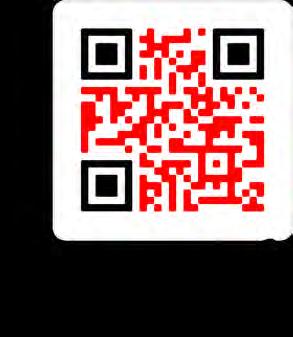
• Email project info
• Add your firm to the bidders list
• Add projects to your bid calendar
• Supports two take-off program
We will notify you of new projects, addenda & bid results daily.
Emailed every Wednesday & Friday
**AGC Members get 25% off advertised prices. Delivered via email every Monday

• Advertising Online, we can track/report the # of views, and clicks for you. The norm is 300-1,000 views daily.
• The Construction Report is emailed to over 1900 email addresses twice weekly, you can also find us on Twitter & LinkedIn
One subscription provides coverage in San Diego, Imperial, Orange, Riverside, and San Bernardino counties, as well as selected projects from Los Angeles county and selected private sector and military projects released by General Contractors. Additionally, by joining the AGC Online Plan Room, members gain access to Northern California projects through AGC’s Plan Room partners. FREE FOR AGC SAN DIEGO MEMBERS Not a member? Ask about a free trial
For more information about our Plan Room Services, please contact a Plan Room associate at (858) 558-7444 or email: planroom@agcsd.org or contact:
Lisa Lovelace, lisa@agcsd.org or (619) 592-5437
https://www.agcsd.org/online-plan-room.html
Learn what Project Engineers must know and do to become a great Project Support Specialist. This 24-hour Project Engineer course equips participants with not just the knowledge base but work examples of how that knowledge is applied to essential industry standard processes and practices. This course is equally beneficial to GC’s, subs, design professionals and students.
Module 1 - What is a Project Engineer? A practical look at the role of Project Engineers in project success and typical skill sets required to be effective.

Module 2 - Planning, Scheduling, Project Start-up, and Early Project Requirements: A systematic approach to early issue identification through proper review of the project documents.
Module 3 - Scope & Contracts
A focused examination of the process of developing scope of work as it relates to both the project as a whole and individual trades and Subcontractors.
Module 4 - Project Communication and Documentation
A practical hands-on learning session focused on writing, sending, receiving, understanding and responding to normal communication mediums and protocol on typical construction projects.
Module 5 - Buy-Out & Change Order Management
This session includes an overview of sub-contracting and purchase order processes as well as change management.
Module 6 - Cost Tracking & Earned Value Management
A brief overview of the budget and the industry standard practices for tracking job costs at both the GC and Subcontractor levels.

Module 7 - Progress Billings, Releases & Insurance
An exploration of earned value management, working through the pay application / invoice cycle
Module 8 - Lean Construction Principles, Project Closeout, and The Habits of a Complete Project Engineer Learn the total package of a complete Project Engineer along with the do’s and don’ts of RFI’s and RFQ’s
Target Audience: Project Engineers, GC’s, subs, design professionals and students
Instructor: Paul Stout
In Partnership with Michael Somers of TCC, The Construction Classroom, the AGC San Diego Chapter is offering the 3-day Estimating Civil Construction Certificate Program
WHO SHOULD THIS PROGRAM
ESTIMATORS WITH RESPONSIBILITY FOR TOTAL PROJECT COSTS



BEGINNING-TO-INTERMEDIATE ESTIMATORS
BUILDING & ENGINEERING CONTRACTORS

DEVELOPERS / BUILDERS
GENERAL CONTRACTORS
PROJECT MANAGERS
CLASS SIZE IS LIMITED. REGISTER EARLY TO GUARANTEE YOUR SPACE.
PRESENTED BY: MICHAEL SOMERS
This course consists of 3-days of hands-on training in civil estimating. This course is designed for beginning to intermediate estimators, who have never been exposed to formal training, and other construction professionals. This course will cover all the tasks required to develop an accurate sitework estimate. Students learn to calculate work quantities from engineering drawings, correctly adjust for material swell and shrink, assemble efficient crews, and determine productivity. Participants use concise and proper methods to prepare thorough, organized cost estimates gaining knowledge and skills from world class instruction by an experienced estimator. Practical application using hands-on exercises from real world examples will guide participants through critical problem solving and discussion.
LEARN HOW TO:
• Accurately quantify earthwork, pipework, and paving
• Properly adjust quantities for swell, shrink, subsidence, and waste
• Select appropriate equipment for a cost-effective estimate
• Determine accurate productivity rates for projects
• Calculate the production cost estimate of a project by using the crew analysis method
• Analyze and apply appropriate overhead markup
• Compute labor cost and labor burden applications
• Find efficient takeoff shortcuts on site and road plans
• Use techniques for making bidding more profitable
• Understand WBS Structure with applications to your estimate
MODULE 1: ESTIMATING EARTHWORK
Minimize your estimating earthwork risk by increasing your estimating knowledge and skills. This course will teach the estimator correct guidelines for verifying quantities, adjusting soil swell and shrink, selecting efficient equipment and determining productivity using numerous real-life examples.
MODULE 2: ESTIMATING PIPEWORK
Discover the principles of underground utility construction cost estimates. This course shows participants how to improve costing, pricing, and production techniques of underground utility contractors on private and government projects.
MODULE 3: ESTIMATING ROADWORK & PAVING
Learn the primary aspects of estimating roadwork and paving construction. Participants will hone skills necessary to assemble a detailed and accurate estimate using paving and roadwork items. Whether unit cost or lump sum, road project or site paving, practical experience is gained using hands-on exercises and problem-solving challenges.
MODULE 4: ESTIMATING EQUIPMENT, LABOR, OVERHEAD COSTS
Learn to calculate real-world direct costs and markup costs for the contractor the proper way. The estimator will learn and receive all the tools necessary for accurate costs to use in their estimates using industry proven methods.
Upon completion of the course students will be able to put into practice real-life methods for determining job costs, and use essential formats for clearly estimating equipment, labor, material and other service costs related to completing a project.
Project Foremen and Superintendents have some of the most difficult jobs in the construction industry. The more they know and understand about leadership, communication, planning, organization and cooperation, the more value they bring to the project team. This program teaches many of the most important concepts and skills required to launch field level Foremen, supervisors, and lead persons to new levels of effectiveness.
Key Components:
• Leading others
• Planning on Purpose
• Getting things done
• Working with others
• Costs and Productivity
• Communicating with others
• Scope and Change Orders
Upon completion participants will:
• Know how to prioritize and face daily challenges
• Have a better understanding of key processes
• Have discovered the truth about respect and authority
• Know how leaders engage in self motivation and the motivation of others
• Have tools to help become more organized
• Be validated in many well established practices while looking for ways to improve
Target Audience: Project Foremen, Field Level Superintendents, First time supervisors
Instructor: Paul Stout
AGC Edge Construction Supervision Fundamentals (CSF) is highly interactive and allows the building trades and craft workers to experience construction supervision techniques firsthand and create a professional development plan to achieve personal career goals. The highly collaborative virtual program provides instruction via Zoom and training to prepare building trades and craft workers to learn entry-level management skills to lead construction activities. This course is the first step on the path to investing in and retaining your team by developing your own supervisors.

In this workshop, Labor Compliance professionals offer step-by-step guidelines for contractors and their personnel to understand and comply with the Davis-Bacon Act and California State Prevailing Wages, as well as the intricacies of special holidays, travel and subsistence pay, new apprenticeship regulations, fringe benefits, and staying in compliance. This is a facilitator-led forum in which professional representatives from various government contracting agencies - may include NAVFAC, Caltrans, and local municipalities - contribute to the learning. Apprenticeship requirements are presented by a representative from the AGC Apprenticeship program, and the fringe benefit requirements of the law are discussed by a representative of a bona fide fringe benefit trust plan.
• Know why Prevailing Wage Laws exist
• Understand the differences between California state and Federal Prevailing Wage Requirements
• Who is Entitled to receive Prevailing Wage?
• Updates on California and Davis-Bacon Act Laws and Regulations
• Contractor Liability for Subcontractor’s Failure to Properly Pay Prevailing Wage
• How to Look Up and Determine the correct Prevailing Wage Rate
• Understanding Classifications
• Public Works Requires Compliance with Labor & Apprenticeship Laws
• Record keeping and Fringe Benefit Requirements

• Review of approved bona fide prevailing wage benefits
• Hot Topics, Questions and Answers
Target Audience: Payroll Personnel, Company Owners
Facilitator/Presenter: Paul Stout - Power Summit
Our Instructors are experts in the field of Davis-Bacon and can answer any questions you may have regarding the ins and outs of certified payroll reporting and labor compliance.
Whether you are validating current practices, in search of new techniques, or learning from the ground up, this one-day workshop covers all the essentials. From discovering the role of Project Engineers to methodically working through common tasks required for success, participants will benefit from the vast experience of the instructor and the practical advice and work sessions offered. This course will cover Early Project Requirements, Scope & Contracts, Project Communication and documentation, Procurement & Change Order Management, Pay Applications and Earned Value Management, and Project Closeout. This class is geared towards first time Project Engineers, Project Engineers with limited industry knowledge, anyone needing to improve skills, gain a new perspective, or be a more effective Project Engineer, Seasoned veterans seeking validation or looking for ways to gain advantage.
Target Audience: First time Project Engineers, PEs with limited industry knowledge, Anyone needing to improve skills, gain a new perspective, or be a more effective Project Engineer, refresher for seasoned P.E.’s
Instructor: Paul Stout
This all-day intensive workshop is designed for busy Project Managers. It addresses the most common and important elements of construction project management head on. It equips participants with valuable knowledge and a tool set for taking their management experience to the next level. This workshop will help you and your team:
• Build a “team dynamic” that will help to govern project flow
• Establish and work within common sense guidelines
• Enhance your operations through better project start-up and close-out
• Strengthen your system so it accommodates the requirements of your customer
• Develop meaningful communication and negotiating guidelines and processes
• Navigate the change order process
• Track progress using Key Performance Indicators (KPI)
Target Audience: Project Managers, Project Engineers and Assistant Project Managers
Instructor: Paul Stout
These sessions will be held the first Tuesday of every month. Each session will comprise of a 60-minute online training via ZOOM hosted by the AGC San Diego and Jason Dorney and Jayne Janda-Timba of Rick Engineering to provide Qualified SWPPP Practitioners (QSPs), or their designated inspectors, the opportunity to discuss implementation issues, present unique site issues, creative solutions, and ask questions. These online trainings will enable QSPs the opportunity to brainstorm solutions, ask questions, and learn about other effective implementation techniques at other construction sites.
THE FOLLOWING TOPICS WILL BE HELD VIRTUALLY VIA ZOOM

JULY 11, 2023
Traditional Risk Level: Requirements in Attachment D 2022 CGP Requirements in Attachment D - Traditional Risk Level Requirements
AUGUST 1, 2023
2022 CGP Recap: Recap of major changes in the 2022 CGP and preparation for the effective date of the 2022 CGP.
SEPTEMBER 12, 2023
2022 SMARTS system: Update regarding the new 2022 SMARTS system
OCTOBER 3, 2023
Rainy Season Prep: An overview of Construction General Permit requirements as we enter the rainy season.
NOVEMBER 7, 2023
Real Life Case Study for Region 9 Groundwater Dewatering Permit: Nick Moss as guest speaker to discuss his experience with the Region 9 Groundwater Dewatering Permit
DECEMBER 5, 2023
Ask a Regulator: Regulators perspective on the implementation of the 2022 CGP.
QSP/QSD IN-PERSON TRAINING, SAN DIEGO CA
Qualified SWPPP Practitioner (QSP) and Qualified SWPPP Developer (QSD) Course 2-Day Course (QSP) 3-Day Course (QSD) Course is in-person in San Diego CA. To become a qualified QSP and/or QSD, you must take a training course offered by a qualified California Construction General Permit Trainer of Record (CGP ToR).
Instructor: M Jayne Janda-Timba PE, QSD, QSP, ToR
The best construction contracts and subcontracts effectively outline project scope, detail expectations, identify risk allocation, and more. When conflicts arise, the parties’ written agreements also provide the roadmap for judges or arbitrators to help resolve future disputes. As a result, the contents of these agreements are critical and will often “make or break” potential claims. Unfortunately, confusing language and legal jargon—further complicated by impacts caused by COVID-19—often make it difficult to understand exactly what risks you are signing up for. This class will highlight some of the most critical and commonly disputed contract clauses to help you know what to look out for to protect your company and effectively manage the risks inherent in every construction project.
Target Audience: General contractors, Owners, Subcontractors, and Sureties.
Presenter: Shay Kulkarni, Shareholder; Construction Law Practice Group – Sullivan Hill
Classification of employees, including new state and federal requirements for independent contractors. This course will provide the tools to help employers to properly classify employees and independent contractors. Recently, significant verdicts have been entered against companies who misclassified employees as independent contractors. For example, Door Dash drivers obtained a $100 million settlement in a case where the drivers were misclassified as independent contractors.
Learning Objectives/ Outcomes:
• Understand the federal test to determine whether an independent contractor is an employee.
• Understand the California test to ensure an employee is properly classified;
• Be aware of the state and federal tax implications of improper classification;
• Be knowledgeable about the implications of recent legislation such as AB5 and AB2257
Target Audience: Owners, HR Professionals, Payroll Specialists, General Contractors, Presenter: Paul H. Duvall • Sullivan Hill
Wage and hour issues including rounding time, record keeping, and new requirements for job postings. Wage and hour laws change frequently in California. Most recently, new laws were passed increasing the requirements for disclosing wages in job advertisements, as well as, for current employees. Rounding time is consistently a debated issue in state and federal cases, and lunch and rest breaks continue to present challenges for correct application.
Learning Objectives/ Outcomes:
• New posting requirements
• Rounding time for purposes of federal and state law
• Personal liability for non-payment of wages;
• Best practices for avoiding having to make premium payments for failure to correctly administer lunch and rest breaks
Target Audience: Owners, HR Professionals, Payroll Specialists, General Contractors, Presenter: Paul H. Duvall • Sullivan Hill
Promptly getting paid what you are owed is the lifeblood of successful general contractors, subcontractors, and materials suppliers. Do not leave getting paid to chance.
This in-depth seminar covers:
• Preliminary Notice tips, requirements, and pitfalls for both PUBLIC and PRIVATE works projects;
• Stop Payment Notices, Payment Bond Claims, and more for PUBLIC works projects;
• Some of the complex issues presented by State law – including commonly misunderstood statutory prerequisites and procedural requirements for enforcing claims that often result in costly litigation;

• Mechanic’s Liens, Stop Payment Notices, and Payment Bond Claims for PRIVATE works projects.
Target Audience: Risk Managers, Project Managers, Contracts Administrators, In-house Counsel
Presenter: Jason R. Thornton, Esq. and Andrea L. Petray, Esq., of Finch, Thornton & Baird, LLP
We will provide you with a practical understanding of insurance coverages for construction projects as well as additional insurance pitfalls to avoid. We will also provide you with a basic understanding of indemnity agreements and advice as to drafting and negotiating effective indemnity agreements to protect your business from unexpected losses caused by others.
Learning Objectives/ Outcomes:
• Learn the basic coverages typically provided by general liability and building risk insurance
• Learn the nuts and bolts of complying with additional insured requirements
• Common policy exclusions and coverage pitfalls to avoid
• Understanding basic concepts of indemnity and statutory developments in California indemnity law
• Drafting and negotiating enforceable indemnity agreements to protect your business
Target Audience: Project Managers/Risk Management Professionals
Presenter: Nowell A. Lantz, Esq. and Daniel P. Scholz, Esq. of Finch, Thornton & Baird, LLP
Common Legal Issues and Practical Considerations for Asserting and Proving Delay, Disruption, and Acceleration Claims. The course will be a practical discussion of what sorts of things a contractor/subcontractor/owner should be thinking about in order to prepare for the eventuality of a delay, disruption, or acceleration claim. Presented by a construction attorney and a construction scheduling expert, the seminar will discuss important legal aspects of delay, disruption, and acceleration claims while also going over the practical realities of asserting or defending such claims, such as what a critical path analysis entails and what documents a scheduling expert would ideally want a contractor, subcontractor, or owner to have in order to analyze a scheduling-impact claim.
Learning Objectives/ Outcomes:
• Understand the function of risk-shifting clauses – why do they exist and why should you use them?
• How to identify the risk-shifting clauses in a contract – where to look and how to identify them.
• Enforceability of particular clauses – know the law.
• Contract negotiation tactics – how to utilize risk-shifting clauses to your advantage.
Target Audience: General contractors, Owners, Subcontractors, and Sureties.

Presenter: Shay Kulkarni, Construction Law Practice Group – Sullivan Hill Roger Nelson of Spire Consulting
7 11:30 AM -1:00 PM
Leave laws, including FMLA, ADA and pregnancy leave. This course will provide an overview of the leave laws affecting the majority of employees and the interaction when leave laws conflict and overlap. California has numerous leave laws and employers need to be keenly aware of the effect on the workforce. For example, how do the laws governing family medical leave relate to pregnancy leave? Does leave run concurrently or consecutively? These kinds of questions frequently arise in the workplace setting
Learning Objectives/ Outcomes:
• Understand the CFRA and the FMLA (state and federal medical leave acts);
• Understand how pregnancy leave in California is different from other states and the circumstances which could affect other medical leave;
• Paid sick leave and how this kind of leave affects other leave laws provided by employers;
• Steps to evaluate situations governed by the Americans with Disabilities Act (ADA);
• What happens to job positions when an employee is on leave?
Target Audience: Owners, HR Professionals, Payroll Specialists, General Contractors, Presenter: Paul H. Duvall • Sullivan Hill











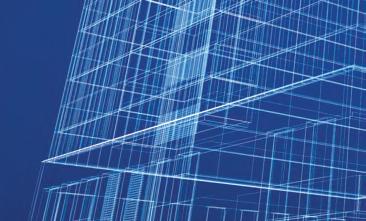

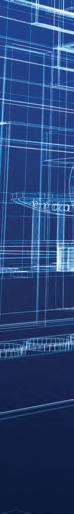

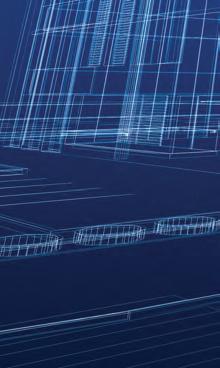















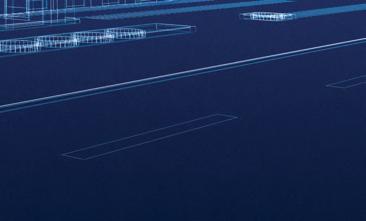
























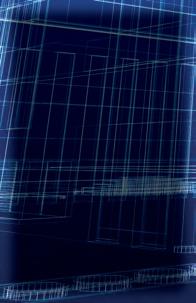
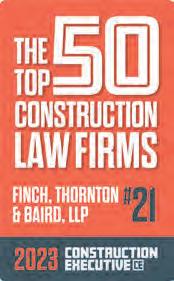







The training covers the responsibilities of all parties associated with the operation of mobile elevating work platforms (as outlined by ANSI A92.24-2018 and CSA B354.8:17), hazard recognition and avoidance, pre-operation inspections, function tests, workplace inspections and safe operation. Our Operator training is broken down into three segments: theory, practice, and evaluation. The theory segment is learned in a classroom and includes training on the entire safe-use standard and how it applies to the machine. The practice segment includes applying this knowledge for proper hands-on experience and machine operation. The evaluation segment includes proper documentation of success in the previous two training segments.
This training can be offered anytime for your team of 8 or more at the AGC San Diego facility in Sorrento Valley. Contact the Education Department to schedule your training: 619-592-4533 or by email at agcsdeducation@agcsd.org.
This Confined Space Entry Training course provides information for any person who may be called upon to execute any task that requires entering a confined space. The course covers OSHA Regulations, review of a permit entry program, emergency procedures, and demonstration of special equipment. In addition, the course will cover atmospheric hazards, monitoring and ventilation techniques, physical hazards, and self-contained breathing apparatus donning operations. Lastly, special hazards of rescue entry situations and rescue techniques will be addressed. During this 8-hour program, participants will learn the proper procedures for making entry into “Permit Required” Confined Spaces. This program is required by OSHA before an employee can enter a “Permit Required” Confined Space.
This hands-on training course is for anyone with limited or no medical training who needs a course completion card in first aid, CPR and AED use to meet job, regulatory or other requirements. This program will help employers meet OSHA and other federal and state regulatory requirements for training employees how to respond and care for medical emergencies at work. This CPR/First Aid/AED course gives individuals the knowledge and skills necessary to recognize and provide basic care for breathing, cardiac emergencies, injuries and sudden illnesses, including how to use an automated external defibrillator (AED) for victims of sudden cardiac arrest, until advanced medical personnel arrive and take over. Upon completion of this course, students receive an First Aid CPR AED Course Completion Card that is valid for two years.
The Federal Government requires contractors to comply with EM385-1-1 Safety and Health requirements training before any work is performed on military job sites. This course is for contractors, military and government employees who enforce or must comply to the EM385-1-1 US Army Corps of Engineers Safety and Health requirements. This class is taught by experienced instructors with hands-on experience who will share “real life” scenarios. This 40-hour training course provides information relative to the US Army Corps Safety and Health Requirements Manual, EM 3851-1 and pertinent Occupational Safety and Health Administration (OSHA) construction standards for contractors, military and government employees. A certificate will be issued to all students who satisfactorily complete the course and is valid for five years. Participants will also receive their OSHA 30-Hour Card.
This 8-Hour EM 385-1-1 Refresher training is to update and aid any Site Safety and Health Officer and any student who has attended a past 40 Hour EM-385 course and familiar with the EM-385-1-1 manual. Special emphasis will be on review of Accident Prevention Plan and Activity Hazard Analysis using the EM 385-1-1 and review of Program Management, Personal Protective and Safety Equipment, Electrical, Fall Protection, Work Platforms and Scaffolding, Safe Access, and Ladders and Excavation and Trenching.

In accordance with ANSI Z359.2 (5.1.3), all Fall Protection Competent Persons shall have a retraining course at least every 2 years to stay current with updated equipment and standards. At course completion, students will be given a certificate of completion in Competent Person for Fall Protection Refresher/Update in accordance with ANSI standards.
5.1.3.1 Retraining shall be provided as necessary in the following situations:
• changes in the fall protection program render previous training obsolete;
• changes in fall protection or rescue equipment render previous training obsolete;
• inadequacies in an employee’s performance indicates a lack of knowledge or skill;
• a condition in the workplace changes in a manner that could affect the safe use of the fall protection or rescue equipment.
5.1.3.2 If none of the conditions listed in 5.1.3.1 are applicable, the duration for retraining shall be conducted as follows:
• authorized person: every two years
• competent person: every two years
• authorized rescuer: every two years with annual drill
• competent rescuer: every two years with annual drill
• authorized rope access person: every two years
• competent rope access person: every two years
This course is intended for any construction employee working on a job site where fall hazards exist. This course covers FED OSHA and CAL OSHA Safety Requirements. Participants will: Understand the best practices to identify and eliminate fall hazards; Understand the different applications of passive, restraint and arrest systems; Be able to perform assessment of fall hazards; Select the correct fall protection equipment; Manage the job-site fall protection program; Make sure the planned procedures are in place; Make sure that any rescue procedures are in place and compatible for the given job-site.
OCTOBER 18 7:00 AM - 3:30 PM
DECEMBER 13 7:00 AM - 3:30 PM
This training can be offered anytime for your team of 8 or more at the AGC San Diego facility in Sorrento Valley. Contact the Education Department to schedule your training: 619-592-4533 or by email at agcsdeducation@agcsd.org.
This in-depth Fall Protection - 24 Hour EM 385 course is designed for those individuals who will be or are responsible for being a Competent Person, Site Safety & Health Officer (SSHO), or are involved with working at heights on any NAVFAC or Army Corps of Engineers project or facility as prescribed by EM385-1-1. This course is intended for competent persons that will be assigned to manage a fall protection program on government projects. Students will gain a thorough understanding of how to recognize fall hazards and take corrective action according to EM 385-1-1 and 29 CFR 1926 Subpart M and ANSI requirements covering Fall Protection.
This three-day training course includes classroom discussion, physical demonstrations, and practical hands-on activities using the AGC Fall Protection Campus and hands-on activities on how to properly select, inspect, install, assemble, and use fall protection equipment. Training shall include inspecting the AGC Fall Protection simulators and systems prior to use, installation, component compatibility, estimating free fall distances, total required clearance, dismantling, storage, and the common hazards associated with each system and component.
At course completion, students will be given a certificate of completion in Competent Person for Fall Protection. Anyone managing a safety program or who are responsible to be the on-site Competent Person, all staff who work at heights including Safety Managers, Safety Directors, On-site Managers, Supervisors, Section Leads and Responsible Persons and those working on Government Projects should attend.
*Must be medically clear for hands-n training and able to read and understand the English language to participate in this training
The flagger’s role is to protect project personnel and provide safe, courteous, and authoritative directions to traffic seeking passage through the work area. This course will teach students standard flagger control references, proper flagging signals procedures, and standard flagger practices for various situations. Upon successful completion of the course, students will receive an ATSSA Flagger Certification card. Classroom training provided by Certified ATSSA Flagger Instructor.
SEPTEMBER 6 7:00 AM - 11:00 AM
DECEMBER 6 7:00 AM - 11:00 AM
Classroom and hands-on practical training using clients Forklift equipment. It is understood that the forklift training will include both warehouse and telehandler types. Class (Forklift Training) will consist of:
• Approximately 1.5 - 2 hours of classroom time. Including comprehension checks throughout the class.
• Approximately 2.5 hours of hands-on training. (If the equipment is not available, the instructor will leave forms for a competent person designated by using supervisors to document the hands-on performance of employees.
This training can be offered anytime for your team of 8 or more at the AGC San Diego facility in Sorrento Valley. Contact the Education Department to schedule your training: 619-592-4533 or by email at agcsdeducation@agcsd.org.
This class is held over two consecutive days. The California OSHA 10-Hour Construction safety course is specially designed to help keep California workers safe while obtaining their OSHA 10-hour card. This training course teaches recognition, avoidance, abatement and prevention of safety and health hazards in the workplace. This program also provides information regarding workers’ rights, employer responsibilities, and how to file a complaint. It was also designed to help individuals stay up-to-date with their OSHA safety requirements. Official certification card and certificate provided upon successful completion.
This class is held over four days. The OSHA 30-Hour Construction Industry Outreach training course is a comprehensive safety program designed for anyone involved in the construction industry. Specifically devised for safety directors, foremen, and field supervisors, this program provides complete information on OSHA compliance issues. In addition to learning about safety and health hazards in the workplace, participants will also learn about OSHA, employer responsibilities, and worker rights. OSHA recommends outreach training programs as an orientation to occupational safety and health for workers covered by OSHA 29 CFR 1926. Official certification card and certificate provided upon successful completion.
In accordance with OSHA Regulation (1926.1404(r)(1) and 1926.1425(c)) employers are required to use a qualified rigger during hoisting activities for assembly and disassembly work, and whenever workers are within the fall zone and hooking, unhooking, or guiding a load, or doing the initial connection of a load to a component or structure. According to OSHA, a qualified rigger is a person that possesses a recognized degree, certificate, or professional standing, or has extensive knowledge, training, and experience, and can successfully demonstrate the ability to solve problems related to rigging loads. This course can be scheduled on-site at Craneology, or on-site at your location.
AGC San Diego Chapter is an accredited training institute for the Scaffold & Access Industry Association’s (SAIA). Competent Person Training is available in all two major supported scaffold systems: frame scaffolds and systems scaffolds. These classes are designed for scaffold erectors and covers the safety aspects regarding scaffold foundations, scaffold components, regulations, guardrail requirements, fall protection, scaffold stabilization, and erecting and dismantling procedures for scaffolds that exceed the height-to-base ratio. This class has a three-year certificate. Designed for those who are supervisors, foreman and employees that erect scaffolds and oversee scaffold erection.
This new half-day course will provide initial training for persons designated by their construction management to act as the Silica Competent Person for their site(s) or who want to learn more about the role of the competent person under the new OSHA Construction Regulation (29 CFR 1926.1153) and Cal/OSHA Construction Regulation (8 CCR 1532.3) for Respirable Crystalline Silica. Participants will acquire knowledge through lecture and real-world interactive examples that will help prepare them to comply with the new silica standard.
Everyone involved in a construction work zone project should have a basic knowledge of temporary traffic control that allows them to assist in installing traffic control devices, monitoring their performance, and recognizing deficiencies during the course of a project. The TCT course is an introduction to temporary traffic control in work zones for individuals who work in the field installing and removing traffic control devices. The course provides concepts, techniques, and practice exercises in the installation and maintenance of traffic control devices. This program is a combo course and will include Flagger Certification. *Classroom training provided by Certified ATSSA Flagger Instructor

OSHA states that the Competent Person’s knowledge of the excavation standards must be demonstrated not certified. Our subject matter experts have worked in the field with compliance for years. This Competent Person Training seminar covers the CAL-OSHA Title 8, Section 1540 through 1541.1, and Federal OSHA 1926 subpart P requirements pertaining to excavations, trenching and sloping techniques, protective systems and soils classification with an introduction to confined space entry safety. This comprehensive training is an important part of keeping your company compliant with current OSHA regulations and providing your key people with the tools and direction they need to be successful in a Competent Person role.

Here, the sun rises on endless opportunities. Our professionals are committed to helping you grow your business and protect your prosperity with industry-smart accounting, consulting, and wealth management services. Discover how Moss Adams is helping construction companies thrive.

RISE WITH THE WEST.














