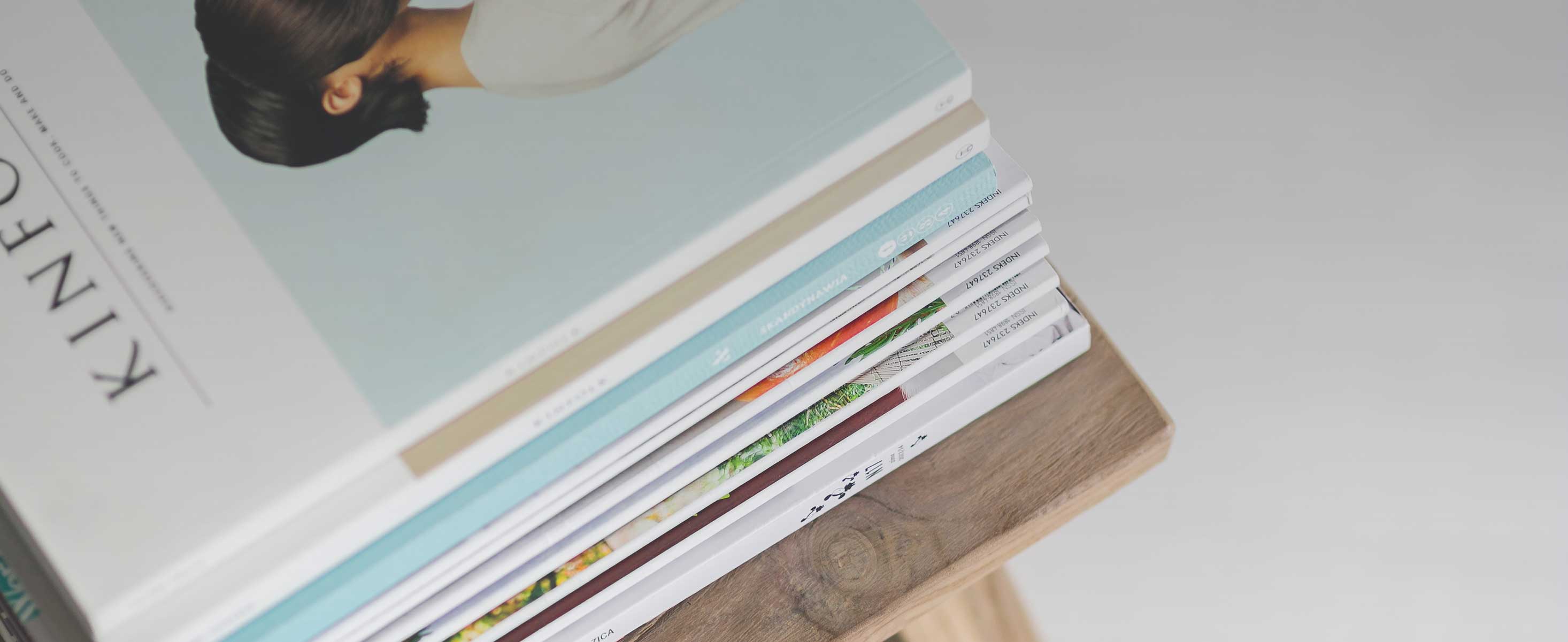
6 minute read
ASK THE EXPERTS
ASK THE EXPERTS WITH SUE WOODARD
GET A LITTLE SPRING CLARITY
Words you might not expect to hear from me: I am feeling a seasonal slump. Now, life is good, business is rocking, family and friends are healthy, and my cats are delighted to be seeing so much of me. Yet it feels like this winter has lasted an eternity, and I am way past ready for spring. And I bet lots of you are with me!
But thank heavens, summer is on the way. Whether you have been dealing with a deep freeze, grey skies, too much to do, or just sick and tired of being in your house, spring always feels like a chance to rejuvenate, reorganize, reboot, and rebound into a fresh start in our business and life.
So, to help kick me out of my own slump (and any of you who might be feeling the same), I reached out to some of the very best and brightest minds I know for some fresh ideas. And they did not let me down. In this issue of Ask the Experts, you will gain some of the very best tips, tricks, and technologies to help all of us put a little more “spring” in our step this season. Enjoy!
MICHELLE SCHEMEL
National Director, Marketing and Sales Support AmeriFirst Financial, Inc.
Managing a very fulfilling career and the most amazing team in the industry as well as sitting on the booster board for my son’s high school football team, running a home with teenagers and too many dogs (if there is such a thing), and supporting a wonderful husband whose work travel is becoming more and more frequent requires a high level of communication and planning.
In addition to leveraging tools like Microsoft Office to stay connected to my team, and Cortana to prevent tasks from falling through the cracks, I follow three important practices to stay organized, and sane:
• Plan our upcoming week as a family every Sunday.
• Hand write tasks on a weekly planner, which helps visualize the load and manage priorities, while staying on track to hit goals.
• Get plenty of sleep, water, exercise, and sunshine to stay connected to self.

MICHELLE SCHEMEL
DAWN DAWSON
Marketing Director, Mortgage Solutions Financial
My biggest trick for organization came from goal setting. My sport coaches always hit us with the power of affirmations. I will never forget them shouting as we worked out, “It won’t get done unless you are emotionally attached to the outcome!!” So I was taught early on to incorporate affirmations when setting goals and then emotionally attach them to every project we do.
For example, 2020 fast and smooth we’re in the groove. PERFECT theme for a year that kept throwing us curveballs and fast pitches! We broke records as I’m sure you all did too. We were fast, agile, and resilient.
Deep breath! Along comes 2021. I noticed how serious everything got in 2020. So for 2021, I wanted to keep a fast pace BUT I vowed to enjoy every moment. I want my team to enjoy as well.
So we created this theme for 2021: It’s all about fun in 2021!
Fun is the center of everything. I remind everyone that while being dedicated is important, we don’t have to take ourselves seriously at all. Every meeting must include fun!
• In our communication we include a fun element, including fun affirmation cards.
• In our projects we give ourselves fun rewards when we hit goals.
• We even have fun officers to enforce the fun.
It may sound frivolous to some, but creativity cannot thrive in a tightly bound, panic driven environment. Marketing departments are dependent on great creativity.
My advice? Baby bring back the fun! It is 2021!

DAWN DAWSON
BRITTANY HODAK
Chief Experience Officer, Experience.com
My top productivity tool is Calendar. com, which is one of the best calendar apps I’ve used. Honestly, I don’t think I could keep up with my life without it. It’s a one-stop tool for scheduling meetings (a la Calendly) and seeing ALL of my calendars together at a glance: work, personal, and my husband’s calendar, too. The best part is the analytics it provides. In a click, I can see how much time I’ve spent with every client, how many hours I’m spending in meetings on any given day/week/month/etc., and the average length of meetings and attendees in each session. It also tracks your habits over time and makes suggestions for being more efficient.

BRITTANY HODAK
CINDY ERTMAN
CEO & Founder, The Defining Difference
As the CEO of a national coaching company, I manage a team and a very tight schedule, which creates the need for simple solutions to keep me on task. Here are a few of my favorite tools that keep me motivated, productive, and on track.
· Insight Timer – my new favorite guided meditation app. My morning practice includes 15 minutes of meditation to keep me grounded and centered for a great start to my day.
· You Tube – my morning inspiration for learning. I rotate my 15-20 minutes of learning daily from motivational sources such as Tony Robbins, Jack Canfield, and Les Brown to mortgage trainings from Mortgage Coach.
· The Microsoft To Do app – this is the key to crushing productivity! So easy to use and collaborate with other members of my team. I track all my ‘to do’s both personally and professionally on this app.
· Email productivity – for short communication, put your information or request in the subject line and end with EOM (end of message). Then there’s no need to open the email.
· My daily ‘Cindy To Do’ folder on my desktop – all documents that require my review go into this folder, so they are easily accessed and all in one place.
· I have a team managed calendar. All five team members have access to my calendar, and I live by it, which keeps me massively productive each day.

CINDY ERTMAN
LAURA WIEGERT
SVP Marketing Investors Community Bank
My best organizational tip is an app. I use the Trello app to stay on track at work! I love it because I can set it up however I want. I created a category for each day, then organize my daily tasks that way. When I complete a task, I can remove it; and if I do not finish the task, I can drag it to another day. I also have a “master list” for future tasks I know are coming up. Very user friendly. There is a mobile version that syncs with my desktop so I can view my “to do” list in real time. On a group level, our marketing team is using it to manage campaigns, so everyone knows what they have to do, when they have to do it, and can see where we are all at with assignments. Love it!

LAURA WIEGERT
COREY TRUJILLO
VP of Marketing American Financial Network
I am a big fan of “inbox zero.” I get hundreds of emails a day, and my sorting process makes sure I don’t ever get behind or miss any. If an email is an immediate response, it’s answered and moved to SORT. If it requires time or research, it goes into FOLLOW- UP. Newsletters or magazines go into READ. I have scheduled times each day to get into the FOLLOW-UP folder and keep those moving until they are complete. READ items have to wait until I can get to them, but when I have time, it’s nice to have all my newsletters and articles in one place. I spend one day a week clearing the SORT folder of all my completed items to determine what I want to keep and what can be archived or deleted. At the end of each day, every email will be in a folder.

COREY TRUJILLO






