
3 minute read
Search across multiple sale catalogues at the same time using Angus saleSELECT
Jake Phillips, Extension Manager
The Angus SaleSELECT tool enables Angus breeders to search and sort the registered Angus animals that are currently available for sale and identify those animals that are most aligned with their breeding goals and objectives.
This modern, intuitive interface makes it easier for breeders to search, sort and compare animals, to pinpoint the exact genetics that are of interest to their enterprise. As part of the Angus TECH developments , registered users have the ability to search for animals listed for sale located in catalogues on the Angus Australia database. Using Angus saleSELECT gives users the option to search across multiple sale catalogues at same time to better refine the animals that may suit their location, time of year or animals that better suit their breeding objective based on their Estimated Breeding Values. To search across multiple sale catalogues , click on Angus SELECT across the top ribbon of the Angus Australia homepage on the website. From here , click on Angus SaleSELECT button to search across multiple catalogues ( Figure 1).
Figure 1.
Angus SaleSELECT will then present you with the option of choosing sales from a drop down box or choosing a sale located in certain areas Figure 2. A feature of this option is to click on the show map option in the blue box on the right hand side. Clicking the show map feature will bring up a map of Australia and show the location on a marker where sales currently listed with Angus Australia are physically located Figure 3.
When choosing sales to search , using the drop down option on the sale box, choose a listed sale from the list available (Figure 4).
To add an additional sale to search, click the blue button with the + to then add the additional sale to your search criteria (Figure 5).

Register for Angus Tech

Figure 2. Figure 3.


Figure 4.
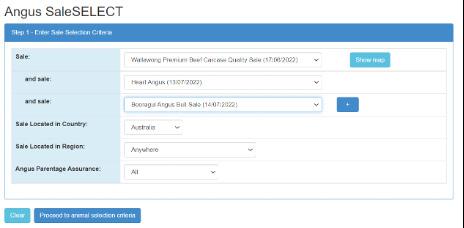
Figure 5.
Following your selection of the sales listed to search, click the blue button that says proceed to animal selection criteria Angus SaleSELECT will then be provide options to you regarding the animal details such as sex, registration status or Estimated Breeding Values to add to your search as additional search criteria Figure 6. Click search , the results displayed will then be the results of only the sales selected by you to suit your location. Standard features of Angus TECH can then be utilised to sort the search results by columns such as index value, birth date or Estimated Breeding Values as well as other useful options such as select individuals on their tick box and generating reports only for your selections (Figure 7).
The ability to search across sale catalogues listed with Angus Australia gives the user the ability to find the most desirable animal and genetics listed for sale without having to search each catalogue separately, instead this brings the user the ability to compare the animals by bringing them into the same search result. The register for Angus Tech please go to https://angus. tech/user/register?thento=/enquiry/animal For further assistance contact Angus Australia.
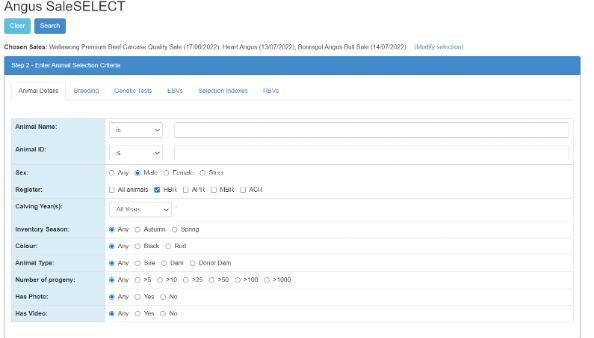
Figure 6. Figure 7.
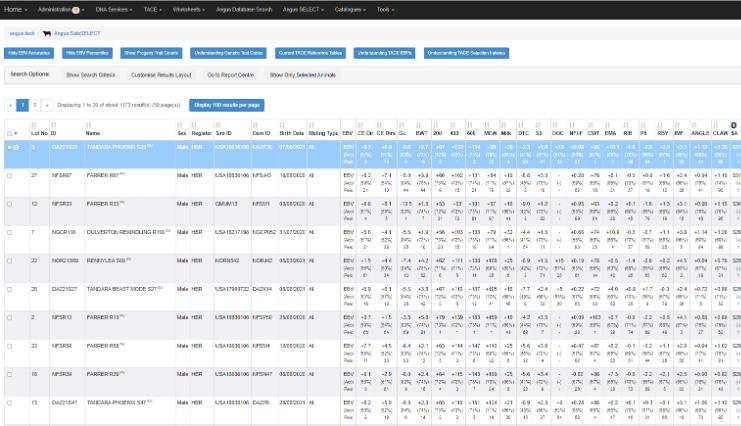
SUGARLOAF ANGUS
ANNUAL BULL SALE · SAT 6TH AUGUST 1PM

55 registered, performance recorded, heavy made easy doing bulls plus 6 stud heifers and 45 commercial heifers & young cows










