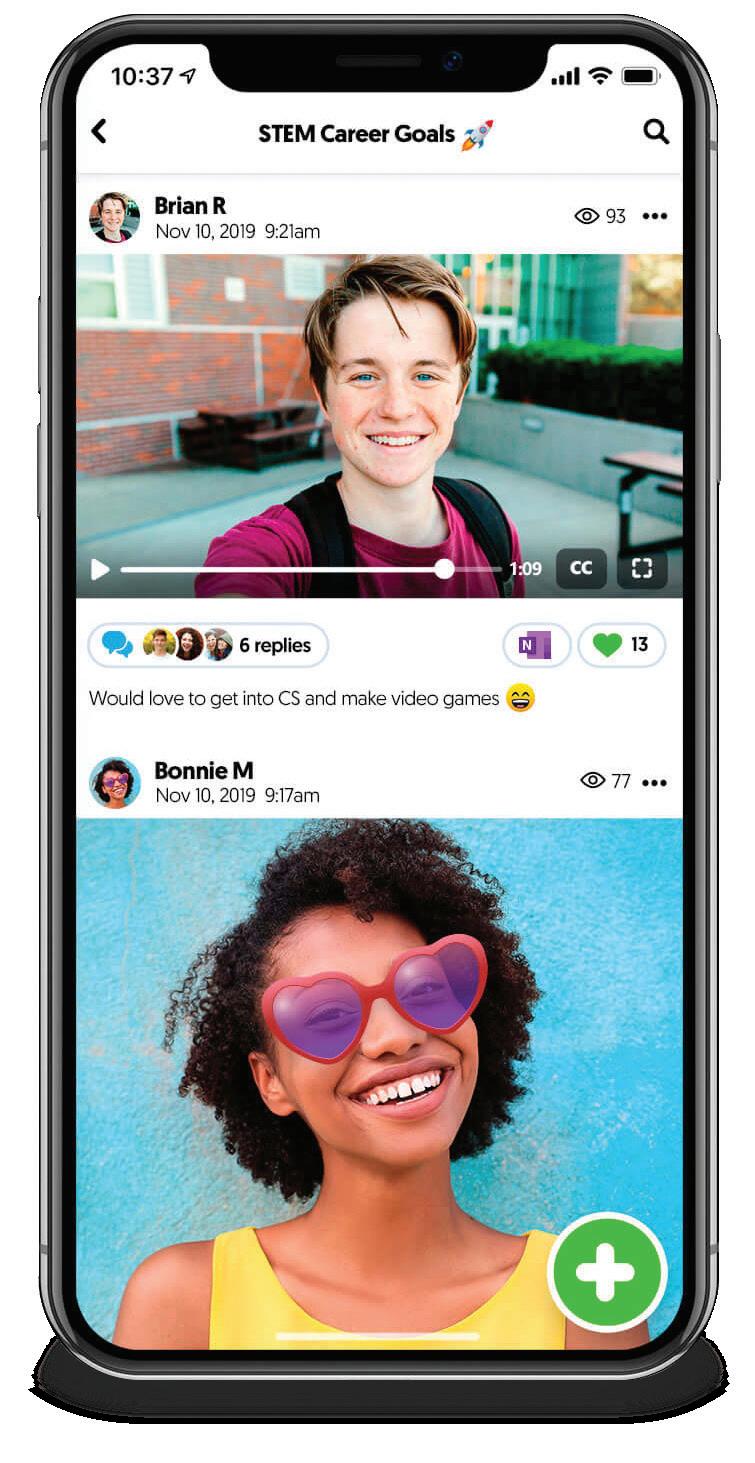1 minute read
Learning Curve: Amplify Students’ Voices with Flipgrid
Amplify Student Voices with Flipgrid
BY: MICHAEL SPURLIN E very student has their own distinct voice and learning process. The interactive video discussion platform Flipgrid provides educators a chance to hear from each student during a discussion and foster creativity.
Flipgrid allows students to respond to questions and prompts from their teachers. Students use their own mobile devices to record and post their responses, establishing a fun, social learning environment where students can listen, reflect, and be heard.
Post icebreakers or weekly reflections, lead discussions over reading assignments, or dig deeper on concepts covered in the classroom. Educators can use Flipgrid to spark discussion on any topic. Students then record themselves replying to the prompt. They upload pictures and videos, trim and edit their clips, and even incorporate different video styles, emojis, and more. Best of all, the program is easy to use and only takes a few minutes to set up!
Are you an ATPE member with technology tips to share? Email comm@atpe.org for Learning Curve submission guidelines.
CREATE A GRID
First, create a Grid to serve as the “home” for your class in Flipgrid. You can create as many as you want or need. Students can access the Grid either through a school email or assigned student IDs. You can also create a public Grid to allow those outside the classroom to connect with a unique access code.
POST A TOPIC
Within each Grid, you post discussion prompts called Topics. You can include additional resources for students in each Topic, including videos, links, GIFs, or emojis. Flipgrid even has a library of subject-specific prompts for all ages to help you start your discussions.
SHARE WITH STUDENTS
Once you have set up your Grid and created your Topic, simply share your Grid’s Flip Code with students to start the discussion. Now you are ready to hear from your students!