
8 minute read
Revit and Grasshopper Integration: Expanding Design Possibilities
from AUGIWORLD
by AUGI, Inc.
Revit, the leading Building Information Modelling (BIM) software developed by Autodesk, and Grasshopper, a visual scripting tool for Rhino 3D, have both joined forces to create a powerful design duo. The integration of Grasshopper into Revit has opened up a world of possibilities, enabling architects, designers, and engineers to explore complex geometries, parametric designs, and advanced workflows. Let’s delve into the benefits of integrating Grasshopper into Revit and how it expands design capabilities.
Parametric Design Freedom:
Grasshopper’s visual scripting interface empowers designers with parametric modeling capabilities that go beyond the traditional limitations of Revit. By integrating Grasshopper into Revit, designers gain the ability to create and manipulate complex parametric forms and geometries effortlessly. This parametric design freedom allows for exploration of innovative designs, optimization of building performance, and efficient iteration processes. Designers can generate intricate and responsive designs that adapt to changing project requirements, leading to more creative and efficient architectural solutions.
Algorithmic Design Exploration:
The integration of Grasshopper into Revit brings algorithmic design capabilities to the BIM environment. Designers can use Grasshopper’s computational design tools to create and manipulate generative algorithms, enabling them to explore a vast range of design options. By defining input parameters and constraints, designers can automatically generate and evaluate multiple design alternatives. This algorithmic design approach facilitates the discovery of optimized solutions, streamlines the design process, and encourages a data-driven design methodology.
Seamless Data Exchange:
Integrating Grasshopper into Revit creates a seamless data exchange between the two platforms. Designers can leverage Grasshopper’s computational power and flexibility to generate complex geometries and custom design solutions. The data from Grasshopper can be seamlessly transferred to Revit, allowing for the creation of intelligent BIM models enriched with parametric design information. This smooth data exchange enhances collaboration, reduces duplication of work, and ensures that design changes made in Grasshopper are reflected in the Revit model, improving overall design coordination.
Advanced Analysis and Simulation:
Grasshopper’s integration into Revit opens up opportunities for advanced analysis and simulation capabilities. Designers can connect Grasshopper with various analysis plugins, such as energy analysis, structural analysis, daylighting analysis, and more. This integration enables realtime feedback on design performance, allowing designers to make informed decisions based on data-driven analysis. By simulating and evaluating various design scenarios, designers can optimize building performance, enhance sustainability, and achieve higher levels of design quality.
Customized Design Tools:
Grasshopper’s integration into Revit empowers designers to create custom design tools tailored to specific project requirements. Designers can develop parametric design workflows, automate repetitive tasks, and create design templates and libraries within Grasshopper. These customized design tools enhance efficiency, standardize processes, and promote design consistency across projects. Additionally, designers can share their custom Grasshopper scripts and tools with others, fostering a collaborative design community and facilitating knowledge exchange.
Visual Representation and Presentation:
The integration of Grasshopper into Revit offers enhanced visual representation and presentation capabilities. Grasshopper provides advanced visualization tools, allowing designers to create stunning 3D visualizations, renderings, and animations. These visual representations help communicate design intent, facilitate client presentations, and support design reviews. The ability to create compelling visuals directly within the BIM environment promotes better understanding, engagement, and decision-making among project stakeholders.
In Conclusion
The integration of Grasshopper into Revit brings a wealth of benefits to the design process. The combination of Grasshopper’s parametric design freedom, algorithmic design exploration, seamless data exchange, advanced analysis capabilities, customized design tools, and enhanced visualization enhances the design capabilities of Revit users. By leveraging the power of Grasshopper within the Revit environment, designers can push the boundaries of creativity, efficiency, and performance in architectural design.
Michael Angelo Has been a part of the AEC industry for over 20 years with his Structural Drafting Capabilities. He is proficient in Revit and enjoys exploring the future technologies that will help improve Revit for its users on a global scale.
Overtur for Revit Plugin Premium Tools: Not Just for Openings!
As the age of digital construction progresses, the challenges facing the AEC (Architectural, Engineering, and Construction) industry continue to multiply. Architects, Engineers, and Contractors are asked to do more than ever before; from following increasingly complex building codes and regulations to adapting to rapidly changing technological advances. One of the most crucial tasks is ensuring the safety and security of building occupants. This task is essential, but far too often taken for granted. At the heart of this task is the world of doors and door hardware, which can quickly become overwhelming when tasked with outfitting a building with hundreds or even thousands of individual components. Despite the many obstacles, we in the AEC industry remain committed to delivering high-quality, safe, and secure buildings that meet the needs of all occupants, no matter the circumstances. We are also under tremendous pressure to deliver these facilities faster, cheaper, and with fewer errors.
Overtur was designed to tackle a challenging aspect of building design: managing door openings and ensuring the safety and security of occupants. With Overtur, all stakeholders can work with peace of mind, knowing that pushing information onto the platform ensures that everyone has access to the data they need. Coordination is now passive, which ends the need for meticulous notetaking and relaying of information between stakeholders. Instead, everyone can receive real-time updates, which exponentially streamlines the process and fosters collaborative environments.
Overtur is plan-based, which allows it to accommodate the diverse range of BIM (Building Information Modeling) and CAD (Computer Aided Design) systems used by stakeholders. It accepts PDF plans from any platform, including Autodesk. Based on feedback from the industry, we created the Overtur for Revit plugin to facilitate coordination between stakeholders using the most popular BIM authoring platform. The plugin enables users to send plans and schedule data directly from the Revit environment to the Overtur project, ensuring that everyone has access to the same information.
Producing a plugin enhanced the way we exchanged data with Revit files and led to fantastic customer interactions. Allegion quickly realized that the data exchange process was not the only way we could improve their experience. We heard customers say things like, “I wish Revit schedules worked like Excel,” and, “It takes forever to update a Revit schedule,” and, “I wish I could compare similar doors in Revit faster.” Based on feedback on how important data exchange is to the industry, we knew we could enhance the experience for all Revit users, not only our existing customers.
We knew we should not try to make Revit schedules work like Excel. Instead, a tool is needed to help solve a problem and expand our Revit parameter capabilities beyond the door category; as well as the need to manipulate parameter data, our Voice of the Customer (VOC) research showed users have requested spell-checking since Revit’s initial release, with needed functionality, beyond the annotationonly solution provided in Revit’s native priority. Find and Replace was a natural next step. These tools helped us gain the knowledge we needed to create a Schedule Editor.
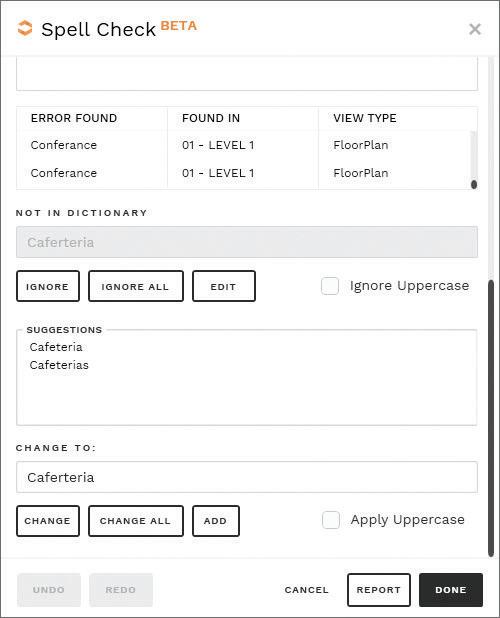
These premium tools are packaged together and are provided as a higher tier of functionality to the tools already provided in our standard Overtur for Revit Plugin.
OVERTUR FOR REVIT – PREMIUM TOOLS
Users with access to Overtur for Revit Premium Tools can now spellcheck more than the native text integration Autodesk provides. Premium users can spellcheck essentially any Revit parameters and annotation categories, including data in Revit schedules, sheet borders, tags, and other elements. This interface is available in RVT (Project file), RTE (template file) RFA (family), and RFT (family template).
*The following annotation categories are currently disabled within the Premium Spellcheck tool, due to performance or other limitations: Dimensions and Symbols.
Similarly, the Find and Replace interface can help users improve the consistency of their projects. People are using this feature in ways that we did not immediately think of until after it was developed. For example, have you ever witnessed a heated discussion about whether the correct term is “gypsum” or “drywall”? Have you ever found that an intern or new hire did not know that your standard is to use all caps for room names? This used to be a major undertaking to fix, but now you can simply find and replace the content of your Room Parameters. It is now possible to quickly resolve the issue of room names that are not in all caps. This was previously a challenging task to complete, but it can now be done by using the Find and Replace tool within Overtur Premium Suite. This ensures that all room names are in the correct format. This is a simple but effective way to ensure that your room names are consistent and professional.
As mentioned, those two features were intended to gather needed knowledge by filling gaps raised from our VOC. The goal was to provide our Overtur Premium users with an interface that allows them to work with their data within most Revit schedules in a way that is closer to their needs without extracting their data out of Revit into an Excel-like environment.
Premium users can quickly and dynamically sort from visible parameter to parameter as needed and effortlessly filter by as many parameters as needed. Once complete the interface provides functions to quickly clear their filtering selections and repeat, thus empowering them to analyze and maintain their data live in their model like never before. When the user has homed in on the items that they would like to edit, they can now select multiple items and mass change multiple data sets simultaneously all without having to leave the Revit environment.
The ability to freeze headers within the Overtur Premium Tools is dependent upon your Revit version. Revit 2020 introduced this native enhancement. However, as of Revit 2024, the native Revit interface currently does not allow you to freeze any number of rows. This is inconvenient, as most schedules have more data than is easily visible without scrolling both vertically and horizontally.
The Schedule Editor solves these inconveniences. As you can see in the interface [Figure 2], there is a clear distinction between the header rows and the data fields. More importantly, in the Options area, you can adjust or add parameters as needed, including the ability to freeze up to 4 rows. This selection will automatically adjust the interface to include those rows at the front of the interface, regardless of their current location.
Currently, Schedule Editor enables modifications of instance parameters. Individual type-based modifications are in on the roadmap.
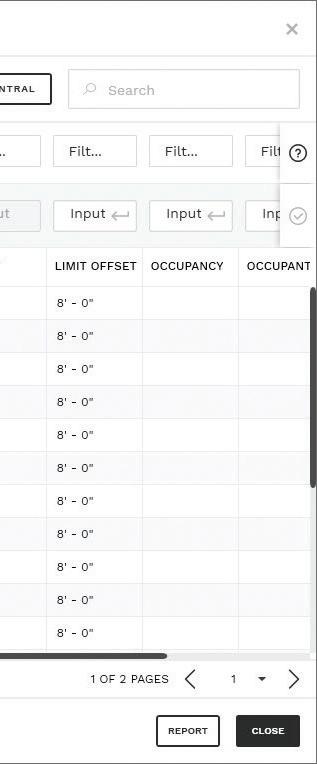
We are pleased to hear that users refer to the Overtur Premium Suite as “quality of life” tools. One user even went as far as to say that we gave them their “nights and weekends back” because they could not edit Room Finish schedules any faster. However, they mentioned that the biggest savings were verifying finishes for similar rooms within the active model and from linked models. The customer asked for the ability to edit data within linked models, and we have that on our roadmap.
We are always looking for ways to improve our products and services, and we are grateful for feedback from our users. We believe that the Overtur Premium Suite is a valuable tool that can help users save time and improve their productivity. We are committed to continuing to develop and improve the Overtur Premium Suite, and we look forward to hearing more feedback from our users.
To discover more, here are some useful links to the Overtur Resource center: Overtur: An Introduction for a Design Team Member and Overtur for RevitPremium Features.
A 17+ year veteran in the AEC industry, Brad is the Customer Success Lead for the Overtur product line from Allegion where he assists users in their implementation of Overtur as well as other BIM needs. A registered architect in Indiana, Brad previously was an associate and the Director of BIM for a large Indiana-based architecture firm. He is an Autodesk Certified Professional for Revit. He holds a Bachelor's of Architecture from the University of Tennessee.










