
10 minute read
WEBSITE ACCESSIBILITY
Here’s what you need to know about making your website ADA compatible. (Yes, that’s a thing.)
BY DAVID GIBSON, Propeller Media Works
Advertisement
As adventure parks continue to expand adaptive programs and inclusive design of their physical spaces, operators must also consider the accessibility of their digital spaces. This is because websites and mobile apps are now recognized as “places of public accommodation,” and thus subject to the Americans with Disabilities Act (ADA). The growth in web-related ADA lawsuits has spurred many to take action—not just to avoid costly lawsuits, but to also ensure that the website experience works for all visitors.
So how do digital spaces relate to the ADA? It’s often things most of us have never considered: people with impaired eyesight or color blindness, cognitive challenges, hearing impairments, as well as those with physical mobility limitations attempting to use websites and mobile apps to learn, shop, connect, or be entertained. Things that many of us take for granted, yet would struggle to be without.
Here, we will discuss website accessibility, why it’s important, steps you can take to get your website in compliance, and the legal landscape that is driving businesses to invest in necessary changes. We aim to limit—but cannot eliminate—the technical terms in an effort to make this article accessible to all, of course.
WHO IS AFFECTED?
Approximately 13 percent of Americans have a disability. Add in an aging Boomer generation, and it’s even more important now to consider the challenges that these populations face when using websites and mobile apps.
These persons use a broad range of assistive technologies, such as screen readers and magnifiers, voice recognition, keyboard only, pointing devices, and other tools to navigate websites. Unless a website is specifically designed and built to enable these devices, users inevitably hit barriers that can completely block them from accessing a website’s content and features.
THE STANDARD TO FOLLOW
In the absence of clear regulations and requirements for website accessibility from both the ADA and the Department of Justice (DOJ), there is a de facto standard that is recognized by the courts— the Web Content Accessibility Guideline (WCAG). The WCAG was established by the World Wide Web Consortium, which is an international governing body of web standards.
The WCAG has three levels: A, AA, and AAA. WCAG 2.1 is the current version. In the U.S. and most other countries, WCAG A and AA levels serve as the standard to follow. If your website meets the criteria of this standard, it means users with disabilities should have unbridled access, and you are not at risk of legal action.
THE LEGAL LANDSCAPE
Years of case law have established precedents that strongly suggest websites must either comply with the WCAG (in the absence of specific guidelines in the ADA) or face an increasingly high risk of legal action. Trolling law firms have jumped on this opportunity and have established a cottage industry focused on website ADA compliance, just as they did for cases involving physical barriers and ADA.
though, the process for generating demand letters and legal complaints requires little effort compared to physical barrier ADA cases. Those involve sending a person out with camera, clipboard, and tape measure to assess a physical site. For websites, on the other hand, a trolling lawyer simply cuts and pastes your website address into an accessibility auditing tool, which produces a list of “violations” that is then cut and pasted into a lawsuit template, and out it goes. Easy money.
When you consider how prolific physical barrier cases have been, and continue to be, it’s easy to see why website owners want to update their websites and mobile apps.
The legal issues have been playing out in the courts over the past few years because the DOJ has not issued clear regulations. In that void, the vast majority of cases have ruled in favor of plaintiffs, affirming that websites are subject to the ADA.
In October 2019, the Supreme Court refused to hear an appeal from Domino’s Pizza regarding a lawsuit brought by a blind man from California who sued the company after he was unable to order food on the Domino’s website or mobile app. That let stand a lower court’s ruling in favor of Robles.
The two sides argued over a key issue: whether the ADA covers websites and mobile apps. In the initial ruling, the California district court judge agreed with Robles that the ADA covers websites, and also agreed with the Domino’s defense that this violated due process, as the DOJ had yet to issue guidance on exactly how a website or app should comply with the ADA. So the judge rejected Robles’ claim.
Robles appealed to the 9th Circuit Court of Appeals, which reversed the district court’s decision. Domino’s then appealed to the Supreme Court, which refused to hear the case, thus upholding the 9th Circuit’s decision and allowing Robles to pursue his lawsuit. It is expected to settle out of court.
As such, this conclusion upholds the 9th’s decision that:
1. ADA Title III covers websites with a nexus to a physical place of public accommodation. 2. Even in the absence of website accessibility regulations, imposing liability on website owners does not violate due process.
This decision is an important win for digital accessibility advocates, and a setback for business groups that hoped a conservative Supreme Court would take the case and rule in their favor.
However, most cases don’t make it to court. Defense lawyers know these cases are not winnable, and few businesses want either the legal costs or bad PR, so they settle out of court. Still, the number of cases that do make it to court has grown exponentially. According to annual studies by the Seyfarth Shaw law firm, 2018 saw more than 2,250 federal website and mobile app accessibility lawsuits—nearly triple that of 2017.
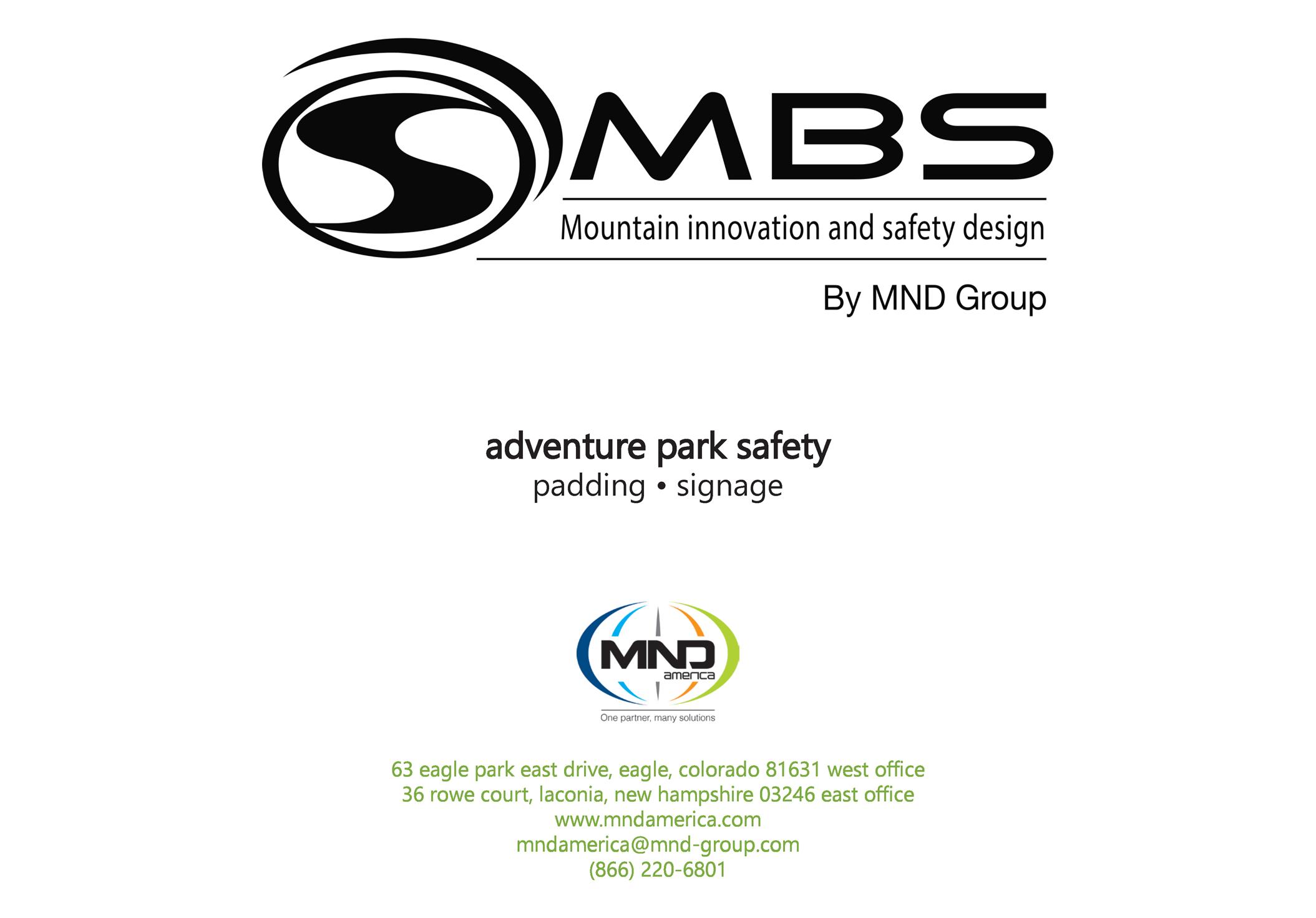
The number leveled off in 2019, which may be attributed to both the Domino’s case that was headed for the Supreme Court (see sidebar on previous page), and a shift in focus to ATM and gift card ADA cases. In the year of COVID, the number of federal cases is expected to be flat or decline due to court backlogs. However, according to anecdotal discussions with lawyers specializing in web-related ADA cases, the number of demand letters is on the rise. Exact numbers aren’t known—demand letters aren’t tracked like federal cases are. Demand letters cost much less to produce, yet typically yield similar results, since most businesses opt to settle.

A full website audit for WCAG compliance involves, among many things, an accessibility expert performing an assistive technology test.
WHAT MAKES A WEBSITE NON-COMPLIANT?
There are hundreds of possible elements that can cause barriers to a website for someone using screen readers, pointers, keyboard only, or other assistive technologies. The most common failures of the WCAG standards include:
• Labeling: missing image labels, known as “alt tags,” that describe the image.
• Forms: column and row labels and how forms are coded.
• Non-sequential page structure: use of heading tags out of order (H2, H1, H3, etc.).
• Non-accessible third-party systems and widgets.
• Low contrast between foreground text and elements and their background.
• Interactive functions, such as drag and drop.
• Use of color as the only indicator of function (consider color-blind users).
These are just a few of the design elements that, if present, will be discovered through a website audit.
Unless your website was specifically designed to be ADA compliant, it likely isn’t. Plus, updates made to the website by designers, developers, and content editors via the content management system can all affect accessibility.

Given that the web today is an intrinsic part of life for all people, there is no question that your website should be ADA compliant. Plus, the cost of non-compliance is too great to ignore. So, what should you do now?
There are two primary paths: Fix your existing website, or build a fresh website. To help determine which route to take, perform an audit.
AUDITING AND REMEDIATION
If your website is still fresh and you love it, then start with an audit to identify compliance issues. The more complete the audit, the better. Then, based on those results, you can pursue remediation to fix the issues.
The best way to audit for WCAG compliance is a three-step process. You might start with an automated test, since that’s relatively easy, but it’s important not to rely on automated testing alone.
Step 1: Automated website audit. An automated test is relatively easy. There are several automated testing solutions available. The software scans the entire site for WCAG violations. The software you choose needs to identify every issue and present them in a report that you can save for record keeping and use for remediation.
Step 2: Manual testing. Because the WCAG is nuanced and interpretive, automated testing only detects about 30 percent of violations. It takes a manual test by a qualified accessibility expert to uncover less easily detected issues. This step involves a review of the code of templates and unique pages for WCAG compliance.
Step 3: Assistive technology testing. An accessibility expert tests templates and unique pages using screen readers and tools that people with disabilities use to access websites and mobile apps.
When shopping these services, it’s important to focus on the resulting reporting. You want full-site documenThe cost for all three steps can easily go beyond $10,000. If that’s not realistic, consider a phased approach starting with automated testing. Remember, the trolls most likely use automated-only testing, so remediating what an automated test reveals will provide a basic level of protection. Just know that a three-factor audit and remediation is the only way to ensure your existing website is in full compliance.
AVOID SHORTCUTS
Be wary of a growing number of providers who claim they can make your website ADA/WCAG compliant quickly and for little money. These typically take one of two paths, neither of which are effective:
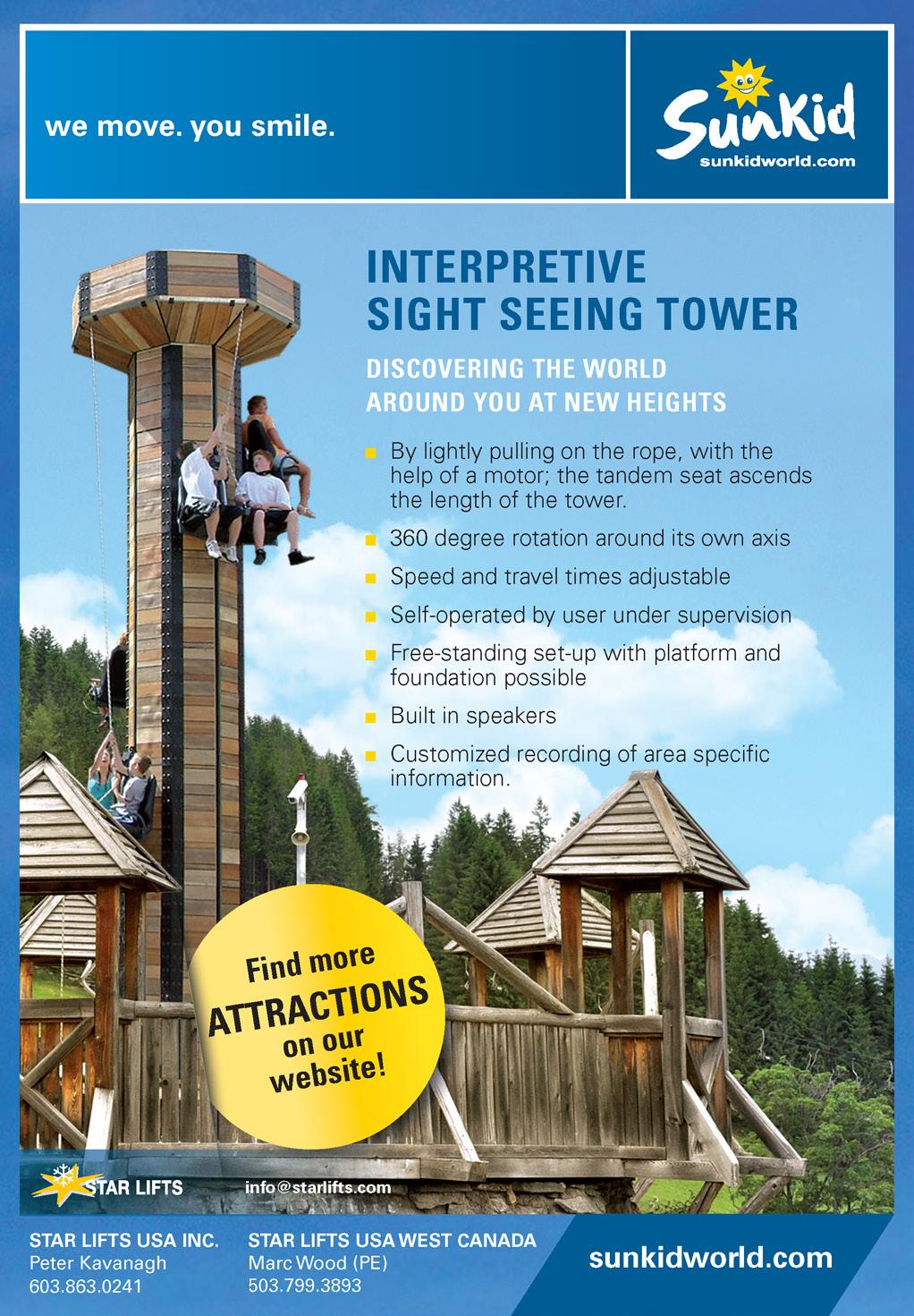


Overlay solutions. These present as a little blue accessibility icon button that opens a toolbar for the user to adjust the presentation of the webpage. Actions include adjusting text size, colors, spacing and alignment customization, add focus states to allow the user to see where their cursor is, magnification, and even screen readers in some cases. A few use artificial intelligence to interpret images and add alt tags.
At best, these are bandages. This path sounds good on paper to people without a disability. However, overlay solutions fail to serve actual users with disabilities, and oftentimes actually restrict their ability to use their own tools. These solutions are also automated, so they miss about 70 percent of issues.
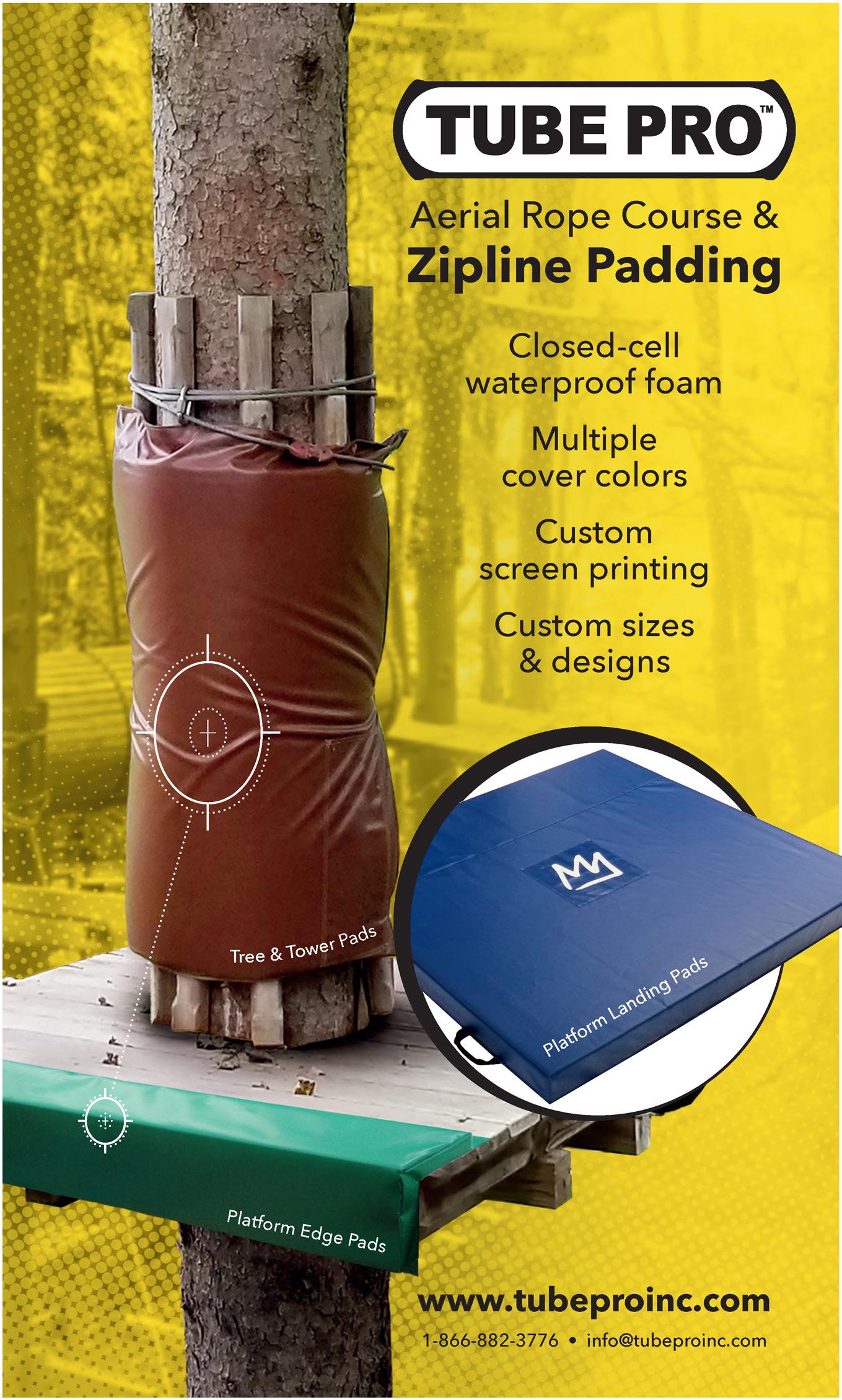
Separate “accessible website.” This is a poor solution, as it may open you up to additional discrimination liability for failing to meet the “full and equal enjoyment” clause of the ADA. Separate is not equal.
BUILDING A NEW WEBSITE
Typically, a website design has a shelf life of 3-5 years. If you’re anywhere near the end of that life cycle, find a web developer who specializes in accessible web design and build a fresh site. Choose carefully, however, as this is a new skill that many do not have yet. Expect to pay about 10 percent more to build a WCAG-compliant website, since it’s a relatively rare skill and it takes additional time to test each stage of the project.
When writing an RFP or assessing a potential vendor, ask a few key questions:
• How will compliance be tested? Will there be manual testing in addition to automated? Extra points for the developer who includes assistive technology testing (screen readers).
• Which automated tools will be used? Free vs. commercial products?
There are also a few requirements you should ask of developers:
• WCAG 2.1 A, AA conformity
• Examples of accessible websites. Spot test these using AIM’s WAVE page tester.
FINAL THOUGHTS
Good accessibility equals a good user experience that ensures all visitors have universal access to your website content. It also keeps your business out of the crosshairs of trolling law firms, which target businesses of all sizes. Any step you can take is a step toward inclusiveness and reduction of legal risk. Be proud of each step.
David Gibson is founder and president of Propeller Media Works. Propeller has been building websites and providing digital marketing since 1997. His Accessibility.Works team provides digital accessibility auditing and remediation consulting. Contact him at @ propDave, david@propellermediaworks.com, propellermediaworks. com, or accessibilityworks.com.











