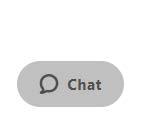How to apply for an apprenticeship programme with Best Practice Network

Step-by-step guide of the application process and FAQs
Apply with confidence
I’d recommend the course to anybody who was interested in childcare.”
“It has been amazing so far.”
“I’m excited for the rest of my journey.”
1. Visit our website at - https://www.bestpracticenet.co.uk

2. Search for your programme in the search bar or use the navigation menu at go to the Apprenticeships tab -select your chosen apprenticeship.


3. On the selected apprenticeship page, click the "Apply Now" button.


4. This will take you to the Application Portal, it will show the name of the programme and the next intake. Click "Apply" to create your account.


5. Create your account by entering your name, email and create a password.
Please keep your login details in a safe place as you will need them during your application process.


This notice will show once you have clicked "Register".
6. You will then receive an email to verify your account. If you don't get this please check your junk or spam folders.
Click the link in the email to verify your account.

7. This link will take you back to the Application Portal to the login page, enter your login details to contine.

8. Once logged in. You can start your application. You will be asked for:
• Personal details
• Qualifications
• DBS information
• Your Setting and employer details
Skill Scan
You will asked to complete a skill scan to determine your level of knowledge (from 1-10). If you choose 8 or above you will be asked to provide evidence of this. If you don't have any please select 7 or below. This is for you to discuss through with your personal tutor and make a learning plan.

You can save your application at any point by selecting the “Save Draft” button at the bottom.
By clicking "Save Draft", you are NOT submitting your application, only saving it to come back to another time.
9. When you have completed all of the sections in the application, you will be taken to a final self-declaration page.
Once you are happy that all the information is correct, click the "Submit Application" button.


10.You can check on your submitted application under the "Applications" tab within your Application Portal. Your application should show as "In Process".