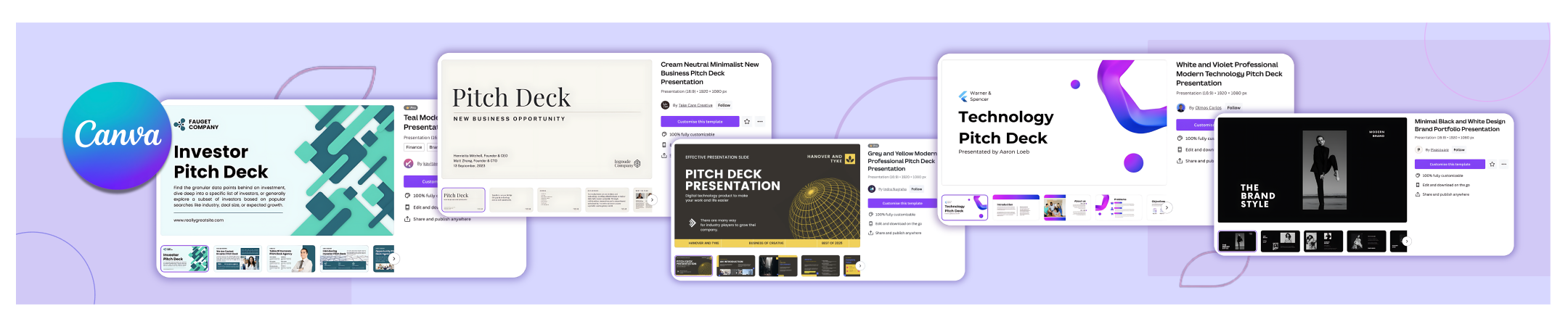
5 Best Canva Pitch Deck Templates to Use
Ready to pitch the next Oscar-winning film or $1 million startup idea? Craft the perfect professional pitch deck with Canva and Issuu, a powerhouse duo that makes building a visually engaging business pitch deck incredibly easy.
Get your design work done in Canva with its easy premade templates and drag-and-drop interface. With millions of stock files and graphics, it's a budget-friendly design option for building a beautiful pitch deck. Then, publish to Issuu to bring your pitch deck to life with immersive features. Turn your great idea into a $1 million business with five of the best Canva pitch deck templates.
1. Business Pitch Deck

For professional business owners looking to expand their market share, launch a new product, or grow into a new region, this business pitch deck is neutral and minimalistic. It's fully customizable with premade slides showcasing significant numbers, revenue projections, milestones, and bold vision statements. Use Canva’s simple graphic design interface and pitch deck template to change typography, add your logo, and swap out brand colors.
Then, capture your investors’ attention with a dynamic Flipbook that draws them in and engages them with your business highlights.
2. Startup Pitch Deck

This bold and graphic startup pitch deck is great for newer companies. Start with problem statements and your target market before using the charts and graphs to show your market analysis and revenue projections.
With Issuu’s app on Canva, exporting your startup pitch deck and adding GIFs, videos, links, and even QR codes is quick and easy. Your startup idea is your big vision, and you need a pitch deck template that boosts reader engagement and draws them into your company's mission. Especially for a numbers-heavy presentation, you want dynamic elements that make it easy for investors to stay captivated.
3. Film Pitch Deck

A timeless black-and-white film pitch deck presents your movie concept to investors or studios. You need funding to create your movie or TV show, and potential investors want to know details about the story, characters, marketing strategy, and more.
Your film pitch deck should be as entertaining and engaging as your future TV show or movie. Using Issuu's platform, embed sample Videos that capture your creation's unique style and tone, and generate bite-sized Articles to highlight key information about your story. Seamlessly share your project with the world with Issuu’s Social Posts feature that you can use to create tons of eye-catching graphics in minutes using your pre-existing text, image, and page elements.
4. Investor Pitch Deck

For an investor pitch deck, you need to dive deep into the data behind an investment. This fun Canva template includes slides on market size, competitor dashboards, marketing strategies, and more.
After publishing, add clickable Links within your Issuu flipbook, taking investors to an appendix or detailed data sheet. Host and Embed your investor pitch deck on a private landing page, and use Issuu’s Statistics features to understand your pitch deck’s performance and make data-driven decisions to iterate on it. See how many investors are viewing it, from where, and for how long. Then, share the results with your team through downloadable visual charts that make reporting easy.
5. Professional Pitch Deck

A visual and modern professional pitch deck makes your sales pitch exciting and creative. However, you must include a lot of information, such as your business model, go-to-market strategy, buyer persona, advertising strategies, financials, and company mission.
Turn your Canva pitch deck into an Issuu flipbook and add important company Videos that capture your team, culture, and vision. Flipbooks bring one-dimensional, static information to life, instantly captivating your audience.
Bring Your Pitch Deck to Life With Issuu
If you're excited about your next big business idea, you need a pitch deck that captures that thrill. Together, Canva and Issuu allow you to create eye-catching, bold flipbooks in seconds and bring them to life with interactive features. Start with one of Canva's premade templates, and then publish, transform, and monitor your pitch deck with Issuu.