
4 minute read
ICT
From Computing to ICT and back again!
It is the advances in technology which, more than anything else, separate the experiences of pupils one hundred years ago from those of girls currently in education. The first computer arrived in the Girls’ Division in 1980. A few years later, the subject of Computing appeared on our curriculum with the arrival of Mrs Louise Robinson, our first ever Computer teacher. We commandeered C3, a Science Lab at the time, and set up standalone BBC computers in amongst the gas taps! We could only give the computer typed instructions, as there were no mice or computer graphics to click on. We programmed in Basic and created many small wordplay games and primitive animated rockets made up of keyboard characters. Emoticons are a recent example of this use ;). Floppy Discs were the storage of choice and the noisy dot-matrix printer echoed around the room. Wordprocessing was quite a challenge without a mouse and formatting icons! In 1990 we expanded: Standalone Apple Macs with mouse and graphical user interface (GUI) in C2; RM Archimedes machines in C1 and a BBC computer network in C3. We had one freelance technician who appeared once a month to fix broken machines and maintain the C3 network. A few years later, the Internet, containing the developing World Wide Web, became accessible and jostled for position amongst the superior CD-ROM content of research encyclopaedias and educational games. Our Year 8 girls made Lego models of greenhouses, building in sensors, and writing programs to control them via the computers. As technology advanced and the number of computers increased, it became sensible to standardise with one technology. We chose the PC platform, not Apple, as the majority of staff and pupils had begun to buy PCs for home use. Computers became easier to use and, as software expanded exponentially, the subject of Computing morphed into IT, then ICT and all things GUI. Programming was squeezed out and generic office packages were in. The network started to grow a room at a time, and then link together. The Central ICT Department appeared, manned by skilled technicians, and slowly, other Subject Departments began to use the computer rooms. In no particular order, the ICT syllabus expanded to include good practice in: presentation software, web design, email, graphics tablets, drawing and graphics packages, health and safety guidelines, computer law, spreadsheets, databases, mail-merge, desktop publishing, animation skills, video creation and more. In 2015, we have come full circle; Apple technology has reappeared in the form of personal iPADs and Computing is reasserting itself as a creative logical discipline at the expense of some ICT skills. One thing has undoubtedly changed; computers have become an embedded tool in the way we work, communicate and store information. Our challenge, as both Computing and ICT teachers, is to allow pupils to embrace, adapt and create technologies thoughtfully. By teaching underlying concepts, methods of learning and practical skills, we can empower pupils to mould the technologies of tomorrow instead of being passively ruled by them. I don’t think we are going to be bored any time soon!
Some staff take their first lesson on a Commodore computer
Liz Brown May 2015
YEAR 7 YEAR 8


Year 8 Graphics assessment – design a house including the use of advanced tools in Adobe Illustrator.
Sally Cowling 8G Alison Jordan 8G
Criminal Profiling
Amy McVeigh in year 13 has developed a Criminal Profiling Assessment program for her Computing A Level.
She developed her Python programming skills throughout the course and by incorporating Tkinter was able to create a user-friendly GUI for her program. Amy interviewed Mr Radcliffe regarding the criminal profiling aspect of the Psychology A Level and following a detailed analysis and design, finally created a student-friendly assessment tool. Amy designed the program so that pupils are presented with a random crime scene and have to identify the most likely characteristics of the perpetrator. Following this, they then choose the most likely suspect and indicate why they fit the profile established. The program then assesses their responses and gives feedback regarding their successes. Amy ended up with over 750 lines of code to produce a successful criminal profiling assessment tool!
Teachers were sponsored to learn how to code in one hour!
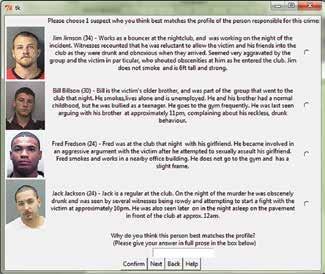


Sponsored Hour of Code













