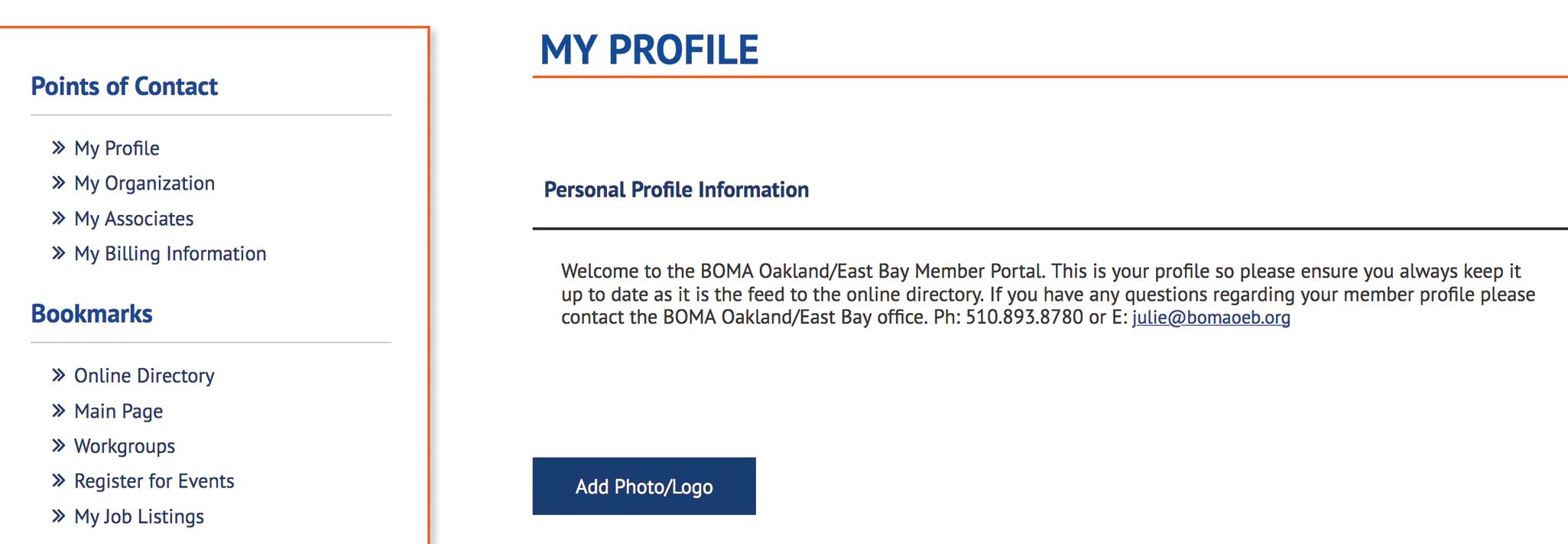
1 minute read
BOMA OEB Website Tips: Helpful Online Tools
Have you recently visited the BOMA OEB website (www.bomaoeb.org)?

Advertisement

There are a number of features that will enhance your visibility and allow you to manage your membership, invoices and activities. Once you sign in as a member, here are a few tips on what you can do: Set a profile picture to appear in the online directory
Look for the upload button under the “My Profile” tab. (See screen capture to the right.)
Easily view and print outstanding invoices
Select the “My Invoices” tab and then select “View Invoice” to the right of each line item.
Manage your membership: add, review or edit affiliates
Select the “Associates” tab and then “Add Affiliate” or select the contact you wish to modify. Four affiliates are included with membership.
Be sure to utilize the online directory to identify vendors and other partners that can assist with your property or project. You may search for providers by category — from Architect to Window Cleaning. You may also refine your search to identify companies that are at least 51% owned, operated and controlled by minorities, veterans, women and/or disabled persons.


And while you’re online, check out the Online Learning Center to access slide decks, handouts and recordings from past BOMA programs.

June 2023 also marks my seventh anniversary as your BOMA Oakland/ East Bay Executive Director. As I look back, I’m so proud of our members, volunteers and board members who have served the organization. Over the past seven years, a new strategic plan was created, the committee structure was aligned with the four strategic goals, education sessions were expanded, and membership and attendance grew.




