








1.1 Key to Symbols
Warnings
Warnings in this document are identified by a warning triangle printed against a grey background. Keywords at the start of a warning indicate the type and seriousness of the ensuing risk if measures to prevent the risk are not taken.
The following keywords are defined and can be used in this document:
f DANGER indicates a hazardous situation which, if not avoided, will result in death or serious injury.
f WARNING indicates a hazardous situation which, if not avoided, could result in death or serious injury.
f CAUTION indicates a hazardous situation which, if not avoided, could result in minor to moderate injury.
f NOTICE is used to address practices not related to personal injury.
Please read before proceeding
WARNING: ELECTRICAL HAZARD 380 VOLTS DC
f Failure to follow this warning could result in property damage, severe personal injury, or death.
f WAIT THREE (3) MINUTES after disconnecting power prior to touching electrical components as they may hold a dangerous charge of 380 VDC,then verify DC Voltage is less than 42VDC at inverter TEST POINTS P-N.
Important information
This symbol indicates important information where there is no risk to people or property.
NOTICE:
f This document is customer property and is to remain with this unit. Please return to service information pack upon completion of work.
f These instructions do not cover all variations in systems or provide for every possible contingency to be met in connection with the installation.
f Should further information be desired or should particular problems arise which are not covered sufficiently for the purchaser’s purposes, the matter should be referred to your installing dealer or local distributor
The manufacturer recommends installing only approved matched indoor and outdoor systems. All of the manufacturer’s split systems are AHRI rated only with TXV indoor systems. Some of the benefits of installing approved matched indoor and outdoor split systems are maximum efficiency, optimum performance and the best overall system reliability.
This document contains a wiring diagram and service information. This is customer property and is to remain with this unit. Please return to service information pack upon completion of work.
WARNING:
f This information is intended for use by individuals possessing adequate backgrounds of electrical and mechanical experience. Any attempt to repair a central air conditioning product may result in personal injury and/or property damage.
WARNING: HAZARDOUS VOLTAGE
f Failure to follow this warning could result in property damage, severe personal injury, or death.
f Disconnect all electric power, Including remote disconnects before servicing. Follow proper lockout/tagout procedures to ensure the power cannot be inadvertently energized.
WARNING: REFRIGERANT OIL
f Any attempt to repair a central air conditioning product may result in property damage, severe personal injury, or death. These units use R-410A refrigerant which operates at 50 to 70% higher pressures than R-22. Use only R-410A approved service equipment. Refrigerant cylinders are painted a “Rose” color to indicate the type of refrigerant and may contain a “dip” tube to allow for charging of liquid refrigerant into the system. All R-410A systems with variable speed compressors use a POE oil (VG74 or equivalent ) that readily absorbs moisture from the atmosphere. To limit this ‘hygroscopic“ action, the system should remain sealed whenever possible. If a system has been open to the atmosphere for more than 4 hours, the compressor oil must be replaced. Never break a vacuum with air and always change the driers when opening the system for component replacement.
WARNING: HOT SURFACE
f May cause minor to severe burning. Failure to follow this Caution could result in property damage or personal injury. Do not touch top of compressor.
CAUTION: CONTAINS REFRIGERANT
f Failure to follow proper procedures can result in personal illness or injury or severe equipment damage.System contains oil and refrigerant under high pressure. Recover refrigerant to relieve pressure before opening system.
WARNING:
f This product can expose you to chemicals including Lead and Lead components, which are known to the State of California to cause cancer and birth defects or other reproductive harm. For more information go to www. P65Warnings.ca.gov
CAUTION: GROUNDING REQUIRED
f Failure to inspect or use proper service tools may result in equipment damage or personal injury. Reconnect all grounding devices. All parts of this product that are capable of conducting electrical current are grounded. If grounding wires, screws, straps, clips, nuts, or washers used to complete a path to ground are removed for service, they must be returned to their original position and properly fastened.
WARNING: SERVICE VALVES
f Failure to follow this warning will result in abrupt release of system charge and may result in personal injury and/ or property damage. Extreme caution should be exercised when opening the Liquid Line Service valve. Turn valve stem counterclockwise only until the stem contacts the rolled edge.
WARNING: BRAZING REQUIRED
f Failure to inspect lines or use proper service tools may result in equipment damage or personal injury. If using existing refrigerant lines make certain that all joints are brazed, not soldered.
WARNING: HIGH CURRENT LEAKAGE
f Grounding is required before connecting electrical supply. Failure to follow this warning could result in property damage, severe personal injury, or death.
NOTICE: INDOOR UNIT REQUIRED
f The indoor units must be matched with TXV. The model of TXV can be changed according to the system capacity.
NOTICE:
f This equipment has been tested and found to comply with the limits for a Class B digital device, pursuant to Part 15 of the FCC Rules. These limits are designed to provide reasonable protection against harmful interference in a residential installation. This equipment generates uses and can radiate radio frequency energy and, if not installed and used in accordance with the instructions, may cause harmful interference to radio communications. However, there is no guarantee that interference will not occur in a particular installation. If this equipment does cause harmful interference to radio or television reception, which can be determined by turning the equipment off and on, the user is encouraged to try to correct the interference by one or more of the following measures:
Reorient or relocate the receiving antenna.
Increase the separation between the equipment and receiver.
Connect the equipment into an outlet on a circuit different from that to which the receiver is connected.
Consult the dealer or an experienced radio/TV technician for help.
This device complies with part 15 of the FCC Rules. Operation is subject to the following two conditions: (1) This device may not cause harmful interference, and (2) this device must accept any interference received, including interference that may cause undesired operation.
Changes or modifications not expressly approved by the party responsible for compliance could void the user's authority to operate the equipment.
NOTICE:
f This device contains licence-exempt transmitter(s)/ receiver(s) that comply with Innovation, Science and Economic Development Canada’s licence-exempt RSS(s). Operation is subject to the following two conditions:
1. This device may not cause interference.
2. This device must accept any interference, including interference that may cause undesired operation of the device.
WARNING: RF EXPOSURE
f This equipment complies with FCC/ISED RF radiation exposure limits set forth for an uncontrolled environment. This equipment should be installed and operated with a minimum distance of 8 inches (20 centimeters) between the antenna and your body.
NOTICE: ICES STATEMENT
f CAN ICES-3 (B)/NMB-3 (B)
f This Class B digital apparatus complies with Canadian ICES-003
This Heat Pump has connectivity features which enable remote and on-site monitoring of the system. Download the Bosch EasyAir app on your smartphone and create an account to get started.
1. Download the Bosch EasyAir app on your smartphone by searching for it in Google Play Store (for Android devices) or App Store (for iPhone). Alternatively, you can scan this QR code with your phone’s camera:


2. Open the Bosch EasyAir app and create a profile. You can now use the Bosch EasyAir app when starting up the system in Section 14.


3.1 Unit Dimensions
Table 1
The unit’s weight values are on the carton box.
When mounting the outdoor unit on a roof, be sure the roof will support the unit’s weight. Properly selected isolation is recommended to prevent sound or vibration transmission to the building structure.
2
3
4
5
Table 2
* Standard line size is recommended; N/A: Application not recommended; Refrigerant charge: refer to Sec. 14
f Maximum line equivalent length = 150 feet.
f Maximum vertical equivalent length = 50 feet.
f Use only the line diameters indicated in Table 2.
f If the suction linesets are greater than 50 feet, do not use a larger suction line than recommended.
Ensure the top discharge area is unrestricted for at least 60 inches above the unit. Do not locate outdoor unit near bedrooms since normal operational sounds may be objectionable.
Position unit to allow adequate space for unobstructed airflow, wiring, refrigerant lines, and serviceability.
Allow a minimum of 12 in. clearance on one side of control board access panel to a wall and a minimum of 24 in. on the adjacent side of control board access panel.
Maintain a distance of 24 in. between units.
Position unit where water, snow, or ice from roof or overhang cannot fall directly on unit.
See Fig. 3 and Fig. 4.
Precautions must be taken for units being installed in areas where snow accumulation and prolonged below-freezing temperatures occur.
f Units should be elevated 3-12 inches above the pad or rooftop, depending on local weather. This additional height will allow drainage of snow and ice melted during defrost cycle prior to its refreezing. Ensure that drain holes in unit base pan are not obstructed, which could prevent the drainage of defrost water (Fig. 5).
f If possible, avoid locations that are prone to snow drifts. If not possible, a snow drift barrier should be installed around the unit to prevent a buildup of snow on the sides of the unit.
Exposure to a corrosive environment may shorten the life of the equipment, corrode metal parts, and/or negatively affect unit performance. Corrosive elements include, but are not limited to: sodium chloride, sodium hydroxide, sodium sulfate, and other compounds commonly found in ocean water, sulfur, chlorine, fluorine, fertilizers, and various chemical contaminants from industry/manufacturing plants. If installed in areas which may exposed to corrosive environments, special attention should be given to the equipment placement and maintenance.
f Lawn sprinklers/hoses/waste water should not spray directly on the unit cabinet for prolonged periods of time.
f In coastal areas: locate the unit on the side of the building away from the waterfront.
f Fencing or shrubbery may provide some shielding protection to the unit, however minimum unit clearances must still be maintained.
f Approximately every three months, wash the outdoor coil and any exposed cabinet surfaces.
4.1 Prepare the Unit for Installation
f Check for damage and report promptly to the carrier any damage found to the unit (Fig. 6).
f The charge port can be used to ensure the refrigerant charge has been retained during shipment.
When installing the unit on a support pad, such as a concrete slab, consider the following:
f The pad must be at least 1-2” larger than the unit on all sides.
f The pad must be separated from any structure.
f The pad must be level.
f The pad must be high enough above grade to allow for drainage.
f The pad location must comply with National, State, and local codes.
These instructions are intended to provide a method to tie-down system to cement slab as a securing procedure for high wind areas. Check local codes for tie-down methods and protocols.
Field-supplied brackets: 2" width, 1/16" thickness, height as required.
1/4” Χ 1-1/2” Hex washer head concrete screws (3/16” pilot hole needed. Pilot hole should be 1/4” deeper than the fastener embedment)
The antenna is used to transmit data to the cloud and will have the strongest signal strength mounted furthest away from a wall or building.
1. Mount antenna on top of louver 3 (Refer to figure 10) on the left or right side of the unit depending on which is furthest from a wall. Slide the antenna downwards to mount the antenna and secure the cable using the 2 movable clips on the cable. Refer to figure 11.




































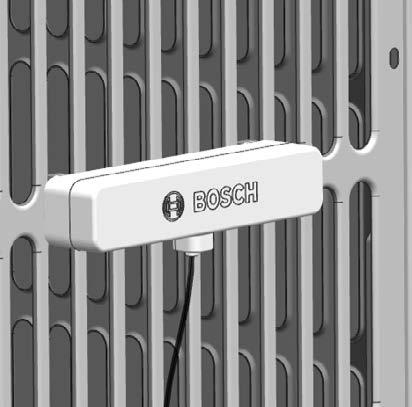

6.1 Refrigerant Line and Service Valve Connection Sizes
CAUTION: MINOR TO MODERATE BURNS
f If using existing refrigerant lines, make certain that all joints are brazed, not soldered.
For retrofit applications, where the existing refrigerant lines will be used, the following precautions should be taken:
3
6.2 Required Refrigerant Line Length
Determine required line length (Fig. 9). Refer to Section 2.2.
6.3 Refrigerant Line Insulation
The Suction Line must always be insulated. DO NOT allow the Liquid Line and Suction Line to come in direct (metal to metal) contact.
f Ensure that the refrigerant lines are the correct size. Refer to Section 2.2 and Table 2.
f Ensure that the refrigerant lines are free of leaks, acid, and oil.
The manufacturer recommends installing only approved matched indoor and outdoor systems. All of the manufacturer’s split systems are AHRI rated only with TXV indoor systems. The benefits of installing approved matched indoor and outdoor split systems are maximum efficiency, optimum performance and the best overall system reliability.
7.1 Precautions
Take precautions to prevent noise within the building structure due to vibration transmission from the refrigerant lines. For example:
f When the refrigerant lines have to be fastened to floor joists or other framing in a structure, use isolation type hangers.
f Isolation hangers should also be used when refrigerant lines are run in stud spaces or enclosed ceilings.
f Where the refrigerant lines run through a wall or sill, they should be insulated and isolated.
f Isolate the lines from all ductwork.
f Minimize the number of 90º turns.
Comply with National, State, and local codes when isolating linesets from joists, rafters, walls, or other structural elements.
Secure Suction Line from joists using isolators every 8 ft. Secure Liquid Line directly to Suction Line using tape, wire, or other appropriate method every 8
Isolation From Joist/Rafter
Isolation On Walls
8 Refrigerant Line Brazing
8.1 Braze The Refrigerant Lines
1. Remove caps or plugs. Use a deburring tool to deburr the pipe ends. Clean both internal and external surfaces of the tubing using an emery cloth.
2. Remove the pressure tap cap from both service valves.
3. Purge the refrigerant lines and indoor coil with dry nitrogen.
This pipe must have a thimble
Figure 19
4. Wrap a wet rag around the valve body to avoid heat damage and continue the dry nitrogen purge (Fig. 17).
Braze the refrigerant lines to the service valves. Braze the filter drier to the Liquid Line.
All units come standard with a bi-flow filter drier. Braze the filter drier to the liquid line, using caution not to push the refrigerant line too hard past the stop within the filter drier (this could damage the drier).
Continue the dry nitrogen purge. Do not remove the wet rag until all brazing is completed.
Remove the wet rag before stopping the dry nitrogen purge.
in package field installed
Replace the pressure tap caps after the service valves have cooled.
9.1 Check For Leaks
1. Pressurize the refrigerant lines and evaporator coil to 150 PSIG using dry nitrogen.
22 150 PSIG
2. Check for leaks by using a soapy solution or bubbles at each brazed location.
10.1 Evacuate the Refrigerant Lines and Indoor Coil
Do not open the service valves until the refrigerant lines and indoor coil leak check and evacuation are complete.
1. Evacuate until the micron gauge reads no higher than 350 microns, then close the valve to the vacuum pump.
Microns ON OFF
24
2. Observe the micron gauge. Evacuation is complete if the micron gauge does not rise above 500 microns in one (1) minute.
Once evacuation is complete, turn off the vacuum pump and micron gauge, and close the valves on the manifold gauge set.
25 1MIN.
11.1 Open the Service Valves
WARNING: MODERATE TO SEVERE BURNS
f Extreme caution should be exercised when opening the Liquid Line Service Valve. Turn counterclockwise until the valve stem just touches the rolled edge. No torque is required. Failure to follow this warning will result in abrupt release of system charge and may result in personal injury and /or property damage.
Leak check and evacuation must be completed before opening the service valves. The brazed lineset valves should be used for leak checking and vacuuming. Using the separate suction port for this process will result in loss of charge.
The Suction Service Valve must be opened first BEFORE opening the Liquid Service Valve.
1. Remove Service Valve Cap (Fig. 23).
2. Fully insert hex wrench into the stem and back out counterclockwise until valve stem just touches the rolled edge (approximately five (5) turns.)
3. Replace the Valve Stem Cap to prevent leaks. Tighten finger tight plus an additional 1/6 turn.
4. Repeat STEPS 1 - 3 for Liquid Service Valve.
12.1 Low Voltage Maximum Wire Length
Table 4 defines the maximum total length of low voltage wiring from the outdoor unit, to the indoor unit, and to the thermostat.
12.2 Low Voltage Hook-Up Diagrams
NOTES:
- Low voltage connection must be made inside the outdoor unit control board access panel.
- There is no terminal block for low voltage connections, wires must be spliced using field supplied wire nuts
- Field supplied wire nuts should be 22-16 gauge.
- Refer to unit wiring diagram for more information.
Voltage Unit Connections 12.3 Thermostat Wiring Diagrams
f Be sure power supply agrees with equipment nameplate.
f Power wiring and grounding of equipment must comply with local codes.
f Low voltage wiring to be No. 18 AWG minimum conductor.
f “
-” Field installed electric auxiliary heat connection
f Single-stage auxiliary heating supported by 2H thermostat
f Twin-stage auxiliary heating supported by 3H thermostat
f W1: The first stage of field installed electric auxiliary heat.
f W2: The second stage of field installed electric auxiliary heat.
f The outdoor unit W signal is connected to the electric auxiliary heat or the first stage electric auxiliary heat.
Figures 25-30 refer to thermostat wiring diagrams for the BOVB20/ BOVD20 and BVA20 manufacturer matched indoor and outdoor systems.
Dashed lines in the following thermostat wiring diagrams refer to optional wiring (wiring for Passive Dehumidification Function and/OR Electric Heat). For thermostat wiring please refer to the Owner’s Manual of the thermostat.
B terminal to be connected with thermostat (O/B) wiring. Reversing valve energizes in heating.
Support 3H and 2C thermostat (This is the configuration of the BCC50)
Note: Any time the electric heat elements are active, the indoor fan will run in high stage.
28
Thermostat Wiring Diagram for BOVB20 & BOVD20/BVA20 Matched System
Wiring for 4H and 2C thermostat (This is the configuration of the BCC100)
29
Note: Any time the electric heat elements are active, the indoor fan will run in high stage.
Thermostat Wiring Diagram for BOVB20 & BOVD20/BVA20 Matched System
Wiring for 3H and 1C thermostat
Note: Because Y1 and Y2 are jumped, the indoor fan will only run in high stage.
Note: Any time the electric heat elements are active, the indoor fan will run in high stage.
Thermostat Wiring Diagram for BOVB20 & BOVD20/BVA20 Matched System
Wiring for 2H and 2C thermostat
Note: Any time the electric heat elements are active, the indoor fan will run in high stage.
Thermostat Wiring Diagram for BOVB20 & BOVD20/BVA20 Matched System
Wiring for 1H and 1C thermostat
Note: Because Y1 and Y2 are jumped, the indoor fan will only run in high stage.
Thermostat Wiring Diagram for BOVB20 & BOVD20/BVA20 Matched System
Wiring for 2H and 1C thermostat
Note: Because Y1 and Y2 are jumped, the indoor fan will only run in high stage.
Note: W1 and W2 are jumped, so Electric Heat will only function in high stage.
Thermostat Wiring Diagram for BOVB20 & BOVD20/BVA20 Matched System
13.1 High Voltage Power Supply
WARNING: LIVE ELECTRICAL COMPONENTS!
f During installation, testing, servicing, and trouble shooting of this product, it may be necessary to work with live electrical components. Failure to follow all electrical safety precautions when exposed to live electrical components could result in death or serious injury.
The high voltage power supply must match the equipment nameplate (208/230V, 1PH, 60Hz).
Power wiring must comply with national, state, and local codes.
Follow instructions on unit wiring diagram located on the inside of the control box access panel and refer to wiring diagram in this IOM.
13.2 High Voltage Disconnect Switch
Install a separate disconnect switch at the outdoor unit.
Field supplied flexible electrical conduit must be used for high voltage wiring.
Ground the outdoor unit per national, state, and local code requirements.
14 Start Up
14.1 System Start Up
1. Ensure Sections 7, 8, 9, 10, 11, and 12 have been completed.
2. Set System Thermostat to OFF.


3. Turn on disconnect to apply power to the indoor and outdoor units.
5. Open up the Bosch EasyAir app and "Add a New Unit". The app will prompt you to scan the outdoor unit Serial Number and Gateway QR code.


6. Upon initial unit installation, wait one (1) hour before starting the unit if compressor crankcase heater is used and the outdoor ambient temperature is below 70 ºF.
4. Once power is supplied to the outdoor unit. LEDS on the Gateway will turn on.



A LED sequence may flash on gateway for up to 6 minutes if there is a firmware update.
7. Set system thermostat to ON.

Download and install the Bosch EasyAir app to assist in charging the unit. Figure 42


Use weigh-in method the initial installation, or anytime a system charge is being replaced. Weigh-in method can also be used when power is not available to the equipment site or operating conditions (indoor/outdoor temperatures) are not in range to verify with the subcooling charging method.
1. Check the outdoor ambient temperatures.
Subcooling (in cooling mode) is the only recommended method of charging above 55ºF outdoor ambient temperatures.
For outdoor ambient temperatures below 55ºF use weigh-in charge method.
It is important to return in the spring or summer to accurately charge the system in the cooling mode when outdoor ambient temperature is above 55ºF.
3
oz/ft Table 5
The factory charge in the outdoor unit is sufficient for 15 feet of standard size interconnecting liquid line.
lineset is less than 15 ft, (e) = 0
Sealed-System Repairs — Calculating total system charge. 1. Total Line Length (ft) = _________(a)
Standard Lineset (ft) = 15 (b)
(a) minus (b) = _________(c)
7. Total System Charge (e+f) = ________ _
*If lineset is less than 15 ft, (e) = 0
The only mode approved for validating system charge is while in Cooling "Force Mode". Outdoor temperature must be between 55°F and 120°F with indoor temperature kept between 70°F and 80°F.
For best results, the indoor temperature should be kept between 70ºF and 80ºF during the install.
Temp
44
2. Ensure Sections 7,8,9,10,11,12 and 13 have been completed.
3. Stabilize the system.
After starting the system in cooling mode, short press “FORCE” button, and “ ” symbol should appear. System may take 10 minutes to ramp up. Operate the system for a minimum of twenty (20) minutes.
After a twenty (20) minute stabilization period operating at 100% capacity (i.e. once the compressor reaches the frequency shown in Table 6), maintain continuous operation while adjusting refrigerant charge.
After adjusting, operate system for a minimum of five (5) minutes for system to stabilize, otherwise repeat step 3.
Compressor Frequency in Force Mode in Cooling
Table 6

46
4. Calculate superheat value (According to Table 7)
f Measured Suction Line Temp = ________ºF
f Measured Suction Line Pressure = _______ PSIG
f Calculate superheat value = ________ºF
For indoor unit with adjustable TXV, set subcooling and adjust superheat via adjustable TXV according to Table 9. For indoor unit with nonadjustable TXV, check the superheat and set correct subcooling according to superheat, refer to Table 9.
5. Calculate subcooling value (According to Table 8)
f Measured Liquid Line Temp. = ________ºF
f Measured Liquid Line Pressure = _______ PSIG
f Calculate subcooling value = ________ºF
If calculated subcooling value is lower than the design subcooling value (Table 9), please add refrigerant. Repeat steps 3 through 5.
If the superheat is out of range, refer to Troubleshooting section of this IOM.
Table 7 R-410A Refrigerant chart -
Table 8 R-410A Refrigerant chart - Final Subcooling
Figure 48
Table 9
* Optimized range for superheat/subcool
6. Adjust refrigerant level to attain proper gauge pressure.
Add refrigerant if the subcooling reading from Table 8 is lower than the designed value (Table 9).
f Connect gauges to refrigerant bottle and unit as illustrated (Fig. 50).
f Purge all hoses.
f Open tank.
f Stop adding refrigerant when subcooling matches the design value (Table 9).
Recover refrigerant if the subcooling reading from Table 8 is higher than the design value (Table 9).
f Remove gauges.
f Replace ser vice port caps to prevent leaks. Tighten finger tight plus an additional 1/6 turn.
8. Record System Information for reference (Table 10).
Record system pressures and temperatures after charging is complete.
Table 10
50
7. Stabilize the system.
f Wait 5 minutes for the system condition to stabilize between adjustments.
When the subcooling matches the design value (Table 9), the system is properly charged.
Download and install the Bosch EasyAir app to assist in troubleshooting the unit.


f The variable speed system adopts the same 24VAC control as any conventional heat pump.
f The compressor’s speed is controlled based on coil pressures monitored by the unit's pressure transducer. To ensure stable and adequate capacity, the compressor speed will modulate relative to evaporator pressure during cooling operation and relative to condensing pressure during heating operation. The target pressure can automatically adjust based on compressor operation so optimal capacity can be achieved. Target pressure can be manually adjusted (SW4) to achieve improved dehumidification and capacity demands.

Unused
Must be set at "OFF" position SW4-2
Must be set at "OFF" position SW4-3
Adaptive capacity output disabled
Adaptive capacity output enabled SW4-4 ON Accelerated cooling/heating OFF* Normally cooling/heating
Table 11
*Factory Default
f Adaptive capacity function is a "self-learning function" which allows a range of target coil temperatures to adapt for better unit operation and reduced short cycling.
f Accelerated cooling/heating function changes the initial target coil temperature to provide "enhanced comfort" by increasing unit capacity.
f T3 = Outdoor Coil Temperature (Table 15)
High/Low temperature protection
Outdoor fan control (cooling mode)
Defrost control (heating mode)
f T4 = Ambient Temperature (Table 15)
Operating condition permission
Defrosting condition permission
Outdoor fan control (heating mode)
f T5 = Compressor Discharge Temperature (Table 16)
High/Low temperature protection
Electronic Expansion Valve (EEV) (ODU/heating mode only)
f Th = Compressor Return Temperature (Table 15)
f T3L = Liquid Line Temperature (Table 15)
f TF = IPM Radiator Temperature (Table 16)
Inverter High Temperature Protection
f Pressure transducer
Compressor frequency control
Electronic Expansion Valve (EEV) control (heating mode only)
High pressure protection (heating mode)
Low pressure protection (cooling mode)
Used to balance the pressure in the system before compressor start up.
f The Demand Defrost Control (DDC) monitors the ODU coil temperature using thermistor (T3). A second thermistor (T4) monitors outdoor ambient temperature. Based on these parameters, as well as accumulative run time and high pressure, the DDC calculates proper initiation of defrost.
f Any one of the below three conditions is required to enter defrost:
1. The calculated temperature difference between the outdoor temperature (T4) and the coil temperature (T3) is called Delta T. After Delta T is achieved and continues for 3 minutes.
T4 ≥ 39°F, Delta T = 18°F
T4 ≥ 30°F, Delta T = 16°F
T4 ≥ 19°F, Delta T = 14°F
When T4 < 19°F, T3 < 9°F, accumulative compressor run time ≥ 80 minutes.
2. After “Minimum Run Time” (MRT) is achieved. MRT is based on outdoor ambient temperature (T4), for example:
MRT is 4 hours when: T4 < 23°F
MRT is 2 hours when: 23°F ≤ T4 < 42°F
3. After the high pressure saturation temperature drops below 82°F for 20 minutes.
f Defrost will terminate once outdoor coil temperature (T3) reaches 64°F for a period of 1 minute or defrost time has exceeded 8 minutes.
f Defrost Termination Settings (SW5) offers different defrost termination options for enhanced defrost for different geographical and outdoor conditions.

Defrosting Choice SW5-1 SW5-2 Remarks
ON Operating time is reduced by 10% Defrosting extended for 60 seconds
OFF Normal Normal Default
Remarks Enter defrost Quit defrost
Table 12
f Manual Defrost:
1. System must have a call for heat and have been operating for a minimum of 8 minutes.
2. Press “Force” button on inverter board for 6 seconds to begin forced defrost.
3. Wait approximately 40 seconds for defrost to initiate.
4. Once defrost initiates, the display will indicate “dF”.
5. Defrost test will terminate automatically, after which the display will indicate running speed.
6. If a second defrost test is required, repeat steps 2-5 after 5 minutes.
Refrigerant migration during the OFF cycle can result in noisy start-ups, therefore a CrankCase Heater (CCH) is used to minimize refrigerant migration thereby minimizing start-up noise and/or bearing “wash out”. All CCHs must be installed on the lower half of the compressor shell. Its purpose is to warm the compressor during the OFF cycle, driving refrigerant from compressor. After extended shutdown periods in cold weather, it is recommended to allow CCH to be energized for at least 12 hours prior to compressor operation by applying line voltage to heat pump with thermostat OFF.
f CCH operation energizes:
1. First time line voltage is applied and compressor discharge temperature T5 < 53.6°F.
2. Compressor stops running for 3 hours (outdoor ambient temperature T4 < 41°F OR compressor discharge temperature T5 < 53.6°F).
f CCH operation de-energizes:
1. Compressor discharge temperature T5 ≥ 60.8°F.
2. Compressor start running.
f Reversing valve energizes during heat mode and de-energizes in cool mode.
During a heat call on first time operation the unit will run about 1 minute in cooling to build up pressure for reversing valve to change.
f Outdoor coil temperature protection (T3)
i. If T3 > 143.6°F, compressor is de-energized.
ii. If T3 < 129.2°F, compressor is energized.
f Ambient temperature protection (T4)
i. If 15°F ≤ T4 < 125°F, unit can operate in cooling.
ii. If ‒4°F ≤ T4 < 86°F, unit can operate in heating.
iii. If T4 < ‒4°F, heat pump will provide 24V control to indoor unit energizing electric heat (if installed).
See BOVB20 & BOVD20 Product Specification for extended performance data.
f Discharge Temperature (DT) protection (T5)
i. If DT > 239°F during cooling mode, the compressor will stop.
ii. If DT < 194°F during cooling mode, the compressor will restart.
iii. If DT > 221°F during heating mode, the compressor will stop.
iv. If DT < 167°F during heating mode, the compressor will restart.
f High Pressure (HP) protection (mechanical open/close pressure switch)
i. High Pressure Switch opens at P > 580 PSIG, the compressor and outdoor fan stop.
ii. High Pressure Switch closes at P < 435 PSIG, the compressor and outdoor fan restart.
f Low Pressure (LP) protection
i. If Low Pressure < 43.5 PSI for 5 minutes during cooling mode, the compressor and outdoor fan will stop.The system will attempt to run again after 6 minutes.
ii. If condensing temp. Tc < outdoor ambient temp. T4 during heating mode, the compressor and outdoor fan will stop.
f Module (inverter) protection (TF)
i. If TF > 176°F, the compressor and outdoor fan will stop.
ii. If TF < 145°F, the compressor and outdoor fan will restart.
Code
Fault Description (Sensor)
C3 The condenser coil sensor is not reading correctly in cooling (T3)
E4 Temperature sensor fault (T3, T4, T5, Th, T3L, TF)
E5 High/low voltage protection
E6 DC fan motor fault
E7 Compressor discharge sensor is seated fault (T5)
E9 EEPROM fault
H0 Communication fault in main control chip
H5* 5 times (P2) protection in 100 minutes, system lockout
H8 Pressure transducer fault (PT)
P0 High module radiator temperature protection (TF)
P1 High pressure switch protection (HPS)
P2 Low pressure protection in cooling or heating (PT)
P3 Compressor over current protection
P4 High compressor discharge temperature protection (T5)
P5 Condensor coil temperature protection in cooling (T3)
P8 DC fan motor hurricane/typhoon protection
PH Low discharge superheat protection
F1 High pressure switch (HPS) fault
L0-L9 The IPM module protection
AtL Ambient Temperature Limited
System Protection Status Codes** Forced operation mode
L Running indication under T3 limited condition
D Running indication under T5 limited condition
P Running indication under compressor ratio limited condition
F Running indication under TF limited condition
C Running indication under current limited condition
U Running indication under low voltage limited condition
A Running indication under return oil mode
dF Running indication under defrost mode
Table 13
* Fault requires hard restart
** If the first digit shown on the control board LED is one of the following protection codes (followed by two numerical digits which show the current compressor frequency in Hz), the unit will continue to run but in a limited condition. The only exception is when the system is in defrost mode, which only displays "dF" (without any numerical digits following).
f To display system parameters, press the “Check” button to index through the series of parameters available. The first time you press the “Check” button, it will display the sequence, and after 1 second it will display the value of the parameter. If you press the “Check” button again, it will display the next sequence. Refer to Figure 44 and 45 for check button location on the control board.
f Normal Status, last two digits will display under the following conditions i. Unit not operating (Standby Mode); “outdoor ambient temperature”. ii. Unit operating; displays “compressor operating frequency”.
f After 20 seconds on same parameter, the display will revert back to normal status.
f If a system protection is active, first digit will display “status code”.


WARNING: HAZARDOUS VOLTAGE
f When measuring resistance , make sure the unit is powered off and wait 3 min before taking measurement.
C3 (Condenser coil sensor (T3) is not reading correctly in cooling)
Is the lo cation of T3 sensor wrong?
Is the T3 sensor wired correctly?
Correct t he location
Refe r to wi ring di agra m fo r correct wiring
Is the resistance of T3 sensor in the range of Table 15?
Yes
Is the T4 sensor wired correctly?
Is the resistance of T4 sensor in the range of Table 15? Yes No Yes
Replac e c ont rol b oard
Replace T3 sensor
Refe r to wi ring di agra m fo r correct wiring
Replace T4 sensor
WARNING: HAZARDOUS VOLTAGE
f When measuring resistance , make sure the unit is powered off and wait 3 min before taking measurement.
E4 (Temperature sensor fault (T3, T4, T5, Th, T3L, TF))
Is the T3/T4/T5/Th/T3L/TF sensor wired correctly?
Is the T4 (ambient temperature) <-4°F?
Is the resistance of T3/T4/Th/T3L in the range of Table 15?
Is the resistance of T5/Tf in the range of Table 16?
Restart sy stem
Refe r to wi ring di agra m fo r correct wiring No service required
Replac e sens or
Replac e sens or
E5 (High low voltage protection)
Is the hi gh voltage po we r su pply ≥270V?
Is the hi gh voltage po we r su pply ≤172V?
Is the voltage between P-N (CN3) <310V?
Restart sy stem Yes No Yes No Yes No
Correct power supply/call utility provider
Correct power supply/call utility provider
E6 (Outdoor DC fan motor fault)
Is ODU f an motor wire (CN3) connection to control board secure?
Is the f an blade damaged or is foreign matter blocking the fan?
Secure conn ec tion
Replac e cont rol board
Ar e outdoor weather c onditions preventing the fan from operating normally?
Did the outdoor fan motor fail?
Did the c ontrol board fail?
Restart sy stem
Powe r off and remove blockage or replace fan blade
Powe r off until severe weather conditions subside
Replace motor
Replace control board
WARNING: HAZARDOUS VOLTAGE
f When measuring resistance , make sure the unit is powered off and wait 3 min before taking measurement.
E7 (T5 sensor not reading correctly)
Is the resist ance of T5 in the range of Table 16? Corr
Is the lo ca tion of the T5 sensor wrong? Are the T5 and Tf sensors wired correctly? R eplace T5 Sensor
Replace control board
H8 (Pressure transducer (PT) fault)
Is the pressure transducer (PT) wired correctly?
Yes
Run unit in cooling or heating mode. Is the suction pressure within 50 PSI of checkpoint No.9 (cooling) or No.10 (heating)?
Yes
Corr ec t wiring
WARNING: HAZARDOUS VOLTAGE
f When measuring resistance , make sure the unit is powered off and wait 3 min before taking measurement.
Is there poor heat dissipation?
R eplac e pres su re transducer
Did the co ntrol bo ard fail? Replac e co nt ro l board
Restart system
63
Did th e ou td oo r fan motor fail?
64 P0 (Control board is over-heated)
Are T5 and Tf connections at control board correct? Is the resistance of Tf in the range of Table 16?
Refer to control bo ar d re plac ement instructions to ensure there is good contact between the heat sink and control board
R eplac e motor
Corr ec t T5 and Tf connections
Did th e cont rol bo ard fail?
R eplac e Tf sensor Replac e co nt ro l board Restart system
WARNING: HAZARDOUS VOLTAGE
f When measuring resistance , make sure the unit is powered off and wait 3 min before taking measurement.
P1/F1 (High pressure protection)
Are yo u ru nnin g in forc e mode?
Is the ambient temperature > 120°F ?
Qu it force mode
Are th e se rv ic e va lves open? Op en the se rv ice va lves
Is there abnormal pressure in the system?
Is the system overcharged?
Is the high pressure switch wired correctly and resistance ≥1Ω?
Clear any blockage in refrigerant,correct poor heat exchange (air flow restriction, motor failure)
Adju st re fr igeran t
R eplac e high pressu re swit ch
65
Restart system
P2 (Low pressure protection) H5 (System lockout, P2 occurs 5 times in 100 minutes)
Are th e se rv ic e va lves open? Op
Is there abno rmal pressure in the system?
the
rv ice va lves Is the sy st em unde rc ha rg ed?
Run unit in cooling or heating mode. Is the suction pressure within 50 PSI of checkpoint No.9 (cooling) or No.10 (heating)?
Figure 66
Restart system
Clear any blockage in t he refrig erant,C orrect poor he at ex ch ange (air flow restriction, motor failure)
st re fr igeran t
R eplac e pres su re transducer
WARNING: HAZARDOUS VOLTAGE
f When measuring resistance , make sure the unit is powered off and wait 3 min before taking measurement.
P3 (Compressor over current protection)
Are yo u ru nning in forc e mode?
Is the ambient temperature >120°F?
Quit force mode
Are the service valves open?
Is there abno rmal pressure in the system?
Is the sy st em overcharged?
Is the high pressure switch wired correctly and resistance ≥1Ω?
Op en the se rv ice va lves
Clear any blockage in the refrig erant,Corr ec t poor he at ex ch ang e (air flow restriction, motor failure)
Adju st re fr igeran t
R eplac e high pressu re swit ch
Did th e comp ressor fail?
Restart system
WARNING: HAZARDOUS VOLTAGE
f When measuring resistance , make sure the unit is powered off and wait 3 min before taking measurement.
P4 (High compressor discharge temperature (T5) protection)
Are yo u ru nning in forc e mode?
Is the ambient temperature >120°F?
Quit force mode
Are the service valves open? Op en the se rv ice va lves
Is there abno rmal pressure in the system?
Clear any blockage in the refrig erant,Corr ec t poor he at ex ch ange (air flow restriction, motor failure)
Is the sy st em overcharged? Adju st re fr igeran t
Is the resist ance of T5 in range of Table 16?
Restart Syst em
eplac e co mpressor
R eplac e T5 sensor
WARNING: HAZARDOUS VOLTAGE
f When measuring resistance , make sure the unit is powered off and wait 3 min before taking measurement.
Are yo u ru nning in forc e mode?
Is the ambient temperature >120°F?
P8 (DC outdoor fan motor protection)
Ar e outdoor weather conditions preventing the fan from operating normally?
th e moto r fa il?
Are the service valves open? Op en the se rv ice va lves
Is there abno rmal pressure in the system?
Is the sy st em overcharged?
Is the resist ance of T3 in range of Table 15?
Clear any blockage in t he refrig erant,C orrect poor he at ex ch ange (air flow restriction, motor failure)
Adju st re fr igeran t No Yes Yes
Restart Syst em
R eplac e T3 sensor
WARNING: HAZARDOUS VOLTAGE
f When measuring resistance , make sure the unit is powered off and wait 3 min before taking measurement.
71 PH (Low discharge superheat protection)
Are yo u ru nning in forc e mode?
Is the ambient temperature >120°F?
Quit force mode
Are the service valves open? Op en the se rv ice va lves
Is there abno rmal pressure in the system?
Clear any blockage in t he refrig erant,C orrect poor he at ex ch ange (air flow restriction, motor failure)
Is the sy st em u nderc ha rg ed? Adju st re fr igeran t No Yes
Is the resist ance of T5 in range of Table 16?
Is the resist ance of T3 in range of Table 15?
Restart Syst em
R eplac e T5 sensor
Are the service valves open?
Is the power supply st ab le?
Check fo r blockage in EEV, TXV or Filter Drier
Is there an y a bnormal noise from the compressor?
Power of f an d wait 3 minutes before powering on
D oes t he un it run normally for at least 1 hour?
Replac e T3 sensor
Is the compressor operating normally?
72 L0-L9 (IPM module protection)
en the se rv ice va lves
Remove blockage
e co mpressor
Chec k th e re fr igeran t charge
eplac e co mpressor Replac e co nt ro l board
WARNING: HAZARDOUS VOLTAGE
f When measuring resistance , make sure the unit is powered off and wait 3 min before taking measurement.
AtL (Ambient Temperature Limited Condition)
Is the ambient te mperat ur e beyond operating range?
Cooling mode: 15-125°F
Heating mode: -4-86°F
No se rv ic e re quir ed. Wait for temperature to be within range
Is the thermo st at set to energize O/B in heating mode?
Corr ec t th ermo stat setting
Is the T4 sensor seated correctly?
Is the resist ance of T4 in the range of Table 15?
Restart sy stem
Refe r to wi ring di agra m fo r correct wiring
Replac e T4 sensor
15 for T3, T4, Th, T3L
Diagnostic Check: After holding down the factory button (3-5 sec), press Connect button to run full diagnostics.If there are any faults on the Gateway, the Fault LED will flash accordingly.
Gateway light indications and descriptions
Must be set at OFF position Unused Must be set at OFF position
HPSHigh pressure switch
T5 Comp. discharge temp. sensor PT Pressure transducer T3 Condensor
E4 Temprature sensor fault (T3,T4,T5,Th,T3L,TF)
E6 DC fan motor fault
F1 High pressure switch fault (HPS)
H8 Pressure transducer fault (PT)
P8 DC fan motor hurricane/typhoon
U
Number Checkpoint Description 0 Outdoor unit capacity,example:H3=Heat pump 3 ton 1Outdoor unit mode:0-standby,2-cooling,3-heating 2Outdoor
3T3:outdoor coil temp.(°F)
4T4:outdoor ambient temp.(°F)
5T5:compressor discharge temp.(°F)
6Th:compressor suction temp.(°F)
7T3L:(liquid line temp.)(°F)
8Tf:module temp.(°F)
9Pe:evaporating pressure(PSI)
10 Pc:condens ng pressure(PSI)
11 Tse target evaporating
Tc:condens ng temp.(°F) 15 Target of the compressor discharge superheat (heating mode only):Target value (°F)
16 Compressor diacharge superheat(°F)
17 Opening of EEV
18 Outdoor fan speed
19 Compressor current(A)
20 Power AC voltage Input(V)
(V)
22
23






1. Power LED
2. Cellular LED
3. Bluetooth LED
4. Fault LED
5. Factory (Diagnostic) Button
6. Connect (Bluetooth) Button
7. Reset Button
The Gateway Assembly includes the Gateway and Antenna, along with associated wiring harness and clips.
19.1 Cleaning Precautions
WARNING:
f Any maintenance and cleaning of outdoor unit must be performed by qualified service personnel only.
f Any unit repairs must be performed by qualified service personnel only.
CAUTION: ELECTRIC SHOCK
f Always turn off your heat pump and disconnect the power supply before cleaning or maintenance.
NOTICE:
f Do not use chemicals or chemically treated cloths to clean the unit .
f Do not use benzene, paint thinner, polishing powder or other solvents to clean the unit.
CAUTION:
f When removing filter, do not touch metal parts in the unit. The sharp metal edges can cut you.
At the beginning of each heating or cooling season, the following is required:
Turn off the unit and disconnect the power
Check for damaged wires
Check for leaks
Make sure nothing is blocking all air inlets and outlets
Notes:
United States and Canada
Bosch Thermotechnology Corp. 65 Grove St.
Watertown, MA 02472
Tel: 866-642-3198
Fax: 954-776-5529
www.bosch-homecomfort.us
BTC 761703110 A / 12.2023
Bosch Thermotechnology Corp. reserves the right to make changes without notice due to continuing engineering and technological advances.

 Versión en Español
Version Française
Versión en Español
Version Française