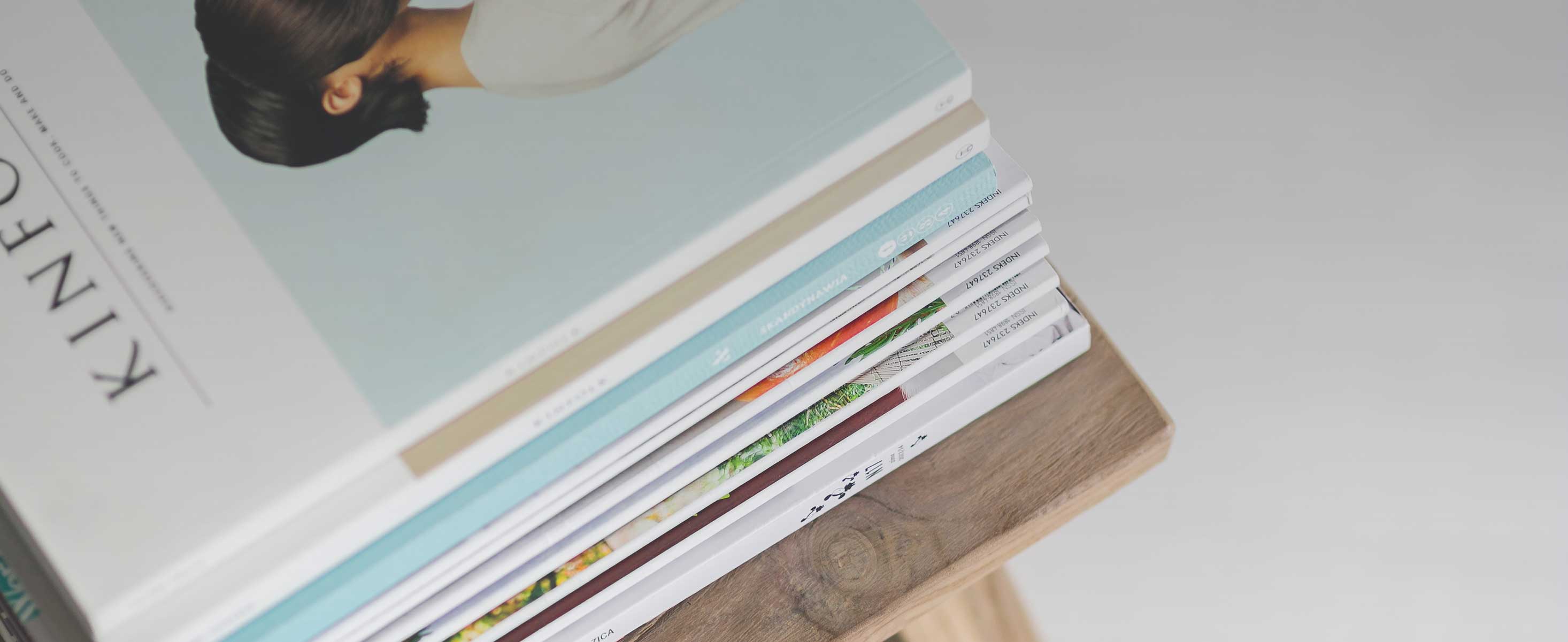
3 minute read
How Google My Business Can Get More ‘Bums On Seats’
from Hotel SA August 2022
by Boylen
Google My Business is now Google Business Profile. The name has changed but its importance is as critical as ever.
It’s free and it’s incredibly simple to manage.
People often look at it before they go to your website, to check out star ratings, photos or to get contact details.
Here’s what the Boylen Google Business Profile (GBP) looks like: https://www.google.com/search?q=boylen&rlz=1C5CHFA_enAU991AU991&oq=boylen&aqs=chrome..69i57j46i175i199i512j69i60l5j69i65.1948j0j4&sourceid=chrome&ie=UTF-8
WHAT IS GOOGLE MY BUSINESS
GBP is basically a free tool offered by Google to help promote businesses through Google Searches and Map. You can imagine it as an online directory of local businesses the web’s biggest search engine pulls up whenever someone does a search.
KEY COMPONENTS OF GMB
Google Knowledge Panel
It’s basically the highlighted snippet that appears at the top-right of search results when searched using desktop or near the top of the page on mobile when a search is triggered.
This is referred to as the knowledge panel because it displays key information such as your business address, hours of operation, phone number, website, link to products or services, reviews and other important information.
Google Local Pack
Your Profile provides data for this feature, also referred to as 3-pack, which are the three business listing results that appear under the map when a user runs a localised search.
For example, a local search for “Hotel in Gawler” features pubs within the area.
Google Maps
Google Maps is essentially a fullfeatured page extension of local businesses when a user clicks on ‘view all’ from the Local Pack SERPs (Search Engine Results Page) or from the Maps tab in Google’s dashboard. Both the local pack and Google Maps are intended to help people looking for directions as well as to discover businesses and locations.
HOW TO SETUP YOUR GOOGLE MY BUSINESS LISTING
Setting up your Profile account is a very straightforward and simple process that only takes a few minutes to complete.
Follow this step by step process to get started: https://docs.google.com/document/d/1nu01UGrULJFfBb8lmmelNTp01qzcsYYjhW_09FaGXS4/edit.
Or you can watch this video: https://www.youtube.com/watch?v=muwk3gGqUZ4&t=1s
HOW TO STAND OUT AND STAY ON TOP
Since the shift in consumer behaviour, there’s been an increase in search queries and website engagement. According to the 2020 survey conducted by BrightLocal, 68% of local marketing experts believe your GBP is more important than it was in 2019.
However, with the number of competitions establishing their presence, how do you stand out? The answer is by being mindful of how Google’s local ranking works.
Consider these three main factors when optimising your profile:
• RELEVANCE
• DISTANCE
• PROMINENCE
RELEVANCE - refers to how complete and accurate your business information is, relevant to the searches.
Does your business profile have complete and accurate information, such as business name, category, address, and contact information?
DISTANCE - refers to how far your physical business location is from the registered location of the search. According to Google, if the user’s location isn’t specified, the distance is calculated based on what it knows about their location.
PROMINENCE- is based from links, articles and directories that Google has gathered about your business across the web. It also heavily relies on reviews and recommendations from previous customers.
More than 80% of people trust online reviews as much as personal recommendations.
Remember that this isn’t a set-upand-forget type of thing. It requires constantly improving and keeping your information up-to-date.
Go ahead and start amplifying your online presence with Google Business Profile and feel free to give the team at Boylen (AHA|SA Silver Partner) a shout if you need any help.
www.boylen.com.au










