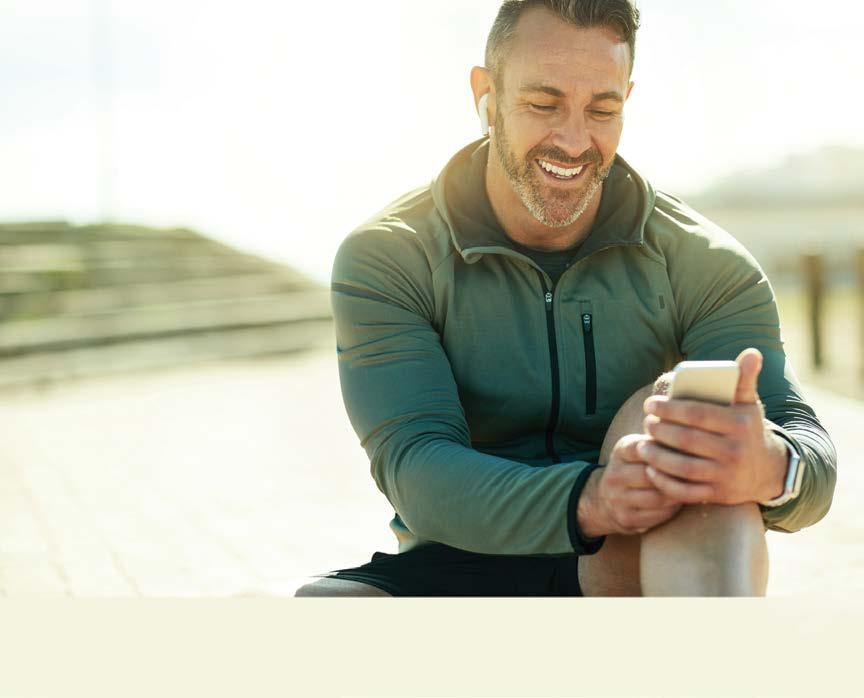
1 minute read
Wellness at Your Side App
Wellness at Your Side, the WebMD app, is an easy, secure way to log into the FutureMe portal and access the tools like the FutureMe survey, FutureMe rewards and FutureMe coaching
Access the App
1. Open the Apple App Store or Google Play Store on your device
2. Search for “Wellness at Your Side” and find the icon (right) and download the app
3. Once you open the app, you will be asked for a connection code. Enter ‘ NRECA’ in lowercase, then click ‘Connect’
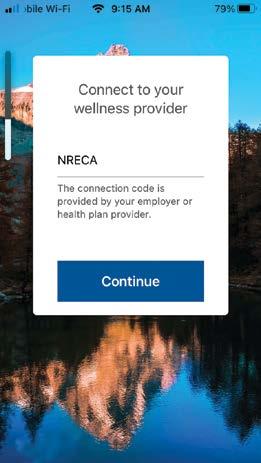
4. Type your username and password, then click ‘Sign In’
Username and Password
Your username and password are the same as what you created when you first registered on the FutureMe portal.
NEED TO REGISTER? You must have registered online previously before using the app. Go to cooperative.com
> My Benefits > My Insurance > FutureMe and follow directions to the FutureMe portal.
FORGOT YOUR PASSWORD? Click the ‘forgot password or username’ link at the bottom of the app sign-in screen. WebMD will send an email to reset your password or provide your username.







