
7 minute read
Solutions to Accessibility in Art and Design: A Multisensory Art Installation
from 2023 Journal
Olive Robertson
Abstract
Advertisement
Fine arts are something we consider a visual experience most of the time, but of course this is not the case for people with compromised vision. When we fail to consider accessibility in art and design, the experience becomes exclusionary to an entire group of individuals with visual impairments and forms of blindness. To explore possible solutions to accessibility in art and design with a narrow focus on visual impairments, I applied techniques commonly used in printed electronics methodology. I wanted to further showcase the impact of how designers enhance the overall user experience when they choose to center their focus on designing for accessibility.
Introduction
To fully tackle these accessibility challenges, I had to think beyond sight and focus on other senses like tactile and auditory. For the final product I imagined an interactive art piece with visual appeal, auditory capabilities, and tactile functionality. In other words, the canvas would become both a sensory board and musical instrument. In doing so, I would be expanding preconceptions of typical art pieces while utilizing printed electronics.
Literature Review
Turning to the blind experience can help us understand the importance of accessible design, and how it addresses a variety of social issues. Globally there are nearly 1.3 billion people living with a visual impairment or form of blindness (Coates, 2019). The concept of visiting a museum has many factors that could make someone with a visual impairment feel excluded and with 8% of the population meeting this criteria it’s important they don’t get overlooked. Multisensory exhibits need to be considered for this group of people and will enhance the experience for everyone else. Audio guides, audio descriptive displays, 3D printing, and tactile exhibits have potential to make the museum experience more accessible for these groups.
Existing Technologies
In his TED Talk, Neil Harbisson spoke about his rare visual impairment called “achromatopsia” or total color blindness (Harbisson, 2012). Because his condition prevents him from ever seeing color, he invented a way to hear color. His color sensor detects color frequency and after memorizing color names to their frequencies, Harbisson has his own, unique perception and experience with color. Although Harbisson’s idea is much different from my own, they have many similarities. The most important parts of Neil’s talk was his descriptions of how he also can experience color, without being able to see it as the majority of the population perceives it. This opens up an opportunity to change our perspective on our own relationship with color and how it is possible to expand our senses in different ways. There is a huge opportunity to use similar methods and technology to make a colorful experience accessible to 100% of the population. Neil’s color sensor can be reworked into an art piece such as the one I am planning on creating. The sensor would be a touch sensor and the color being touched would play back its parallel frequency. With that said, color should not be relied on by its lonesome; adding textures and other sensory elements can help those with visual impairments experience art. In addition, they provide different examples of color wheels and how to create accessible color combinations for design (Graham, 2017).
Electrical Paint & Bare Conductive
Conductive ink and paint are not new to the market and were originally developed for printed electronics we associate with smartphones and computer chips. A company called Bare Conductive sells conductive paint which can be used to make craft material, bend sensors, light, capacitive sensors, interactive art, pacemakers, etc (TEDx Talks, 2013). The methods and applications of Bare Conductive’s paint stretch widely; it can be applied by screen printing, flexography, spraying, etc. and has many possible functions from DIY craft projects to RFID tags and Diabetes test strips. There are multiple ways to create a similar electrical ink, however, metals like silver, copper, and nickel don’t excel in electrical resistivity and have the same low cost that graphite does (Bare Conductive, 2021). Many of the issues with this product fall in the scope of budget and its reliability. The paint itself is $23.00 per 50ml, along with the cost of acquiring a sound board, wiring, speakers, and paint materials.
Methodology
Once I researched the different types of visual impairments, accessibility techniques, and statistics on the affected population, I looked for intersections between accessibility as it relates to previous printed electronics applications. I began the process by developing a mood board that would shape the creative direction of the visual piece. The moodboard takes inspiration from the intersection of the modern day house music scene and the 1970’s club scene. I aspired to celebrate themes, cultures, and figures from music while including elements that would work to include various textures. Using Photoshop, I collaged various pictures from my mood board in addition to playing with various color themes which I could use as a reference for my final painting. I then sketched the outlines of these figures before painting in the details.
Textures
After developing the outline of the painting, I decided to add textures to bring in the tactile experience. Adding textures with alternate material allows the canvas to function as a sensory board, encouraging users to touch all parts of the painting with an emphasis on certain areas. For example, the disco ball, sequin shirt, and tie all have a unique feel, both visually and texturally. The added textures make the painting look more realistic, give it a 3D quality, and enhance the overall sensory experience.
Conductive Paint
The conductive paint from Bare Conductive is water-based, non-toxic, and can conduct electricity when dried. I painted 20 sensors in total to make 20 different sounds that would later be triggered by touch. When touched, different areas prompt a signal to the soundboard, which plays a specific audio for each sensor. Later, I recolored the sensors to feel cohesive with the painting.
Wiring and Set Up
My next steps were to wire the painting so the conductive paint would be connected to a source of electricity. I achieved this by piercing nails through the back of the painting that would be hooked up to alligator clips and wires. I also utilized copper tape to ensure the circuit between the nails and alligator clips would remain intact. After doing so, the wires were connected to two different Arduino One boards to facilitate commands.
Code
Once everything was properly connected, the next step was to work on the code that would control the board. The blue and pink sensors on the painting were connected to a soundboard programmed with a HID keyboard Arduino code and Soundplant 50 application. This allows live loops to be played Polyphonic, meaning that multiple buttons can be pressed and played at the same time. This would be an essential element of accessibility, allowing hands to scan the painting in the same way eyes would, uninterrupted by any lag time. I uploaded 12 tracks to parallel different keys on my keyboard. The 8 red and orange sensors on the painting are connected to a soundboard programmed with a MIDI Piano Arduino code, which I then changed to play a drum kit instead of piano sounds. To hear the audio, the blue and pink sensors require a computer connection. The red and orange sensors can work connected only to a power source as long as a speaker or headphones are attached.
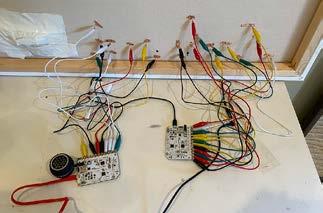

Audio
Because the blue and pink sensor’s audio functions without a Midi code, I made a full beat using Logic for reference of what music can be played using the painting. I then changed the tracks to be individual stems, making sure to trim the time-frames to work in sync with all stems. The tracks were the exported individually as 12 separate stems and renamed TRACK000 – 011 to be read by the soundboard. Using Soundplant 50, each stem was programmed to be triggered by W, E, T, Y, U, A, S, D, F, G, and H on my keyboard.
Discussion
Unfortunately, I had to take GrC’s course on printed electronics virtually due to COVID, however, this project gave me another opportunity to learn about the technology and techniques used to make interactive art. Despite my lack of experience, I was very pleased with how the project turned out and am ultimately thankful I decided to focus on a printed electronics focused project. Because I had not worked with conductive paint or printed electronics in this way, I was unsure if the sensors were going to pick up touch in order to trigger the audio. Although I did not have much experience, the conductive paint worked well and the sensitivity was suitable to pick up touch. At the end of the project, I ran into issues I had not previously predicted. Specifically, in order to program my board I needed a USB micro cable that read data transmitting and not just charging. At the last minute I found myself having to test multiple different cables from friends in order to find one that worked for data transmitting. Next time I would use longer cables and hopefully mask them better so they aren’t as visible as well. In the future, instead of using alligator clips, I would like to solder the wires onto the board and painting for permanency purposes. The alligator clips attached to the nails worked well for showcase but it makes the painting difficult to move around and the clips stay connected to both parts.
References
Bare Conductive. (2021). Create an interactive poster and tell a story with your own sounds. Bare Conductive. Retrieved April 5, 2022, from https://www.bareconductive.com/blogs/resources/create-an-inte ractive-poster
Coates, C. (2019, December 8). Best practice in making museums more accessible to visually impaired visitors. MuseumNext. Retrieved April 5, 2022, from https://www.museumnext.com/article/making-museums-access ible-to-visually-impaired-visitors/
Graham, T., & Gonçalves, A. (2017). Stop designing for only 85% of users: Nailing accessibility in Design. Smashing Magazine. Retrieved April 5, 2022, from https://www.smashingmagazine.com/2017/10/ nailing-accessibility-design/
Harbisson, N. (2012, June). I Listen to Color [Video]. TEDGlobal. 2012. https://www.ted.com/talks/neil_harbisson_i_listen_to_color/ transcript?language=en https://www.youtube.com/watch?v=R0xH0_qaqVw
TEDx Talks. (2013). Paint Your Circuits With Ink: A New Revolution In Electronics | Matt Johnson at TEDxGateway [Video]. Youtube.


