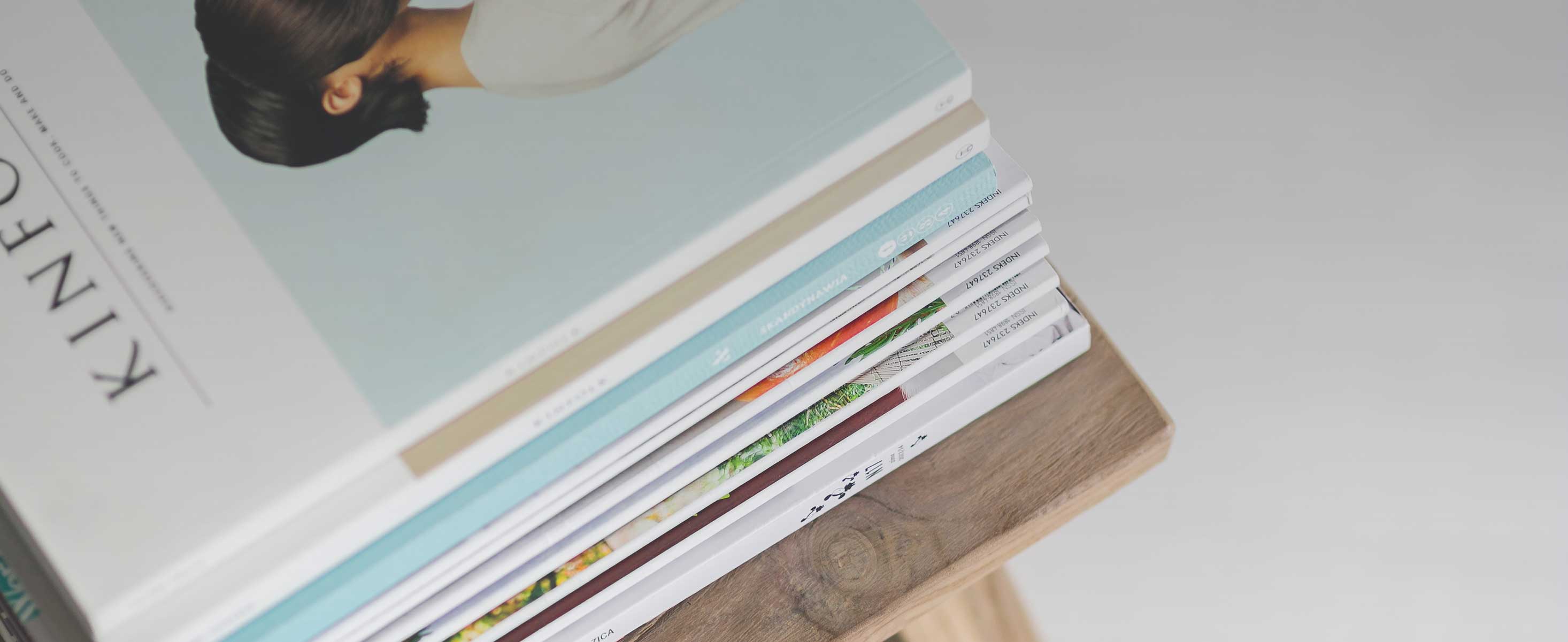
14 minute read
Now You Need a Logo
THIS IS PART THREE IN A SERIES OF ARTICLES ON BRANDING DEDICATED TO THOSE WHO MAY BE IN THE PROCESS OF LAUNCHING A NEW VENTURE OR PLANNING A BRAND RELAUNCH COMING OUT OF THE PANDEMIC.
By Jean-Pierre Veilleux
This article focuses on the first and central component of your brand’s visual identity, your logo, but it is not an instructional course in how to design one. Professional designers have gone to school for this and have honed their skills through years of practical experience in the creation of visual brand identities. To pretend to provide you with the knowledge and expertise of a professional brand identity designer within the span of this article would be ludicrous. This article is intended instead to point to the possibilities that are available to you and to offer key pieces of advice as you move through the process, regardless of the direction in which you decide to go.
The Less Than $64,000 Question: Go Pro or DIY?
Let us deal with the elephant in the room right away. Why hire a graphic designer when you can do it yourself? It sounds like it could be fun, and who would not want to save some money in the process.
Here is the thing: It is not as easy as it seems. Designing a logo can be a labourintensive process. Your logo is the most important piece of graphic your company will ever possess and embody. If you decide however that this is the way you want to go, there are some resources and tips I will share with you in this article. But first, here are some of the Pros and Cons for each approach.
HIRING A PROFESSIONAL DESIGNER
PROS
• Contextual Research and Strategy Support
• Experienced Judgement and Critical Thinking
• Creative Exploration
• Original/Unique Work
• Professional Advice and Sounding Board
• Professional Execution
• Implementation Support and Technical Advice
CONS
• Initial Higher Cost
• Longer Development Time Frame
DOING IT YOURSELF
PROS
• Initial Lower Cost
• Preset Templates
• Ease of Use
• Shorter Development Time Frame
• Sense of Control
CONS
• No Research or Strategic Support
• No Advice
• Uncertain Quality
• Questionable Originality
• No Guarantee of Exclusivity
• Little To No Technical/ Implementation Support
If you decide to go the DIY way, be prepared to invest some time to learn your way around the options open to you, and to do all the legwork that will be required.
At the risk of coming across as biased, which of course, as a professional brand creator I would be, I will offer a word of caution. Let us first understand that there are risks even when hiring a professional designer. Many times, people will hire a friend or cousin of a friend, or just someone on the say-so of a sibling or a professional acquaintance, without any due diligence having taken place. You might even have done your own research and found a designer or agency whom you feel is right for you. But designers are like every other professional. Some are more qualified than others, and some are a better fit or are more suited to your needs than others. Hiring a professional designer is no guarantee of satisfaction.
The risks in choosing to go it alone however are of a different order. I will not go into each of these as I feel it has been covered in the Pros and Cons table’ to ‘list. But I will say that from my point of view, the biggest risk is not having a qualified sounding board, the advice of a professional to guide you through the development and decision process leading to a new logo. There is both a technical and artistic dimension to designing a logo. A lot of online resources attempt to bridge the gap in both areas. However, good logo design requires experience as well, a gap which none of these online solutions can fill. This aspect, in my view, is key.
So, no one can say I am hiding these from view, here is a list of just a few of the bestknown online resources for the DIYers in the audience:
www.adobe.com/express/create/logo
www.fiverr.com/logo-maker 99designs.ca
www.pixellogo.com
www.logomaker.com
www.wix.com/logo/ideas
Some are straight-up tools that allow you to design a logo based on a selection of templates, and a palette of customizable graphical elements and fonts, while others follow a crowdsourcing format. While costs can vary significantly, all aim to make the end-product affordable. If this is the direction you choose, I would encourage you to explore the best option for you, and to experiment with these tools before you commit.
If, on the other hand, you heed my best advice and decide to hire a professional designer, but have no one specific in mind, I suggest you go through the Association of Registered Graphic Designers (RGD). RGD is Canada’s largest association for graphic design professionals, with 4,400 members. By going through the index, www.rgd.ca/find-a-designer/designerdirectory/index, you can find professional certified designers – freelancers or agencies, depending on your needs and budget – in markets across the country. How much it will this cost will depend on the individual designer or agency.
Your logo will have a major impact on the effectiveness of your branding and marketing efforts. It may be worth spending a bit more upfront to make sure the job is done right. A further advantage in hiring a professional designer is their ability to assist or advise you in the downstream work relating to the implementation of your brand.
What Kind of Logo is Right for Me?
This is a question one does not usually start with but should. There are several types, and some may be better than others, so let us review.
Wordmarks: Some logos are little more than type with a bit of a tweak. The company name is set in a specific font, with some clever modification, customization, subtle twist to the type or a subtle insertion of a graphical element within the letter form. This is ideal for companies or organizations that prioritize name brand recognition.


Symbols or Brand Marks: While it is rare to have just a symbol, some brands do use their symbol as their primary logo. It is worth noting however that this is generally only one version of their logo, and that other versions showing the company name are also in widespread use. This is ideal for companies that have large budgets and look to apply their brand on many items/merchandises or divisions.


Combinations Marks: This is the most common type of logo structure. Often referred to as a logo lock up. This structure sets, in a predetermined arrangement, size and position relationship, both the graphic and the name of the company. While there is often a preferred version, more than one such arrangement may exist to accommodate various space requirements or limitations. You may come across a vertical arrangement where the graphic is on top of the name (stacked) or a horizontal arrangement, where the graphic and name are set side by side.


Other types of logos such as Lettermarks or Monograms, Emblems, and others are mostly subcategories or variants on the above structures.


How Do I Choose?
I strongly recommend that in creating a logo for your offering, you place no less than 50 per cent of the visual focus on your name. I would even go as far as to suggest that a wordmark may be the right option. Why? As a new company, your primary objective should be to achieve maximum name awareness and recall. Assuming a limited marketing budget, your name prominently featured in a distinctive and consistent manner at every touchpoint will help you achieve this objective infinitely better than a predominantly illustrative logo.
Does this mean you should not use a distinctive graphic element to help make your visual identity more alluring or relevant to your intended audience? Not at all. It simply means that it should not be done at the expense of your name being your logo’s dominant element.
Now that we have this covered, let us focus on the process of creation.
Creating Your Logo
Your visual identity naturally follows through on the direction you set in developing a name for your venture. If by chance, you are considering a visual rebranding using an existing name, then I suggest you review aspects of the previous two articles in this series to help ensure your strategy is on solid ground to help guide the development of the visual identity.
The following section deals with the creative, practical, and technical considerations relating to the design of your logo, from typography and colour choices to what tools to use, and the requirements for the various file formats in which your final logo will need to be rendered. Here then, in no particular order, is a broad, if incomplete list, of steps and principles to remember when designing a logo.
Scalability
Your logo will be used in several ways, from website to business card to signage, etc. So, it will be important to accommodate a few sizes, from exceptionally large (e.g., the side of a bus or building signage), to small, such as a button or icon for social media channels. Scalability needs to be a consideration. The place to start is simplicity. There is a trend currently toward simplicity by large corporations. This trend, referred to as “debranding”, aims to pare down more logos into their most basic graphical selves, without loss of meaning or brand equity. For maximum scalability, vectorbased files are the ideal format. More on this following.
Versatility/Flexibility
Depending on the type of usage, if your logo uses assorted colours, you may need to create a version that works equally well in one colour or in black and white and reversed, without losing any of its meaning or recognizability.
Think Name Recognition
This bears repeating. Place the emphasis on the business name. Many may favour a logo that prioritizes an image/symbol that more compellingly conveys your personality and the nature of your offering. But to prioritize a symbol at the expense of the name, is a mistake. You are not Nike or Mercedes. Even some of the largest global corporate brands make excellent use of wordmark for just that reason. Think Amazon for instance.
Simplicity of Thought
What should your logo communicate? Beyond the all-important name of the company, you may wish your logo to communicate strength, or flexibility, or grace and agility, or to get right down to it, depict fitness equipment. The basic criterion if using an illustrative element as part of your logo should be this: be “suggestive” rather than literal. Literal representations of real-life elements are too complex to act as an effective logo.
What’s Your Personality?
Are you wanting to be perceived as a personal training expert, as a friendly and approachable facility, as a dynamic and leading-edge workout studio, or as an old-fashioned brawny gym? These are good starting points that get to the core of your overall brand and that should provide some clues as to the direction you want to pursue for the design of your logo. Note that none of the qualifiers used here are necessarily exclusive of one another and can often be combined to different degrees.
Inspire Yourself
I suggest you begin your logo design journey by collecting samples that inspire you. It could be looking at what competitors are doing, but I suggest looking outside your immediate field. You will produce fresher and more unique ideas not found in your own industry. One way to do this is to go online and look at resources like Pinterest. Search for logos and visual identities. The point is to start noticing what “speaks to you”. This should be shared with your designer.
DIY the Professional Way
Designing a logo may require you to become familiar with the tools the professionals use. Graphic designers overwhelmingly work with Adobe Illustrator for logo design. First, because it is the most powerful tool in this category, but also because it is a vector-based application that produces files that are scalable. There are other online and proprietary vector-based options with similar features such as Affinity Designer, Vector Styler, Inkscape, and CorelDRAW. I will be happy to discuss those with you, should you wish to do so.
Online DIY Tools
You can get a logo for as cheap as $5. At least that is the sales pitch. Sounds perfect if you are in a hurry and have little money for a logo. But beware the quality of the outcome, or the experience. I do not want to discourage anyone from using online logo templates and applications, even crowdsourcing services, but this area if rife with subpar results, “recycled” solutions and clichéd approaches. When put up against the importance of the logo to your branding, you need to consider whether saving money on this aspect of your brand is worth it. Having said this, some of those applications can be fun to play around with, but I would consider them primarily as idea generators rather than as professional design tools.
What Is Your Type
Your choice of a font will be important in helping you express the dominant personality of your brand. This goes double if you decide on a wordmark as your logo. The thing about wordmarks is that to bring uniqueness into your logo, you will want to inject a degree of modification to the letter forms once you have spelled out your name. This is best done with a program like Adobe Illustrator which offers notable features. If you have a Creative Cloud subscription, the Adobe Fonts website (fonts.adobe.com/) allows you to choose typefaces based upon their classification and characteristics.
Colour Your World
Let us understand one thing: There is no such thing as a bad colour. You should feel free to go with what seems appropriate or creates the effect you desire. In fact, going against conventions espoused by colour psychologists and by many designers themselves, may be your best bet. Unusual colour choices have helped many companies create brands that truly stand out in the marketplace. You may be able to do the same thing in your own sector.
It is important however to not be too subtle when choosing a colour or a scheme. While some insist there is a infinite number of colours visible by the human eye, the brain tends toward simplification and retains far fewer variations of primary, secondary, and more complex tertiary colours. To many, blue is just blue, and is either light or dark, but that is where it stops. Another little thing I like to remind people of, is that while there is such a thing as a light blue or green or purple, or even black (gray), there is no such thing as light red; it is only pink.
Colour schemes for brands were once largely influenced by the economics of the print medium. Since brands now live in digital form, the choices are far less limited.
Versions and File Formats
The reality is that from a brand implementation perspective, designing a logo means creating several versions of the final logo. Some of those are formatted for use online, like your website, favicons, and email signatures, in print for items such as business cards, branded merchandise, posters or direct mail brochures, in social media, on various channels, platforms, for social posting, video or animation. A further benefit of working with a professional designer is that they can provide you with all the versions and file formats you will require for each end usage, such as vector, eps, png, jpegs, svg, etc., as well as the various resolutions for optimum sizing and scalability.
Jean-Pierre Veilleux is a brand developer and creative strategist in Toronto. He is the co-founder and a principal of Retool Brand Counsel and Design www. retoolbrand.com and Retool Lab www.retoollab.com. Jean-Pierre has developed visual brand identities for large and small enterprises in a variety of sectors. His identity design work can be seen at jpveilleux.me/#/new-page-67/. Contact Jean-Pierre at jpveilleux@retoollab.com




