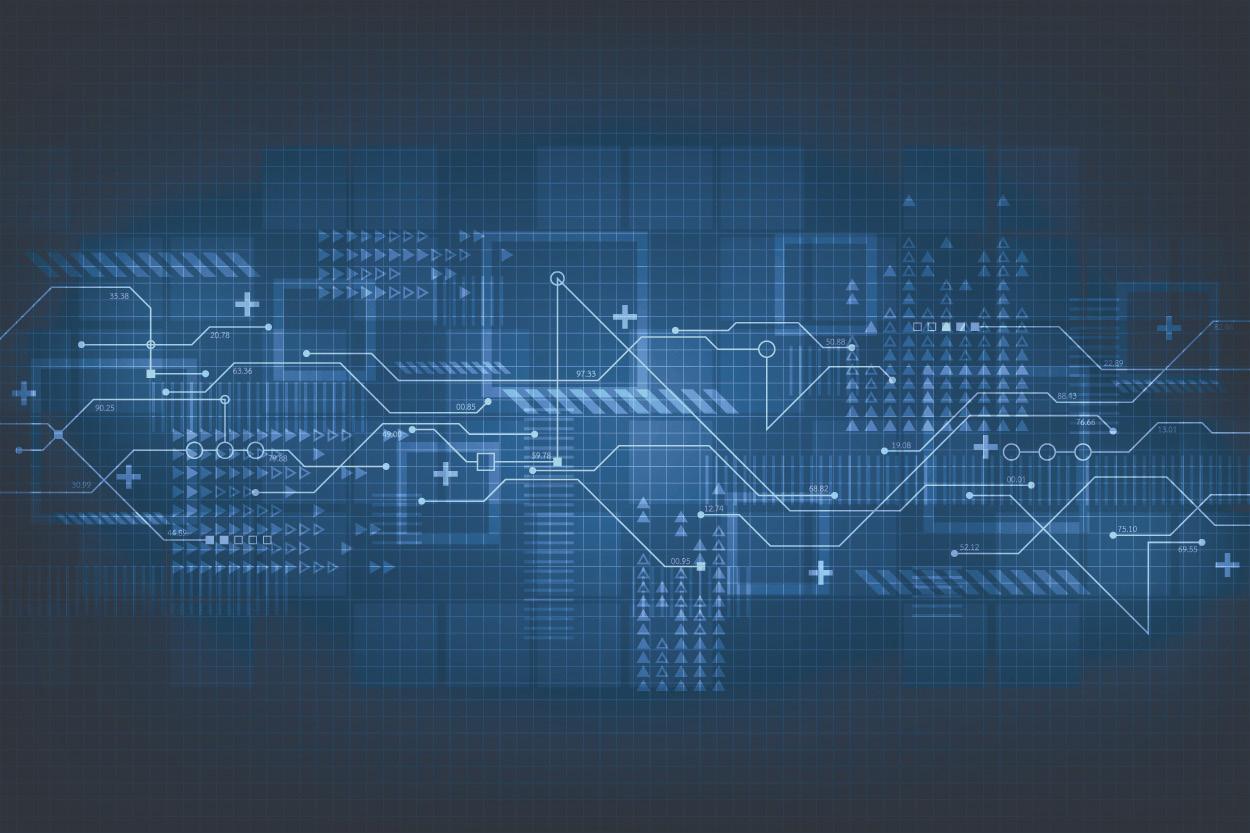
3 minute read
Tech Trends
Reps & Sets
(Free or 99 cents per month, Repsio Ltd.) Reps & Sets contains a comprehensive library containing hundreds of exercises that will satisfy most users. From cardiovascular to repetition-based, each exercise is illustrated with helpful instructions and detailed muscle diagrams. Users can create custom workout programs by choosing any number, combination and order of exercises or select from a list of premade programs sorted by type, difficulty, duration and equipment. Once a workout has started, users simply perform each exercise in the program and check off the items in a to-do list manner. For time-based exercises and rest periods, the app contains a timer that alerts the user at the end of the time period. Workout progress, rest period timers and notifications are also available through a lock-screen widget or the companion Apple Watch app. Workouts can either be completed through the iPhone app or Apple Watch app, with the latter recording important heart rate information. All workout and profile data can be shared with Apple Health or exported as a CSV file directly from the app. Users can upgrade to a premium subscription, which provides new monthly illustrations and workouts and unlocks the ability to customize and check off exercises directly from the Apple Watch app. Without the subscription upgrade, users interact only with the iPhone app to complete workout exercises while the Apple Watch app has minimal functionality. As a result, many users will find that the default auto-lock timer in their iOS settings is set to a duration less than a time-based exercise, which will lock the iPhone screen mid-exercise and force users to unlock their devices to continue interacting with the app. There are easy workarounds to these minor interface inconveniences, but the Apple Watch app with a premium subscription is clearly the ideal solution. With Reps & Sets, people can take charge of and track their own health and fitness while staying at home during the pandemic. While there are advantages to pairing the Apple Watch app to a paid subscription upgrade, there is no replacement for the personal desire and motivation needed to maintain a healthy lifestyle during this new normal.
Advertisement
— Hubert Chan,
DDS Microsoft Power Apps
($40 per user, per month, Microsoft) Meeting the needs of employees, patients and peers has never been more difficult as every obstacle seems to require a flexible, custom solution. The new normal — masks for all, social distancing, contact tracing — is here to stay for the foreseeable future. Dental practices are adjusting, but they are encountering new recommendations, rules and regulations at every turn. While not the silver bullet to solve all of dentistry’s COVID-19 related hurdles, Microsoft Power Apps has the potential to help tech-savvy practitioners augment their electronic record-keeping, personnel management tools and intraoffice communication protocols. Power Apps is billed as a platform to democratize “the custom business app building experience by enabling users to build featurerich, custom business apps without writing code.” On the surface, Power Apps appears to deliver. Purchase Power Apps online, sign into the Microsoft Office 365 account and either make something from scratch or choose from a host of templates that appear most applicable like “onboarding tasks,” “budget tracker” and “customer lookup.” Unfortunately, every subsequent act in Power Apps grows exponentially more complex. Users without programming experience will struggle as almost any customization results in suddenly interacting with an unintentional group of functionalities. For example, implementing a submission review and confirmation page is not a simple click, but rather an involved process that requires formulas to check required fields, an explicit statement that prevents incomplete data from being submitted and an additional screen of text. Not insurmountable, but not intuitive to the average user. Reducing mobile app creation to a few clicks misses the reason why a custom application is required: There’s a problem that has not been optimally answered by the solutions closely available. While houses have been built with nothing more than a hammer and handsaw, this strategy is not advisable when there are other more effective tools with trained individuals ready to use them. Users with a programming background will find Power Apps limited in capability; users without an interest in technology will be overwhelmed. Power Apps is an excellent gadget for the population of tech-savvy practitioners not interested in learning to code. Ultimately, it is a simple tool built to address complex problems and it shows.
— Alexander Lee, DMD










