




So, your network has applied to host Collaborate+. What’s next? We understand that hosting an event of this scale is challenging. It can feel daunting, even overwhelming. We get it. We’ve all felt that way when faced with a new challenge. Also, know you aren’t in this alone. We are Better Together, and our team is here to walk alongside you every step of the way.
We may not always have the answers. In fact, we believe YOU know what is best for YOUR network. But we are always here to brainstorm and help guide you toward a successful event with some tips and tricks we’ve learned over the years hosting Collaborate and other CAFO events.
As you get started, we encourage your team to visit the Trust Document located in the appendix of this workbook. Starting your event planning process with a foundation of prayer and trust is essential to hosting a successful event that honors Christ.
We look forward to seeing how God moves in your community throughout this process.
Blessings, The CAFO Global Network Team
This workbook will help your team collaborate to host a successful Collaborate+ event. While CAFO requires at least two individuals from your network to join the Collaborate+ Host Cohort, this workbook will help guide your conversations with your entire event team during your planning process.
While much of this information is included in the Collaborate+ Hosting course on the CAFO Academy, this workbook is NOT comprehensive and is NOT intended to replace the CAFO Academy Course. Important information such as grant information and event day links can ONLY be accessed from the course.
MAY 10
MAY 13
MAY 15
MAY 15
MAY 24
JUNE 1
JUNE 1-JULY 31
JULY 31
AUGUST 9
AUGUST 16
SEPTEMBER 9
SEPTEMBER 16
SEPTEMBER 17-18
OCTOBER 20
MARCH 30, 2025
Application Due
Register for Collaborate+ Hosting Guide Cohort
**At least two leaders must be registered**
Collaborate+ Hosting Guide Cohort Begins
MOU’s released by CAFO
Sent via Docusign for electronic signatures to Network Executive Director
Return Signed MOU
2023 Post Event Report due
Better Together Network Assessment
WhatsApp survey of your network’s members - NGOs, Churches, Agencies & Advocates
Submit CAFO Wire Funds Information
CAFO Grant Funds Disbursement
CAFO Distributes Network Assessment Reports
Facilitator Training
Collaborate Technical Testing
Collaborate and Research Symposium
Submit event day attendee evaluations
6-month Post Event Reports due

Each of these roles is important in planning and executing your event. We suggest securing these people early in the planning process.
This is your emcee. It’s the person who will coordinate your audience, welcome them to your event, and engage them throughout the day.
The person overseeing the internet, Zoom connection and the audio/video production in your venue.
The person responsible for time (starting and staying on schedule for the LIVE event) and communicating with CAFO Host via WhatsApp.
The person taking pictures of your audience to send to the CAFO Global Network team. These maybe used in the LIVE presentation to acknowledge your event and the leaders you have gathered.
Take a moment and write the names and contact information of your Event Team members.
Host:
Technical Director:
Event Manager:
Photographer:
While many events are held at hotels and conference centers, CAFO encourages you to engage a local church to host the event. A sweet, special atmosphere surrounds a building where prayer happens continually throughout the year. Many of your event volunteers will come from the local community of believers within this church. Encourage regular prayer for the event, the attendees, and for the vulnerable children and families impacted by those to attend.
Take some time with your team and brainstorm about potential event venues in the space below. Be sure to consider constraints like space, technical needs, and budget when choosing a venue.
ex. First Baptist Church Monroe Plenty of Space No Internet Connection
A successful event requires more than a building – there are several technical aspects to consider:
Working Microphones
• Double-check that all microphones are working, have fresh batteries and the sound system is fully functional
Slides and Projector
• Confirm which computer will be used to host the slides and video presentation
• Be consistent with presentation size and resolution (Does the projector support widescreen or square screen? What is the ideal resolution of the projector? HD or low res)
• Is there a backup computer, flash or portable drive, or online access to store a full backup of the presentations and videos?
Lighting
• The audience needs to see the presenters and their presentations
• The speakers should be lit for good photos/video
Audio/Video Recording
• If you are recording the audio or video, find a reputable professional to ensure a quality result
• Consider post-event editing and production
• How will you share the audio/video?
Tables
• Round tables with no more than 12 chairs are ideal for small group discussions
• Avoid theatre-style seating – this discourages interaction and collaboration
• Create an environment for welcoming, engaging and effective small group discussions
*Be sure to print the Technical Guide attached in the appendix at the back of this book
The connections and conversations during breaks and before/after the event are more important than the actual content. Create an atmosphere of collaboration and connection.
• Encourage side discussions throughout the event – identify locations for people to find one another, sit, discuss, and meet privately
• Create opportunities for connection that are appropriate for your local network (discussion areas by geography, areas of expertise, ministry focus, etc)
• Encourage the sharing of contact information (but do not give away personal contact information of attendees and/or speakers without their permission)
• Offer coffee/tea during break times and encourage conversations with new colleagues
• Offer coaching tables on various topics to connect veteran experts with newcomers to this field
CAFO will be providing LIVE video content. Some networks will choose to use this content only. If your time zone allows, CAFO strongly encourages you to invite local speakers to cover topics of local importance for your audience, in addition to the live content provided by CAFO.
Whether or not your network chooses to include additional speakers, you will need an event host or emcee to share important information throughout the event and keep the program moving.
Choose someone who encourages audience participation, can create an exciting atmosphere, is relatable to your audience, and communicates your network’s vision well. Choosing the right speakers is one of the most important aspects to ensure a successful Collaborate+ event.
First, vet your speakers
• Make sure they are respected and have the experience to speak on their topic
• Talk with them about their content to make sure it agrees with evidence-based practices
• Ask others in the community their opinion of the potential speakers
• Make sure your speakers will not only keep the audience’s attention but also actively engage them in discussion (remember, this is Collaborate+ so they should be collaborating throughout the day)
Once a speaker has accepted your invitation, set up a time to personally speak to them.
Next, go over these details with your speakers
• Explain the expectations of the event, their particular topic and how you expect them to engage the audience in discussion during their presentation
• Work out how they will control their slides (remote or technical assistant)
• Be clear on what (not) to wear: nothing too formal; careful of jewelry that makes noise (problems with microphones); avoid complicated patterns (could disrupt lights, photos, and video); be comfortable
Please write the names of your speakers below:
Create opportunities for advocates and interested groups to volunteer at your event.
• Registration/Check-in
• Ushers during main sessions
• Room Hosts for breakout sessions (give out evaluations, welcome attendees, answer questions)
• Positioned at doors/hallways to guide attendees to their next location
• Information Desk – a central place for attendees, speakers, etc to ask any questions
• Technical volunteers – managing lights, sound, projector, computers, recording, etc
Remember to consistently show gratitude to your volunteers throughout the event.
Tips for showing appreciation to volunteers:
• Greet volunteers as they arrive
• Thank the volunteers from the stage before you close your event
• After the event, send a “thank you” letter to each of your volunteers – a handwritten letter is ideal, as people don’t often get those anymore

4—6 MONTHS OUT
• Creative design established
• Location decided
• List created
• Save the Date - Announce time, location and registration
• Consider presenters, sponsors, special roles
2—3 MONTHS OUT
• Registration process established
• Invitation Sent - details included with registration
• Personal follow-up (utilize volunteers or steering committee)
• Create share-able invitation for presenters, sponsors, others to share
• Build Momentum - Announce anything “new” and release more details
• Build excitement - sense of urgency for registration deadline
1 MONTH — 1 WEEK OUT
• Special reminders, details about venue, parking, food, etc. (2 weeks/1 week/1 day)
POST-EVENT FOLLOW-UP
• Share photos, event highlights and insights
• Ask for feedback with a survey

Estimate the Cost of Your Event:
• Venue, including food and beverage
• Photo and Video (before, during and after event)
• Marketing
• Speaker Management (lodging, food, hospitality, transport)
• Administration
• Audience Experience
Be Accountable:
• Do not allow one person to have exclusive access to funds
• Track all income – donations, registration fees and item sales
• Track all expenses, with receipts if possible
• Keep invoices in one file
• Pay any bills on-time – add due-dates to your expense list
• Provide reports to a leadership team for fiscal oversight
Define sponsorship opportunities for businesses and organizations that have a heart for vulnerable children and families.
• Exhibition area (for booths)
• Lanyards and nametags
• Program advertisements
• Pre/Post session slides
• Recognition on website, program, and/or from stage
In-kind (non-cash) donations are just as important and may include anything that adds value to your event.
• Church donates venue, lights, and/or audio/visual for the event
• Advocates or church members volunteer to cook, usher, work information/check-in desk, technical support, etc.
• Photography/Videography services
• Food
• T-shirts and/or printing
• Gift bags items (for speakers and key volunteers)
Make sure to invite all partners (cash, sponsor, and in-kind gifts) to your Collaborate+ event.
• Send sponsors a thank-you after the event, with photos and an overview of the activities/outcomes
• Stay in touch with sponsors throughout the year. Remember, they are not a bank account for your programs/events, but are advocates that are worthy of building a relationship over time.
Take a moment to brainstorm with your team in the space below about potential sources of in-kind and monetary support. Assign a member of your team to make these connections and report back to the team.

Your own local facilitators will be facilitating local Small Group discussions at your event. We recommend breaking the audience into small groups of 10 to 15 people. You must train the Facilitators to work through the discussions with their small groups. A Facilitator Guide and live Zoom training will be provided. You may have your local facilitators attend the Zoom training, or you may attend and train your facilitators directly.
Please write the names and contact information for your facilitators below:
Technical Guide
Trust Commitment
Trust Letter
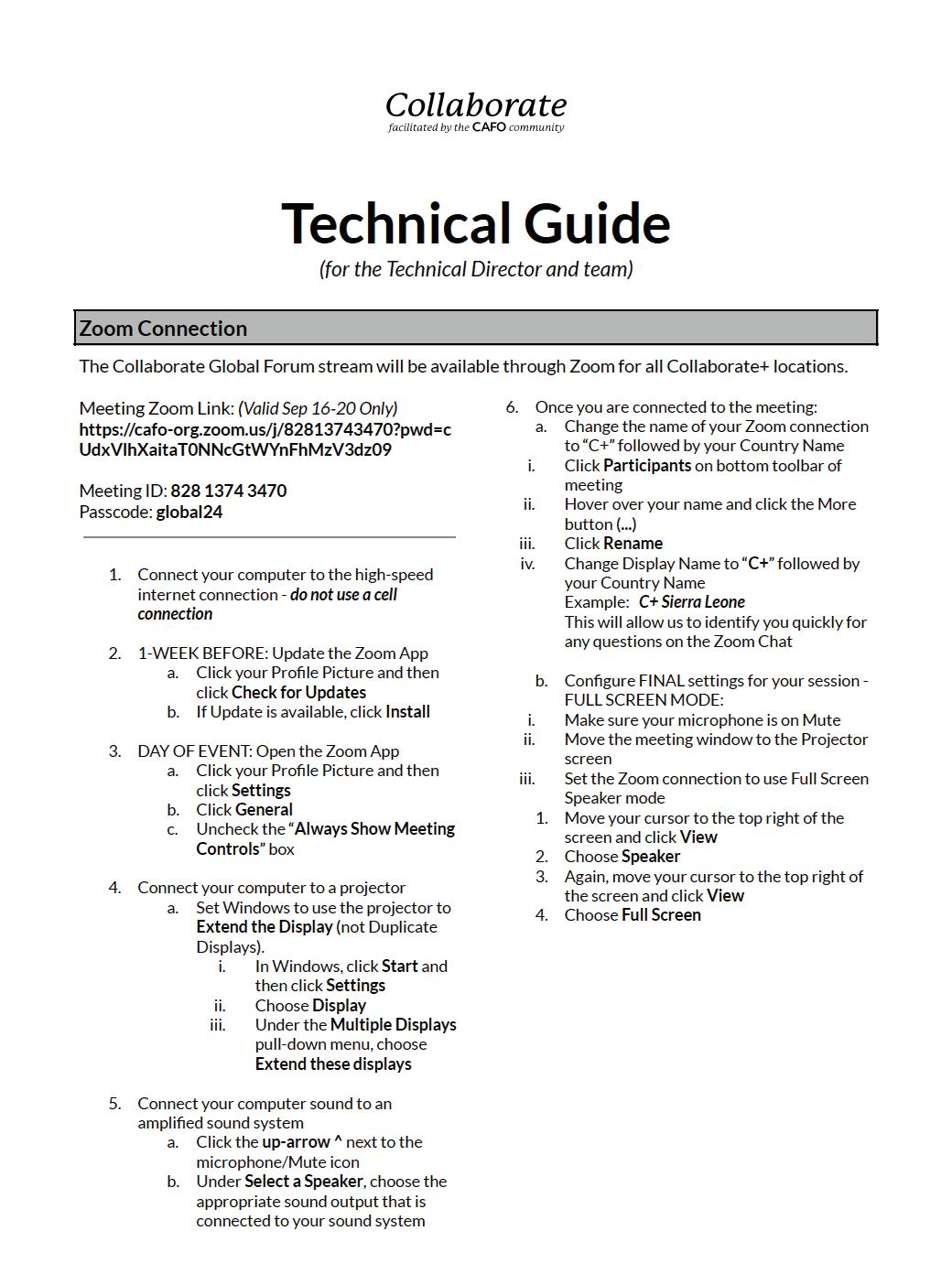

As the Support Team of the CAFO Global Network, we want to equip you to work with others to see every child in a loving family, embraced within a collaborative community. Doing that requires all of us to form relationships built on trust as we collaborate with others.
That’s why we created Building Trust Together. This document is designed to shape how we all collaborate with fellow advocates, families, churches and organizations. These five principles represent a set of core relational commitments you are making to those you wsh to collaborate with. These are commitments you are making to them rather than list of commitments you are asking from them.
Feel free to print and distribute this document as much as you would like. Our hope and prayer is that this simple tool will lead to increasing levels of trust between you and others in your community as you work together to accomplish the Better Together vision of every child in a loving family, embraced within a collaborative community.
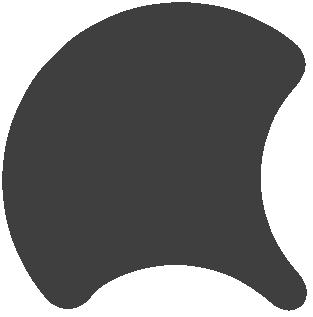
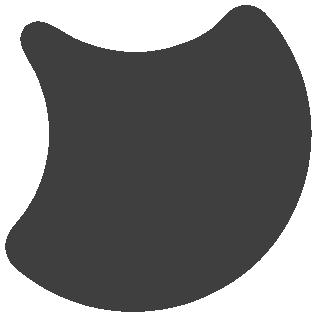
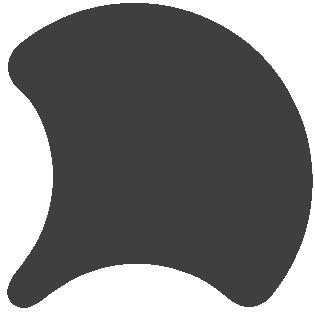
For additional resources, visit CAFO.org/Global

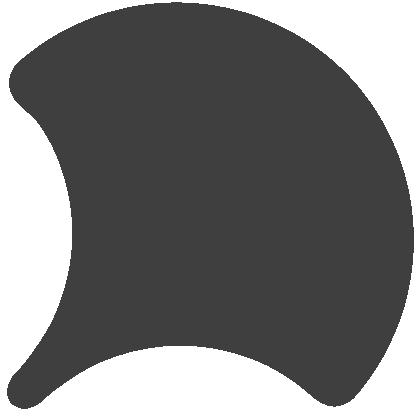

I am grateful we are working together to accomplish the Better Together vision; to see every child in a loving family, embraced within a collaborative community. Doing that effectively will require a great deal of trust between us. In order to grow a relationship built on trust, I’m making these commitments to you:
1. When I’m confused about something you’ve said or done, I’ll choose to believe the best. If I feel left out of the loop on a conversation, a decision is made that seems to disregard my thoughts, or I get an email that seems a bit cold, I’ll believe the best. If I can’t shake the feeling and think there’s something more to it, I’ll stick to my second commitment.
2. When hard things happen between us, I’ll come directly to you. I will not go to others about my feelings or frustrations, knowing that talking to others undermines trust between us and with the others we collaborate with.
3. When you come directly to me, I will listen and take responsibility for mistakes I’ve made and commitments I have broken. I will seek to hear the truth in what you are sharing rather than jumping to deflect and defend myself.
4. When others speak negatively about you, I will share your strengths with them and encourage them to go directly to you. Even if someone is seeking advice or genuinely wrestling with what to do next, I will acknowledge their feelings while affirming you and quickly directing them to speak with you.
5. When I talk to others, I will be intentional about sharing credit for successes in the work we are doing together to be better together in our community. I believe our collaboration will inspire others to do the same.


For more resources on uniting global networks to work Better Together, visit cafo.org/global