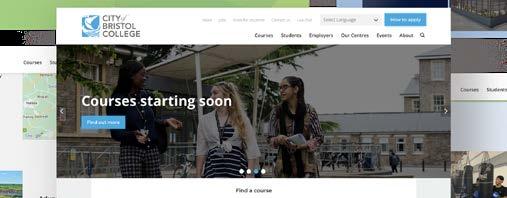
6 minute read
Marketing update
Website homepage
We are pleased to say our new homepage has been performing well! We know changes can take time to get used to so are taking a staggered approach to the rest of the updates, and next will turn our attention to the course information pages.
We are going to improve the content on these, make the application and enrolment information nearer the top of the page and streamline the enrolment process for courses that are full-cost and do not need an interview.
Your voice matters
We are always keen to hear your opinions, so do let us know your views ahead of our next batch of changes!
Thank you
to everyone who supported our Open Event in March

Although attendance is generally reduced at these events as we go through the academic year, we received positive feedback in the post-event questionnaire, and need to ensure that we continue to improve our events and put on a great showcase of what we have to offer. Displays and activities from curriculum areas are really important to this end, and we are happy to help put these on, so if you would like our help please let us know in plenty of time.
TOGETHER
Ofsted preparation
If you need help with displays, posters for your rooms etc. in advance of Ofsted’s visit, the Marketing team can help! What we cannot do is everything in a few days, so we invite you to contact us now so that we can get things started. We have a stock of various key information posters including safeguarding, the College Charter and ONTRACK, so if you would like any of these please just let us know.
Help us
We politely ask that notices are only placed on notice boards or official spaces; we will remove signs on walls. Please also take down signs when they are out of date ,and ask students to do the same if they are putting signs up. This helps us to ensure communication is effective and that the College stays looking good!
New prospectus and summer campaign
After the Easter break, we will be turning our attention to producing the new prospectus and the summer campaign. We will be doing focus groups with students to see what they think of our materials, how they compare to other colleges and improvements we can make. This exercise generated some excellent ideas last year, and we know running it again this year will help us improve our promotions even more.
Branded merchandise
Our online merchandise shop will be launching soon! The shop will sell a range of branded items for everyone to purchase, with profits from the sales coming into the College. Stay tuned for more details!

All-staff email reminder
As you will know, our all-staff College Information email goes out every Wednesday afternoon. If you would like anything to be included, please ensure we receive it before 4pm on the preceding Tuesday; if we do not have it by this time the content will go in the following week’s email.
News
Ofsted Preparation
There is a lot of work being undertaken by many colleagues across the College to prepare us for the inevitable Ofsted inspection, taking place this or next academic year.
An Ofsted Readiness Group meets on a regular basis, with colleagues invited to join on relevant topics. We have also hosted a number of external guests from colleges that have been inspected, to hear their experiences and receive their support. The call generally comes in at around 10am on a Thursday or Friday to say that Ofsted will be coming the following week, giving just one or two working days and a weekend to prepare. There is, of course, a limit to what can be done in four days, and additionally we should be ensuring that we are Ofsted-compliant at all times rather than just during inspection week, so we are commencing work now to get the information and logistics in place.
As we know from experience and our CPD day, preparing for Ofsted requires a College-wide approach, and everyone can contribute towards our journey to Good. Teaching and support staff managers are working with teams on what they need to do, and we are all following a plan that the Ofsted Readiness Group lead on.
These are the steps that we can take immediately:
Ensure that you are familiar with the last College-wide inspection report, as we will be judged on how we have improved compared to this report Read some of the latest Ofsted reports from other colleges
Ensure that official documentation such as registers, schemes of work, tracking of learner progress, records of one-to-ones and appraisals are up to date
Ensure that classrooms look engaging, tidy and have up to date information. If they do not, then you should get the boards refreshed and place relevant materials. The Marketing team have rolls of coloured paper and borders for you to use, and are in the process of working with staff at each Centre to get a model of the ‘perfect classroom’ completed to help you get yours looking even better
Marketing have produced a poster template for ‘You Said, We Did’ which will enable curriculum areas to promote the feedback from students and how we have acted on it. The Marketing team will manage the generic updates but curriculum staff can display the relevant posters in their areas Ask your students the questions that Ofsted will ask so they are prepared and used to giving answers:
What progress are you making on your course?
Are you doing well? How do you know?
Do you get regular feedback from your teachers?
Are you on track to achieve your predicted grade? How do you know?
Do you know what you are going to do once the course finishes? Have you been supported in thinking about your next steps?
Do you feel safe in college?
Digital tools for PCs
Our Digital Champions have put together some quick tips to help you get the most from your IT and save all-important time!
You can save some clicks using these common keyboard shortcuts:
Application history
You can quickly find your previously opened apps by pressing Windows + Tab – great for finding documents you were previously working on!
Shake it off!
Grab the top of the window you have open and give it a little shake - all your other opened tabs will hide themselves out of the way.
HOTKEYS
Ctrl + C copies highlighted text
Ctrl + X cuts highlighted text
Ctrl + V pastes the text you’ve copied or cut
Ctrl + A selects all the text on a page or in a text box
Ctrl + F brings up a search bar to let you find words or phrases on a webpage
Ctrl + S saves your document
Ctrl + Z lets you undo your last action
Ctrl + Y will cancel your last undo
Ctrl + P begins the process to print a document
Liked these quick tips? Check the Digital Training and Support Sharepoint for more!



