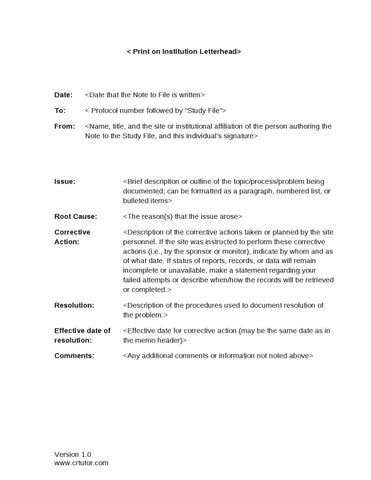< Print on Institution Letterhead>
Date:
<Date that the Note to File is written>
To:
< Protocol number followed by “Study File”>
From:
<Name, title, and the site or institutional affiliation of the person authoring the Note to the Study File, and this individual’s signature>
Issue:
<Brief description or outline of the topic/process/problem being documented; can be formatted as a paragraph, numbered list, or bulleted items>
Root Cause:
<The reason(s) that the issue arose>
Corrective Action:
<Description of the corrective actions taken or planned by the site personnel. If the site was instructed to perform these corrective actions (i.e., by the sponsor or monitor), indicate by whom and as of what date. If status of reports, records, or data will remain incomplete or unavailable, make a statement regarding your failed attempts or describe when/how the records will be retrieved or completed.>
Resolution:
<Description of the procedures used to document resolution of the problem.>
Effective date of resolution:
<Effective date for corrective action (may be the same date as in the memo header)>
Comments:
<Any additional comments or information not noted above>
Version 1.0 www.crtutor.com