
12 minute read
When Good Projects Go Bad
FEATURE
When Good Projects Go Bad
Advertisement
by Gregg Schoppman, FMI
Most projects don’t start off being bad. They begin with the best of intentions but possibly lack the nurturing, caring and planning to be successful. There are also those projects that take a dark turn, but their trajectory provides a false sense of security to management. They exhibit signs of being a best in class project, one that will become the cover page of the sales brochure. However, below the surface, there are signs and indications. A client starts to pay just a little bit slower. A key trade partner goes bankrupt. The supply chain sees a small interruption. A ripple. Before long, the poster project quickly becomes the pariah.
Firms are spending a great deal of energy to understand the short and longterm ramifications of the Post-COVID-19 world. Throughout the world, there are
projects that were irreparably harmed due to stops and restarts, while others barely saw a hiccup of a delay. For many, their work in progress report may have seen little disruption, allowing leaders to take a deep sigh of relief. Is this a tad premature? Are some of these projects heading into the “Bad Zone?”
In what seemed like an eternity ago, we had sports. Take a college football game pitting two rivals - the Southern Reptiles versus the Northern Polar Wolves - against each other. The Southern Reptiles in this game are favored by 2 touchdowns, or 14 points. Put another way, the Reptiles are “spotting” the Polar Wolves 14 at the start of the game or handicapping their odds. In the end, if the Reptiles win – which was expected – but fail to achieve a twotouchdown advantage, fans, pollsters, etc. see it as a failure. An uncanny example of winning but failing at the same time. Similarly, consider a contractor that has a project that they bring in at 20% gross margin. On the surface, this sounds like a win. However, after you factor in that the project was estimated at 45% and the overhead of the firm is 21%, you realize that this project was an unmitigated disaster.
Now consider projects in the new environment. What if projects in this new Post-COVID world had similar handicapping practices to provide a different set of optics on a project? Consider the list of projects in Table 1.
This snapshot illustrates the firm’s work in progress for its complete portfolio. In addition to showing the variance from bid day, additional comparisons are shown Pre-COVID and the margin as of today. The contract values are shown to help provide context on the margin contribution. From this perspective, the forecast for the firm looks relatively strong. It appears our team will win but as we know from sports, this is also the reason we play the game.
One of the first areas that should be analyzed is the collection cycle. Table 2 is an illustration of the same project list but with a different characteristic – the handicapping factor.
For each project, the collection rate show Pre- and Post-COVID. The resulting “Payment Risk Handicap” is shown on the far-right side. The aim of this factor is to normalize the data in such a way provides an accurate comparison. For instance, the factors are shown in Table 3.
It is important to note that all of these handicapping factors are deeply subjective. While there are most likely industry benchmarks, the idea is to use the internal firm comparatives. For example, industry collections hover around 45 days for above average performance. That being said, the contractor in this example operates in multiple sectors so it is important to provide a factor that can translate to all project types.
Now look at Multi-Family B. This project actually showed some modicum level of margin enhancement (7.15% from 7.00%) but it is also showing a deterioration in collections. On the surface, this one indication does not demonstrate potential failure but is it a portent of things to come.
In an similar fashion, the same process could be done for other aspects of the project. For instance, the aim is to examine areas that might have been adversely affected by the COVID-19 pandemic or
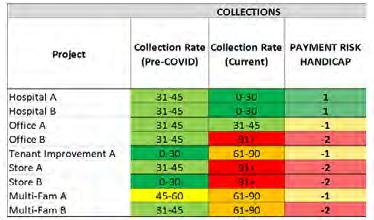

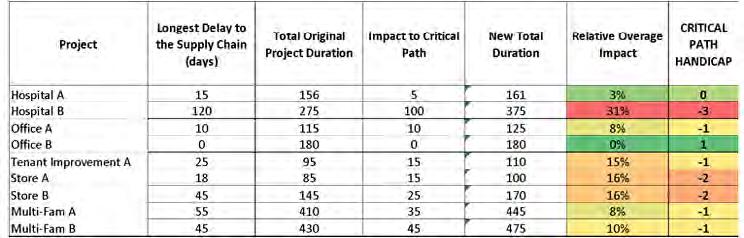
However, the scoreboard actively provides feedback throughout the game and team leaders use that data to develop course corrections. If they are down by two touchdowns in the first quarter and they have zero yards of rushing, the coaches enact a mitigation plan. Construction leaders today cannot be lulled to sleep by a “satisfactory” scoreboard. Doing so will allow complacency to set in and the good to become the bad.
any other economic deviation. In the example in Table 4, the supply chain and the critical path are investigated. Hospital B project shows the greatest impact related to material procurement. Interestingly enough, this project was performing at a margin of 11% but it also shows the greatest potential risk through schedule overages. The handicapping factor was calculated based on the overage in Table 5.
Similarly, a firm can measure the potential “General Condition Burn Rate” which is another extension of the schedule impacts. See Table 6.
We see once again Multi-Fam B rears its ugly head again. While it would be intuitive to assume that any projection or forecast would account for general condition overages, there are probably many instances where managers fail to correlate the critical path and monthly cost report effectively.
After additional factors for trade contractor performance and internal process compliance are also calculated, the Table 7 provides a summary of each handicapping factor as well as a total.
It comes as no surprise that MultiFam B shows the greatest POTENTIAL for becoming “bad.” So, was the intent to create a tool that serves as a self-fulfilling prophecy? The aim of any tool – whether it be a standard work in progress report or a handicapped version – is to drive action. With so many warning signs, senior management not only has the optics to defuse a potential disaster but implement a series of steps to protect the firm. For instance, the firm can do any of the following: • Owner Meetings – Discuss payment terms and examine customer liquidity • Schedule – Develop alternate work schedules or alternate products that may be more readily available • Subcontractor Performance –Conduct a series of deep trade partner coordination meetings to discuss performance, risk mitigation, etc.
Harkening back to the football example, if the Reptiles were down by two touchdowns at the end of the game, there would be great disappointment.
About the Author
As a principal with FMI, Gregg specializes in the areas of productivity and project management. He also leads FMI’s project management consulting practice. He has completed complex and sophisticated construction projects in the several different niches and geographic markets. He has also worked as a construction manager and managed direct labor. FMI is a unique and fast-growing firm of professionals passionate about creating a better future for engineering and construction, infrastructure and the built environment throughout North America and around the world. For more information on FMI, please visit www. fminet.com or contact Schoppman by email at gschoppman@fminet.com.
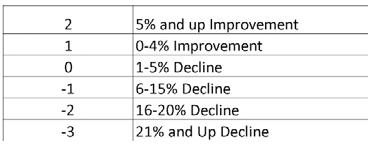

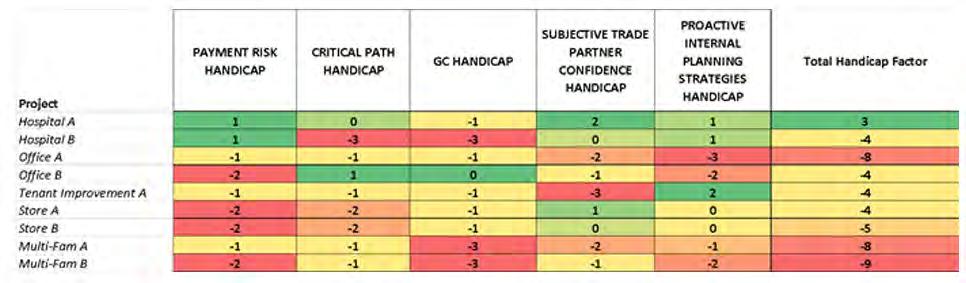
FEATURE
Why Contractors Need to Make an IT Plan and Stick to It
by Steve Antill, Foundation Software
According to the 2020 JB Knowledge ConTech Report, more than 22% of construction workers said they use more than six construction-based apps.
As the COVID-19 pandemic and its restrictions continue at the start of 2021, the dust is still settling for contractors and the construction industry. Although a stimulus package and recovery could be on the way, in the meantime, contractors’ focus should remain on finishing existing projects while preparing their business for whatever the future holds. To be ready for what’s in store, contractors need a plan — or, more specifically, an IT plan. A formal IT plan can help contractors explore viable tech options to increase the efficiency of their business, even in the face of the unfamiliar.

Keeping Ahead of the Competition
A good IT plan can save your business time and money, improve remote work, speed up workflow and strengthen data security, but it also helps to keep you competitive. That extra edge will be necessary to keep up as seemingly more and more contractors are beginning to realize the extra benefits technology brings to their businesses. In its
2021 Construction Hiring and
Business Report, Associated General Contractors of America (AGC) stated that over 25% of respondents said that they planned to increase spending on tech for document management, project management, accounting, estimating, and human resources.
Along with this increase in individual pieces of software, IT plans are also beginning to take a more rounded approach by looking at the entire picture of the tech platform to increase efficiency at every step of the way. Assessing which programs and platforms are client-hosted compared to vendor-hosted, for instance, helps to make sure that future software decisions align with IT plans. By having this mapped out ahead of time, owners can get a clearer picture of how they should proceed when implementing new technology, and ultimately reduce costs.
However, from finding the right product or platform to getting the team to use the technology correctly, it doesn’t always go according to plan. According to AGC, while over 60% of contractors indicated that they had a formal IT plan that supports business initiatives — compared to 48% in 2019 — many still struggle with choosing tech and training employees to use their technology effectively. By creating an effective plan — and sticking to it — contractors can succeed in their tech goals throughout every stage of the process.
Starting your Own IT Plan
Often, the best place to start creating your IT plan is by reviewing what you already have. Begin talking with your IT person or perform your own internal audit to get an idea of the software and systems you currently have in place, along with which of those programs integrate to “talk” to one another. Next, list the areas of your business that you know need improvement. In Foundation Software's 2020 Construction Business Report, for example, 41% of contractors noted that they needed better communication between teams. 32% contractors struggled with manual processes, and 17% had problems with the lack of mobile and integrated technology. As common areas where problems tend to pop up, these may be good areas to begin your review.

Fig. 1 Construction Business Report
With your audit of current tech complete, list out some of the needed features that your current tech doesn’t have. If you have one, talk to your IT person to see what feedback they have. Similarly, see what the office staff likes and dislikes about your current tech — and make sure not to leave out the field team, either! They may have different problems or encounter other issues that your office staff doesn’t. Keep this wish list in mind to help you narrow down your search to the technology you actually need and not just the software or tech that looks “pretty.” As always, whenever you’re looking for new tech, make sure it’s addressing your needs first.
Keeping your employees involved in the IT plan also helps make it easier for them to “buy in” to any changes that have to occur. While a few employees may suffer from technophobia and be naturally resistant to any tech changes, putting new systems in place or altering the steps to routine processes can be frustrating for everyone involved. On top of that, new tech almost always requires more training, disrupting already busy schedules while making more demands from the staff to fit in training time. Because of this, it’s important to keep your employees in the loop with your tech plans. If there’s a feature that makes their tasks easier, you may not want to get rid of it — or specifically invest in new technology because it offers that feature if they don’t have it. It can make all the difference in how work moves through the office.
Exploring Integrations
After finding what you and your employees need from your tech, talk to your software vendors to see what suggestions they have, even if it’s for products they don’t specifically offer. Ideally, your vendor will have a solution that addresses all your needs while also integrating with your current software.
Through integrations, you can connect separate programs together to allow for cross-usage that normally wouldn’t be possible. For instance, a contractor may have software that specializes in job costing, but they may find that they’re spending too much time moving that data over to their bidding estimate software. With the right integration, they’ll be able to access job costing data and features right from the bidding software’s interface. In the end, this results in saving time while also preventing any costly re-entry mistakes.
Many contractor’s IT plans often fail to include services that work with each other, resulting in more time wasted on entering the same data in multiple locations. According to the 2020 JB Knowledge ConTech Report, over 22% of construction workers said they use over 6+ construction-based apps. Not only can this cause “app fatigue” for your staff from having to cycle through all of these programs but without integrations connecting these different tools it also becomes too easy for data to become scattered and segmented across multiple platforms. With the proper integrations in place, necessary information can be easily shared with minimal user intervention, ultimately reducing errors and creating a single source of truth for your data.
What’s on the horizon
While projections initially were thrown off by the COVID-19 pandemic, contractors may see government relief sometime within the next few months. But in the meantime, don’t sit around waiting for recovery to just happen. Be proactive about improving your workflow through information technology. Forming an IT plan will help you recognize areas you can improve in the short and long term and prepare you for whatever the future holds.
About the Author
Steve Antill is the CRO at Foundation Software and Payroll4Construction. com, where he leads the charge for continual revenue growth, including new entry points into market to serve contractors. He invests much of his time building partnerships and relationships across the construction industry with contractors, CPA firms, associations and technology vendors. Over 20 years, he’s led more than 1,000 software selections and implementations for contractors of numerous sizes and trades.
Foundation Software delivers job cost accounting, project management and mobile applications, along with payroll services, to help contractors run the business side of construction. For information, call (800) 246-0800 or email info@foundationsoft.com.

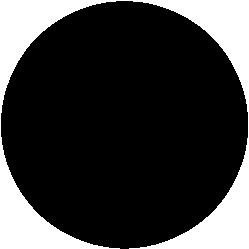
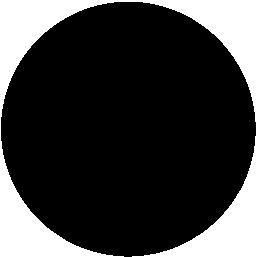
GOLD SPONSOR










