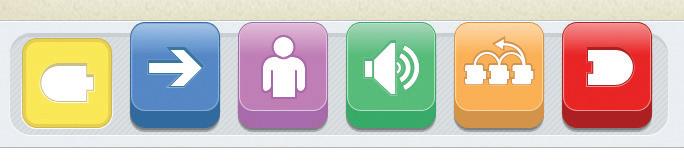DRAFT
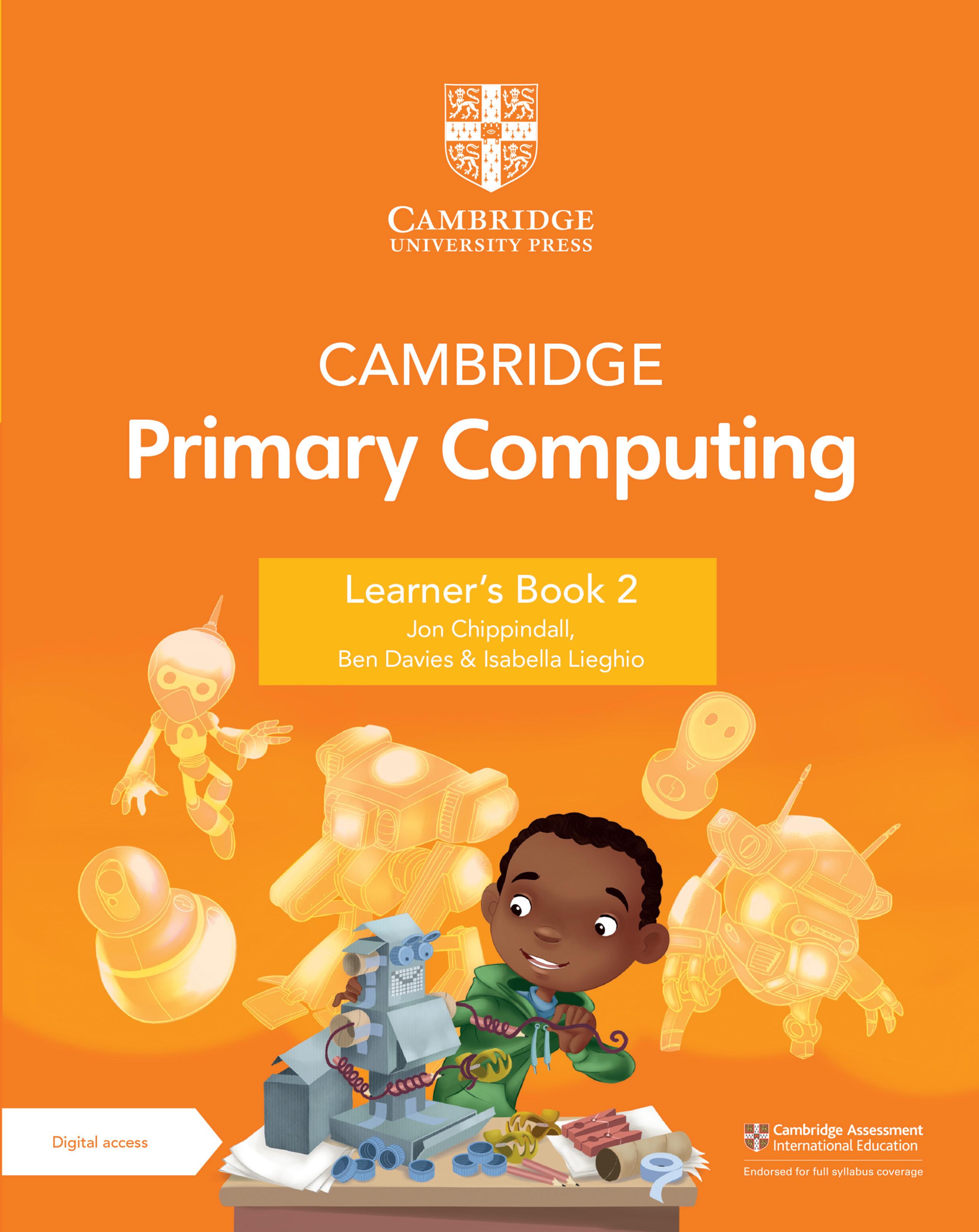

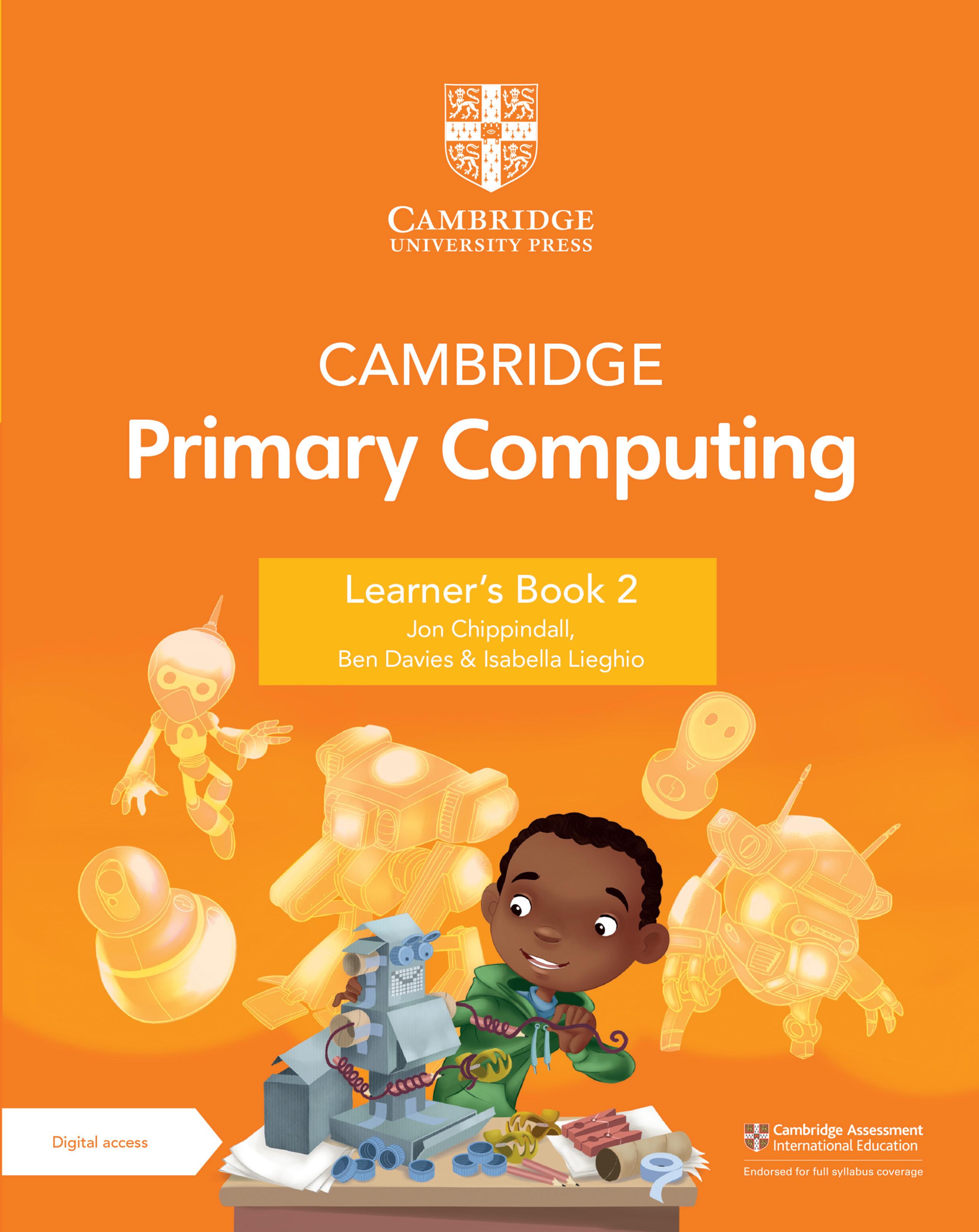
University Printing House, Cambridge CB2 8BS, United Kingdom
One Liberty Plaza, 20th Floor, New York, NY 10006, USA
477 Williamstown Road, Port Melbourne, VIC 3207, Australia
314–321, 3rd Floor, Plot 3, Splendor Forum, Jasola District Centre, New Delhi – 110025, India
103 Penang Road, #05–06/07, Visioncrest Commercial, Singapore 238467
Cambridge University Press is part of the University of Cambridge.
It furthers the University’s mission by disseminating knowledge in the pursuit of education, learning and research at the highest international levels of excellence.
www.cambridge.org
Information on this title: www.cambridge.org/9781009309219
© Cambridge University Press & Assessment 2023
This publication is in copyright. Subject to statutory exception and to the provisions of relevant collective licensing agreements, no reproduction of any part may take place without the written permission of Cambridge University Press.
20 19 18 17 16 15 14 13 12 11 10 9 8 7 6 5 4 3 2 1
Printed in ‘country’ by ‘printer’
A catalogue record for this publication is available from the British Library
ISBN 978-1-009-30921-9 Paperback with Digital Access (1 Year)
ISBN 978-1-009-32042-9 Digital Learner’s Book (1 Year)
ISBN 978-1-009-32041-2 eBook
Additional resources for this publication at www.cambridge.org/go
Cambridge University Press has no responsibility for the persistence or accuracy of URLs for external or third-party internet websites referred to in this publication, and does not guarantee that any content on such websites is, or will remain, accurate or appropriate. Information regarding prices, travel timetables, and other factual information given in this work is correct at the time of first printing but Cambridge University Press does not guarantee the accuracy of such information thereafter.
It is illegal to reproduce any part of this work in material form (including photocopying and electronic storage) except under the following circumstances:
(i) where you are abiding by a licence granted to your school or institution by the Copyright Licensing Agency;
(ii) where no such licence exists, or where you wish to exceed the terms of a licence, and you have gained the written permission of Cambridge University Press;
(iii) where you are allowed to reproduce without permission under the provisions of Chapter 3 of the Copyright, Designs and Patents Act 1988, which covers, for example, the reproduction of short passages within certain types of educational anthology and reproduction for the purposes of setting examination questions.
Endorsement indicates that a resource has passed Cambridge International’s rigorous quality-assurance process and is suitable to support the delivery of a Cambridge International curriculum framework. However, endorsed resources are not the only suitable materials available to support teaching and learning, and are not essential to be used to achieve the qualification. Resource lists found on the Cambridge International website will include this resource and other endorsed resources.
Any example answers to questions taken from past question papers, practice questions, accompanying marks and mark schemes included in this resource have been written by the authors and are for guidance only. They do not replicate examination papers. In examinations the way marks are awarded may be different. Any references to assessment and/or assessment preparation are the publisher’s interpretation of the curriculum framework requirements. Examiners will not use endorsed resources as a source of material for any assessment set by Cambridge International.
While the publishers have made every attempt to ensure that advice on the qualification and its assessment is accurate, the official curriculum framework, specimen assessment materials and any associated assessment guidance materials produced by the awarding body are the only authoritative source of information and should always be referred to for definitive guidance. Cambridge International recommends that teachers consider using a range of teaching and learning resources based on their own professional judgement of their students’ needs.
Cambridge International has not paid for the production of this resource, nor does Cambridge International receive any royalties from its sale. For more information about the endorsement process, please visit www.cambridgeinternational.org/endorsed-resources
Cambridge International copyright material in this publication is reproduced under licence and remains the intellectual property of Cambridge Assessment International Education.
Third party websites and resources referred to in this publication have not been endorsed by Cambridge Assessment International Education.
Welcome to Stage 2 of Cambridge Primary Computing! Computers play an important part in our lives. We use them to do lots of things. This book will help you explore some of the different ways that we can use computers.
There are lots of interesting topics in this book. They will help you to understand:
• how you can collect data to answer questions
• why algorithms need to be precise
• why repeat commands are used in programs
• the types of jobs that computers do better than humans
• the types of information that can be shared through networks. This book also contains lots of activities.
These are designed to be completed with your classmates. This will allow you to discuss what you have learnt.
These activities will help you learn how to do things with technology.

The activities are things like writing computer programs to create animations and making block graphs and pictograms from data.
We hope this book makes you want to learn more about the ways computers are used. It may give you some ideas about how computers will be used in the future.
Jon Chippindall, Ben Davies and Isabella LieghioNote for teachers: Throughout the resource there is a symbol to indicate where additional digital only content is required. This content can be accessed through the Digital Learner’s Book on Cambridge GO. It can be launched either from the Media tab or directly from the page. The symbol that denotes additional digital content is: The source files can also be downloaded from the Source files tab on Cambridge GO. In addition, this tab contains a teacher guidance document which supports the delivery of digital activities and programing tasks in this Learner’s Book.
In this book you will find lots of different features to help your learning.
What you will learn in the topic.
Important words to learn.
A reminder about what you already know and an activity to start you off.
Fun activities about computing. Sometimes, you will use a computer.
Some activities don’t need a computer. These are called unplugged activities. They help you to understand important ideas about computing.
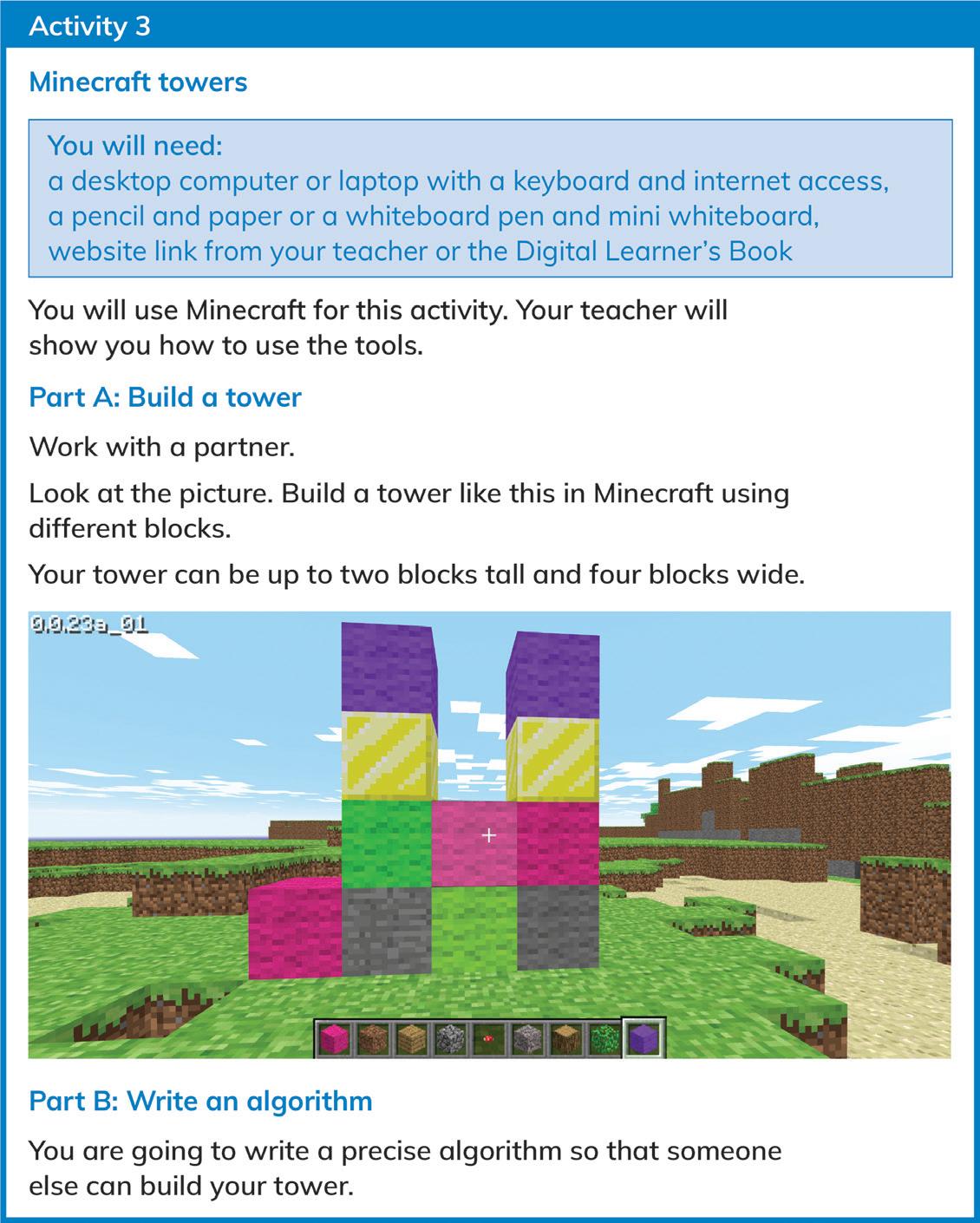
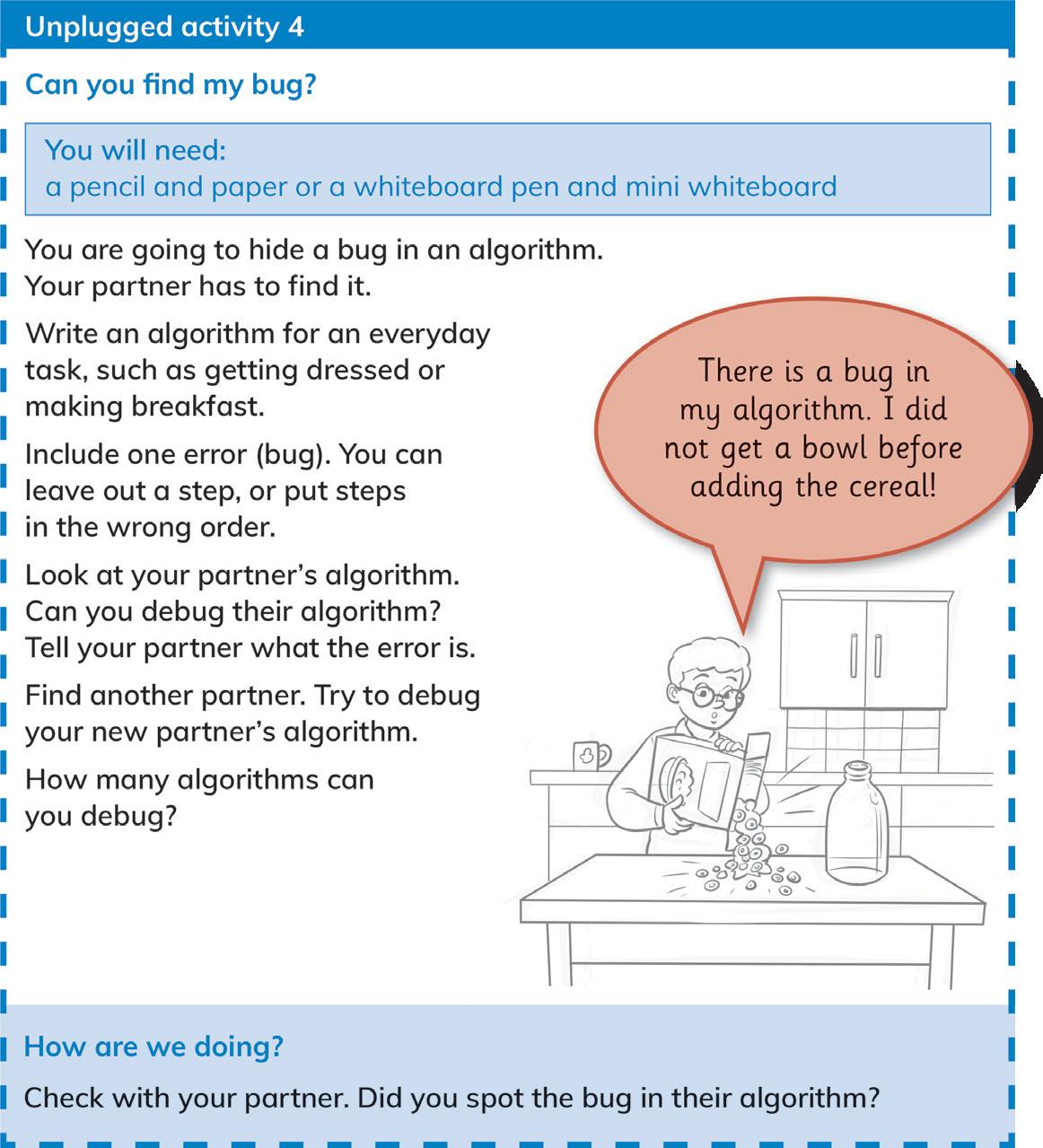
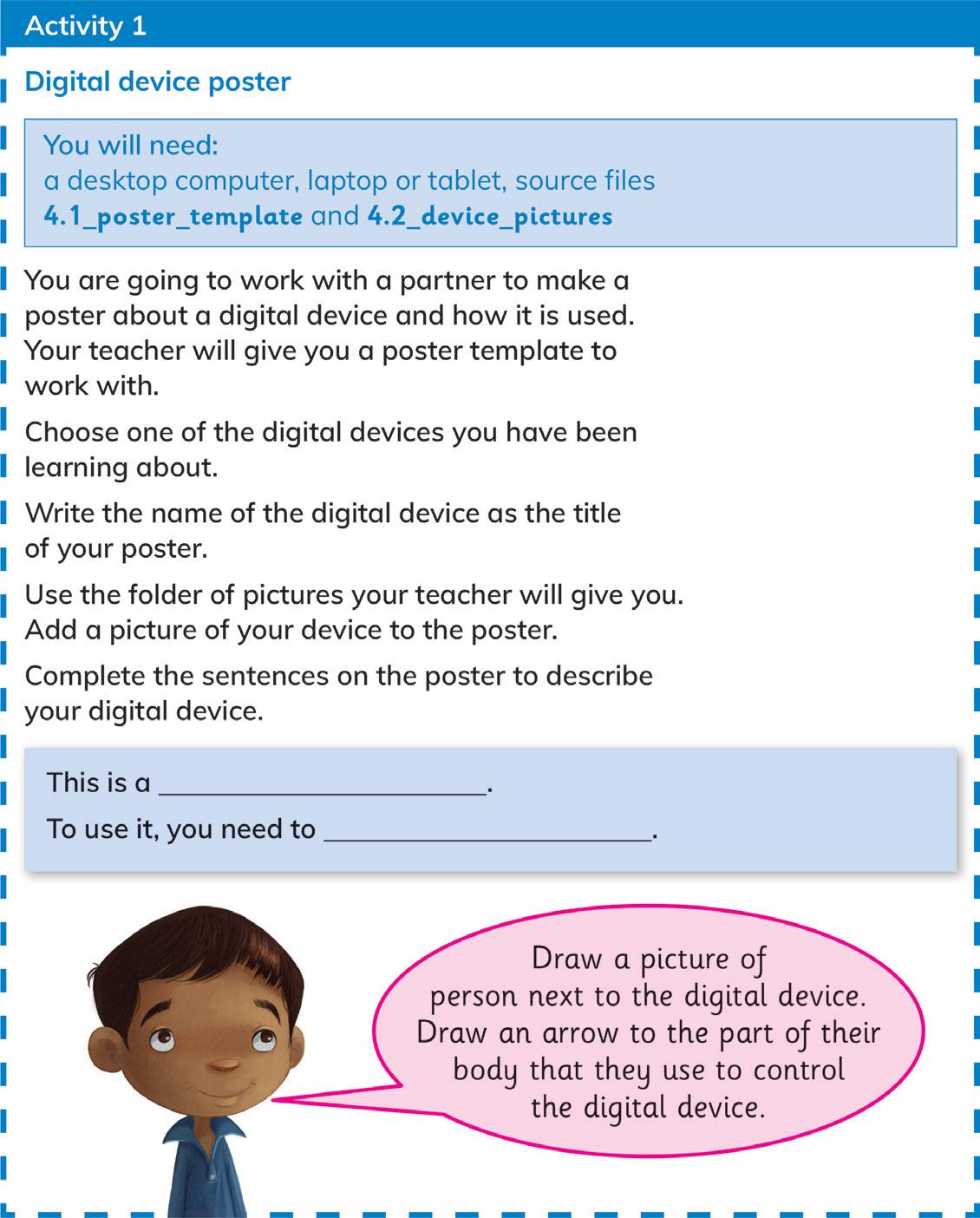
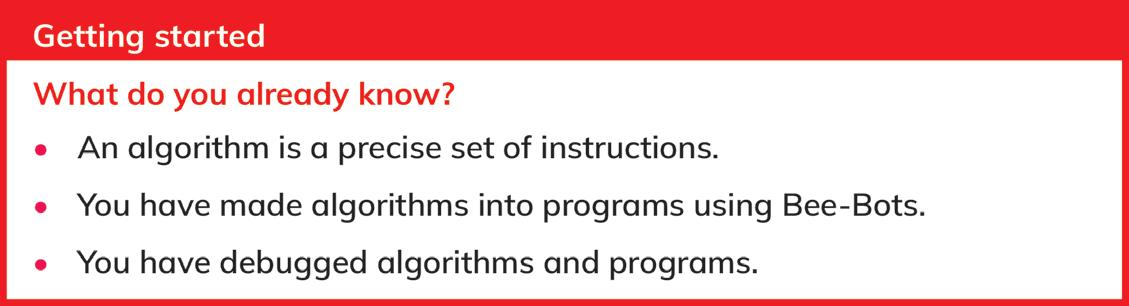
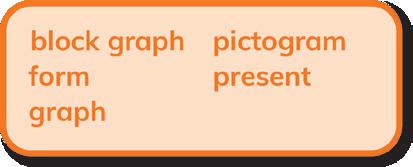
Sometimes, you will see this question. It will help you to think about your work.
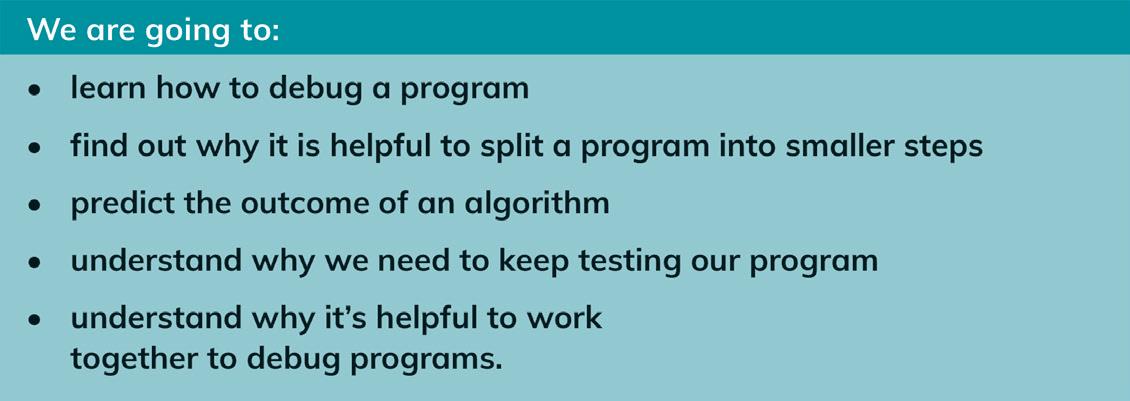
Tasks to help you to practise what you have learnt.
Programming tasks are in Unit 1.
Practical tasks are in Unit 2.
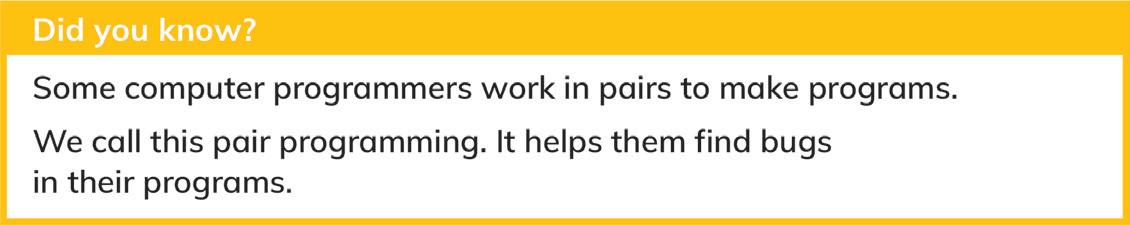
Look out for this icon. You are going to do an activity at the computer using a source file or website link. This content can be found in the Digital Learner’s Book on Cambridge GO. Your teacher will help you to get started.
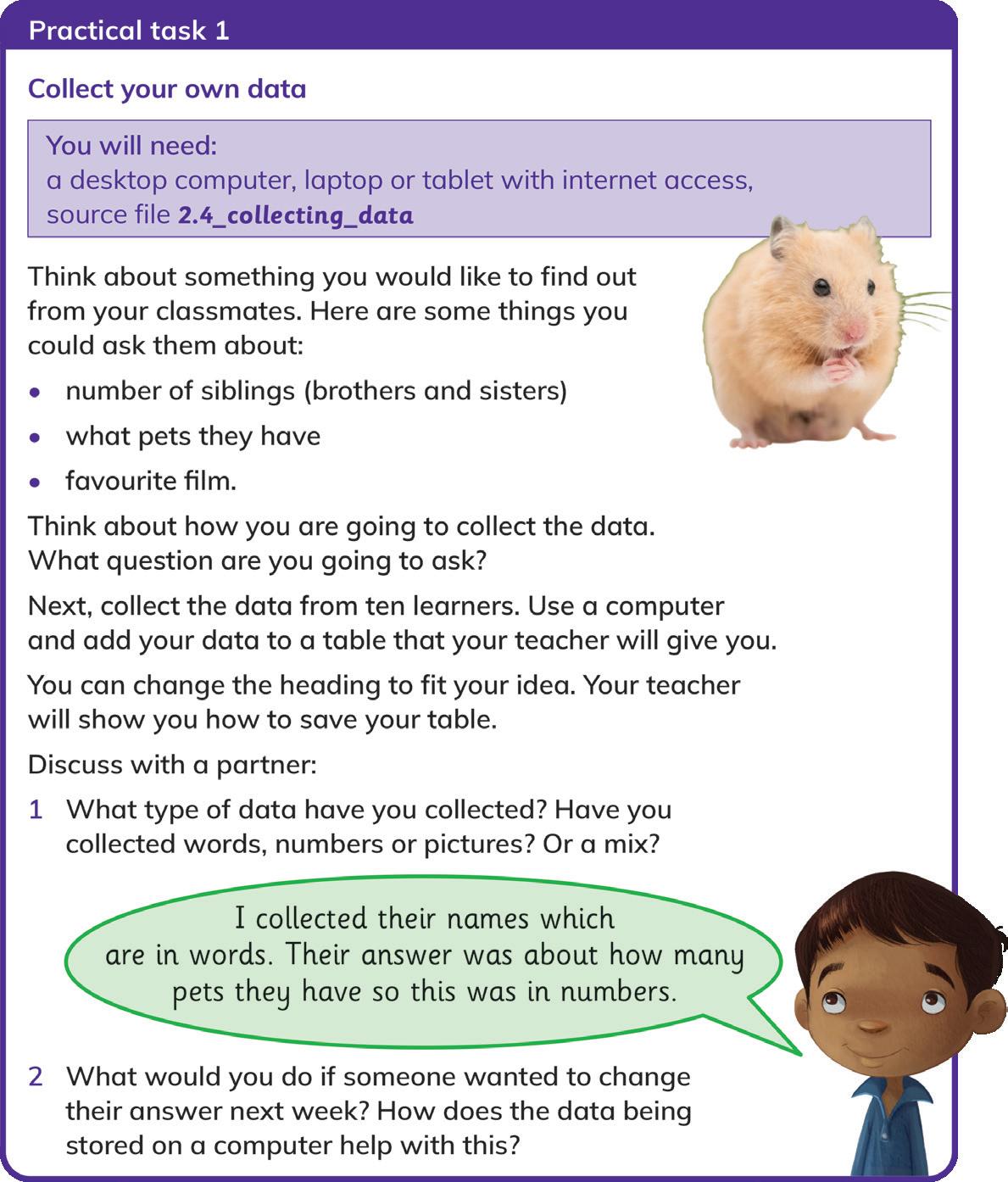
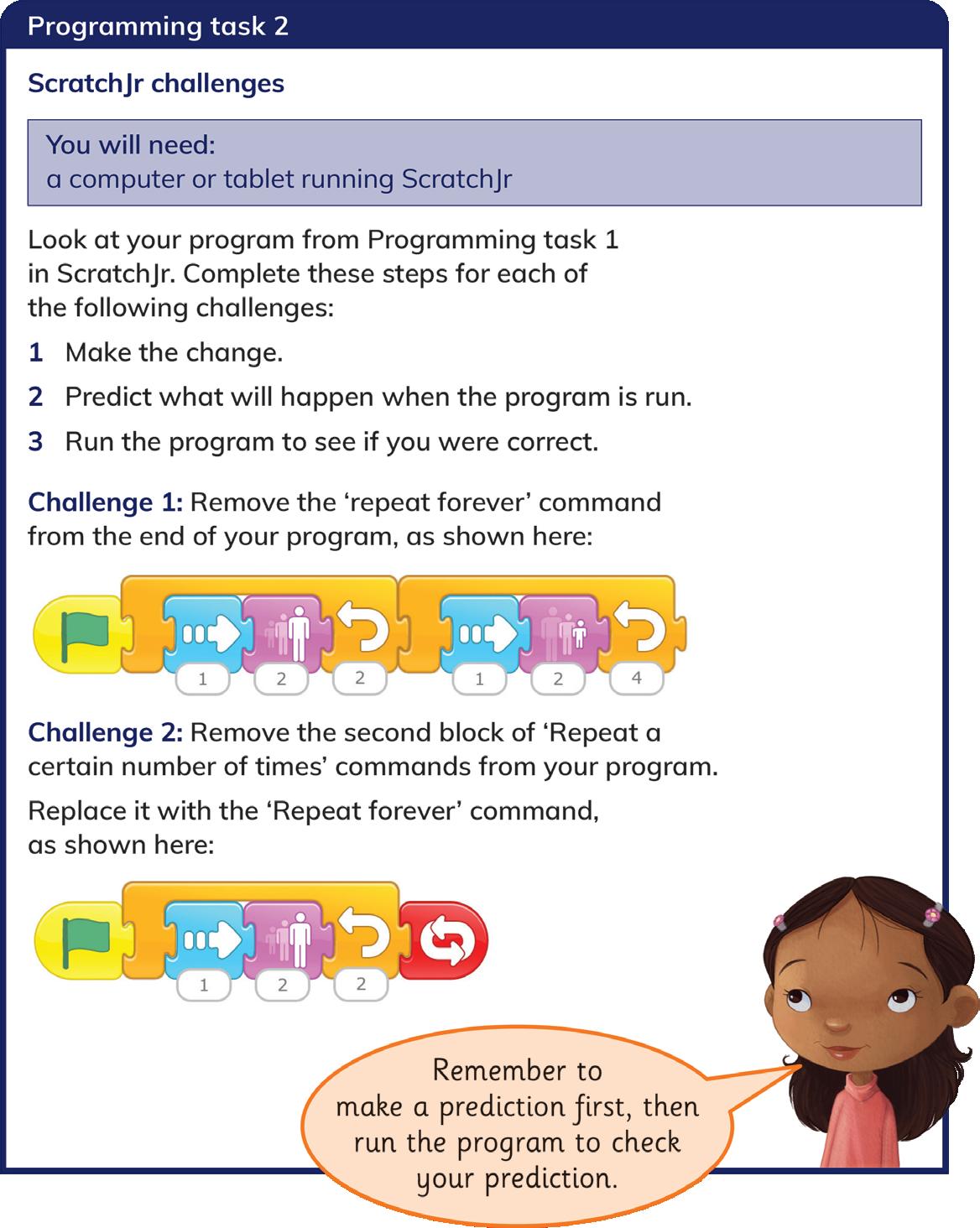
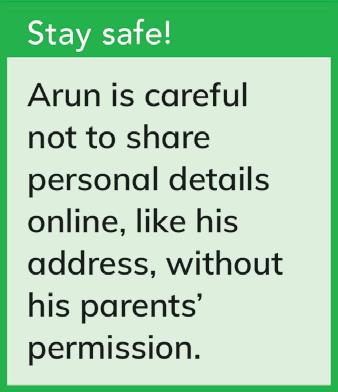
Questions that help you to check that you understand the topic. Are you ready to move on?
Things to remember when you are using a computer. Interesting facts connected to the topic.
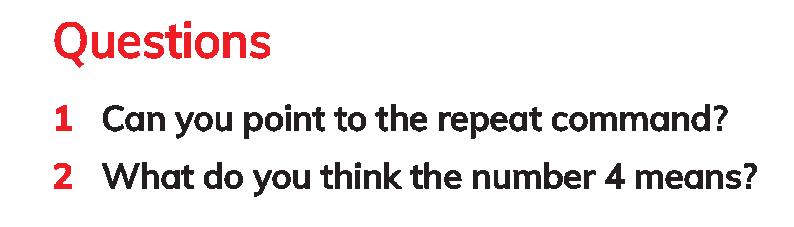
Questions to help you think about how you learn. What you have learnt in the topic.

At the end of each unit, there is a project for you to carry out, using what you have learnt. You might make something or solve a problem.
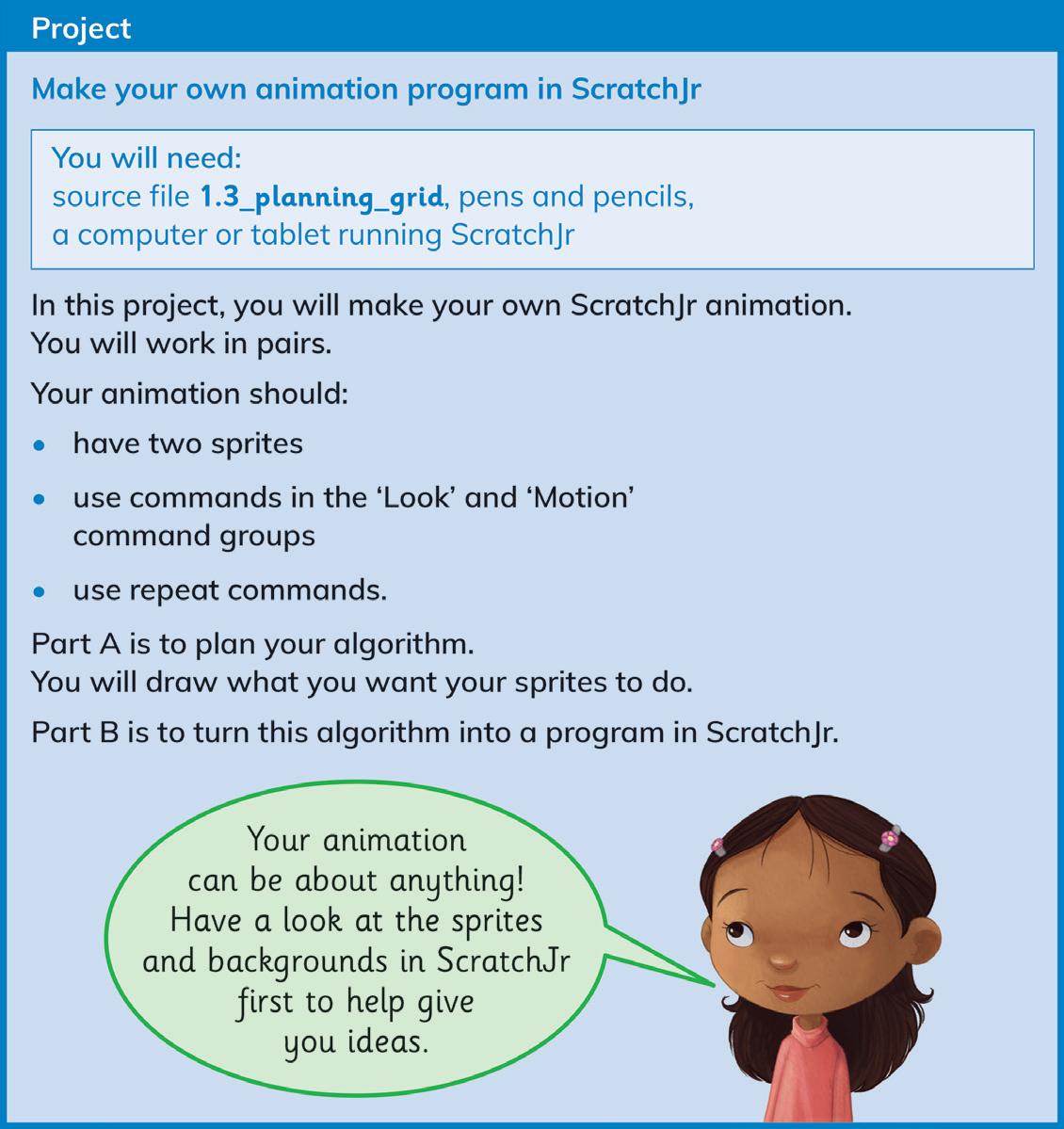
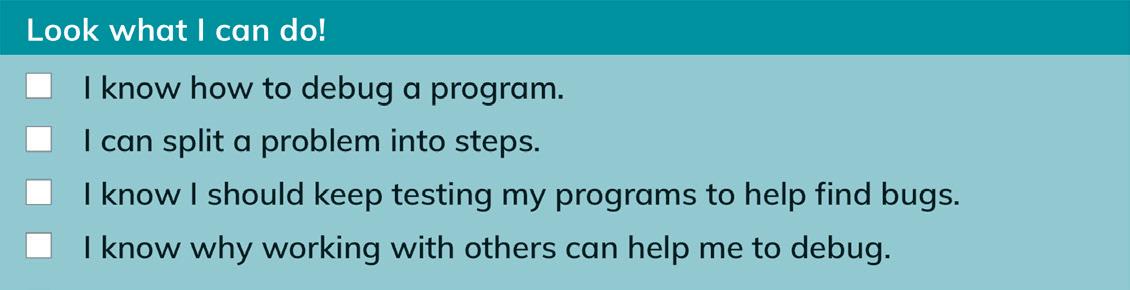
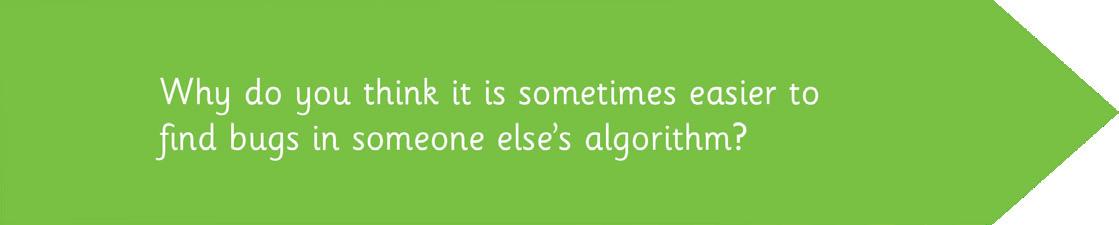
Questions that cover what you have learnt in the unit. If you can answer these, you are ready to move on to the next unit.

What do you already know?
• An algorithm is a set of instructions.
• The instructions must be in the correct sequence (order).
• Things which are wrong in algorithms (errors) are called bugs.
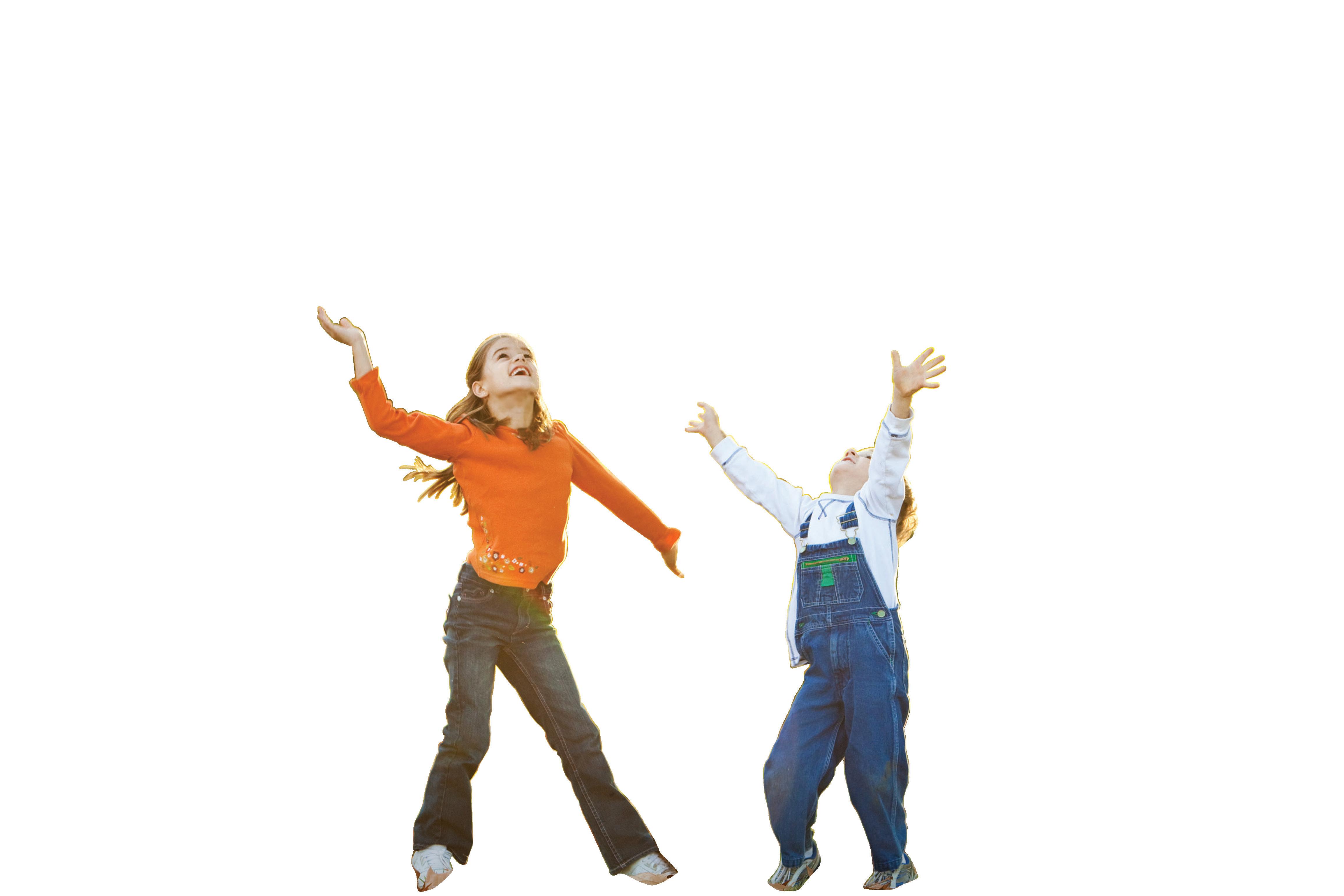
Now try this!
Zara has written an algorithm for arriving at school.
1 Go into the cloakroom.
2 Take off your backpack.
3 Take off your coat.
4 Put your backpack on the hook.
5 Put your coat on your hook.
Work with a partner.
Write or draw an algorithm for a school activity.
You can write an algorithm for getting ready for a sports lesson or going to lunch.

Remember to put each instruction in a different step. A step is one part of an instruction.
Now act out your algorithm for another pair. Ask them to check if it is correct.
Did you miss a step out or put some steps in the wrong order?
When you tell someone how to get to a place, you are giving them directions.
Directions are a type of algorithm. Here is an example. Arun is having a birthday party. He made an invitation and included some directions, or an algorithm, to find his house.
You’re invited t o Arun’s party!
14 Septemb er at 4 p.m.
There will be a bouncy castle, computer games and cake!

Directions to my house from school:
1 Go down the road.
2 Turn.
3 When you see it, turn again.
4 Cross over, then it’s on that side.
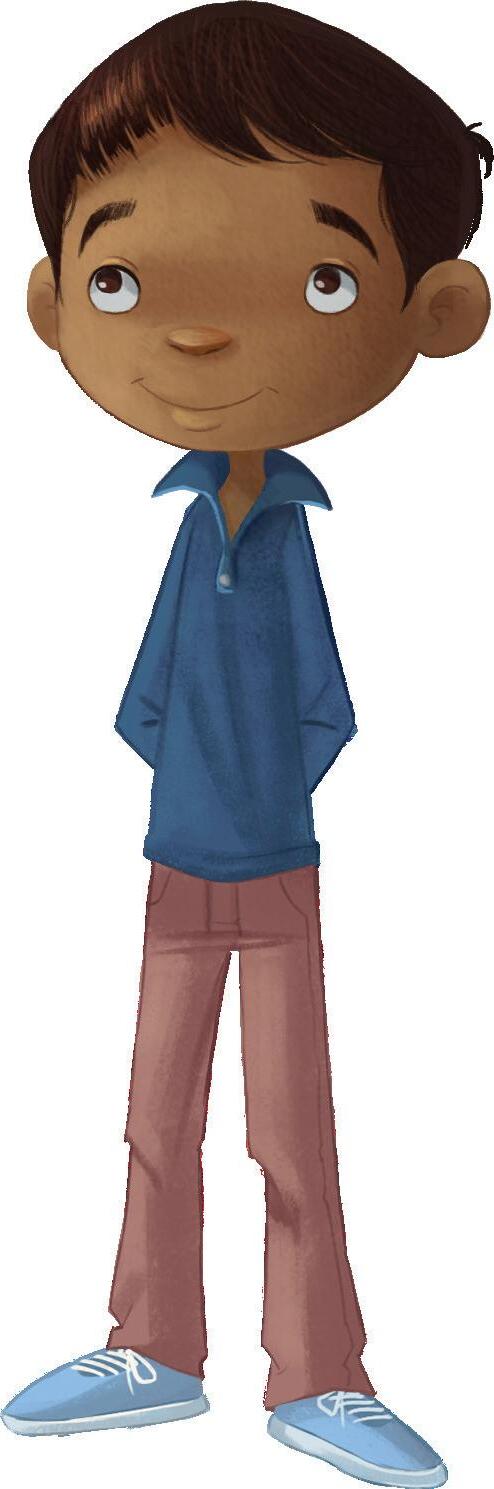
1 Is Arun’s algorithm helpful? Why or why not?
2 Do you think his friends will find his house?
It is important that algorithms are precise. When an algorithm is precise, it includes all the information that people need to follow it.
Stay safe!
Arun is careful not to share personal details, like his address, online without asking his parents first.
Arun’s algorithm is not precise. Look at step 2. He did not say which way to turn.

Arun has changed his invitation.
What has he done to make his invitation more precise? Look back at his first invitation to remind yourself.
You’re invited t o Arun’s party!
14 Septemb er at 4 p.m.
There will be a bouncy castle, computer games and cake!

Directions to my house from school:
1 Turn right at the school gate.
2 Go down Bluebell Road.
3 Turn left at the end of the road.
4 When you see the post box, turn left again.
5 Cross over Sandy Lane, then it’s on the right side.
In this topic, we are going to practise writing precise algorithms.
You will need: a pencil and paper, or a whiteboard pen and mini whiteboard
You will work in small groups. Your teacher is going to make a maze for each group. This can be in the school hall or on the playground.
Look at the maze. Can you work out how to get through it?
In your groups, write an algorithm for directions to get through the maze. You can write your algorithm in words or draw arrows.
Make sure your algorithm is precise! Does it have all the information you need?
To turn a corner, you need to put in a left quarter turn or a right quarter turn. This is just like Bee-Bots!
Test your algorithm. Remember, test means to check something.
Choose one learner in your group to stand at the start of the maze and follow the algorithm to test it.

Was your algorithm precise? Check if your algorithm had this information:
• where to start
• how many steps to take in each direction
• which way to turn (left or right) at each corner

• how far to turn (quarter turns).
Draw a star for each point that you included in your algorithm.
You will need: a pencil and paper, or a whiteboard pen and mini whiteboard
You are going to write an algorithm for a dance. When your partner follows the algorithm, their dance should match yours.
Part A: Make your algorithm
1 Think of a simple dance. It can be three or four moves such as hand waves, turns or jumps.

2 Practise your dance.
3 Now write an algorithm for your dance. Make sure your algorithm is precise, so others can easily follow it. What information do you need to give?
Remember, when an algorithm is precise, it includes all the information needed to follow it.
Now you are going to check your algorithm.
1 Make a group with two other learners. One of the learners will follow your algorithm. You will perform your dance at the same time. The other learner will check whether both of your dances match. If your algorithm was precise, they should be exactly the same!

2 Discuss whether y were the same or different.
3 If they were different, change your algorithm. Include more information to make it more precise. Then make a ne with two different learners. Ask someone else to follow it while the other person checks it. Is your algorithm more precise now?
Watch someone follow your algorithm. It can help you to see where your algorithm isn’t precise. Why do you think it helps?
Splitting tasks into smaller parts, or steps, can be useful. It means we can look at one step of the task at a time.
We can also split algorithms into smaller steps. This can help us to make more precise algorithms. When we have written a precise algorithm for one step, we can then write the next one.
Marcus wants to make a sandwich, but he does not know where to start.
Sofia explains that he needs to split the task into smaller steps.
1 Get two pieces of bread.
2 Spread some butter on them.
3 Add slices of cheese to one piece of bread.
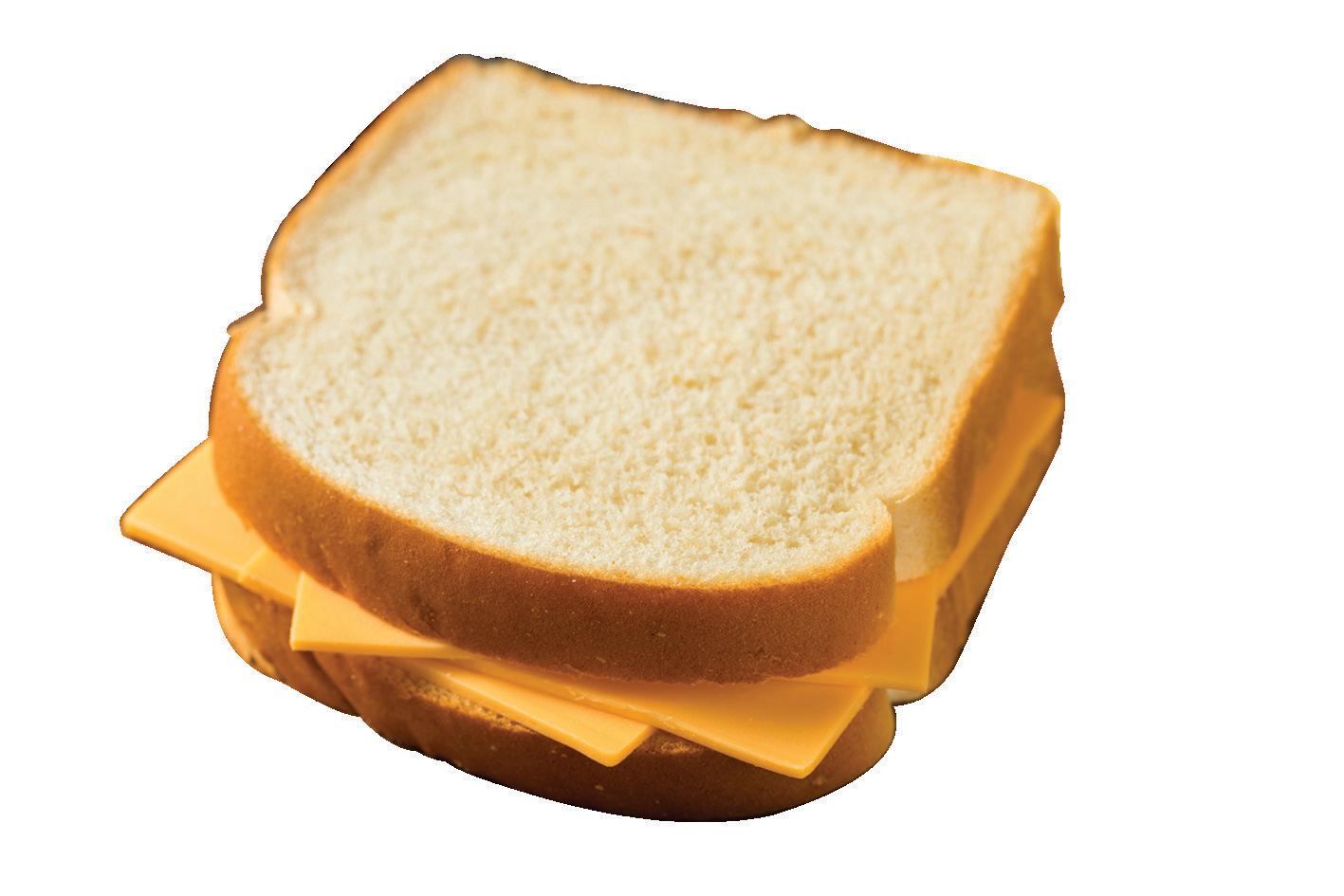
4 Put the other piece of bread on top.
5 Ask an adult to cut the sandwich in half.
In the next activity, we will split a task into smaller steps. We will write the algorithm for one step at a time.

Activity 3
Minecraft towers
You will need: a desktop computer or laptop with a keyboard and internet access, a pencil and paper or a whiteboard pen and mini whiteboard, website link from your teacher or the Digital Learner’s Book
You will use Minecraft for this activity. Your teacher will show you how to use the tools.
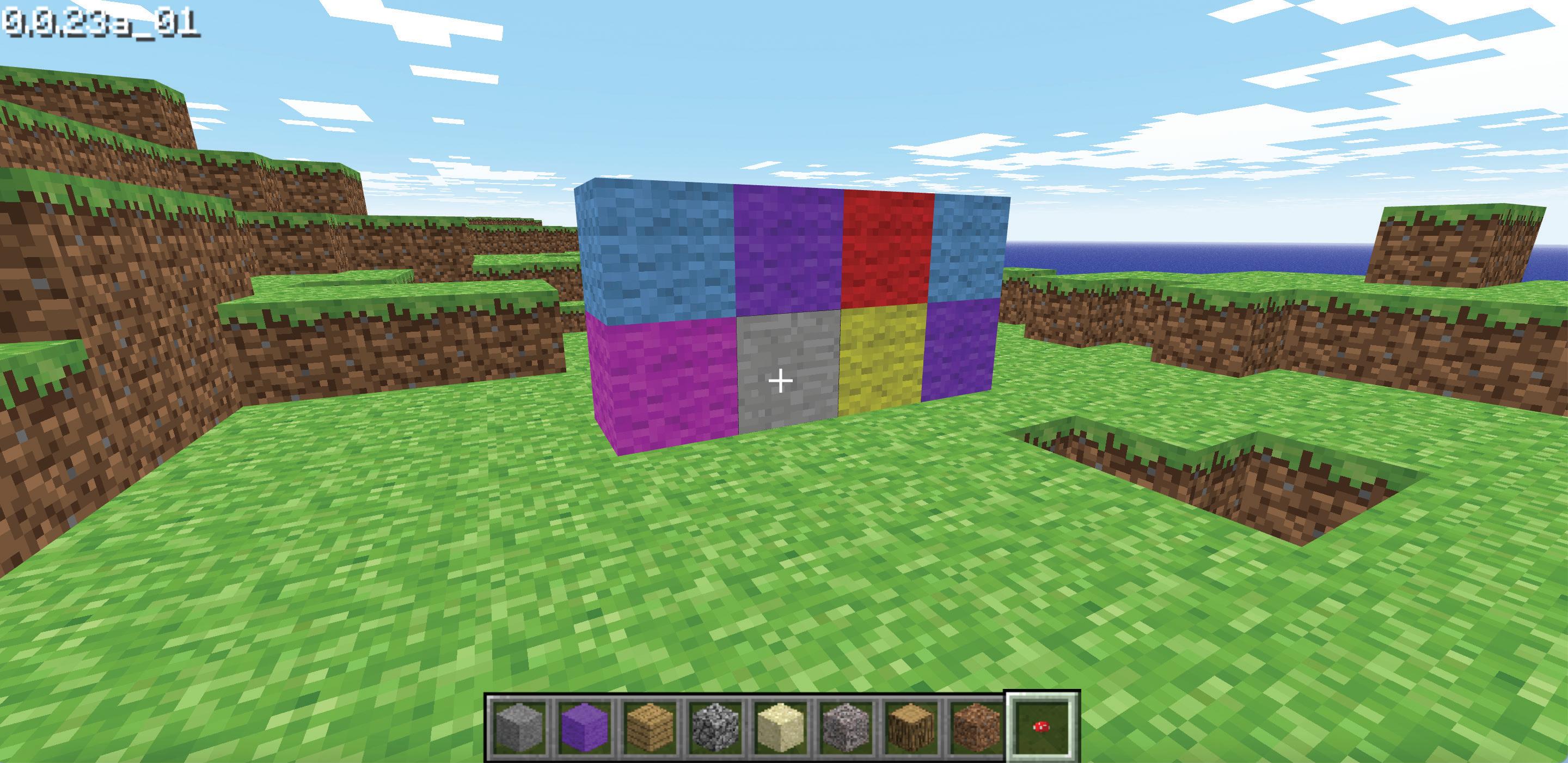
Part A: Build a tower
Work with a partner.
Look at the picture. Build a tower like this in Minecraft using different blocks. You can choose which colours you would like to use. Your tower can be up to two blocks tall and four blocks wide.
You are going to write a precise algorithm so that someone else can build your tower. Split the task into smaller steps. Write the algorithm for one row of blocks at a time. Here are the first two steps of the algorithm to make the tower in the picture: Continue the steps to complete the algorithm.
1 Place a bright pink block.

2 Place a grey block to the right of the pink block. The two blocks must touch.
Remember to include:
• the colour of each block
• exactly where to put it.
Work with another pair. Let them build your tower using your algorithm.
Does their tower look the same as yours? If not, change your algorithm to make it more precise.
The other pair can try it again.
Did you know?
Large things like bridges have to be built one step at a time.

A team of people work together to split the task into smaller steps.
It is important that each step is correct or the bridge may not be safe.
You split tasks into smaller parts in your schoolwork.

When you write a story, you can split it into a start, middle and end.
Can you think of any other examples where you split a task into parts? Why does it help?

Even when we take lots of care to write precise algorithms, they can still have mistakes in them. These mistakes are called errors. We already know that errors in algorithms are called bugs. Let’s think about how we can look for and correct bugs in our algorithms. This is called debugging. In the next topic we will move on to debugging programs. Zara has written an algorithm for getting dressed. Can you find the bug in Zara’s algorithm?
1 Put on your trousers.
2 Put on your T-shirt.
3 Put on your shoes.
4 Put on your socks.
Did you spot that ‘Put on your shoes’ and ‘Put on your socks’ are in the wrong order?

Two of the most common bugs in algorithms are:
• forgetting to include instructions (a set of words or pictures that tell you what to do or how to make something work)
• putting instructions in the wrong order.
Try not to make these mistakes!
Now you are going to play a game. It will help you and your partner learn how to spot bugs.
Unplugged activity 4
Can you find my bug?
You will need: a pencil and paper or a whiteboard pen and mini whiteboard
You are going to hide a bug in an algorithm. Your partner has to find it.
Write an algorithm for an everyday task, such as getting dressed or making breakfast.
Include one bug. You can leave out a step, or put steps in the wrong order.
Look at your partner’s algorithm. Can you debug their algorithm? Tell your partner what the bug is. Find another partner. Try to debug your new partner’s algorithm.
How many algorithms can you debug?
There is a bug in my algorithm. I did not get a bowl before pouring the cereal!

Look what I can do!
I can explain why algorithms need to be precise. I can write a precise algorithm.
I can find and fix errors in algorithms.
1.2 Debugging programs
We are going to:
• learn how to debug a program
• find out why it is helpful to split a program into smaller steps
• predict the outcome of an algorithm
• understand why we need to keep testing our program
• understand why it is helpful to work together to debug programs.
predict programs run test
Getting started
• You have written algorithms for everyday tasks.
• You have debugged everyday algorithms.
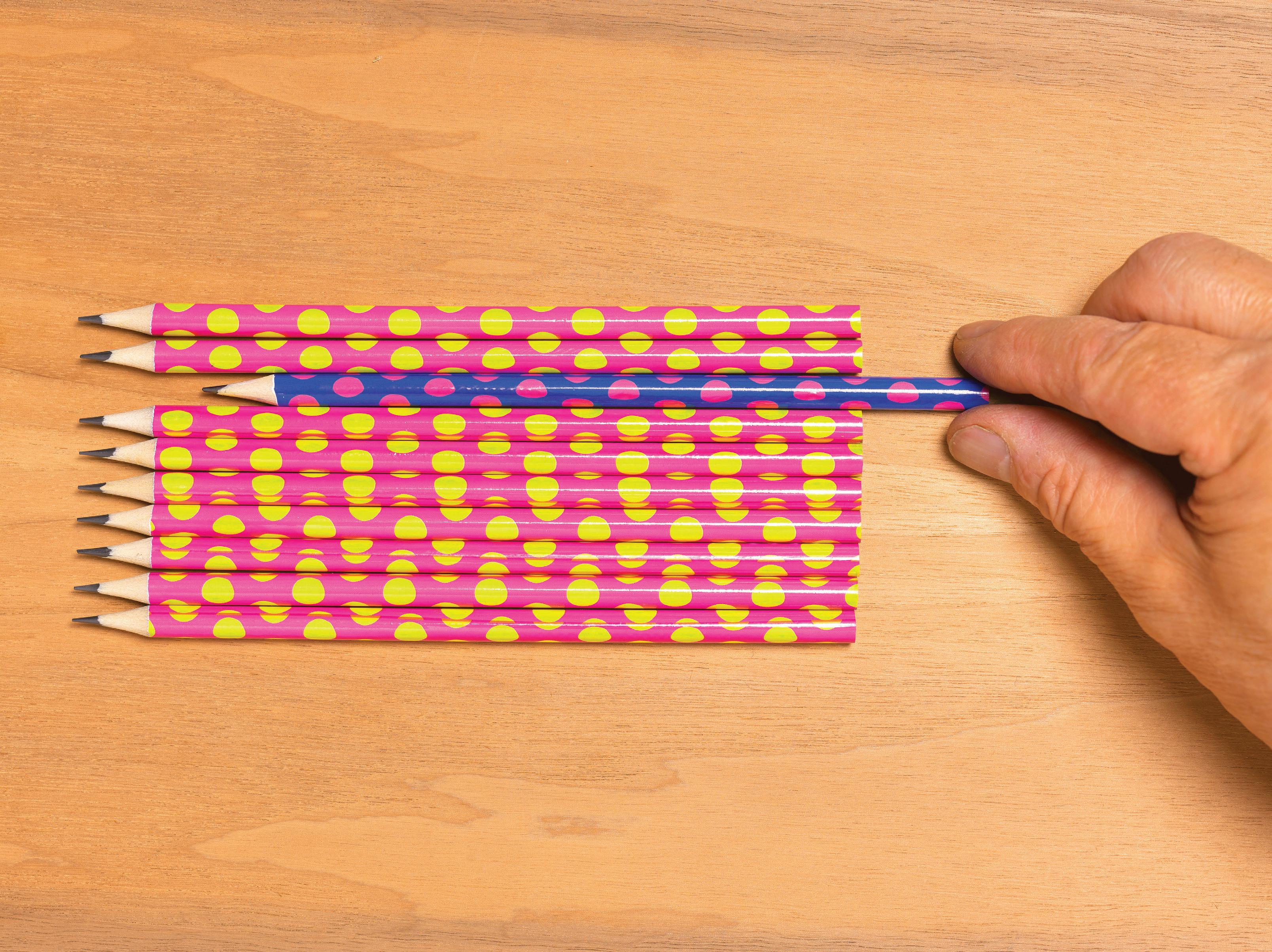
• You have turned algorithms into programs on a Bee-Bot.
• You have spotted bugs in Bee-Bot programs.
Original material © Cambridge University Press 2023. This material is not final and is subject to further changes prior to publication.
Now try this!
You may have used Bee-Bots before. You might have turned algorithms into programs. Programs are instructions that make a computer do a task. You might have used the commands (instructions) on the Bee-Bot to make programs.
Three of the commands on this Bee-Bot are hidden.
Discuss with a partner. Which commands are missing? What do the missing commands do?
In this topic, you are going to move a Bee-Bot around a town grid.

You are also going to write an algorithm (a set of instructions) for the Bee-Bot. You can do this using arrows.
Did you remember what the commands do?
The Bee-Bot’s four movement command buttons make it:
• move forward one Bee-Bot step
• move backward one Bee-Bot step
• turn a quarter turn right
• turn a quarter turn left.
To run the Bee-Bot, press GO. GO
This means the Bee-Bot will follow the instructions that you gave it.
To clear the program stored in the Bee-Bot press X.
Have a look at the Bee-Bot town on the next page. Marcus has written an algorithm for a Bee-Bot so it can visit one of the places in the town.
The Bee-Bot will start on the start square and face in the direction show by the arrow.
This is the algorithm Marcus has written: GO

Where do you predict the Bee-Bot will finish? Discuss it with a partner. Remember, predict means say what you think will happen.
You can enter the algorithm into a Bee-Bot to see if you are correct.
Start here
Now it is time to try some challenges from Zara!
Programming task 1
Bee-Bot challenges
You will need: a Bee-Bot, a Bee-Bot town grid made from source file 1.1_town_grid, a pencil and paper or a whiteboard pen and mini whiteboard
For each challenge:
1 Write the algorithm. You can use arrows for this.
2 Enter your algorithm as a program on the Bee-Bot.
3 Run the program to see whether you are correct.

Can you get the Bee-Bot to:

1 Finish at the playground.
Remember
Here are the first three commands to help you:
2 Finish at the swimming pool.
to clear old programs stored in the Bee-Bot by pressing the ‘X’.
3 Finish at the school. It must go through the sports field.

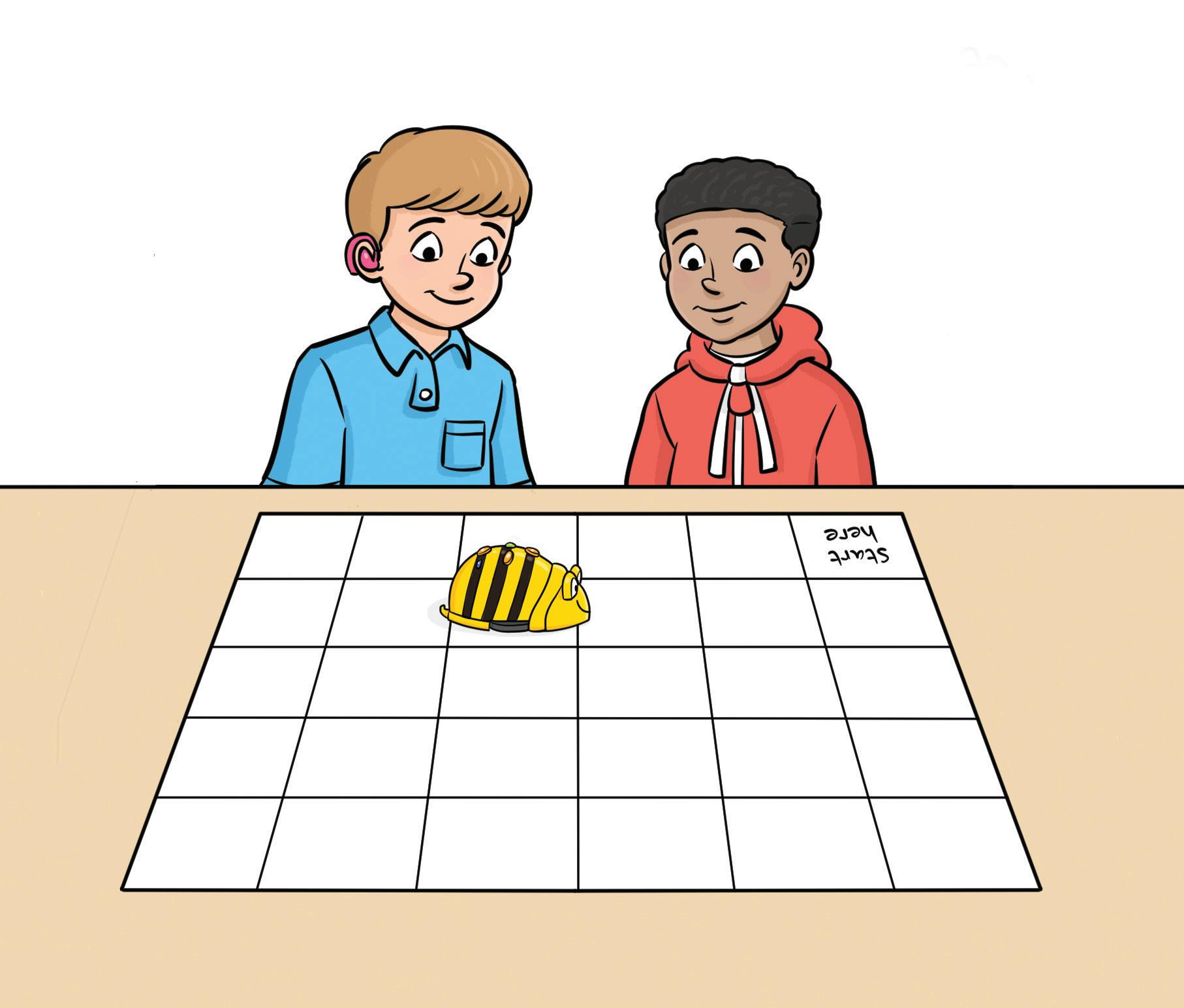
Your Bee-Bot might not go the same way as others. That’s OK, as long as it still goes to the right places.
When challenges get harder, it is easy to make mistakes. We know that errors in algorithms or programs are called bugs. When we find and fix bugs, it is called debugging.
Arun has a top tip for how to find bugs in Bee-Bot programs.


Test your algorithm before programming your Bee-Bot. Remember, test means to check something.
One way you can test your algorithm is by moving a paper Bee-Bot through each step of an algorithm.
This is how you can spot any bugs before programming it. Once you have found the bugs, you can fix them.
We will learn how to improve our debugging skills in this topic.
Unplugged activity 2
Paper Bee-Bots
You will need:
source file 1.2_paper_beebot, the Bee-Bot town grid, colouring pencils, scissors, a pencil and paper or a whiteboard pen and mini whiteboard
Colour in your Bee-Bot, then cut it out. Place your Bee-Bot on the start square. Make sure it is pointing the right way.
Arun has written some algorithms to get the Bee-Bot to different places.

Check Arun’s algorithms. Are they correct or can you see a bug? Correct any bugs you find.

Move your paper Bee-Bot on the town grid to follow the steps.
Remember, each new algorithm begins at the start square.
How are we doing?
Tell a partner about the bugs you found in Arun’s algorithms.
What changes would you make to debug Arun’s algorithms?
Zara also has a top tip for debugging.
Remember that we learnt how to split challenges into smaller steps in Topic 1.1. If we do this, we can test each step. Let me show you!
Zara has been given a challenge:
Using the same town grid, get the Bee-Bot to the shop. It will start on the start square and needs to pass through the sports field on its way.
To make this challenge easier, Zara splits it into two steps.
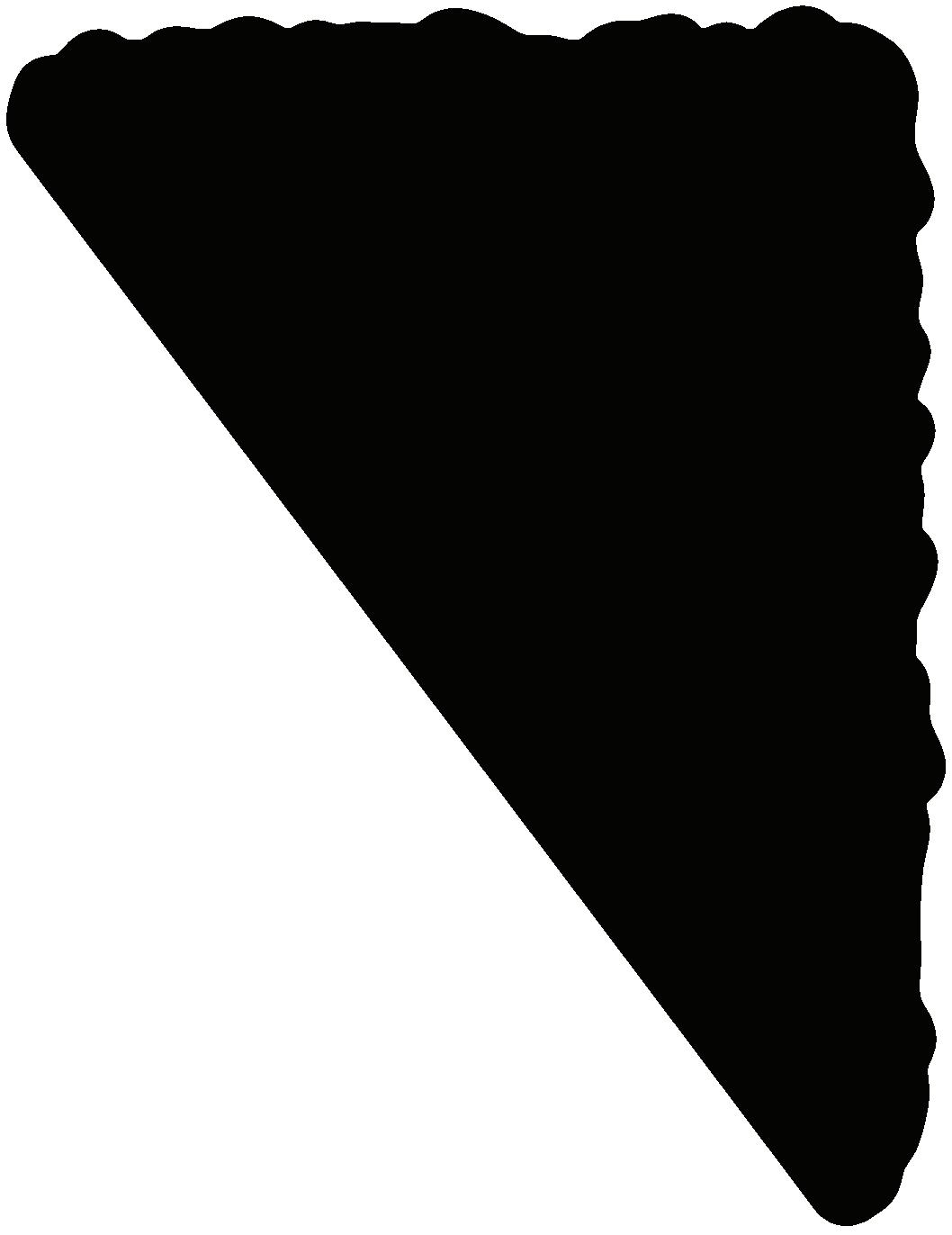

Step 1: First, she writes the algorithm to get from the start to the sports field.
Zara tests her algorithm. She can use a paper Bee-Bot. She checks there are no bugs.
Step 2: Next, Zara writes an algorithm to get from the sports field to the shop. Zara has to think about which way the Bee-Bot is facing.
Zara doesn’t use the ‘X’ as she doesn’t want to clear the first part of her program.
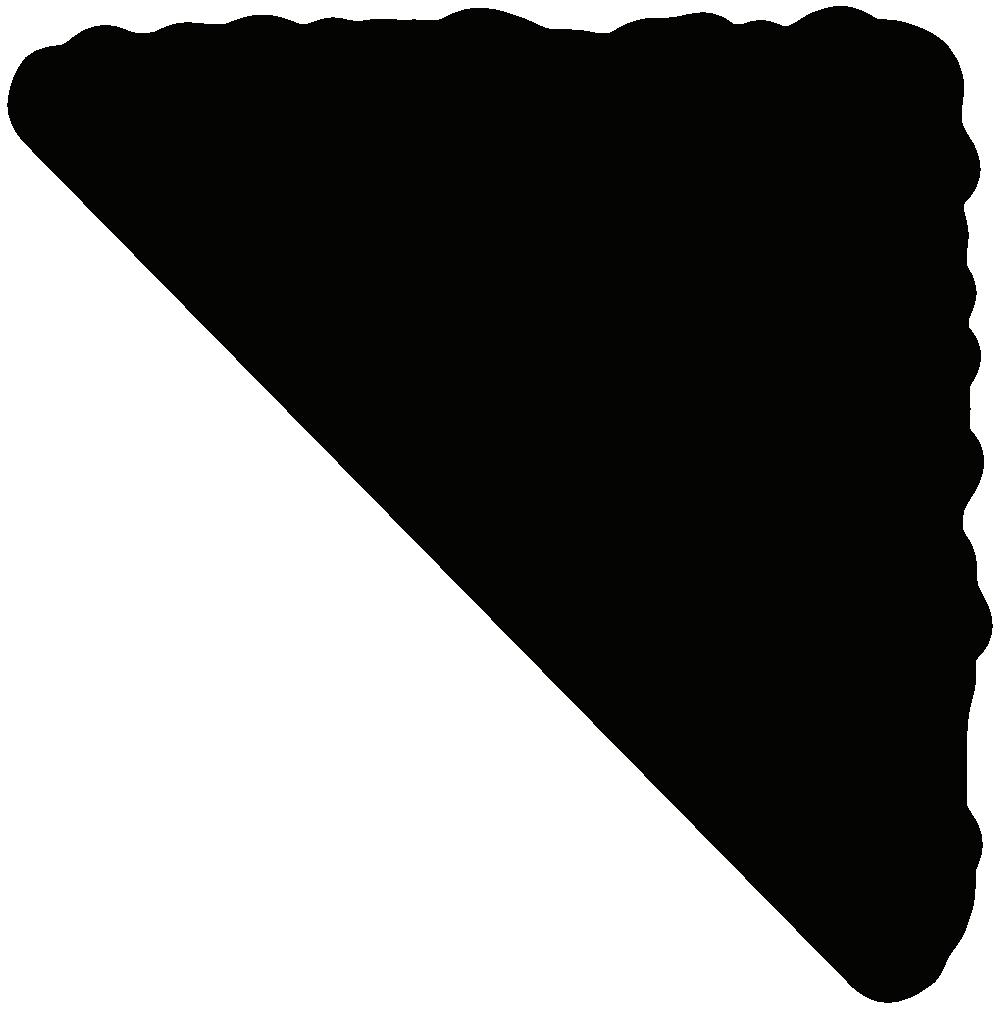
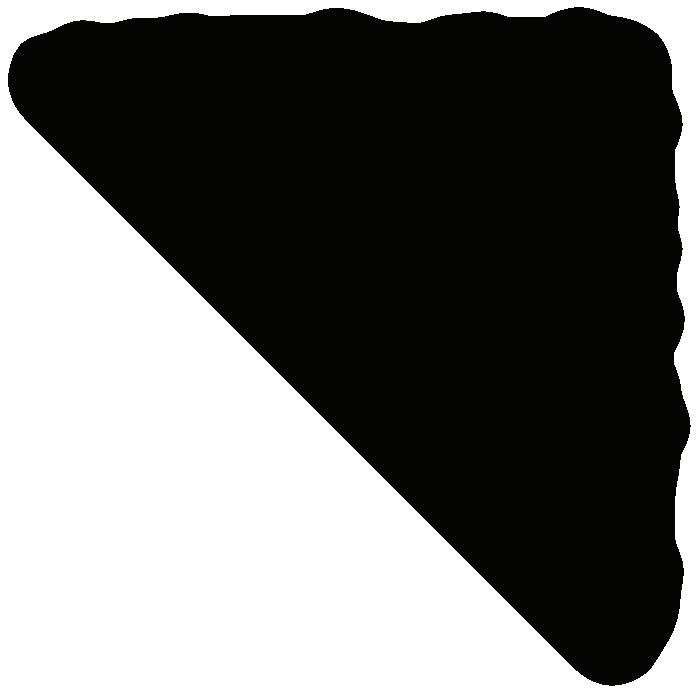
Zara tests her algorithm regularly. This means she keeps testing it each time she adds one or two commands.
She does this by using a paper Bee-Bot to act out the commands.
Testing her algorithm like this helps Zara to spot bugs straight away. This makes it easier to fix them.
You will need: your paper Bee-Bot, the Bee-Bot town grid
Zara now has the whole algorithm for the challenge.
Can you check it for her too? Use your paper Bee-Bot and town grid.
Remember, she is trying to get the Bee-Bot to the shop but wants it to pass the sports field on the way.
Instructions to get to sports field
Did you know?
This is Grace Hopper. She was one of the first programmers to use the word ‘debug’.
Instructions to get from sports field to shop

One step at a time

You will need: a Bee-Bot, the Bee-Bot town grid, a paper Bee-Bot (optional), a pencil and paper or a whiteboard pen and mini whiteboard
Use Zara’s debugging top tip to try these challenges using your town grid. Remember, Zara’s top tip is to split each challenge into smaller steps. Follow the instructions below for each challenge.
1 Split the challenge into smaller steps. Write and test the algorithm for each step before adding more instructions.
2 Regularly test your algorithm to check that there are no bugs. You can use your paper Bee-Bot.
3 Program your algorithm into the Bee-Bot when you are happy that it is correct. Run the program. Is it correct?
Challenge 1: Can you get the Bee-Bot to finish at the swimming pool but cross the playground?
Challenge 2: Can you get the Bee-Bot to finish at the school but cross the shop?
Challenge 3: Can you get the Bee-Bot to finish at the shop but cross the sports field first and then the school?
How am I doing?
Number 3 is hard! Do not worry if you cannot finish it.
Copy this table into your notebook to keep track of how you are doing.
Challenge Did you write a program?
(3 / 7)
Did you have any bugs in your program?
(3 / 7)
Did you fix the bugs?
(3 / 7)
Did you finish the challenge?
(3 / 7)
Show a partner your table and look at their table. Which challenges did they complete? What did they find difficult?

Working together can help us to debug algorithms or programs because we can talk through them with our partner.
Saying the steps aloud often helps us to spot bugs. It is also often easier to debug something you haven’t written yourself.
Why do you think it is sometimes easier to find bugs in someone else’s algorithm?
Did you know?
Some programmers put a rubber duck on the top of their computer. They talk through their programs with it to help them spot bugs!
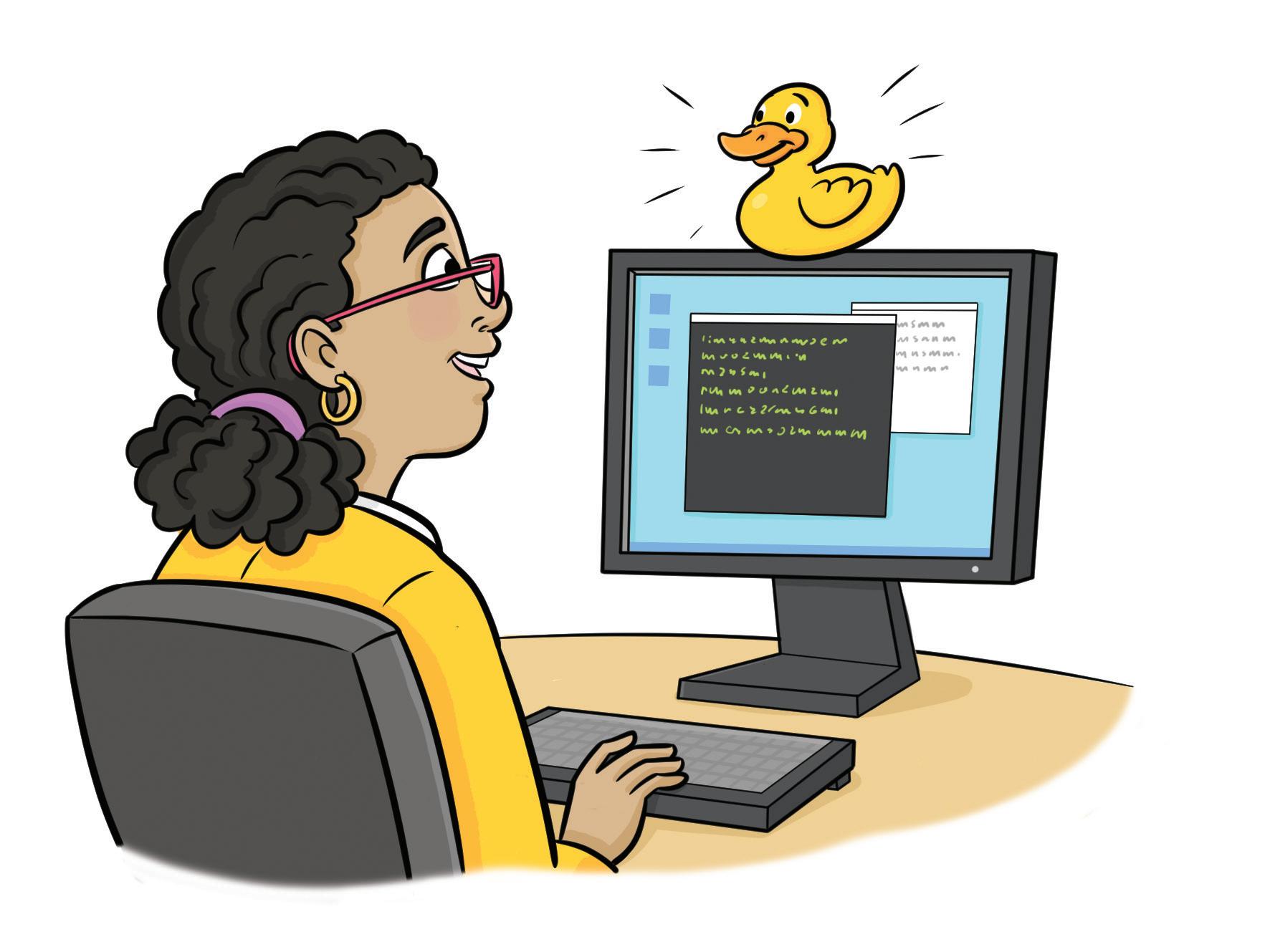
Programming task 3
You will need: a Bee-Bot, the Bee-Bot town grid, a paper Bee-Bot (optional), a pencil and paper or a whiteboard pen and mini whiteboard
Use your town grid. Add six trees to the squares shown below.
In this activity, your Bee-Bot cannot pass over a square with a tree in it.
1 First, write an algorithm for each challenge. Then read this aloud to your partner. This will help you to spot any bugs. Your partner can also use a paper Bee-Bot to help you test your algorithm.
2 Next, program the Bee-Bot.
Challenge 1: Can you get the Bee-Bot to finish at the swimming pool but pass over the sports field?
Challenge 2: Can you get the Bee-Bot to finish at the park but pass over the swimming pool?
Some people say that you can spend the same amount of time debugging programs as you spent writing them.
Do not worry if your program has bugs in it! That’s normal.

How do you find and correct errors in other subjects?

Do you use any of the ideas we have looked at in this topic, like splitting a problem into smaller steps or working with someone else?
If you don’t use these methods, can you use them? Discuss with a partner.
Look what I can do!
I know how to debug a program. I can split a problem into steps.
I know I should keep testing my programs to help find bugs. I know why working with others can help me to debug.
We are going to:
• follow an algorithm for a simple animation
• understand that programs tell computers how to run algorithms
• learn how to turn an algorithm into a program in ScratchJr.
algorithm
animation code command
motion program
programming language
ScratchJr
sprite trigger
What do you already know?
• An algorithm is a precise set of instructions.

• You have turned algorithms into programs using Bee-Bots.
• You have debugged algorithms and programs.
Now try this!
Sofia wants her Bee-Bot to move in a square. Here is the algorithm she has written:
Can you test the algorithm for Sofia? Discuss with a partner:

• Is there a bug in Sofia’s algorithm?
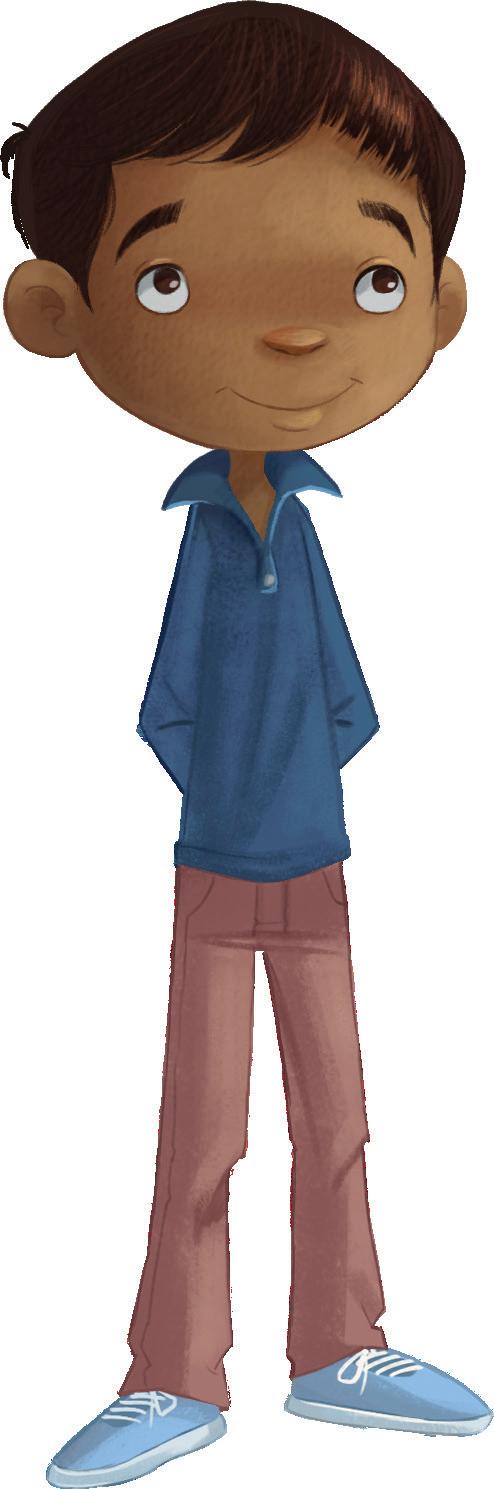
• How would you fix the bug?
• Does it matter where the Bee-Bot starts?
Can you use any of the skills you learnt in Topic 1.2?
You have turned an algorithm into a program using a Bee-Bot.
In this topic, we will turn an algorithm into a program using a computer.
Here is an algorithm for a simple animation (a moving image created by a computer) about a snake and a frog.
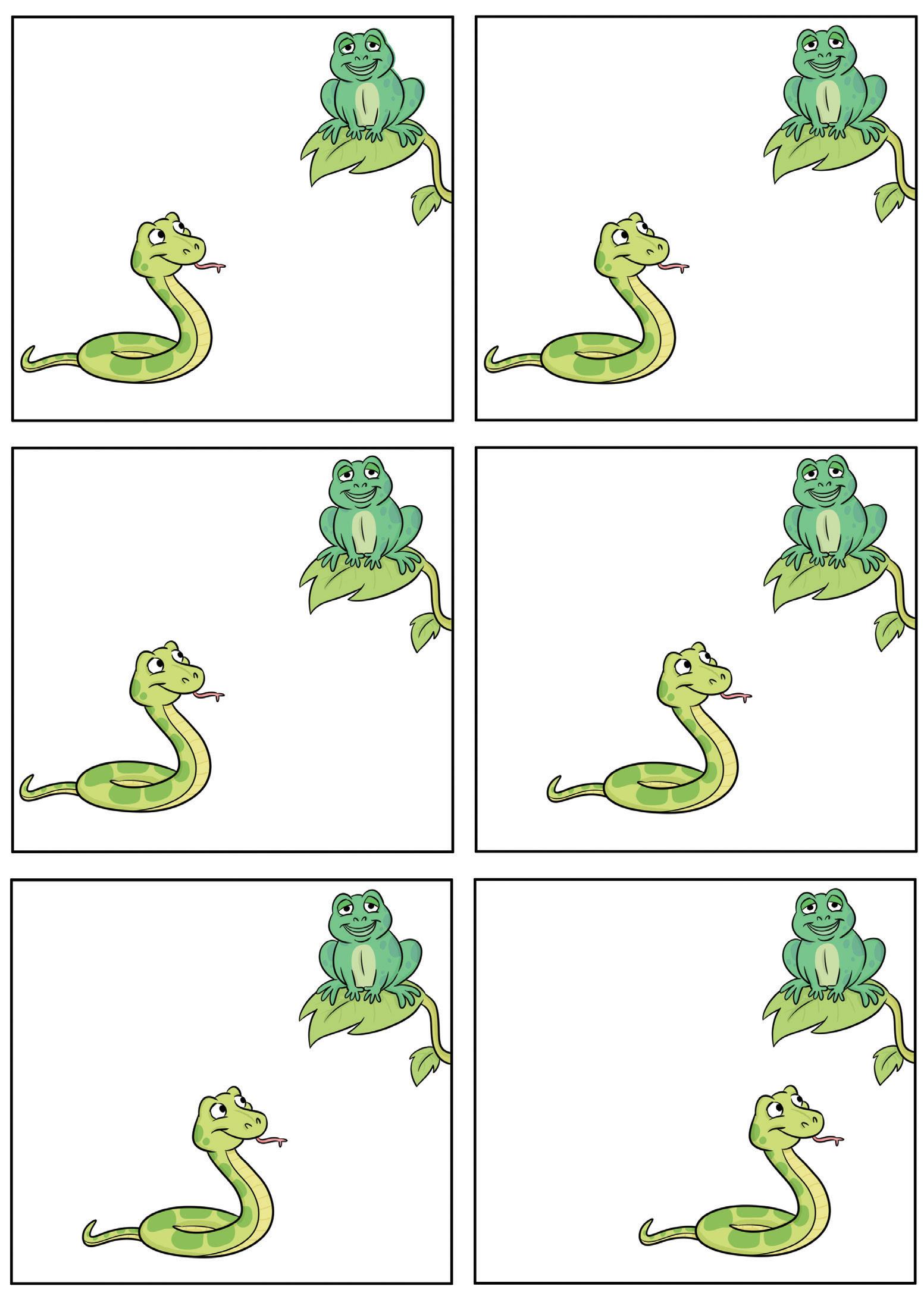
The algorithm includes information about how the characters move and what they say.


Work with a partner. Act out the animation by following the algorithm. Take turns to be each animal.
We will get a computer to follow this algorithm.
We can tell a computer how to follow an algorithm by creating a program.
A program is instructions that are in a language the computer understands.
You pressed buttons to give the Bee-Bot instructions it understood.
This is called a programming language. ScratchJr is a programming language.
Programs are made using single commands. Each command gives the computer an instruction to do something.
Lots of commands together can be called code.
Marcus wants to create a program in ScratchJr. He wants a rocket to blast upwards from the moon.
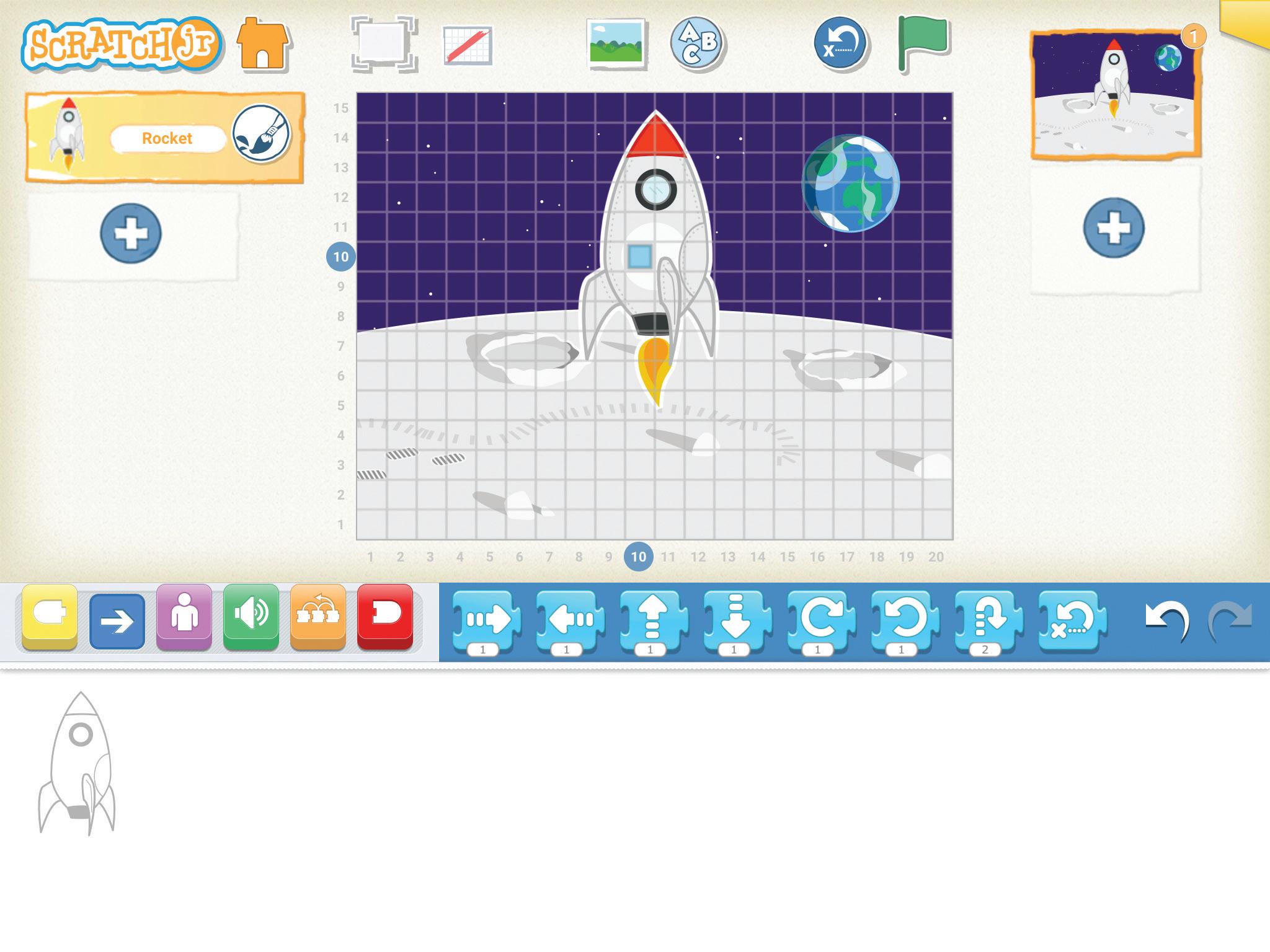
The object or character our program controls is called a sprite. Marcus has added a rocket sprite and a moon background.
Marcus will now add commands to create a program. Commands in ScratchJr are grouped together in the menu by what they do.
You can choose a command by tapping on one of the groups in the commands menu. The menu looks like this:
Can you spot it in the picture above?