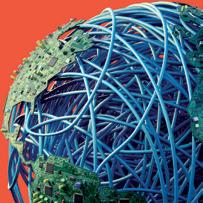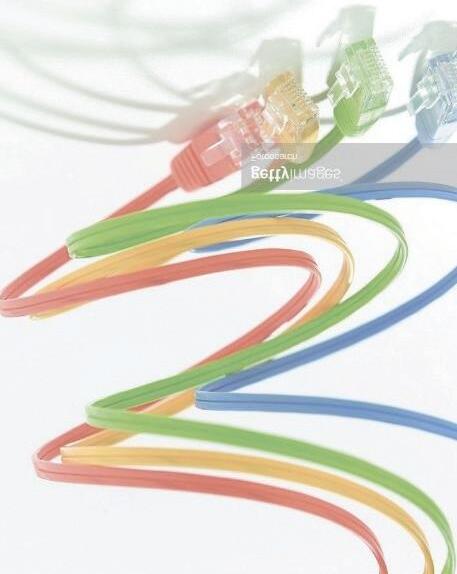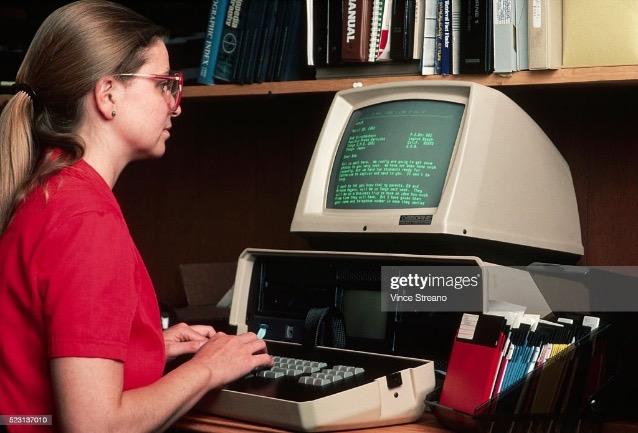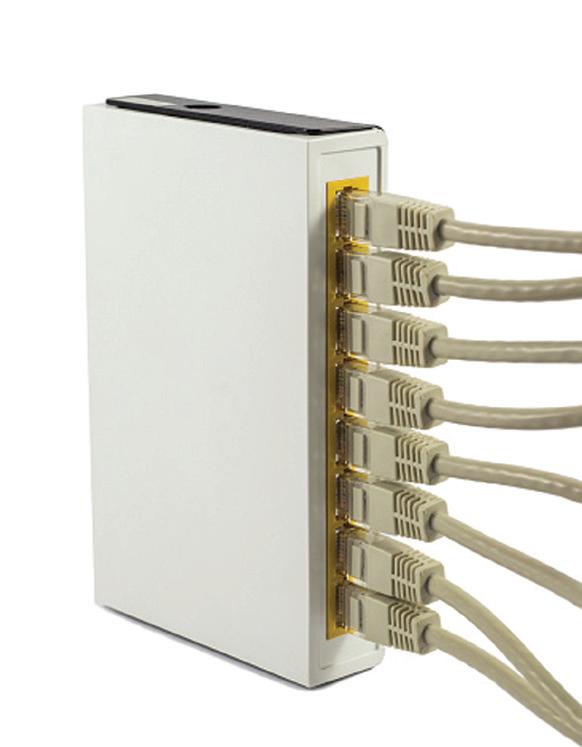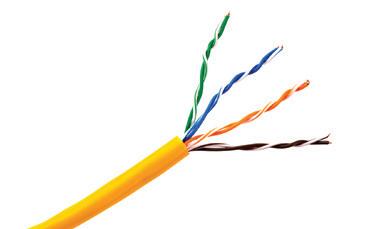Chapter 14 Communications technology SAMPLE

LEARNING INTENTIONS
By the end of this chapter, you will be able to:
• know and understand different types of network, their characteristics and uses, and their advantages and disadvantages
• know and understand the role and operation of different components in a network
• know and understand the different types of network server, their role and operations in a network and the advantages and disadvantages of each type of server
• know and understand the characteristics, uses and advantages and disadvantages of cloud computing for individuals and organisations
• know and understand about speed of data transmission across networks, including bandwidth and bit rate, and data streaming
• know and understand properties, features, characteristics and applications of transmission methods, including the effect on bandwidth and advantages and disadvantages of data transmission methods
• know and understand different methods of sending data over a network, including packet switching, circuit switching and message switching, and the purpose and use of network addressing systems
This resource is endorsed for the Cambridge Pathway. Original material © Cambridge University Press & Assessment 2024. This material is not final and is subject to further changes prior to publication.
CONTINUED
• know and understand the definition of a network protocol and the purpose and use of protocols in the preparation, addressing, sending and receiving of data across a network, including the internet
• know and understand about the management of network traffic; static and dynamic routing; the function of routing protocols; and the use of layers in protocols and firewalls
• know and understand the methods, uses and operation, security issues, and advantages and disadvantages of different methods of wireless data transmission
• know and understand about mobile communication systems, including cellular networks and how satellite communication systems are used for transferring data
• know and understand a range of network security threats to stored data and files, the impact of network security threats on individuals and organisations, and a range of prevention methods of network security issues, including the advantages and disadvantages of each method
• know and understand how threats and risks are identified in disaster recovery management, how to control threats and about the strategies to minimise risks.
BEFORE YOU START
• Do you have a basic understanding of a LAN, a WAN and a range of network topologies?
• Do you have a basic understanding of a range of network components including hubs, switches, routers and bridges?
• Do you have a basic understanding of security methods that can be used in a network?
Introduction
Before the 1990s, most computers were not connected to other computers. Since then, it has become very common for computers to be connected to networks. Now, nearly every computer is connected to at least one network.
KEY WORD
network: two or more computers or devices connected together so they can communicate and share data and resources
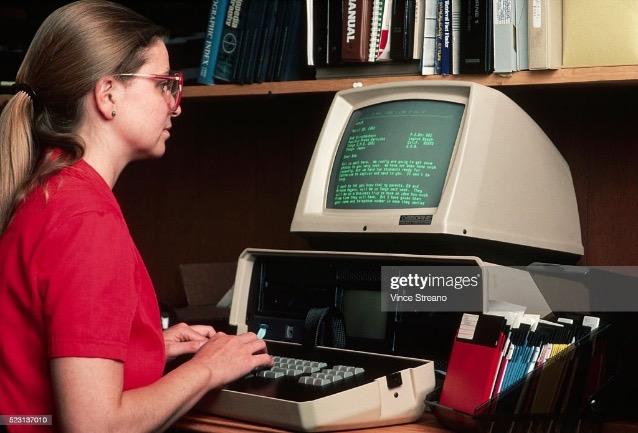
362 CAMBRIDGE INTERNATIONAL AS & A LEVEL IT: COURSEBOOK
This resource is endorsed for the Cambridge Pathway. Original material © Cambridge University Press & Assessment 2024. This material is not final and is subject to further changes prior to publication.
Figure 14.1: An office worker using a computer in the early 1980s. This computer is not connected to any other devices, including the Internet.
SAMPLE
When computers are connected, a network is created. The simplest form of network is two computers connected, but most networks are much larger and more complex than this. Two laptops sharing the same Wi-Fi are a network, but every computer connected to the internet is also part of a network.
UNPLUGGED ACTIVITY 14.01
Make lists of the networks the following are connected to:
• your phone
• your personal laptop
• your teacher’s computer

• a computer in your school’s computer lab.
Did it surprise you how many networks any of the devices are connected to?
14.1 Networks
Characteristics of networks
Each network has its own characteristics (traits) that make it unique or bespoke. These can be broken down into its topologies, its architecture and its protocols
KEY WORDS
network topology: the arrangement or pattern in which all devices on a network are connected network architecture: the layout of a network, both logical and physical network protocols: a set of rules that determine how computers on a network communicate with each other
The primary reason we create networks is to share data and resources, and to communicate with other people. Computers connected to the internet, for example, can access most of the same online data, and can communicate with other computers connected to the internet.
Topologies (physical and logical)
Any device connected to a network is known as a node. A network’s topology is the arrangement of nodes within a network. There are two categories of topology to be aware of: physical and logical. Every network has a physical and a logical topology.
Physical
The physical topology is how the nodes are physically connected to each other. There are four common types of physical topology, as shown in Table 14.1.
14 Communications technology 363
Figure 14.2: The tablet and two laptops in this picture are connected to the same Wi-Fi network. Therefore, this is a network.
This resource is endorsed for the Cambridge Pathway. Original material © Cambridge University Press & Assessment 2024. This material is not final and is subject to further changes prior to publication.
SAMPLE
TypeDescription Image
BusIn a bus, all of the nodes are connected directly to a central cable that runs through the network. Data is sent up and down the central cable until it reaches the correct node. The cable is known as the backbone.
StarA star topology connects all nodes indirectly through switches (devices for connecting computers, which you’ll learn more about in section 14.2). All communications are passed through the switch or switches in the topology. Hub
RingRing topologies are comprised of nodes that can only connect to the two nodes on either side of it. This set-up creates a single pathway for data to travel, and the topology resembles a circle.
MeshMesh topologies are popular because they are efficient. In a full mesh topology, every node is connected to every other node, meaning data can be sent across many different routes.
Table
364 CAMBRIDGE INTERNATIONAL AS & A LEVEL IT: COURSEBOOK
Figure 14.3: Bus topology.
Figure 14.4: Star topology.
Figure 14.5: Ring topology.
Figure 14.6: Mesh topology.
SAMPLE This resource is endorsed for the Cambridge Pathway. Original material © Cambridge University Press & Assessment 2024. This material is not final and is subject to further changes prior to publication.
14.1: Types of physical topology.
Logical
Logical topology is how data flows through a network. It is bound to a network protocol that determines how nodes communicate with each other.
The logical topology refers to the different roles the nodes in the network play, determined by the protocols and the architecture of the network. This means that two networks could share the same physical topology but have different logical topologies. Depending on how you set up a network, a node could be a client or a server, which you will learn more about later.
Think of topology like a house. The house always remains the same: the rooms are the same size, the staircases are always in the same place, and the house is fully connected, but you could have your bedroom upstairs or downstairs, or move it to any room. The room would not change, but the function of the room changes.

Protocols
Protocols are instructions for how different computers in a network communicate with each other. For example, all computers communicating via the internet use the Internet Protocol (IP). You will learn more about protocols in section 14.6.
Architecture
Network architecture refers to the physical and the logical layout of a network, including transmission equipment, infrastructure (such as wired or wireless), software and communication protocols, and the transmission of data between nodes. In summary, network architecture is the complete layout of the network, whereas the protocols and topologies are part of the architecture.
Each type of network you will look at in this chapter has its own architecture.
Types and uses of network
There are several different types of network:
• local area network (LAN)
• wide area network (WAN)
• client–server
• peer-to-peer
• virtual private network (VPN)
• mobile networks.
Local area network/wide area network
A local area network (LAN) is a network of computers and other devices that are connected within a small geographic area, such as a home, school or small business. A LAN could be as simple as two computers connected within a home. It could also be as extensive as one hundred computers, several peripheral devices, such as printers, and other network components, such as switches and servers, connected in a small business. Individuals and organisations create LAN networks to allow them to efficiently share data and resources, such as peripherals.
KEY WORDS
local area network (LAN): a relatively small network that is located within a single building or site
14 Communications technology 365
Figure 14.7: Any of the rooms in this house could be swapped, just like any nodes can be swapped to play a different role in a network.
This resource is endorsed for the Cambridge Pathway. Original material © Cambridge University Press & Assessment 2024. This material is not final and is subject to further changes prior to publication.
SAMPLE
CharacteristicLAN WAN
Data transfer rateCapable of higher transfer speeds up to 1 Gb per second.
Data transmission errors
Method of connection
Fewer errors are likely to occur because data is transferred over a shorter distance.
Normally connected using copper wire, fibre optic cables or radio waves. It could be a mixture of all three.
Security Can normally be kept more secure as a smaller number of devices need securing. Most of the security required is the responsibility of the network owners.
OwnershipMost of the network components and devices are owned by the individual or organisation, so they can control and maintain them.
A wide area network (WAN) is a network of computers and other devices that are connected over a large geographical area. The largest example of a WAN is the internet. Businesses and organisations, such as banks and the police force, use WAN networks because they have multiple branches or offices over a large geographical area that need to be connected to share data and resources.
A WAN in these examples is normally a LAN network in each location that is connected together to create a WAN.
KEY WORDS
wide area network (WAN): a relatively large network that is normally two or more LANs that are linked
LAN and WAN networks are set up to share data, storage and peripheral devices. We can identify the differences between LAN and WAN networks by comparing their characteristics (see Table 14.2).
Often restricted to lower transfer speeds, normally less than 200 Mb.
Greater chance of errors occurring as data is transferred over longer distance.
Connections could include copper wire, fibre optic cables, radio waves, microwaves, public telephone systems, leased lines, transmission towers and satellites.
More vulnerable to security issues as a larger number of devices need securing. The organisation will normally need to rely on the security measures of others for part of the network, so they will not be able to control security in these areas.
Parts of the network are often owned by a third party, so they have to rely on the control and maintenance of others.
UNPLUGGED ACTIVITY 14.02
Using the characteristics of LAN and WAN outlined in Table 14.2, create a list of advantages and disadvantages of LAN and WAN. Think about the different scenarios each one would be useful for when making your list.
Client–server
A client–server network is one that contains two types of computers, a client and a server. The server or servers in a client–server network are a central point of control and provide a dedicated function such as print server for the network. All other computers in the network are called clients. The client computers in the network are all connected to the server to allow it to perform its dedicated function. Most downloadable content (such as videos, games or software) comes from a client–server network.
KEY WORDS
client: a computer in a network that is not a central point of control
server: a computer in a network that is a point of control
366 CAMBRIDGE INTERNATIONAL AS & A LEVEL IT: COURSEBOOK
Table 14.2: Characteristics of LAN and WAN networks.
This resource is endorsed for the Cambridge Pathway. Original material © Cambridge University Press & Assessment 2024. This material is not final and is subject to further changes prior to publication.
SAMPLE
UNPLUGGED ACTIVITY 14.03
Draw a diagram to represent a client–server network. The network must contain eight computers, two printers, a print server and a file server.
What kind of physical topology is this?
Peer-to-peer
A peer-to-peer network contains computers known as peers. A peer-to-peer network can be as simple as two computers connected in a household. A peer-to-peer network can also contain hundreds of peer computers connected using the internet. The main reason that peerto-peer networks are created is to share data. A peerto-peer network has a decentralised structure, which means that it does not have any central point of control. Therefore, each peer in the network has the same level of responsibility and capability.
KEY WORD
peer: a computer of equal importance in a peerto-peer network

Each user in the peer-to-peer network stores data on their computer. The user can choose to keep this data private, which means other peers in the network are not able to view it. They can also choose to make the data public, which means that other peers in the network are able to view the data too. If a peer computer in the network has a peripheral, such as a printer attached to
it, the user can make the printer public so that other peer computers can use it too.
Peer-to-peer networks can be used to transfer large to share large files such as audio, software and videos. Audio and video files are accessed by users using a dedicated peer-to-peer software. The software links people who have the files with people who want the files, so that the data can be exchanged. This method of file sharing has proved controversial because of its use in the piracy of music and movies. However, the use of a peer-to-peer network does not necessarily mean the content is pirated: some companies use peer-to-peer to distribute their software, which users often pay for.
BitTorrent is a communications protocol that is often used in peer-to-peer file sharing. It allows the transfer of large files such as videos. BitTorrent does this through distributing the load of downloading the file across several sources on the network. Several sources (known as hosts) are collated to create a swarm. Each host will be given pieces of the file. The BitTorrent protocol allows the user to join the swarm and download parts of the file from the available hosts. The protocol will download the file in pieces, simultaneously, from various hosts in the swarm. The protocol can then rearrange the pieces to create the completed file.
As a basic example, ten hosts may have 10% of a movie file each. The BitTorrent protocol would download all ten parts of the file simultaneously and put the ten pieces back to form the full movie.
Each piece of the file is protected to stop it being modified by any users. Each user trying to download the file is called a peer and each user that is providing an upload of the file, as part of the swarm, is called a seed.

14 Communications technology 367
Figure 14.8: Skype uses a peer-to-peer network through the Skype application.
This resource is endorsed for the Cambridge Pathway. Original material © Cambridge University Press & Assessment 2024. This material is not final and is subject to further changes prior to publication.
Figure 14.9: The pieces of the file fit back together, a bit like a jigsaw, to ensure the file is complete and in the correct order.
SAMPLE
UNPLUGGED ACTIVITY 14.04
Draw a diagram to represent a peer-to-peer network. The network must contain four computers, a printer and a scanner.
Virtual private network
Individuals or organisations may want to access sensitive data from a remote location, far away from where the data is stored. It is possible that a request to access this data could be intercepted by a hacker. This security issue can be overcome by using a virtual private network (VPN).
To use a VPN, a user needs to open their VPN client. The VPN client is the software that they have used to create the VPN. The VPN software will encrypt any data that the user wants to transmit before it gets sent across the internet. The data will first be sent to the VPN server. From the VPN server, it will be sent to its required destination. The data sent is encrypted and when the data arrives at the destination, it only shows that it was sent from the VPN server, and not the details of the original sender.
When data is sent without the use of a VPN, it could be intercepted by another user and the contents of the data packets (units of data, you will learn more about this later) examined. This would show who sent the data and where it is going to, which may mean that a hacker could use this data to hack the accounts of the user.
The security of data is increased in several ways by using a VPN:
• The data is encrypted, so even if it is intercepted, it will be meaningless.
• If a VPN tunnel is used, the connection is also encrypted, meaning that it would be very difficult to trace that you have connected to a VPN in the first place.
• If the data is intercepted between the user’s computer and the VPN server, a hacker would not know the final destination of the data.
KEY WORDS
data packets: units of data; when data is sent, it is broken down into smaller pieces or packets while it is sent; when it is received, it is put back together to make a cohesive piece of data
tunnelling: a protocol that allows data to be moved securely between networks; tunnelling repackages data into a different form, meaning the nature of the data can be obscured
Mobile networks
A mobile network (also called a cellular network) is a wireless WAN that uses radio to transmit and receive communications from portable devices, such as smartphones. Mobile networks now cover most of the world’s regions.
DID YOU KNOW?
Over half of the world’s population has a mobile phone, which is around 4 billion people.

• If the data is intercepted between the VPN and the final destination, the hacker would not know who the original sender of the data is.
Because the VPN server connects to the rest of the internet on the user’s behalf, this adds a level of security and privacy to data that benefits both an individual and an organisation.
368 CAMBRIDGE INTERNATIONAL AS & A LEVEL IT: COURSEBOOK
This resource is endorsed for the Cambridge Pathway. Original material © Cambridge University Press & Assessment 2024. This material is not final and is subject to further changes prior to publication.
Figure 14.10: Mobile connections have become a lot faster in recent years.
SAMPLE
Advantages and disadvantages of types of network
Client–serverFiles can be located in a single place and regularly backed up so individual users do not need to be responsible for this.
Security for the network can be controlled from a central point, so individual users do not need to be responsible for this.
Levels of access can be applied to resources and data on the servers, so only those that should have access will do so. This is very beneficial when some data and resources have to be kept confidential.
Updates for any software or network peripherals can be rolled out from a central location. Therefore, the business is not reliant on each user installing updates.
Peer-to-peerRelatively cheap to set up as there is no need to buy expensive servers.
Requires little technical knowledge to set up.
Users are able to share data and resources. Often has less traffic than the alternative client–server structure.
Users have full control over the data stored on their computer.
If a peer computer fails, this will only have a minor effect on the rest of the peers in the network. It will just mean that any data that the user had made public will be temporarily unavailable.
Can be very expensive to set up due to the need to buy expensive equipment, such as servers.
Expensive to maintain as specialist knowledge is required to set up and maintain the servers. Failure of a server will mean that functionality is unavailable for all users. For example, no user can access their files if a file server fails.
Virtual private network (VPN)
Data is encrypted before it is sent across the network.
The identity of the sender is kept private from the destination and any hacker who intercepts the data.
The maintenance of the VPN server is not the responsibility of the user, so they do not need to think about this.
If a peer computer is being accessed by another peer computer, it can affect the performance of the computer and cause it to run slower.
The data stored on each peer computer is not centrally backed up by the network. Therefore, if a peer loses the data, it is lost for everyone, unless they have a copy saved locally on their computer.
The public files shared by a peer computer may be disorganised and difficult to navigate, because there is no central organisation system in place.
Each user in the network is responsible for the security of their peer computer. If a computer gets a virus, this could be passed to other peer computers in the network.
In some countries the use of a VPN is illegal or controversial, as some people can use them to create anonymity in certain criminal activity.
The security of the data is reliant upon a third party and their ability to create effective software and maintenance of the VPN server.
There is often a cost involved in purchasing a VPN. The cost could be a monthly subscription fee, for example.
14 Communications technology 369
Network type Advantages Disadvantages
This resource is endorsed for the Cambridge Pathway. Original material © Cambridge University Press & Assessment 2024. This material is not final and is subject to further changes prior to publication.
SAMPLE
Network type Advantages
Mobile networks
Mobile networks have enabled users to communicate with others and access the internet while on the move, often through the use of smartphones.
Breaking the network down into cells allows for lower power radio transmitters to be used, bringing energy and cost savings.
There are only so many radio frequencies that can be used for mobile communications. These frequencies can be split among neighbouring cells, and reused in more distant cells, so increasing the number of communications that can take place at the same time.
Larger geographical areas can be covered using multiple transmitters. Even high-power transmitters are limited in range. By using several low power transmitters, a wider area can be covered.
The use of multiple transmitters means the network is stronger. Failure of one base station only affects one cell, leaving other areas of the network unaffected.
ACTIVITY 14.05
Choose one kind of network discussed in this topic. Create a presentation or leaflet explaining how the network works, and outline the advantages and disadvantages of the network. Use the internet to research additional advantages or disadvantages. Try to include one new advantage and one new disadvantage.
Disadvantages
Quality of reception can vary and can be poor towards the edge of a cell, leading to interrupted or delayed transmissions.
The use of frequency must be carefully planned to avoid interference between cells.
The technology for 5G technology is limited at present and it could take a while and be costly to make the technology fully useable.
TIP
To remember all of the types of network, you could come up with a mnemonic. This is a technique that makes a list more memorable by thinking of a sentence that uses the first letter of each item in the list in order. For example, you might be aware of a mnemonic for remembering the order of the compass:
Never (North)
Eat (East)
Sour (South)
Worms (West)
It is a silly phrase, which can be more memorable to younger learners. It then becomes easy to recall the directions when you have the first letter!
370 CAMBRIDGE INTERNATIONAL AS & A LEVEL IT: COURSEBOOK
Table 14.3: Advantages and disadvantages of different types of network.
resource is endorsed for the Cambridge Pathway. Original material © Cambridge University Press & Assessment 2024. This material is not final and is subject to further changes prior to publication.
SAMPLE This
UNPLUGGED ACTIVITY 14.06
Think of a mnemonic for the types of network, either in English or another language. You can change the order of the networks in your mnemonic, but make sure to include: peer-to-peer client–server
VPN
LAN WAN Mobile networks.
Share your mnemonic with other members of your group.
Questions
1 What are the three fundamental aspects of a network?
2 List two advantages of and two disadvantages of VPNs.
3 Briefly describe how BitTorrent works.
4 Describe what the term logical topology refers to.
5 Describe what the term physical topology refers to.
14.2 Components in a network
A network can often include several different components. Each component has a role within the network.
Role and operation of components in a network
Network interface cards and wireless network interface cards
The first component a device needs to connect to a network is a network interface card. Network interface cards can allow a wired connection to a network, but also exist in wireless form as wireless network interface cards. A network interface card is an electronic circuit board that is inserted into a device’s motherboard.
More modern devices often have the circuit board already built into the motherboard, which removes the need to have a separate component.
When a manufacturer provides a device with a network interface card, it also provides the card with a media access control (MAC) address. This address is unique to the network interface card and is made up of the manufacturer’s ID and the serial number. The MAC address is used to uniquely identify the device when it is connected to a network. A cable, called an ethernet cable, is connected into a port on the network interface card. The cable can then simply be connected to another computer, or to another network component, such as a router or a switch. This is the basis of creating a simple network of computers. If a wireless network interface card is used, an ethernet cable is not required as the devices can be connected using the wireless capabilities of the cards.
KEY WORDS
network interface card: a network component required to attach a computer to a network
router: a network component that uses a computer’s IP address to send data packets to a destination outside the current network
switch: a network component that uses a computer’s MAC address to send data packets to a destination within a network

14 Communications technology 371
This resource is endorsed for the Cambridge Pathway. Original material © Cambridge University Press & Assessment 2024. This material is not final and is subject to further changes prior to publication.
Figure 14.11: Wireless network interface card.
SAMPLE
Hubs and switches
If only two computers are connected in a network, a simple ethernet connection between the two can be made. If several computers need to be connected, a component needs to be used to connect the devices and manage the traffic. There are two devices that can be used for this purpose. They are a

KEY WORDS
hub: a network component that joins computers together and forwards units of data (data packets) to all connected devices.
switch: a device used to connect computers and other networked devices together, which can receive and forward data
A hub is a component in a network to which each device is connected using a wired connection. If one device wants to send data to another device in the network, the data will go via the hub. The hub receives the data from the sender and then forwards the data on to every other device connected to the hub. The other devices connected to the hub will ignore the data sent to them if they are not the intended destination. The computer that is the intended destination will receive the data.
A hub may be an active or passive hub. A passive hub will just send the data to the other devices as described. An active hub will amplify (boost) and regenerate the signal used to send the data to make the signal stronger. Because the hub forwards the data to all connected devices, there is a lot of unwanted traffic in the network. This can often cause an issue called data collisions. The data sent only needs to be received by the intended
destination device. To overcome the problem of data collisions, another network component called the switch was developed.
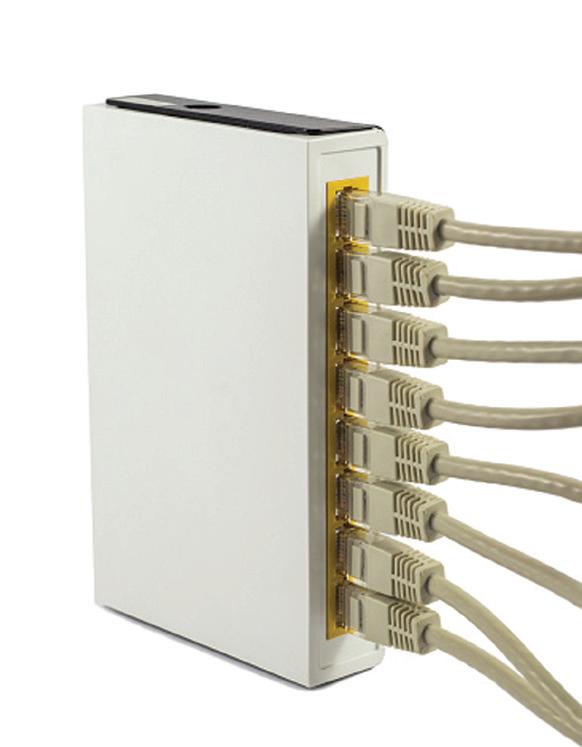
A switch is used in the same way as a hub, to connect devices together. The difference between a hub and a switch is the way they each forward the data received to its destination. A switch can examine each data packet it receives and forward the data packet only to the intended destination. Switches know which device to send the data to because, when the devices are connected to the switch, the switch creates a MAC address source table. When it receives a data packet, it looks at which MAC address is the intended destination of the packet and then forwards it to that device. This reduces the amount of traffic on the network because data is only sent to the destination device, and not to every device it is connected to on the network. This also reduces the number of data collisions.

Repeaters
Signals sent by devices may deteriorate (get weaker) as they travel around a network. Signals may deteriorate as a result of interference in the transmission media (the cables that are used to transmit data around a network). To try to maintain the original quality of the signal as it travels around a network, a component called a repeater
372 CAMBRIDGE INTERNATIONAL AS & A LEVEL IT: COURSEBOOK
Figure 14.12: An ethernet cable being plugged into a device.
Figure 14.13: Hub.
Figure 14.14: Switch.
SAMPLE This resource is endorsed for the Cambridge Pathway. Original material © Cambridge University Press & Assessment 2024. This material is not final and is subject to further changes prior to publication.
can be used. A repeater can be used at various points in a network to boost the signal as it passes through the repeater. A repeater can be used to boost a wired signal, or a wireless signal, and they are capable of retransmitting both analogue and digital signals.
KEY WORD
repeater: a network component that is used to boost a signal in data transmission
Wireless access points
The network component required for devices to connect to a network using a wireless connection is a wireless access point. A wireless access point allows a wireless device to connect to a wired network. It receives wireless data signals and then uses the wired network to transmit them to their destination, often via a switch. Switches support the connection of multiple wireless devices to the same wireless access point, effectively creating a wireless LAN. Although a wireless access point will support the connection of multiple devices, it often has a limit of 15 to 20 devices. For this reason, larger organisations will have multiple wireless access points distributed throughout the building. The signal strength for connection to a wireless access point also deteriorates with distance.
Bridges
Some businesses and organisations may be based in different buildings on the same site. This will mean that their LAN is split up and spread across different buildings. This can result in parts of the LAN being too far apart to operate effectively. The signal can deteriorate too much, travelling from one device to another. The different parts of the LAN can be connected more effectively using a network component called a bridge
A bridge uses MAC addresses to forward data to the correct destination, like a switch. However, a bridge works slightly differently to a switch. It examines the data packets it receives, checking them against the MAC
address source table. If the bridge finds that the data packet’s destination is in another part of the network, for example, another building on the site, it will forward the packet ‘across the bridge’ to that part of the LAN. If the bridge finds that the packet’s destination is within the same part of the network, for example, within the same building, it will just ignore the packet and allow it to continue to its destination.
KEY WORDS
wireless access point: a network component that receives and transmits radio signals to allow wireless (Wi-Fi) connection to a network
bridge: a network component that connects segregated parts of a LAN
Gateways and routers
Some businesses such as banks have different branches or locations, sometimes within the same city. Each branch of the bank will have its own LAN network. The branches may want to share data about their customers, so they need to connect their LANs together. LANs can be connected using a component called a gateway
A common gateway component that is used to connect LANs is called a router
One of the primary roles of a router is to assign each device that is connected to it with an IP address. An IP address is an address that is unique to the device and can be used to identify its location in the network.
KEY WORDS
gateway: a network component that joins different LANs together
router: a network component used to connect LANs together, and to connect LANs to WANs
Internet Protocol (IP) address: a unique address for each node/device on a network
14 Communications technology 373
This resource is endorsed for the Cambridge Pathway. Original material © Cambridge University Press & Assessment 2024. This material is not final and is subject to further changes prior to publication.
SAMPLE
ACTIVITY 14.07
To find out what your IP address is in Windows:
1 Select Start
2 Go to Settings
3 Select Network & internet, and then Wi-Fi
4 Select the Wi-Fi network you are currently connected to
5 Under Properties, you will find your IP address listed next to IPv4 address.
If you are on an Apple Mac:
1 Select the Apple menu and click System Settings.
2 Go to Network and then select Wi-Fi.
3 Next to the network you are connected to, select Details.
4 Scroll down to see your Mac’s local IP address.
A router is used to connect LANs and also to connect LANs to WANs. A router acts in a similar way to a switch, but with two main differences. The first is that a switch will only forward data packets to their destination within a single network. However, a router is used to forward data packets outside the current LAN to other networks. The second is that a switch examines data packets and looks for the MAC address to check
Server typeFunction
the packet’s destination. A router looks for the IP address of the destination device and uses this to send the data packet there.

Questions
6 What is the purpose of a hub?
7 Why could a hub be considered inefficient?
8 Why would you use a switch?
9 Describe the function of a bridge.
10 Explain what a MAC address is.
14.3 Network servers
There are several types of server that could be included in a client–server network. Table 14.4 lists the servers and the dedicated function that each performs.
File serverStores and manages data files so there is no need for client computers to have a lot of storage space.
Allows users to use any client computer in the network and be able to access their files and any publicly shared files.
Able to do a central back-up of all data.
Web serverStores, processes and transmits web pages.
Mail serverSends and receives emails.
Stores incoming emails for the user that can be downloaded when requested.
Forwards outgoing messages to the correct destination.
Often has security checking software that will scan emails for issues such as known viruses and malware: mail servers can also be set to check for inappropriate content and spam.
374 CAMBRIDGE INTERNATIONAL AS & A LEVEL IT: COURSEBOOK
Figure 14.15: A router.
This resource is endorsed for the Cambridge Pathway. Original material © Cambridge University Press & Assessment 2024. This material is not final and is subject to further changes prior to publication.
SAMPLE
Server typeFunction
Applications
server Installs and runs software applications.
Provides a platform to run both desktop and web applications.
Print serverReceives print jobs from client computers and sends them to the correct printer, which allows many client computers in a network to use the range of printers available.
Can be set to print to a specific printer.
Can be set to find the next available printer, or the closest printer to the client; if many jobs are sent to the print server at a time, it will queue the jobs until it can deliver them to a printer.
File transfer protocol
(FTP) server
Manages the transfer of data that uses the ftp (see 14.6 Network protocols).
Keeps a log of all activity involving ftp.
Often used in the transfer of files over the internet.
Proxy serverActs as an intermediary (go-between) between clients and other servers by receiving client requests and forwarding them to the relevant server.
Virtual serverShares the hardware of another server.
Created using virtualisation software on another server: multiple virtual servers could be created on one physical server.
Can act as any of the above servers. For example, businesses sometimes use third-party virtual servers – as a web server, for the business to host its website. This allows the hosting company the ability to host several businesses’ websites on the hardware of a single physical server.
The role and function of servers in a network
Servers can be grouped together to provide functionality that would be not be possible with a single computer. As a group, the servers have a huge amount of processing power. Servers that are grouped in this way are called a server farm and they can be used to execute (carry out) very large tasks, as all servers can be used to execute one or more parts of the task at the same time. There are often thousands of servers in a server farm.
KEY WORD
server farm: a group of servers in the same location that have a huge amount of processing power
DID YOU KNOW?
One of the largest server farms is owned and maintained by Google. It has more than 10 000 servers.

14 Communications technology 375
Table 14.4: Types of network server.
This resource is endorsed for the Cambridge Pathway. Original material © Cambridge University Press & Assessment 2024. This material is not final and is subject to further changes prior to publication.
Figure 14.16: A server farm has huge processing power.
SAMPLE
The operations of servers in a network
Most client–server networks operate using a request and response method of communication between servers and clients. A typical operation in this method is a client sends a request to a server to ask the server to perform a task and the server responds by performing the task. You could think of this as being similar to a server in a restaurant: if you ask them for something, they will serve it to you.

Advantages and disadvantages of servers
Server typeAdvantages
File serverConvenient for file sharing.
Useful for collaborating without creating numerous versions of the same file.
Easy organisation of a large quantity of files.
Minimal training required to use them.
Web serverRelatively easy to configure.
Supported and maintained by its host.
Can support a large amount of data.
Mail serverTypically means mail reaches the user faster.
Provides virus and spam protection.
Often no user charges.
Email streams can be customised.
Disadvantages
Requires an it specialist to set up.
If the server fails, files are inaccessible until the issue is resolved.
File servers can be expensive.
Web server hosting can be expensive.
Security risks are relatively high.
Requires regular maintenance by its host.
Can be slow if there is a lot of traffic or if configured poorly.
Sometimes spam emails are miscategorised and delivered to the user, or non-spam emails are classified as spam.
Complex to set up and run.
376 CAMBRIDGE INTERNATIONAL AS & A LEVEL IT: COURSEBOOK
Figure 14.17: A client asks a server for something, and the server provides it. This is a bit like a restaurant server.
This resource is endorsed for the Cambridge Pathway. Original material © Cambridge University Press & Assessment 2024. This material is not final and is subject to further changes prior to publication.
SAMPLE
Server typeAdvantages
Applications server Usually a firewall present between web servers and applications servers.
Enhances performance of applications.
Easy to generate back-ups.
Print serverUsing powerful, dedicated hardware means printing is fast and efficient.
Use of a print server centralises management of printing, meaning it staff at a company to control printing from a singular node.
Easy to add new devices to the network.
Can queue print jobs to avoid network overload.
Generally very reliable.
FTP serverAllows high levels of control.
Strong data recovery opportunities.
Allows large files and folders to be transferred between computers.
Proxy serverProvides an added level of security in a network, protecting clients directly accessing resources on another server. For this reason, proxy servers can also be set to act as firewalls.
Hides a user’s ip address.
Virtual serverCan greatly reduce costs to an organisation.
Many operations can be automated, saving time and resources.
Easy recovery after a disaster because nearly all virtual servers have features to aid with this.
Disadvantages
Usually requires other supporting components.
Network delay is relatively likely.
Coding and maintenance require skill and time.
Print servers take up space and require expertise for upkeep.
They are not cheap.
Large print jobs can create a heavy burden on the network.
Single point of failure: if the server fails, you cannot print.
Requires large amounts of memory.
Data is not always encrypted.
Weak passwords can be guessed for access. Not always user-friendly.
Lacks data encryption.
Proxy may not always be compatible with a local network.
Blocked websites can be accessed through a proxy server, which could expose people to problematic content.
High upfront cost.
More difficult to find a root cause when there is an error.
Can require a lot of training to use.
14.4 Cloud computing
Cloud computing offers individuals and organisations a range of internet services such as storage of data and software, and access to resources such as servers. Examples of providers include Dropbox and Google Drive. Some cloud computing services are free to users, others may be subscription or usage based.
KEY WORD
cloud computing: using a network of servers hosted on the internet to store and manage data
14 Communications technology 377
Table 14.5: Advantages and disadvantages of servers
SAMPLE This resource is endorsed for the Cambridge Pathway. Original material © Cambridge University Press & Assessment 2024. This material is not final and is subject to further changes prior to publication.
There are different levels of services offered by cloud computing providers:
• Infrastructure as a service (IaaS): the provider hosts some of the network resources that are used by businesses, such as servers. Businesses can gain access to these resources using the internet.
• Software as a service (SaaS): the provider allows users access to the provider’s software applications.
• Platform as a service (PaaS): the provider hosts platform resources that can be used to build software applications. Users can gain access to these resources using the internet.
Uses of cloud computing
One of the most common uses of cloud computing by the individual is to store data. Many applications now offer the service of storing data linked to the application, and other personal data, on cloud resources. These are normally a collection of servers in a remote location. Cloud computing can also be used in organisations so that several people working on the same project can access the same data, which makes version control and co-working much easier. Cloud computing is especially useful for new or small businesses who may not have the capital (money) to invest in hardware and want to use free or cheap software.
Advantages and disadvantages of cloud computing
advantages
Individuals and organisations do not need to purchase additional hardware to store data and software.
Individuals and organisations do not need to host their own development platforms to develop applications software.
Organisations do not need to employ technical staff to maintain the hardware used to store data and software that is provided by the cloud provider.
Individuals and organisations do not need to create a back-up of their data, because this is automatically carried out by the cloud provider.
Individuals and organisations can access their data and software applications from anywhere in the world, as long as they have an internet connection.
Individuals and organisations do not need to worry about updating software applications that are accessed using the cloud, because this will be carried out by the cloud provider.
Organisations can quickly boost the performance of their network by employing more resources from the cloud. For example, if an organisation is expecting more data traffic to their server, from an online sale, they could increase the capacity of the web server to allow it to handle the temporary increase in traffic. They could then reduce it again after the sale, to save costs.
Disadvantages
Individuals and organisations are reliant on a third party to keep their data secure. They have little control over the security measures that are put in place by the cloud provider.
If the resources provided by the cloud provider fail, for example, a server fails, then the data or software stored on that server will become unavailable.
loud computing resources can only be updated or refreshed (e.g. changes to a Google Doc) when connected to the internet, so if an internet connection is unavailable, the resources cannot be updated.
378 CAMBRIDGE INTERNATIONAL AS & A LEVEL IT: COURSEBOOK
SAMPLE This resource is endorsed for the Cambridge Pathway. Original material © Cambridge University Press & Assessment 2024. This material is not final and is subject to further changes prior to publication.
Table 14.6: Advantages and disadvantages of cloud computing.
UNPLUGGED ACTIVITY 14.08
A company creates websites using style sheets.
Describe another scenario that would allow an organisation to take advantage of the ability to scale up resources using cloud computing.
DISCUSSION POINT
How do you use cloud computing in your daily life?
ACTIVITY 14.09
Use the internet to research a news story that outlines a security issue caused by cloud computing. Write a summary of the news article to present to a partner.
14.5 Data transmission across networks
Speed of transmission
One very important factor that affects the performance of a network is bandwidth. The bandwidth of a network is the measure of the frequencies available on the channels of communication in the network. Bandwidth is also used to describe the maximum amount of data that can be transferred across a network within a given time, which is usually one second. Therefore, the more bandwidth a connection has, the more data it can transfer at a single time.
TIP
Remember that the bandwidth is a measure of frequencies, not a measure of speed.
The bit rate is a similar measure to bandwidth. The bit rate is a measure of how many bits of data are
transferred in a given period of time. It is different from the bandwidth in that bandwidth is a term used to describe the performance ability of a network, whereas bit rate is used to describe the rate at which a particular file, such as a video file, is transferred. The bit rate of a transfer will not exceed the bandwidth, because the bandwidth will be the maximum possible bit rate. For example, a network could have a bandwidth of 100 mega bits per second (Mbps) but a video file that is transferred from one computer to another over the network may be transferred at a bit rate of 75 Mbps.
KEY WORDS
bandwidth: the range of frequencies available for a communication method, which determines the transmission rate
bit rate: the rate at which bits can be transferred in data transmission
Data streaming
Bandwidth and bit rate are important when streaming audio and video files. When a file is streamed, either live (real time) or on demand (not live), it removes the need to download and store the whole file before it is played. Data is streamed as a series of bits to the receiving device. The receiving device will have a temporary storage area called a buffer. Data will be stored in the buffer, as it is downloaded, before it is needed as the video or audio is played. Data is removed from the buffer to be played and at the same time added to be ready to play when required.
Properties, features and characteristics of different transmission methods
To connect devices together in a network, a wired or wireless connection will be necessary.
There are three main types of cable that can be used to create a wired connection between devices. The cables are fibre optic, copper cable (coaxial and twisted pair) and lasers, as shown in Table 14.7.
14 Communications technology 379
This resource is endorsed for the Cambridge Pathway. Original material © Cambridge University Press & Assessment 2024. This material is not final and is subject to further changes prior to publication.
SAMPLE
Transmission method


A type of cable that is made up of lots of very fine threads of glass. These are covered with an outer layer. The use of fibre optic cables is becoming more common in networks because they can transmit data quickly.
A type of copper cable that has a central wire surrounded by an insulating layer. Coaxial cables also have an outer layer that acts like a jacket. Coaxial cables are used to carry radio frequency signals.
Copper cable –twisted pair
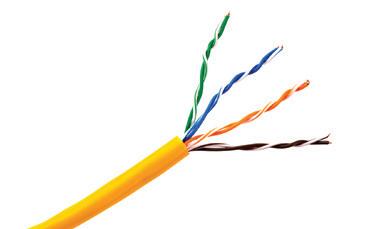

A type of copper cable that has two separate insulated wires that are twisted around each other.
Twisted pair cables are then covered by an outer layer that acts like a jacket. Twisted pair cables transmit electric current.
Lasers use highpower beams to transmit light signals. The beams travel directly through the air.
AdvantagesDisadvantagesApplications
Has the highest level of bandwidth available out of the cabled methods, but nowhere near as much as lasers.
Can carry signals for a much longer distance without deterioration.
Cheap to manufacture and purchase.
Lower error rate because the central wire is within a faraday shield (a special shield used to block electromagnetic interference).
Crosstalk (a signal transmitted from one channel to another) is minimised.
Is the lowest cost to manufacture and purchase.
Has a higher level of bandwidth than coaxial.
Has exceptionally high bandwidth.
Quick to set up compared to laying cables.
Has the highest cost for manufacture and purchase.
Can be difficult to install due to how fragile the glass tubes can be.
Used in modern internet connections and in high performance networks where large amounts of data are transmitted.
Has the lowest level of bandwidth of the three cable types.
The way in which a coaxial cable is insulated can make it difficult to install and maintain.
Used in applications such as TV and Cable TV connections as well as some internet connections.
May be affected by electromagnetic interference.
Has the shortest distance that a signal can be carried before it will begin to deteriorate.
Used for telephone communications and normally as part of an ethernet network.
Lasers require a line of sight to work, meaning they can be impacted by weather or physical objects, which makes them quite impractical for use in volatile environments or cities.
Lasers are useful for disaster communications. Often used as back-up if cables fail.
Used for outdoor events requiring high speed data feeds.
Table
380 CAMBRIDGE INTERNATIONAL AS & A LEVEL IT: COURSEBOOK
This resource is endorsed for the Cambridge Pathway. Original material © Cambridge University Press & Assessment 2024. This material is not final and is subject to further changes prior to publication.
14.7: Different data transmission methods and their characteristics.
SAMPLE
UNPLUGGED ACTIVITY 14.10
1 Write the names of the four types of transmission methods on separate small pieces of paper or card.
2 Write each advantage and disadvantage for all three cable types on separate pieces of paper or card. Make sure every advantage and disadvantage is on a separate piece, and that none of the cable types are identifiable through the description of their advantages and disadvantages alone. For example:
Disadvantage
Costs the most to manufacturer.
3 Shuffle each of the advantages and disadvantages.
4 Match the advantages and disadvantages up with the cable types. Do this untimed at first, and then try to see if you can do it in under a minute.
Did you match everything up correctly? Were there any you matched incorrectly more than once? If so, how will you remember these advantages and disadvantages in the future?
Effect of the medium on the available bandwidth
Different means of transmitting data have different bandwidths: fibre optic has significantly more bandwidth than copper cables, but lasers have an incomprehensibly high bandwidth. Per second, lasers can transmit well in excess of the amount of data travelling across the internet in the same second. Therefore, how fast you can transmit data is dependent on the method of transmission. You could send large photo files very quickly via a laser, but this could take minutes or hours with copper cables.
The bandwidth available will limit the quality of the audio or video file that can be streamed. For example, if a user has a connection with a bandwidth of 2 Mbps, it is unlikely they will be able to stream an ultra-high definition (HD) (4K) movie from an online streaming service. The data required to produce each frame in the video would be too much to transmit using the bandwidth available. A bandwidth of 32 Mbps is generally required to stream an ultra HD movie.

slow?
Questions
11 Define the term bandwidth.
12 Describe the relationship between bandwidth and bit rate.
13 What do you think would happen if a buffer were not used when streaming data?
14 Outline two advantages and two disadvantages of fibre optic cables.
14.6 Network protocols
Protocols are instructions for how different computers in a network communicate with each other. Protocols are essential to ensure data is transferred efficiently and securely across a network.
14 Communications technology 381
Figure 14.18: The amount of bandwidth available will affect the quality of a video or movie. Have you ever given up watching a movie online because it is too
SAMPLE This resource is endorsed for the Cambridge Pathway. Original material © Cambridge University Press & Assessment 2024. This material is not final and is subject to further changes prior to publication.
Purposes and uses of protocols
Protocols are a set of rules that govern how data is formatted and processed, allow computers to communicate with each other regardless of the software and hardware differences they may have.
Table 14.8 summarises the main network protocols.
Protocol Function
Transmission control protocol (TCP)
TCP allows two computers to establish a connection.
Internet protocol (IP)A protocol which sets out rules for communicating over the internet.
Internet control message protocol (ICMP)
Address resolution protocol (ARP) and inverse address
Inverse address resolution protocol (InARP)
Dynamic host configuration protocol (DHCP)
User datagram protocol (UDP)
Hypertext transfer protocols (HTTP and HTTPS)
File transfer protocol (FTP)
Tunnelling protocol, e.g. L2TP
An error reporting protocol that is used to generate error messages to transmit to the sender when network problems cause delivery problems with data packets.
The ARP protocol is responsible for translation of an IP address into a MAC address for a device. ARP is necessary for use between the network layer and the data link layer of the OSI model (the use of protocol layering and the Open systems interconnection model is covered later in this chapter).
Performs the opposite role to the ARP. InARP translates a MAC address into an IP address.
A network management protocol that is used to assign IP addresses to devices on a network. DHCP manages the assignment of the addresses so that a network administrator does not need to manually carry out this task.
A protocol often used for time-sensitive communication across the internet such as video playback. UDP does not formally establish a connection before data is sent, meaning data packets are sent directly to its target without checking the order of the packets or whether they have arrived safely. It is therefore considered quite unreliable.
HTTP is the protocol that is used for transferring the content of web pages across the internet, from a web server to a browser. HTTPS is the secure version of HTTP that incorporates the use of the SSL protocol (see below).
Responsible for the transfer of files between a client and a server in a network.
Mainly designed to increase the privacy and security of data Tunnelling is a communications protocol that allows for the secure transmission of data from one network to another. Tunnelling allows private data packets to be sent across a public network through a method called encapsulation. Encapsulation is when private data packets are made to look like public data packets, so that they can be sent across a public network. Tunnelling is an important protocol used in VPNs.
Simple mail transfer protocol (SMTP)
Post office protocol (POP), e.g. POP3
Internet message access protocol (IMAP)
Used to send email from a computer to a mail server, and between different mail servers.
Used to retrieve emails from a mail server. When the user checks their mailbox, the email is sent from the server to their device. The protocol then deletes the email from the server.
Used to retrieve email from a mail server. IMAP has one main difference from POP which is that the email is not deleted from the server by the protocol. The only time the email is deleted is when the user chooses to delete it.
Telnet Allows a user to connect remotely to another computer, using the internet.
382 CAMBRIDGE INTERNATIONAL AS & A LEVEL IT: COURSEBOOK
This resource is endorsed for the Cambridge Pathway. Original material © Cambridge University Press & Assessment 2024. This material is not final and is subject to further changes prior to publication.
SAMPLE
Protocol Function
Secure shell (SSH)Provides a secure way to access a computer over an unsecure network. SSH does this using strong authentication and encryption methods for communication.
Internet protocol security (IPSec)
Secure sockets layer (SSL)
Transport layer security (TLS)
Mainly designed to increase the privacy and security of data. IPSec is designed to encrypt and authenticate data packets that are sent across the internet. IPSec is also part of the tunnelling process for a VPN.
Mainly designed to increase the privacy and security of data. SSL is designed to ensure connections made between web clients, such as user devices, and web/mail servers are secure. SSL uses both public and private keys to encrypt data that is transmitted over the secure connection. SSL is still used in some applications, but it has now mostly been replaced by the use of TLS.
Mainly designed to increase the privacy and security of data. TLS is the updated version of SSL. TLS uses updated and more secure encryption algorithms than SSL.
Methods of sending data over a network
The term used for transmitting data packets across a network is switching. There are three main types of switching: packet switching, circuit switching and message switching.
KEY WORD
switching: the process of transmitting data across a network
Packet switching
The main function of a network is to transmit data from one device to another. To understand how this occurs and how networks are structured, it is also important to understand how the data is packaged to be transmitted across the network. Instead of being sent bit by bit, data is normally transmitted across networks in small bundles, or packets.
The structure of packets
What these packets contain varies depending on the type of network. For example, if a packet is sent over the internet, it will contain more elements to allow to it to be directed to the right place. While the contents of a packet differ, most packets contain at least a header, a payload and a trailer.
You could think of packets of data as separate envelopes, containing letters. Each envelope always has a stamp, an address, and a letter inside. In different countries, the requirements may be different: the address might be formatted differently or a different stamp is needed. This is similar to how different networks require

The header could include:
• The IP address of the sender. This is called the source IP address.
• the IP address of the receiving device. This is called the destination IP address.
• the sequence number of the packet. This is so the receiving device can reorder the packets to obtain the original data.
• the MAC address of the sender and the receiver. If the packet passes through a router, these will be removed, as they are no longer necessary, as they are only used by a switch.
• any protocols used.
14 Communications technology 383
Table 14.8: Network protocols.
Figure 14.19: Data packets can be compared to mail.
This resource is endorsed for the Cambridge Pathway. Original material © Cambridge University Press & Assessment 2024. This material is not final and is subject to further changes prior to publication.
SAMPLE
The payload will include:
• the actual data from the file that is being transmitted.
KEY WORDS
IP address (Internet Protocol address): a unique address given to a device, normally by a router
MAC address (Media Access Control address): a unique address given to a device by the manufacturer
The trailer could include:
• a flag that tells a device it has reached the end of the packet.
• any error checking methods that are used.
The data sent in the header and trailer are all designed to make sure that payload data arrives at its intended destination without any errors.
The modes of connection
In packet switching, the data packets sent across the network can take any available path. There is no set pathway and each data packet could be sent along a different pathway. For example, packets sent from Computer A could be sent via any of the five switch components in the network. The packets will be collated and reordered when they reach Computer B. Packet switching is normally used when packets are sent across the internet. In this case, they will be sent via routers.
There are two main modes of transmission in packet switching. These are connection mode (also known as virtual circuit switching) and connectionless mode (also known as datagram switching). Frame relay and transmission control protocol (TCP) are two types of connection packet switching. Ethernet, internet protocol (IP) and user datagram protocol (UDP) are types of connectionless packet switching. In connection packet switching, a session is created before any data is transferred. The session becomes a fixed channel for the data to travel. In connectionless packet switching, there does not need to be any prior arrangement set up between devices to transmit the data. Connected and connectionless modes are described in Table 14.9.
Mode Function Connection
Frame relayIn frame relay, data is separated into units called frames. Any methods of error correction that are used are carried out by the devices at the end points of transmission, which is one advantage of frame relay, as it helps speed up transmission.
If an error is detected in a frame, that frame is dropped. The devices at the endpoints will then detect the dropped frames and retransmit them. This makes frame rate most suitable for sending data where the error rate is likely to be low.
There are two main methods of connection in frame relay. The first is permanent virtual circuits (PVC), which are connections intended to exist for long periods of time, even if data is not currently being exchanged. The second is switched virtual circuits (SVC), which are temporary connections designed to exist for a single session.
Transmission control protocol (TCP)
Connectionless
In the TCP protocol, a connection is created and maintained until the application software at each endpoint have finished exchanging data.
The TCP protocol determines how the data is broken down into packets, which it gives to and receives from the network layer in the TCP/IP model. It is responsible for providing error free data transmission and managing the flow of the data.
EthernetEthernet is a traditional protocol used to connect devices, via a wired connection, to form a network. Ethernet makes sure that network devices format and transmit data in a way that other devices on the network will understand.
Most networks that are set up within a home or school are likely to use ethernet.
384 CAMBRIDGE INTERNATIONAL AS & A LEVEL IT: COURSEBOOK
This resource is endorsed for the Cambridge Pathway. Original material © Cambridge University Press & Assessment 2024. This material is not final and is subject to further changes prior to publication.
SAMPLE
Mode Function
Internet protocol (IP)
User datagram protocol (UDP)
IP is the protocol that is used when data is sent across the internet. It is the protocol that is responsible for delivering the packets of data to the receiving device.
UDP is an alternative protocol to the TCP. There are two main differences between this protocol and the TCP. The first is that this protocol sends the data in units called datagrams. The second difference is that this protocol does not control the flow of data or carry out error checking. For this reason, the exchange of data using UDP is often faster than using TCP.
Table 14.9: Connected and Connectionless modes of packet switching.
Questions
15 List two things that might be contained in the header of a data packet.
16 Briefly explain what a network protocol is.
17 List three network protocols and state their purpose.
18 Outline the process of packet switching.
19 What is Post office protocol (POP) used for?
20 Which protocol is responsible for the transfer of files from a server to a client?
Circuit switching
In circuit switching, a direct path is created between the sending and the receiving device. These pathways transmit the data packets from one device to another across the network. The data is transmitted each time using this dedicated path, as shown in Figure 14.20.
Switch Switch Switch
Computer A
Computer B
Switch Switch
Figure 14.20: Circuit switching.
While data is being transmitted from Computer A to Computer B, no other computers in the network can use the same pathway. When the data transmission is completed, the path is then released for use by other data transmission across the network.
Message switching
Message switching is like an intermediate method between circuit switching and packet switching. Message switching is like circuit switching in that all the data packets are sent along the same path, and it is like packet switching in that any path from Computer A to Computer B can be taken. The data packets are sent from Computer A to the first switch device. The device holds the data packets until all of them have arrived. The switch then sends the data packets onto the next switch, which holds onto the data packets until all of them have arrived. The data packets are sent from switch to switch in this way, until they reach Computer B. This is known as the store and forward method of sending messages across networks.
UNPLUGGED ACTIVITY 14.11
Draw a diagram to represent the method of message switching.
Compare your diagram with a partner’s. Do they look the same? If not, examine why and what could be corrected in either.
The purpose and use of network addressing systems
IP addresses are unique identifiers given to a device on a network. As discussed earlier, IP addresses allow devices to be identified as unique when connected to a network .
14 Communications technology 385
SAMPLE This resource is endorsed for the Cambridge Pathway. Original material © Cambridge University Press & Assessment 2024. This material is not final and is subject to further changes prior to publication.
There are two versions of IP address: IP4 and IP6. IP4 was the original version. IP4 is a 32-bit numerical address. As more devices connected to the internet, we started to run out of possible combinations for IP addresses, so IP6 was developed. IP6 is a 128-bit address that allows for many more possible combinations of IP address.
An IP address can be either static or dynamic. A static IP address means that the device will always have the same IP address. A dynamic IP address means that the IP address could change for each internet session. Most devices operate with a dynamic IP address set-up. A user will normally need to request a static IP address from the internet provider if they want one.
A media access control (MAC) address is also a unique number assigned to each network interface controller (NIC), which is a circuit board inside a computer that enables it to be connected to a network. The MAC address allows a network to identify any device. Although a device’s dynamic IP address changes depending on the network currently being used, a MAC address is specific and unique to the device.
Static and dynamic routing
Routers use routing tables to work out the most efficient path for network traffic to take to reach its destination.
A routing table is stored on the router and lists all the available routers to particular network destinations. Routers need to use routing protocols to specify how they communicate with each other. Routing protocols help select the route that data travels from one device in a network to another.
Routing can be static or dynamic:
• Static routing is used when there is a single or preferred route for network traffic to reach its destination. The route is preconfigured (arranged in a set way). Static routing uses small routing tables.
• Dynamic routing uses algorithms to compute multiple different routes for network traffic and decide the best one.
There are advantages and disadvantages to both static and dynamic routing methods, as shown in Table 14.10.
RoutingAdvantageDisadvantage
StaticEasy to implement in a small network.
Very secure.
Predictable, because the same route is always used.
No update mechanisms are required, as it is done manually.
Requires less time to compute than a dynamic route.
DynamicUseful in larger, more complex networks.
Automatically adapts if the network changes or a link fails.
Only useful for simple networks.
Manually updating the route can be difficult and timeconsuming if the network changes. If the link fails, manual intervention is needed. No alternative routes are available.
Can be difficult to implement initially.
Requires more bandwidth, CPU and memory for update mechanisms.
Table 14.10: Advantages and disadvantages of static and dynamic routing.
Functions of routing protocols
There are three main types of routing protocol:
• Interior gateway protocols are used to specify how routers communicate with each other within a network, such as a LAN.
• Exterior gateway protocols are used to specify how routers communicate with each other between different networks.
• Border gateway protocols are a specific kind of exterior gateway protocol that manage the process of exchanging packets of data across the largest network, the internet.
386 CAMBRIDGE INTERNATIONAL AS & A LEVEL IT: COURSEBOOK
This resource is endorsed for the Cambridge Pathway. Original material © Cambridge University Press & Assessment 2024. This material is not final and is subject to further changes prior to publication.
SAMPLE
Use of protocol layering
There are two main network models that many networks are built on. The models are the transmission control protocol/internet protocol (TCP/IP) suite and the open systems interconnection (OSI) model. Both models outline rules and standards about how communications should take place over a network. Each is split into several layers. This is so that each layer can operate independently of another, which allows the functions that take place at each layer to be easily adapted, if necessary.
LayerFunction
DID YOU KNOW?
In 1969, ARPANET was one of the first networks created, and one of the first to use the TCP/IP protocol suite. Many consider ARPANET to have influenced the internet we know today.
The OSI model has seven different layers. Table 14.11 summarises the functions of each layer in the OSI model.
ApplicationThe application is the top layer of the model which directly interacts with data from the user. Software applications, such as web applications and email clients, rely on the applications layer to communicate. However, user applications, such as word processing packages, are not included in this function.
The applications layer is responsible for managing the protocols that allow meaningful data to be presented to the user. It manages protocols such as hypertext transfer protocol (HTTP) and simple mail transfer protocol (SMTP).
PresentationThe primary function of the presentation layer is to prepare data ready for use in the applications layer. Presentation could involve the translation, encryption and compression of data. The presentation layer makes sure that the data is translated into a form that will be understood by the receiving device. If the devices are communicating over a secure connection, the data will be encrypted. The presentation layer will also decrypt any data that is received, and will also compress data to increase the speed of transmission.
SessionThe time that passes between a communication link being opened and closed again is called a session. The session layer makes sure that the session is open for long enough to allow all the data to be transmitted and then closes it immediately as soon as the transmission is completed.
TransportThe transport layer is responsible for breaking down the data from the session layer into segments. The data segments are then given to the network layer. The transport layer is responsible for reassembling the segments at the receiving device. The transport layer is also responsible for flow control (the best speed for transmission) and error checking. It checks that all the data has been received and will request a retransmission if it is not complete.
NetworkThe network layer breaks down the data segments from the transport layer into smaller units, known as data packets. The network layer is then responsible for reassembling the packets after transmission. The network layer is also responsible for routing, which is the process of finding the best path across the network. The network layer performs these tasks when data is transmitted from network to network. A router is one of the key network components in this layer. You will learn more about the role of a router later in the chapter.
Data linkThe data link layer performs a very similar role to the network layer, but rather than transmitting data from network to network, it is responsible for transmitting data from node to node within a network. The data link takes the packets created at the network layer and converts them into frames. A switch is one of the key components in this layer. You will learn more about a switch later in the chapter.
PhysicalThe physical layer involves the physical equipment that is used to transmit the data, such as the cables. In the physical layer, data is broken down into bits to be transmitted as binary. The physical layer is also responsible for reassembling the bits into frames after transmission. Table 14.11: Layers in OSI model.
14 Communications technology 387
This resource is endorsed for the Cambridge Pathway. Original material © Cambridge University Press & Assessment 2024. This material is not final and is subject to further changes prior to publication.
SAMPLE
LayerFunction
Application The application layer condenses the roles of the application, presentation and session layers from the OSI model. The application layer uses several protocols to provide a standardised exchange of data. The protocols it uses include HTTP, SMTP, post office protocol (POP) and file transfer protocol (FTP).
TransportThe transport layer in the TCP/IP suite is comparable to the transport layer in the OSI model. The transport layer is responsible for maintaining end-to-end communications between devices. There are two main protocols that are used at this level. The first is the transmission control protocol (TCP) and the second is the user datagram protocol (UDP).
NetworkThe network layer can also be known as the internet layer and it is comparable to the network layer in the OSI model. The network layer breaks data down into packets and transmits the data network to network. There are two main protocols that are used at the network level. The first is the internet protocol (IP) and the second is the internet control message protocol (ICMP).
Link The link layer can also be known as the physical layer and it merges the roles of the data link layer and physical layer from the OSI model. A protocol used at this level is the address resolution protocol (ARP).
Table 14.12: Layers in
The OSI model is a logical model that can be applied when creating a network. An alternative set-up is the TCP/IP suite. The TCP/IP suite is a condensed version of the OSI model. It has four layers, rather than the seven outlined in the OSI model. The TCP/IP suite was developed by the US Department of Defense and is intended to be a more advanced version of the OSI model.
The four layers of the TCP/IP protocol are shown in Table 14.12.
Questions
21 What is the purpose of an IP address?
22 List the
24
REFLECTION
How will you remember all the network protocols? Are there any that you struggle to understand, and may need to revisit?
14.7 Wireless technology Telecommunications
Telecommunications, often shortened to telecoms, is the transmission of information instantly over long distances. Telecoms includes phones, cellphones/mobile phones, satellites, radio and the internet. However, post or mail is not telecommunications, because the information is not received instantly.
KEY WORD
telecommunications: the transmission of information instantly over long distances, such as a phone call
Data is transferred via telecommunications circuits. A single circuit comprises two stations. Each station has a receiver (which receives data) and a transmitter (which transmits, or sends, data). The signals can be transmitted via wire, cables, optical fibre, or wirelessly through electromagnetic fields or light.
Mobile communication methods all enable us to practise telecommunications.
388 CAMBRIDGE INTERNATIONAL AS & A LEVEL IT: COURSEBOOK
TCP/IP suite.
four layers of the TCP/IP protocol. 23 Explain the difference between static and dynamic routing.
List two
and two disadvantages of static routing.
advantages
This resource is endorsed for the Cambridge Pathway. Original material © Cambridge University Press & Assessment 2024. This material is not final and is subject to further changes prior to publication.
SAMPLE
Methods of wireless transmission data
There are several types of wireless methods that can be used to connect devices in a network. These include Wi-Fi, Bluetooth, infrared, microwaves, radio and near field communication.
Wi-Fi
Wi-Fi uses radio signals and is the most commonly used wireless communication method. Each device that wants to make a wireless connection will broadcast a radio signal. A router or a WAP will receive these wireless signals and process them. The router or WAP will also broadcast radio signals that will be received and processed by each device when it is receiving data that has been transmitted. Wi-Fi currently transmits data at frequencies of 2.4 GHz and 5 GHz. These frequencies are much higher than those used by mobile networks. These are considered high frequencies, which are required to send larger amounts of data. The current limit for Wi-Fi data transmission is approximately 450 Mbps.
UNPLUGGED ACTIVITY 14.12
List as many devices as you can that might connect to each other via Bluetooth.
The two devices requesting a wireless connection using Bluetooth must have matching profiles. Bluetooth profiles are a set of rules that allow devices to complete a specific task. For example, if a mobile device wants to connect to a headset to allow sound to be transmitted, a specific profile is used. Devices must share the same profile in order to pair devices. Mobiles and headsets share the same profile, so they can be paired. The profile system stops pointless Bluetooth connections being made. For example, connecting a wireless mouse to a

Bluetooth
Bluetooth also uses radio signals to create a wireless connection between two devices. It uses the radio frequency 2.45 GHz. To establish a connection, devices need to be within 10 m of each other. There is currently a limit of eight devices that can be connected at any given time using Bluetooth.
To create a connection, the Bluetooth transmitter is turned on in a device. The device will then begin to transmit the radio signals. Any device that has a matching profile, within range, will pick up the radio signals and will then identify with the sender as a possible device to connect to. The required device for connection can then be chosen. The devices will then be paired together. Sometimes, pairing requires entering a pin code for added security.
For example, you can send photos on your phone using Bluetooth. Once selected from the Bluetooth menu, your phone will transmit a radio signal to pick up a receiving phone which also has Bluetooth switched on. When
14 Communications technology 389
Figure 14.21: Wireless communication.
Figure 14.22: Wireless headphones have the same profile as a mobile phone.
This resource is endorsed for the Cambridge Pathway. Original material © Cambridge University Press & Assessment 2024. This material is not final and is subject to further changes prior to publication.
SAMPLE
your phone identifies potential receivers, you can select the correct device from the menu. Once selected, the recipient receives a notification asking if they wish to accept the photo.

Figure 14.23: Apple Airdrop, which allows Apple mobile users to share pictures easily, uses Bluetooth, but it also requires a Wi-Fi connection.
Infrared
Infrared connections use infrared radiation as their method of connection. Two different types of infrared connection can be made, which are line-of-sight mode and scatter mode. In line-of-sight mode, there must be a direct line of sight between the sending device and the receiving device. This means that there can be no obstacles in the way. In scatter mode, a device broadcasts infrared into a certain area and any device may receive it directly or through reflection of an obstacle. The sending device will need the ability to produce an infrared signal and the receiving device needs an infrared sensor to capture the infrared signal.
Infrared lasers can also be used to transmit data from one device to another in a network. Laser data transmission works in a similar way to fibre optic, in that it uses the properties of light to transmit the data. Rather than travelling through physical transmission media like fibre optic transmission, laser transmission relies on data travelling through free space.
Microwaves and radio waves
In data transmission, the terms ‘microwaves’ and ‘radio waves’ are often used interchangeably. This is because microwaves and radio waves are both types of electromagnetic radiation that can be used to transmit data and power. Microwaves have shorter wavelengths
and are therefore generally used for short-distance communications. Radio waves have longer wavelengths and are therefore generally used for long-distance communications. Considering this, the waves used in both Wi-Fi and Bluetooth are technically microwaves. However, historically, the term ‘radio waves’ has been applied to the technology used in wireless data transmission.
Near field communication (NFC)
Near field communication (NFC) allows devices near each other to communicate without the need for an internet connection. An NFC chip is one part of a wireless link. Once activated by another chip, small packets of data between the two devices can be shared or transferred when held no more than a few centimetres from each other. There is no pairing code or internet connection required, because NFCs use chips that run on small amounts of power.

Internet of Things
The Internet of Things (IoT) is a system of connected devices, such as smart phones, smart watches and smart technology, e.g. smart heaters in our homes, via the internet, enabling them to collect and exchange data.
390 CAMBRIDGE INTERNATIONAL AS & A LEVEL IT: COURSEBOOK
Figure 14.24: An example of NFC would be using contactless payment through your phone or watch.
This resource is endorsed for the Cambridge Pathway. Original material © Cambridge University Press & Assessment 2024. This material is not final and is subject to further changes prior to publication.
SAMPLE
KEY WORD
Internet of Things: connects devices over the internet, allowing them to share data; the IoT gives us the ability to connect objects that have historically not been connected, such as weather stations and phones, or mail boxes and watches
The devices connected via the Internet of Things often rely on wireless transmission methods like Wi-Fi. For example, via Wi-Fi, you can use your phone to control your thermostat at home. Access to wireless transmission methods has meant that the Internet of Things has gained traction as a concept in recent years.
Advantages and disadvantages of wireless transmission methods
Wireless method Advantages
Wi-Fi Several wireless capable devices can connect to a single router or wap.
The high level of frequency used means that large amounts of data can be transmitted at a time.
More recent wi-fi standards are backward compatible with previous ones.
Has quite a large range of approximately 100 m.
Doesn’t require a line of sight, so it can work through obstacles.
BluetoothIt requires a low level of power consumption.
It doesn’t require a line of sight, so it can work through obstacles.
Can be made more secure by requiring a pin code for connection.
There will be less interference as other wireless connections transmit on different frequencies.
InfraredIt is the most secure form of connection.
Low cost to manufacture and purchase.
It requires a low level of power consumption.
It does not get any interference from radio frequencies.
Disadvantages
The speed at which data can be transferred decreases as more devices connect to a wireless network.
Less secure than a wired connection.
Radio signals can be subject to interference.
Has a limit of 10 m for a connection.
A limit of eight devices can be connected at a time.
Has a lower level of bandwidth available than wi-fi.
Cannot be transmitted through obstacles.
If it uses line-of-sight mode, there must be a direct line of sight between the two devices.
It can only be used to connect two devices.
It has a short range with a limit of approximately 1 m.
May be subject to interference from bright sources.
14 Communications technology 391
This resource is endorsed for the Cambridge Pathway. Original material © Cambridge University Press & Assessment 2024. This material is not final and is subject to further changes prior to publication.
SAMPLE
Wireless method Advantages Disadvantages
Near field communication (NFC)
Table
Efficient and less power intensive than other wireless communication types.
Quick and easy to use.
Using nfc to make payments is generally more secure.
Security issues
There can be security issues associated with the use of wireless data transmission. This is because wireless connections do not have the same level of protection as a wired connection. Wired networks are normally limited to a building or single site, and there are often locks and other security methods in place to stop an unauthorised person entering the area and gaining access to the network.
As a result, there are two main protocols designed to improve the level of security of a wireless network. They are:
• Wired equivalent privacy (WEP). WEP is designed to provide a wireless network with a similar level of security to a wired LAN. WEP does this by encrypting data transmissions sent using a wireless connection.
• Wi-Fi protected access (WPA). WPA is a standard required of devices equipped with a wireless internet connection. WPA is designed to provide a more sophisticated encryption method than WEP.
• Firewalls can be configured to control access to networks, too, by setting rules about which stations on a network can send or receive packets, or by limiting which devices can join a network. Other preventative security methods, detailed in Chapter 5, such strong passwords and good practice, are all applicable to wireless connections, too.
Very low data transfer rates. Expensive for companies to adopt.
Only useful for very short distances of 10–20 cm.
UNPLUGGED ACTIVITY 14.13
Work in a group of five.
Take it in turns to go round the group. Each person needs to state one advantage or disadvantage of a form of wireless data transmission. Try to go round the group four times. Write down every point covered and compare your group’s answers to Table 14.13. Fill any gaps and discuss with your group how you might remember the ones you missed going forward.
Questions
25
14.8 Mobile communications systems Cellular networks
Mobile networks are broken down into small areas called cells. At the centre of each cell is a radio base station that transmits and receives messages. The base stations connect to public telecommunications services allowing access to the internet.
392 CAMBRIDGE INTERNATIONAL AS & A LEVEL IT: COURSEBOOK
14.13: Advantages and disadvantages of methods of wireless data transfer.
Define telecommunications.
26 Briefly outline how Bluetooth pairing works.
27 Identify two examples where an infrared wireless connection could be used.
28 Give one example of where NFC could be used.
29 What is the Internet of Things?
This resource is endorsed for the Cambridge Pathway. Original material © Cambridge University Press & Assessment 2024. This material is not final and is subject to further changes prior to publication.
SAMPLE
Cells vary in size:
• picocells cover an area of less than 200 metres
• microcells cover an area up to 2 kilometres
• macrocells cover larger regions.
This is where the term ‘cellphone’ in American English comes from!
There have been several generations of mobile networks, each providing faster access speeds and greater reliability:
• 1G networks: the first generation of mobile networks. They use analogue signals. 1G networks are largely limited to voice and text message communications.
• 2G networks: the second generation of mobile networks. They switched from analogue to digital transmission, improving signal quality. 2G networks were able to connect with each other, allowing a phone to use other networks.
• 3G networks: the third generation of mobile networks. 3G networks increased data transmission speeds up to 2 Mbps, allowing internet access, video transmission and online gaming.
• 4G networks: the fourth generation of mobile networks. In theory, 4G networks allow data transmission speeds of up to 1 Gbps, allowing greater use of video streaming facilities.
transmitted can carry most things radio waves on Earth are used for, including telephone calls, internet data and

• 5G networks: the fifth and most recent generation of mobile networks. 5G networks offer the fastest and most reliable connections available. When they are fully established, the average download speed should be approximately 1 Gbps. They have tested speeds up to 1.5 Gbps at present, but could prove to be capable of even faster speeds.
How satellite communication systems are used for transferring data
A communications satellite is a machine that has been transported into space and set to orbit the Earth. These satellites are used to transmit radio waves from one place on Earth to another. The radio waves that are
Satellites are complex machinery. Their main components are a solar powered battery, a transponder and various antennas.
Preparing communications data for sending and receiving
Any data that is intended to be sent using satellite communications needs to be converted to radio waves. The data is transmitted in the form of radio waves from a ground station on Earth. The transmission process is called the uplink. The radio waves travel through the layers of the atmosphere up to the intended satellite (either a chosen satellite or the nearest in orbit). The antennas on the satellite are the component that initially receive the radio waves. The transponder processes the data, which can often involve boosting the signal. The antenna then transmits the radio waves back to the destination ground station on Earth. This process is called the downlink (Figure 14.26).
14 Communications technology 393
Figure 14.25: Communications satellites.
This resource is endorsed for the Cambridge Pathway. Original material © Cambridge University Press & Assessment 2024. This material is not final and is subject to further changes prior to publication.
SAMPLE
ACTIVITY 14.14
Use the internet to research further information about what a ground station looks like and how they are used. See if you can find out where there are satellite ground stations in your country.
Global positioning systems
Satellites are also used in navigation systems such as global positioning systems (GPS). A GPS uses satellites to work out a user’s current location.
DID YOU KNOW?
One of the most well-known satellite navigation systems is the Navstar GPS. Navstar GPS currently has 24 satellites in orbit. At any time on Earth, a user will usually be in the line of sight for at least ten of these satellites. However, only three or four are actually needed to work out a user’s location.
A process called triangulation is used to find the location of a user. The user’s device, such as a mobile telephone, receives radio signals. Each navigation satellite constantly beams radio waves that are sent towards Earth. The user’s device will receive these radio waves.
A device must pick up radio waves from at least three satellites and the GPS will then be able to pinpoint their location (Figure 14.27).
KEY WORD
triangulation: the process of pinpointing the location of a device, using radio signals from a satellite
Transmitter Receiver
Time between satellite and receiver
Figure 14.27: Triangulation by three GPS satellites.
If the user’s device receives a signal from satellite A, this means they must be somewhere in the area currently covered by satellite A. If it also receives a signal from satellite B and satellite C, the user must be at the point where the area covered by all three of the satellites meets.
Global mapping systems
Web mapping platforms (or global mapping systems) offer satellite imagery, street maps, aerial photography, and sometimes even street views, of the entire planet. They can be used for route planning, including information on when and where you can catch a bus or train. An example of this is Google Maps. Google Maps maps the Earth by superimposing satellite images and
394 CAMBRIDGE INTERNATIONAL AS & A LEVEL IT: COURSEBOOK Ground station Upload Download Satellite Ground station
Figure 14.26: Uplink and downlink to a satellite.
A
B C
This resource is endorsed for the Cambridge Pathway. Original material © Cambridge University Press & Assessment 2024. This material is not final and is subject to further changes prior to publication.
SAMPLE
aerial photography onto a 3D globe, allowing users to see a birds-eye view of locations.
The satellite images are collected by imaging satellites, which are purpose-built. The resolutions of these satellites vary but the images are often supplemented with aerial photography, which is higher resolution but more expensive per square metre.


DISCUSSION POINT
What do you think the positives and negatives of a global mapping system like Google Maps are?
Surveillance
Many devices are equipped with GPS devices, including mobile telephones and cars. As well as giving the user
the ability to find out their location, this technology can also be used by others for surveillance purposes. It is possible to use a GPS to find out where another person is by tracking their device. These devices often keep a log of all GPS activity, so it is possible for a person to gain access to that log and see exactly where the device (and therefore possibly the user) has been.
Ultra-high-definition television
Satellites are used in broadcasting ultra-high-definition TV (UHD TV). UHD TV requires a lot of bandwidth to sustain the quality. Satellites, with their large bandwidth availability and wide coverage, allows viewers to receive consistent quality no matter where they are, as long as they are within the satellite coverage.
This works by the UHD TV signal being caught and reflected back to the satellite dish. Then, the signal is connected with coaxial cables that feed the UHD TV receiver.
14.9 Network security Network security threats
Data is an organisation’s or individual’s most important asset. This makes data vulnerable to theft and misuse. There are a range of network security threats.
Brute force
Individuals may try to break into a computer system to gain unauthorised access. This may involve stealing a user’s log-in details and then guessing their password using many different possible combinations, or the attacker may build software that can work out the user’s password. Obtaining unauthorised access in this way is known as a brute force attack
Users or organisations with poor network policies are often most at risk of brute force attack. Using strong passwords generated by a password manager can help reduce the risk of a brute force attack.
KEY WORD
brute force attack: a hacking method that involves guessing passwords and obtaining manual access
14 Communications technology 395
Figure 14.28: a: A satellite image of Zakarpattia Oblast, Ukraine. b: A mock-up of an imaging satellite in orbit.
a b SAMPLE This resource is endorsed for the Cambridge Pathway. Original material © Cambridge University Press & Assessment 2024. This material is not final and is subject to further changes prior to publication.
Denial of service
A distributed denial of service (DDoS) is a type of cyber attack that overwhelms a website with traffic, usually across many devices, which intends to take the website offline. This can be a form of protest against an organisation. A website going offline, even temporarily, can affect sales by blocking access of legitimate customers, damage reputation and damage the distribution of a message or campaign.
KEY WORD
DDoS: a cyber attack that overwhelms websites with traffic to take them offline
Malware
Malware refers to any software that is designed to disrupt or damage a computer system or gain unauthorised access. Malware includes worms, spyware and ransomware. (To refresh your understanding of malware, look back at Chapter 5.2.)
A user will normally unknowingly download the malware onto their computer. The malware is often disguised in a file download or a link that the user is enticed into clicking.
Botnets
An attack may come from a single third party and computer, or it could be distributed across many computers. Botnets are a group of computers controlled by software to perform harmful acts. Any user’s computer could be made part of a botnet, often by the user downloading malware. Malware is downloaded onto the computer and will often stay dormant until the third party wants to use the computer in an attack. Each computer that is infected with this type of malware is called a bot. When the user wants to carry out an attack, they ‘wake up’ the malware in the bots and use them to form a botnet. A botnet can be used to carry out attacks such as a distributed denial of service (DDoS) attack.
Malicious actors
There are people that steal data to use it for criminal activity, such as identity theft, or to cause damage to data, and therefore cause damage to the company. These people are called malicious actors (perpetrators) The use of networks has made accessing data through malicious means a greater risk.
KEY WORD
malicious actor (perpetrator): a group or entity whose mission is to affect or cause harm in the digital world; they perform malicious (deliberately hurtful) acts against individuals or organisations, usually with a personal agenda
Structured query language injection
Structured query language (SQL) is a programming language used to maintain databases.
An SQL injection is a technique used to destroy, modify, or retrieve data. By inserting SQL code as data, an attacker can execute commands that retrieve data from the database. SQL injections usually happen over the internet. The result can be the destruction important data, or other problematic behaviours. In its most extreme form, an SQL injection can give an attacker complete control of a device.
KEY WORD
SQL injection: an attack used to destroy, modify or retrieve data
Poor network policies
Poor network policies may increase the likelihood of an attack on a network. As well as using a password manager, individuals and organisations can put a range of other preventative methods in place to help protect their data. We will look at methods of preventing network security issues later.
Impact of network security threats
Individuals and organisations need to carefully consider the impact of security threats. There are two main reasons why unauthorised users carry out security attacks: either to obtain personal data or as an act of sabotage or revenge.
Individuals need to be cautious of any of their personal data being accessed and stolen. This could lead to criminal acts such as fraud and theft of their identity, which in turn can lead to financial or personal consequences.
396 CAMBRIDGE INTERNATIONAL AS & A LEVEL IT: COURSEBOOK
SAMPLE This resource is endorsed for the Cambridge Pathway. Original material © Cambridge University Press & Assessment 2024. This material is not final and is subject to further changes prior to publication.
Organisations need to be equally cautious of their stored data being accessed and stolen or manipulated/modified and destroyed. Data is a very important asset to organisations, as it is used in the day-to-day functioning of the organisation. Without it, they are unlikely to be able to function at all. Not being in operation could lead to a loss of business and profits. If the data is stolen because the organisation’s security has been breached, this could also damage the organisation’s reputation.
Questions
30 Describe a DDoS attack.
31 Define the term malicious actor.
32 List two impacts of a cyber attack.
Methods of preventing network security issues
Use of physical methods
The simplest way to protect data is to use physical methods. Organisations can install a digital door lock or entry system at the entrance to their office or building so that only employees who know the code or have a door pass can enter. Other physical methods that could
be used are CCTV, security guard and alarm systems. CCTV will allow an organisation to see who is trying to gain unauthorised access. Security guards should allow only authorised users to gain access to a place where the data is stored, for example, a server room. Secure areas could also be protected with an alarm system that will alert the organisation if an unauthorised person tries to gain access.
UNPLUGGED ACTIVITY 14.15
There are advantages and disadvantages to physical methods for securing data. Copy and complete the table to outline what some of those advantages and disadvantages could be:
Physical method AdvantagesDisadvantages
Barrier
Lock requiring a key or pin code
Security guard

CCTV
Alarm system
How software methods can prevent unauthorised access
Data can also be protected using software methods.
Biometric methods
An employee may be required to provide biometric data, such as their fingerprint, iris or facial features to access data. A biometric device will scan their biometric data and check to see if it matches data stored in a database. If it does, the employee will be allowed to gain access. Biometric devices are useful because biological data is unique to the user and very difficult to fake. Biometric devices could also be used to secure individual devices in a similar way. Modern mobile telephones have biometric devices installed that require a user to provide, for example, their fingerprint, to gain access to the device.
14 Communications technology 397
Figure 14.29: Security guards can monitor who enters sensitive areas.
This resource is endorsed for the Cambridge Pathway. Original material © Cambridge University Press & Assessment 2024. This material is not final and is subject to further changes prior to publication.
SAMPLE

Anti-malware, anti-virus and anti-spyware
Anti-malware, anti-virus and anti-spyware software can be used to protect data, files and systems. The software is designed to scan a computer system for malware. If it finds any malicious files, it quarantines the malware (put it in a designated safe area) and allows the user to delete it. Anti-malware software can sometimes monitor the data that is downloaded in real time. It can scan each download and, if it finds malware present, it can alert the user before the file is downloaded. The quicker this kind of software finds malware, the less damage the malware can carry out.
Firewall
A firewall can be used to prevent unauthorised access or damage to data. A firewall can be hardware based or software based. A firewall examines incoming and outgoing traffic to a computer or a network. The firewall can be configured (set) to recognise malicious traffic by providing it with rules and criteria to check the traffic. If traffic is detected that does not meet the rules or criteria, then it can be rejected.
Encryption
Encryption will not stop the data from being stolen, but it will mean that if the data is stolen, it will be meaningless to the third party, unless they are able to get the key to decrypt it.
given in an organisation is often what indicates their access rights. The permission to access the data that the employee requires can be attached to their username, so they are not able to see any data that needs to remain confidential. This can prevent data being damaged.
UNPLUGGED ACTIVITY 14.16
Copy and complete the table to outline what some of the advantages and disadvantages of different software-based methods could be.
Softwarebased method
Biometrics
Anti-malware
Firewall
Access rights
Encryption
AdvantagesDisadvantages
SAMPLE
Access rights
An organisation can protect data by only allowing access to those that directly need the data. This is called access rights. The username that an employee is
ACTIVITY 14.17
A company has asked you to give a presentation to its leadership team about how they can improve their data safety practices. They want five recommendations of how to implement better practice. Work in a small group to create this presentation. Make sure you:
• describe and explain the threats of poor practice
• explain the benefits and the disadvantages of the methods you recommend.
398 CAMBRIDGE INTERNATIONAL AS & A LEVEL IT: COURSEBOOK
Figure 14.30: A door which has been set up with fingerprint access, a form of biometric data.
This resource is endorsed for the Cambridge Pathway. Original material © Cambridge University Press & Assessment 2024. This material is not final and is subject to further changes prior to publication.
14.10 Disaster recovery management
In an organisation, a disaster is anything that may put the operations of the organisation at risk through data loss and business disruption. Disaster recovery is a planning process that allows an organisation to plan for disaster and put in place measures that will minimise the risks. To be able to plan for protection against a disaster, the possible disaster first needs to be identified.
Disasters include:
• cybercrime or malware infection, which can block access to a computer and data
• equipment or power failure, which can result in the loss of work/data
• natural disasters, which may result in the loss of equipment or data
• criminal activity, such as theft
• accidental events that disrupt standard practice, such as dropping equipment or spilling a drink over a keyboard or tower.
DISCUSSION POINT
Can you think of a disaster that has happened somewhere in the world in recent years that has


14 Communications technology 399
Figure 14.31: Spilling a drink over a computer can lead to data loss if the computer breaks and data is not backed up.
SAMPLE This resource is endorsed for the
Pathway. Original material © Cambridge University Press & Assessment 2024. This material is not final and is subject to further changes prior to publication.
Figure 14.32: Natural disasters like flooding can have a negative effect on organisations.
Cambridge
Identification of threats and risks
There are several stages that can be used to identify threats and risks that could cause a disaster, as shown in Table 14.14.
stageDescription
Risk analysisRisk analysis is also known as a risk assessment. The organisation will first identify what they think could be a potential disaster. The organisation will then consider what or who could be harmed as a result. They will think about how this could affect the organisation. Finally, they will develop methods to control the possibility and impact of the disaster.
All parts of a company will be assessed, including its infrastructure, networks, hardware, software and people.
The type of things that could cause disaster in an organisation may be a power cut, cybercrime, fire, flood, denial of access to data, theft of data, corruption of data and hardware failure.
Perpetrator analysis
Perpetrator analysis is often carried out as part of the risk analysis. The organisation will identify who they think could be a perpetrator that could cause a disaster to occur.
Risk testing During risk testing, an organisation will rehearse the plans and strategies that have been developed during the risk analysis. Risk testing will allow employees in the organisation to understand exactly what they should do in the event of a disaster. An organisation can monitor what happens during the testing stage and can amend plans to take improved actions, or to correct the behaviour of employees, if they are not acting correctly. The type of plans and strategies that could be tested are:
1 restoration of data
2 replacement of hardware
3 re-installation of software
4 emergency evacuation of offices
5 emergency protection methods for data.
Quantifying the risk
The process of quantifying a risk involves evaluating the risk and prevention methods for the risk in terms of cost and time.
There are two key measurements that should be considered:
1 Maximum tolerable downtime (MTD) is the maximum time that each part of the organisation could tolerate not having access to the essential parts of a network that they require.
2 Recover time objective (RTO) is the estimated maximum amount of time in which an organisation has in which to recover its network and resume operations.
UNPLUGGED ACTIVITY 14.18
Draw a flowchart outlining the disaster recovery process with three bullet points explaining what each step involves.
Control of threats
In the event of a disaster occurring, data and resources will need to be restored. This can often mean the:
• the restoration of data from back-ups
• the re-installation of software
• replacement or repair of hardware.
400 CAMBRIDGE INTERNATIONAL AS & A LEVEL IT: COURSEBOOK
Table 14.14: Stages of disaster recovery management.
This resource is endorsed for the Cambridge Pathway. Original material © Cambridge University Press & Assessment 2024. This material is not final and is subject to further changes prior to publication.
SAMPLE
All these areas will be planned and assessed in a disaster recovery plan, which will consider how these will be carried out and what timescales should be expected.
Organisations and individuals also need to be able to detect potential threats that may cause disruption to their business. For example, an organisation located in a region vulnerable to flooding or earthquake may have protocols in place to take action to protect their computer systems, data and files if a threat is imminent, and may have processes to regularly review their network practice to ensure that they are as robust as possible.

Strategies to minimise risk
Earlier in the chapter, you learned about methods that can be used to protect data and a network against cybercrime. An organisation will also need methods in place to prevent against other disasters that could occur.
Strategies include the following:
• Power surge protection devices could be used to stop a surge in power damaging hardware.
• A back-up generator could be ready for use if an organisation suffers power failure.
• Back-ups of data could be stored in fire and flood proof cases so that data is not lost in a fire or flood. Back-ups could also be stored off site.
• Policies and procedures should be developed for staff to follow to prevent disaster such as fire and damage to equipment.
• Cloud computing could be used as a back-up for data and possible hardware resources
ACTIVITY 14.19
Use the internet to research more specific information about what an organisation could include in a disaster recovery plan, for example, taking a detailed inventory of equipment. Work with a partner and produce a mind map showing your findings.
PRACTICE QUESTIONS
1 Explain the function of the presentation layer in the OSI model. [2]
2 Explain the function of the network layer in the TCP/IP model. [2]
3 Ali wants to create a network in his home that will connect three computers, a printer, a mobile tablet device and a mobile telephone. He wants to minimise the costs in setting up his network.
a Identify the network structure that would be suitable for Ali to use. Justify your choice. [1]
b Identify the components Ali will need to build the network and describe the role of each. [4]
c Ali wants to use the network to stream videos and music.
Explain the importance of bandwidth and bit rate for this purpose. [2] [Total 7]
4 Identify two protocols that are used in the transmission of emails.
Describe the role of each protocol in the process. [4]
5 Describe how the sound required to make a telephone call is sent from one mobile device to another, using a mobile network. [4]
14 Communications technology 401
Figure 14.33: External hard drives and memory cards can be used to back-up data, as long as they are kept away from the site of the threat.
This resource is endorsed for the Cambridge Pathway. Original material © Cambridge University Press & Assessment 2024. This material is not final and is subject to further changes prior to publication.
SAMPLE
PRACTICE QUESTIONS
6 Laila stores data about her customers on a server in a server room in her office building. Laila wants to keep the data more secure, so she installs a biometric device required to gain access to the server room. She also installs a firewall.
a Explain one advantage and one disadvantage of using a biometric device to secure access to the server room. [2]
b Describe how the firewall will help keep the data safe. [4] [Total 6]
7 Discuss the impact of implementing a disaster recovery plan for an organisation. [6]
SUMMARY CHECKLIST
I can describe the different types of network.
I can understand the role and operation of a range of network components, including network interface cards/wireless network interface cards, hub, switch, repeater, wireless access points, bridge, gateway and router, cables and wireless technologies.
I can describe the functions of dedicated network servers in a client–server network.
I can explain what is meant by cloud computing and the different types of service offered.
I can understand the importance of bandwidth and bit rate when transmitting data across networks.
I can understand the purpose and use of different protocols in enabling computers in a network to communicate with each other.
I can describe the methods of sending data over a network, including packet switching, circuit switching and message switching.
I can describe the structure of data packet.
I can understand the purpose and use of network addressing systems.
I can understand the functions of routing protocols, including interior gateway, exterior gateway and border gateway.
I can explain the use of protocol layering and the importance of the TCP/IP suite and OSI model as the basis of networks.
I can discuss the methods of wireless transmission data, their operation and uses, and the advantages and disadvantages of each method.
I can describe the structure of cellular networks and types of networks.
I can discuss the range of network security threats and what can be done to reduce the risk of them impacting on a network.
I can understand the importance of disaster recovery management and how threats and risks can be identified.
I can understand models that form the basis of a network, including the OSI model and the TCP/IP model.
I can describe the structure of a data packet.
402
& A LEVEL
CAMBRIDGE INTERNATIONAL AS
IT: COURSEBOOK
This resource is endorsed for the Cambridge Pathway. Original material © Cambridge University Press & Assessment 2024. This material is not final and is subject to further changes prior to publication.
SAMPLE
CONTINUED
I can describe a range of ways that data is transmitted, including circuit switching, packet switching and message switching.
I can understand a range of network structures, including peer-to-peer, client–server, LAN, WAN, VPN, mobile and satellite.
I can understand the role of a large range of network protocols and the responsibilities they have in the transmission of data.
I can understand the role of a range of network components, including NIC/WNIC, hub, switch, repeater, WAP, bridge, router, cables and wireless technologies.
I can understand the importance of bandwidth and bit rate when transmitting data.
I can understand what is meant by cloud computing.
I can understand the risks that could cause harm to a network and data and a range of methods that can be used to help prevent them.
I can understand the process of disaster recovery management.
PROJECT

You are opening your first business. It could be a cat café, a restaurant, a shop, a board game café, a salon, or something else entirely.
Think about:
• The kind of IT you need and the most appropriate network architecture –for example,
• Do you need customer Wi-Fi?
• How will customers pay?
• Will you have a computer system within the business?
• What kind of files, documents and records you will need to keep, and how?
• How will you protect your data and your business?
• Will your staff need wireless connections?
• How will you safeguard yourself against a disaster?
• Will you need experts if anything goes wrong?
• The advantages and disadvantages of your choices, and what you can and cannot compromise on.
• Whether you might expand in the future, and what the implications might be on how you configure your network.
• Make a presentation outlining your business proposal. Prepare to present to the class.
14 Communications technology 403
Figure 14.34: A cat café is a café where you can meet, play with and adopt cats.
This resource is endorsed for the Cambridge Pathway. Original material © Cambridge University Press & Assessment 2024. This material is not final and is subject to further changes prior to publication.
SAMPLE