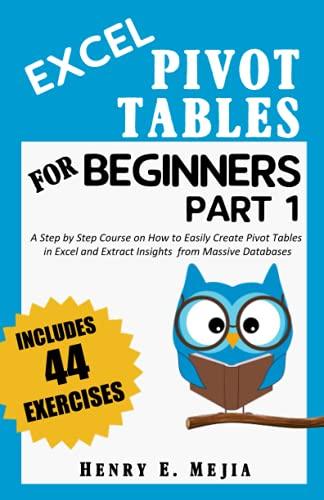
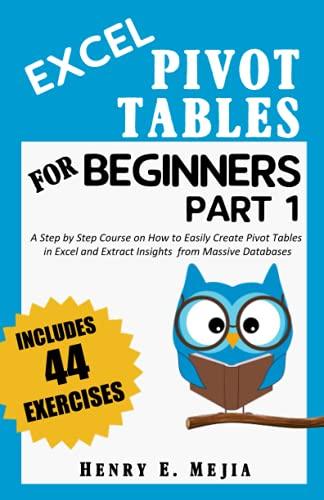
PIVOT TABLES
FOR BEGINNERS PART 1 A Step by Step Course on How To Easily Create Pivot Tables in Excel and Extract Insights from Massive Databases
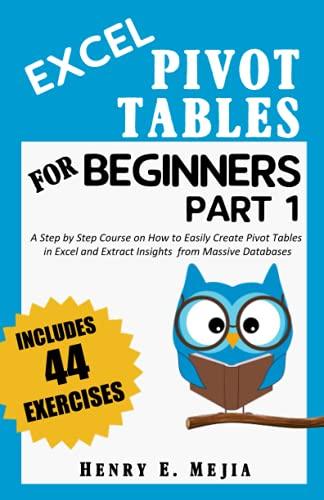
by
The Complete Series Learn several Excel skills with the same style through all the books in the series, and with the same practical approach. Get all the exercises of all my books Inside this book you’ll find the instructions to get the exercise spreadsheets for ALL my 10 Excel books Learn from the very beginning The book starts as if you knew close to nothing about the topic, then it smoothly escalates the difficulty level

for you to improve one chapter at a time. Learn trough practice with the included spreadsheets Each exercise builds upon each other while reinforcing the concepts you learnt in the previous exercises. It is the best and fastest way to learn
Learn fast I understand you don’t have time to waste. That’s why this gets directly to the point without any fluff That’s right, NO unnecessary pages, just what you need to become great at this Real-life examples You’ll practice with the kind of scenarios you would encounter at your workplace. Become proficient one topic at a time This series is organized for you to master Excel’s most important features or formulas or skills one at a time. That’s why you’ll find one topic per book, it delivers the best results for you Have fun You’ll find the exercises are structured as if they were little quizzes so you’ll be engaged all the time. EXCEL BASICS FOR BEGINNERS
EXCEL FORMULAS AND FUNCTIONS FOR BEGINNERS
EXCEL PIVOT TABLES FOR BEGINNERS PART 1 Excel
Vlookup Formula Ninja Excel Shortcuts Ninja Starting Level
Beginner Beginner Beginner Beginner Beginner Finishing Level Intermediate Intermediate Intermediate Advanced
Intermediate Main Outcome 1 Use Functions and Shortcuts
Master the Top 21 Formulas and Functions Create Pivot Tables with up to 5 variables Master several ways to use the Vlookup Formula Master the most necessary Excel shortcuts
Main Outcome 2 Create Charts and work with tables Learn to use Absolute and Relative References Perform Data Analysis on a large dataset Use Vlookup combined with other functions nested Save hours of time by mastering the most time-saving Excel shortcuts Main Outcome 3 Create Pivot Tables easily and quickly Distinguish between several kinds of functions
Create visually effective Pivot Tables Learn to use Xlookup, the newest lookup function Learn to not rely only on your mouse to move through spreadsheets Easy-to-understand
Language Practice-based Learning Pages 179 Kindle Only
163 114 200 Exercises 30 30 44 20 31 Estimated Completion
Time 6 Hours 5 Hours 6 Hours 4 Hours 6 Hours Excel Vlookup
Champion Excel Pivot Table Champion Excel IF Function
Champion Excel Conditional Formatting Champion Excel
Xlookup Champion Starting Level Beginner Beginner Beginner
Beginner Beginner Finishing Level Advanced Advanced Advanced Intermediate Advanced Main Outcome 1 Master Vlookup function and use it in every possible way. Create Pivot Tables with as many as 4 variables Master the IF Function Master the use of Conditional Formatting Master the powerful Xlookup function Main Outcome 2 Use Vlookup combined with other functions nested Create Pivot Tables with several calculations sum, count, average, etc. Use complex logical functions as SumIFs and CountIFs Easily analyze tabular data with the visual aid of conditional formatting Use Wildcards combined with Xlookup Main Outcome 3 Perform Lookups without Vlookup Create Dynamic Pivot Tables with Slicers Use the IF function in conjunction with other functions nested Use multiple types of conditional formatting Find approximate values
Language
