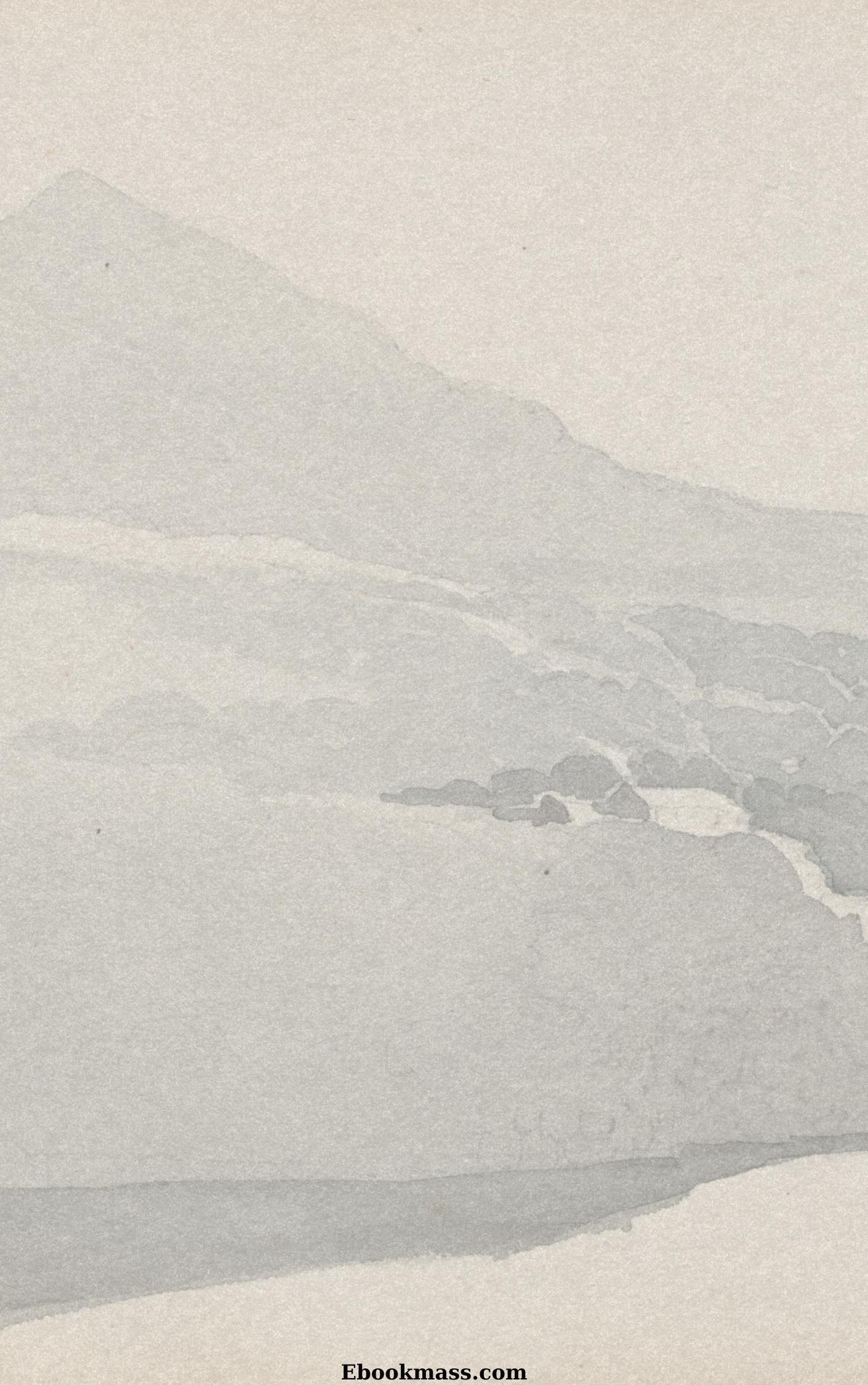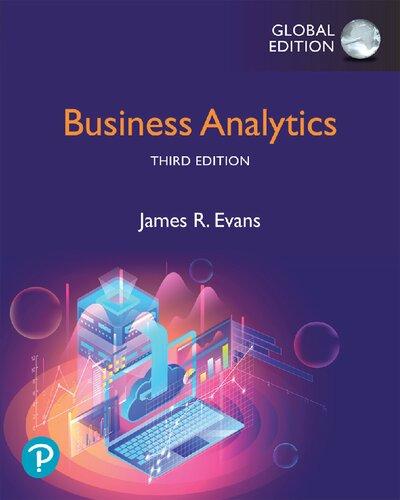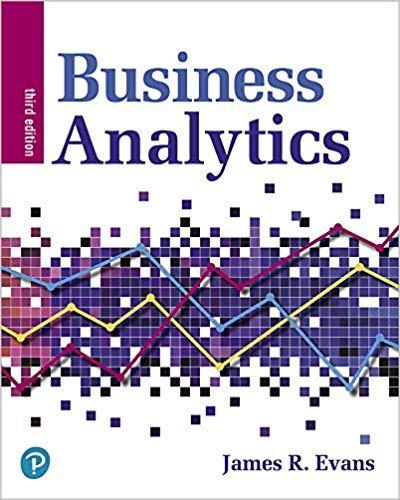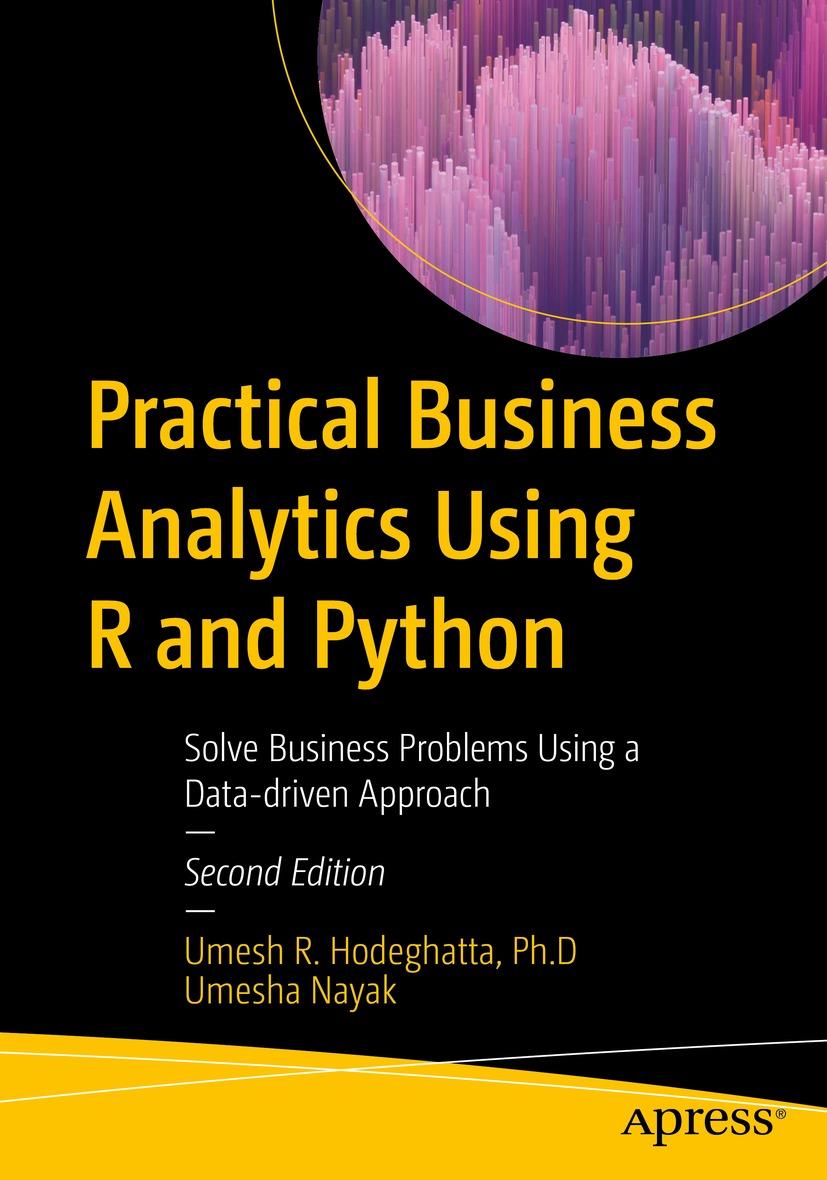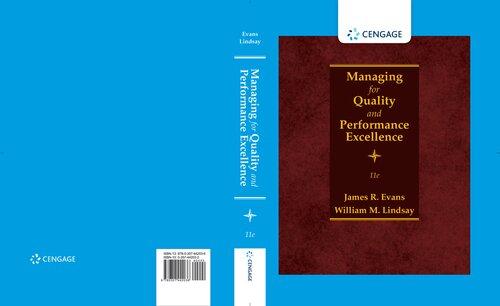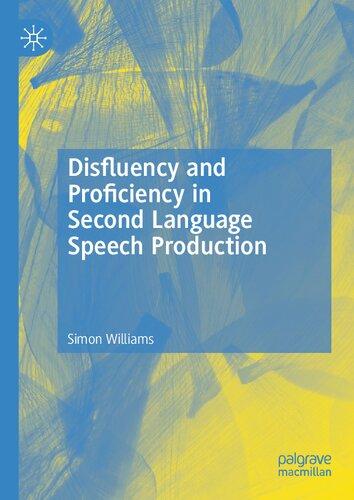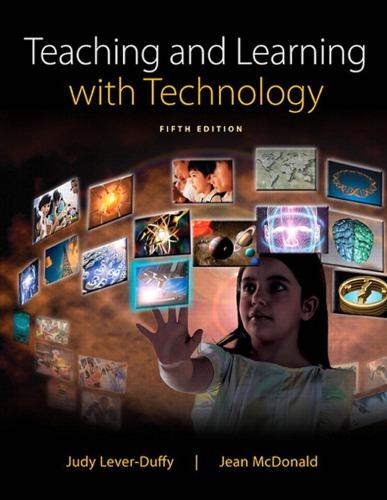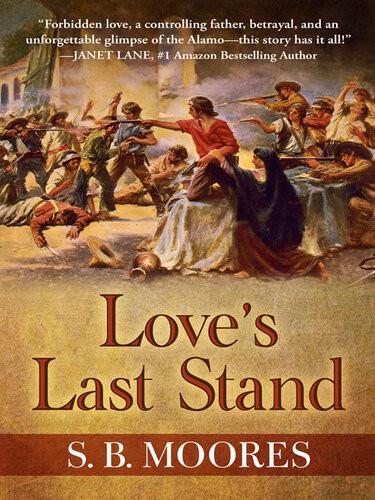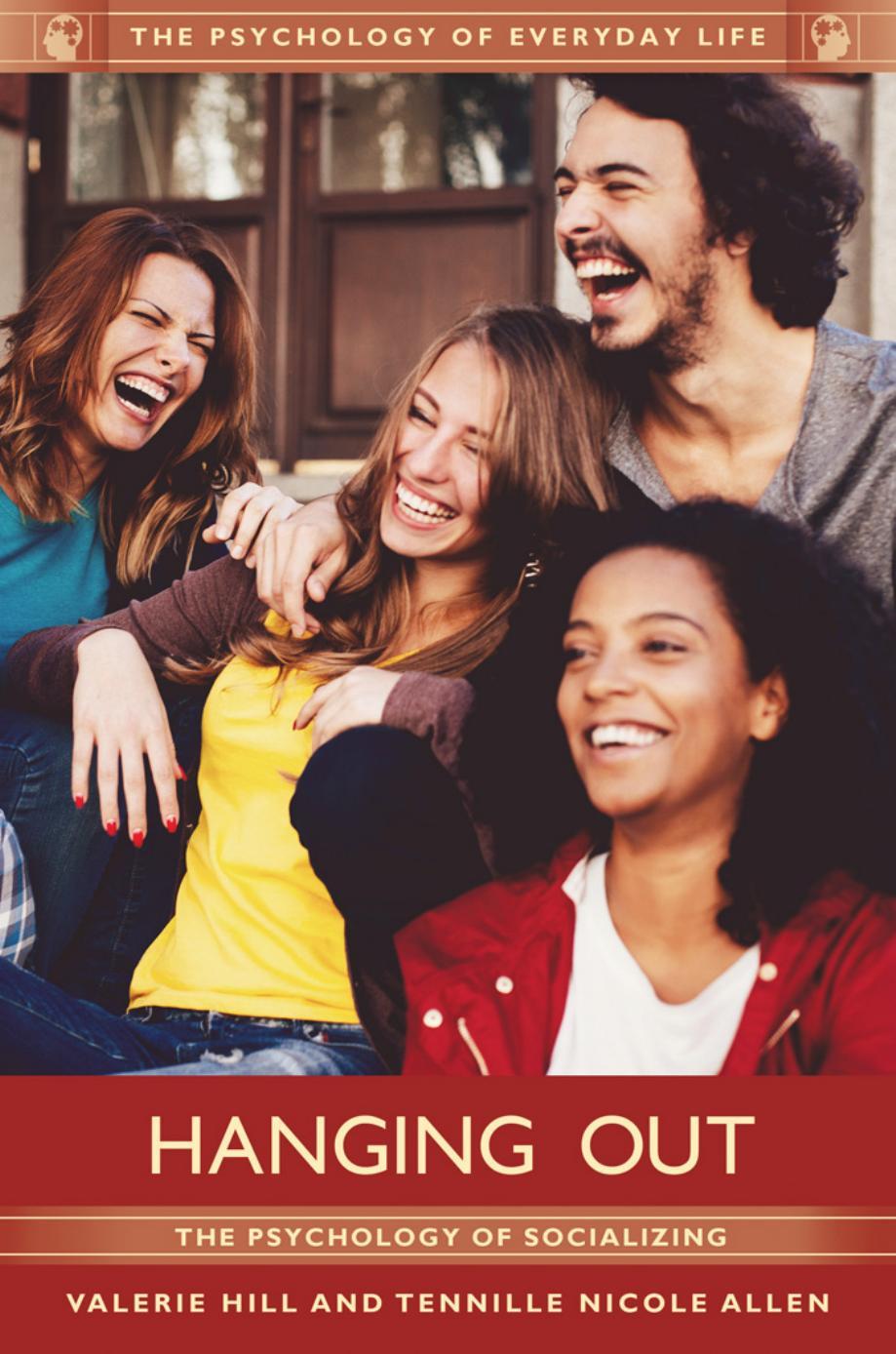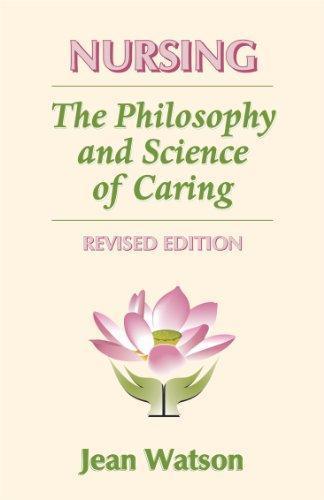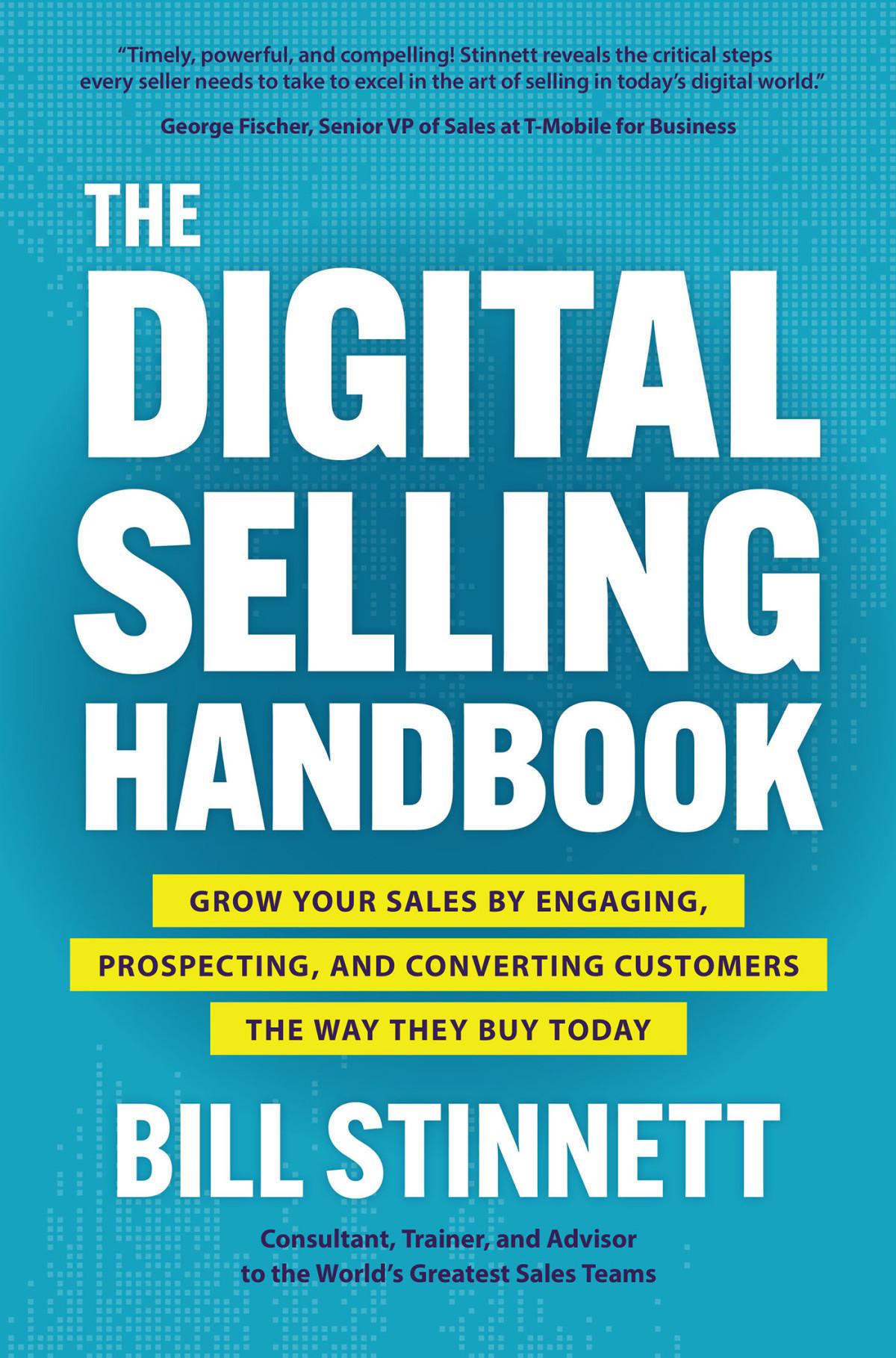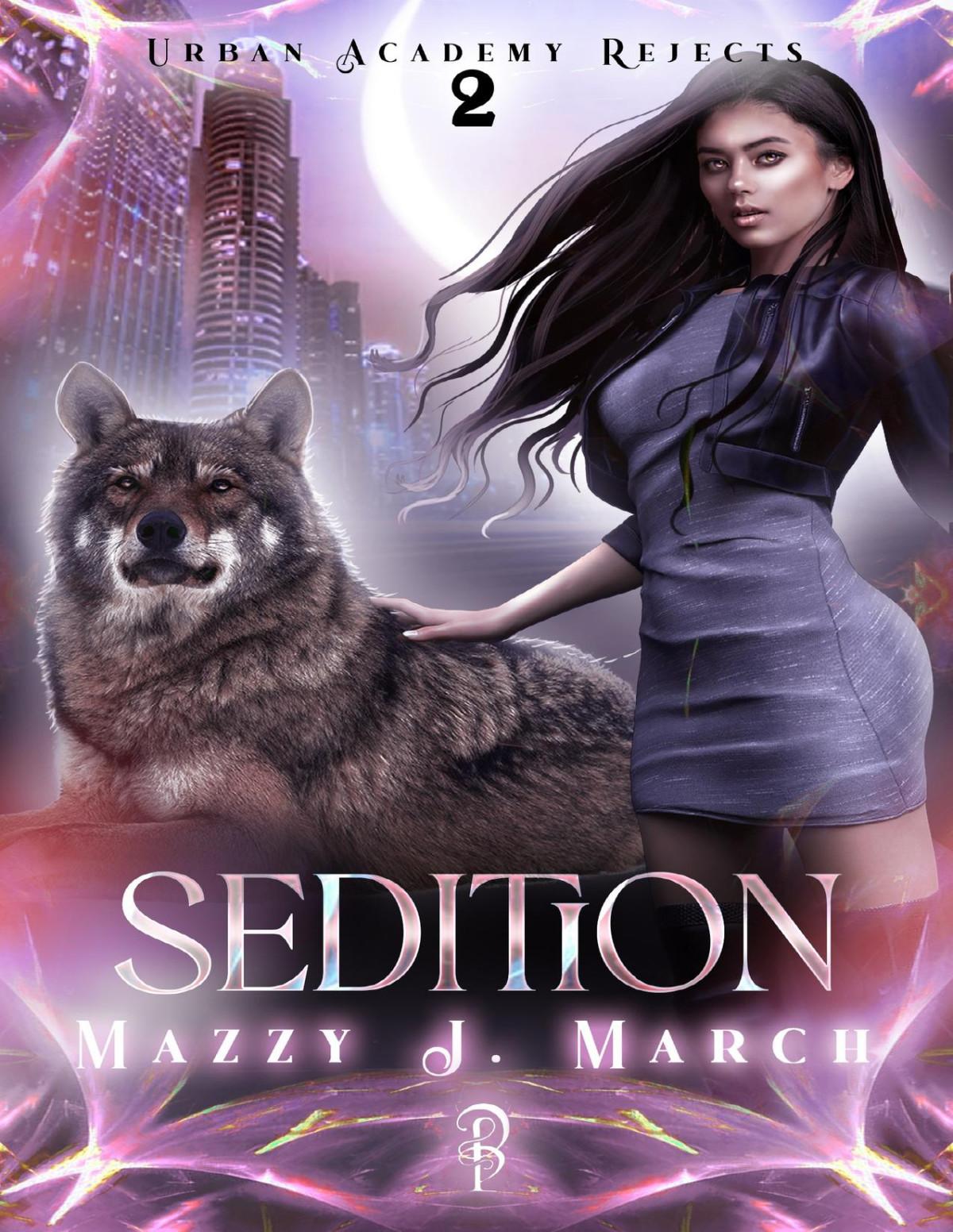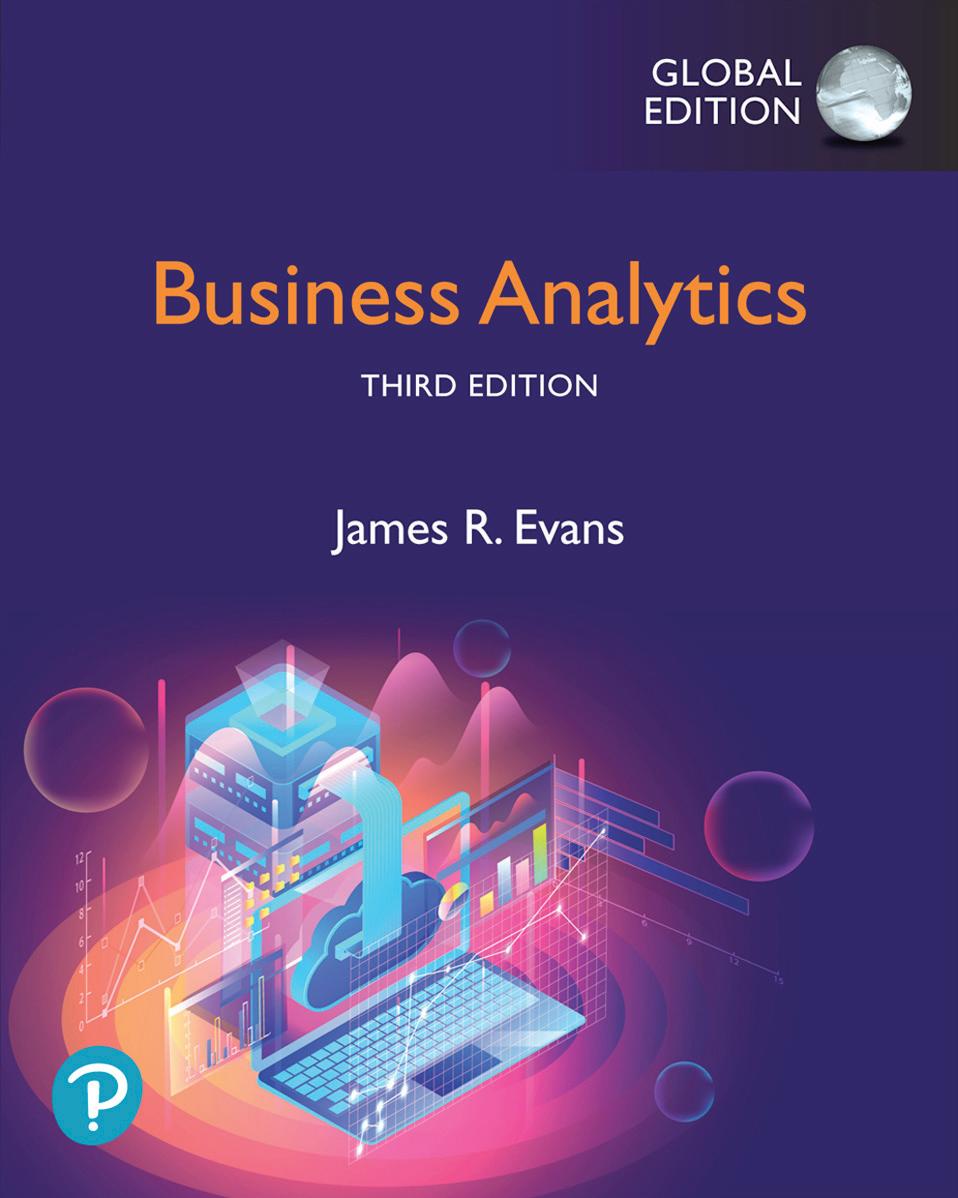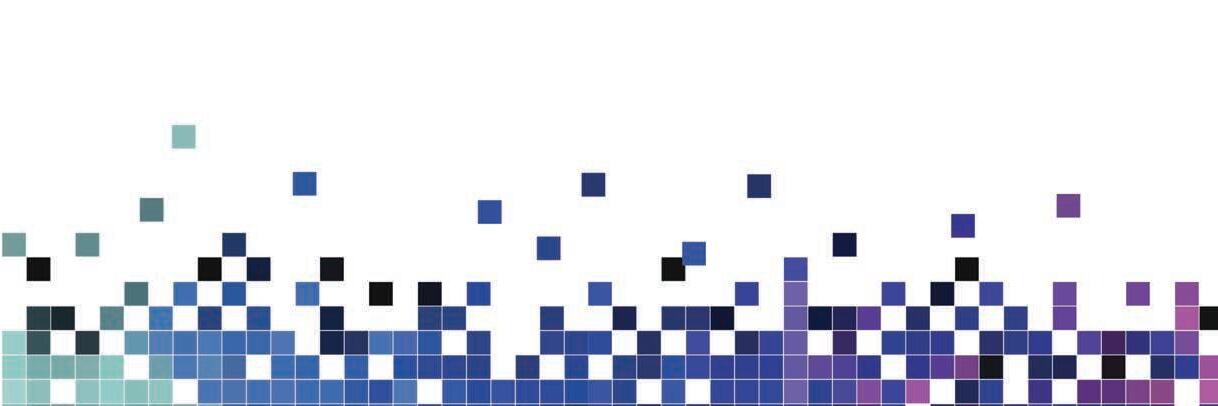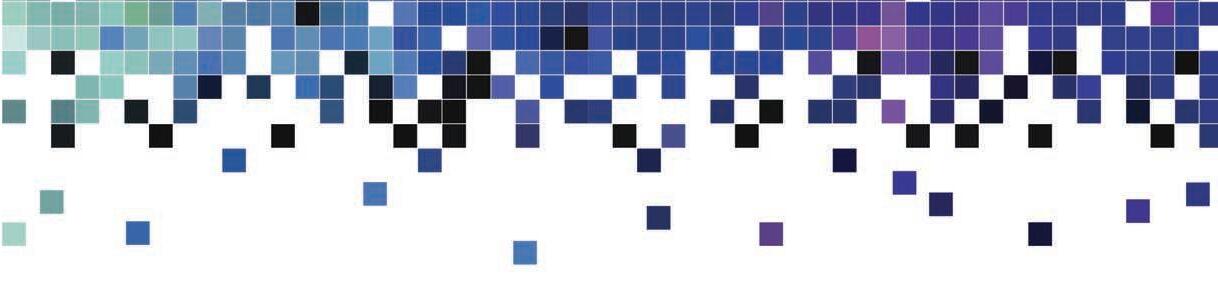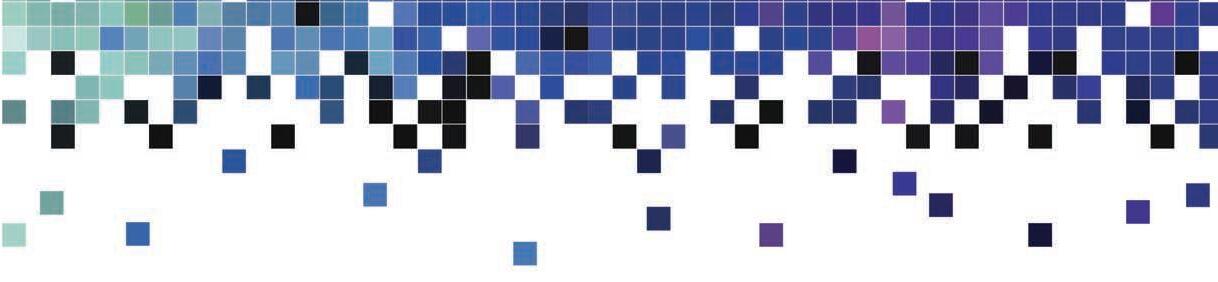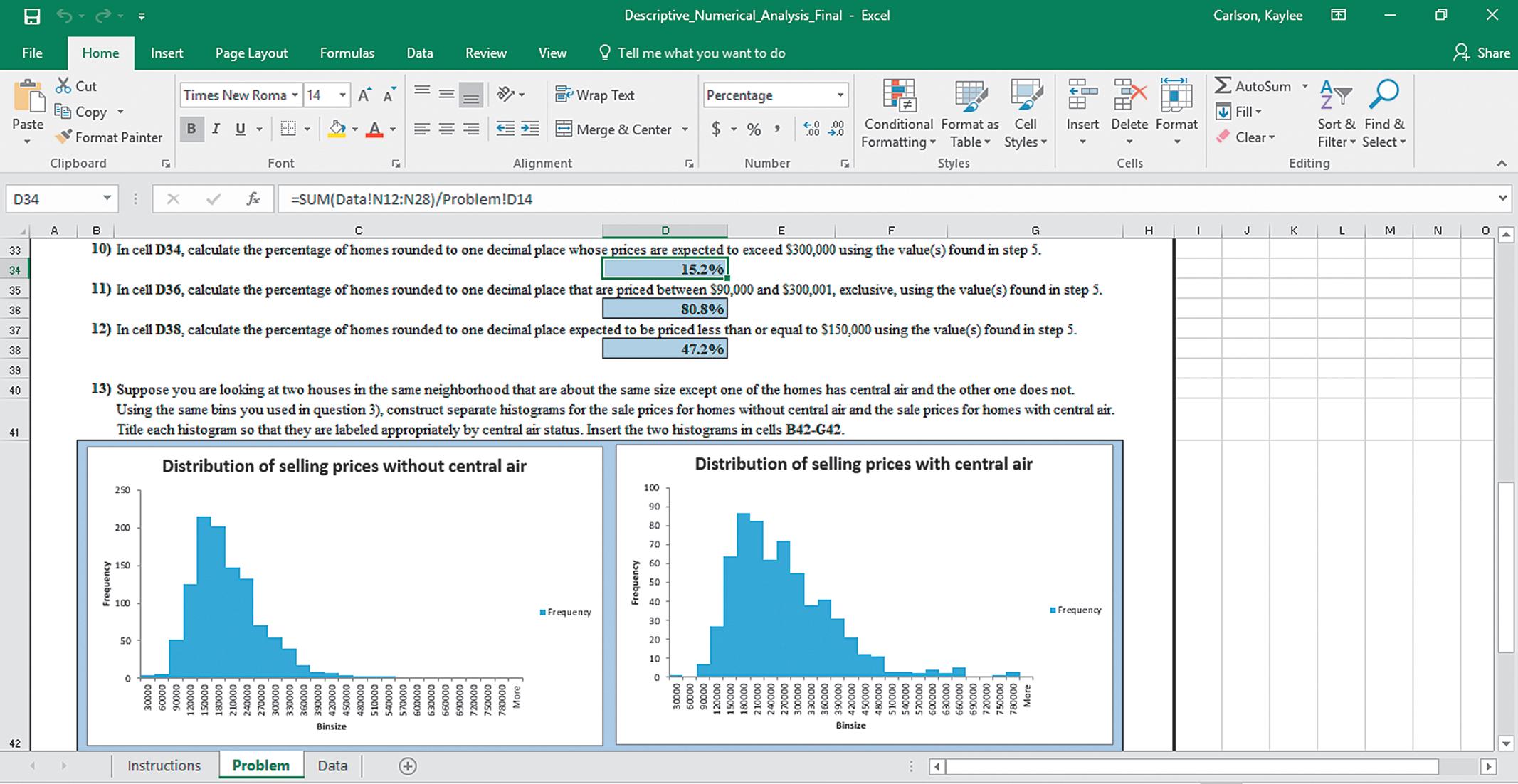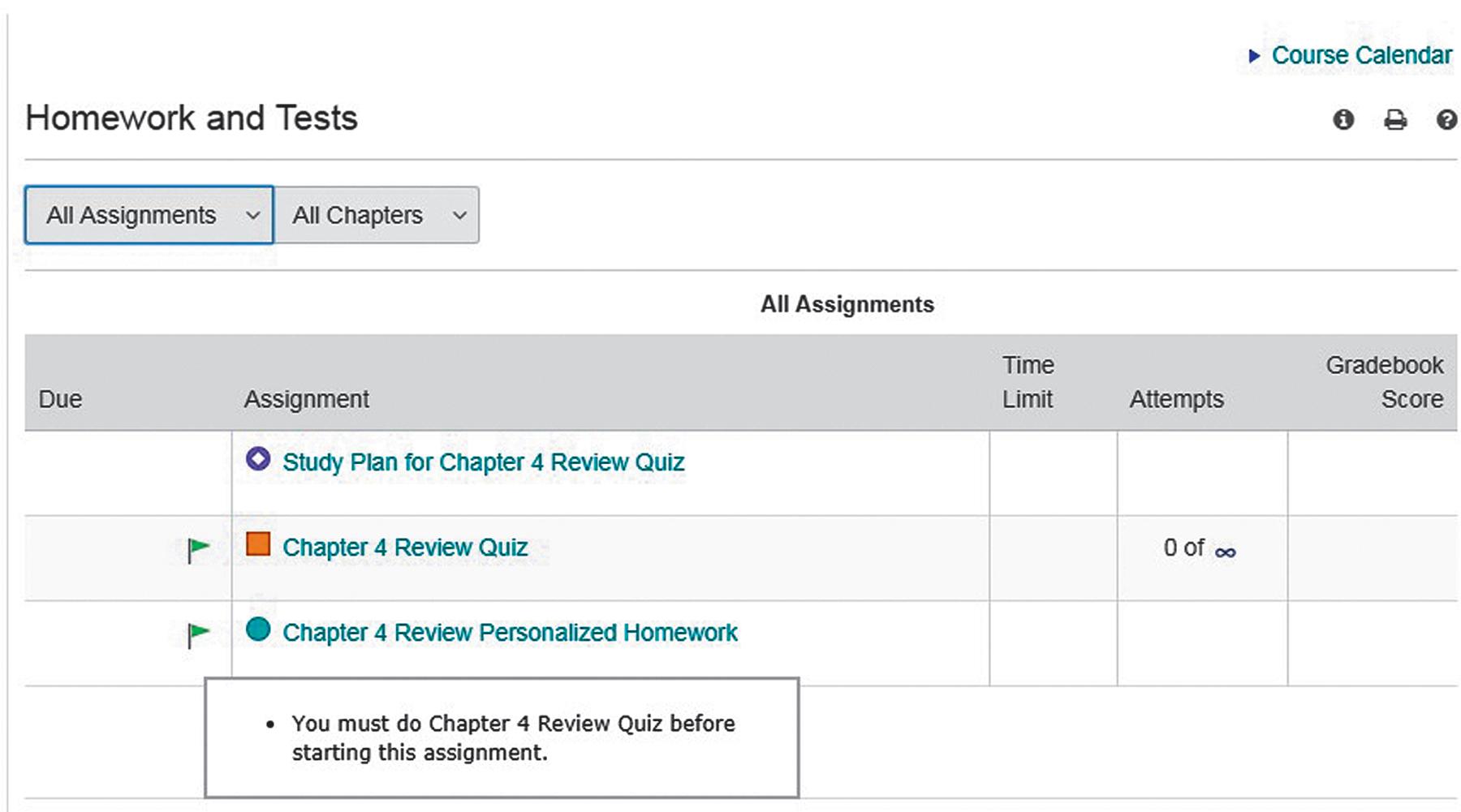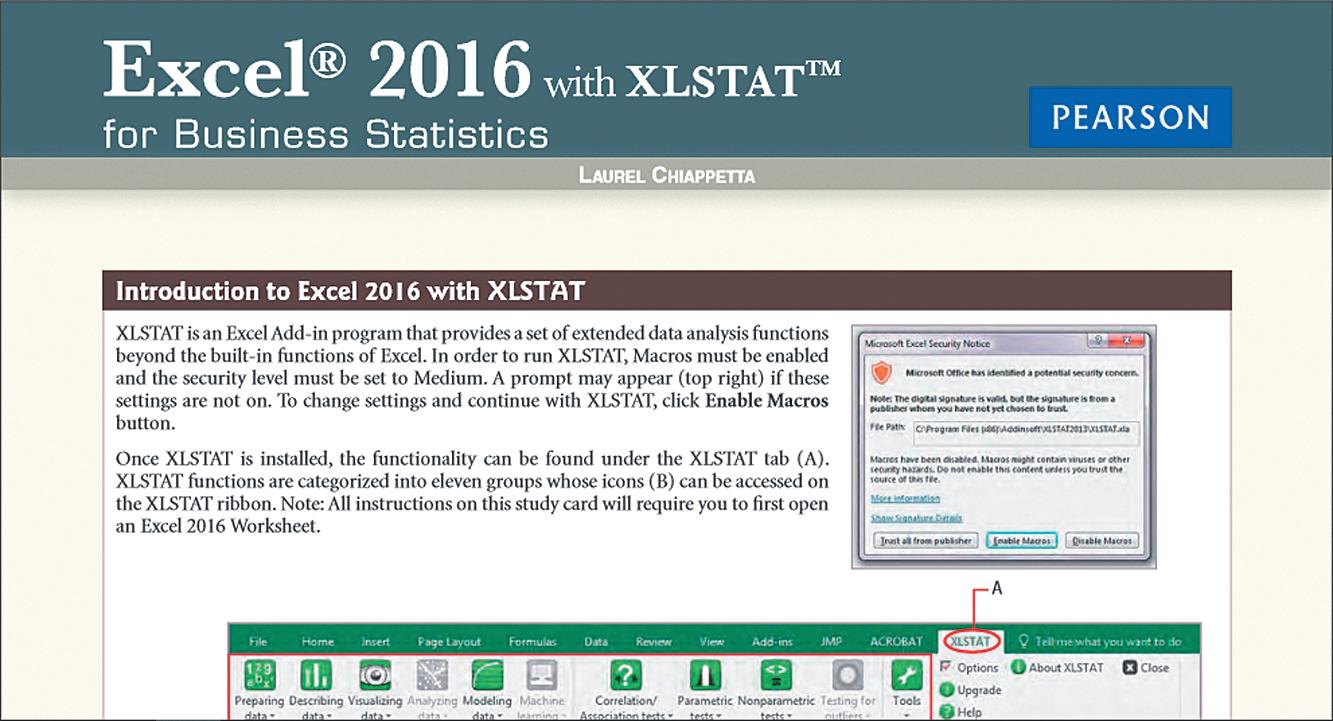Brief Contents
Preface 17
About the Author 25
Credits 27
Part 1 Foundations of Business Analytics
Chapter 1 Introduction to Business Analytics 29
Chapter 2 Database Analytics 75
Part 2 Descriptive Analytics
Chapter 3 Data Visualization 113
Chapter 4 Descriptive Statistics 143
Chapter 5 Probability Distributions and Data Modeling 201
Chapter 6 Sampling and Estimation 247
Chapter 7 Statistical Inference 275
Part 3 Predictive Analytics
Chapter 8 Trendlines and Regression Analysis 311
Chapter 9 Forecasting Techniques 353
Chapter 10 Introduction to Data Mining 383
Chapter 11 Spreadsheet Modeling and Analysis 405
Chapter 12 Simulation and Risk Analysis 451
Part 4 Prescriptive Analytics
Chapter 13 Linear Optimization 493
Chapter 14 Integer and Nonlinear Optimization 551
Chapter 15 Optimization Analytics 593
Part 5 Making Decisions
Chapter 16 Decision Analysis 631
Appendix A 661
Glossary 685
Index 693
This page intentionally left blank
Preface 17
About the Author 25
Credits 27
Part 1: Foundations of Business Analytics
Chapter 1: Introduction to Business Analytics 29
Learning Objectives 29
What Is Business Analytics? 31 Using Business Analytics 32 • Impacts and Challenges 33
Evolution of Business Analytics 34
Analytic Foundations 34 • Modern Business Analytics 35 • Software Support and Spreadsheet Technology 37
Analytics in Practice: Social Media Analytics 38
Descriptive, Predictive, and Prescriptive Analytics 39
Analytics in Practice: Analytics in the Home Lending and Mortgage Industry 41
Data for Business Analytics 42
Big Data 44 • Data Reliability and Validity 44
Models in Business Analytics 45
Descriptive Models 47 • Predictive Models 49 • Prescriptive Models 50 • Model Assumptions 51 • Uncertainty and Risk 53
Problem Solving with Analytics 54
Recognizing a Problem 54 • Defining the Problem 54 • Structuring the Problem 55 • Analyzing the Problem 55 • Interpreting Results and Making a Decision 55 • Implementing the Solution 55
Analytics in Practice: Developing Effective Analytical Tools at Hewlett-Packard 56
Key Terms 57 • Chapter 1 Technology Help 57 • Problems and Exercises 57 • Case: Performance Lawn Equipment 59
Appendix A1: Basic Excel Skills 61
Excel Formulas and Addressing 62
Copying Formulas 63
Useful Excel Tips 63
Excel Functions 64
Basic Excel Functions 64 • Functions for Specific Applications 65 • Insert Function 66 • Date and Time Functions 67
Miscellaneous Excel Functions and Tools 68 Range Names 68 • VALUE Function 71 • Paste Special 71 • Concatenation 72 • Error Values 72
Problems and Exercises 73
Chapter 2: Database Analytics 75
Learning Objectives 75
Data Sets and Databases 77
Using Range Names in Databases 78
Analytics in Practice: Using Big Data to Monitor Water Usage in Cary, North Carolina 79
Data Queries: Tables, Sorting, and Filtering 79
Sorting Data in Excel 80 • Pareto Analysis 81 • Filtering Data 82 •
Database Functions 84
Analytics in Practice: Discovering the Value of Database Analytics at Allders International 86
Logical Functions 87
Lookup Functions for Database Queries 89
Excel Template Design 92
Data Validation Tools 93 • Form Controls 95
PivotTables 98
PivotTable Customization 100 • Slicers 103
Key Terms 104 • Chapter 2 Technology Help 104 • Problems and Exercises 105 • Case: People’s Choice Bank 109 • Case: Drout Advertising Research Project 110
Part 2: Descriptive Analytics
Chapter 3: Data Visualization 113
Learning Objectives 113
The Value of Data Visualization 114
Tools and Software for Data Visualization 116
Analytics in Practice: Data Visualization for the New York City Police Department’s Domain Awareness System 116
Creating Charts in Microsoft Excel 116
Column and Bar Charts 117 • Data Label and Data Table Chart Options 118 • Line Charts 119 • Pie Charts 120 • Area Charts 121 • Scatter Charts and Orbit Charts 122 • Bubble Charts 123 • Combination Charts 124 • Radar Charts 125 • Stock Charts 125 • Charts from PivotTables 125 •
Geographic Data 126
Other Excel Data Visualization Tools 126
Data Bars 126 • Color Scales 127 • Icon Sets 128 • Sparklines 129
Dashboards 131
Analytics in Practice: Driving Business Transformation with IBM Business Analytics 132
Key Terms 133 • Chapter 3 Technology Help 133 • Problems and Exercises 134 • Case: Performance Lawn Equipment 135
Appendix A3: Additional Tools for Data Visualization 136
Hierarchy Charts 136
Waterfall Charts 136
PivotCharts 138
Tableau 139
Problems and Exercises 141
Chapter 4: Descriptive Statistics 143
Learning Objectives 143
Analytics in Practice: Applications of Statistics in Health Care 145
Metrics and Data Classification 146
Frequency Distributions and Histograms 148
Frequency Distributions for Categorical Data 148 • Relative Frequency Distributions 149 • Frequency Distributions for Numerical Data 150 • Grouped Frequency Distributions 151 • Cumulative Relative Frequency Distributions 154 • Constructing Frequency Distributions Using PivotTables 155
Percentiles and Quartiles 157
Cross-Tabulations 158
Descriptive Statistical Measures 160 Populations and Samples 160 • Statistical Notation 161 • Measures of Location: Mean, Median, Mode, and Midrange 161 • Using Measures of Location in Business Decisions 163 • Measures of Dispersion: Range, Interquartile Range, Variance, and Standard Deviation 165 • Chebyshev’s Theorem and the Empirical Rules 168 • Standardized Values (Z-Scores) 170 • Coefficient of Variation 171 • Measures of Shape 172 • Excel Descriptive Statistics Tool 174
Computing Descriptive Statistics for Frequency Distributions 175
Descriptive Statistics for Categorical Data: The Proportion 177
Statistics in PivotTables 178
Measures of Association 179 Covariance 180 • Correlation 181 • Excel Correlation Tool 183 Outliers 184
Using Descriptive Statistics to Analyze Survey Data 186
Statistical Thinking in Business Decisions 187 Variability in Samples 188
Analytics in Practice: Applying Statistical Thinking to Detecting Financial Problems 190 Key Terms 191 • Chapter 4 Technology Help 192 • Problems and Exercises 193 • Case: Drout Advertising Research Project 198 • Case: Performance Lawn Equipment 198
Appendix A4: Additional Charts for Descriptive Statistics in Excel for Windows 199 Problems and Exercises 200
Chapter 5: Probability Distributions and Data Modeling 201
Learning Objectives 201
Basic Concepts of Probability 203 Experiments and Sample Spaces 203 • Combinations and Permutations 203 • Probability Definitions 205 • Probability Rules and Formulas 207 • Joint and Marginal Probability 208 • Conditional Probability 210
Random Variables and Probability Distributions 213
Discrete Probability Distributions 215
Expected Value of a Discrete Random Variable 216 • Using Expected Value in Making Decisions 217 • Variance of a Discrete Random Variable 219 • Bernoulli Distribution 219 • Binomial Distribution 220 • Poisson Distribution 221
Analytics in Practice: Using the Poisson Distribution for Modeling Bids on Priceline 223
Continuous Probability Distributions 224
Properties of Probability Density Functions 224 • Uniform Distribution 225 • Normal Distribution 227 • The NORM.INV Function 228 • Standard Normal Distribution 229 • Using Standard Normal Distribution Tables 230 • Exponential Distribution 231 • Triangular Distribution 232
Data Modeling and Distribution Fitting 233
Goodness of Fit: Testing for Normality of an Empirical Distribution 235
Analytics in Practice: The Value of Good Data Modeling in Advertising 237
Key Terms 238 • Chapter 5 Technology Help 238 • Problems and Exercises 239 • Case: Performance Lawn Equipment 245
Chapter 6: Sampling and Estimation 247
Learning Objectives 247
Statistical Sampling 248
Sampling Methods 249
Analytics in Practice: Using Sampling Techniques to Improve Distribution 251 Estimating Population Parameters 252
Unbiased Estimators 252 • Errors in Point Estimation 253 • Understanding Sampling Error 254
Sampling Distributions 256
Sampling Distribution of the Mean 256 • Applying the Sampling Distribution of the Mean 257
Interval Estimates 257
Confidence Intervals 258 • Confidence Interval for the Mean with Known Population Standard Deviation 259 • The t-Distribution 260 • Confidence Interval for the Mean with Unknown Population Standard Deviation 261 • Confidence Interval for a Proportion 261 • Additional Types of Confidence Intervals 263
Using Confidence Intervals for Decision Making 263
Data Visualization for Confidence Interval Comparison 264 Prediction Intervals 265
Confidence Intervals and Sample Size 266
Key Terms 268 • Chapter 6 Technology Help 268 • Problems and Exercises 269 • Case: Drout Advertising Research Project 272 • Case: Performance Lawn Equipment 273
Chapter 7: Statistical Inference 275
Learning Objectives 275
Hypothesis Testing 276
Hypothesis-Testing Procedure 276
One-Sample Hypothesis Tests 277
Understanding Potential Errors in Hypothesis Testing 278 • Selecting the Test Statistic 279 • Finding Critical Values and Drawing a Conclusion 280 • TwoTailed Test of Hypothesis for the Mean 282 • Summary of One-Sample Hypothesis Tests for the Mean 283 • p-Values 284 • One-Sample Tests for Proportions 285 • Confidence Intervals and Hypothesis Tests 286 • An Excel Template for One-Sample Hypothesis Tests 286
Two-Sample Hypothesis Tests 287
Two-Sample Tests for Differences in Means 288 • Two-Sample Test for Means with Paired Samples 290 • Two-Sample Test for Equality of Variances 292
Analysis of Variance (ANOVA) 294
Assumptions of ANOVA 296
Chi-Square Test for Independence 297
Cautions in Using the Chi-Square Test 299 • Chi-Square Goodness of Fit Test 300
Analytics in Practice: Using Hypothesis Tests and Business Analytics in a Help Desk Service Improvement Project 301
Key Terms 302 • Chapter 7 Technology Help 302 • Problems and Exercises 304 • Case: Drout Advertising Research Project 309 • Case: Performance Lawn Equipment 309
Part 3: Predictive Analytics
Chapter 8: Trendlines and Regression Analysis 311
Learning Objectives 311
Modeling Relationships and Trends in Data 313
Analytics in Practice: Using Predictive Trendline Models at Procter & Gamble 317
Simple Linear Regression 317
Finding the Best-Fitting Regression Line 319 • Using Regression Models for Prediction 319 • Least-Squares Regression 320 • Simple Linear Regression with Excel 322 • Regression as Analysis of Variance 324 • Testing Hypotheses for Regression Coefficients 325 • Confidence Intervals for Regression Coefficients 325
Residual Analysis and Regression Assumptions 326
Checking Assumptions 327
Multiple Linear Regression 329
Analytics in Practice: Using Linear Regression and Interactive Risk Simulators to Predict Performance at Aramark 332
Building Good Regression Models 334
Correlation and Multicollinearity 336 • Practical Issues in Trendline and Regression Modeling 338
Regression with Categorical Independent Variables 338
Categorical Variables with More Than Two Levels 341
Regression Models with Nonlinear Terms 343
Key Terms 345 • Chapter 8 Technology Help 345 • Problems and Exercises 346 • Case: Performance Lawn Equipment 350
Chapter 9: Forecasting Techniques 353
Learning Objectives 353
Analytics in Practice: Forecasting Call-Center Demand at L.L.Bean 354
Qualitative and Judgmental Forecasting 355
Historical Analogy 327 • The Delphi Method 355 • Indicators and Indexes 356
Statistical Forecasting Models 357
Forecasting Models for Stationary Time Series 359
Moving Average Models 359 • Error Metrics and Forecast Accuracy 361 • Exponential Smoothing Models 363
Forecasting Models for Time Series with a Linear Trend 366
Double Exponential Smoothing 366 • Regression-Based Forecasting for Time Series with a Linear Trend 368
Forecasting Time Series with Seasonality 369
Regression-Based Seasonal Forecasting Models 369 • Holt-Winters Models for Forecasting Time Series with Seasonality and No Trend 371 • Holt-Winters Models for Forecasting Time Series with Seasonality and Trend 373 • Selecting Appropriate Time-Series-Based Forecasting Models 376
Regression Forecasting with Causal Variables 376 The Practice of Forecasting 377
Analytics in Practice: Forecasting at NBCUniversal 378
Key Terms 379 • Chapter 9 Technology Help 380 • Problems and Exercises 380 • Case: Performance Lawn Equipment 382
Chapter 10: Introduction to Data Mining 383
Learning Objectives 383
The Scope of Data Mining 384
Cluster Analysis 386
Measuring Distance Between Objects 387 • Normalizing Distance Measures 388 • Clustering Methods 388
Classification 390
An Intuitive Explanation of Classification 391 • Measuring Classification Performance 392 • Classification Techniques 393 Association 398
Cause-and-Effect Modeling 400
Analytics In Practice: Successful Business Applications of Data Mining 402
Key Terms 402 • Chapter 10 Technology Help 403 • Problems and Exercises 403 • Case: Performance Lawn Equipment 404
Chapter 11: Spreadsheet Modeling and Analysis 405
Learning Objectives 405
Analytics in Practice: Using Spreadsheet Modeling and Analysis at Nestlé 407 Model-Building Strategies 407
Building Models Using Logic and Business Principles 407 • Building Models Using Influence Diagrams 408 • Building Models Using Historical Data 409 • Model
Assumptions, Complexity, and Realism 410
Implementing Models on Spreadsheets 410 Spreadsheet Design 411 • Spreadsheet Quality 412 • Data Validation 414
Analytics in Practice: Spreadsheet Engineering at Procter & Gamble 416
Descriptive Spreadsheet Models 416 Staffing Decisions 417 • Single-Period Purchase Decisions 418 • Overbooking Decisions 420
Analytics in Practice: Using an Overbooking Model at a Student Health Clinic 421 Retail Markdown Decisions 421
Predictive Spreadsheet Models 423
New Product Development Model 423 • Cash Budgeting 425 • Retirement Planning 426 • Project Management 426
Prescriptive Spreadsheet Models 429
Portfolio Allocation 429 • Locating Central Facilities 430 • Job Sequencing 432
Analyzing Uncertainty and Model Assumptions 434
What-If Analysis 434 • Data Tables 434 • Scenario Manager 437 • Goal Seek 438
Key Terms 440 • Chapter 11 Technology Help 441 • Problems and Exercises 442 • Case: Performance Lawn Equipment 449
Chapter 12: Simulation and Risk Analysis 451
Learning Objectives 451
Monte Carlo Simulation 453
Random Sampling from Probability Distributions 455 Generating Random Variates using Excel Functions 457
Discrete Probability Distributions 457 • Uniform Distributions 458 • Exponential Distributions 459 • Normal Distributions 459 • Binomial Distributions 461 • Triangular Distributions 461
Monte Carlo Simulation in Excel 463
Profit Model Simulation 463 • New Product Development 466 • Retirement Planning 468 • Single-Period Purchase Decisions 469 • Overbooking Decisions 472 • Project Management 472
Analytics in Practice: Implementing Large-Scale Monte Carlo Spreadsheet Models 474
Dynamic Systems Simulation 475
Simulating Waiting Lines 477
Analytics in Practice: Using Systems Simulation for Agricultural Product Development 480
Key Terms 481 • Chapter 12 Technology Help 481 • Problems and Exercises 481 • Case: Performance Lawn Equipment 491
Part 4: Prescriptive Analytics
Chapter 13: Linear Optimization 493
Learning Objectives 493
Optimization Models 494
Analytics in Practice: Using Optimization Models for Sales Planning at NBC 496 Developing Linear Optimization Models 497
Identifying Decision Variables, the Objective, and Constraints 498 • Developing a Mathematical Model 499 • More About Constraints 500 • Implementing Linear Optimization Models on Spreadsheets 502 • Excel Functions to Avoid in Linear Optimization 503
Solving Linear Optimization Models 504
Solver Answer Report 506 • Graphical Interpretation of Linear Optimization with Two Variables 507
How Solver Works 513
How Solver Creates Names in Reports 514
Solver Outcomes and Solution Messages 515
Unique Optimal Solution 515 • Alternative (Multiple) Optimal Solutions 515 • Unbounded Solution 515 • Infeasibility 517
Applications of Linear Optimization 519
Blending Models 519 • Dealing with Infeasibility 520 • Portfolio Investment Models 521 • Scaling Issues in Using Solver 523 • Transportation Models 526 • Multiperiod Production Planning Models 529 • Multiperiod Financial Planning Models 533
Analytics in Practice: Linear Optimization in Bank Financial Planning 536
Key Terms 537 • Chapter 13 Technology Help 537 • Problems and Exercises 538 •
Case: Performance Lawn Equipment 550
Chapter 14: Integer and Nonlinear Optimization 551
Learning Objectives 551
Integer Linear Optimization Models 552 Models with General Integer Variables 553 • Workforce-Scheduling Models 556 • Alternative Optimal Solutions 559 Models with Binary Variables 561
Using Binary Variables to Model Logical Constraints 562 • Applications in Supply Chain Optimization 563
Analytics in Practice: Supply Chain Optimization at Procter & Gamble 567
Nonlinear Optimization Models 567
A Nonlinear Pricing Decision Model 567 • Quadratic Optimization 571 • Practical Issues Using Solver for Nonlinear Optimization 572
Analytics in Practice: Applying Nonlinear Optimization at Prudential Securities 573 Non-Smooth Optimization 574
Evolutionary Solver 574 • Evolutionary Solver for Sequencing and Scheduling Models 577 • The Traveling Salesperson Problem 579
Key Terms 581 • Chapter 14 Technology Help 581 • Problems and Exercises 582 • Case: Performance Lawn Equipment 591
Chapter 15: Optimization Analytics 593
Learning Objectives 593
What-If Analysis for Optimization Models 594
Solver Sensitivity Report 595 • Using the Sensitivity Report 600 • Degeneracy 601 • Interpreting Solver Reports for Nonlinear Optimization Models 601 Models with Bounded Variables 603
Auxiliary Variables for Bound Constraints 606
What-If Analysis for Integer Optimization Models 609
Visualization of Solver Reports 611
Using Sensitivity Information Correctly 618
Key Terms 622 • Chapter 15 Technology Help 622 • Problems and Exercises 622 • Case: Performance Lawn Equipment 629
Part 5: Making Decisions
Chapter 16: Decision Analysis 631
Learning Objectives 631
Formulating Decision Problems 633
Decision Strategies Without Outcome Probabilities 634
Decision Strategies for a Minimize Objective 634 • Decision Strategies for a Maximize Objective 636 • Decisions with Conflicting Objectives 636
Decision Strategies with Outcome Probabilities 638
Average Payoff Strategy 638 • Expected Value Strategy 638 • Evaluating Risk 639
Decision Trees 640
Decision Trees and Risk 642 • Sensitivity Analysis in Decision Trees 645
The Value of Information 646
Decisions with Sample Information 647 • Bayes’s Rule 648
Utility and Decision Making 649
Constructing a Utility Function 650 • Exponential Utility Functions 653
Analytics in Practice: Using Decision Analysis in Drug Development 654
Key Terms 655 • Chapter 16 Technology Help 655 • Problems and Exercises 656 • Case: Performance Lawn Equipment 660
Online Supplements: Information about how to access and use Analytic Solver Basic are available for download at www.pearsonglobaleditions.com.
Getting Started with Analytic Solver
Using Advanced Regression Techniques in Analytic Solver
Using Forecasting Techniques in Analytic Solver
Using Data Mining in Analytic Solver
Model Analysis in Analytic Solver
Using Monte Carlo Simulation in Analytic Solver
Using Linear Optimization in Analytic Solver
Using Integer and Nonlinear Optimization in Analytic Solver
Using Optimization Parameter Analysis in Analytic Solver
Using Decision Trees in Analytic Solver
Appendix A 661
Glossary 685 Index 693
This page intentionally left blank
Preface
In 2007, Thomas H. Davenport and Jeanne G. Harris wrote a groundbreaking book, Competing on Analytics: The New Science of Winning (Boston: Harvard Business School Press). They described how many organizations are using analytics strategically to make better decisions and improve customer and shareholder value. Over the past several years, we have seen remarkable growth in analytics among all types of organizations. The Institute for Operations Research and the Management Sciences (INFORMS) noted that analytics software as a service is predicted to grow at three times the rate of other business segments in upcoming years. 1 In addition, the MIT Sloan Management Review in collaboration with the IBM Institute for Business Value surveyed a global sample of nearly 3,000 executives, managers, and analysts.2 This study concluded that top-performing organizations use analytics five times more than lower performers, that improvement of information and analytics was a top priority in these organizations, and that many organizations felt they were under significant pressure to adopt advanced information and analytics approaches. Since these reports were published, the interest in and the use of analytics has grown dramatically.
In reality, business analytics has been around for more than a half-century. Business schools have long taught many of the core topics in business analytics—statistics, data analysis, information and decision support systems, and management science. However, these topics have traditionally been presented in separate and independent courses and supported by textbooks with little topical integration. This book is uniquely designed to present the emerging discipline of business analytics in a unified fashion consistent with the contemporary definition of the field.
About the Book
This book provides undergraduate business students and introductory graduate students with the fundamental concepts and tools needed to understand the role of modern business analytics in organizations, to apply basic business analytics tools in a spreadsheet environment, and to communicate with analytics professionals to effectively use and interpret analytic models and results for making better business decisions. We take a balanced, holistic approach in viewing business analytics from descriptive, predictive, and prescriptive perspectives that define the discipline.
1Anne Robinson, Jack Levis, and Gary Bennett, INFORMS News: INFORMS to Officially Join Analytics Movement. http://www.informs.org/ORMS-Today/Public-Articles/October-Volume-37-Number-5/ INFORMS-News-INFORMS-to-Officially-Join-Analytics-Movement.
2“Analytics: The New Path to Value,” MIT Sloan Management Review Research Report, Fall 2010.
This book is organized in five parts.
1. Foundations of Business Analytics
The first two chapters provide the basic foundations needed to understand business analytics and to manipulate data using Microsoft Excel. Chapter 1 provides an introduction to business analytics and its key concepts and terminology, and includes an appendix that reviews basic Excel skills. Chapter 2, Database Analytics, is a unique chapter that covers intermediate Excel skills, Excel template design, and PivotTables.
2. Descriptive Analytics
Chapters 3 through 7 cover fundamental tools and methods of data analysis and statistics. These chapters focus on data visualization, descriptive statistical measures, probability distributions and data modeling, sampling and estimation, and statistical inference. We subscribe to the American Statistical Association’s recommendations for teaching introductory statistics, which include emphasizing statistical literacy and developing statistical thinking, stressing conceptual understanding rather than mere knowledge of procedures, and using technology for developing conceptual understanding and analyzing data. We believe these goals can be accomplished without introducing every conceivable technique into an 800–1,000 page book as many mainstream books currently do. In fact, we cover all essential content that the state of Ohio has mandated for undergraduate business statistics across all public colleges and universities.
3. Predictive Analytics
In this section, Chapters 8 through 12 develop approaches for applying trendlines and regression analysis, forecasting, introductory data mining techniques, building and analyzing models on spreadsheets, and simulation and risk analysis.
4. Prescriptive Analytics
Chapters 13 and 14 explore linear, integer, and nonlinear optimization models and applications. Chapter 15, Optimization Analytics, focuses on what-if and sensitivity analysis in optimization, and visualization of Solver reports.
5. Making Decisions
Chapter 16 focuses on philosophies, tools, and techniques of decision analysis.
Changes to the Third Edition
The third edition represents a comprehensive revision that includes many significant changes. The book now relies only on native Excel, and is independent of platforms, allowing it to be used easily by students with either PC or Mac computers. These changes provide students with enhanced Excel skills and basic understanding of fundamental concepts. Analytic Solver is no longer integrated directly in the book, but is illustrated in online supplements to facilitate revision as new software updates may occur. These supplements plus information regarding how to access Analytic Solver may be accessed at http://www.pearsonglobaleditions.com.
Key changes to this edition are as follows:
Also available for purchase (separately) is MyLab Statistics, a teaching and learning platform that empowers you to reach every student. By combining trusted author content with digital tools and a flexible platform, MyLab personalizes the
learning experience and improves results for each student. For example, new Excel and StatCrunch Projects help students develop business decision-making skills. Each chapter now includes a short section called Technology Help , which provides useful summaries of key Excel functions and procedures, and the use of supplemental software including StatCrunch and Analytic Solver Basic.
Chapter 1 includes an Appendix reviewing basic Excel skills, which will be used throughout the book.
Chapter 2, Database Analytics, is a new chapter derived from the second edition that focuses on applications of Excel functions and techniques for dealing with spreadsheet data, including a new section on Excel template design.
Chapter 3, Data Visualization, includes a new Appendix illustrating Excel tools for Windows and a brief overview of Tableau.
Chapter 5, Probability Distributions and Data Modeling, includes a new section on Combinations and Permutations.
Chapter 6, Sampling and Estimation, provides a discussion of using data visualization for confidence interval comparison.
Chapter 9, Forecasting Techniques, now includes Excel approaches for double exponential smoothing and Holt-Winters models for seasonality and trend.
Chapter 10, Introduction to Data Mining, has been completely rewritten to illustrate simple data mining techniques that can be implemented on spreadsheets using Excel.
Chapter 11, Spreadsheet Modeling and Analysis, is now organized along the analytic classification of descriptive, predictive, and prescriptive modeling.
Chapter 12 has been rewritten to apply Monte-Carlo simulation using only Excel, with an additional section of systems simulation concepts and approaches. Optimization topics have been reorganized into two chapters—Chapter 13, Linear Optimization, and Chapter 14 , Integer and Nonlinear Optimization, which rely only on the Excel-supplied Solver.
Chapter 15 is a new chapter called Optimization Analytics, which focuses on what-if and sensitivity analysis, and visualization of Solver reports; it also includes a discussion of how Solver handles models with bounded variables.
In addition, we have carefully checked, and revised as necessary, the text and problems for additional clarity. We use major section headings in each chapter and tie these clearly to the problems and exercises, which have been revised and updated throughout the book. At the end of each section we added several “Check Your Understanding” questions that provide a basic review of fundamental concepts to improve student learning. Finally, new Analytics in Practice features have been incorporated into several chapters.
Features of the Book
Chapter Section Headings—with “Check Your Understanding” questions that provide a means to review fundamental concepts.
Numbered Examples—numerous, short examples throughout all chapters illustrate concepts and techniques and help students learn to apply the techniques and understand the results.
“Analytics in Practice” —at least one per chapter, this feature describes real applications in business.
Learning Objectives—lists the goals the students should be able to achieve after studying the chapter.
Key Terms —bolded within the text and listed at the end of each chapter, these words will assist students as they review the chapter and study for exams. Key terms and their definitions are contained in the glossary at the end of the book.
End-of-Chapter Problems and Exercises —clearly tied to sections in each chapter, these help to reinforce the material covered through the chapter.
Integrated Cases—allow students to think independently and apply the relevant tools at a higher level of learning.
Data Sets and Excel Models—used in examples and problems and are available to students at www.pearsonglobaleditions.com.
Software Support
Technology Help sections in each chapter provide additional support to students for using Excel functions and tools, Tableau, and StatCrunch.
Online supplements provide detailed information and examples for using Analytic Solver Basic, which provides more powerful tools for data mining, Monte-Carlo simulation, optimization, and decision analysis. These can be used at the instructor’s discretion, but are not necessary to learn the fundamental concepts that are implemented using Excel. Instructions for obtaining licenses for Analytic Solver Basic can be found on the book’s website, http://www.pearsonglobaleditions.com.
To the Students
To get the most out of this book, you need to do much more than simply read it! Many examples describe in detail how to use and apply various Excel tools or add-ins. We highly recommend that you work through these examples on your computer to replicate the outputs and results shown in the text. You should also compare mathematical formulas with spreadsheet formulas and work through basic numerical calculations by hand Only in this fashion will you learn how to use the tools and techniques effectively, gain a better understanding of the underlying concepts of business analytics, and increase your proficiency in using Microsoft Excel, which will serve you well in your future career.
Visit the companion Web site (www.pearsonglobaleditions.com) for access to the following:
Online Files: Data Sets and Excel Models—files for use with the numbered examples and the end-of-chapter problems. (For easy reference, the relevant file names are italicized and clearly stated when used in examples.)
Online Supplements for Analytic Solver Basic: Online supplements describing the use of Analytic Solver that your instructor might use with selected chapters.
To the Instructors
MyLab Statistics is now available with Evans “Business Analytics” 3e: MyLab™ Statistics is the teaching and learning platform that empowers instructors to reach every student. Teach your course your way with a flexible platform. Collect, crunch, and communicate with data in StatCrunch®, an integrated Web-based statistical software. Empower each learner with personalized and interactive practice. Tailor your course to your students’ needs with enhanced reporting features. Available with the complete eText, accessible anywhere with the Pearson eText app.
Instructor’s Resource Center—Reached through a link at www.pearsonglobaleditions. com, the Instructor’s Resource Center contains the electronic files for the complete Instructor’s Solutions Manual, PowerPoint lecture presentations, and the Test Item File.
Register, redeem, log in at www.pearsonglobaleditions.com: instructors can access a variety of print, media, and presentation resources that are available with this book in downloadable digital format.
Instructor’s Solutions Manual—The Instructor’s Solutions Manual, updated and revised for the second edition by the author, includes Excel-based solutions for all end-of-chapter problems, exercises, and cases.
PowerPoint presentations —The PowerPoint slides, revised and updated by the author, provide an instructor with individual lecture outlines to accompany the text. The slides include nearly all of the figures, tables, and examples from the text. Instructors can use these lecture notes as they are or can easily modify the notes to reflect specific presentation needs.
Test Bank—The TestBank is prepared by Paolo Catasti from Virginia Commonwealth University.
Need help? Pearson Education’s dedicated technical support team is ready to assist instructors with questions about the media supplements that accompany this text. The supplements are available to adopting instructors. Detailed descriptions are provided at the Instructor’s Resource Center.
Acknowledgments
I would like to thank the staff at Pearson Education for their professionalism and dedication to making this book a reality. In particular, I want to thank Angela Montoya, Kathleen Manley, Karen Wernholm, Kaylee Carlson, Jean Choe, Bob Carroll, and Patrick Barbera. I would also like to thank Gowri Duraiswamy at SPI, and accuracy and solutions checker Jennifer Blue for their outstanding contributions to producing this book. I also want to acknowledge Daniel Fylstra and his staff at Frontline Systems for working closely with me on providing Analytic Solver Basic as a supplement with this book. If you have any suggestions or corrections, please contact the author via email at james.evans@uc.edu.
James R. Evans
Department of Operations, Business Analytics, and Information Systems University of Cincinnati Cincinnati, Ohio
Global Edition Acknowledgments
Pearson would like to thank Alicia Tan Yiing Fei, Taylor’s University Malaysia; Dániel Kehl, University of Pécs; and Roland Baczur, University of Pécs for their contribution to the Global Edition.