
3 minute read
How To Enroll
1. Click on the registration link within your Welcome email from Employee
Navigator then create a username and password to login.
2. Click Begin Enrollment, then Get Started to begin your enrollment process.
3. Complete or update your Personal Information and click Save & Continue.
4. Add any dependents that will be covered under your insurance or listed as your district-paid life insurance beneficiary. Then click Save & Continue to move on to make your benefit elections. 5. Each section will show you the plans that are available to you with the cost to cover you and your dependents. Simply click “Select” for the benefit you want to elect and indicate who will be covered on the plan.
6. After you have made your selections, you will be given a chance to review them again and be advised of the total cost as well as any sections you may have missed. Once reviewed, hit “Click to Sign” to finalize your enrollment. Once confirmed, you will see a confirmation page where you can download a summary of your enrollment to be saved or printed.



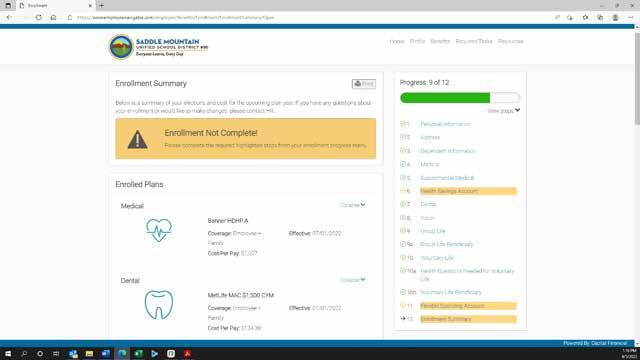
Qualifying Life Event
The elections that you make during Open Enrollment or at initial benefits eligibility will remain in effect for the plan year (July 1, 2022 – June 30, 2023). During that time, if your life or family status changes as per the recognized events listed below, you are permitted to revise your benefits coverage to accommodate your new status. You may make benefits changes by contacting the Benefits Department and providing the proper documentation. IRS regulatins govern which circumstances allow you to make changes to your benefits, which benefits you can change and what kinds of changes are permitted. • All changes must be consistent with the qualifying life event. • In most cases, you cannot change your benefit plan, but may modify the level of your coverage (in other words, you can add or delete dependents, enroll or dis-enroll yourself or dependents, but not switch insurance carriers or plans).
Any changes in benefit levels must be completed within 31 days of the qualifying life event.
COBRA
In most cases, if your employment ends, benefits will terminate on the last day of the month in which you stopped working. Benefits will end on the day of termination in cases of employee fraud. Through federal legislation known as the Consolidated Omnibus Budget Reconciliation Act of 1985 (COBRA), you may choose to continue coverage by paying the full monthly premium cost plus an administrative charge of 2% (if applicable). Each individual who is covered by a Saddle Mountain Unified School District benefit plan immediately preceding the employee’s COBRA event has the right to continue his or her medical, dental, vision, or Flexible Spending Accounts (FSA) plan. The right to continuation of coverage ends at the earliest of the date:
• you, your spouse or dependents become covered under another group health plan; or, • you become entitled to Medicare; or, • you fail to pay the cost of coverage; or • your COBRA Continuation Period expires.
QUALIFYING LIFE EVENTS LIST
Marital Status Changes Covered Dependent Changes

• Marriage • Death of spouse • Divorce • Spouse gains or loses coverage from another source • Spouse employer’s
Open Enrollment • Birth or adoption of a child • Death of dependent child • Dependent becomes ineligible for coverage






