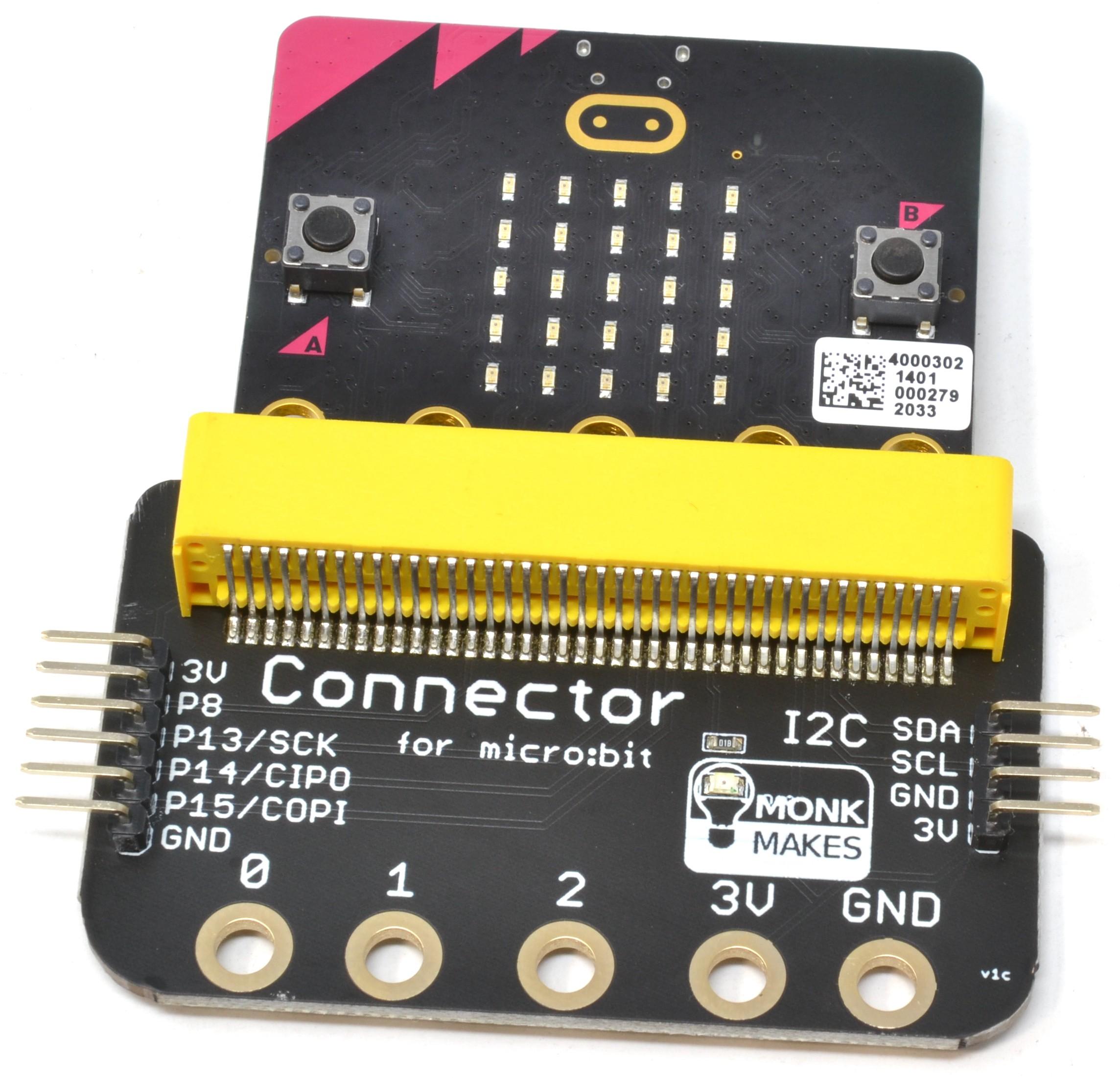1 minute read
Using an I2C Display
Small OLED displays make a great addition to the micro:bit. You can buy them from various sources, including Adafruit, eBay and Amazon. They operate at 3V using the micro:bit's I2C interface. Two pins are required for power and two pins SDA and SCL are uses as Data and Clock signals for serial communication.
Connecting
Connect up your I2C display like this, using female to female jumper wires. Connector for micro:bit pin I2C OLED display pin Suggested lead color GND GND Blue or Balck 3V SCL SDA VCC SCL (or just C) SDA (or just D) Red Yellow Orange
Page 4
Software
There are several Makecode libraries available for I2C OLED displays. To find them, click on the Extensions button at the bottom of the Makecode editor window. And then type OLED in the search box.
The one I used here is the second from the left. Once added, the extension gives you a new set of blocks for controlling the display. Here is a short Makecode block program using this extension.


Page 5