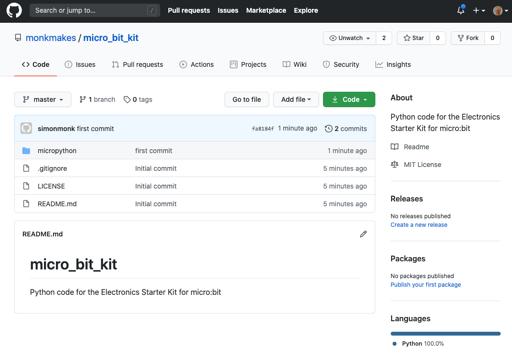1 minute read
Project 2. Lighthouse
You will need:
• micro:bit • MonkMakes Switch for micro:bit • MonkMakes 1V Bulb • Single AA battery holder and battery • Program: P2 Light House
Flash the program P2 Light House onto your micro:bit (see page 8) and then wire up the Switch, battery and light-bulb as shown to the right. Make sure that the connection to the negative end of the bulb (marked -) goes to the negative side of the battery and also that the negative side of the battery is connected to the negative side of the switch. This project will make the light bulb blink on and off. You might like to make yourself a cardboard structure as the lighthouse and fix the light bulb on top.
How it Works
Here is the code for the project.
First Pin P0 is turned on using a digital write block. The 'pause' block then ensures that it stays on for 1000 milliseconds (1 second) before it is turned off. There then follows another pause of 2 seconds before the cycle repeats itself.

Page 12
MicroPython Code
If you want to use the MicroPython versions of the programs rather than the Block Editor code, then please see the section near the end of this booklet called Using MicroPython for instructions on downloading and using the code. Here is the MicroPython code for this project. from microbit import *
while True: pin0.write_digital(1) sleep(1000) pin0.write_digital(0) sleep(2000)
Page 13