(If there is no participation for 2 years, your account will be deactivated. Contact the Well Being Center.)
If you visited your PCP in the current wellness year and had blood work drawn for cholesterol and glucose have them fill out the Physician Result form and scan to the Well-Being Center
You can log onto platform before your biometric screening.
Log onto the wellness platform: https://independencehealthsmartchoice.motivationalliance.com/ After your first log on, your account password carries over for 3 years. (DO NOT create a new account even if you transfer to another facility)
If you forget your password and cannot “retrieve password” please contact the Well-Being Center @ 724-830-8568 or wellbeingcenter@independence.health
**PLEASE NOTE: If an Employee is on Independence Health System benefits and employed in multiple Independence Health System companies, please use the ID for the entity from which the benefit deductions are taken.**
*IMPORTANT* Please Read IF EMPLOYEE & SPOUSE ARE BOTH EMPLOYED BY INDEPENDENCE HEATLH SYSTEM = THE EMPLOYEE NUMBER OF WHO IS CARRYING THE INSURANCE SHOULD BE USED FOR BOTH EMPLOYEE AND SPOUSE. (ex: Joe & Betty Smith work for Independence Health System. Joe carries insurance employee number 123456; spouse number would be used as 123456S, (spouse of employee carrying coverage id number = Employee ID number with a “S”) not Betty’s badge id number.
*Skip to Step 1 if you have previously participated. First time users see below:

For FIRST TIME USERS
• To login as an Employee on Independence Health System benefits, you will enter your Employee ID number (UKG) in login and your password, which is the Two Digit Month, Two Digit Day and Four Digit Year of your birthdate (mmddyyyy). The format for Jane Smith with a Date of Birth of 1/1/1950 is 01011950. (Click GO)
This is a temporary password that you will be asked to change immediately upon entering the system. As part of this process, please confirm your email address that is on file. Your account has been created using your Independence Health System email, but you may update with your personal email. You will be asked to accept the privacy provision and then you will be directed to complete the Wellness Profile. If you want to start before your account is created, you will use the instructions below for “Employee not on Independence Health System benefits
• To login as an Employee NOT on Independence Health System benefits, you will enroll by clicking “create account” in the upper right-hand corner. Enter your employee ID number (UKG number) and the rest of the information requested. You will be directed to complete the Wellness Profile
• To login as a Spouse you will enroll by clicking “create account” in the upper right hand corner. The ID is the Employee ID number with a “S” after it to identify that this participant is your spouse. Please complete the rest of the information that is requested, and you will be directed to complete the Wellness
Profile. Spouses must use their own unique email address, different from the employee’s account.
1. Complete your Wellness Profile When you log time in the new wellness year, you will be directly in the Wellness Profile. you complete the profile it will direct home button top right

Once you return to the home page you will see your points clicked on the arrow to the right
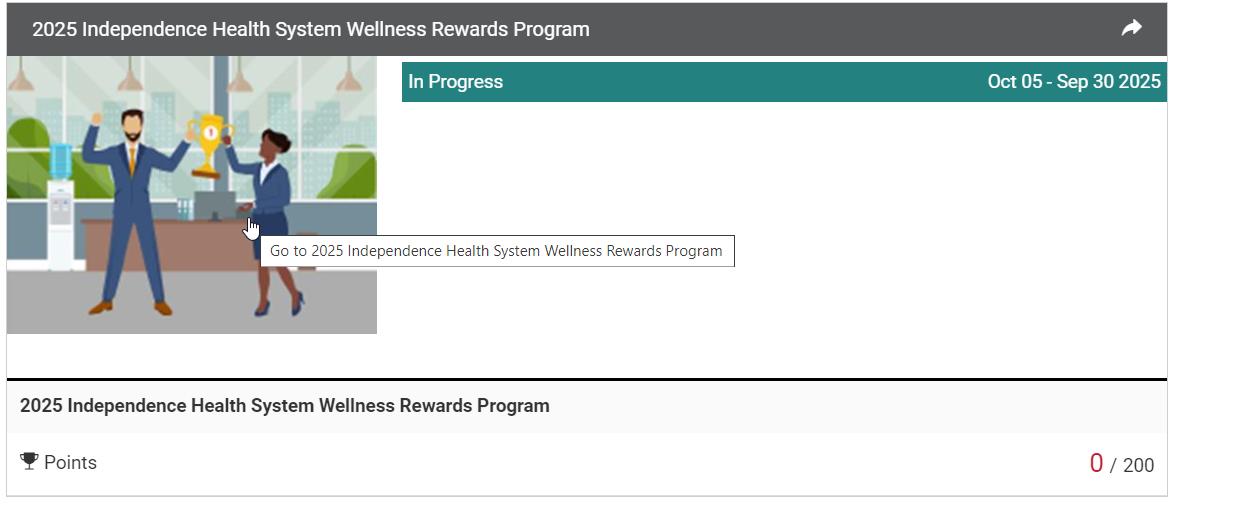


Insurance Claim Process” and “Staff must award achievement” and reporting when you complete an activity, and the will be uploaded to your Wellness Program once reporting has been received. : Annual Physical, Biometric Screening, Nutrition Counseling, etc.
certified. Click on “I completed one” for each badge as you complete it The date you claim the badge will display. You are not required to enter any dates for these items. However, you are certifying the badge activity completion within the wellness plan October 1 – September 30 year.

Once the 200-point requirement for Independence Health System’s program has been met, the badge will be automatically awarded, and your program will say “completed.” You will also receive a completion email from the Well-Being Center confirming that you have completed the program.
5. Print and save your completion email. In the event of any discrepancy, this email will serve as verification of completion of the program. Need help? – Contact the Well-Being Center at 724-830-8568 opt1
**If it is unreasonably difficult due to a medical condition for you to achieve the standards for the reward under this program, or it is medically inadvisable for you to attempt to achieve the standards for the reward under this program, call the Well-Being Center and we will work with you to develop another way to qualify for the reward.**
