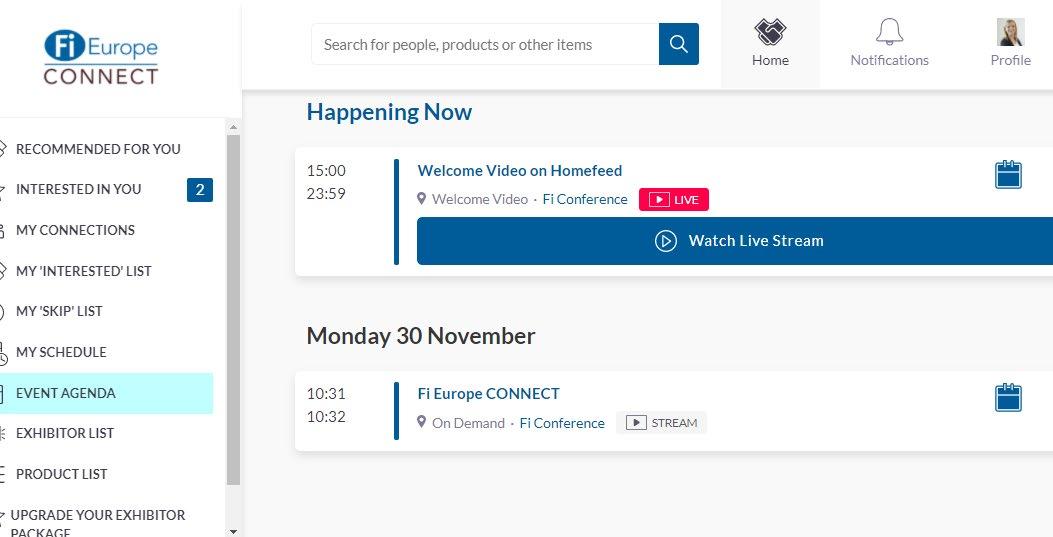1 minute read
How to add & view sessions in your agenda
Step 3
How to add & view sessions in your agenda
Go to the “Event Agenda” tab on the left-hand side.
In this section, you can discover our unmissable line-up and bookmark the sessions you are interested in attending. You can view all sessions of Fi Europe CONNECT or you can narrow down your search by using the filters at the top of the agenda.
To review your personalised schedule, go to “My Schedule”.
In this section, you will be able to keep track of the meetings you have requested and scheduled and the sessions you will be attending. Go to “My Schedule”. At the date and time of the session you are attending, click on the “Watch Live Stream” button to access the session.
To re-watch a session that you may have missed, go to “My Schedule” and scroll up.