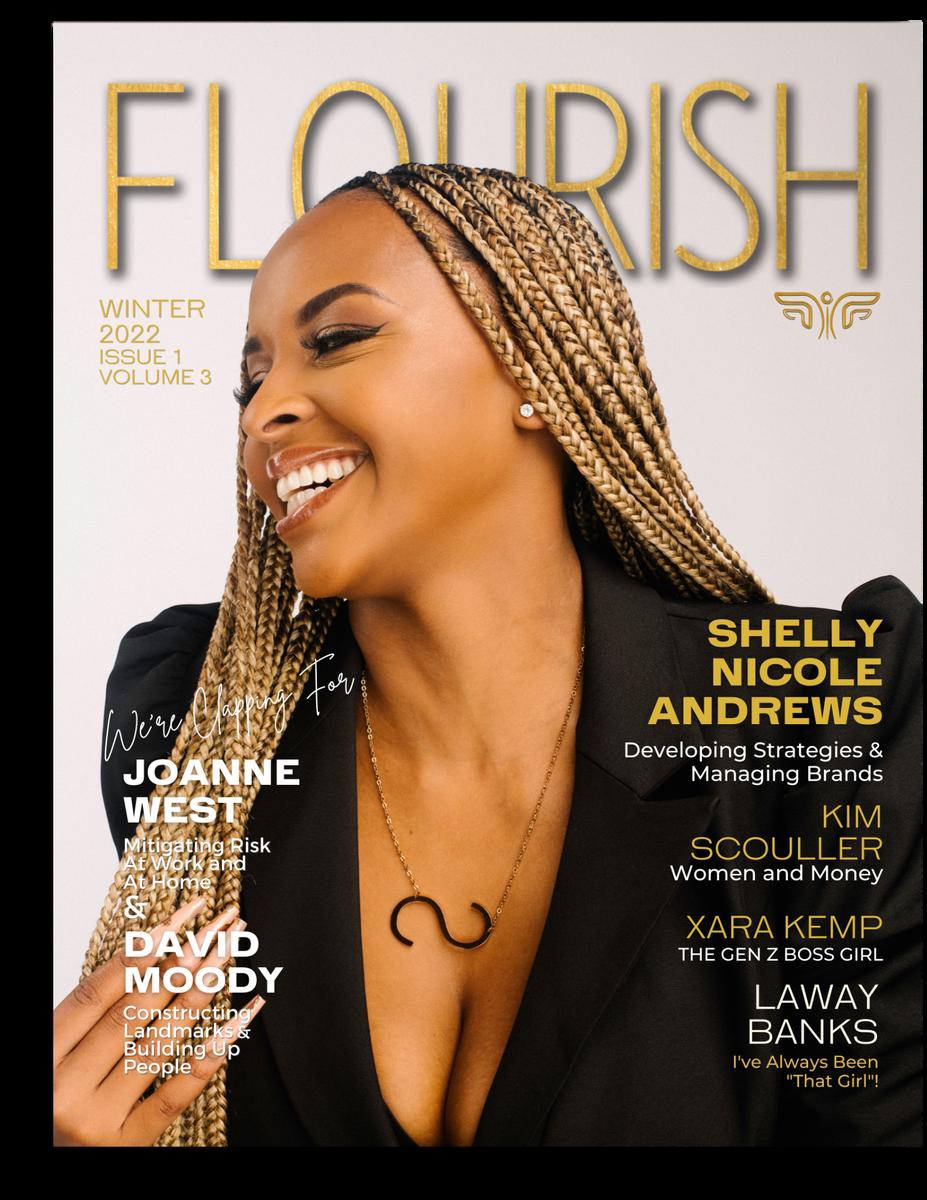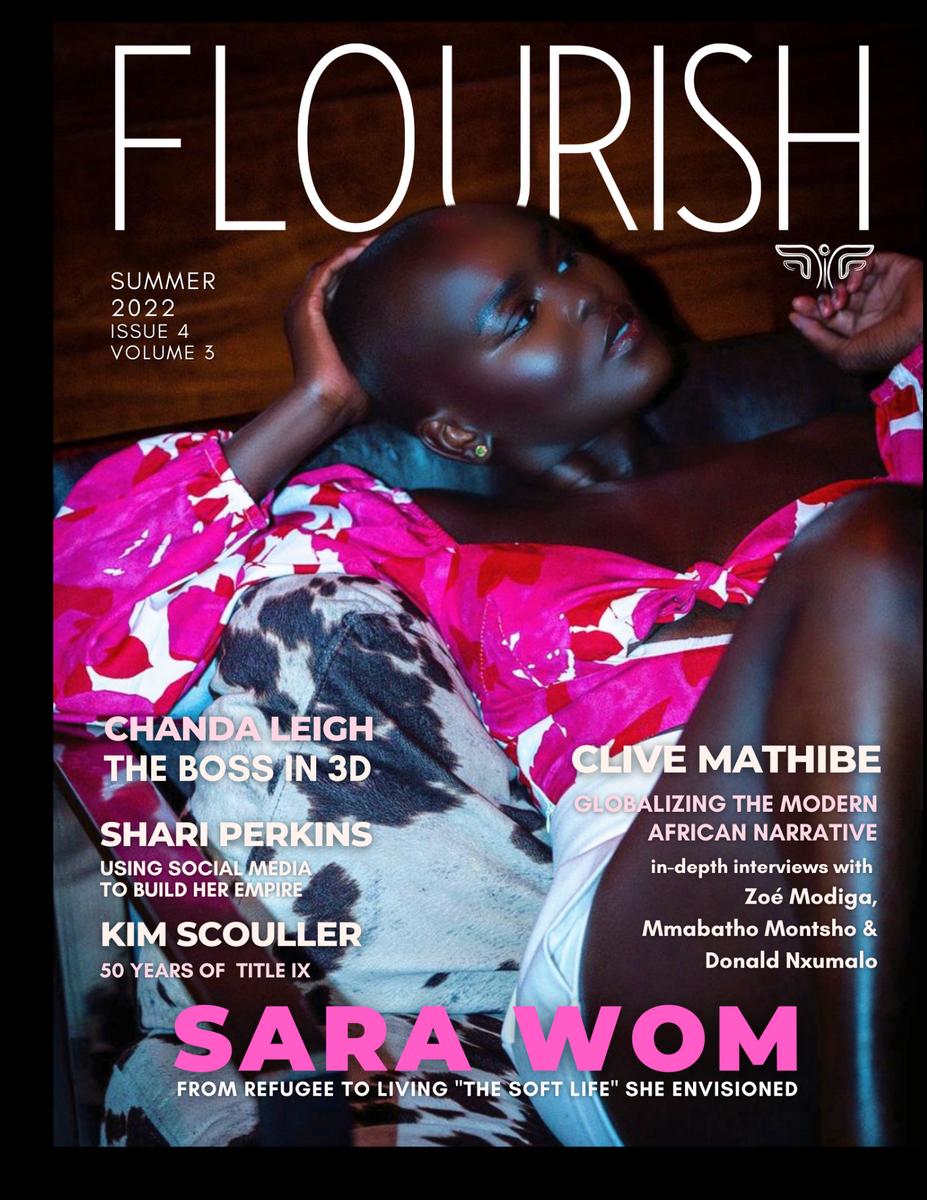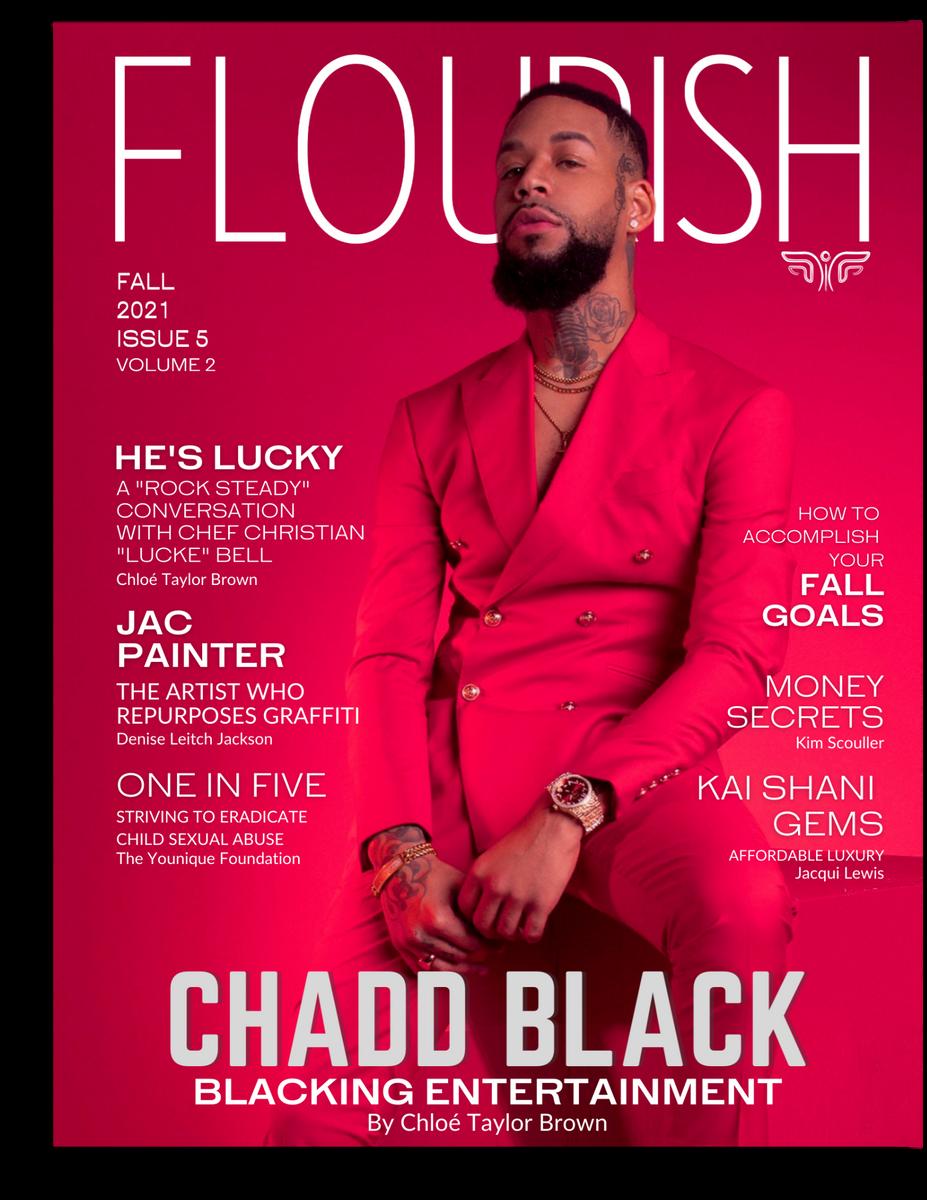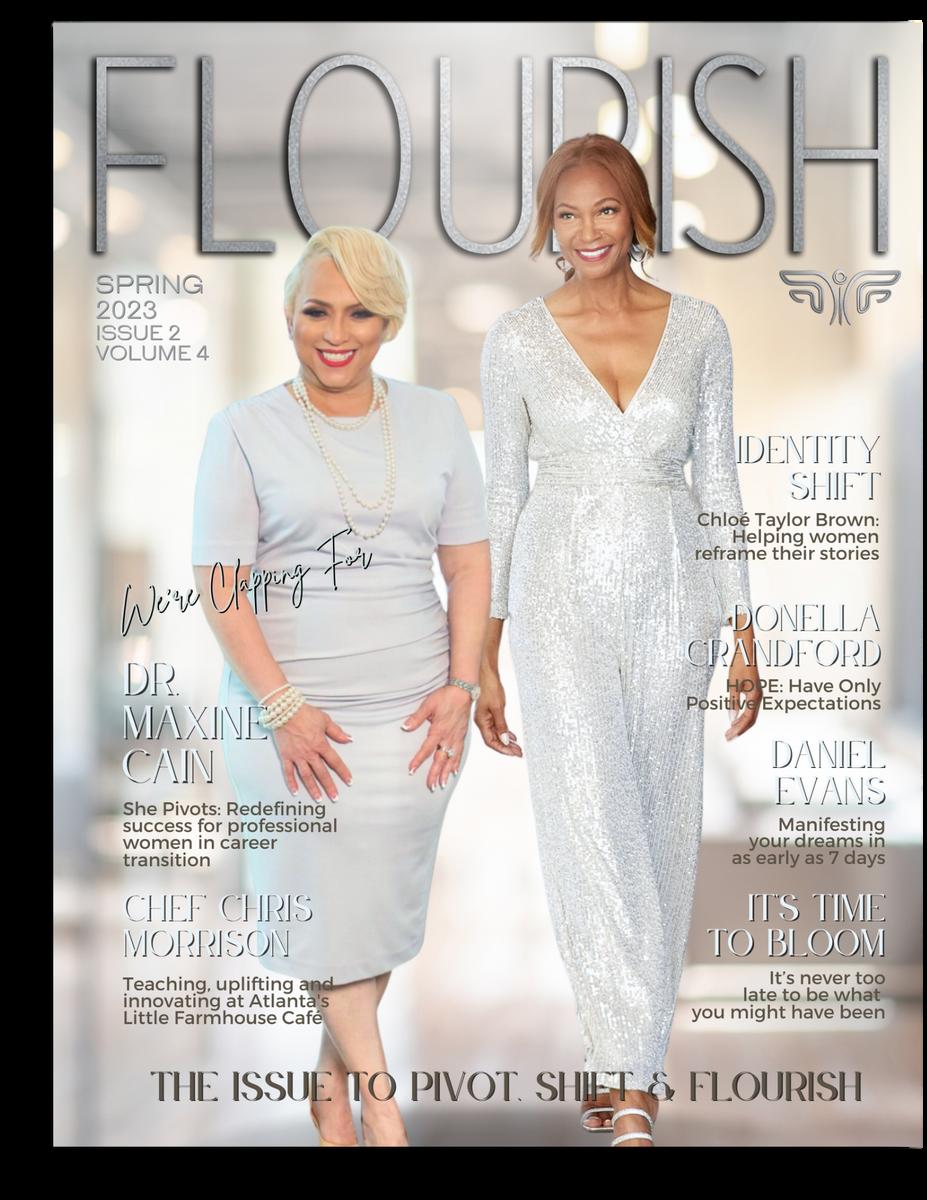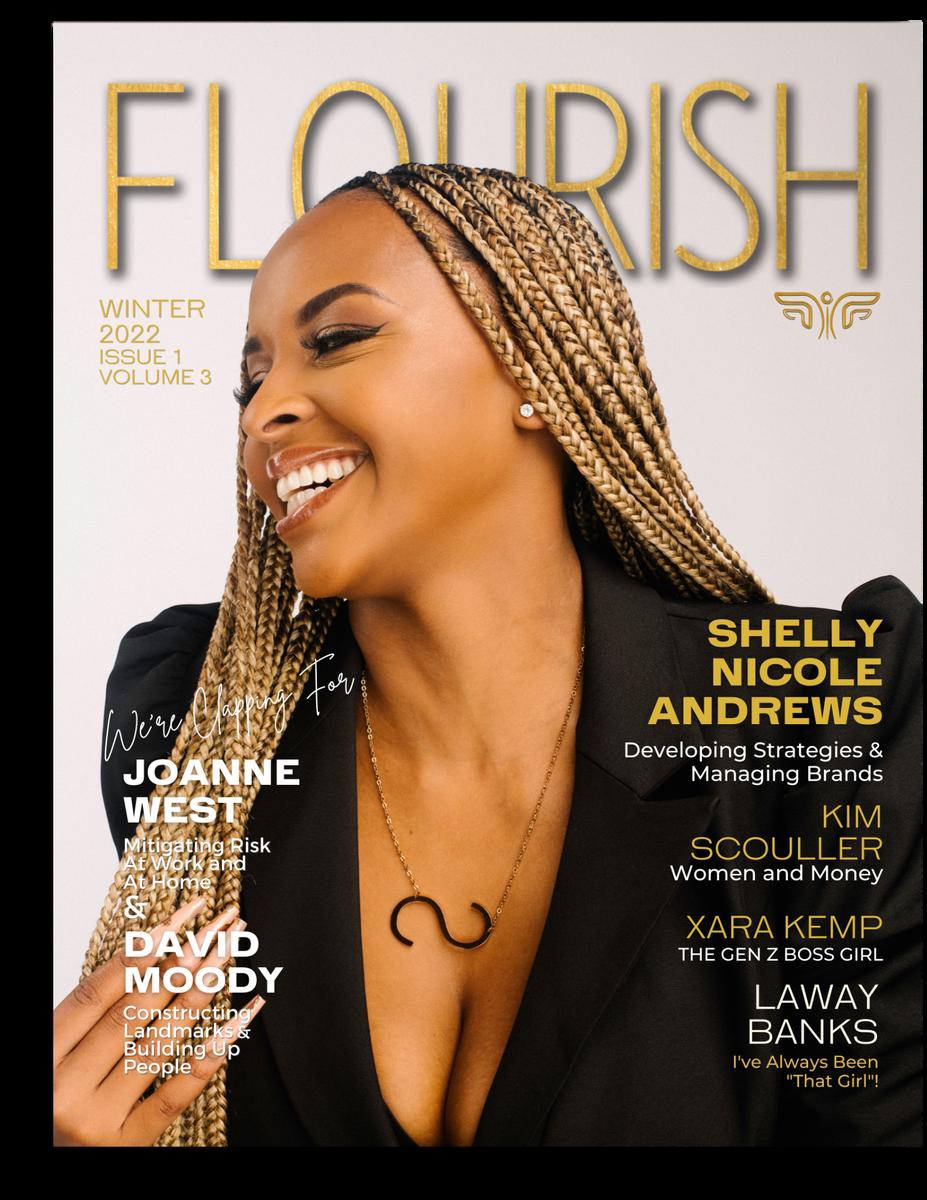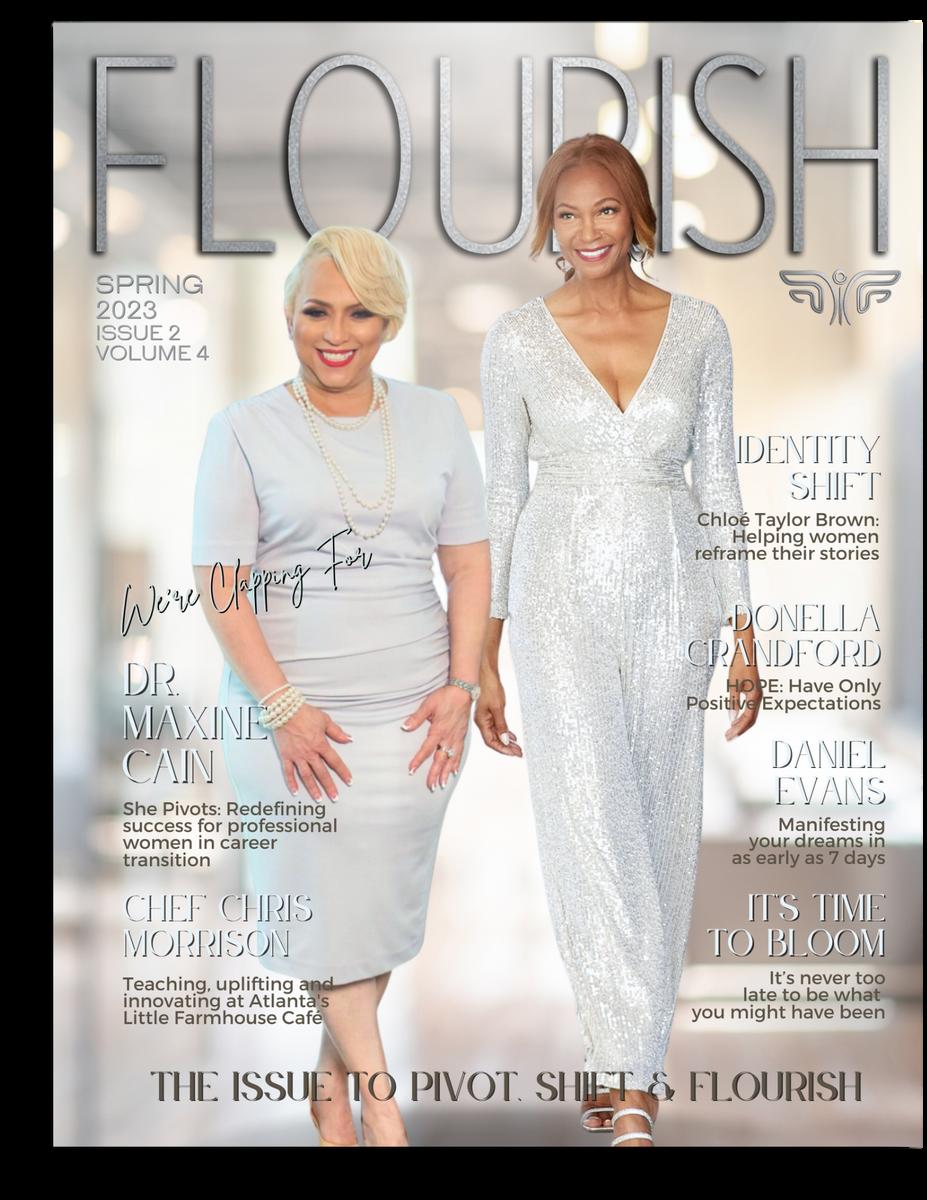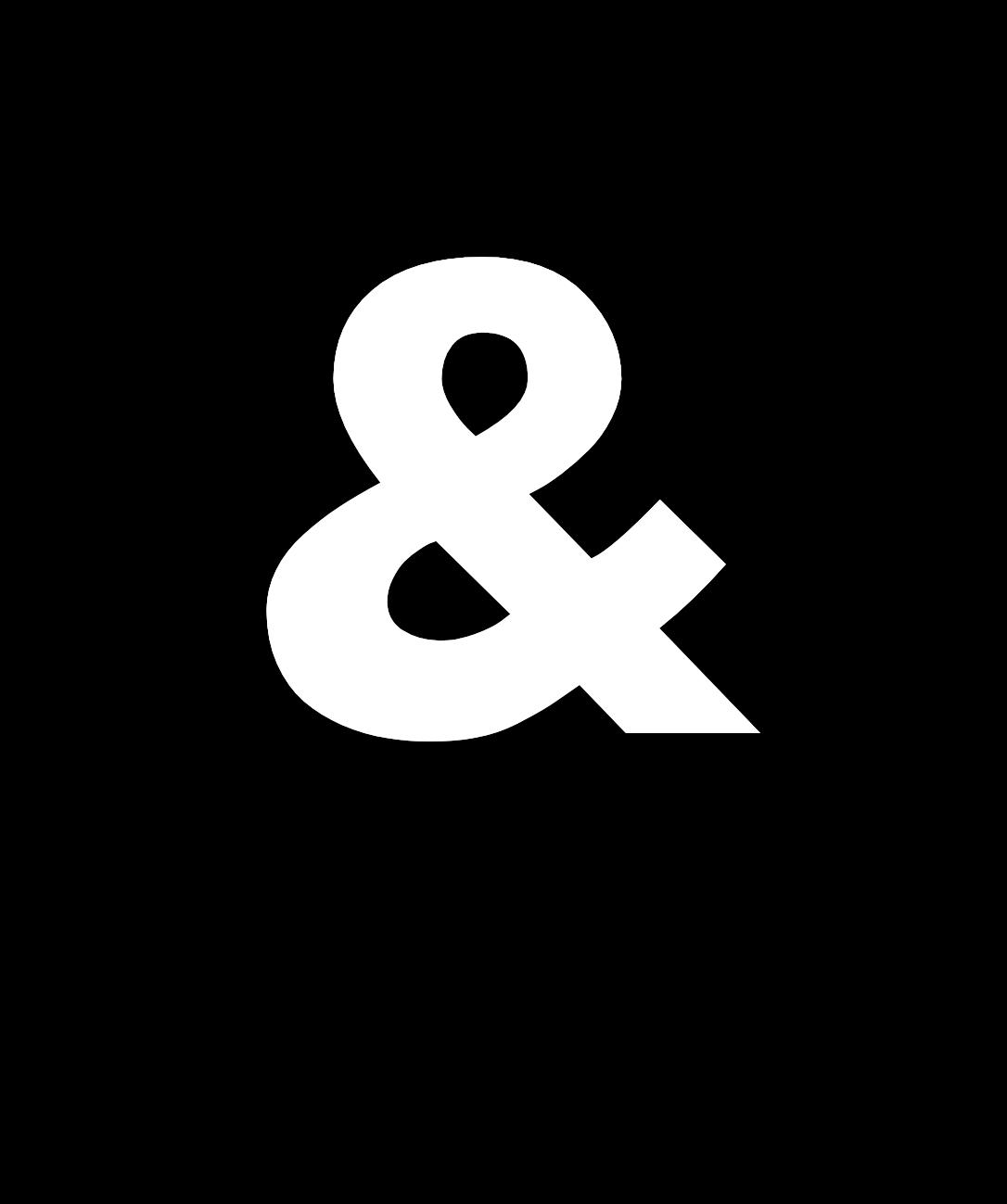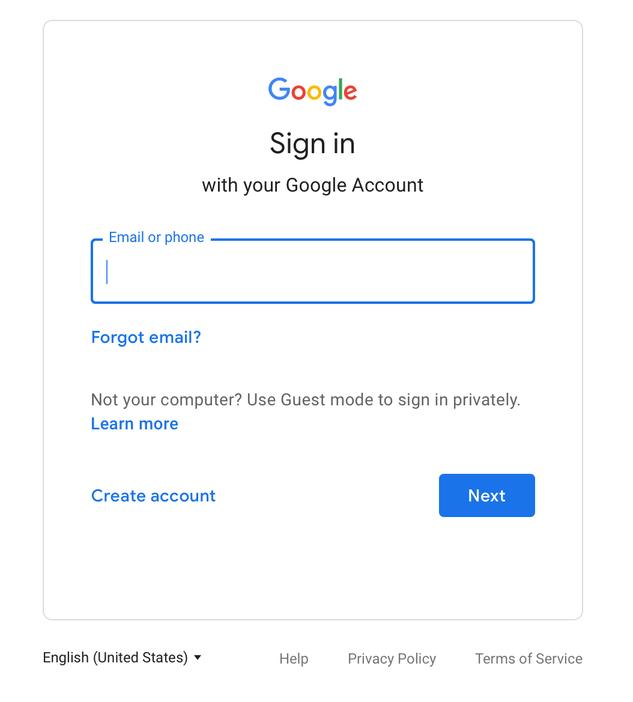
1 minute read
DON'T KEEP'EM Guessing
Log into your Google Slides account and create a blank page Extra: If you don’t already have an account, it's easy to sign up with your gmail.
In the radiant, sun-soaked days of summer, every day is an opportunity for celebration Yet, aren't you tired of receiving money or generic gift cards for every special occasion? Surely, as a vibrant teen or a lively adult, you still cherish the joy of unwrapping tangible presents on your special day, or anticipating opening the decorated boxes beneath the shimmering Christmas tree! What if you could steer your family and friends to give you exactly what you really desire? Today, let Gen Z trailblazer, Nyla Stevenson, guide you on a creative journey on how to create an interactive slideshow Wish List making gift-giving an absolute breeze for your loved ones.
Advertisement
Find a Google Slides template based on your preferred theme, such as Birthday, Christmas, Wedding, Baby Shower, Valentine's Day and more. Extra: Slidesgo, SlidesMania and SlidesCarnival are other websites where I have found templates.
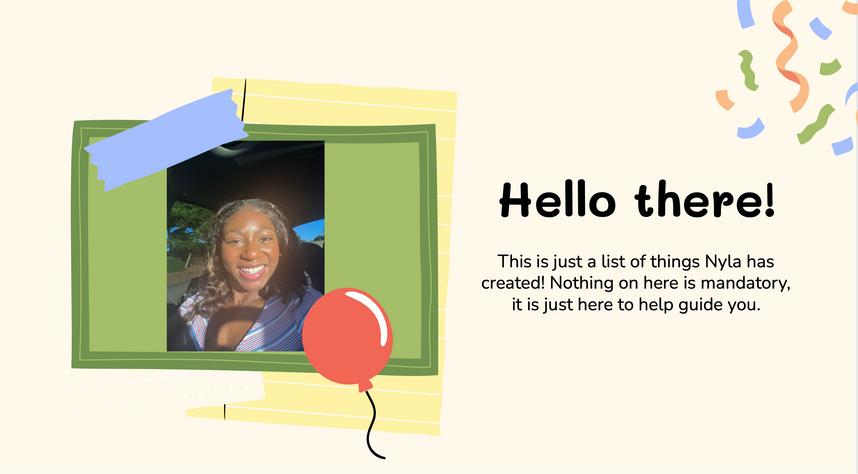
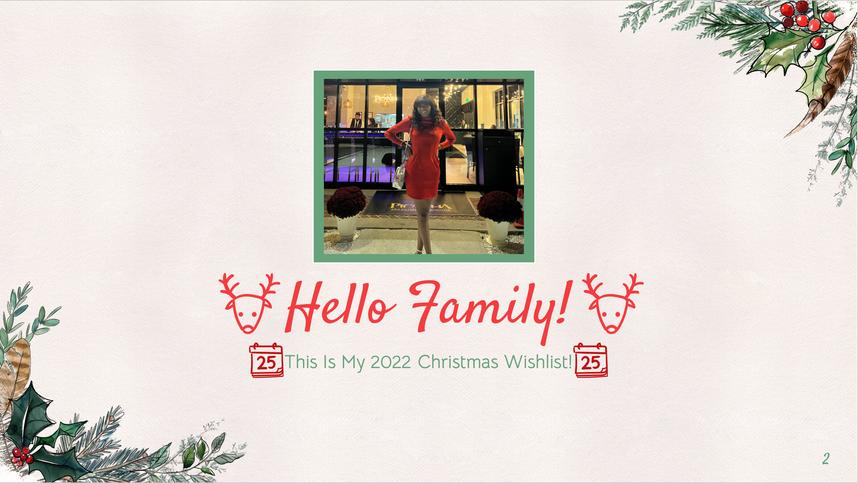
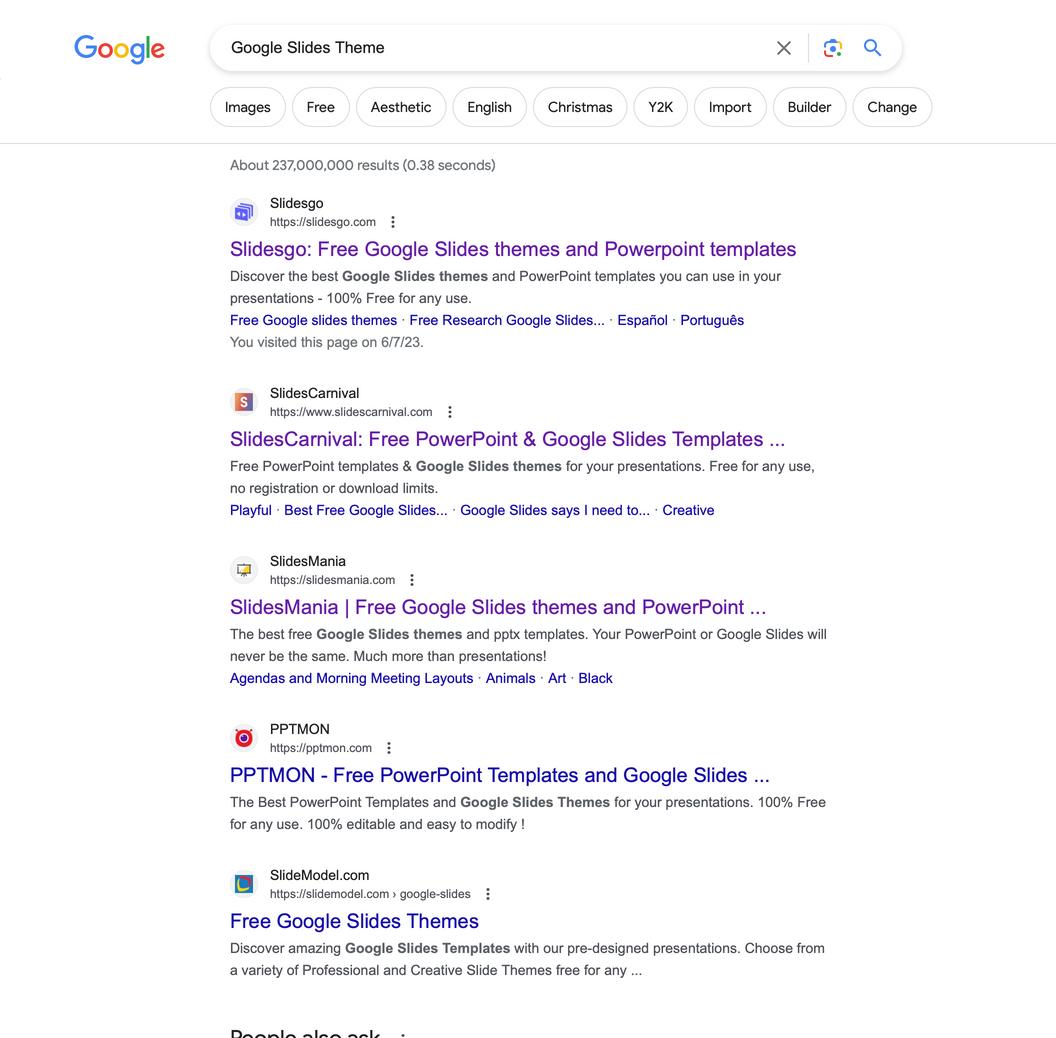
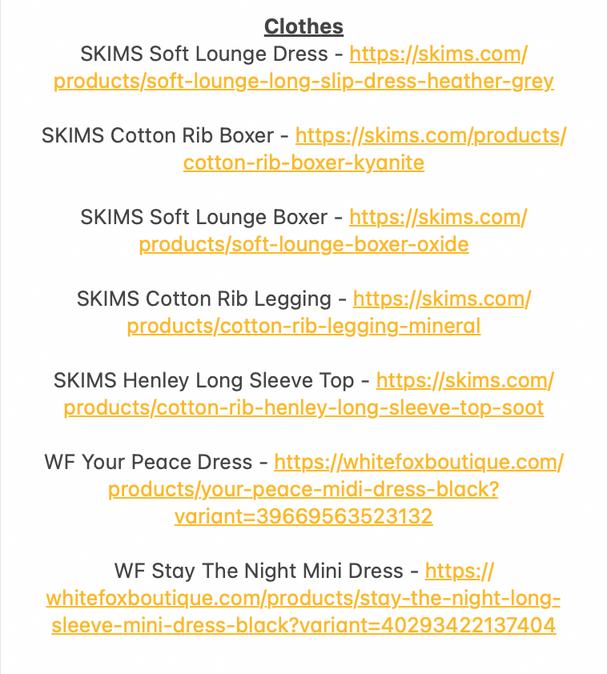
Shake off the summer heat, grab a refreshing lemonade and let's dive in! This slideshow can be as minimalistic or as extravagant as you like. If you're someone who loves to bring on the razzledazzle like Nyla, feel free to infuse it with pizzazz! Add a sprinkle of magic to the tradition of gift giving, and you'll help make every celebration a personal, memorable experience No longer will you keep your loved ones guessing about your desires Hand them the keys to transforming your special day into an absolute success.
Once the template is applied to your Google Slides, you can start adding text and pictures. >
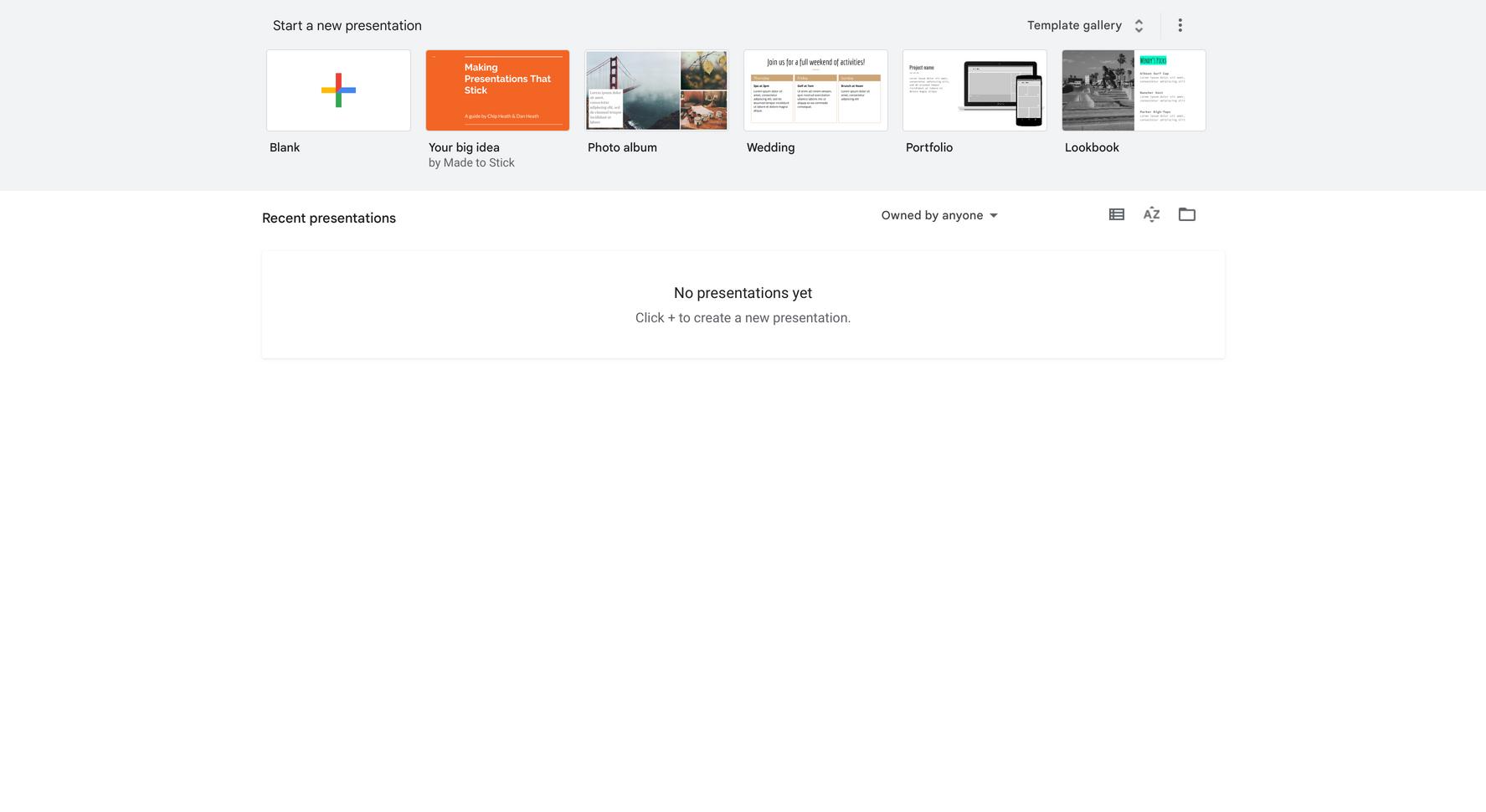
If you are not familiar with using this type of software, just stop at step 2 and add your list to one page of the Google Slides or just send your list to friends and family. But seriously, don't do that! Stay here and play, and you'll find out how easy and fun it is.
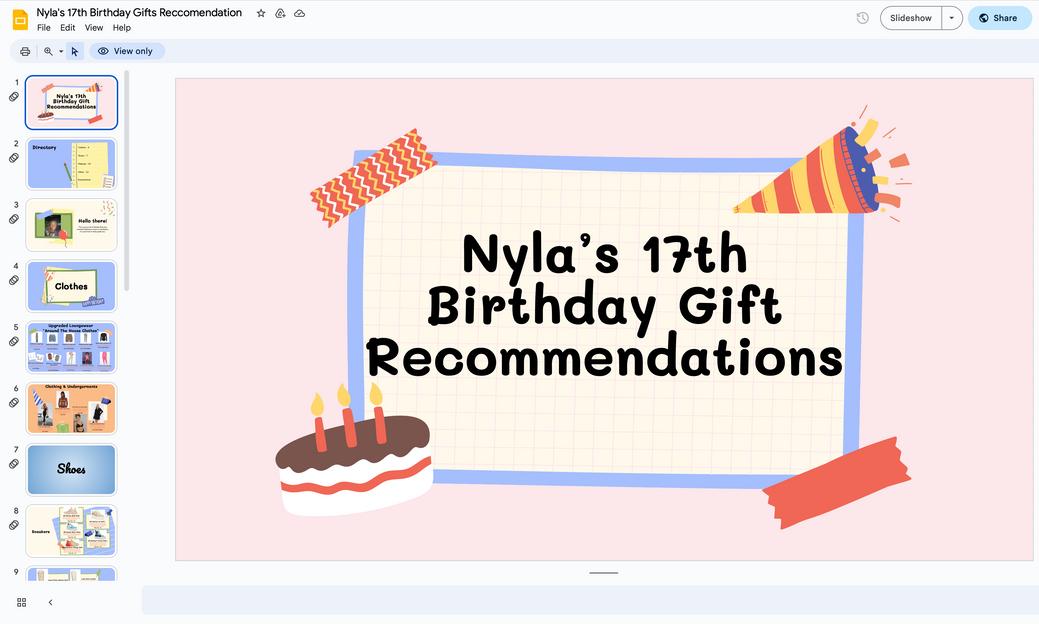

Create! When you add titles, pictures and links, your viewers can navigate through all your wants and needs.
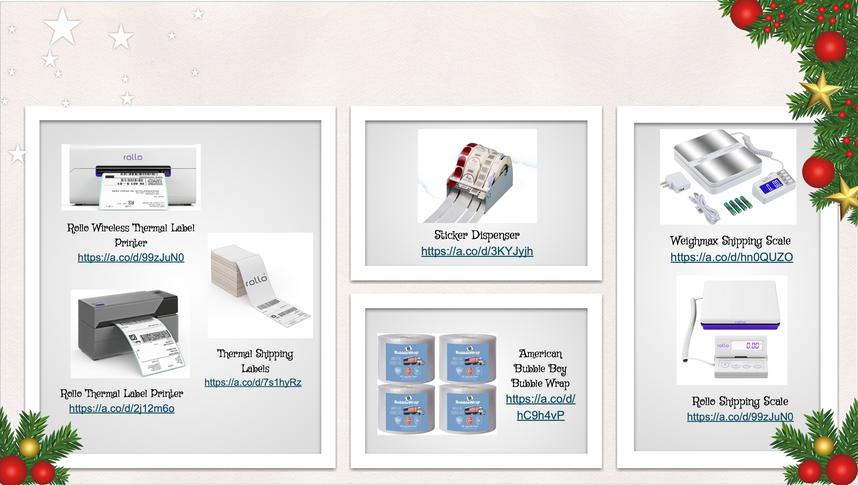
Use your imagination Add something extraordinary Do something out of the box Inspire them Extra: I always add an "overachievers' section" listing pricey items and options for big ballers Make them laugh!




Share your slides with family and friends! Extra: You can do this through text message, email or directly through the software. Later, receive graciously! <
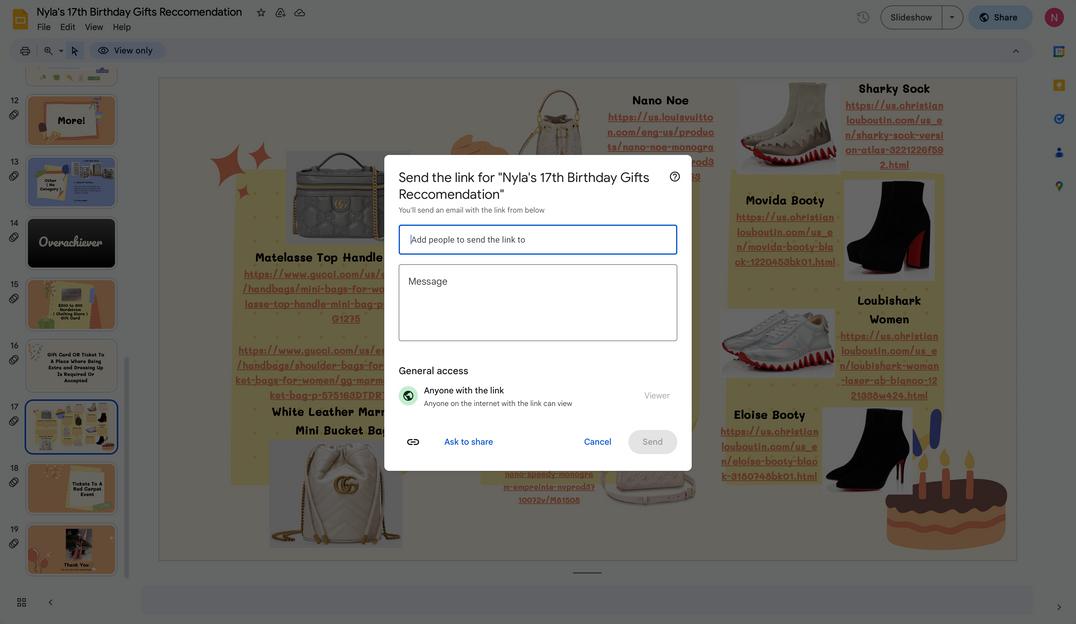
Summer Summer
Coz A Little Coz A Little Bit Of Bit Of Is What The Is What The Whole Year Is Whole Year Is About About