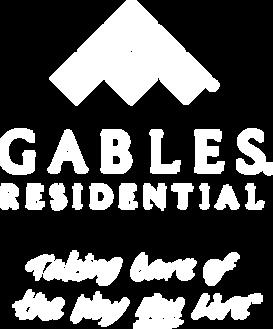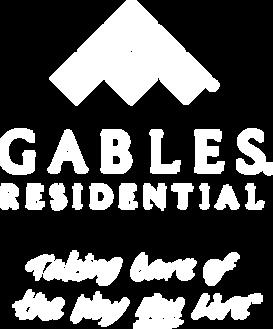





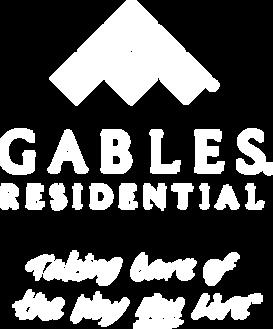

When are the nearest fitness classes held and where?
Lifetime Fitness: 44 Harvard St, Westwood, MA 02090.
What are the hours of the amenities?
• Pool Courtyard: 9am-9pm
• Courtyards 2 & 3: 9am-9pm
• Clubhouse: 24 hours
Where do I dispose of my trash?
Trash room located across from the elevator on each floor that connects to the parking garage in building 85 and 95.
Where are the recycling centers?
In the parking garage on every floor, along the backside of the elevator vestibule.
What do I do with my move in boxes?
It is helpful to everyone in the community if everyone breaks down all boxes and disposes of them in the recycling bins please.
Where are the mail boxes located?
• 85 University Ave: in the lobby on the right-hand side when you pass the movie theater, across from the public restrooms.
• 95 University Ave: In the lobby entrance.
you have resident activities or events?
Gables University Station offers resident events throughout the year such as BBQ pool parties, holiday parties and Yappy Hour to name a few! Follow us on Facebook and Instagram to get all the latest and greatest event information.
Can I have a party at the pool?
Our relaxing pool areas are available for all residents and their guests to enjoy during pool hours. To ensure enjoyment for all residents at the pool, we regretfully do not permit private pool parties.
Where is the best place for me to park?
Residents: in the garage with a resident parking decal. Guests: in the guest lot with the approved guest hang tag

Where can I access WI-FI in the building?
The leasing office, lobby, fitness center, and pool are WI-FI accessible for your use and convenience. This amenity is complimentary and part of your community benefits. Please contact the office for connection details.
Do you have a courtesy officer onsite and how do I get a hold of them?
Yes, from 7 pm to 3 am. Please contact the office for the courtesy officer’s phone number.
Where can my guests park?
Your guest may park in any available space in the guest parking areas. They must display a valid guest parking pass that residents may pick up from the Management office or from the Courtesy Office after hours. Please note that all guest passes must be completely filled out to be valid. Any violation could result in their car being towed from the community at the vehicle owner’s expense. As a reminder, please tell your guests that handicap parking is patrolled by local law enforcement and is subject to maximum parking violation penalty.
Where do my movers park?
In the interest of safety for proper clearance for other residents and emergency vehicles, your movers may park in the loading dock located to the left and right of the parking garage at the Station Drive entrance Reservations are required. Please contact the office for reservations.
How many guests can I have with me at the amenities?
We love it when you share your community with your friends and family. Two guests at a time are welcome to join you in all the amenity areas. Interested in booking a private event in our Lounge or Media Room for a larger crowd? Please contact the Leasing Office for reservations.
How can I let my guests into the building through the front intercom system?
Please contact the office upon move-in to register your phone number to be associated with the apartment number in the directory. Our staff would be happy to walk you through the step by step process.
How do I submit service requests?
We want placing a service request for work needed in your apartment home easy. You may contact the leasing office via phone at 781-326-7200 via email at universitystation@gables.com, in person, through Rent Café or Gables Phone App to place your service request. If you have not already signed up for Rent Café or the Gables Phone App, contact the management office today! This is a great way to stay connected to your management team from anywhere in the world.
For those times that you may have an emergency after office hours, you may contact the leasing office at 781-326-7200 for maintenance assistance. Please follow the prompts for an emergency maintenance (option 2) and leave a message for our on-call service technician. You should receive a call from the technician within the hour.
What is considered a maintenance emergency?
Emergency maintenance problems that will be dispatched to the on-call service technician include:
AC not cooling and outside temperature is over 80 degrees
Heater not heating and outside temperature is below 68 degrees
Nonfunctioning smoke alarm
Toilet overflowing
Toilet not flushing- for apartments with only one toilet
Bathtub not draining- for apartments with only one bathtub
No hot water
Garbage disposal not working-if water is backing up in the sink
Refrigerator not working
Stove not working
Washer/dryer not working
Broken window
Front door lock not operational
Water leaks
Electrical power outage
Where is the best place to walk my pet?
Along the side paths of the community or across the street from the community around the pond. We have pet stations conveniently located around the community for proper disposal.
Do I have to have my dog on a leash?
For the safety of your dog and all residents in the community, all pets are required to be on a leash when in any common area. It’s the law and the best practice for your pet’s safety
Where is the nearest mall?
South Shore Plaza: 250 Granite St, Braintree, MA 02184.
Where is the nearest Premier shopping and entertainment?
• University Station Plaza: University Ave, Westwood, MA 02090.
• Legacy Place: 680 Legacy Pl, Dedham, MA 02026.
What schools are zoned for the community?
Pre-K-5: Gables University Station is in a buffer zone for this category. Please contact the Westwood Public School System for more information on the following local schools:
• Pinehill School
• Downey School
• Martha Jones School
• Sheehan School
• Westwood Integrated Preschool
Middle School: Thurston Middle School
High School: Westwood High School
Private Schools:
• Xaverian Brothers High School
• Westwood Montessori School
• St. John’s Nursery School
• Westwood Children’s School
• Tobin School Westwood


Simplify Your Life with the
We’ve created the Gables Resident Mobile App with you in mind! The Gables Resident App is your partner in all things related to your community, especially when you’re on the go. With the Gables App you can quickly: Pay Rent, Submit Service Requests ...and more! Available in the app store on your phone!

Please contact your community management o ce for more information or if you have questions.

Step 1. Access the App store and download the Gables Resident App.
Step 2. On the home screen click “Sign Up” if you’re a new resident and have never used RentCafé via desktop. If you’re using or have used RentCafé, click “Sign In” and use your same login credentials you’ve previously used for RentCafé.
Step 3. Type in the name of the Gables community you call home.





Step 4. Enter the email address that you used to sign your lease, click Next.
Step 5. Fill out your password and security question to complete registration.
Step 6. Follow the instructions to verify you are a resident at your community.




Now that you’ve created your login for the App, enjoy all of the conveniences the App offers you at your fingertips!
Enjoy accessibility and logins with Touch ID and Face ID integration with the Gables Resident App.



Step 1. Choose method of payment and total amount.

Step 2. Select payment account.

On the home screen, select the purple button that says Autopay and set your account to pay rent on time every month automatically.
Step 3. Review and submit payment.


Easily add photos or record a voice memo for maintenance requests.



Step 1.
Provide information about your maintenance request using the form within the App. See screenshots for reference.
Step 2.
Once the information is filled out you have the option of providing a voice memo or a photo of what you would like your service team to address in your apartment home. Please also fill out if the team has permission to access your apartment home if you’re not there or if you have any pets we should be aware of when we enter. Once the form is complete, press submit request and the maintenance team will be happy to assist!

We’re excited to announce that we ’ re now able to offer autopay set-up for your monthly rent. We look forward to better serving you and hope this payment option will be a beneficial and convenient service for you.

Log into your rent cafe similar to how you would to pay your rent.
When you log in you will arrive at your home page. Select the Auto-pay Set Up tab.


Select the Payment Account for your auto-pay. Then enter the date you would like the auto-pay to start and end.
Select the day the payment will draft for payment. Then enter 100% in the Percentage. Next, enter in the Max Pay Amount. This amount will be the max that will pull from your bank. Keep in mind the average monthly charge will only show your rent and NOT water. It is recommended to do a max pay more than what you pay on average for rent and water The auto-pay will only draft what is due if your max pay is higher than what is owed


Unsure of what to enter for the Max Pay? Select Recent Activity to view your previous payments. If your average payment is $2000 then it is recommend to do the max pay as $2300 for good measure. Please note if the max pay is set up for less than what is owed the auto-pay will not be able to draft from the bank. For example, if your max pay is set at $2000, but you owe $2030 the auto-pay will not draft from the bank.
Should you have any questions do not hesitate to reach out to the Leasing Office.












• All residents are required to park in the Gables University Station garage only.
• Current parking fees, no matter the size of the apartment home, are $75.00 per space per month. Residents may request reserved parking spaces for $150 per month for your one allotted space or for an additional reserved spot.
*Pricing subject to change at managements discretion at time of lease expiration.
• Any unauthorized vehicle parked in a reserved parking space will be towed at the vehicle owner’s expense. In addition, anyone parked in a designated handicap space or fire lane without proper identification will be towed at the vehicle owner’s expense.
• All residents will be issued a numbered parking decal to be placed on rear window – driver’s side. Each decal will correspond with a master log entry that will include the make, model, color and license plate of the car. The resident is responsible for updating vehicle information with the office if there are any changes. Please make sure the sticker is visible.
• Resident agrees to place the Gables University Station parking decal in the appropriate place on the vehicle as indicated by Management. Decals may only be used by the car in which it is registered with at University Station. Failure to place decals in the designated places on the vehicle could result in your vehicle being towed. It is the Resident’s responsibility to return the parking decal at the time of move out. If decal is not returned to Management at move out, there will be a $50.00 charge assessed on the move out statement.
• Gables University Station is a NON SMOKING COMMUNITY. There is no smoking permitted in the parking garage, or the community in general.
• Resident acknowledges the posted speed limit in the parking garage is 10 mph and agrees to adhere to said speed limit at all times.
• Each resident can receive up to 2 guest parking passes per day that will only be good for 24 hours each from the start date and time. When utilizing the parking passes, the resident must completely fill in the information on the guest pass which will include apartment number and start date/time. Any car that does not have a guest pass present hanging from the rearview mirror of their automobile or is parked longer than the pass allows (24 hrs.), will be subject to towing at vehicle owner’s expense. Guest passes can be replenished via request of the office staff or Courtesy Attendant (#857-378-6508).
• Please note that there will be a period of time from when the office closes and the Courtesy Attendant arrives that Guest Passes will not be available to residents, so please plan accordingly. Any resident parked in the guest parking lot will be towed from the property at the vehicle owner’s expense.
• For violations of guest parking passes, including the attempt to falsely replicate the passes, not filling them out correctly, scratching out the date in attempt to reuse, etc. vehicles will be towed from the property at the vehicle owner’s expense. If it is found that any resident or guest attempts to falsely replicate the passes, the resident will lose their Guest Parking privileges and no future passes will be provided to the resident.
• Short term parking spots will be provided (30 min. each) to facilitate the loading/unloading of items. Overnight parking will be allowed in short term parking after 10pm. If a vehicle remains in short term parking in excess of 30 minutes, they are subject to be towed at the vehicle owner’s expense.
• Future Resident parking spaces are for prospective future residents to park only when on site doing business with the Management Office. Overnight parking only will be allowed between the hours of 7pm-8am. All unauthorized vehicles will be towed at the vehicle owner’s expense.
• Additional guest parking spaces have been added to the 5th floor, uncovered section of the garage Resident’s will have to use their parking transponder (white access tag) to allow their visitors in the garage in order to utilize this area. Guests will not need the pass to exit the garage. The visitor area spaces are #5008-5028 only and are located beyond a blue line that is clearly marked as visitors parking. Any visitor who parks in spaces other than the ones listed above and/or does not have a valid guest parking permit hanging from the rearview mirror (see guest parking rules above) is subject to being towed at the vehicle owners expense. If you have any questions about this new location, please contact the Management Office. This area is subject to be closed at management’s discretion during the winter weather season.
As your Management team, we appreciate your cooperation. For additional parking disclosures, please see page 2, article 19 of your lease agreement. Our goal is to provide a process that allows for all to enjoy the conveniences of the parking garage and surrounding short term parking. By signing this document, you are confirming you have read the information above and acknowledge that you have received the parking decals below for your unit.
30 River St , Dedham, MA 02026
# (781) 329-4800
1) Parking decal #
2) Parking decal #
Resident Signature

This Emergency Plan is a living document that is to be revised as needed to indicate changes inphysicalconditions, company organization, andresponse philosophy. It is not possible for an Emergency Plan to cover all contingencies, nor can itreplace the judgments of qualified on scene personnel in dealing with complex situations. The plan is intended to provide positive direction in coping with emergency events. The directions herein are not to be interpreted so rigidly or viewed as complete so as to inhibit the flexibility needed to deal with unanticipated situations and conditions. Itisalsoto be understood that the local authorities assume charge ofthe emergency event upon theirarrival
Westwood Fire Department (781) 326-3885
Westwood Police Department (781) 320-1000
Non-Emergency Police I Fire Department # (781) 320-1000
Management Office: (781) 326-7200
Courtesy Attendant (10:00pm – 6:00AM) (857) 378-6508
Gables University Station Emergency Info Line (833) 229-0826
R RESCUE: Remove anyone from the immediate danger area
C CONFINE: Close the door to the room of origin to help contain the smoke and fire in this area.
A ALERT:
a. Activate the alarm
b. Call the Westwood Fire Department 9-1-1
Give your name, nature of emergency and the building name, street address, floor and suite number.
c. Call building management (781) 326-7200
F FIGHT:
Give your name, nature of emergency and the floor number and suite
If the fire issmall and confined to one object (such as a trashcan), attempt to fight the fire ifthe proper type of extinguisher isavailable, the person isfamiliar with extinguisher operation, and there are two ways out. Extinguish the fire using the P.A.S.S. method; only if it can be done safely
P Pull the pin
A Aim the hose or nozzle at the base of the fire
S Squeeze the handles together
S Sweep the base of the fire with the agent
Portable fire extinguishers are located in the corridor on each residential level in designated fire extinguisher cabinets.
All fire alarms should be treated as the real thing. It is important to understand that any delay in evacuating may be harmful to you as smoke from what appears to be a minor or small fire may
Gables University Station
85 University Avenue
Westwood, Massachusetts
June 29, 2016
Page 2
carry hazardous toxins. Be prepared .
1. Stop what you are doing immediately.
2. Go to the nearest stairway or designated exit.
3. Enter stairway and move to the inside railing. Allow personnel from lower floors to intertwine with you as you proceed down the stairs
4. Once you exit at the ground floor (or designated exit level) do not stop. Proceed away from the building for at least one hundred (100) feet, or to your designated safety area Do not exit into courtyards.
5. Obey the first responder team and fire department. They have taken the time to become familiar with the fire safety plan and are there for you safety.
Disabled individuals are to advise building personnel of their condition in advance. In the event of a building evacuation, residents are to attempt self-evacuation if it is possible without endangering themselves or worsening their condition. If self-evacuation is not possible, the resident’s appointed “buddy” or “buddies” should assist the resident in evacuating the building.
1. Each visually impaired person should have a "buddy” assigned to him or her in the event of an evacuation. Ask each person the best way to assist them in the stairwells and lead them to safety. It is important that the "buddy" remain with the person until the emergency is over.
2. Physically disabled/non-ambulatory persons should have a “buddy” or "buddies" to assist them in the event of an evacuation. In most cases, it will only be necessary to move the person into the stairwell of safety. If it becomes necessary to move them down the stairs, various lifting and carrying techniques can be utilized. Ask the person the best way to help them. Stay with the person until the Emergency is over.
3. Persons with Physical disabilities should notify the management office of the necessity of assistance so the staff may notify rescue personnel. Rescue personell with assist in this case.
During an alarm event, two assembly areas have been identified for residents:
Building 1 Guest Lot Perimeter, furthest space from the building, at least 100 feet away.
Building 2 Guest Lot Perimeter, furthest space from the building, at least 100 feet away.
During an alarm, residents should assemble at either of the two locations listed above and await further instructions from authorities responding to the event. At the conclusion of the incident, fire department personnel will give the all clear for residents to return to the building.
A wide spread power failure may cause the following:
1. No tenantlighting
2. No heat orcooling
3. No elevators
4. No telephone (depending on system and service)
5. Emergency exit lights instairwells will come on automatically
6. Contact power company and I or property management for notification of outage.
The power failure could occur for a long duration which extends into the evening. Should this occur the building management may order an emergency evacuation. The evacuation method shall bethe same as the fire evacuation.In case of power failure the emergency generator should bring the
Gables University Station 85 University Avenue
June 29, 2016
elevator to the first floor. Ifyou are caught in an elevator be patient and make yourself as comfortable as you can. Power will be restored or help willcome.
Ifbeyond the scope of the building, it would be a nationwide alert. Occupants should remain calm and follow the direction of the first responder team and local authorities.
For further information on emergency evacuation see the following websites: http://www.osha.gov/SLTC/etools/evacuation/evac.html
http://www.fema.gov/business/quide/section2c.shtm
http://www.nationalterroralert.com/evacuation-plan
http://www.redcross.org/services/disaster/O, 1082,0 601 ,DO.html
Gables University Station 85 University Avenue Westwood, Massachusetts Page 4
June 29, 2016

Before cleaning the door seal, follow these steps:
1. Open the washer door and remove any clothing or items from the washer.
2. Inspect the gray-colored seal between the door opening and the basket for soiled areas.
3. Pull back the seal to inspect all areas under the seal and to check for small items.

Use affresh® tablets to keep the interior of your washer fresh and affresh® cleaning wipes around the door seal.
affresh® cleaners are available at many retailers.
The detergent residue may appear as white buildup on the door seal.
1. Use an all-purpose cleaner that is recommended for appliance use and a sponge, cloth, or nonabrasive plastic scrubbing pad to clean this residue. Refer to the manufacturer's instructions for the proper use of the cleaner.
2. Wipe the area thoroughly with a dry cloth and let the washer interior air dry with the door open.
IMPORTANT: Wear rubber gloves when cleaning for prolonged periods. Refer to the liquid chlorine bleach manufacturer's instructions for proper use.
1. Mix a dilute solution, using ¾ cup (177 mL) of liquid chlorine bleach and one gallon (3.8 L) of warm tap water.
2. Wipe the seal area, including under the seal, using a cloth dampened with the bleach solution.
3. Let stand for five minutes.
4. Wipe the area thoroughly with a dry cloth and let the washer interior air dry with the door open.
The washer has a tight seal to avoid water leaks. To avoid odors, leave the door open to allow the washer to dry between uses.
Leaving a load in the washer will increase moisture and allow odors and mildew to start.
Use warm or hot water in your washing machine unless the fabric you are washing requires cold water.
If your laundry room is damp, use a dehumidifier.
Always use HE High Efficiency detergent to avoid detergent buildup inside the machine.
Make sure you are using the correct amount of fabric softener. See your Owner's Manual for details.
Use the Clean Washer cycle with affresh® washer cleaner once a month to keep the interior of your washer fresh.


Top quality cleaning, affordable prices
Book in under 3 minutes

Choose your day & time
Background-checked Cleaning Pros
Trusted & partnered with your property



+ Charge quickly, adding up to 25 miles of Range per Hour (RPH)
+ Start charging sessions with your ChargePoint card or the ChargePoint mobile app
+ Track charging activity, energy usage and costs for charging in our community and in public all in one place
+ 24/7 support with expert assistance if you ever have a problem
+ Charge any EV on the road. ChargePoint stations come with the universal J1772 connector that can plug into any EV on the road (Tesla’s require an adapter that’s supplied with your car)
+ If you don’t have a ChargePoint account, download the ChargePoint mobile app on the Apple App Store or Google Play to create one
+ If you have questions, email multifamily@chargepoint.com or call ChargePoint 24/7 driver support team at 888.758.4389
+ Resident rate:
+ Guest rate:

$1.00/hr first three hours & $5.00/hr thereafter (Max $25)


Congratulations on moving to a property that has installed Parcel Pending electronic lockers! Parcel Pending lockers make it easier than ever to receive the stuff you order online. When you finish registering with Parcel Pending, this is what you get:
24/7 access to your packages
Email and/or text notifications
Total package security
“Always-On” Customer Service
1.You will receive an email from Parcel Pending prepopulated with your general information. Click on the link provided on your email.
2.The link will direct you to the Parcel Pending website where it will ask you to accept the terms and conditions.
3.Once you accept, you will then enter payment information to complete your registration.
4.From there, when you receive a package, you will instantly be notified via email and/or text with an access code. Simply enter your access code into the touchscreen keypad and retrieve your package. It’s as easy as using an ATM machine.


The best coverage for the best humans (that’s you). Get coverage designed just for you and your home with Assurant. Our two options, Renters Insurance and Liability Only, make it easy to meet your property management company’s requirement.
For a fast and free quote in 2 minutes or less, visit AssurantRenters.com
Describe your style.
I have excellent taste and belongings I love That sounds like a good idea, actually.
I’m a minimalist. I keep things simple
Great. Now describe your ideal policy.
I want something that protects me, my belongings and maybe a roommate. Would you like to customize your policy to fit your lifestyle?
In all states, unless otherwise noted, Renters Insurance and Residents Liability Insurance are underwritten by American Bankers Insurance Company of Florida with its home office in Miami, Florida In Minnesota, the underwriter is American Security Insurance Company. In Georgia, Residents Liability is underwritten by Voyager Indemnity Insurance Company These companies operate under the trade name Assurant Renters Insurance is right for you!

I’m just looking to meet my landlord’s requirements
Liability Only is right for you! No, thanks.


Roommates
Meets everyone on your lease’s liability insurance requirement*
Belongings
Protection for your belongings and one roommate’s (just write their name down) Replacement Cost
Money for the actual cost to replace your things
Water Damage Liability
Pays for accidental water damage** to your home
See how you can make your

Winter weather is fast approaching — or has already arrived — in many parts of the country. With it comes winter storms like blizzards, snow squalls and ice storms. Storms can last several hours or a few days, leading to power and heat loss. They can also vary in strength and severity, depending on where in the U.S. you’re located.

Sources:
Heating
• Never use an oven to heat your home
• Keep anything that can burn at least three feet from any heat source like fireplaces, wood stoves, radiators, space heaters or candles
• Turn space heaters off when you leave a room or go to bed
• Have your furnace, heating system and chimney serviced each year by a qualified professional
Electrical
• Plug only one heat-producing appliance (e.g., space heater) into an electrical outlet at a time
• Plug in electronics that use the appropriate voltage for your power strip
• Never use an extension cord with a heat-producing appliance
• Check your electronics cords regularly
Supplies
• Stockpile nonperishable food and water to last for several days before winter season and account for everyone in your home including pets
• Have cash on hand as an emergency fund in case power lines are down or roads are unsafe
Vehicles
• F ill your gas tank regularly during peak storm seasons to avoid a gas shortage, or if you’re unable to get to a gas station safely
Learn how to file a claim without any complications.

If you’re a Renters Insurance policyholder, one thing that will help you before you need to file a claim is to take photos or videos of your home and your belongings to document what you own. If there’s damage or something is stolen, these photos and videos may help you if you file a claim.
And be sure to:
Always contact the appropriate authorities before filing a claim
Notify the property management team
Use this guide based on whether there’s damage to your home or your belongings
If you need to file a liability claim because of damage you caused from fire, smoke, water* or an explosion:
Call us at 1-800-358-0600 with your policy number ready to start your claim
Get a fire or incident report from the appropriate authorities if needed
Share receipts or documentation of any additional living expenses if your home isn’t safe to stay at
If we need to do an inspection, we’ll work with you to find the best time and method, which may be a video walk-through on your phone. From there, your claims adjuster will contact you and keep you updated with any next steps.
With Renters Insurance, we’ll help you get things back to normal if your belongings are damaged in case of:
Exclusions may apply.
You’ll need to:
File a claims form by visiting MyAssurantPolicy.com or calling 1-800-358-0600
Create a list of belongings that were damaged or stolen
Show proof that you own the belongings that were damaged or stolen (like receipts, pictures, videos or credit card statements)
Attach a fire, incident or theft report from the appropriate authorities (fire department, police, technicians in cases of power surges, etc.)
From there, we’ll help cover the cost of your damaged belongings by giving you money for what your things are currently worth. As you replace your belongings, send us the receipts so we can cover the difference.
Please have your policy number ready.
Ourfocusonenvironmentalriskmanagement, Ourfocusonenvironmentalriskmanagement, resourceconservationandenergyoptimization resourceconservationandenergyoptimization drivethedevelopmentandmanagementof drivethedevelopmentandmanagementof communitiesthatsupportqualityliving communitiesthatsupportqualityliving environmentsforourresidents. environmentsforourresidents.
Weareaskingourresidentstojoinusin Weareaskingourresidentstojoinusin practicingbeing"green."Checkoutthese practicingbeing"green."Checkoutthese helpfultipsbelow! helpfultipsbelow!


Click here Click here to learn more about our Sustainability efforts and to learn more about our Sustainability efforts and practices. practices.
At Gables, we understand that your pets are members of your family. We value how important they are to you and we strive to make your pets feel right at home. That's why we've developed the Paws to Care™ program to celebrate your pet!

As a Gables resident, you can “Paws to Care” for your precious pets for a reduced rate. Gables has partnered with Nationwide to o er our residents exclusive access to discounted pet protection. This is just one of the many perks for our Gables pets! Visit the website below to register!
benefits.petinsurance.com/gables-residents
Gables supports the charity Guardian Angels Medical Service Dogs, Inc. This organization trains and donates medical service dogs to deserving Veterans and others in need. Learn more about this impactful nonprofit at medicalservicedogs.org, or donate today at gables.com/give Learn more about the benefits of Paws to Care™ at gables.com/pawstocare