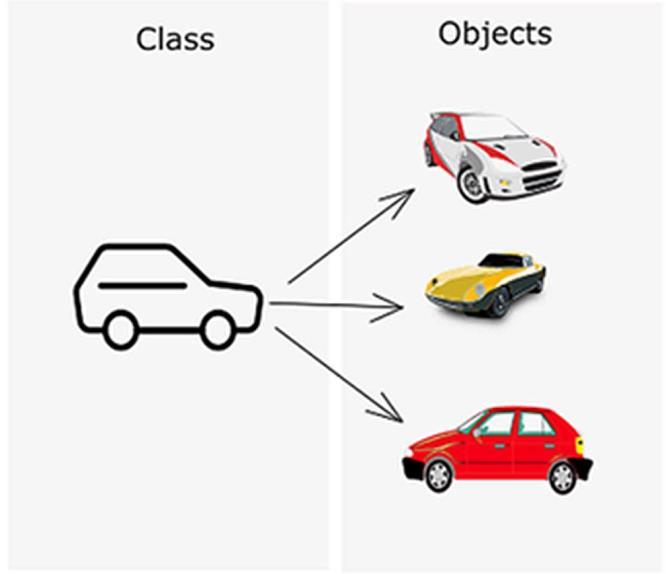
6 minute read
4.7. Classes, Objects and Inheritance in Java
Methods are also important to share code among developers. If we can find a ready-coded method on the Internet, we can utilize it in our apps easily.
Methods are always parts of classes. So, let‟s now focus on classes, objects and inheritance that are the backbones of the so-called “objectoriented programming”.
Advertisement
4.7. Classes, Objects and Inheritance in Java
Java programming language uses traditional (procedural) and objectoriented concepts together for a stronger experience. Procedural programming means that a program uses procedures and functions executed by order. This is the traditional method. On the other side, object-oriented programming uses classes and objects derived from these classes to execute the required computational steps. So, what are classes and objects?
We can think classes as blueprints and objects as different products made using this blueprint. Similarly, we can consider a car factory as an example for classes and objects. Imagine a car production band. Each time we change the colour, baggage size, steering wheel type, etc., we obtain a different car without changing the basic properties of the car. If the car make and model are Virtuma and Liberty (hypothetical names!), the production band produces Virtuma Liberty 1.6, Virtuma Liberty 2.0, Virtuma Liberty 3.0, Virtuma Liberty 1.6 premium, Virtuma Liberty 2.0 diesel, etc. In this case the class is Virtuma Liberty and all these hypothetical models are objects belonging to this class. We can imagine this as in Figure 4.26.
Let‟s declare a Car class in Java first and then define different car objects derived from this class as in Code 4.31. In this code, a class named Car is defined by public static class Car which has
variables named colour, fuel_type and engine_capacity. These are the variables which will be different for each object derived from this class.
Inside the class definition, there is a method declaration public
Car(String carColour, String carFuelType, float
CarEngineCapacity). This is a constructor method having the same name with the class name and the class variables are assigned inside this method by the code lines shown in Code 4.33.
Figure 4.26. Class–object relationship by example
package com.helloworld.quantum.helloworld; public class JavaClassMain1 { public static class Car { static String colour; static String fuel_type; static float engine_capacity; public Car(String carColour, String carFuelType, float CarEngineCapacity){ colour=carColour; fuel_type=carFuelType; engine_capacity = CarEngineCapacity;
public static void main(String args[]){
Car myCar = new Car("Red", "Diesel", 1.2f);
System.out.println(myCar.colour);
}
Code 4.32
colour=carColour; fuel_type=carFuelType; engine_capacity = CarEngineCapacity;
Code 4.33
Finally, inside the main function of the program, a Car object called myCar is created with the line:
Car myCar = new Car("Red", "Diesel", 1.2f);
Code 4.34
Please note that the new keyword is used for creating an object using a class. We can read this object declaration line as “An object named myCar is created using the Car class with the parameters of “Red”,
“Diesel” and “1.2f” ” .
Once the object is created, we access its variables and methods using a dot operator (.). In the last code line of Code 4.31, the colour variable of myCar object is extracted by the expression myCar.colour and then printed on the terminal. The output is the colour variable of the myCar object as shown in Figure 4.27.
We can define any number of different objects using our class like:
Car yourCar = new Car("White", "Gasoline", 1.6f); Car newCar = new Car("Grey", "Diesel", 2.0f);
Code 4.5
The power of class–object concept stems from the availability of both variables and methods from a single object and the possibility of using the same class structure for various object definitions easily.
We can add a method to the class with the usual method definition. For example, let‟s add a method to display the fuel type as shown in Code 4.35.
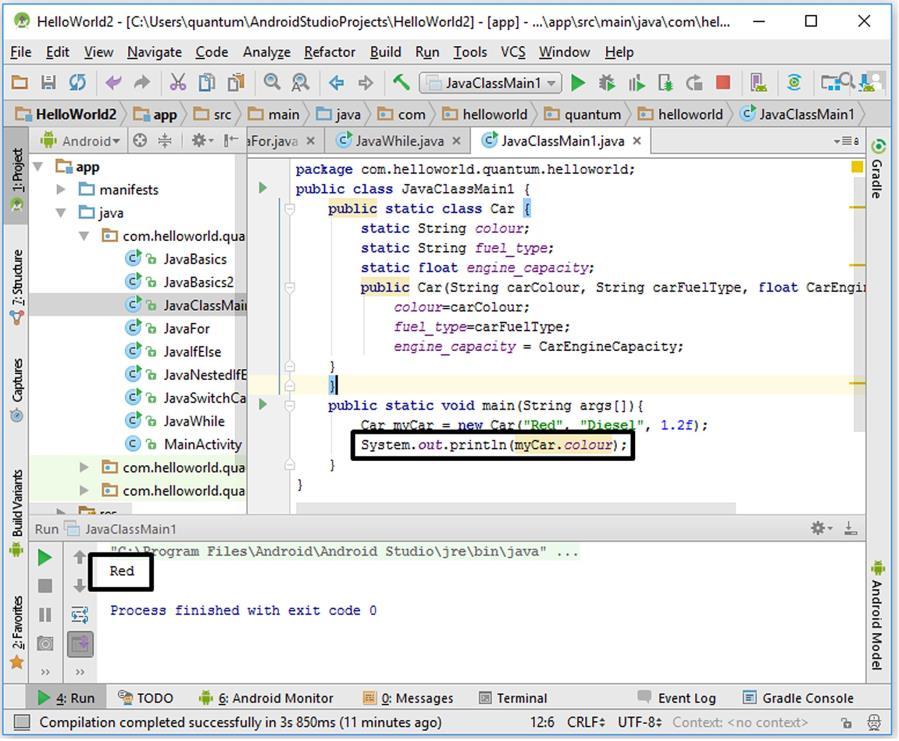
Figure 4.27. Class and object example in Java
package com.helloworld.quantum.helloworld; public class JavaClassMain1 { public static class Car { static String colour; static String fuel_type; static float engine_capacity; public Car(String carColour, String carFuelType, float CarEngineCapacity){ colour=carColour; fuel_type=carFuelType; engine_capacity = CarEngineCapacity;
public void askFuelType(){
System.out.println(fuel_type);
} public static void main(String args[]){
Car myCar = new Car("Red", "Diesel", 1.2f); myCar.askFuelType();
}
Code 4.36 (cont‟d from the previous page)
In this modified code, a method called askFuelType is added to the Car class definition that prints the fuel_type variable on the terminal. In the main method, the newly added method is called again by the dot operator (.):
myCar.askFuelType();
Code 4.37
Please note that methods without arguments are called by empty parentheses (). The askFuelType method is called and it does its duty as shown below:
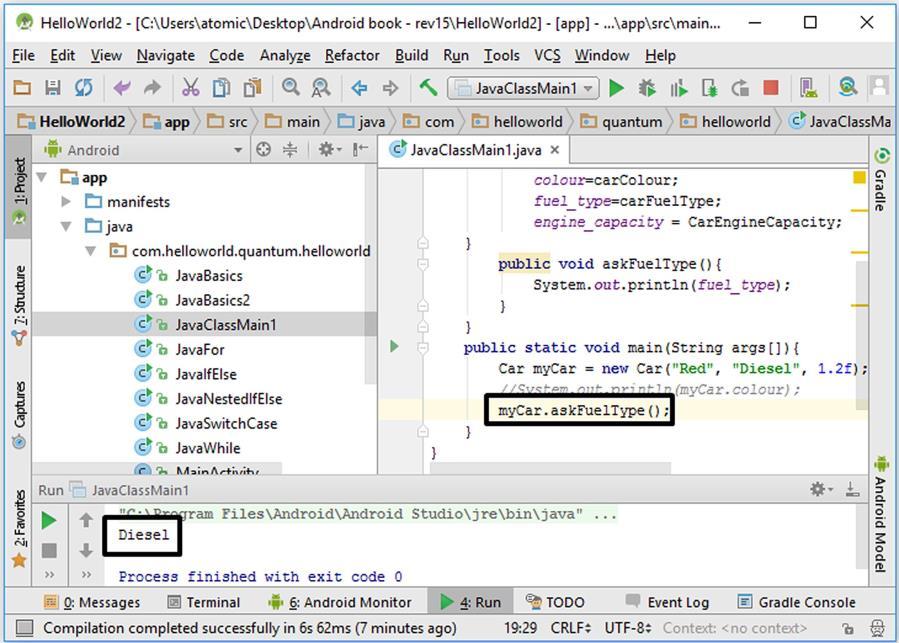
Figure 4.28. Calling a method of a class in Java
The basic class and object relation can be summarized as in the above code samples. However, there‟s another important property of classes which is another advantage of object-oriented programming: inheritance. Inheritance is basically the ability of creating an extended new class (let‟s call this as class2) from an existing class (class1). The child class
(class2) will have the fields and methods of its parent class (class1). The child class may also have new variables and methods too.
We have defined a Car class in Code 4.36. Let‟s define a child class called sedanCar that will extend the parent class Car:
public static class sedanCar extends Car{ int b_Vol; public sedanCar(String carColour, String carFuelType, float CarEngineCapacity, int baggageVol) { super(carColour, carFuelType, CarEngineCapacity); b_Vol = baggageVol;
}
Code 4.38
In the first line of this code, the new (child) class sedanCar extends the Car class. Then, a new integer type variable b_Vol is declared in the new class. Next, a constructor method for the sedanCar is defined by
public sedanCar(String carColour, String carFuelType,
float CarEngineCapacity, int baggageVol). Inside this constructor, there is an important code line:
super(carColour, carFuelType, CarEngineCapacity);
Code 4.39
In Java, the super keyword is used to invoke the constructors of the parent class in a child class. Therefore, the child class sedanCar inherits the fields (variables for this case) of the parent class using the super keyword.
The complete code of parent and child classes is given in Code 4.40.
package com.helloworld.quantum.helloworld; public class JavaClassMain1 { public static class Car { static String colour; static String fuel_type; static float engine_capacity; public Car(String carColour, String carFuelType, float CarEngineCapacity){
colour=carColour; fuel_type=carFuelType; engine_capacity = CarEngineCapacity;
public void askFuelType(){
System.out.println(fuel_type);
public static class sedanCar extends Car{ int b_Vol; public sedanCar(String carColour, String carFuelType, float CarEngineCapacity, int baggageVol) { super(carColour, carFuelType, CarEngineCapacity); b_Vol = baggageVol;
public static void main(String args[]){ sedanCar newCar = new sedanCar("Red", "Diesel", 1.2f, 40); newCar.askFuelType(); System.out.println(newCar.b_Vol);
}
Code 4.40 (cont‟d from the previous page)
We can apply the method askFuelType on the object newCar derived from the child class despite the child class doesn‟t have askFuelType method explicitly. This is because the child class inherits all methods of its parent class therefore sedanCar class actually has the askFuelType method.
In the last line, the b_Vol variable that is unique to the child class is accessed as usual. The output of this code in Android Studio is shown in Figure 4.29.
If the classes and objects make you confused, don‟t worry. You‟ll understand them better when we use them for developing Android apps.
Java is, of course, a very extensive programming language and Java SDK has thousands of methods for developing sophisticated Java programs. However, I think this much of Java basics lecture is enough for starting to develop Android apps. I‟m sure you‟ll get used to writing Java code in the upcoming chapters.
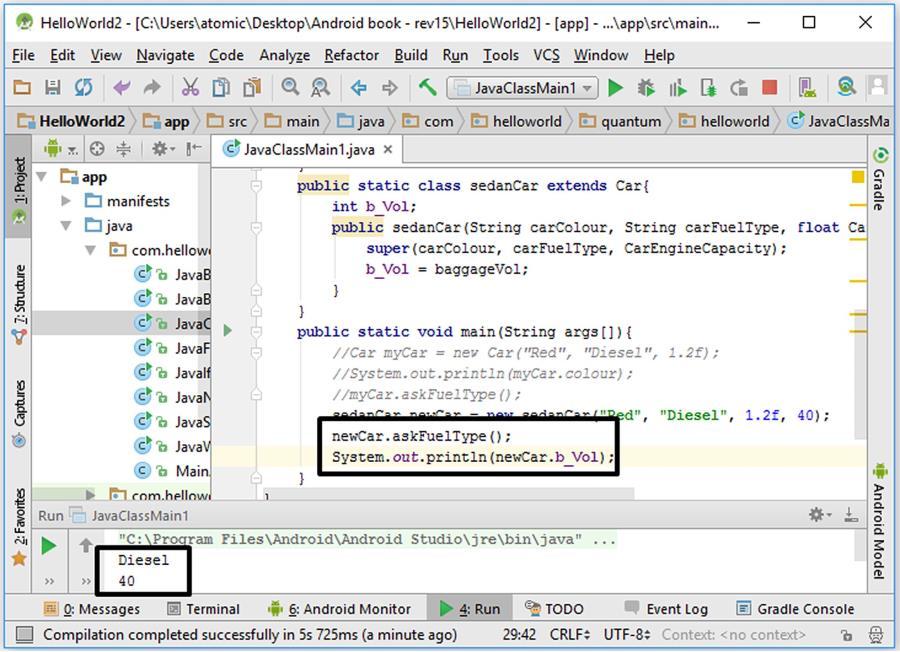
Figure 4.29. Class extension example in Java
The good news is that the boring stuff ends here and the fun is beginning: actual Android app development–developing apps that actually do something. We‟ll design apps that interact with the user and use the wonders of Android platform such as SMS sending and GPS reading. Let‟s have a coffee and relax for some time before beginning the next chapter where we‟ll start our Android app development journey.

