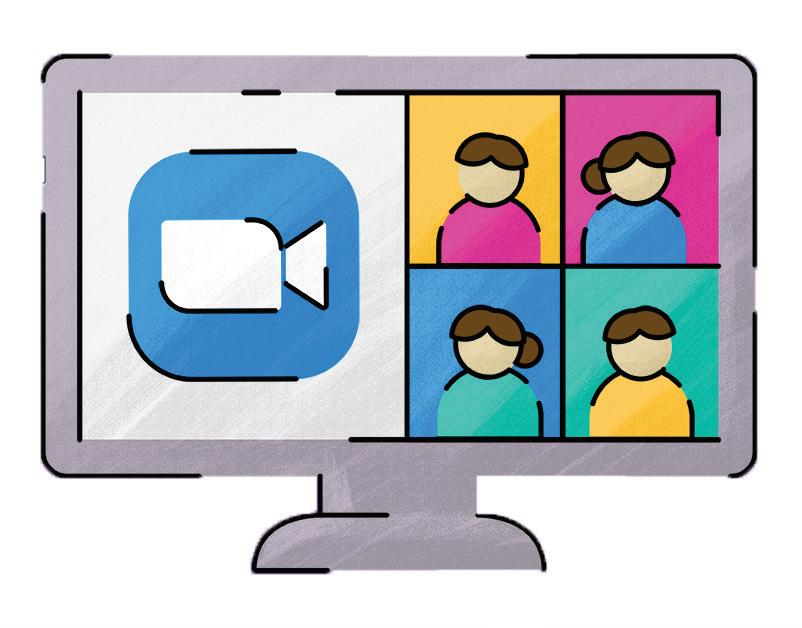
3 minute read
Virtual Meetings & Zoom Set Up
Keep the Girl Scout spirit strong, no matter where you are.
Planning virtual meetings can feel quite different from the in-person meetings we’re used to: can you successfully engage your girls through their screens? Can you keep your troop’s favorite traditions going virtually? The answer is yes! Use this sample agenda to prepare for your virtual meeting wherever their “meeting spaces” may be.
Advertisement
Sample Virtual Meeting Agenda
Welcome (5 minutes) • Give girls a few minutes to join the meeting and chat with each other before the official meeting begins.
Ground Rules (5 minutes) • Review the ground rules or use this time create list together.
Promise and Law (5 minutes) • Recite the Promise and Law together. Ask girls to keep themselves muted as they follow your lead. Internet connectivity issues can cause a lag in audio. • You can encourage girls to have their cameras on, but it shouldn’t be required.
Icebreaker (10 minutes) • Add an icebreaker activity to help everyone get comfortable.
Main Activity (20 minutes) • Whether it’s badge work or just something fun, the main activity should take up the bulk of your meeting time.
• Use Volunteer Toolkit! You can download pdfs of the badges or Journeys that your troop is working on and send them to your families. to Prep For Your Next meeting (5 Minutes) • If the girls will complete an activity on their own, explain what they’ll need to do. • Looking for feedback on what to do next?
This is a great time to poll the girls!
Make New Friends (5 minutes) • Wind down your meeting by singing “Make New Friends.”
Friendship Circle (5 minutes) • Just as you would with an in-person meeting, ask them to cross their arms and give them a moment to squeeze their own hands to virtually pass on the squeeze.
Hosting your own 30 Hosting your own 30 minute virtual Girl Scout minute virtual Girl Scout meeting using Zoom meeting using Zoom
1. Create your free personal Zoom account by going to zoom.us. Interested in more options? GSUSA has created a partnership with Zoom to offer our volunteers a discounted rate. Check our website GSEP.org/Girl Scouts @ Home for account details and rates.
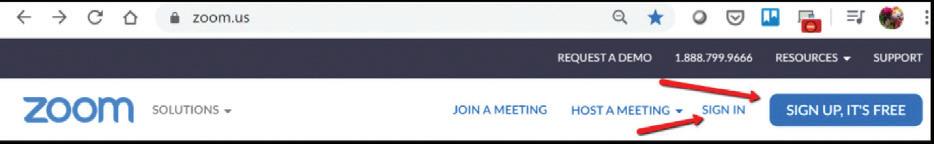
2. Sign in to your account. Your username should be your email.
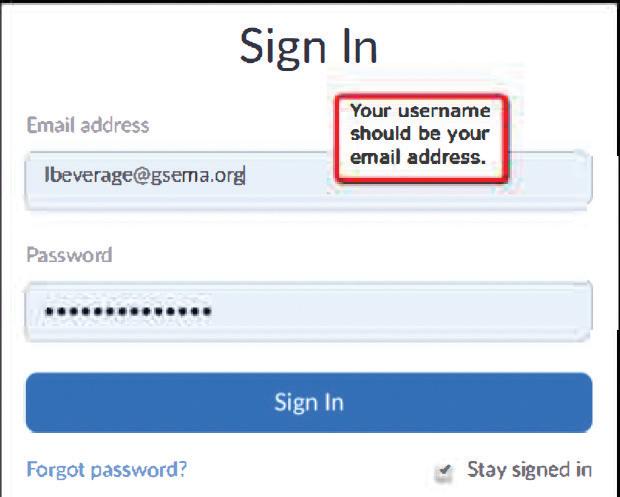
3. You'll land on your page for scheduling and launching virtual meetings.
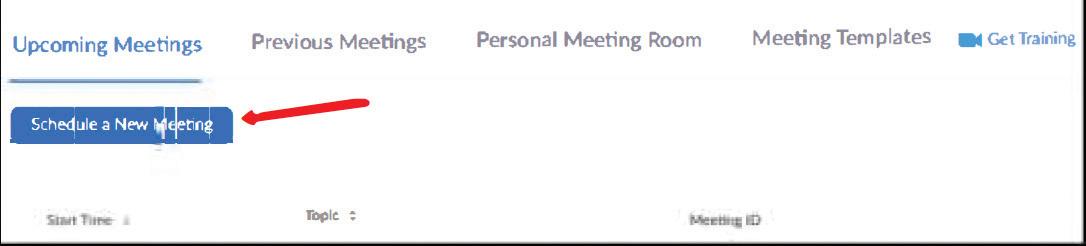
4. Schedule meeting using the schedule tool.
Name your meeting and add the date, time and duration. (For your meeting to remain free, it needs to be 40 minutes or less. If you schedule your troop/group meeting time for 30 minutes, you can use 5 minutes before to get ready and 5 at the end for those few last minute comments before you close up.) 5. Send the Zoom meeting link to your troop/ group attendees. They can join zoom with desktop, laptop, tablet, or smartphone. If they don't have audio/ microphone capabilities, they can dial in via phone and watch on another device. Cameras are not a must, but they are great to have and make the experience more engaging and fun.
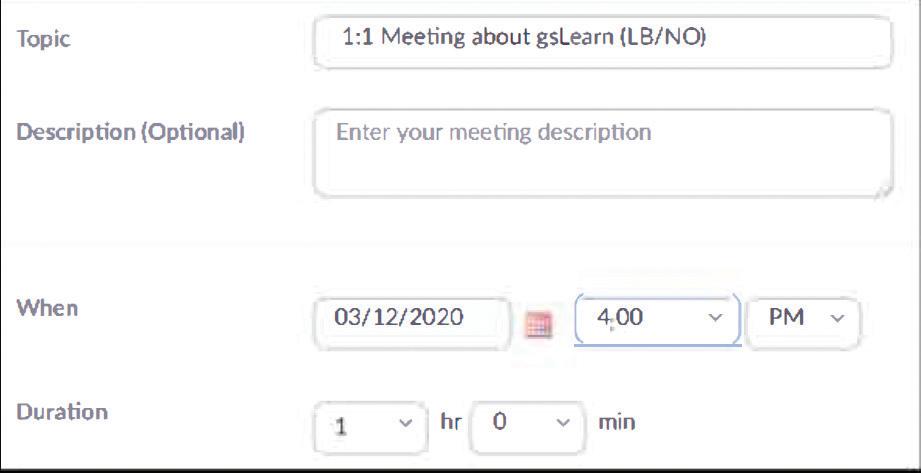
Zoom Tips
Set up your meeting with participants on mute and webcams off upon entry to let them settle in and prepare. They can turn them on when they are ready.
You can hand off hosting duties to anyone in the group to share their screen and reclaim your hosting duties as needed.
All participants can use the annotation and drawing tools to participate in the meeting at any time. You can clear your own drawings, their drawings or all drawings at anytime.
During your first meeting with your troop or group, don't plan too much content so girls have a chance to connect and catch up.
When possible try to have each person on their own device. This way each person can contribute fully.
You can upload fun zoom backgrounds (search online for free ones) if you don't want to show your own live background. Please note that photos don't work well with the green screen feature.










