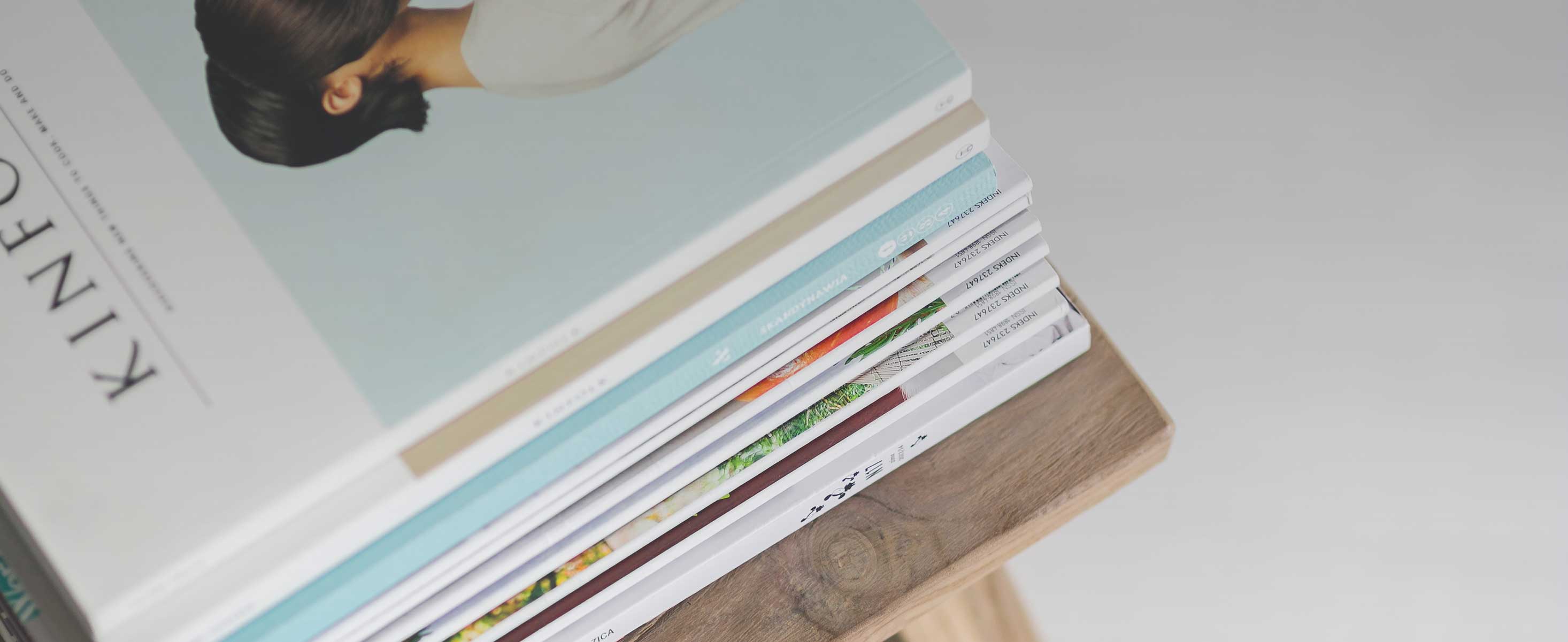
2 minute read
TRANSLATING TECH
All About QR Codes
Growing Bolder has teamed up with Senior Planet to bring you more technology content to keep you on the cutting edge of the latest in devices, platforms and tools. So, what are those weird little boxes? They’re known as QR (Quick Response) Codes and they’re getting much more popular.
Advertisement
By now, anyone with a smartphone has noticed the proliferation of QR codes. They may look like messages from aliens who want to take over the planet, but they’re actually a machine-readable code used for storing website URLs or other information for reading by the camera on a smartphone.
They’re similar to bar codes used for grocery scanning, except QR codes can carry a lot more information in their seemingly random patterns and so are a lot more useful — especially when it comes to selling you, the consumer, more stuff. They’re certainly more artistic than bar codes. The initial design — by the Japanese — was influenced by the black and white pieces on a Go board.
How are QR codes used?
QR Codes can be used to get customers to download apps, initiate customer service, access WiFi networks without a password, and purchase products — the list is endless. 11 million US households were expected to scan QR Codes by 2020 as this site explains.
Marketers are in love with QR codes and plan to use them more and more as we consumers get used to them. Besides a website, you can also link to a Spotify playlist, a text message, a phone number, a virtual reality experience and more.
QR codes seemed like something of a quirky gimmick to many US consumers, at least until restaurants started taking our menus away during lockdown. All of a sudden, the value and benefit of simply pointing your camera at a code and receiving information became apparent, according to a study on The Drum.
If you’ve gone to a movie and bought your tickets online, you may have appreciated the convenience of flashing the QR code at a scanner and walking in, rather than printing out a ticket. If you’ve tried to sync your phone or computer with a streaming channel on your TV you may have appreciated doing it via QR code rather than laboriously navigating an alphabetical grid.
How to keep your information safe when using QR codes
Just like every other aspect of e-commerce, QR codes have been targeted by scammers, who want to get your bank and credit card information. QR codes give easy access to our smartphones and the personal information inside them. This article provides an overview of QR Code security. Major takeaways:
1
Check the website the QR code sends you to. Examine the URL and see if it’s composed in a strange manner, has misspellings, differs from the website graphics, or if it has two different names.
2
Be wary of bit.ly links. They’re not as secure.
3
Don’t give your credit card, social security number or any personal info to an unknown site.
Install malware and spyware protection on your phone.
4
So are QR codes a good or bad thing for us, the consumers? Will they bring us lower prices, more convenience and make technology more user friendly? I’d have to vote yes on all those fronts. Once you learn to scan a QR code with your camera, which is as easy as taking a photo, you can avoid the laborious multiple steps of typing information into your phone, carrying printouts or searching for the right website.










