










Automated Utility Design™ (AUD) is an Intelligent Design Platform that brings a significant leap in productivity and precision to network infrastructure design projects. With this increase in output and complexity, there’s a parallel need to ensure your drawing management processes are just as advanced and capable of keeping pace.
Utility DataHub™ (UDH) plays a crucial role here, acting as a seamless conduit between your designs and a wide array of business systems, including Enterprise Asset Management (EAM). UDH-EAM does not provide drawing management capabilities but does provide integration and interface capabilities with Autodesk Vault, a leading drawing management system in the CAD industry.
As you harness the full potential of our Intelligent Design Platform, integrating Autodesk Vault with UDH-EAM emerges as a strategic move. This combination offers a sophisticated drawing management solution, boosting security and scalability, thus aligning with AUD’s increased productivity.
Start with user stories to better understand what your team needs from a document management solution.
As a designer, I want to:

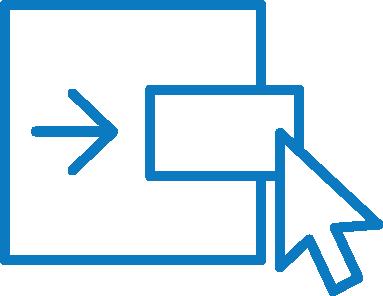




Create and manage folders for every work order
...so that I can manage multiple ongoing work orders using a consistent folder structure.
Configure documentation and draw number schemas
...that are unique to each discipline and operating company.
Have version control for drawings and design documentation
...so I have a record of the drawing’s last modified date and the name of the user who last modified it.
Save my updates and referenced data in the central repository as I make progress on the design
....a stored backup of my work would mitigate the risk of data loss.
Revert to previous versions or revisions, so I can undo any changes I made to the drawing
...while allowing me to toggle between different design options (for example, underground versus overhead).
Track the revision status of a drawing and related documentation as it moves through the design process
...to monitor changes and updates for one or multiple ongoing work order designs.





Lock editing on AutoCAD drawings while its checked out
...to prevent multiple designers from making changes to a drawing at the same time. Also, provide indication that a drawing is checked out and identify the current user.
Indicate the status of the Work Order folder
...this way I can make sure the Work Order status matches the status in EAM and AUD.
Search Drawings metadata to quickly find documents
...Search designs by area, region, and Work Order number or other fields configured by Administrator metadata.
Extract a drawing’s metadata during the drawing check-in to update the Work Order project folder attributes
...upon drawing check-out, I want to edit the field values and have those field values updated in the drawing.
Automated workflows including approvals, routing steps, and notifications
...this will help me be more efficient as I manage and monitor multiple ongoing Work Order design projects.
As a designer manager, I want to:

Limit controls to a Work Order folder so only the assigned designer, the design manager, and an administrator have access rights to make changes to files in that folder
...this would prevent a designer from changing files in a Work Order folder that was assigned to another designer.
I would like all designers to be able to view any Work Order folder in readonly mode so they can be aware of the design details of other designs.
SBS primarily supports direct integration with Autodesk Vault. If that is not possible, UDH-EAM base file capabilities can be configured to handle the basics of naming, creation, and initial file location, but customers will need to develop their own tools to synchronize the design files. Integration with the UDH-EAM module is not recommended. A feasibility study and proof-of-concept are required for a direct integration.
Autodesk Vault™ (Vault) integrates with Autodesk design tools and other CAD systems and is used for managing drawings and respective metadata and automating design and engineering processes. Vault helps ensure that the Designer in AUD is working with the most up-to-date information in a system that automatically tracks changes, maintains past file versions, and captures the entire history of designs. Multisite functionality, available with Vault Professional, enables Utilities to synchronize design data among distributed workgroups across multiple locations, geographies, and data centers.

UDH-EAM Base provides configurable options for drawing naming and directory location/naming directly on the local user’s local file system or a shared network drive location and is used with or without Drawing/Document management system integration.
Key capabilities
• Create a project folder.
• Configure naming notation for files and folders using expressions.
• Link to a Work Order and open the linked design.
• Add and manage other project files (images, docs) by manually copying files to the working project folder.
The Network Enhanced options include all the features of Standard configuration, as well as tools for transferring, reserving, releasing, and archiving designs between local and network file systems. Although not a full document management system, these capabilities can help users manage their design files better.
Key capabilities (Base file + Network Enhanced options)
• Transfer a design DWG between a central storage location and local working folder and reserve or release it for access.
• Show who has the file reserved for modification.
• Archive a design drawing at a point in time (zip archive), search/open archive zips, manually restore design drawing from the archive zip.
• Security is handled at the Network Share and file folder permission level.
• View reserve and archive history.


Review key and optional Drawing Management capabilities required by a typical AUD solution:
Create a project folder.
Update the DMS project properties from the design metadata to support search of design DWGs using configurable search criteria.
Configure naming notation for files and folders using expressions.
Check in a design DWG, ability to check out design DWG and lock its access.
Transfer a design DWG between a central storage location and local working folder and reserve or release it for access.
Show who has checked out or reserved a file for modification.
Add and manage other project files (images, docs).
Link to a work order and open the linked design.
Create version. Select a version of design DWG for check-out or promotion to the current design.
Archive a design DWG at any point in time (ZIP) Search or open archive zips. Manually restore design DWG from archive zip.
Security: Control access to drawings (authentication and access permissions).
View history of design DWG.
Support AutoCAD XREFs, Imagery as part of check in/out function.
Manage AutoCAD DWT template file and style files with accessible file path inside AUD.
Multi-site replication.
Autodesk Vault


UDH-EAM Base
Required




UDH-EAM Base
Required







Supported by UDH-EAM
UDH-EAM Base






Manually copy files to project folder








UDH-Base: Network Enhanced


UDH-EAM Base Required



Manually copy files to project folder
UDH-EAM Base Required


Network share permissions
Reserve and archive history



Unsupported
Other DMS
UDH-EAM Base Required

UDH-EAM Base Required




UDH-EAM Base Required







Autodesk Docs/BIM360/Forge API and Microsoft SharePoint are additional drawing management systems that SBS has explored directly or through past customer projects. These integrations do not have an integration framework that is part of the base UDHEAM product and would be considered custom solutions at the project level.
Advantages
• Cost – Generally cheaper option than Autodesk Vault enterprise implementation.
• Scalable, proven enterprise solution (BIM360).
• Built specifically for AutoCAD/Autodesk products.
• When paired with UDH-EAM, simple user interaction without requiring Autodesk Docs/BIM360/Forge end-user training.
Considerations
• No on-premises option available, Autodesk Docs solution must be hosted in the cloud via Autodesk.
• No Check-in / Check-out capabilities, only locking capabilities.
• Functionality has been implemented and tested in UDH-EAM and is supported. However, it has not been utilized by any organizations for an AUD implementation.
Advantages
• Web-Based Collaborative Platform: Enhances teamwork through a central hub for sharing information and documents.
• Native Integration with Microsoft 365.
• Serves as a robust system for document storage and management.
• Can be tailored to meet a wide range of organizational needs.
Considerations
• SharePoint’s native features may not fully accommodate CAD workflows, risking data integrity for specialized drawing management.
• Requires re-syncing data for each session.
• Potential issues supporting many users, with limits on file synchronization and risk of server throttling under heavy load.
• Difficulties ensuring reliable file sync in virtual environments.
• The need for tailored SharePoint setups, including security measures, may complicate standardized implementation and maintenance.
Choosing the right document management solution not only represents an operational choice — it also means giving your team a strategic advantage. We’ve explored how integrating Autodesk Vault with Utility DataHub™ (UDH-EAM) offers a robust framework for managing your design drawings. This integration not only enhances productivity and project execution but also ensures that your team can focus on delivery rather than chasing data. As your projects grow and evolve, the adaptability and robustness of your document management system will play a crucial role in sustaining quality and efficiency.
QUESTION-CIRCLE SBS is here to guide you through every step of this journey, ensuring your success in today’s competitive landscape.
[Contact info can go here.]
