
9 minute read
HIGH DEFINITION HOME
With multiple TV locations around the home becoming the norm we thought it might be time to discuss the various methods of delivering a high definition picture around the home. Not only are we seeing a trend in the size of the average TV, but also in the number of locations where you may want to view one from.
Recently we have seen the introduction of outdoor TV’s to the NZ market and with the life span of a flat panel typically exceeding that of the older tube TV’s by a factor of 3 to 6, TV’s are not dying as early and end up shifting to a less used location in the home. A typical prewire not only needs to account for TV locations in immediate use, but also any future positions as occupants change habits over time. If the home is at the build or renovation stage, this presents the possibility of running the necessary cables to choose any of the methods discussed here but if you are looking to distribute HD in an existing home, then you may be forced to deal with whatever wiring infrastructure is already in place. The following article discusses the 3 main methods of HD distribution in popular use today….
1/ CAT5/6 Extenders
CAT5/6 cable has become popular as a means to distribute AV around a home or business. And its easy to see why, a relatively cheap and easy prewire, its ability to turn its hand to a variety of functions, and its ability reliably to deliver out to 50m and beyond all contribute to the present day culture of CAT5/6 popularity. If you also consider a CAT5/6 extender’s ability to deliver the remote control commands back to the equipment area from the TV end, and, in the case of the very best units, also deliver the audio return channel (ARC) back to the equipment area, it would be easy to assume its game, set and match to CAT5/6. However there are a few downsides to be aware of:
1. Reliability
Whilst no one is suggesting CAT5/6 HDMI Extenders are not reliable (they are) nothing lasts forever. With an active transmitter and receiver, and the included powersupply, there is simply more to go wrong further down the line as opposed to a straight HDMI cabled install. 2.Compression
Typically lower cost extenders use compression to take what could be up to 10.2Gbps for 1080p 3D, and reduce it to well below 1Gbps where CAT6 is happiest. Modern compression techniques are good enough now that is getting very hard to pick up any differences from the original picture at a screen size of 50” or below. A few short years ago 50” was the default TV size for many NZ lounges, whereas today, the trend is towards 60-65” and yet we are still sitting in the same positions to view. As well as the trend towards larger
TV’s, panel technology is also moving forward. We have the increase in pixel count from 1080p to 4K (and recently 8K), the move towards 10bit colour (HDR) and beyond, and the trend towards higher frame rates, all contributing to a much higher quality viewing experience. This all means its getting easier to discern the picture quality issues at play when choosing a distribution method with modern large TV’s. If quality is a priority consider option 2.
Summary: An easy cost effective prewire together with a quality picture with no latency issues makes for a strong argument for CAT5/6. Throw in IR capability and its almost a no brainer for the average installer, but for the highest quality option available read on…..
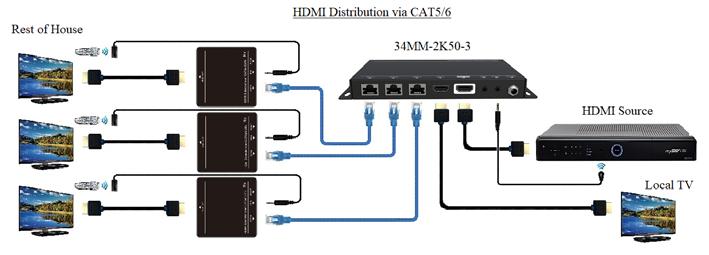
HDMI EXTENDER
• HDMI Extender over CAT5e/Cat6 for transmitting an HDMI signal up to 50m from a 1080p source to TV • Send IR back from the TV to the source with the included IR receiver and transmitter • POC means only one power supply is needed at the source end (TX) as the receiver is powered through the CAT5/6 connection
50M HDMI EXTENDER
• HDMI Extender over CAT5e/Cat6 for transmitting an HDMI signal up to 50m from a 4K/60Hz source to TV • Send IR back from the TV to the source with the included IR receiver and transmitter • POC means only one power supply is needed at the source end (TX) as the receiver is powered through the CAT5/6 connection

IDEAL CODE
MTM342K50
IDEAL CODE
MTM344K50
4WAY EXTENDER SPLITTER
• HDMI splitter with loop out port for restoring a local TV connection and HDMI distribution over CAT5e/6 to an additional 3 x TV’s • Supports power over cable function POC. No power supply needed at the RX end (TV) • 1 x IR Transmitter and 3 x IR receiver included (one for each
RX unit) for operating the HDMI source from all TV’s • Capacity for 1080p/60Hz HDMI1.4 to 55m
5 WAY EXTENDER SPLITTER
• HDMI splitter with loop out port for restoring a local TV connection and HDMI distribution over CAT5e/6 to an additional 4 x TV’s. Supports power over cable function
POC. No power supply needed at the RX end (TV) • 1 x IR Transmitter and 4 x IR receiver included (one for each
RX unit) for operating the HDMI source from all TV’s • Capacity for 4K/60Hz HDMI2.0 to 35m


IDEAL CODE IDEAL CODE


HIGH DEFINITION HOME

2/ HDMI
Over the years we’ve moved away from using HDMI cables for HD distribution for good reason. Any seasoned installer will have a site story where the GIB has been installed and the HDMI cable is not producing a picture. Typically early HDMI leads were failing at 10m and above with 1080p and to make matters even more unpredictable , HDMI sources and displays seemed to vary in their ability to deliver or receive an HDMI picture, even from the same manufacturer. About 3 years ago Matchmaster made a decision to search the world’s best HDMI manufacturers to see if a complete solution existed for, not only 1080p, but 4K as well, at a reasonable cost. After a lot of in-house testing and evaluation we found that a solution did exist. Our current range of HDMI Slimline leads (04MM-SL) and HDR full size leads (04MM-HDR) all pass our rigorous in house testing to the 18Gbps standard mandated by HDMI.org for 4K compliance out to a maximum of 20m, regardless of source or display. You no longer need to cross your fingers and toes when switching on the system for the first time. Summary: With no compression and nothing to go wrong in the future, HDMI distribution still holds the high ground for quality of picture and sound, and long term reliability. And as it stands at the moment HDMI also represents the most cost effective way into a truly 4K compliant distribution system for the future. All Matchmaster HDMI leads meet the 18Gbps standard for 4K regardless of length.
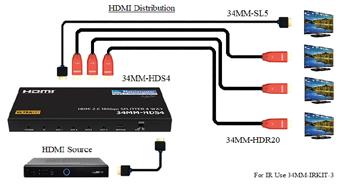
PREM. HDMI® ACTIVE CABLE
• Will an HDMI lead really work at 20m?
Rated to 4K/60Hz and a 100% reliability record.
• Our Slimline HDMI leads are designed for tight spaces without sacrificing capacity… rated to 18GBPS despite the lack of bulk.
IDEAL CODE
MTM04HDR20
HIGH SPEED HDMI 5M CABLE
IDEAL CODE
1X2 WAY HDMI 2.0 SPLITTER
• Our HDMI splitters have all been engineered to work with the longest cable runs, passing full capacity (18Gbps) from all outputs simultaneously.

04MM-HDS2

04MM-HDS4
IDEAL CODE DESCRIPTION
MTM04HDS2 1x2 Way HDMI 2.0 Splitter

3/ HD RF Modulation
With HD RF modulators coming down in price dramatically over the last few years we have seen a corresponding rise in the popularity of this method of distribution. Perfect for existing homes where running new cables is not viable, and an existing RG6 aerial infrastructure exists for Freeview and/or Sky, or for multiple TV locations where the cost of the Modulator can be offset against many locations. Simply put, the digital RF modulators create another HD free to air terrestrial channel from any HDMI source (at, or below 1080p), and introduce it to the existing RG6 wiring system for each TV to pick it up as another HD channel. This method is easy on all members of the household as its simple to understand and operate and is the same for all TV locations. Modulation is the most convenient solution of the 3 discussed in this article but does have a few downsides to be aware of.
1. Modulation
Takes time to process, and this is referred to as ’Latency’.
This is not normally a problem on its own, as the picture and sound are normally perfectly in sync but can be an issue for
IR performance. Pushing a button on the remote is almost instantaneous, even through an IR repeater system, but the change resulting from the button push takes time to work its way through modulation. If you are a serial button pusher as many Sky or Freeview fans are, this can result in a frustrating user experience. Latency can also be an issue if you are connecting the HDMI source sound output, directly to an amp or soundbar, and then modulating the HDMI output to a
TV. The audio will be almost instant from the amp/soundbar
whereas the modulated HDMI output will lag behind to the point where a typical amplifier lipsync adjustment could not fully compensate. 2.Quality
Whilst the modulated picture from an HDMI source preserves the sources original high definition resolution, it is not quite as pristine as an extended HDMI signal via CAT5/6 or an HDMI cable. The difference is close but easily identified when side by side.
HD MODULATOR SINGLE
• Turn your 1080p HDMI signal into a Terrestrial HD channel (DVB-T) all of the TV’s in the house can tune into as another
HD channel • Turn your 1080p HDMI signal into a Terrestrial HD channel (DVB-T) all of the TV’s in the house can tune into as another
HD channel. Use the HDMI loopout to reconnect to a local
TV or Amplifier.

IDEAL CODE
Summary: Modulation has its place, typically for an existing dwelling where running new cables presents major obstacles, or for commercial where multiple displays may run from one source and remote control performance is not a factor.
N.B. When dealing with an existing dwelling where running cables is not an option we now have a wireless IRKIT available… 34MM-IRKIT-W.





