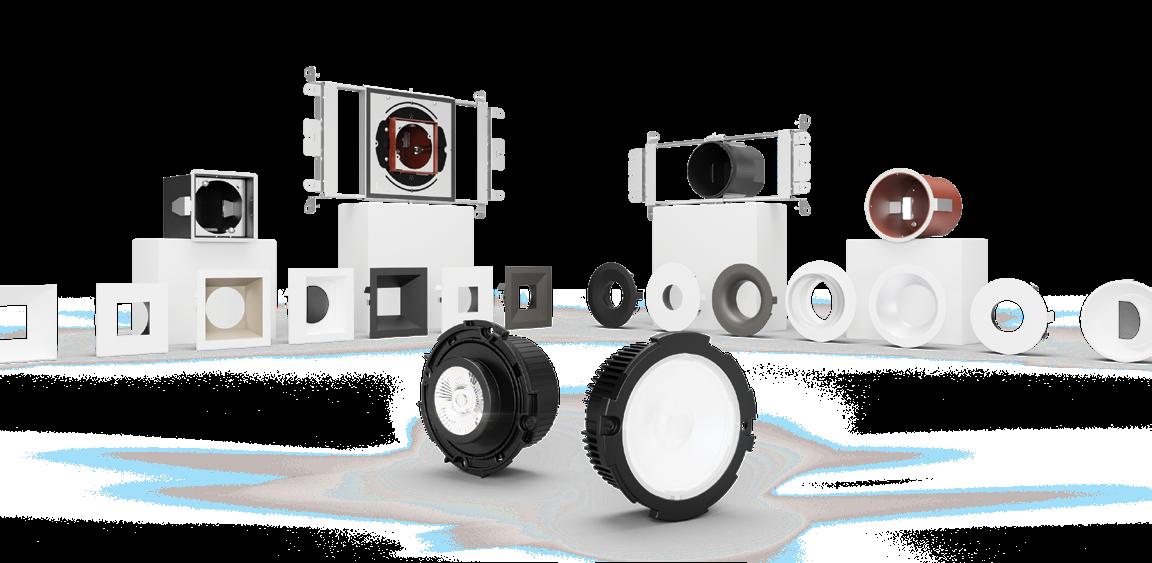63 minute read
Streaming TV: Roku OS 11 enhances user interface and streambar sound modes with the third update to its main operating system in the past 12 months.
What You Get from the Latest Roku Update
Roku OS 11 Enhances User Interface and Streambar Sound Modes in the Third Update to the Main Operating System in the Past 12 Months
By Michael Heiss
One of the biggest benefits of external streaming devices or TVs built around a third-party operating system is that they can typically receive more significant feature and technology updates than smart TVs with proprietary OS baked into the product.
Such is the case for Roku, which announced the latest version of their operating system, known as OS 11, earlier this week. This is the third update to the main Roku OS in the past 12 months and the first major update since the announcement of OS 10 last May.
To be clear, OS 11 isn’t a totally new user interface and presentation, but it does do some things that one suspects customers may have been requesting, as well as a few nuggets to keep up the pressure on Roku’s competitors.
Perhaps the most visible, or should I say audible, improvements are in the way Roku devices deal with audio when used with Roku’s Wireless Speakers, Streambar, or Streambar Pro. When connecting these products, users will find new Automatic Speech Clarity and Sound Modes. The former is said to dynamically identify and amplify dialogue so that it doesn’t get lost under the rest of the sound mix. The latter present new, specially tailored, Dialogue, Movie, Music and Night modes along with the current “Standard” mode.
In addition, OS 11’s AV Sync feature will let supported Roku players and audio products use a simple calibration tool — soon be part of the Roku mobile app — to better sync audio with on-screen action. Many users will find this tool valuable, particularly considering the video-toaudio delay that is sometimes an inevitable consequence caused by compression and transmission issues on streaming services.
The Roku app is a key part of some of the advancements delivered by OS 11. Just as many use a personal photo for the main splash page on your phone, tablet, or computer, OS 11’s new “Photo Stream” feature will allow you to upload photos using the mobile app or your PC to serve as your own personalized screen saver and digital photo frame. A Roku user will even be able to create a shared album so that everyone in a group may add photos and use them.
The Roku app is part of yet more OS 11 upgrades. The user interface, or “visual experience” will be refreshed to provide more information about movie and video streaming content. This will also include highlights of free channel content as well as which services the user is already subscribed to. You’ll also be able to save movies and shows on the go so that you may pick them up and continue streaming when you return home.
With regard to the main, in-home menu screens, OS 11 is adding a “What to Watch” menu item as a new destination to lead you to streaming content you frequently interact with. This will include both new and trending content. There will also be an addition to the

Greg Simmons



Educating integrators across the country on the latest technology and business best practices. We’re more than just a buying group.
Want to learn more? Contact Hank Alexander, director of HTSN, at hank.alexander@nationwidegroup.org.
“Live TV” menu on the home screen. First added in January, it will now provide viewing recommendations to free live and linear content from both the Roku Channel and a variety of “cable alternatives” such as Hulu, Philo, Sling, fuboTV, and YouTube TV.
Last, but not least, Roku’s Voice Enabled Keyboard will expand language support from English to Spanish, German, and Portuguese in the U.S. and supported countries. The ability of using voice commands to simplify device and channel setup and login with voice, rather than on-screen entry for the email addresses, passwords, and PIN information rather than the often laborious and error-prone manual entry is a great benefit of voice remotes.
In total, you may say that there is nothing revolutionary in OS 11, but perhaps that is not the point. The flexibility of streaming devices makers such as Roku, as well as their OS-embedded TVs and soundbars shows how they are looking to retain and expand their market share in a world where virtually every TV is a smart TV. Roku’s OS 11 will start rolling out over the next few weeks.

While it hasn’t yet appeared on the various Roku products in my home, the one that I am really waiting to see it in is the combination of Roku’s Streambar Pro, Wireless Speakers, and Wireless Subwoofer. I am testing them for a forthcoming review, and some of these improvements answer questions that I have noted about that device ecosystem.
As soon as OS 11 rolls out, I’ll take a look and complete the review on what already has proven to be an interesting alternative to traditional soundbars. Keep reading here and hopefully it will pop up in your inbox soon. x


Email prochannel@ring.com to learn more and get started.

Nudging Toward Becoming a Better You
The Oura Ring Monitors Heart Rate, Temperature, Sleep, and When You Need to Pull Back
By Heather L. Sidorowicz
At the end of my sophomore year in high school, I woke up with a fire in my throat and the inability to swallow. That night I had a dress rehearsal for our year-end dance concert. My mother took me to the doctor, where I was tested for strep throat and mononucleosis, and I had the latter. Not wanting to let my class down, I sat a few chairs away with a spray that numbed my throat for the next two days, and I danced in that concert. I pushed through.
Of course, I ended up getting really sick for pretty much the entire summer.
“Push through” has always been a part of me. My mission has always been to hustle.
Then the pandemic hit, and everything changed.
The Oura ring is the only wearable that tells you to rest. It continuously monitors your heart rate, temperature, and sleep and knows, sometimes before you do, when you need to pull back. It has been just over two months since I first put the ring on, and my brain still fights the idea that I need to slow down, and that is even after a bout with COVID-19 in February.

The first part of your Oura adventure starts with a ring sizing kit. While you might know your standard ring size, the inside of the ring has three tiny bumps that help the sensors get accurate readings. Your day is rated with three scores to help guide your sleep, activity, and readiness. The companion app updates every time you open it throughout the day.
This wearable’s battery will last you about a week and seems to take just over an hour to charge. I love that part. Oura leads you toward a healthier lifestyle and has nothing to do with helping you get your text messages faster. You do not compete with friends. You are just gently nudged to be a better you.
Sleep: Did you go to bed early last night but still feel groggy? Now you can learn why. Oura measures your total sleep, efficiency, restfulness, REM sleep, deep sleep, latency, and timing. You’ll even see how much you moved and how many times you woke up. Oura will tell you your heart’s average beats per minute and lowest heart rate the previous night. If you are not in the mood to jump down that rabbit hole, you can look at your sleep score to see how you did.
Activity: Your ring measures activity in two different ways. First is your goal, “a target number of calories burned by activity tracked with your ring or imported from external sources, measured by tracking activity and estimating calories burned during the day.” It took me weeks to realize this

The Oura ring is the only wearable that tells you to rest.


The Oura ring leads you toward a healthier lifestyle and has nothing to do with helping you get your text messages faster. number changes based on your readiness score. So, your goal will be lower on a day when you need to rest.
The second way that activity is measured is your activity score. This, like your sleep score, is on a scale of 100 and is based on the activity contributors. Today my activity goal was 300. I went for a 30-minute run this morning and still did not reach my goal until the end of my workday. Today my score was 95.
Readiness: Readiness uses your resting heart rate, heart rate variability, balance, body temperature, recovery index, sleep, sleep balance, previous day’s activity, and activity balance. Pushing every day will give you a worse score, not a better one. While more leisurely days can positively affect your readiness level, challenging your body now and then helps maintain and develop your physical capacity in the long run.
But wait, there is more…
Also found on the app is an “Explore” tab. This area brings you to a space on the app to help you meditate, breathe, sleep, and learn. There are about 20 meditation tracks ranging from a few minutes to under a half-hour. You can also find breathing exercises, sleep meditations, and stories. After the ring’s six-month complimentary membership ($5.99 afterward) expires, I can see this area growing to keep users connected — a reason to keep paying.
Last month, the second month with my ring, I went to a conference and then to Disney and ended up with COVID-19 a week later. While my temporal scan thermometer did not register a fever, the ring showed a spike in my temperature, and my readiness score dropped to 39! This was all before a positive test result. While the old me may have pushed through, the app suggests I turn on “rest mode,” which means you have no activity goal to reach. Instead, you concentrate on recovery.
That afternoon I went for my test, which turned out positive. While I have always felt pretty in tune with my body, the ring has given me greater clarity and understanding of what makes me tick and when I need to take it easy.
The virus killed my endurance, and instead of pushing through, I am slowly getting back to where I was with the assistance of my precious ring (you must read that last sentence in a Gollum voice). The Oura ring helps you optimize your health for longevity based on your daily body signals. It is the latest development in wearables, and I look forward to what comes next. x


Simplifying Home Security Simplifying Home Security

How SimpliSafe Measures Up to a Traditional Security System
By Jay Basen
SimpliSafe is a smart home security leader paving the way to provide more accessible home security options for homeowners who want many of the features of a traditional alarm system without the cost of professional installation.
Early alarm systems required professional installation. Miles of wire were used to connect an alarm panel to each door and window in a home. Then, hidden push buttons or magnetic contact sensors were installed on doors and windows to trigger the alarm system when the door/window was opened. Strips of foil were glued on windowpanes to trigger the alarm system if the glass broke.
The development of wireless alarm systems eliminated the need for the majority of this wiring. Today, these “traditional” alarm systems typically use a mix of wired and wireless sensors. However, even when just using wireless sensors, traditional alarm systems are designed to only be installed by professional alarm installers as the process of setting up and configuring these systems is still quite complicated. In addition, a relationship between the homeowner and the company that installed the alarm system is required so that the home can be monitored, and emergency services can be contacted in case of a fire or break in.
SimpliSafe created one of the first full-featured alarm systems designed to be easily installed, configured, and maintained by a homeowner. The first thing SimpliSafe did to accomplish this was to create an alarm system that is entirely wireless. There are no wires required to connect any of the components of the system to each other. smart phone app that guides the user through the process of installing the system, provides an easy-to-use interface for configuring all the different alarm system’s settings, and provides a user-friendly interface for operating the alarm system on a day-to-day basis
SimpliSafe’s “Essentials Kit” is their most popular alarm system. It consists of a base station, one keypad, three entry sensors, and one sensor.
The base station is the brains of the SimpliSafe system. It communicates wirelessly with up to 100 SimpliSafe motion sensors, SimpliSafe entry sensors, and the other security sensors/ accessories that SimpliSafe offers. It also connects to the home’s network through Wi-Fi and includes a cellular radio for communication with SimpliSafe’s professional monitoring centers.
Similar to a traditional alarm system, the base station includes rechargeable batteries that provide up to 24 hours of battery backup operation in the event of a power outage. And, while a traditional alarm panel is typically hidden in a basement or closet to keep it from being tampered with by an intruder, the SimpliSafe base station is designed to be “smash-safe.” In other words, it will resist an intruder’s attempts to break the unit to stop the built-in siren and to keep the unit from reporting an emergency.
Similar to a traditional alarm system, a SimpliSafe system includes keypads that are placed near exterior doors in the home and are used to arm/disarm the system. When the homeowner uses a keypad to arm the system in “away” mode, there is an exit delay to allow everyone to leave the home before the system is armed. When someone enters the home while the system is armed in away mode, the keypad beeps and provides time for the disarm code to be entered before the siren is sounded.
Keypads can also be used to arm the system in “home” mode. In home mode, the sensors that guard the perimeter of the home are active but internal motion sensors are ignored.
Finally, the keypad can be used to configure the system and make adjustments to system settings, including adding new sensors to the system or adjusting the exit delay time setting.
Just like a traditional alarm system, SimpliSafe entry sensors come in two parts. The first part contains a simple magnet housed in a plastic enclosure. The second part consists of the sensor that detects the presence of the magnet and the electronics to report events to the base station. One part is mounted on a door or window, and the second part is mounted on the door/window’s frame. Both parts are held in place with double-sided tape or screws.
When the door or window is opened, the magnet moves away from the second part of the entry sensor, and the event is reported to the base station using a 433MHz radio signal. These radio signals are designed to penetrate standard walls in a home to maximize the distance a sensor can be located from the base station. According to SimpliSafe, a sensor can be placed up to 800 feet from the base station. SimpliSafe’s motion sensors provide a backup to sensing an intruder who has somehow managed to get past the entry sensors in a home — possibly through a window that was left open. The SimpliSafe motion sensor is pet friendly, meaning that it won’t be triggered by small- to medium-sized pets left in the home.

If the SimpliSafe alarm system is armed when it receives a signal from an entry or motion sensor and the disarm code is not entered on a keypad, then the base station’s 95 dB siren will sound the alarm, the event will be sent to the SimpliSafe app on your smart phone, and, if the homeowner has subscribed to SimpliSafe’s professional monitoring service, the event will be sent to a SimpliSafe monitoring center so they can notify emergency services in the town where the home is located.
Like a traditional alarm system, SimpliSafe offers additional accessories that can be added to a homeowner’s SimpliSafe system, such as glass break sensors, temperature sensors, water sensors, carbon monoxide detectors, smoke alarms, and more. simplified because all sensors and accessories are battery powered and communicate wirelessly with the SimpliSafe base station. There are no wires to run in a home. The entry sensor and water sensor have a battery life of five to 10 years. The motion sensor, glass break sensor, temperature sensor, smoke detector and carbon monoxide detector, have a battery life of three to five years. The keypad has a battery life of eight to 12 months.
When a battery in a sensor gets low, a lowbattery warning will be shown in the SimpliSafe app’s timeline and smart alerts, if enabled. In addition, homeowners can check the status of all components in the device section of the SimpliSafe app.
The smoke detector has the added benefit of a visual warning. When the smoke detector has a low battery, the light on the device will flash yellow and the device will chirp once per minute.
Professional monitoring is a standard part of traditional alarm systems. However, many firsttime alarm system buyers are confused by what value professional monitoring offers them.
SimpliSafe’s full alarm system kit
Professional monitoring is actually reasonably simple and works as follows.
If, for example, your SimpliSafe alarm system detects an intruder, then the SimpliSafe base station will contact SimpliSafe’s monitoring center using a built-in cellular radio. This assures that the emergency is reported in a timely manner and that an internet outage doesn’t impact the system’s ability to report the emergency.
In addition, SimpliSafe has six monitoring centers. So, if one of the centers is having technical issues, there are plenty of backups to handle the emergency.
When an incident is reported to the monitoring center by your SimpliSafe alarm system, the monitoring center will first call the emergency contact numbers listed with your account to see if, for example, you came home and accidentally triggered your alarm system. If you don’t answer the call, or you answer and tell the monitoring center that nobody is home, then the monitoring center will contact the police so they can respond to the incident at your home.

SimpliSafe offers three different tiers of professional monitoring – standard, interactive, and self-monitoring with camera recording.
With standard monitoring ($14.99/month), your SimpliSafe alarm system is monitored 24/7 by SimpliSafe. Emergency services (police, fire, medical) will be automatically dispatched depending on the type of alarm event that is reported. SimpliSafe will always attempt to contact you before sending emergency services to your home.
In addition, standard monitoring includes the ability to define a “duress code” for your SimpliSafe alarm. Entry of that code into a keypad sends a silent alert to the monitoring center that the homeowner is, for example, being forced by an intruder to disarm the alarm system and needs immediate assistance. Again, the monitoring center will contact emergency services to send help to the home.
The interactive monitoring tier ($24.99/ month) offers everything included in standard monitoring, with a few important additions. If your SimpliSafe system includes SimpliSafe cameras, them the people at the SimpliSafe monitoring center can optionally view the video from the cameras to validate if, for example, there is an intruder in the house. If there is an intruder, then SimpliSafe will inform emergency services that there is a burglary in progress and the response will be much faster than a generic call to them that an alarm system has reported an intruder, which historically has a reasonable probability of being a false alarm.
Additional benefits of interactive monitoring are expanded control over and access to the SimpliSafe App, third-party integrations (Amazon Alexa, Apple Watch, and August Smart Lock), and unlimited recording storage for up to 10 SimpliSafe cameras.
With SimpliSafe’s self-monitoring with camera recordings option ($9.99/month), the homeowner will be notified through the SimpliSafe app when their SimpliSafe alarm system detects an emergency in their home. The homeowner is then responsible for contacting emergency services. Video from SimpliSafe indoor/outdoor cameras and SimpliSafe Video Doorbell Pro in the home will be recorded and available for viewing.
Self-monitoring is an alternative to each of the above plans. In this case, the SimpliSafe system will send a notification to the homeowners’ smart phones whenever it detects an intruder, fire, etc. at their home. It is then up to the homeowners to call emergency services in their town so that they can respond to the incident at the house.

SimpliSafe offers a great deal of the same functionality provided by a traditional alarm system. In addition, SimpliSafe offers direct integration with the SimpliSafe Smart Lock, SimpliSafe indoor/outdoor cameras, and the SimpliSafe Video Doorbell Pro. You won’t need additional equipment and separate apps to leverage these products.
A SimpliSafe alarm system is very easy to both install and use. In addition, SimpliSafe offers sensors, accessories, and monitoring plans that will meet the needs of the majority of homeowners.
However, people who own smart homes may need more functionality. Smart home owners specifically need integration between the SimpliSafe system and their smart home processor/hub so that actions can be taken based on both the alarm state of the SimpliSafe system and events that are detected by the SimpliSafe system’s sensors. This integration is fundamental to leveraging the other systems in the smart home (smart lighting, smart thermostats, smart shades, etc.) to provide added safety for homeowners and their families. Smart home integrations should become a part of every SimpliSafe system and not require a paid subscription. The adoption of the new Matter smart home protocol by SimpliSafe could be the best solution to this issue. x
Up to 100 SimpliSafe motion sensors can communicate wirelessly with the base station. The system includes keypads that are placed near exterior doors in the home and are used to arm/disarm the system.
Discover effortless listening
Sonos makes it easy to elevate your clients’ entertainment where and how they want, with a wireless sound system that’s simple to set up, customize, and control.


12,000Homes. Sterling Ranch is a large-scale urban development in northwest Douglas County, in metro Denver, One A20Year Vision. Sterling Ranch is a Sustainable Development Near Denver That Includes Connectivity for Every Home and Business Colorado. When fully built out, it will include 12,000 single and multi-family homes and more than 2-million square feet of commercial development, with 37% of land being dedicated to open space. Sterling Ranch is a modern model for a smart city. It is a sustainable development that starts with the infrastructure but includes connectivity for every home and business. Siemens USA, a global leader in intelligent SMART CITY. infrastructure and the technology partner for Sterling Ranch, is focused on identifying and evaluating technologies By Mitchell Klein from best-in-class organizations that help people improve everyday life.
How an Idea Came to Life
There are more devices connected to the internet than there are people in the world; a staggering 10 billion devices connect every day. Reports indicate there were 35.82 billion IoT devices installed worldwide at the end of 2021 and 75.44 billion by 2025. For a building to be futureproof, it needs to have an expandable fiber optic network, and the devices in the home need to bring interoperability that connects forward and backward, without abandoning legacy devices at the advent of new technologies. Sterling Ranch has been thoughtfully designed with Z-Wave technology at the core of every home in the community thanks to the ingenuity of Siemens.
How Siemens Brought Z-Wave to Sterling Ranch
While some builders have long touted that they include a smart door lock or doorbell camera as part of their “smart home package,” the commitment to innovation goes much deeper for Sterling Ranch.
From designing the fiber-optic network for the entire city to engineering the custom Steward platform that was developed specifically in cooperation with Sterling Ranch, Siemens has been involved in every aspect of the planning for this techforward project. Steward is an exclusive home automation and security system platform built to communicate and control both Wi-Fi and Z-Wavecertified devices.
With Siemens’ custom-designed Steward platform, Sterling Ranch is going far beyond the basics of the standard smart home by connecting and unifying devices all managed in a singular interface. When the technology team at Siemens thought about how to design a system that could be easily handed off to a homeowner, scaled, and upgraded with DIY or professional service and support options, the Z-Wave ecosystem provided a solution that checked all of the boxes.
“Z-Wave was a natural solution as we looked at designing a home automation system that could be replicated across the entire community and provided both DIY and professional service and support options,” said Christopher Stovall, engineering specialist, Siemens Smart Infrastructure. “This development is being built in phases, and homeowners have the option to work with nine different builders who all offer different designs and floorplans. We are currently in the third phase of our technology package. Even though each iteration has been slightly different, homeowners still have a consistent experience across each home no matter the builder.”



Siemens created a custom automation program for Sterling Ranch called STEWARD that comes standard with every home. From their phone or tablet, home- owners can perform basic smart home functions like turning off lights in another room or checking that doors are locked.
Steward is an all-in-one home automation, home security, and utilities monitoring app that is exclusive to Sterling Ranch. Steward connects homeowners to their home security system, smart home controls, and real-time utility usage information from one seamless user interface. Additionally, Steward supports a wide variety of devices, including door and window sensors, lighting control, door locks, garage door control, smart thermostats, smoke detectors, smart irrigation control, and audio and video systems. Steward offers in-home voice control and an easy-to-use mobile app for simplicity and convenience for every family member.
Each Sterling Ranch home comes standard with Steward plus an integrated suite of Z-Wave certified devices, including the HomeSeer HomeTroller Hub, DSC security system, Z-Wave light switches, Honeywell smart thermostats, Dome water sensors and shut off valves, Rachio smart sprinkler control, and choice of compatible smart door lock. Homeowners can choose to further customize their home by adding optional upgrades, including smart shading, garage door openers, a Ring Video Doorbell, in-home entertainment systems, EV chargers, and solar panels.
“Siemens is responsible for the commissioning of the technology package, and when it comes to move-in time, we hand off the system to Lumiere’s white-glove service that walks the homeowner through their home’s various features,” Stovall said. “They show them the very basics of how to connect to their internet all the way to monitoring their energy and how to access the system when they are away from home.”
Sterling Ranch developers wanted to ensure that residents could connect, not just to the various aspects of their smart home or the fiber optic Internet, but with each other, as well. To empower residents to connect, Siemens designed the Steward platform to include a community section that links residents to ongoing community news, announcements, and events like trivia nights at the Sterling Center or reminders that Food Truck Friday is coming up.
Community Connection
Beyond the intelligent technology within their home, the entire Sterling Ranch Community has a smart infrastructure that showcases the way technology can be used to enhance the safety, security, and overall efficiency to be a truly smart city.






Sterling Ranch has been designed with a sharp eye on water conservation based on the arid region it is located in. Houses have rainwater harvesting, tiered indoor and outdoor water budgets, irrigation controllers, and low-water landscaped front yards, resulting in just over half the water demand of a typical house.
Residents can monitor their water consumption in their Steward platform thanks to the connection of the Siemens-powered dual-water meter system within the home, which accounts separately for outdoor and indoor usage. The smart infrastructure at Sterling Ranch includes community-wide water collection from rainwater, storm drainage systems, and rooftops. Water is kept in underground storage tanks or retention ponds and is recycled for lawns, gardens, and open space at the community.
The smart streetlights that have been installed throughout the community may look like standard streetlights to visitors, but they serve dual purposes across the community. Smart streetlights are topped with multi-colored beacons that are switched on in case of emergencies. Each color has a different meaning, such as fire or tornado or lost child. Additionally, as part of Dark Sky Initiative which seeks to reduce light pollution, Sterling Ranch streetlighting comes on fully at dusk and, at 10:00 p.m., reduces automatically by 50%.
“With the advent of Z-Wave Long Range, we are excited to see how we may use this new feature implementation across the community to offer better connections amongst our various infrastructure initiatives,” said Brent Olsen, senior project manager, Siemens Smart Infrastructure.
A Vision for the Future
This is only the beginning for Sterling Ranch, as the community will continue to grow over the next 20 years. Siemens has committed to evolve their smart home package with each new phase of development for this project.
With Siemens’ future-forward approach to the infrastructure, Sterling Ranch is prepared for the next phase of technology from 5G networks and beyond and with Z-Wave serving as the interoperable technology standard of the smart home, the possibilities for growth are endless. x
In the Steward App, homeowners can enjoy deeper control by creating custom scenes.
After starring in the hit TV show Glee, writing a New York Times bestseller, and hosting the popular LadyGang podcast, actress and influencer Becca Tobin is adding a new, unexpected achievement to her biography: Control4 smart home owner.
It started when Becca and her husband, real estate developer Zach Martin, moved from Los Angeles to Austin, TX, in late 2020, where their excitement for the new city and house quickly grew into a desire to maximize their home enjoyment with a professionally integrated smart home system.

“Living in L.A. was great, but even in a multimillion-dollar property, our space was limited,” said Tobin. “So, when we moved into this fourbedroom, five-bathroom home in Austin, it was really important that we have everything we need to enjoy spending a lot of time here, including hosting friends and working remotely. We were excited to try out the multi-room audio system with in-ceiling speakers in a few rooms, but then we quickly started to wonder what else we could upgrade.”
An Invisible Experience
Like a lot of homeowners, Becca and Zach had different priorities for integrating technology into their new home. At first, while Zach fawned over futuristic remote control capabilities and a high-quality audio system, Becca worried about filling the home with black boxes and wires. Then came a lightbulb moment: the in-ceiling speakers already in the home blended in perfectly, so maybe a professionally installed system would actually allow them to eliminate cable boxes and speaker wires completely.
“This home is almost brand new, mixing a beautiful Mediterranean-style exterior with a more modern interior adorned with high ceilings, exposed beams and lots of natural light and windows,” explained Tobin. “I worked with an interior designer to make sure any items we add to the home have a complementary aesthetic, while Zach got a bit more excited about other technologies that we could add to simplify our daily lives. To be honest, I like technology as much as the average person, but I don’t want it to stick out in my living room or kitchen.”

Recognizing this project would require professional experience and insight, they contacted the local experts at Macauley Technologies to help them explore the full range of possibilities and determine what would best fit their needs and lifestyle. According to the company’s Design & Project Manager, Craig Asbach, everything the couple wanted to do with technology was achievable through a Control4 system and complementary solutions from Snap One brands.
“Like most of our customers, Becca and Zach came to us with a lot of questions, a few ideas, and zero experience using a true smart home system,” Asbach said. “After a few demos and a walkthrough of their home, the picture became
Becca Tobin and her husband Zach had different priorities for integrating technology into their Austin home. Top photo, Tobin hosting her popular podcast. Photos: Austin Marti


clear: they wanted remote control of the lights, music, TV, climate, security, surveillance, and motorized window shades in as many rooms as possible. Most of all, they needed every light, TV, and component to be easy enough for any family member or guest to use.”
Knowing that Control4 and other Snap One brands could satisfy all of their needs, Craig and his team outfitted the home with professionalgrade solutions that allow Becca and Zach to fully control their environment through the Control4 mobile app, Neeo remote controls for TVs, and custom-engraved lighting keypads in each room.
Elevated Entertainment
“Like most people, we spent a lot of time at home over the past two years, and we’ve realized we like being home and having friends over, and we’re actually kind of home bodies,” Tobin said. “Now that we can set custom lighting levels, play ambient music, and use our phones to control everything, our house has become the go-to among our friend group. We can create an ‘out to dinner’ vibe right in our living room or kitchen, which just wasn’t possible with standard lighting and more basic music and TV systems.”
Becca was excited to gain new levels of home enjoyment while maintaining the design aesthetic she wanted, and before long the technology started to affect how she used her home.
“I usually wouldn’t turn on music at home, but now it’s so easy to choose music on my phone and have it play in the bathroom or bedroom or wherever I want it, I use it all the time and it elevates my experience of just existing at home,” she noted. “Honestly all these technologies are just part of my day now, and it’s not like I needed training or anything. It’s pretty cool when Zach or I close up for the night by hitting the ‘Goodnight’ button and all the lights, TVs and everything turn off without us having to walk around and physically switch them off. That simplicity is crucial when our families visit, and now we don’t need to help them do anything, even when we aren’t home.”
Reliable, Remotely
Becca’s Ladygang podcast, which she hosts with two other actresses/entrepreneurs, has accumulated numerous award nominations and more than 100 million downloads since 2015, making it one of the world’s most popular podcasts for women.
Since the podcast is recorded online, and especially now that Becca lives in Austin while her cohorts are in California, her number one need for the home was a professional-strength wireless network. To that end, the integrators installed Access Networks and Araknis equipment to provide a foolproof wireless internet connection that extends to every inch of the home, including outdoors.
“This is the first time we’ve had extra space, or had rooms big enough to serve dual purposes, and of course we need reliable internet connection wherever we are,” Tobin said. “Whether I’m doing some work in the bedroom or Zach is making a call downstairs, or we’re hosting a party outside and want to change up the music, it really just has to work, and it does.”
According to Tobin, this is the first home in which she’s been able to operate on wireless internet, where all previous homes required her to use an Ethernet cable connection to ensure consistent connection and quality.
Outdoor Ambiance
Macauley Technologies outfitted the backyard area with Triad satellite speakers and a subwoofer to offer premium audio for outdoor activities, including the jacuzzi the couple
Photos: Austin Marti


sometimes uses while enjoying their first morning coffee.
“We always try to be respectful of people’s space, so one thing we really appreciated was that Craig and the installers specifically set up our outdoor audio, so it’s directed inside the yard, and not at our neighbors’ houses,” Tobin continued. “Having directional speakers allows us to use them in the early morning without bothering anyone, and just shows the value of working with professionals. There’s no way we would have known how to do that if we had just bought our own speakers.”

Secured Space
Beyond the daily conveniences of instant control of lights, climate and entertainment, the couple also added security and surveillance to provide peace of mind. A mixture of existing cameras and new models from Luma provide full coverage of the home’s exterior, which is easily viewable in the Control4 app or on any TV in the home. A Luma NVR records in case the footage is needed.
For even greater convenience and security, a Control4 Chime Video Doorbell provides an instant view of anyone who rings the doorbell and enables two-way intercom communication through the Control4 app from anywhere in the world. This is yet another feature they can tap into when they aren’t home, allowing them to see when packages are delivered or monitor workers scheduled to be on the property.
“We always make sure our clients’ homes are as reliable and foolproof as they can be, so we installed WattBox power products to protect all Becca’s equipment against surges or power issues,” Asbach added. “With its OvrC remote system management functions, the WattBox gear also gives us remote control to reset some of the rack components and receive diagnostic reports in case something malfunctions. That’s one of the biggest advantages of using a professional versus buying a bunch of different systems themselves — we can make everything work together, make sure it works every day, and fix it quickly if something does go wrong.”

For now, Becca and Zach are quite content with their high-tech paradise, and due to their busy schedules sometimes it even feels like being home is a vacation.
“I travel a ton and I’m often in hotel rooms for weeks on end, so now when I come home it feels like I’m walking into a luxury resort designed just for me,” Tobin said. “I never knew what I was missing before we tried Control4, but now that I do, I can’t imagine going back.” x


VENUE SERIES


CREATING THAT LIVE OUTDOOR CONCERT EXPERIENCE


High Performance Audio
Becca Tobin’s Path to Glee
By Jeremy Glowacki
In the performing arts, a triple threat is a person who can excel as an actor, singer, and dancer. Becca Tobin is all of those things, but she also has managed to add New York Times best-selling author, television talk show host, and successful podcaster to her list of talents.
That being said, at her core Tobin is still an actor, and she continues to balance all of her pursuits with television roles on Disney+, where she is currently portraying the role of Brooke Mailer on the reboot of Turner & Hooch and in Love at First Dance. And after a brief break from streaming services, Glee has also reappeared on Disney+ and Hulu.
It is Tobin’s Season 4 addition to Glee as cheerleader, Kitty, where she gained worldwide notice. We wanted to learn more about her path to getting that role and some of her memories of that iconic show. This interview has been edited for length and clarity.
Residential Tech Today: You were a stage actor before joining the Glee cast. Your first professional job was in Cats in a regional theater production in Houston, followed by a Rock of Ages on Broadway, then a role in the Trans-Siberian Orchestra touring cast. To what do you credit getting such massive opportunities so early in your career?

Becca Tobin: It was the “preparation meets timing” thing for me. I moved to New York when I was 18 and attended a small conservatory there for two years. During that time, I started to audition for professional jobs in theater. In my final year, I auditioned five days a week, waking up at 8:00 AM, then standing in freezing cold outside waiting to be seen as a non-union performer. I think I was just more stubborn and a little more resilient. I stuck it out long enough to finally get those big moments.
RTT: What was it like being on a Broadway stage for the first time?
BT: Terrifying [laughs]. I wish I could say that all that practice had had groomed me for the moment, but I think when you have wanted to be on Broadway since you were 10 years old, when you get there, it’s a ton of pressure. It’s a pinch-me moment, but it’s also a panic moment. I went into that show as a swing after the show had already been running for a while. As a swing, I was the first replacement if someone couldn’t perform. Because of that, I didn’t get the experience of learning the show with everybody else in the cast. They all had been doing it for at
least six months when I joined, and I only had a few times of being able to plug myself into those different roles and learn the choreography. It was like boot camp for theater. I had to go on three or four times before I was able to really relish in the moment and give my best performance. I definitely needed to get my feet wet a couple of times before I felt comfortable.
Photo: Claire Leahy
RTT: What led to the opportunity on Glee?
BT: I never planned on being in on television. I never took any on-camera classes. It was all just singing, dancing, acting. But then when [Show Runner] Ryan [Murphy] was looking to cast Season Four of Glee — the new characters — they wanted performers from New York because that role that I was playing really heavily involved dance. I had my screen test and didn’t even know who Ryan Murphy was. I think it was an “ignorance is bliss” situation because my expectations were super low.
RTT: Did you find that it was harder or easier to join a cast of an iconic show like that in its fourth season?
BT: It was kind of a similar feeling of being the new kid of the show. It was this hit series with people at the top of their field, but it was a much bigger stage. On my first couple of weeks working on Glee, it was like being in school, but not telling anybody that I didn’t know what I was doing. I had to just watch other people and see that, for instance, they put tape on the floor for your “mark” where you have to go and stand because they’ve lit the scene for you to be there. There’s no way of really learning these little details until you’re there or if you went to a school for it specifically. It was a very humbling experience. Everybody from the cast was wonderful and the crew was great, but it was very intimidating at first. Also, when I went on the show, there was a ton of attention about how Glee was still a hit show, but that we were bringing on new characters. A lot of the fans of the show had fallen in love with these six characters, and some people were up in arms and didn’t want new people. We were under a microscope pretty quickly in the beginning. I was a lot different knowing that there were people talking about us, and I was not this random, obscure, dancer on Broadway anymore. x
Leading Transformation
Chang K. Park Leads URC by Blending Traditional Strategies with New Technologies and Communication Tools
As CEDIA 2022 fast approaches, we decided to profile an industry leader and his company that have been successful for decades… literally more than 30 years. With careful thought and proven intuition, this leader evolved and thrived no matter the headwinds and with a loyal core team that defied the transitional workplace.
In the 1990s, Chang K. Park, CEO of URC, predicted America’s leap into home theater and changed the course of control by expanding beyond producing remote controls for subscription broadcast providers and many of the world’s most recognized brands to developing sophisticated advanced remote controls and home automation products.
Park has led the organization through economic challenges, technological evolutions, supply chain disruptions, and proliferation of competitive actions. When the internet bubble burst in 2000, URC’s SL-series remote controls drove control sales. During the 2007 recession, URC helped dealers sustain their businesses with the affordable and practical MX-series. Later, with the expansion of DIY (Do-ItYourself) electronics and sub-systems, Park recognized the need to expand beyond the home theater category. In 2010, URC introduced the first generation of Total Control, a new automation system. Despite significant issues with automation complexity, Park and URC resolved each issue, learned a great deal, and launched successful versions of the Total Control system (now, in its third generation).
The same steady pace and laser focus helps URC continue to improve user lives while providing opportunities for dealers to grow their businesses.

“From the beginning, I have appreciated the efforts of our community of dealers, my team members, and my supply chain partners,” Park said. “Their efforts have allowed me to lead a business in our industry that I value greatly and helped us to drive innovation and trends in our industry.”
A privately owned manufacturer, one of the few in the industry, URC sets the business health of its dealers as a top priority. And, with his perspective as an inventor and engineer, Park guides URC, not by spreadsheet or investor whim, but with a laser focus on growing URC’s dealer community and the custom installation industry.
With a steady stream of integrations and new products, URC continues to advance technology by thinking from a user’s perspective while providing industry-leading dealer profit and technical training. URC’s HDA (HighDefinition Audio), launched recently, is very popular among dealers and their customers due to its superior residential audio capabilities and advanced features like ducking and paging for the commercial market. The company’s new lighting platform (URC Lighting) offers designer fit and finish and advanced features for residential and commercial deployments.
This year, URC is adding more new products and features to enhance its portfolio. URC brings to CEDIA 2022 new global brand integrations and advanced technology. • URC launches the first certified voice and IP integration with Comcast Xfinity, the largest cable provider in the U.S. With voice or simple touch control, this native integration brings Xfinity’s world of entertainment into URC’s Total Control system.
• After working through the pandemic, URC is officially launching a certified Apple TV voice and IP integration that is native within the Total Control system.

• URC is launching a certified integration with
Nest Climate Control, to help homeowners monitor and minimize energy costs.
• With technology advances, URC is announcing additions to the Complete
Control product line, a favorite with users, with the launch of two, new handheld remotes: MX-490 and MX-1400.
With hundreds of integrations already established, URC’s 2022 announcements include Vantage Lighting, Carrier Infinity Climate Control, Just Add Power Amp-VLAN, Phillips Hue Sync Box and Hue V2, Luxor Lighting, FX Luminaire, Hayward OmniLogic, DBX ZonePro, ZeeVee, and Autonomic Mirage.
Given the noise and product proliferation in the industry, Park remains committed to core capabilities of control and automation. URC continues to innovate in these core, key product categories. For example: • User-Inspired Design: Products built on research that deliver sleek design which users like to hold, easy operation, right-sized digital or/and physical keys, engaging UI graphic design, and extensive customization

URC’s Total Control Portfolio
• Valuable Variety: Total Control Lite, designed for up to four rooms and available
URC’s Comcast Xfinity Integration
URC’s TRC-1480 Remote with Voice Control

via distribution to whole home and office systems via a certified dealer network are all designed to fit user environments. Complete Control offers single-room solutions with IR/RF reliability.
• Building Complete Dealer Solutions:
Recognizing opportunity, URC continues to design and launch new platforms, like amplified audio distribution in HDA (High-Definition Audio), upscale URC
Lighting and solutions with best-in-class partner brands.
• Advanced Experience: Voice Control and simple, one-touch user interaction continue to be the innovation priority for
URC with new products planned for release.
• Best-In-Class, Accelerated Training:
URC continues to innovate around training offerings to shorten the learning curve with live, virtual, and self-paced options.
With opportunities and obstacles changing the face of the custom installation industry, Park and URC are helping dealers chart a successful course in rough seas. URC’s roots in residential systems continue to be strong while the light commercial business is rebounding rapidly. Park’s team continues to deliver to dealers the knowledge and tools to expand their businesses with a trusted partner.
Residential Expansion
Like many industry experts, Park sees the residential sector continuing to grow but at a slower pace. Despite slowing consumer discretionary spending and other supply chains being stretched, 67% of URC dealers project growth in the residential sector during 2022 and into 2023. URC continues to make controllers, handheld remotes, touch screens and associated products without extensive price increases (only one increase in the last 10 years) and that arrive when needed. In fact, URC avoids the extensive delays and out-of-stock issues prevalent throughout the industry, while offering its dealers profit well above the industry. As an industry pioneer in training, URC speeds dealers through the learning curve with oneday and self-paced courses. Park likes to say that a new dealer can finish his/her first residential installation soon after from becoming a certified dealer.
Diversification Through ‘Resi-mercial’
This not-so-new buzz word in the industry is an important indicator of where the industry is headed and where opportunities are growing. Diversification of customer base is not a new concept, but an important one. Dealers who can balance the demands of single-family, multi-family, and MDU (multiple dwelling unit) installations can successfully ride the wave of demographic shifts, reach new customers, and leverage new trends like the boom of home office and work-from-home spaces.
The opportunity to drive awareness to a new apartment dweller, transition with them to a condo and then through their first and second homes provides valuable awareness, cheaper conversion costs, and easier repeat purchase decisions. In fact, the typical firsttime homebuyer is pegged at 33 years old, while the typical repeat home buyer is at a
record high of 56 years old. That’s a lifetime of control and automation opportunities with built-in loyalty. So, a dealer just expanded from single-family home theater systems to automation systems for apartments to condos to MDUs. To Park and his team, that’s a promise of continued growth.
Projected Growth in Commercial
After taking a hit during the pandemic, commercial businesses are experiencing a cautious but real return to occupancy. Consumer desires for in-person meeting spaces, restaurant choices and right-sized living environments are fueling a return to growth. More than half of URC’s dealers are projecting growth in commercial installations and augmenting their business strategies to include this vital channel. Park and his team continue to advise and help dealers add commercial to their existing residential capabilities.
Engaging End-Users
Consumer comprehension of the custom installation industry is an important factor to delivering growth. DIY permeates the lower end of the market with numerous entries in the smaller, sub-system sector. Park recognizes and addresses this trend by blending traditional and new communication tools. Communicating with and through dealers is the primary focus to inform and engage consumers. New communication tools like URC’s Virtual Home (https://urcportal.com:9000/ VirtualHome/index.htm), which allows users to experience a whole-home Total Control system. Video marketing with how-to tutorials are another valuable tool. Social media, led by LinkedIn, and digital marketing, led by www.urc-automation.com, provide valuable communication to existing, new, and prospective dealers.
URC’s thousands of dealers and their customers are benefiting from these tools. Top among dealer comments are the tenets of Park’s strategy… advanced product technology, programming ease, price stability, high dealer profit, and available product. Not every manufacturer can claim the same supply chain reliability. Park continues to maintain a supply chain that he created decades ago and delivers products when other manufacturers cannot.
So, what trends are impacting Park’s strategic planning?
“As artificial intelligence (AI) continues to evolve and grow in applications, we are carefully considering how this trend and computer learning can help URC deliver elevated, affordable smart living experiences of the future. As we plan for the future, our focus continues to be squarely on aiding our dealers in growing and evolving their businesses in the changing market,” Park said.
URC continues to transform in its fourth decade. The impact is clear within the company and the industry. Under Park’s leadership, which is a blend of traditional strategies combined with new technologies and communication tools, URC’s future is looking brighter than ever. x

URC’s TDC-9100 Touch Screen
“Over the past 15 years, Starpower’s relationship with URC has grown and strengthened. URC has become a trusted vendor. Through the ups and downs, URC has always been there with new products, sales support, and technical expertise. They truly care about their dealers.” – David Pigeon, Starpower

“Commercial applications require very simple and intuitive interfaces so that anyone can use them without formal training. Across commercial or MDU environments, URC affords us the opportunity to easily program and install, no matter how large or small our jobs are. Whether it’s a single room, huddle space, or a large building, we can do it all using a URC processor with Total Control.” – John Carroll, Nard’s Inc.
“URC provides us with ease of implementation and integration within existing or brand-new commercial environments. If we have a conference room that needs audio/video automation, URC helps us integrate new equipment and systems quickly and easily.” – Ilan Zacher, Carr Properties
“Choosing a product is never easy, choosing a product that works makes life easy. URC’s Total Control has given us the ability to achieve seamless integration in today’s demanding world by integrating across popular audio/video, home theater, security, lighting, shades & climate brands. Total Control helps us create a luxury experience which exceeds our client’s high expectations.” – Ricardo Grant, Ultra AV
Opening the Door to Security Tech
Demand for Smart Home Security is on the Rise for DIY and Professional Installation
By Mark Owen Burson
The last two years have seen massive changes in home technology trends and purchasing decisions that influence them. Even as families have started to resume activities outside the home, the house is still on their minds. Spending so much time in the home forever impacted the way consumers think about their spaces, leading millions to invest in smart home and security products. This trend is further supported by the increasing penetration of broadband internet and interoperability among smart device manufacturers.
With the most rapid technological advances in history, smart home and security devices, whether DIY or professionally installed, have taken our homes by storm. Products using artificial intelligence, consumer data, and homeowner behavior to improve the smart home experience are becoming more enticing. A whole new segment of the population has now received at least a cursory introduction to smart security solutions through doorbell cameras and smart locks — literally opening the door to even greater levels of future device adoption.
While both DIY and professional install options have their place, they provide two completely different experiences for homeowners, and professional install products have been in the game a lot longer than DIY options. With absolutely no tech savvy skills required on the homeowners’ part, pros ensure that systems are set up properly and optimize them for the best performance.
Conversely, DIY smart home devices offer homeowners lower cost options, and enable the flexibility to move devices or adjust settings themselves without having to call a pro and schedule an appointment for help. There’s also a middle area where pros might install a base system that consumers can expand via DIY addons or vice versa.

Working (and Watching) From Home
In March 2022, market research and consulting firm Parks Associates announced that 50% of all security system sales in the past year were DIY solutions, and if consumer intentions hold, DIY systems will soon
Some products, such as the Abode Cam 2, offer the ability to monitor property in real-time without a subscription or commitment.

constitute the majority of the market. Cameras and video doorbells are the top two devices security system owners report adding to their systems, followed by smart door locks and additional motion sensors.
DIY is often the first entry point into smart home and security offerings due to low barriers all around. Affordability, ease of install and simple setup are often cited as benefits of DIY. Even consumers who do not have — or require — a professional security system can use a WiFi-connected camera to monitor deliveries outside, or to keep an eye on children engaging in remote learning during the workday. The value proposition of these products is simple and easy for users to understand, and these devices make for a natural entry point into the smart home ecosystem.
But DIY options aren’t without issue, of course. Many people still struggle to get their DIY systems up and running, and interoperability due to fragmentation in the market proves to be a challenge. Technical issues and the risk of obsolescence or rapid technical advancements rendering devices outdated or incompatible may arise after purchase, especially if a company opts to shut down or goes out of business.
However, compatibility across brands and devices has been improving and will increase as industry standards, like Matter, are adopted and deployed. Consumers are empowered like never before to choose their systems and monitoring options without being locked into long-term contracts. Some products, such as my company’s Abode Cam 2, offer the ability to monitor property in real-time without a subscription or commitment. More advanced features, such as 24/7 monitoring and video lookback, are available for a nominal monthly fee and still do not lock consumers into contracts.
As consumers increasingly choose to take care of the simple projects themselves, pro installers have even more opportunity to add value and offer more intricate, whole-home ecosystems. It is crucial to have a good understanding of why a consumer may opt to go the DIY-route first. Installers must know the why before they can get to the “how can we help.”
Professional Install: More Than Meets the Eye
It can be said that the DIY solutions of today wouldn’t exist without professional install options and wireless technology. While an increasing number of new smart home consumers are starting with their own off-theshelf solutions, they should be aware that an installer can take their ideas to the next level. By utilizing a trained professional, they can integrate solutions to provide a whole-home experience.
Piecemeal DIY could end up putting consumers further away from the vision of a seamlessly connected home and create frustration. Professionals strive to ensure reliability and seamless integration to ease those feelings.
Each product is vigorously tested to provide greater interoperability throughout the ecosystem and product’s lifespan. Identifying compatibility between products, systems, apps, installation, setup, pairing, provisioning, and connecting disparate devices is a major challenge, and one that is near impossible on a DIY level without a high degree of technical know-how.
Professionals have the right tools and possess the knowledge to make it possible to integrate multiple components from different systems.
More advanced features, such as 24/7 monitoring and video lookback, are available on the Abode Cam 2 for a nominal monthly fee and still do not lock consumers into contracts.


Pro install options also have additional features that simply cannot be found in the DIY realm. The 2GIG EDGE automation and security panel, for example, has facial recognition to enable fast, touchless disarming and entry. Pro install products like this can leave homeowners feeling assured that their private information is safe and secure, too, by storing data on the panel (edge) and not in the cloud. Looking to add sensors to every door and window in a home? Indoor and outdoor security cameras? With multiple security zones, it can be a big ask. But pro install security products simplifiy that process. No toolbelt necessary.
A home technology professional understands various systems and designs a solution that works for the homeowner and follows up by serving the system as needed.
An Advisor is the Shortcut to Success
Pro installers who are seeing long-term success are taking on an entirely different role. Consumers no longer need an in-and-out salesperson — they need to be guided by a trusted advisor to a system based on their unique needs. The savvy consumer might say that choosing a professional installer is a shortcut to the smart home they expect. The new role of the installer is a much more consultative approach. At the top of the funnel they act as influencers, but as the consumer gets closer to purchasing, the installer becomes their advisor.
To fill this role, installers can help homeowners determine the true scope of their project. Beginning the conversation by asking why they want or what event or issue made them want a smart home security system will ensure that installers are providing the best array of products and services to satisfy unique needs and give consumers ultimately what they are looking for: peace of mind.
Taking Charge of Tech Trends
The bottom line is that even home technology enthusiasts don’t want to deal with a complicated installation process. However, there are opportunities for both in the home if DIY devices are simple, straightforward, and easy to install – ultimately providing an overall value different than or supplementing professional systems. Professionally installed systems can enable more features and functions, such as automations, programming, and scenes that provide added benefits of smart home control in addition to security. Consumers absolutely have a choice between the two, and sometimes a blend of both, but it’s up to each homeowner to determine their tradeoffs and needs between cost and value. x
Growing Interest in the Smart Home
Home Investments, Connected Devices, and Building Trust with the Category
By Elizabeth Parks, President & CMO, Parks Associates
The past two years have been hard for most industries, but the smart home business has grown steadily. Through health crises, social strife, and economic volatility, consumers continue buying connected products for their homes. Parks Associates research finds that as of Q4 2021, 37% of U.S. internet households are actively shopping for a smart home device.
Consumer and business interest in smart home applications and solutions accelerated during the pandemic. Multi-dwelling unit (MDU) residents are a fast-growing segment of the market. Parks Associates’ new research study, Smart Home Opportunities in Multifamily Properties, finds that 27% of MDU residents have a smart device provided by their landlord or property owner, and the overwhelming majority value the safety and security benefits of these solutions. Of those with propertyprovided smart home devices, 64% value the notifications that they receive about safety issues, and 62% find value in the ability to monitor activity outside their door.
The firm’s research of multifamily builders shows that 83% of multifamily builders report the ability to integrate smart home technology with property management software as “very important,” and 65% report that smart home technology differentiates properties and adds value.
Another driver of growth is the decline in product and service prices in recent years, which is necessary to attract a more mainstream buyer. For example, Parks Associates saw the average price of video doorbells decline by more than $50 since 2017, helping drive adoption of these products.
In the face of this downward pressure on price, companies are taking a variety of strategies to offer value-tier security products and services. Industry players are offering a range of devices at different price points. Amazon Ring, who remains a big player in the video doorbell market, now offers a model that does the basics for $60 and a top-of-the-line $250 model with HD video, 3D motion detection, and built-in Alexa Greetings that answer the door for the user.
Wyze forgoes the premium line and instead offers a whole portfolio of value-tier products really staking its brand on making affordable consumer tech from cameras and lighting to weight scales and headphones.
On the services side, Canary announced professional monitoring of its all-in-one security solution for just $9.99/month, which is among the most affordable on market for self-install solutions, matching Ring’s $10/month price point and lower than SimpliSafe’s $17.99/ month and ADT’s $20/month.

Photo: iStockphoto.com/Capuski
50% 45% 40% 35% 30% 25% 20% 15% 10% 5% 0%
Industry Performance Indicators
47% 43%
37%
29%
Q4/2016 Q4/2017 Q4/2018 Q4/2019 Q4/2020 Q4/2021 Own Any Connected Device
High Purchase Intent
Own Core Smart Home Device
Purchased in Last 12 Months
The past several years has seen not only a growth in adoption across device categories but also an increase in the average number of devices per household. Consumers have continued to add devices as they learned of new benefits, features, and potential use cases in their smart home. Twenty-seven percent of smart home device owners now own three or more devices, and consumers who own devices continue to buy more. However, the growing complexity of the smart home device collections can create challenges for the consumer who is attempting to navigate the various app, ecosystem, and standards their devices use.
With all these devices in a single home, there is naturally a strong demand for unified control. About nine out of 10 smart home device owners said they want unified control of all of their connected home products through a single app. However, within that group, device owners are divided evenly on the experience. About half say that they want to feel like an expert. They want to be able to customize their experience, really control how their smart home works for them. The other half say that they want to set it and forget it; they want automation.
Going forward, in addition to price point decisions, smart home players will need to decide which of these groups to cater to when designing the user experience or face the very difficult challenge of appealing to both.
In addition to the user experience issue of control, the growing collection of smart home devices increases the stakes on data privacy and thus trust. Who do consumers trust to control their home? Who do they trust with all of the potentially sensitive data that passes through their smart products?

There are plenty of companies vying for this spot. Security system providers, internet service providers, retail energy providers, manufacturers of smart home products, and of course the tech giants are all trying to convince consumers that they can be trusted stewards.
When Parks Associates asked consumers who they trust, the response indicates that security providers and ISPs have a lead in the game. However, no one can give up in this race. Earning and keeping consumer trust is fundamental in this market, so all players must make a focus.
Parks Associates will present consumer research and address key trends affecting the smart home industry during its flagship event, Connections: The Premier Connected Home Conference in May. In its 26th year, Connections is the only connected home event to focus on the use cases and emerging business models that successfully engage consumers and grow revenues in the converging smart home, connected entertainment, and mobile ecosystems. x
Photo: iStockphoto.com/RossHelen
Smart Plug Potential
How the Shelly Plug US Measures Up to the Competition
By Jay Basen
Shelly, the smart home brand of Allterco Robotics, offers a wide range of IoT devices that solve a wealth of problems in a smart home. The new Shelly Plug US is a well designed and constructed smart plug that offers a wealth of features that make it very competitive in the marketplace — especially for the price. In addition, its integration with a large number of both consumer and professional smart home platforms makes it very attractive to both smart home hobbyists and professional smart home integrators.
There are more smart plugs available than can be counted. Shelly, however, has worked hard to differentiate its new plug from the crowd.
Among its features, the Shelly Plug US includes power monitoring. You can obtain the power used by the appliance plugged into the Shelly Plug US through either the Shelly App on your smart phone or through the Shelly API when integrating the device into a smart home ecosystem. You can also set a power limit and the plug will automatically turn off the device when this limit is exceeded.
The Shelly Plug US, which operates through either Wi-Fi or Bluetooth, also supports built-in, custom schedules to turn the Shelly Plug US on/off at predetermined times including sunrise and sunset.
For added safety, the Shelly Plug US includes a temperature sensor. If an unsafe temperature is detected, or there is a rapid rise in temperature detected, the device will turn off the connected appliance and send a notification. The Shelly Plug US also includes overpower and over voltage protections. If the device senses an overpower, or over-voltage condition, then the connected appliance will again be turned off and a notification sent.
Additionally, the Shelly Plug US includes built-in timers to optionally turn the connected appliance off after it has been on for a specific time period or turn it on after it has been off for a specific time period. For example, you can plug an iron into a Shelly Plug US and never have to worry about whether you remembered to turn the iron off after using it.
The Shelly Plug US can be remotely controlled through the Shelly smart phone app, integrated with the actions of other Shelly devices through the Shelly cloud, or controlled by a smart home processor/hub.
The Shelly Plug US integrates with a wide range of consumer smart home platforms including Amazon Alexa, Google Assistant, MQTT, HomeSeer, openHAB, Home Assistant, Domoticz, iBroker, RESTful API, Hubitat, Hoobs, Symcon, Homey, and Nymea.
For professional smart home integrators there is integration with Crestron SimplWindows programs using the Shelly-Crestron driver that I’ve written, Crestron Home using a driver written by WMS, URC, Elan integration with a drivers written by Innovo and Intrinsic, and integration with Control4 using drivers written by Chowmain Software and Blackwire.
The Shelly Plug US is very easy to use. Installation of the device is done using the Shelly app on your iOS or Android smart phone. Once connected to your network, you can use the Shelly app to configure all the device’s settings and features that are described above. In addition, like all Shelly devices, the Shelly Smart Plug US has an internal web server. Going to the device’s IP address in a browser provides you with an alternate way of controlling the device as well as configuring all of its settings and features.
My only complaint is that the REST API doesn’t provide a way for the Shelly Plug US to report the power being used by a connected appliance without the smart home processor/ hub polling for that information. I have suggested to Shelly that they update their API to support the ability for the Shelly Plug to report power without polling. Hopefully they will add this capability in the near future. x