
4 minute read
Featured
Google’s Latest Streamer
Chromecast with Google TV is a Longer Name and a Complete Overhaul
By Michael Heiss
According to Leichtman Research Group, 70% of U.S. TV households already have a device with some type of streaming capability, be it a smart TV, a connected game of optical players, or, of course, an external streamer. Within that figure, Leichtman shows that about 54% of U.S. homes already have a separate external device for streaming. Why, then, all the new streaming product announcements this past fall?
Clearly, one reason is that new products always ramp up the marketplace. Another reason, perhaps, is that as connected devices age, they often miss new services. Or, as has been the case more recently, some of the new streaming services are not available on all platforms.
In that context, let’s take a look at the new Chromecast with Google TV available now for $49.99. Yes, the name has grown longer; it’s not simply just “Chromecast.” However, it’s more than just a different name; it’s a completely new product.
Since its introduction in 2013, Chromecast has been sort of an oddball in this category. While all other competitive products have onscreen menus and remote controls, Chromecast took a different route. They have you use a phone, tablet, or PC to select compatible content and then “cast” it to the TV via the Chromecast device.
The good news is that there is no remote to lose, and thanks to mirroring from most phones you can view almost anything on the screen. However, that’s also the bad news. Without a remote, you can’t adjust the volume or change selections without the phone. Particularly for those who are technology-averse, that is problematic.
The new product changes all of that and more. The unit’s design is more oval-shaped than the previous versions. Black has been discontinued as a color choice, reportedly due to various environmental concerns. Instead, you have a choice of “Snow” (white), Sunrise (somewhat pink), or “Sky” (light blue). The remote is easy to hold and use, although the volume control buttons on the right side are a bit hard to use for those of us with thick fingers. Color conformity even extends to the batteries, which are the same color as the unit.
A seemingly small change is the use of a USB-C connector. Replacing the older USBmicro style that will make plugging in the power cable easier when you are working behind the
Chromecast with Google TV is more than an update, it’s virtually a completely new product.
TV, the symmetrical nature of USB-C means that you don’t have to worry about which side of the plug is “up.” A USB-A to USB-C cable is included, as is the power adapter.
Note the current requirements may be greater than what is available from the USB port on many TVs. Neither of the TVs I used for testing would support the current draw.
The long-awaited remote has the typical controls for content and CEC-enabled TVs, as well as voice control for both content search and selection as well as home control using Google Assistant. For those who might already have apps through a Google account, the setup is pretty easy, as they may be selected to carry over to your new device.
On the technical side, there are 4K/60fps capability, HDR, HDR-10+, Dolby Vision, and Dolby Atmos pass-through support. Google’s Stadia gaming app support is said to be coming but was not available at launch. HDMI 2.1 is available, which may well make this the first streamer with that functionality. Dual-band Wi-Fi 5 is on board, as is Bluetooth 4.2. Wired Ethernet is possible, but the included power adapter does not facilitate that, as the Chromecast Ultra does. The USB-C port should allow for the use of external adapters other than Google’s own optional accessory.
Once again, the switch from a strictly phonecentric navigation and control system to an on-board, the app-based interface is one of the biggest changes for this new product. Remember, that’s why the name has been updated. The on-screen Google TV interface is a newly-skinned version of Android TV. It is very much on par with the new UI for Amazon’s Fire TV products.
The new Chromecast with Google TV is a major improvement over its predecessors thanks to the included remote and the clean new interface. x
Chromecast now has the ability to show the answers to voice requests or commands on screen. The new Google TV interface is designed to easily move apps over from other devices under your Google account.


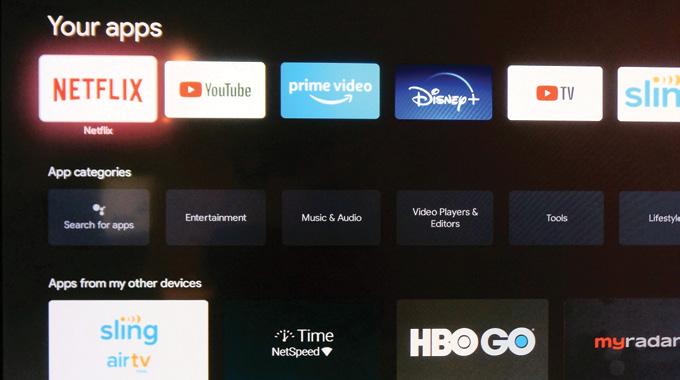

THE ALL NEW SAVANT MUSIC EXPERIENCE
A personalized soundtrack for everyone in the home. Pair with the Savant Smart Audio Soundbar and surround solutions to deliver your clients the ultimate in next generation immersive audio.
• New search feature spans across all streaming platforms simultaneously • Personalized dashboard allows services, favorites, and playlists to be organized by the user for quick access • Easily recall or save recently played tracks • Streamlined setup and configuration that’s faster and more efficient than ever before










