
9 minute read
Instructional Rewriting the Mantra
Rewriting the Mantra of the Toner-Based Image Transfer
Bridget Benton
When I was first learning to do water image transfers onto encaustic, I heard “Only toner-based copies will transfer.” And during my 10-plus years of teaching encaustic, I’ve repeated the mantra. But I also told my students, “In art, if there’s a rule, there’s someone out there breaking it. Successfully. So, don’t be afraid to experiment.” My work relies on wide-format copies for image transfer. I love everything about black and white photocopy transfer – the dark imperfectness of the copies, the way the whites disappear and allow me to layer images, the ability to reuse an image over and over again to develop a symbolic language. I would run down to Kinko’s at midnight, use their self-service wide format laser copier, and walk away with 36” toner-based copies on easy-to-dissolve-and-rub-away 20lb bond paper for less than $1 a square foot.
And then the technology changed.
Kinko’s became FedEx Ofce and replaced all of their selfservice wide-format black and white laser printers with inkjets. Inkjet printers are faster, less expensive, and produce a higher quality image than the old school laser ones – and with color. It was a no-brainer for copy stores, but a disaster for me.
Inside Outside Encaustic with toner-based image transfer 24 x 18 in

Images used for image transfer tests Encaustic nature prints, photo, nature print
So, with the help of an IEA Grant, I took my own advice and EXPERIMENTED.
A blog post by encaustic artist and instructor Clare O’Neill busting the toner-copy myth was a huge help. She reported having great, consistent water transfer results using an Epson R2880 inkjet printer and a Canon Pixma inkjet printer, while using Epson Premium Presentation Paper Matte. The diference between those printers and other inkjet printers like the ones that hadn’t worked for me - pigment ink.
So why have encaustic artists and instructors repeated the toner-copy mantra? Because for so long, commercial copiers (and then home laser printers) were relatively cheap and easy to use and produced consistent results.
Toner is a powder that is melted onto the paper and so sits on the surface of the paper, making it easy to transfer. Black toner is also extremely fade resistant (unlike many colored toners).
Most inkjet printers, on the other hand, use a liquid ink or dye that absorbs into the fibers of the paper. Attempts at a water transfer with a standard inkjet print will result in a blurry mess.
Pigment ink is diferent. It consists of tiny particles of pigment suspended in liquid, meaning the pigment doesn’t dissolve in the liquid. The liquid absorbs into the paper or evaporates, but the majority of the pigment particles – measuring 0.1 micron - are caught by the paper fibers. This means that those pigment particles can then be transferred to the surface of your encaustic painting, and those tiny 0.1 micron bits will be encapsulated in the wax after fusing. Pigment inks have better fade resistance and longer print life and are currently the inks most often preferred for fine art prints on paper.
Of course, not all pigment printers are created equal and every manufacturer has diferent formulations. The ink, printer, and even the paper can impact results. Some transfer well – and some don’t. So, I set out to test as many pigment-ink printers as I could – from all-in-one type home printers to big commercial printers. While I did test some color prints, my goal was to find a pigment-ink printer that would come close to replicating my Kinko’s experience: wide format, black and white prints on 20lb bond paper, for a few dollars a square foot WITHOUT buying a $2000 printer.
None were perfect, but a few came close and earned a score of 5 or higher on my rigorous 6-point scale.
I tested 6 diferent printers – two each from Epson, Canon, and HP. If I had $2500+ to invest in a wide-format printer that could produce images in the 24”-36” wide, I’d opt for an Epson SureColor P-series. My suggestion here is to print on inexpensive art paper with a matte finish – test the ones that are available to you. For now, I’ll be going to my local print store and happily shelling out $6.25 a square foot for prints.
My favorite for image transfers up to 11” x 17” was my own Epson WorkForce using DuraBrite Ultra inks on Epson Premium Presentation Paper Matte. If you’re looking for a home printer, it’s worth testing any of the Epson printers that use DuraBrite Ultra inks.
I’ve included a table with results for all 6 pigment-ink printers.
I’ve also included simple step-by-step instructions for water images transfers.
Bottom line? You CAN do an image transfer with a pigmentinkjet print. You’ve just got to experiment.
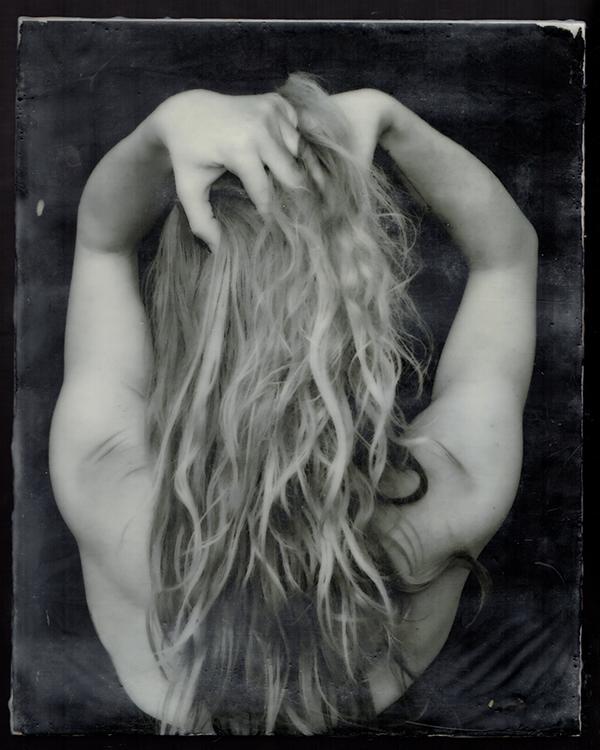

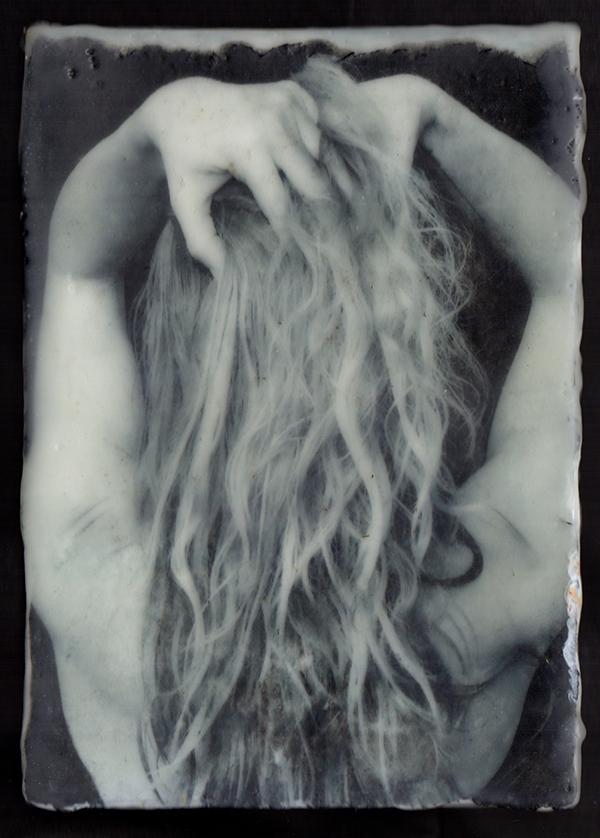
Top left, Image Transfer Result for Epson SureColor P-series
Top right, Image Transfer Result for Epson Workforce using DuraBright Ultra inks on 20 lb Bond Paper
Bottom left, Image Transfer Result for Epson Workforce using DuraBright Ultra inks on Epson Premium Presentation Paper Matte
Ink Type & Brand Name Market Brand/Model Max Size Rating 1-6
Pigment Ink (DuraBrite Ultra) Home/All-inOne Epson WorkForce 11” x 17” 4
Pigment Ink (DRHD)
Pigment Ink (Lucia Pro)
Pigment Ink (UltraChrome) Home/All-inOne
Canon Maxify MB series
Professional/ Fine Art Print
Canon imagePROGRAF series
Professional/ Fine Art Print
Epson SureColor P series
8.5 x 14 (Legal)
13” (personal) to 60” (commercial)
13” (personal) to 64” (commercial)
HP Pigment Ink Professional/ Fine Art Print
HP DesignJet Z6 & Z9
series (note: the HP DesignJet T series – found at some FedEx Ofce locations in the self-serve area - does NOT use pigment ink)
HP Pigment Ink Commercial HP Pagewide XL 24” – 44” 4
40” 3
Paper(s) Used Result/Notes
20lb bond Somewhat delicate, some color bleed
Epson Premium Presentation Paper Matte Result was very good on the heavier paper – If Epson made a wide format printer that used this ink, it would be a good fit.
20lb bond Delicate, can easily rub of, lots of color bleed – worth trying with a higher grade paper like Epson Premium Presentation Paper Matte if you own this printer 20lb bond Delicate, can easily rub of, lots of color bleed – worth testing on a higher grade paper if you own this printer (the model I tested is the “personal” version)
True Matte (formerly “Cheap & Good”) Epson Enhanced Matte
Uncoated art paper While I couldn’t test it on a 20lb bond, the “Cheap & Good” paper used by the printer was relatively easy to rub away, and is $6.25 a square foot. The 24” version of this printer runs $2,200
It does transfer without bleeding, but the paper is very difcult to rub away, so needs to be pulled from the surface which is less forgiving and often left an incomplete transfer This particular paper was 46lb and very hard to rub away, but with a diferent paper, this could be a good option. Cost was around $4.50 a square foot
“Smooth” coated-art paper Left an of-white film that burned when fused
20lb bond Very delicate – it’s hard NOT to rub it away, and what’s left is often blurry or dissolved. Lots of bleed. I had high hopes for this printer, which is only a few dollars a square foot to print, but it’s just too delicate for most transfers.
The Basics of the Water Transfer
1. This kind of image transfer works best on a very smooth
encaustic surface that is the temperature of sun-kissed
skin. Too cool, and the transfer won’t adhere. Too warm, and your burnishing will leave impressions in the wax. 2. Place your copy face down against the surface. The transfer comes out as a mirror image, so be sure your print is the reverse of how you want the final version. 3. Cover with wax paper and burnish. Make sure to go over the entire surface, especially the edges. I use a metal spoon to burnish – the wax paper ensures that I can go up to the edges of the transfer without getting wax all over the spoon.
How much pressure? You want the ink or toner to adhere to the surface, but you don’t want to push so hard that you leave impressions in the wax. 4. Dampen the
paper and gently rub the paper fibers
away. I have found that letting the water pool can exacerbate bleeding and smearing on a pigment transfer print, so mist lightly and rub gently.
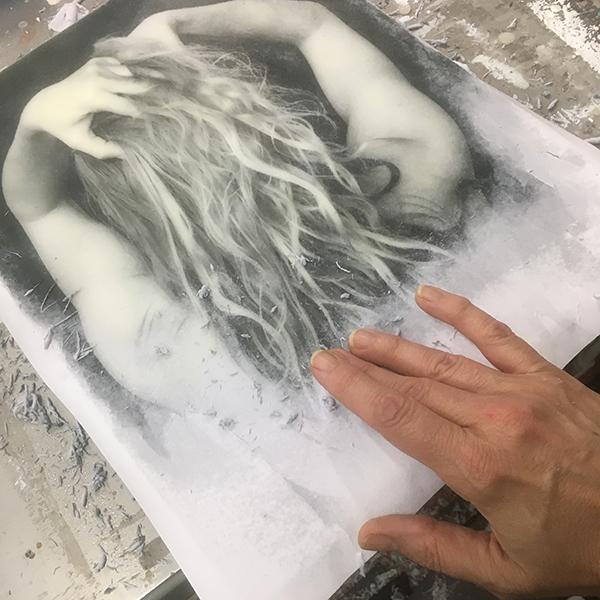
5. Let dry. If you try to fuse or add wax before the surface is completely dry, you could end up with water trapped in your wax. 6. Once it’s dry, you shouldn’t have more than a fairly thin layer of paper fibers left on the surface. If there are dense or totally opaque areas of paper, re-wet and gently rub away. 7. Lightly Fuse. It is my preference to fuse before putting down another coat of medium. This way I know the image is encapsulated in the wax, and all of the paper fibers have been saturated with wax. However, especially for pigment-ink transfer, dense transfers can wrinkle slightly when fused. In that case, or if you have very few visible paper fibers, simply apply medium and fuse once dry. Fusing too heavily on a toner transfer can cause the image to crack; fusing too heavily on a pigment transfer can cause the inks to bleed. For example, a black area might also have yellow pigment in it, and the pigments could separate, leaving yellow marks in a black area.
Example of a transfer disaster
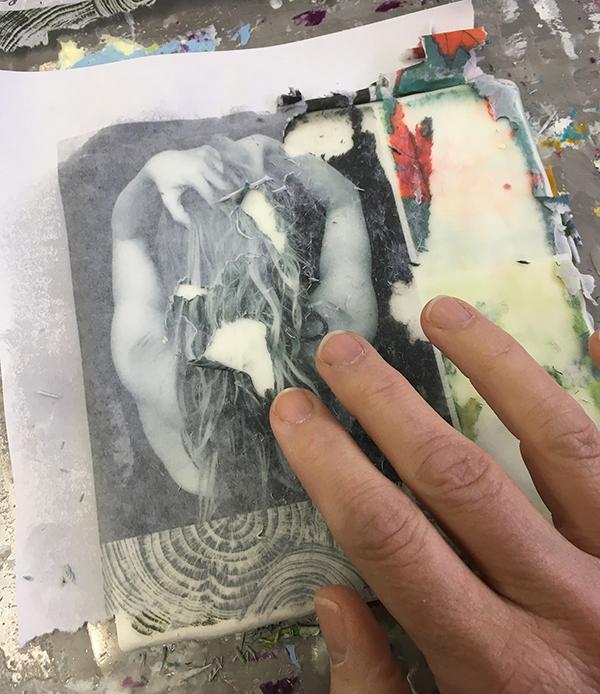

About the Author In her work, Bridget Benton uses unusual juxtapositions of objects, symbols, and materials to explore themes of home, connection, belonging, and memory. Benton has always been drawn to media that support working intuitively and building layers - monoprint, photography and collage, fiber, and assemblage. In 2006, she began incorporating encaustic into her work and found her “perfect medium.” Her work has been shown in venues coast to coast and is collected internationally.
Benton’s passion as a teacher is helping people discover and develop their own creative voice. Her workshops focus on techniques and processes that facilitate self-discovery and creative exploration. Her award-winning book, The Creative Conversation: ArtMaking as Playful Prayer, is a guide to creating flow in your creative work and building intuitive artmaking skills. Bridget Benton holds a BA in Studio Art and an MS in Creative Studies.
Benton currently lives in Asheville, NC, with her husband, two stepdaughters, and large cofee mug collection. She is a resident artist and the lead encaustic instructor at 310 Art in the historic River Arts District.
You can view Bridget’s work at www.BridgetBentonArt.com www.310art.com www.instagram.com/BridgetBentonArtist

Emergence Spring Encaustic with inkjet image transfer 14 x 11 in









