
12 minute read
feature
Focus on design rather than accommodation when using classroom technology Authentic inclusion
By Jennifer Snelling
Advertisement
Educator Chris Bugaj remembers when his daughter was learning about insects and the environment as a second grader. One day, the assistant principal came to school dressed in a beekeeper’s outfit. He told the students he was an amateur beekeeper and asked for their help saving his bees because they were dying.
Bugaj, author of The New Assistive Tech: Make Learning Awesome for All, recalls that his daughter came home that day ready to save those bees. She and her fellow students did their research and picked a project that was appropriate to their skills and abilities. Some made posters about planting clover, others made verbal presentations on pesticides, a few recorded podcasts with an entomologist.
Flexibility was an integral part of the project because all students were able to use their individual talents to solve a problem. They were able to research by reading books, listening to information using a text-to-speech app or searching online using a program displaying the words with lots of white space to make it easier to read.
Contrast this with the more typical way of approaching inclusion: accommodation.
The instruction usually begins with something like asking students to turn to a certain page in a book, already putting kids with dyslexia and other visual impairments at a disadvantage. Often, a student with a disability may be physically in the classroom, but seated

Why not design classrooms and lessons that allow for flexibility in the approach to learning and method of demonstrating that learning? Isn’t that truly an equal opportunity for success?
UDL has three principles: 1. Multiple means of representation, meaning that information is offered in more than one format, such as video or hands-on learning, in addition to textbooks. 2. Flexibility in action and expression, meaning kids have multiple ways to interact with the material and demonstrate knowledge, such as an oral presentation instead of a pen-and-paper test. 3. Multiple ways to tap into student passions. Students can choose from assignments that are relevant to their lives.
The bee project is an excellent example.
If these principles sound familiar it’s because they’re reflected in the Empowered Learner standard in the ISTE Standards for Students.
“If you design your classroom to meet everyone’s needs, anyone can participate,” Bugaj says. “I look at where we were 20 years ago. Whereas before we had to fight to get one computer for one kid, now we’re living with a plethora of technology and are on the cusp of changing the design of our instruction.”
at the back table with an aide. While the rest of the class works on the assignments, the aide adapts the lesson for this student.
Accommodation “is not really about authentic inclusion,” says Bugaj. “But rather a way of getting their inclusion numbers up. Instead, imagine if they can use technology to research in whatever way works for them, as well as present that knowledge in a way that highlights their abilities. We need to challenge teachers and administrators to think about authentic inclusion, to think about design instead of accommodations.”
What Bugaj is describing is Universal Design for Learning (UDL). The traditional model of inclusion identifies students based on labels or diagnoses and makes accommodations. UDL, on the other hand, starts with acknowledging the variability we all have in learning preferences and motivation.
More than differentiation
Teachers are familiar with differentiation and accommodation, but UDL asks teachers to design for students they haven’t yet met. Doing so can benefit a school or classroom year after year with a built-in system to address the needs of English language learners, the emotional needs students bring into a classroom and the needs of students identified as gifted and talented. Many schools are already doing something similar using multi-level tiers of support, project-based learning or personalized learning.
Authentic inclusion is the next step.
“UDL is about designing for the disability you will have in your classroom at some time. While a wheelchair is easy for anyone to see, students can struggle with less readily identifiable issues, such as attention deficit disorder, a learning disability or diabetes,” says Mindy Johnson, director of digital communication and outreach at CAST, a nonprofit organization that studies and promotes UDL. “Teachers often design for the students they see in front of them, but they may not be seeing the whole student. Accessibility is the welcome mat to learning. UDL goes further by taking into account the way the brain is structured and the networks in the brain that help us learn.”
The Every Student Succeeds Act (ESSA) of 2015 was the first time the U.S. K-12 education law defined and endorsed UDL. In fact, UDL is referenced numerous times throughout the bill and states are encouraged to design assessments using UDL principles,
award grants to local education agencies that use UDL and adopt technology that aligns with UDL.
UDL may have started out as a way to address the needs of students with disabilities, but the goal is to help all students become expert learners, beginning with providing a flexible environment.
UDL guidelines fit easily into the ISTE Standards for Students framework because both are about designing for learner variability. UDL provides a road map for developing learner-centered, techenriched experiences.
Bugaj suggests backward mapping to understand which tools will be most universally used in a school. For example, start by pulling out all the accommodations for individualized education programs (IEPs) and sort them by frequency. Determine which technology students use most for accommodation. Then use that as a road map to make those accommodations available for everyone. Do this every three years, and, over time, your school or classroom will become increasingly universal.
Closing the achievement gap
Like many school districts, the Groton-Dunstable district in Massachusetts had an achievement gap between students with disabilities and the rest of the student population. The annual progress report and performance index (PPI) for students with disabilities was 42, 33 points below the 75-point target for this population. To put this number in context, the “all students” group scored 89 points. In 2014, the district implemented UDL programming using systemwide professional development, planning time and visioning to create an action plan throughout the district. By 2015, the PPI score for students with disabilities was 64; by 2016, the score rose to 79.
“Our achievement gap was a chasm,” recalled Kristan Rodriguez, who was superintendent at the time. “As a colleague often said, ‘If the only students who are successful in our schools are those who arrive ready to learn, we have failed miserably.'"
One of the biggest challenges students face is when a medical condition keeps them from attending school. Fairfax County Public Schools has found a technology-based solution that allows for real inclusion, even when a student can’t physically be there.
Traditionally, homebound students have relied on a tutor coming to their home once a week. Now, homebound students can attend classes every day with the help of the Fairfax double robot. The wheeled robot with a screen and camera allows Alex, a junior at Chantilly High School, to collaborate on group projects and virtually interact with her peers, despite a medical issue that keeps her at home. Alex has thrived, maintaining excellent grades in her honors class.
We have the tech; now, we need the change
UDL is a mindset and a practice; a pedagogy-first stance. While it can be implemented without technology, the mindset can be optimized through thoughtful use of assistive tech.
Many technologies began as ways to assist disabled students, but have become useful for everyone. For example, touch screens were originally designed for people who couldn’t use keyboards or a mouse, but now everyone can use them. Voice dictation and word prediction are also examples of technologies that were designed as accommodations but are now making things more accessible for a variety of students not identified as special needs.
Most schools have access to tools and don’t even know it. Companies like Microsoft, Apple and Google recognize that if they build their products with accessibility in mind, they meet the needs of everyone. For example, iPads have a text-to-voice feature that can be turned on in settings. Microsoft has Immersive Reader, which adds spaces for those with dyslexia or visual impairments. Chromebooks have a dark mode for the visually impaired.
Captioning is another example. Some schools have elected to be “captions on,” meaning videos always routinely have closed captioning turn on. Some schools ask families to do the same when they watch television at home. This normalizes captioning for all students and helps with reading and language skills.
“The big change is that we don’t have to rely on more specialized solutions with technology,” says Luis Perez, technical assistance

UDL tech tools Here are some ways UDL tools can help all learners thrive:
Co:Writer and Snap&Read: These Chrome apps offer text-tospeech, word prediction and a screenshot reader.
Learning Ally: Provides audiobooks and support services for students with dyslexia.
Microsoft’s Immersive Reader: Microsoft’s free extension supports literacy development through screen modifications that include focus mode, which sustains attention and improves reading speed, font spacing and short lines.
iPad accessibility tools: Speak Screen adds auditory reinforcement for students, Safari Reader reduces visual clutter when exploring the web and Guided Access helps learners stay focused in a specific app.
Mindnode: This mind-mapping tool helps students brainstorm. Using graphics and notes, students can connect thoughts and clarify ideas.
Newsela: This database of nonfiction articles on current events are aligned to curricula and available in a number of reading levels. The articles are attached to a comprehension quiz and writing prompt.
specialist at the National Accessible Educational Materials Center at CAST. “Accessibility is built in. That also removes some of the stigma from the tools that has been imbued in the technology from a historical perspective.”
Madison Datz, a fourth grade teacher at Horace Mann Elementary in Oak Park, Illinois, began designing her classroom around UDL last year. She used to think of assistive technology as a tool specifically for students with an IEP or a 504 plan but now sees the technology as benefitting all her students.
With the help of an assistive technology coach, Datz’s entire class learns to use assistive technology, such as Co:Writer, an app with word prediction. As a student begins to type a word, the app suggests a word as an option, and the student can click on the one they want. The app also reads the students’ sentence back to them so they can make sure it is what they intended to say.
Datz says Co:Writer is helpful for struggling spellers as well as English language learners. The assist from the app lets students more accurately represent their knowledge rather than limiting themselves to words they already know how to spell.
Datz recently covered a reading standard that asked students to describe a character, setting or event from a book they were reading. She gave the students options to be creative in how they demonstrated their understanding.
One student wrote a song about a character, videotaped himself singing it and showed it to the class. Another student made a table

using Google Docs and gave each of the characters a grade along with an explanation of their ranking. A third used Explain Everything, a virtual whiteboard, to set up an auction with items from the setting. He priced objects and created symbols for the story, designed graphics and typed out responses. When he hit “play” the class could listen to his auction.
“Kids want to do well, but sometimes when they have barriers, the subjects can become frustrating. They can succeed in content knowledge when you take away the barrier of reading or writing responses,” Datz says. “Technology makes the possibilities endless.”
Take apps that read back what students write to help them identify errors. Snap&Read lets students choose a dictionary for a particular topic, say Ancient Egypt, and provides vocabulary related to that topic. English learners can type a word in their native language and the app will provide the English word.
“We know that all our students have a lot of variability in the way they learn and how they can show us what they’re learning,” says Sheri Lenzo, the assistive technology coach who introduced Datz’s class to the apps. “Oftentimes, tools that are created to compensate for a disability are good for the general population. We don’t want our students who need those supports to feel singled out or selfconscious, so we just make it integrated as part of the regular school materials and teachings.”
Lenzo is helping teachers throughout her district apply assistive technology literacy support tools as well as leading workshops for parents on how to use the tools. She says it’s often difficult to identify the student with a 504 plan in these classrooms.
As with Datz’s class, Lenzo gives everyone the demonstration, then turns them loose. She says it’s often the students with the IEPs who have used the tech before who help their peers learn a new skill.
“UDL is a great equalizing platform,” says Lenzo. “Students who are good writers, write. Students who use the keyboard, do that. For many students, UDL is a game-changer.”
jennifer snelling is a freelancer who writes for a variety of publications and institutions, including the university of oregon. as a mother to middle and high school-aged children, she’s a frequent classroom volunteer and is active in oregon schools.
MA LEARNING TECHNOLOGIES

Email: odl@andrews.edu Web: https://andrews.edu/go/malt edtechnologyspecialists.com Phone: 269-471-3482
World Changers Made Here
ONLINE PROGRAM

This 30-credit program is typically completed in two to three years by parttime participants. Online courses to accommodate working individuals Prerequisites can be taken in partnership with ED Technology Specialists










