
11 minute read
This month, we visit Lisa Hanawalt’s nest as
Tech Reviews
Foundry’s Nuke 13
Back in March, Foundry came out with the latest and greatest version of its flagship: Nuke 13 brings some pretty fantastic 3D advances, a couple of powerful display enhancements, some kind of amazing machine learning stuff and, as always, more processing speed.
Taking a cue from its sibling Katana, Nuke is now supporting Hydra in its 3D viewer. This adds a closer representation of 3D elements to how they appear when rendered in the ScanlineRender. It’s great for positioning and visualizing the models
in 3D space, but it shines when you get into material and lighting adjustments. Viewing the look in the viewport in near real time speeds up production and feedback dramatically. This corresponds to the USD support that appeared in Nuke 12.2, which is more fully expanded in 13 with the addition of camera, light and axis support in USD files. And all of the USD hooks are open so that studios can plug in their own USD workflows into Nuke.
There are some exceptions to the support, such as custom lights and cameras from other render engines, and currently there is only support for Windows and Linux. By Foundry’s own admission, there is a lot more they want to do with the Hydra viewer — but it’s a heck of a good start.
Nuke has inherited from Nuke Studio external monitor support for those using dedicated monitors. Users can have independent control of the color transforms and adjustments between the internal viewer and the external monitor. Resolution can also be different when working on a project with a higher resolution than the monitor can display, so the monitor will scale down the image. A note to the Mac users who are sad because they can’t use the Hydra viewer yet: You can take advantage of your Apple XDR display and actually comp, and view, in high dynamic range.
For me, the most exciting additions have to do with machine learning for compositing tasks. Nuke 13 has a node called CopyCat to use for footage that you need to modify — warp, paint, color correct or even generate garbage mattes. You make those changes on numerous key frames throughout the sequence, but not all. Then you use these frames to allow CopyCat to compare and learn what the frames should look like. The more information you feed it, the better the results will be. Then, you can create an “Inference,” where others with similar shots can use what was learned to use on their shot. And if it’s not quite good enough, the new shot can be used to provide even more learning material, to solve not only that shot, but resolve the original shot better. Additionally, there are some AI presets that have been included in Nuke 13, including an upscale algorithm and one for removal. This stuff is computationally intense and processed on the GPU, so having an RTX card is a definite plus. And, as a cherry on top, Cryptomattes are now handled natively!
In short, there is a lot of great, amazing stuff in Nuke 13 worth checking out. I’m looking forward to using CopyCat on everything to see how far I can push it.
Website: foundry.com/products/nuke Price: Nuke Render: $592; Floating license: $5,248; NukeX: $9,768; Nuke Studio: $11,298. Rentals are also available.
HP ZBook Fury 15 G7
The last time I reviewed an HP ZBook, it was the G6 version with an RTX Quadro card in it, and it was a beast of a machine. This time out, I looked at the 15” ZBook G7 with a 16GB RTX 5000 — which may not sound like much of a difference, but the size, profile and weight makes a huge difference. The developers have managed to fit more power into a smaller space, which is kind of miraculous.
Part of the size reduction comes from decreasing the top and side bezels around the screen by half, reducing the size of the body without reducing the screen size. The aluminum and magnesium body is now reduced to under 5.5 lbs. Everything is kept pretty cool through a vapor chamber liquid that distributes heat from both the CPU and GPU, and venting out the sides keeps the bottom cool. New BIOS features detect and distribute power depending on what hardware is being used by which apps. In this thin profile, they still manage to fit an SD card reader, an HDMI port, a MiniDisplay, and two USB-Cs — which can be expanded using a tethered Thunderbolt dock with 230W that can act to power your Fury as well as peripherals, and can double as a mic and speaker for Zoom calls.
The screen is a DreamColor UHD monitor, so with 100% DCI-P3, 600 nits and HDR capabilities, it’s up to spec for any color sensitive projects like photography, compositing, lighting, and color grading.
Out of the box, the Fury 15” is already spry, but it can be expanded to 128GB of RAM and 10TB of storage — which, quite frankly, is ludicrous speed. Also, accessibility for expansion is all toolless.
Running 4K footage through Premiere Pro and Resolve runs at production-capable speeds, especially with RED footage debayering, accelerated with the RTX card. Arnold and V-Ray render on the GPU at workstation comparable speeds (because it’s all about the graphics card), so processing IPR renders on the fly to get immediate feedback is definitely a thing. The same is true with running real-time engines like Unreal.
I’m viewing these performance specs through the lens of someone who is frequently on set and having to create things on the fly so the directors and cinematographers can make informed decisions. With the combination of size, speed and display, the Fury G7 is optimal for my purposes, but I could see this being great for working from home,
or a dorm room, or in a coffee shop. Sitting down with a cup of coffee on an outside patio, a 15” laptop and a small Wacom tablet to edit the latest dailies sounds like a great morning. As a bonus, the plastic components come from recycled sources as well as reducing greenhouse gases in its processing, and protecting their peeps in a safe environment. So, you get a good product and you can be environmentally conscious at the same time.
Website: www.hp.com/us-en/shop
Price: 15” customizable starting at $1,915 ◆
by Todd Sheridan Perry

Todd Sheridan Perry is an award-winning VFX supervisor and digital artist whose credits include Black Panther, Avengers: Age of Ultron and The Christmas Chronicles. You can reach him at todd@ teaspoonvfx.com.
Your Handy Workfrom-Home Survival Guide
There are more and more people working part time or permanently from home every day. For many, returning full time to the office may never happen again so it’s time to get settled into your home office for the long haul. Here are some tips, tricks, and necessities that every work-from-home animator may need:
Extra mouse and keyboard. Always keep an extra mouse and keyboard handy. If you’ve ever had a mouse or keyboard break on you in the middle of a major project, the level of panic and feeling of utter helplessness that you experienced has probably never been matched before or since.
Long-Use Rated Office Chair. Not only do you need to find a chair that is comfortable for your height, but it needs to be a “Long Use” or “Extended Use” rated chair to help avoid achy necks, backs and arms after pulling long shifts.
Diffused Keylight. The main source of light in your studio should not be searing down on you and your desk, but rather a softer, diffused light that is bright enough to keep everything legible yet soft enough to be pleasant and free from glare.
Good Speakers with Subwoofer. Animators are often required to produce and deliver a final product, which means working with sound. It’s a must to have a good quality sound system to adequately proof and experience the audio tracks.
Nice Set of Headphones. The only way to truly hear all the subtleties of a soundtrack is with a nice set of headphones.
Energy Drink. Green tea, coffee or Minotaur, you may need to have your preferred liquid boost available for those long days and nights.
Art Desk. If you’re stuck and can’t seem to get unstuck, try getting away from the computer and sitting down at an actual art desk to draw, sketch, doodle and write ideas out by hand.
Whiteboard . Keeping important notes, ideas and plans highly visible and easily editable is key for any independent animator. Invest in a large white board and nevermore lose notes scrawled on Postit pads. Take several clear photos of the board each time before erasing.
Wall Calendar. Being constantly aware of the current day, what’s planned in the upcoming week and future key milestone dates is essential. Buy a wall calendar and hang it right in front of you for easy reference.
Email/Digital Office Calendar. In addition to a wall calendar, utilizing a digital equivalent is a must. Having your email or scheduling software of choice filled with reminders is an excellent way to keep you on track and on top of multiple projects and tasks.
Create The Flow. Always operate in a systemized fashion with consistent naming conventions and identical project folder layouts so everything can be managed, tracked and archived easily. Every scrap of work you produce should be filed appropriately and effortless to locate. Make extensive use of shortcuts so production can flow smoothly and as uninhibited as possible. Populate your entire desktop with links to your most recent project, most used software, folders and files and promise to never navigate the long way again except to set up a shortcut link.
Back Up Your Work. Whether you have automatic backups performed or not, it’s more than worth the time and money to buy external hard drives to perform manual backups every month. For extra safety, try redundancy: back up all of your files on one external hard drive and make a second backup on another external hard drive. This way, if one of them happens to fail, you have a backup to your backup.
Take A Breather. While working from home for extended periods of time, it’s easy to become sedentary. Be sure to stand up, stretch, walk briskly, do some jumping jacks or a quick exercise of your choice for one or two minutes while keeping your mind completely off work. Set a reminder on your digital calendar to do this several times a day.
Take Lunch Seriously. Force yourself to take an hour lunch every day where you get away from your desk and preferably out of your house. This way you can spend some much needed time away from your home office and return refreshed, refocused and ready to conquer the rest of the day.

Autonomous Animator
By Martin Grebing
Learn from Homer Simpson, who mastered the art of being productive at home years before the pandemic. (The Simpsons / 20th Television)
Martin Grebing is the president of Funnybone Animation Studios. He can be reached via funnyboneanimation.com.
We’ve been huge fans of Lisa Hanawalt’s, her comics and cartoons for many years, and we’re so thrilled that her fantastic show Tuca & Bertie is coming back for a new season on Adult Swim this month. We also love the photos this talented and funny lady sent us from a typical day in her fabulous life. Enjoy!


3

I reviewed some beaksync in a meeting with the rest of the wonderful Tuca & Bertie team.
1
I spend most of my day working in my home office, and the IRS can’t prove otherwise!

4
I went up to the roof to get fresh air and do some writing (but I actually just looked at social media).
We had a sound mix meeting for a different episode. I go through lots of toothpicks, Altoids, ginger tea and seltzer every day, it’s horrible.
2
For lunch, I ate a can of tuna with pasta until I got sick of it, then gave the rest to our dog, Annie.
5
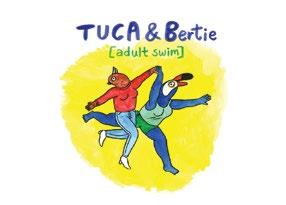
6
I escaped to the barn to visit my horse, Juniper. Hanging out with her has been great for my health and work/life balance. She was farting in this pic!

8

I doodled while watching. It feels good to just draw for fun, for a change.

7
Back at home, my partner Adam and I found a random old movie to zone out to.
9
I retire to my other “home office,” where I can watch more movies/TV from the bath.










