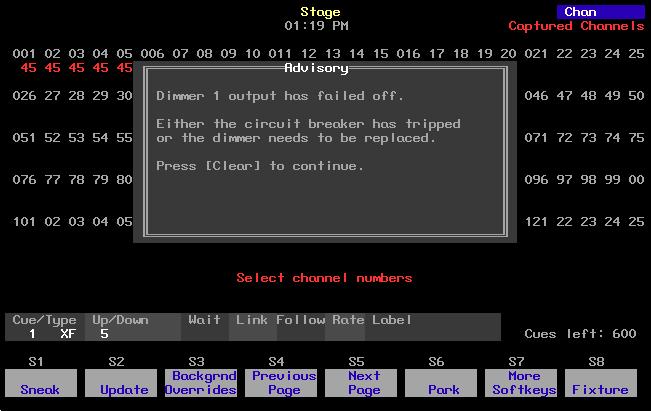1 minute read
Dimmer monitoring
by Jim Logan
Chapter 24 Dimmer monitoring
ETC consoles may be connected to ETC Sensor dimming systems via the ETCLink communication protocol. In this configuration, the console operates a dimmer monitoring system that provides you with a wide range of dimmer status information, including overall dimming system status and specific information about individual dimmer modules and dimmer racks.
Advertisement
Your window on ETCLink is through the ETCLink Functions menu. Most of the dimmer, rack and dimming system information provided by console displays is also provided by the the Control Electronics Module (CEM) of your Sensor dimming system.
Consult this chapter for information on the following topics:
• Enabling ETCLink • Enabling / disabling ETCLink error messages • Recording, checking and clearing dimmer loads • Examining overall dimming system status • Examining rack status • Examining dimmer status • Setting / unsetting dimmers with ETCLink • Using Sensor backup looks