







of Contents:
Welcome Message 2. What is Computer Science?
3. Fun Facts about Computers
4. Learn to Code with Scratch
5. How the Internet Works
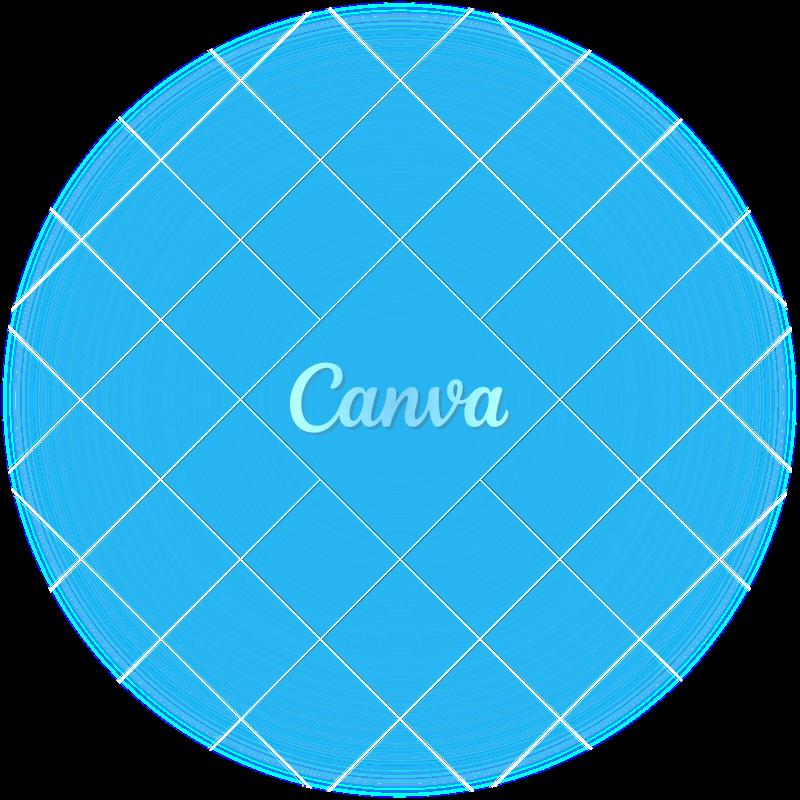
6. Resources and Further Reading












of Contents:
Welcome Message 2. What is Computer Science?
3. Fun Facts about Computers
4. Learn to Code with Scratch
5. How the Internet Works
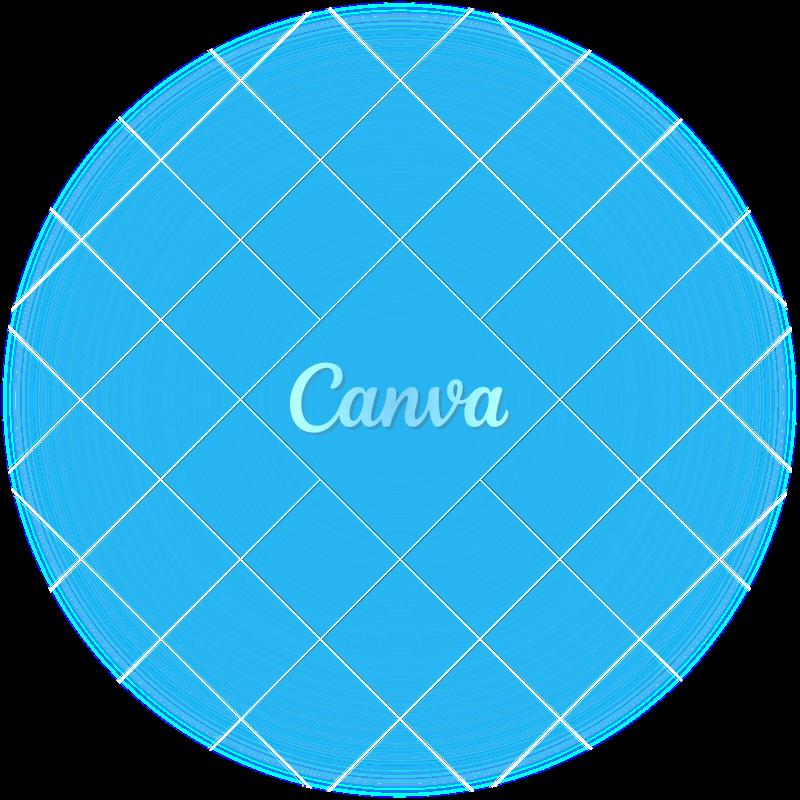
6. Resources and Further Reading



Welcome! In this magazine you will learn about the Science of the Computers, an you will ever know how it works!
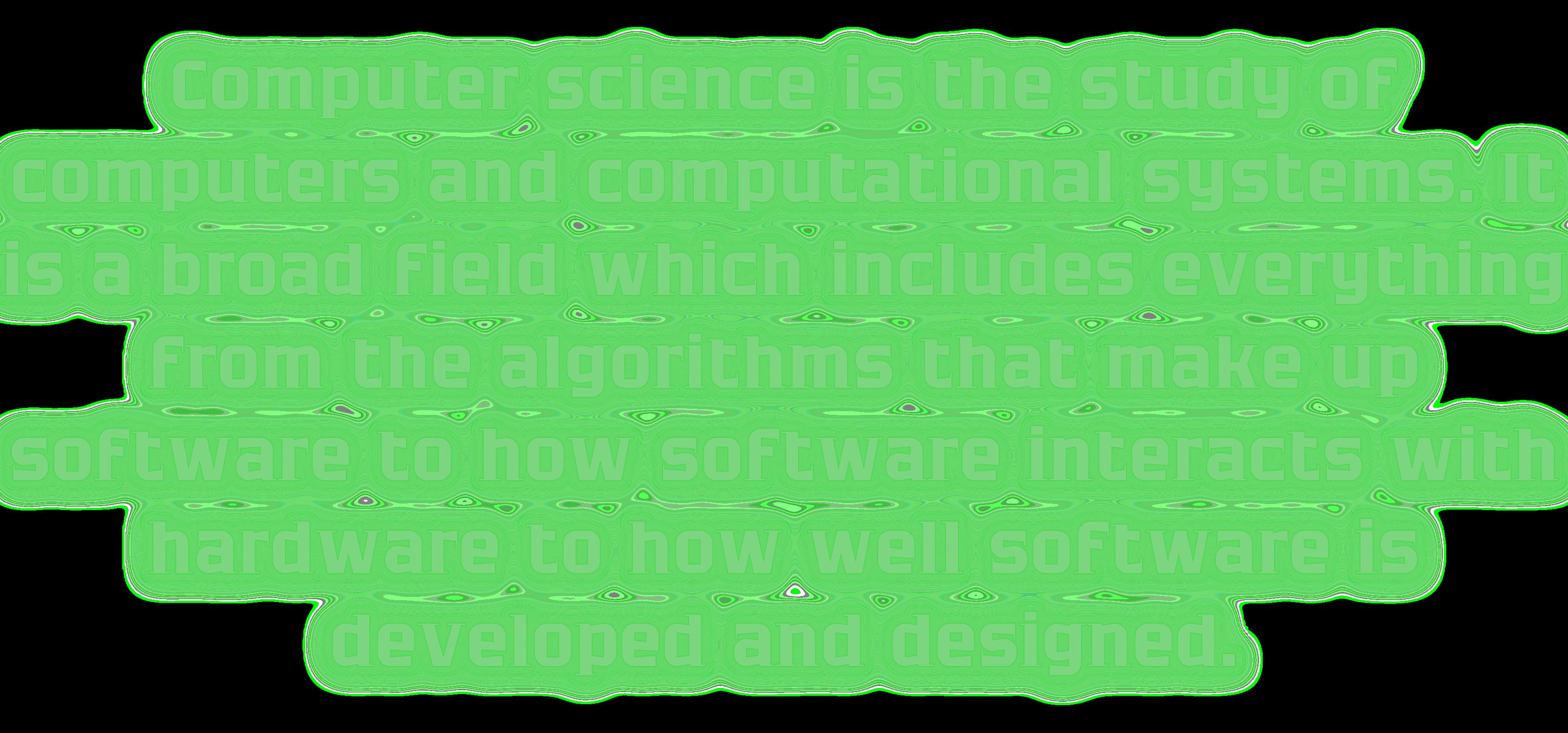
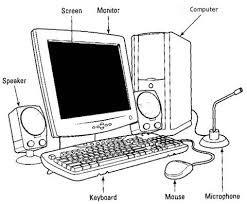



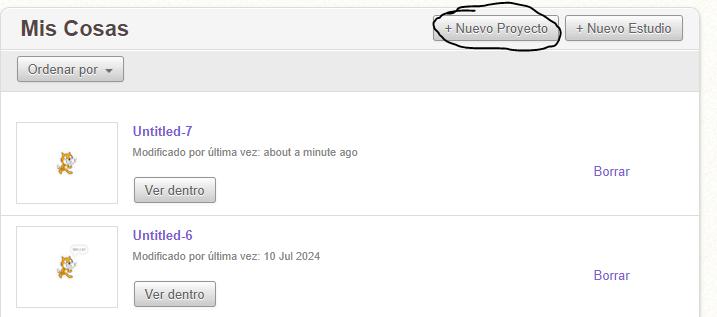
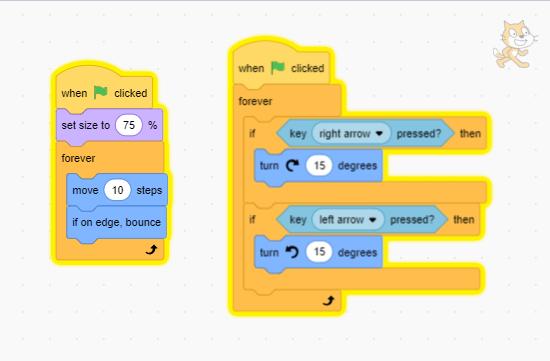





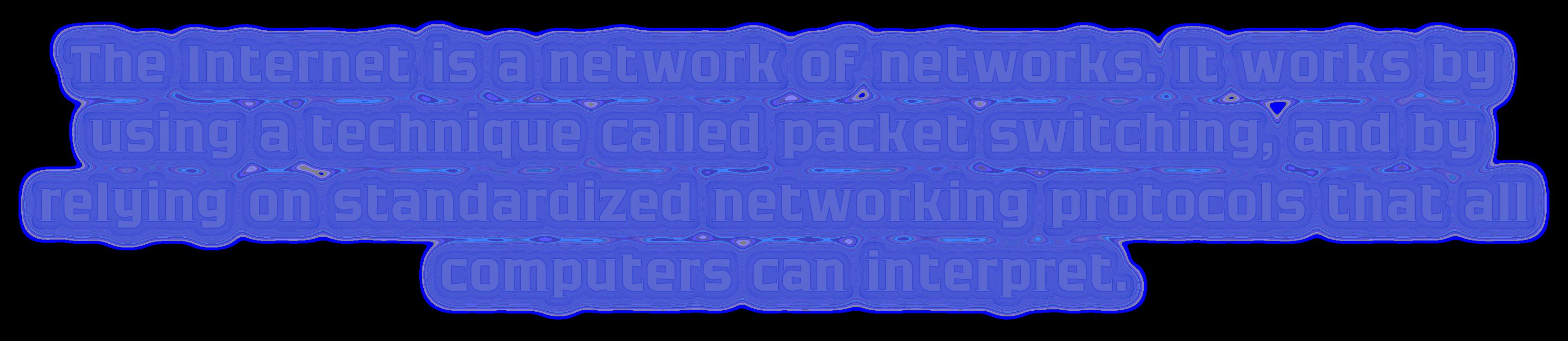
Here's a list of resources for students interested in diving deeper into computer science, including some of the examples you provided: Websites: Code.org: https://studio.code.org/ (This interactive platform offers fun coding tutorials for all ages, perfect for beginners.)
Khan Academy: https://www.khanacademy.org/computing/computerprogramming (Khan Academy provides a structured learning path for computer science, with courses on programming languages like Python and JavaScript.)
MIT OpenCourseware: https://ocw.mit.edu/ (MIT offers free access to video lectures and course materials from their prestigious computer science program.)
Coursera: https://www.coursera.org/ (This online learning platform offers a variety of computer science courses for all levels, from introductory concepts to advanced topics.)
Udacity: https://www.udacity.com/ (Udacity provides project-oriented courses that focus on practical skills in computer science, often with industry-recognized certifications.)
https://www.mtu.edu/cs/what/ https://www.knowall.net/blog/five-interesting-facts-about-computers/ https://www.cloudflare.com/learning/network-layer/how-does-the-internetwork/#:~:text=The%20Internet%20is%20a%20network,that%20all%20compute rs%20can%20interpret.

