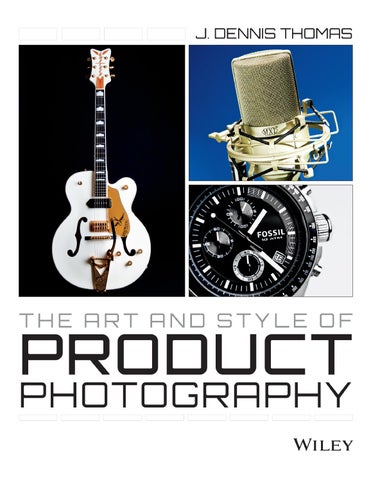THE ART AND STYLE OF
Product Photography J. DENNIS THOMAS
The Art and Style of Product Photography Published by John Wiley & Sons, Inc. 10475 Crosspoint Blvd. Indianapolis, IN 46256 www.wiley.com Copyright Š 2014 by John Wiley & Sons, Inc., Indianapolis, Indiana Published simultaneously in Canada ISBN: 978-1-118-72147-6 Manufactured in the United States of America 10 9 8 7 6 5 4 3 2 1 No part of this publication may be reproduced, stored in a retrieval system or transmitted in any form or by any means, electronic, mechanical, photocopying, recording, scanning or otherwise, except as permitted under Sections 107 or 108 of the 1976 United States Copyright Act, without either the prior written permission of the Publisher, or authorization through payment of the appropriate percopy fee to the Copyright Clearance Center, 222 Rosewood Drive, Danvers, MA 01923, (978) 750-8400, fax (978) 646-8600. Requests to the Publisher for permission should be addressed to the Permissions Department, John Wiley & Sons, Inc., 111 River Street, Hoboken, NJ 07030, 201-748-6011, fax 201-748-6008, or online at http://www.wiley.com/go/permissions. Limit of Liability/Disclaimer of Warranty: The publisher and the author make no representations or warranties with respect to the accuracy or completeness of the contents of this work and specifically disclaim all warranties, including without limitation warranties of fitness for a particular purpose. No warranty may be created or extended by sales or promotional materials. The advice and strategies contained herein may not be suitable for every situation. This work is sold with the understanding that the publisher is not engaged in rendering legal, accounting, or other professional services. If professional assistance is required, the services of a competent professional person should be sought. Neither the publisher nor the author shall be liable for damages arising herefrom. The fact that an organization or Web site is referred to in this work as a citation and/or a potential source of further information does not mean that the author or the publisher endorses the information the organization of Web site may provide or recommendations it may make. Further, readers should be aware that Internet Web sites listed in this work may have changed or disappeared between when this work was written and when it is read. For general information on our other products and services or to obtain technical support, please contact our Customer Care Department within the U.S. at (877) 762-2974, outside the U.S. at (317) 572-3993 or fax (317) 572-4002. Wiley publishes in a variety of print and electronic formats and by print-on-demand. Some material included with standard print versions of this book may not be included in e-books or in print-on-demand. If this book refers to media such as a CD or DVD that is not included in the version you purchased, you may download this material at http://booksupport.wiley.com. For more information about Wiley products, visit www.wiley.com. Library of Congress Control Number: 2013950465 Trademarks: Wiley and the Wiley logo are trademarks or registered trademarks of John Wiley and Sons, Inc. and/or its affiliates in the United States and/or other countries, and may not be used without written permission. All other trademarks are the property of their respective owners. John Wiley & Sons, Inc. is not associated with any product or vendor mentioned in this book.
CREDITS Acquisitions Editor
Vice President and Executive Group Publisher
Carol Kessel
Richard Swadley
Project Editor
Vice President and Executive Publisher
Amanda Gambill
Barry Pruett
Technical Editor
Project Coordinator
Haje Jan Kamps
Sheree Montgomery
Senior Copy Editor
Graphics and Production Specialists
Kim Heusel
Erin Zeltner
Editorial Director
Quality Control Technician
Robyn Siesky
Rob Springer
Business Manager
Proofreading and Indexing
Amy Knies
Toni Settle BIM Indexing & Proofreading Services
Senior Marketing Manager Sandy Smith
ABOUT THE AUTHOR J. Dennis Thomas is a freelance photographer and author based out of Austin, Texas. He is the author of almost two-dozen books, including 20 Digital Field Guides for Wiley Publishing. He is also a frequent contributing writer for Digital Photo Magazine, as well as a guest blogger for many notable blogs, including http://FStoppers.com, www.featuredpixels.com, and http://sevenbyfive.net. Since his father, James Thomas, first introduced him to photography over 25 years ago, it has been J. Dennis Thomas’s obsession. He is also passionate about teaching others about photography and photographic technology.
ACKNOWLEDGMENTS I’d like to thank everyone at Wiley who puts a lot of hard work and dedication into making these projects happen, especially Carol Kessel and Amanda Gambill for being extremely patient with this one, and Haje Van Kamps for pitching in extra expertise when needed. I’d also like to thank Courtney Allen for helping me grow as an author and being an all-around good friend. I’ll miss working with you. Thanks to the staff at Precision camera: Jerry for owning such a top-notch store, Robert for always taking my money and talking me into buying more than I need, Noel for giving me great deals on used gear, and Sara for somehow always making me smile even when I’m paying to fix my broken gear. Also, big thanks to the faculty at Austin Community College: Kat, Robert, Bill, Caroline, Frank, and everyone else. A special thanks to my colleague and friend, Jack Puryear at Puryear Photography, who convinced me digital photography was the future and who is now trying to convince me that mirrorless cameras are taking over (I’m still not buying it, Jack). An extra special thank you goes to H. Lynn Jones for being one of the most knowledgeable persons about photography, and life in general, that I have ever met. Thanks for showing me that teaching and writing about photography is just as relevant as being a famous fashion photographer. Rest in peace, dear friend.
CONTENTS
Chapter 1 Choosing The Essential Equipment Cameras Standard Lenses Wide-angle Lenses Normal Lenses Telephoto Lenses Special-Purpose Lenses Macro Perspective Control/Tilt-Shift Tripods Legs Heads Background Equipment Light Tents Seamless Paper Shooting Table
Chapter 2 Selecting Lighting Equipment Initial Considerations Available or Natural Light Continuous Light Shoe-mount Flashes Dedicated Flashes Understanding Flash Sync modes Non-dedicated Flashes Studio Strobes Flash Triggering Optical Remote Triggers Wireless Infrared (IR) Remote Triggers Radio Transmitters and Receivers
2 4 7 8 9 11 13 13 15 18 18 19 20 21 22 22
26 28 28 30 32 34 35 36 37 41 42 42 42
vi
The Art and Style of Product Photography
Light Modifiers Umbrellas Softboxes Diffusion Panels Reflectors Miscellaneous Modifiers Putting Together a Basic Lighting Kit On Location/Portable Kit Small Studio
Chapter 3 Controlling and Evaluating Exposure Using Exposure Settings for Effect Aperture Shutter Speed ISO Sensitivity Metering Light Reflective Metering Incident Metering Using the Histogram Setting the White Balance Using Presets Setting a Custom White Balance
Chapter 4 Controlling and Directing Light The Quality of Light Hard Light Soft Light Types of Lighting Key Light Fill Light Background Light Rim Light Lighting Direction Overhead or Top Lighting Frontlighting Sidelighting Backlighting Underlighting Lighting Ratios Reflections and The Family of Angles Reflections The Family of Angles
46 46 48 49 50 51 52 52 54
56 58 58 63 64 66 66 68 69 73 75 76
78 80 80 82 84 84 84 86 89 90 90 91 92 93 94 95 97 97 99
Contents
Chapter 5 Using Backgrounds, Sets, and Props
100
Shooting on Location Building a Set with Simple Props Using Chroma-key Background Materials
102 104 108 112
Chapter 6 Assembling the Necessary Supplies
114
General Tools Odds and Ends Cleaning Supplies Handy Small Props
116 117 119 121
Chapter 7 Composing an Image to Suit the Product
124
Defining Form with Camera Angles Creating Balance and Dynamic Tension Composition Color Tonal Range Using Lines, Patterns, and Texture Lines Patterns Texture
126 128 130 134 140 144 144 147 148
Chapter 8 Applying Special Techniques for Reflective Products Glass Black Line/Bright Field White Line/Dark Field Eliminating Lens Flare Eliminating Unwanted Reflections The Wet Look Metal Bright Reflection Dark Reflection Combining Bright and Dark Hiding and Adding Reflections Liquid Static Liquids Liquids in Motion Jewelry Backgrounds Types of Jewelry
150 152 152 155 158 159 160 161 162 164 167 168 170 172 174 189 192 204
vii
viii
The Art and Style of Product Photography
Chapter 9 Applying Special Techniques for General Products Food
214
Prepping Food Plating Food Lighting Food Beauty Products Fabrics and Clothing Lighting Fabric Creating a Lifestyle Circuit Boards, Microchips, and Electronics Necessary Equipment Compositional Approaches White on White Opaque Backgrounds Translucent Backgrounds Black on Black Opaque Backgrounds Glossy Backgrounds
216 217 220 221 224 227 228 228 232 232 234 237 238 240 241 242 244
Chapter 10 Capturing, Editing, and Processing Images
246
Shooting Tethered Live View Tethering Simple Tethering Editing and Managing Images Post-processing Compositing
248 249 252 253 256 258
Understanding Camera Modes
260
Glossary
266
Index
272
CHAPTER ONE
CHOOSING THE ESSENTIAL EQUIPMENT In this chapter: t t t t t
Cameras Standard Lenses Special-purpose Lenses Tripods Background Equipment
4
The Art and Style of Product Photography
P
roduct photography generally requires more equipment than other types of photography. In fact, illustrative product photography is one of the more expensive types of photography. It requires a substantial investment in incidental equipment, such as lights and modifiers, stands, backgrounds, special-purpose lenses, and more. Be prepared to create a budget and set aside money to purchase the necessary equipment. You could probably spend your life savings acquiring gear and never have exactly what you need for every shoot. However, there are many ways to tackle any subject, so even with a minimal amount of equipment, a superb image can be created.
Cameras If you’re reading this book, I’m going to assume you’re serious about delving into the realm of product photography. You can search the web to find out which cameras are best for photographing products. You will find everything from recommendations for ultra-high-end, medium-format cameras all the way down to some folks who claim you can shoot great product photographs with a camera phone. While many camera phones produce decent-quality images, unless you’re posting an ad on craigslist, I wouldn’t recommend using one as your main camera. There are many camera options, including compact point-and-shoots, digital rangefinders, digital single-lens reflex cameras (dSLRs), and the most recent trend, mirrorless interchangeable lens cameras. Product photography requires a camera system that can be versatile and flexible. So, while a good compact camera, like a Canon G1X or Nikon P7800, can certainly create perfectly usable product photographs, if you plan to do this type of photography with any regularity, you will be limited in what you can accomplish. The next step up is the mirrorless interchangeable lens camera. Because you can purchase different lenses (including macros) for these cameras, you can do a little more with them. This is a good option if you are doing many simple product shots for online sales, such as an eBay store or Etsy. However, there may be features that you need that aren’t included on these types of cameras, like the ability to control off-camera flashes, limited lens selection, and other features that I cover later. So, if you’re serious about making a go at product photography, you need the most flexible camera with the features that you need to accomplish the job, like the Nikon D7100 shown in Figure 1.1. The dSLR camera is not only the best tool for the job, it is also the most economically feasible. dSLR cameras come in many different forms, from basic entry-level to top-of-the-line, professional models. While it’s not necessary to buy the flagship model with all the bells and whistles, be sure that your camera has all the features that you need right now, as well as features that you may want in the future. If you’re making an investment in a camera system, you don’t want to find yourself buying another new camera two months down the road because the one you initially bought doesn’t do what you need it to do.
CHAPTER ONE: Choosing the Essential Equipment
FIGURE 1.1 The Nikon D7100 is an inexpensive, yet very capable camera for capturing highly detailed product shots.
Here are a few important features to consider when investing in a dSLR for product photography:
t Full-frame versus crop sensor. For product photography, I don’t see one format
t
having a huge advantage over the other. Full-frame cameras are generally more efficient in low light, but product photography is almost always well lit so that it largely depends on your lens choice. When using a macro lens or shooting close up, a crop sensor camera can have a bit of an edge due to its increased depth of field. However, when using a perspective control or tilt/shift lens, a bigger sensor allows for an increased area for more drastic adjustments. Resolution. As you probably know, you measure a camera’s resolution by the number of pixels on the sensor. The more pixels the sensor has the better the ability to capture fine detail in an image. For most general applications, such as web use or small printing in magazines I usually find that a resolution of between 10-14 megapixels is plenty. For product photography, however, I recommend using a higher-resolution sensor of 16-24 megapixels in order to capture the most detail possible. The 36-megapixel D800 is a great
5
6
The Art and Style of Product Photography
t
camera for shooting high-end products where the best image quality is of the utmost importance. If you’re shooting for a high-end company that wants the highest resolution and finest image quality to make large reproductions, more megapixels is better. Keep in mind that higher-resolution sensors also require higher-quality lenses to take full advantage of the resolution. Optical low-pass (OLPF) filter. Also known as an anti-aliasing filter (AA filter for short), these are filters placed in front of the sensor to intentionally create a fine blur in order to prevent artifacts, such as aliasing and moiré, from appearing in images that contain fine repeating patterns, such as silk or feathers (this appears as jagged edges or a rainbow-like pattern). Recently, camera manufacturers have started forgoing blur filters on new, higher resolution cameras because they are less necessary with higher resolutions. The D800E was the first dSLR with effective removal of the OLPF, and more recently, the Nikon D7100 and Pentax K-5 IIs were both released without an OLPF. As of this writing, Canon has not offered a camera with this option. A camera without an OLPF allows more fine detail to be resolved, but if you will be photographing mostly fabrics and materials that have more propensities for moiré and aliasing, you may want to go with a camera that has an OPLF. For most general subjects, I prefer a camera without an OLPF filter. There are software options that can aid in removing aliasing artifacts for the rare times it is an issue.
MEDIUM-FORMAT CAMERAS In most high-end, professional product photography studios, you find a medium-format camera system. Most medium-format cameras have backs that attach to them, and much larger sensors and higher resolutions than a typical dSLR. Lenses for medium-format systems are also of the very highest quality. In short, for the ultimate in image quality, high-end product photographers in the advertising business use medium format. Medium-format cameras provide the ultimate in image quality because the sensors are larger. This means they can resolve even finer detail than a dSLR. A larger sensor also means larger pixels (up to 80MP so far) which allows better light-gathering capabilities, which translates into a wider dynamic range. This kind of detail is needed for high-end advertisements that may be reproduced life size, or even larger. Although medium-format camera systems, such as Hasselblad, Leaf, and the Leica S series, offer the best image quality, they do so at an astronomical cost. A simple medium-format camera with a digital back without a lens can cost upwards of $20,000. While a medium-format camera is a great option for product photography, it’s not really a necessity. However, it is something you may want to consider in the future.
CHAPTER ONE: Choosing the Essential Equipment
t
Wireless flash triggering capability. Most high-end cameras lack built-in features to wirelessly trigger off-camera flashes. Some cameras, such as the Nikon D800 and D7100, and Canon the 7D, offer the option of wireless TTL flash control using the built-in flash and dedicated camera flashes. This is a very convenient and affordable option to get into wireless flash lighting. Cameras such as the Nikon D3X and Canon 1D series require an optional commander unit. If you’re on a limited budget (or even if you’re not), this built-in wireless flash option is a great feature.
Standard Lenses Lenses are arguably the most important part of your camera system. As I mentioned previously, in product photography a camera with higher resolution is preferable to capture the minute details of your subject. Also, with high-resolution cameras, the need for a lens that can complement a high-resolution sensor is of the utmost importance.
ZOOM VERSUS PRIME LENSES A zoom lens covers a range of focal lengths, whereas a prime lens only has one focal length. For general photography, zoom lenses are preferable. They are versatile and can be used for just about any subject, including products. Zoom lenses are made up of many lens elements that move within the lens barrel enabling the lens to cover a range of focal lengths. In addition, there are two types of zoom lenses: Fixed aperture and variable aperture. A fixed-aperture zoom lens retains a constant aperture throughout the entire zoom range, while a variable-aperture zoom lens has an aperture that gets smaller as you increase the focal length. Professional zoom lenses have faster fixed apertures of about f/2.8, whereas consumer-level zoom lenses usually have variable apertures that can be much slower than higher-end lenses (generally from f/3.5-5.6). For the most part, variable-aperture lenses lack the quality you need for high-end product photography. If you’re looking for a zoom lens to do your product photography, I recommend buying a fixed-aperture professional zoom lens. For product photography, I prefer prime lenses to zoom lenses. Prime lenses are smaller and generally sharper than zooms. Because product photography is done mostly in a studio or controlled environment, a zoom lens isn’t the necessity that it can be for other types of photography in which you may face an unpredictable or changing environment.
7
8
The Art and Style of Product Photography
WIDE-ANGLE LENSES As the name suggests, wide-angle lenses give you a wide field of view allowing the photographer to capture more of the scene. Wide-angle lenses range from the ultra-wide, 12mm up to the moderately wide 35mm in full-frame (from about 10-24 on APS-C crop sensors). There are lenses as wide as 8mm, but these are fisheye lenses, which aren’t corrected for distortion and create vastly distorted images. There is nearly no use for this type of lens in product photography. In general, wide-angle lenses aren’t commonly used in product photography. Product photography is generally done in medium to close proximity to the subject in order to fill the frame with the subject, and the propensity for wide-angle lenses to create perspective distortion and converging lines when close to a subject is a mostly undesirable trait for products. The obvious difference that wide-angle perspective makes in an image is shown in Figure 1.2. In the top image, the camera was photographed using a longer, 70mm lens. As you can see, it appears normal. The lines are straight, and everything appears to be sized proportionately. However, in the image below, the same camera was photographed with a wide-angle lens of 17mm, and the camera appears distorted. The lines appear to be converging. The side of the subject closest to the lens appears to be much larger than the side facing away from the lens. The camera’s lens is also misshapen, causing it to look more oval. As a product shot, the image on top is more desirable because it appears natural to the casual viewer. As an artistic photo, the image on the bottom is perfectly acceptable, but for advertising, it would probably not be used except under special circumstances. Both images were lit by a Nikon SU-800 controlling a Nikon SB-900 Speedlight. The Speedlight was placed camera right and fired though a Profoto 1-foot × 1-foot × 3-foot softbox. A silver reflector was used camera left for fill light. The flash exposure was set to TTL. However, wide-angle lenses are sometimes used creatively if the photographer desires to make the product appear different or unusual. Below are a couple of ways in which wide-angle lenses can be used creatively:
t
Photograph the product up close. Using a wide-angle lens to photograph a product close up creates a perspective distortion that causes the subject to appear larger in relation to objects in the background. This also creates the illusion that the product is in some way superior.
t Photograph the product at an unusual angle. Using odd angles creates atypical converging lines that can add an interesting twist to an otherwise lackluster subject. This is a great way to draw a viewer’s attention to an image.
CHAPTER ONE: Choosing the Essential Equipment
FIGURE 1.2 Here, you can see the effect perspective distortion has on a subject. Exposure: ISO 200, f/16, 1/250 second, Nikon SU-800, Nikon SB-900 Speedlight, Nikkor 28-70mm f/2.8D AF-S at 70mm (top image), Sigma 17-35mm f/2.8-4 DG HSM at 17mm (bottom image),
NORMAL LENSES A normal lens has a field of view that closely approximates human eyesight. This range comprises a fairly small portion of a lens range (from about 35-60mm on full-frame, or 24-35mm on APS-C crop sensors). However, these are very commonly used focal lengths because normal lenses visually render products in a way that is familiar to viewers and makes products easily recognizable. Familiarity makes viewers feel comfortable with the product, which can put them at ease psychologically. This is ideal for many subjects, although it can sometimes appear so common that it causes a lack of interest in the viewer. Using dynamic lighting is a good way to draw viewer attention.
9
10
The Art and Style of Product Photography
Figure 1.3 shows a crystal perfume bottle photographed with a normal lens to show the lines as they appear in reality. This shot was lit with a Smith-Victor 200ix FlashLite shot through translucent Plexiglas for a black line glass look (see Chapter 8).
FIGURE 1.3 This photograph was taken using a normal focal length. Exposure: ISO 100, f/16, 1/250 second, Nikkor 28-70mm f/2.8D AF-S at 50mm, Smith-Victor 200ix FlashLite.
A good normal zoom lens, such as a 24-70 (17-50 APS-C on crop sensors), is invaluable. This focal length is very useful because it allows the most versatility, going from moderately wide to short telephoto. If you can only invest in one professional-quality lens, this is my recommendation. A normal zoom can allow you to experiment with your angles and perspectives quickly and easily, especially if you are shooting handheld. SHOOTING FROM A LOWER ANGLE Shooting a product from a lower angle makes it appear large and/or commanding. Sometimes referred to as a majestic shot, it is used to make the product appear superior.
CHAPTER ONE: Choosing the Essential Equipment
TELEPHOTO LENSES Telephoto lenses have longer focal lengths to make a subject that is farther away appear closer. Telephoto focal lengths range from about 70 to 200mm in full frame (55-200 on APS-C crop sensors). There are telephoto lenses with much longer focal lengths, but using a focal length longer than 200mm is usually very impractical, and generally, unnecessary in product photography. Telephoto lenses are quite useful in product photography. They allow you to stand back from the subject and get a pleasing view of it, free of the perspective distortion that occurs when you shoot a product at a closer distance. Just as wide-angle lenses produce perspective distortion, telephoto lenses produce their own special distortion called compression distortion. Compression does exactly what it implies: It compresses and flattens the appearance of the subject. This is beneficial for subjects that have extreme depth because the compression allows you to achieve more depth of focus on the subject, while also providing an easy way to achieve shallow depth of field in the background if desired. This also makes elements that are farther apart appear to be closer together.
OEM VERSUS THIRD-PARTY LENSES One thing to consider when buying lenses is whether to go with the OEM (Original Equipment Manufacturer) or third-party (a company other than the original manufacturer) lenses. For most high-end lenses, the only real option is the OEM. However, for mid-priced lenses, third-party companies offer some pretty good deals, especially for prime lenses. A number of companies manufacture lenses. Some of the top include Sigma, Tamron, and Tokina. Right now, Sigma is producing the best lenses of all the third parties — some even rival the OEMs, but at a much lower cost. Third-party lenses used to have the stigma of being shoddy, cut-rate optics, but those days are gone. Third-party lenses definitely offer a viable alternative to the higherpriced OEM offerings. One thing to keep in mind, however, is that OEM lenses usually command a higher price on the used market.
11
12
The Art and Style of Product Photography
Figure 1.4 shows the effect compression distortion can have on two images with the same setup. The only things that changed were the focal length of the lens and the camera’s position to keep the subject a similar size in the frame. The image on the left appears as it should. The candle on the left was closest to the camera and appears proportionally larger than the candle on the right, which was set further back, so it appears smaller. In the image on the right, the candles appear to be nearly the same size, which causes the composition to lose any sort of appearance of depth. If you want to show depth in an image, a telephoto lens is not the best choice. If you want to compress depth and make things looks closer to each other than they really are, a telephoto lens is a good choice. I recommend using a telephoto lens when photographing a single subject, and a wide normal to short telephoto lens when photographing a group of subjects. FIGURE 1.4 The effect of compression distortion on a group of products. Exposure: ISO 200, f/16, 1/250 second, Nikon SU-800, Nikon SB-900 Speedlight, Nikkor 28-70mm f/2.8D AF-S at 50mm (left image), Nikkor 80-200mm f/2.8D AF-S at 200mm (right image).
CHAPTER ONE: Choosing the Essential Equipment
Special-Purpose Lenses As you may surmise from the name, these types of lenses are used for special purposes. They perform functions that regular lenses cannot and are used to achieve specific effects. These types of lenses also come in different focal lengths, from wide-angle to telephoto, and all of them are prime lenses due to the specialization of the design properties. These lenses are generally a little more expensive than the standard kind, but as I mentioned previously, you get what you pay for. If you need a special-purpose lens on a regular basis, I advise that you invest in a high-quality one. If you use special-purpose lenses infrequently, it may be a good idea to rent one for your project.
MACRO Macro lenses are specially designed for capturing fine detail. A true macro lens allows you to magnify the subject to at least a 1:1 ratio. What this means is that the image projected on the sensor as it comes through the lens is the same size as the actual subject. Some lenses allow magnification of up to a 5:1 ratio, which means the projected image is five times the size of the actual image. Some manufacturers of inexpensive zoom lenses tend to stretch the definition of the term macro when it comes to marketing lenses. These lenses usually only provide a magnification of 1:2, or half size, or sometimes, even a little less. Sometimes, 1:2 is all you need however so only focusing close enough to achieve a half size image isn’t necessarily a bad thing. A decent macro lens is a necessity for any product photographer. Macro lenses are used to photograph small subjects and make them appear much larger. Macro lenses can also be used to isolate a small facet on a larger subject. I advise beginners to try a close-up filter or a reversing ring before purchasing a macro lens. However, for high-end product photography, a dedicated macro lens is a good investment because, at some point, you will need a macro lens.
13
14
The Art and Style of Product Photography
Figure 1.5 shows an image of a relatively small keychain photographed with a macro lens. The lens highlighted the smaller details, such as the texture of the leather and the brand embossing. The lighting for this figure was done with a Nikon SU-800 controlling a Nikon SB-900 Speedlight through a Profoto 1-foot Ă— 1-foot Ă— 3-foot softbox. The flash was set to TTL +2EV at camera right, with a reflector at camera left for fill light.
FIGURE 1.5 Macro shots are used to highlight the tiny details of small objects. Exposure: ISO 800, f/16, 1/250 second, Pentax 50mm f/4.0 Macro-Takumar, Nikon SU-800, Nikon SB-900 Speedlight.
Macro lenses come in a variety of focal lengths, from normal (50mm) to telephoto (200mm). Normal focal-length macro lenses tend to be more inexpensive, but they also have a closer working distance, which means that to get 1:1, you need to be right on top of the subject. This can be a problem when working with external light. If the camera lens is right on top of the subject, it can block the light and not allow you to expose the image properly. Longer focal-length lenses allow you to put some space between you and the subject, allowing light to be cast on to the product without interference. I find that a focal length of about 90 to 105mm is an ideal focal length.
CHAPTER ONE: Choosing the Essential Equipment
PERSPECTIVE CONTROL/TILT-SHIFT A perspective control/tilt-shift lens, shown in Figure 1.6, is a special type of lens. It allows the photographer to control perspective by shifting the lens to reduce converging lines, and to tilt the plane of focus to control the depth of field more accurately.
FIGURE 1.6 The Nikon 24mm f/3.5 PC-E perspective control lens. Image courtesy of Nikon
Perspective control or shift is most commonly used in architecture photography to reduce the effect of converging lines of large buildings caused by the need to tilt the camera up to fit the building into the frame. This causes the sensor plane to be off-axis from the building plane, which makes the building appear to tip backward. You’ve likely seen this effect many times, where the bottom of the building is very large and the top is much smaller. To control the perspective, the lens is shifted so that it can record the upper parts of the building without tilting the camera up. This allows the sensor plane and the front of the building to be on the same axis.
15
16
The Art and Style of Product Photography
Because product photography deals with much smaller objects than architectural photography, the perspective control isn’t a much-used aspect of the lens. If you do encounter some perspective distortion, it can be fixed using image-editing software. One way to effectively use shift is when shooting highly reflective subjects or even mirrors. You can avoid having the camera reflected in the subject by placing the camera lower than the subject and shifting the lens up to capture the image without being seen. Tilt is the more useful feature of these specialized lenses. Tilting the lens gives the photographer more control over the depth of field by adjusting the plane of focus, so that it isn’t limited to the same axis as the sensor plane. Controlling the plane of focus allows the photographer to increase the depth of focus of a product while still using a relatively wide aperture. Using a standard lens requires a very small aperture to increase depth of field. Smaller apertures, while increasing the depth of field and allowing more of the subject to be in focus, also have the detrimental effect of softening the image due to diffraction. In product photography, having the highest image quality is very important; therefore, using a tilt-shift lens is sometimes a better option than stopping down to the minimum aperture and hoping for the best.
PERSPECTIVE CONTROL/TILT-SHIFT LENS NAMING CONVENTIONS The naming conventions of lenses are different relative to each manufacturer, which can be somewhat confusing. Nikon’s current perspective control lenses are all designated PC-E, which stands for Perspective Control–Electronic. The term electronic is used to describe the aperture, which is controlled electronically by the camera. Nikon’s earliest lenses, known simply as PC, required the photographer to open the aperture for focusing, and then manually close down the aperture before taking the photo. Nikon’s early PC lenses were exactly as denoted: perspective control. The lenses only allowed shift movement, so the lens always remained at the same axis as the sensor plane. Nikon’s current PC-E lenses allow both shift and tilt. Canon designates its lenses as TS-E (Tilt/Shift–Electronic). Similar to Nikon, the electronic moniker refers to the electronic opening and closing of the aperture diaphragm. Since Canon began making tilt-shift lenses, it has offered both tilt and shift on its lenses, as opposed to Nikon’s first generation of shift-only lenses.
CHAPTER ONE: Choosing the Essential Equipment
Figure 1.7 shows a set of images taken with a Nikon perspective control lens (the same as a Canon Tilt/Shift lens). Both were photographed wide open to exaggerate the depth of field. The image on the top was shot straight-on with no adjustments to the lens. Notice the distortion and the shallow depth of field that leaves only a little in focus. The image on the bottom was taken with the lens tilted right 5 degrees. The depth of field, although shallow, has been adjusted so the diagonal line of crayons is all in focus on the same plane. Notice that the distortion has also been corrected.
FIGURE 1.7 These images show the difference a perspective control lens can have on a subject. Exposure: ISO 200, f/3.5, 1/250 second, Nikkor 24mm f/3.5 PC-E.
17
18
The Art and Style of Product Photography
Tripods One often overlooked but highly critical piece of equipment for just about any photography, including high-end product photography, is the tripod. Use of a tripod is very important in product photography. It keeps the camera stable, and it allows you to maintain the exact composition when you have to adjust the lighting in between shots. Like just about everything in photography, you get what you pay for. Some photographers think they can get away with buying an inexpensive tripod, but in the end they end up frustrated. Cheap tripods are wobbly, easily broken, and not very versatile when it comes to composing an image using the tripod head. I recommend staying away from the cheap tripods you find at electronics stores and spending the extra money on a good, heavy-duty tripod. A good tripod will last you many years and save you countless headaches. A good tripod generally has two sections: Legs and head. Each of these can be bought separately, although some come as a kit. Buying separately allows you to have a tripod that is customized to your personal needs. I do not recommend buying a cheap, all-in-one kit tripod, so I don’t cover those options.
LEGS Tripod legs are the bulk of the tripod. Obviously, this is what the tripod stands on. These come at many different price points depending on the material of which they are constructed. Carbon fiber tripods are very light and stable, but they are also the most expensive. Carbon fiber is also known to be very good at dampening vibration. Similar to the carbon fiber is basalt fiber, which is a little cheaper than carbon fiber and provides a light tripod for someone on a smaller budget. Heavier options include the common aluminum legs, and less often, magnesium alloy versions. I prefer a nice, heavy aluminum tripod in the studio to hold my heavy cameras and lenses rock steady. The lightweight carbon fiber versions are nice for traveling, but I don’t find that an ultra-light tripod gains you any advantage in the studio. The important thing is to make sure that your tripod can support the weight of your camera and heaviest lens. If your tripod flexes under the weight of your rig, then you need a heavier tripod. Another consideration when buying tripod legs is the locking mechanism. Tripod legs are telescopic, usually having three to five sections. Most good, heavy-duty tripod legs have three sections, and the legs get thinner within each section. Tripods with more sections are less stable than their shorter counterparts. The sections are held in place by locking mechanisms.
CHAPTER ONE: Choosing the Essential Equipment
The following are the two types of tripod leg locking mechanisms, each of which has its own benefits and disadvantages:
t Lever locks. Speed is the main advantage of this locking mechanism. A simple flip of the lever allows you to extend or retract the leg sections and lock them back down. The twist-lock versions take a little more effort to lock and release the leg sections. Lever locks are very stable but tend to loosen up after time. Lever-lock tripods usually come with a tool that allows you to tighten the locking mechanism.
t Twist locks. Twist-lock legs are more stable as long as you twist them with sufficient torque to lock them down properly. On the other hand, using too much force can make it difficult to unlock them.
I prefer lever-lock tripod legs because they are quicker and easier to adjust. Anything that saves me time is welcome to my workflow — even if it’s something as simple as adjusting the height of my tripod.
HEADS After choosing a good set of tripod legs, the next option is choosing the head. The tripod legs have a center column with a threaded mount that the head screws down to. These are made from different materials, including cheap plastic to high-end, metal alloys, such as magnesium. There are many options for tripod heads, but many of them are intended for videographers. Selecting a tripod head for product photography is relatively simple. There are two tripod head options that offer a lot of control: Ball and pan/tilt. The ball head is a ball that sits in a socket and moves in a 360-degree motion. Ball heads come in a wide price range (from $13 to $1,000+), and a few different types. The most common is the simple ball and socket with a single knob. These are available with or without a quick-release plate. The cheaper ones come without the quick release, and the camera screws right onto the head. Unless you plan to leave your camera permanently attached to the tripod head, I don’t recommend this type. Regardless of the type of tripod head you choose, I recommend buying one with a quickrelease plate because, as the name implies, it allows you to quickly attach and remove the camera.
19
20
The Art and Style of Product Photography
If you decide to go with a ball head, look into a pistol-grip. This type of head has a large grip with a lever trigger that you can pull to adjust the ball in the socket quickly when repositioning the camera. Simply release the trigger to lock the ball and camera in place. These are the quickest and easiest heads to maneuver. I use the Manfrotto 322RC2, shown in Figure 1.8. It’s perfect for in-studio use and just about any other type of photography, as well.
FIGURE 1.8 The Manfrotto 322RC2, pistol-grip tripod head. Image courtesy of Manfrotto
If you’re looking for slower, more precise control, a pan/tilt-type head may be more suitable. Pan/ tilt heads have three levers that control each movement independently. You can swivel or pan the head horizontally, tilt it from side to side, or angle the camera up and down. Because they are adjusted separately, you can adjust each movement exactly as you want it and not worry about it changing if you adjust the other movements. This takes a little longer, but is much more precise than a ball head, with which all movements are adjusted simultaneously.
Background Equipment An essential feature for any product shoot is the background element. For most advertising product shots, a nice clean background is standard. This allows the product to be showcased without any distractions and allows the placement of text and other copy.
CHAPTER ONE: Choosing the Essential Equipment
Backgrounds don’t have to be absolutely plain, but the less attention they attract, the better, unless the background is essential to establish the product. The following sections cover a few of the most common types of backgrounds, most of which are relatively inexpensive.
LIGHT TENTS A light tent (see Figure 1.9), sometimes also referred to as a light box, is an inexpensive option that is ideal for shooting small- to medium-sized products. They work especially well for high-volume work that doesn’t require a lot of artistic lighting. Basically, a light tent is a collapsible box made from a semi-translucent material that provides diffusion material to soften lights. You can simply place continuous lights or off-camera flashes outside of the tent, adjust your camera settings according to the light source, and then shoot, rotating products out as needed. Light tents usually come with different-colored backgrounds that you can fasten in place for a sweeping, seamless appearance.
FIGURE 1.9 A light tent can be helpful when shooting reflective products like jewelry.
21
22
The Art and Style of Product Photography
Light tents work well when shooting reflective objects because the subject is completely surrounded, thus eliminating outside elements that can show up in the reflective surfaces. Light tents don’t require lighting modifiers, such as umbrellas or softboxes; just a light, a camera, and a subject, of course. Although you won’t necessarily get a lot of high-concept, expressive photographs using a light tent, it can be a real timesaver when shooting standard catalog-type images.
SEAMLESS PAPER Seamless paper is an ideal background for many subjects, but it works especially well with larger objects. Seamless paper comes in large rolls, ranging from about 5 to 18 feet wide, or more. Seamless is so-called because you unfurl it in a gentle, sloping fashion and the background appears smooth with no corners or seams. My studio is rather small and doubles as a recording studio, so it’s pretty packed with musical instruments, as well as lighting gear. I usually only keep a few 5-foot rolls of seamless paper around. I almost always have black, white, and gray. Some photographers use only white and gray because you can underexpose the gray background to get it to look black. However, I prefer to use black to get the absolute darkest background I can in the limited space I have. Seamless paper comes in many colors, but I find that using colored gel filters on my lights with a white background yields more highly saturated colors. This is also much more economical than buying many rolls of colored paper. Seamless paper is usually set up using two stands with a crossbar between that holds the roll of paper. In some cases, the seamless paper is simply hung from the stands behind the product, which sits on a table or stand. In the case of larger objects, the paper drops down from the stand and is rolled out onto the floor. SEAMLESS PAPER ON A BUDGET For smaller products and location shoots, I stop by the art supply store and pick up a sheet of poster board. I tape the top to a wall, lightly curve it down, and then tape the bottom to a table. In a pinch, I’ve even used plain white sheets of printer paper to photograph items for online auctions.
If you’re shooting anything larger than a few feet wide or tall, you will probably want to invest in a decent background stand and a few rolls of seamless paper. One great thing about seamless paper is that it’s relatively inexpensive, so if it gets wrinkled or dirty, you can just cut that bit off and roll out some more.
SHOOTING TABLE A shooting table is a frame that holds a sweeping surface that is usually made of translucent white Plexiglas, but can sometimes have clear or black Plexiglas, as well. This is a very important accessory
CHAPTER ONE: Choosing the Essential Equipment
for a product photographer to have. The word table may cause you to picture a large, bulky apparatus, but they come in many sizes and at different price points. A shooting table for small- to medium-sized products, such as the one shown in Figure 1.10, is generally pretty affordable, running anywhere from $100 to $300. While light tents are perfect for small products and simple lighting, I recommend a shooting table for more complex lighting techniques. A lighting table can also be used with poster board in place of seamless paper, or seamless paper or fabric can be laid on top of it.
FIGURE 1.10 This shooting table is ideal for small- to medium-sized products. Image courtesy of Promaster
The Plexiglas can also be used as a nice, simple white background when lighting it from the front. You can also shoot through the Plexiglas from the back, as well as the bottom, which allows you to use backlight. This is an excellent technique for shooting transparent objects, like glass. Lighting from underneath creates a great effect, as well. You can also use filters and gels with your flashes to create a highly saturated color background that glows with a brightness not easily obtained with seamless paper. Shooting tables are also ideal for liquid shots because the Plexiglas cleans up easily with a towel between shoots. In short, the flexibility of a shooting table makes it one of the most essential pieces of equipment a product photographer can own.
23
24
The Art and Style of Product Photography
For Figure 1.11, I used a shooting table with clear Plexiglas and a sheet of blue paper behind the Plexiglas to get a nice, out of focus background. This old vacuum tube was lit with a Nikon SB-900 Speedlight (set to TTL) bounced from an umbrella. A Nikon SB-800 (set to Manual 1/4 power) with an orange filter and a homemade snoot was aimed directly at the mesh shield to give it the appearance of an orange glow (the shield is black when not in use). A Nikon SU-800 wireless commander controlled the Speedlights as separate groups.
FIGURE 1.11 This image was shot on a shooting table using clear Plexiglas. Exposure: ISO 100, f/5.6, 1/200 second, Nikkor 105mm f/2.8G AF-S Macro, Nikon SU-800, Nikon SB-900 Speedlight, Nikon SB-800 Speedlight.
USE FABRIC AS A BACKGROUND Using fabric as a background is a great way to add color and texture to a product without distracting too much from the product itself. There are many types of fabrics from burlap for a rough texture to silk for a fine soft appearance. Fabric stores usually have great selections of remnants available at super-low discount prices.
CHAPTER TWO
SELECTING LIGHTING EQUIPMENT In this chapter: t t t t t t t t
Initial Considerations Available or Natural Light Continuous Light Shoe-mount Flashes Studio Strobes Flash Triggering Light Modifiers Putting Together a Basic Lighting Kit
28
The Art and Style of Product Photography
O
ne of the key elements to making your product photography look as professional as possible is to light the subjects properly. Of course, perfect lighting rarely exists naturally, so product photographers use many different types of lighting equipment, and with precise placement of this equipment, attempt to achieve the perfect lighting scenario.
Initial Considerations There are quite a few options from which to choose when it comes to lighting types, but before we delve into that topic there are some other things to think about. The type you select depends on a number of factors. Here are few questions to consider when choosing lighting equipment:
t How much is your budget? How much money you are willing or able to spend is one of the
first considerations before purchasing lighting equipment. Price points for lighting equipment vary widely, but getting the right equipment for the job is important.
t How much lighting power will you need? This depends on the size of the products in which you will be specializing. If you’re planning on shooting mostly small to medium-sized products, you may not require as large or as many lights as if you were planning on photographing mostly larger subjects. You can always rent lighting equipment for jobs that require more light.
t Do you want wireless or Through-the-Lens (TTL) metering technology? The freedom
and ease that wireless and TTL technology offer should be considered. They aren’t necessities, but the convenience of not having cords and wires is very desirable to many photographers and this type of gear can speed up your shooting time because it’s quicker to set up and break down as well as use. In professional photography, time is money.
Available or Natural Light Many photographers, from beginners on up to top-tier professionals, use available lighting. Available light (also sometimes referred to as existing light) exists naturally in the scene and isn’t typically set up. Natural light is light that occurs naturally in a scene, usually sunlight. One thing to remember is that all natural light is available light, but not all available light is natural light. Available light can come from a lamp or overhead light. For the most part, professional product photographers don’t show up on a scene and hope that the available light is good. Typically, if a photographer uses available light, it will be natural light. Indirect sunlight filtered through a window is the preferred method. Window light is the go-to for many photographers because it’s so simple to use, and it’s actually quite flattering for a lot of subjects. I have shown up for shoots armed with
CHAPTER TWO: Selecting Lighting Equipment
many lights and ended up using window lighting, which is what I did for the image shown in Figure 2.1. It’s quick and effective for many things. Although it obviously won’t work for every subject or situation, it’s something to consider and to keep in the back of your mind as an alternative if you find that your lighting setup isn’t achieving the effect you desire. Of course, even available lighting benefits from some modification because obviously you don’t have very strict control over it. The use of reflectors and diffusion material can help modify harsh available light into something that you can use to make your product look great. Light modifiers are discussed in more detail later in this chapter. FIGURE 2.1 This quick, easy shot was lit with natural window light. Exposure: ISO 6400, f/2.8, 1/160 second, Nikkor 80-200mm f/2.8D AF-S at 200mm.
29
30
The Art and Style of Product Photography
Continuous Light Continuous light is a constant light source that continuously lights the subject (as opposed to a flash, which is a momentary source). Continuous lighting is generally the most affordable. This type of lighting has been around for a long time, but fell into disfavor as digital photography came of age and the use of flash became easier and more economical. Due to the large number of videographers who have crossed over to still photography with the boom in dSLR HD video capabilities (videos, of course, need a continuous light source), there has been resurgence in the popularity of continuous lights in recent years. You can get a couple of continuous lights, some light stands, and umbrellas or a light tent for well under $100. Then, you’ll be in business photographing small products, like the one shown in Figure 2.2. One of the great things about continuous lighting is that what you see is what you get. There’s no guessing as to what the subject will look like because you can see it right there in real time through the viewfinder. There is no need to even snap a test shot as you have to do with flash. Continuous lights can be used with just about all of the same lighting modifiers as a flash, but sometimes the modifiers need to be specifically designed for the type of light you are using. For example, softboxes need to be able to withstand high temperature when working with some types of lights. Here are a few different types of continuous lights that you may find useful for product photography:
t Incandescent. At one time not very long ago these were the preferred types of continuous
t
lights because they offered lots of light at low cost. Lamps are common and inexpensive and are usually tungsten or halogen based. Photographers generally refer to these types of lights as hot lights because by their nature the light comes from passing electrical energy though a filament, which heats up and glows emitting light. While still the most economical type of lighting, hot lights are quickly falling out of use due to options that don’t produce as much heat. Fluorescent. It’s only been in the last few years that fluorescent lighting began to make inroads into the photography business. The technology was expensive at first, requiring special fixtures that ran with large, expensive ballasts. The lamps were also generally more fragile, so moving them from location to location was a bit of a hassle. In the earliest years, fluorescent lights were avoided like the plague due to the sickly green cast they added to an image, but in the last decade fluorescent lamp technology has changed a lot. You can buy compact fluorescent lamps to replace the lamps in hot lights. Fluorescent lamps are also color balanced now with many types of light — cool, warm, or even daylight. Fluorescent lamps also run much cooler and use very little energy compared to hot lights.
t LED (Light Emitting Diode). LEDs have been around for decades, but have only in the past
few years been bright enough to provide enough light to be used in applications such as photography and videography. LEDs are highly efficient. They run cool, are extremely bright, and use very little energy. Introducing electrical current through a semiconductor that is treated with an impurity causes the light to appear a certain color. At this time, LEDs are probably the most expensive lights if you want to get a good enough setup for high-end product
CHAPTER TWO: Selecting Lighting Equipment
31
photography. There are small, inexpensive panels that can be used effectively for small product photography, but if you need to light medium- to large-sized products, prepare to shell out a good amount of money.
WHAT YOU SEE IS WHAT YOU GET When photographing polished metal or other highly reflective objects, a continuous light may save untold amounts of time because you can see the reflections as they appear in real time before you ever press the shutter button.
FIGURE 2.2 I took this location shot for a gag gift shop using continuous overhead light. An assistant held a reflector to fill the light out and make it flat. Exposure: ISO 3200, f/4.0, 1/60 second, Sigma 28-70mm f/2.8-4 at 70mm.
32
The Art and Style of Product Photography
CONTINUOUS LIGHTS OR FLASH? Continuous lights appear to be very bright to you and your subject, but they actually produce less light than a standard flash unit. For example, a 100-watt tungsten light and a 100-wattsecond strobe use the same amount of electricity per second, so they should be equally bright, right? Wrong. Because at full power the flash discharges all 100 watts of energy in about 1/1500 second, the flash is actually much, much brighter (as the flash power is reduced the flash duration shortens). Why does this matter? Because when you need a fast shutter speed or a small aperture, the strobe can give you more light output in a much shorter duration. A typical shoe-mount flash unit gives you about 30-watt-seconds of light at full power. To get an equivalent amount of light at a sync speed of 1/250 second from a tungsten light, you would need a 7,500-watt lamp! The point here is that if you need high-speed capabilities for freezing the motion of liquid during a splash shot, or if you need to use very small aperture settings for deep depth of field but don’t want to introduce long exposure noise into your image, then flash is going to be the most efficient lighting method for you.
Shoe-mount Flashes These types of flashes are specifically designed to fit in the hot shoe of your camera to provide extra illumination when needed. When these shoe-mount flashes are connected to the hot shoe they provide a harsh, direct light that makes just about every subject look terrible. Professional photographers have been using off-camera flash almost since the day that electronic flash was invented by Doc Edgerton in 1931. Unfortunately, electronic flash was very expensive, so through the 1960s and early 1970s, most cameras used flash bulbs, which used oxygen and a metallic substance such as magnesium powder or aluminum foil, inside a vacuum-sealed glass globe ignited electrically to create the bright flash. To make it simpler for amateur photographers, camera makers started mounting the flashes directly on the camera. When electronic flash became widely available, it was just as simple to attach it to the camera and fire it, directly lighting the subject. Professional photographers were using much larger units off-camera. Finally, someone got the bright idea of using smaller, shoe-mounted flashes off-camera to get more professional-looking results. It’s nearly impossible to pinpoint exactly when shoe mount flashes started to be used off-camera, but I would venture to say that the late master photographer and lighting guru, Dean Collins, popularized it in the early 1980s with his instructional videos. Off-camera flash was being used long before the digital age, and the Internet made the term strobist a household word.
CHAPTER TWO: Selecting Lighting Equipment
Because small, dedicated hot-shoe flashes are such popular form of lighting, there are many accessories that allow you to connect flashes to nearly every lighting modifier that was initially intended to be used with larger studio flashes. An entire industry appeared almost overnight that manufactured small, portable light modifiers specifically for shoe-mounted flashes. Tiny softboxes, diffusers, and grids are among the accessories that you can find. Another benefit of these small flashes is that making your own accessories is easier because the scale is much smaller than studio strobe lights. Shoe-mount flashes are small and portable. They run on ordinary, inexpensive AA batteries so there are no cords to plug in or heavy battery packs. You can pack a few of these into your camera bag with a couple of light stands and umbrellas, and create a full lighting kit that’s portable and quick to set up. They are perfect for small home studios because they’re easy to move around, and they pack up small so they can be stored out of site in minimal space.
BATTERIES One thing you need to buy when using shoe-mount flashes are batteries. There are basically two main options to consider when buying batteries: disposable and rechargeable. Flashes are high-drain devices, meaning they use a lot of power at once, so the type of battery you use is relatively important. As far as disposable batteries, the choices are standard alkaline batteries and the much more expensive lithium batteries. Alkaline batteries are your everyday variety batteries, and this is what I tend to use. Lithium batteries are lighter and more efficient than alkaline batteries. They retain a higher and more consistent voltage until they are depleted, but they cost almost three times as much as alkaline batteries. For rechargeable batteries, there are two types of Nickel Metal Hydride (NiMH) batteries: Standard NiMH and the low-self-discharge (LSD) NiMH varieties. Standard NiMH batteries lose about 20 percent of their charge after 24 hours and about 5 percent per day after that. The LSD NiMH batteries (sometimes referred to as precharged or hybrid recyclables) reportedly hold 80 to 90 percent of their charge for up to one year. You can tell LSD NiMH from standard NiMH batteries because the standard NiMH batteries are never precharged as they would likely lose their charge while sitting on the shelf waiting to be purchased. The most common LSD NiMH batteries are marketed under the Eneloop brand.
33
34
The Art and Style of Product Photography
DEDICATED FLASHES Dedicated flashes are shoe-mount flashes specifically made to work with a proprietary camera system. They are generally made by the manufacturer to work with its own specific brand of cameras. Sometimes they are labeled with the brand’s proprietary moniker, such as Nikon’s Speedlights (see Figure 2.3) and Canon’s Speedlites.
FIGURE 2.3 The Nikon SB-910 Speedlight is a highly versatile dedicated flash. It can be used as an on-camera flash, a commander flash, a TTL remote, or it can also be triggered optically by non-dedicated flashes. Image courtesy of Nikon
THIRD-PARTY DEDICATED FLASHES There are a few third-party brand flashes on the market that allow you to take advantage of most features of the OEM flash system.
CHAPTER TWO: Selecting Lighting Equipment
Dedicated flashes are a great option for most product photographers and are generally powerful enough to light even relatively large subjects. If you need more light you can simply add more flashes to the group to double or triple the potential output. You can start with two flash units and add more as you can afford to, and they’ll all work perfectly together. One of the best things about these dedicated flashes is that not only do they offer full, Through-the-Lens (TTL) metering, they can do it wirelessly with multiple off-camera flashes, and you can control the flash output from a centrally located place — your camera. This option can really speed up your workflow. Set up your flashes where you want them, set them to TTL, and your exposure is instantly in the ballpark. Of course, the first shot is rarely perfect, but having the exposure close to where you need it allows you to make a couple of quick adjustments. For example, add +1EV of Flash Exposure Compensation to the key light, dial back the fill light -2/3EV, and you can get your lighting exactly how you want it with minimal time spent doing calculations.
UNDERSTANDING FLASH SYNC MODES Dedicated flash units have different settings that allow it to sync in different ways with the camera or, more precisely, with the camera’s shutter. Flash sync modes are different than sync speed, but they are sometimes related to shutter speed. These modes control how the flash interacts, or syncs, with the shutter. The different ways the flash can sync with the shutter can cause various effects in your image. The following are a few of the standard sync modes (settings may vary depending on your camera and flash system):
t
Front-curtain sync. This is the default flash sync mode. The flash fires as soon as the first curtain completely clears the sensor, but before the second curtain moves in. This is a great option for most general applications.
t Slow sync. This mode allows you to use the flash with a slower shutter speed. In photographic vernacular, this is referred to as dragging the shutter. Using a slow shutter speed allows ambient light to be recorded along with light from the flash. This effect, although infrequently used in product photography, can be used to show an ambient light trail of something moving through the scene. Dragging the shutter can be accomplished using non-dedicated and studio strobes simply by setting the shutter speed to a slow setting.
35
36
The Art and Style of Product Photography
t Rear-curtain sync. This mode is generally used in conjunction with Slow sync. In this mode,
the flash fires just before the second shutter curtain begins to close. This allows the ambient light to be captured first with the flash pop freezing the moving subject at the end of the exposure. This creates a trail behind an object moving through the scene, giving the illusion of forward motion.
t High-speed sync. Some camera and flash combinations (depending on make and model)
allow the flash to sync with the shutter at very high speeds from 1/320 up to 1/8000 second in some cameras. This is accomplished by causing the flash to fire extremely short bursts in succession as the camera’s shutter curtains travel along the sensor. This reduces the flash output significantly. This feature is commonly used outdoors when there is plenty of light but fill flash is needed. See the section on Sync Speed later in the chapter.
NON-DEDICATED FLASHES Non-dedicated flashes are shoe-mount flashes that aren’t made to work specifically with any certain camera system. These flashes are generally adjusted manually, but some have built-in light sensors that provide rudimentary auto functions by shutting down the flash when the sensor detects the flash’s return light. Although you lose the technological advances of wireless control and TTL, nondedicated flashes are relatively inexpensive, so they are ideal for someone on a budget. They are also a great option for someone who doesn’t mind learning how to do the simple flash calculations and wants to control all flashes manually. Although you lose the wireless TTL features when using a non-dedicated flash, you can still trigger them wirelessly using any number of radio triggers, which are discussed later in the chapter. Some of the more popular flashes are the Vivitar 283 and 285 (be careful when using these oncamera, as some of them have high trigger voltages that can fry the circuitry of modern dSLR cameras). Some other flashes that are popular are Nikon’s predigital era Speedlights, the SB-24, SB-26, and SB-28. The SB-26 is particularly popular due to the built-in optical trigger. Although, technically, these are dedicated flashes because they don’t work using Nikon’s newest iTTL functions, they’re basically non-dedicated flashes as far as function goes, and can be used manually with just about any camera system; by following the GN/D = A equation, which is discussed later in the chapter.
CHAPTER TWO: Selecting Lighting Equipment
Studio Strobes A studio strobe is similar to a shoe-mount flash in that each emits a burst of light in a short time to illuminate the subject. However, studio strobes are bigger and more powerful. They also have a wider array of accessories that can be used without the special adapters that you sometimes need when using shoe-mount flashes with lighting modifiers designed for larger strobes. There are two types of studio strobes: Pack-and-heads, and monolights (sometimes referred to as monoblocs). Each of these strobes does exactly the same thing, but with differences in design. Pack-and-head strobes, such as the system shown in Figure 2.4, are the type of lighting you find in larger studios.
FIGURE 2.4 The Speedotron Blackline 1005 LV 1000ws power supply with a 202 VF flash head, and 11-inch parabolic reflector. Image courtesy of Speedotron
A central power pack with output terminals that can accommodate a number of flash heads (usually from four to six) powers these flashes. The power pack stores an enormous amount of energy. A typical Speedotron Blackline power pack provides about 4800 wattseconds of energy, which is enough to power six strobes at full power with 800ws of light each. That’s a lot of light! These types of lights are quite expensive and are probably overkill for most product photographers who shoot small to medium–sized, or even marginally large, products. Traveling with these lights is also cumbersome, so they are more often relegated to studio work.
37
38
The Art and Style of Product Photography
On the smaller scale of studio strobes is the moonlight (see Figure 2.5). These are a relatively inexpensive option in comparison with the pack and head type strobes. Each of these strobes has a power supply built right in (hence, the term monolight). The output of these lights is typically quite a bit lower than the larger pack and head strobes. They are generally in the 100-200ws range, although there are models that range all the way up to 1000ws, but the price rises with the output. I find that two to three 200ws monolights are a perfect setup to shoot most medium-sized to borderline large products. Monolights, although not as compact as shoe-mount flashes, are smaller and easier to transport than pack and head strobes, so they can be taken on location without a significant hassle.
FIGURE 2.5 A Smith/Victor FlashLite 200ix moonlight.
Studio strobes have a few advantages over shoe-mount flashes. First, they are more powerful, allowing you enough light output to easily use smaller apertures. Studio strobes plug in to a standard household outlet, which gives the strobes a much faster recycle time than a AA battery-powered flash,
CHAPTER TWO: Selecting Lighting Equipment
not to mention the fact that you don’t have to worry about replacing batteries and facing lower output when the batteries begin to fail. Of course, this also has the downside of not being able to shoot at a location without purchasing an expensive battery pack for the studio lights (which, again, leads back to longer recycle times and fluctuating output as the battery is depleted). While Through-the-Lens (TTL) flash metering is fine, if you plan to use studio or non-dedicated flashes, it’s good to know how to calculate flash exposure manually. Even if you’re using a full TTL system I recommend learning this technique. It’s something that every professional photographer should learn. You never know when you may need to use it and it’s a relatively simple procedure to master. In order to calculate the exposure manually, all you need to know is a simple equation that you plug a few numbers into. That equation is GN/D = A or, in long form, Guide Number ÷ Distance = Aperture. Some of these terms may be unfamiliar, so I’ll break it down:
t Guide Number (GN). This is a numerical representation of the output of the flash
(there are two numbers: one for feet and one for meters). The GN is generally listed in specs at base ISO of 100 at full power (1/1). If you know the base GN, you can adjust it for ISO sensitivity by multiplying the GN by a factor of 1.4 for each increase in stop.
t Distance (D). This is specifically the distance between the flash and the subject. The t
focal length and camera-to-subject distance have absolutely no effect on this measurement. An approximate measure is sufficient as long as you’re not more than a few inches off either way. Aperture (A). This is the lens opening. A wider opening lets in more light and allows you to fire flashes at lower power; a smaller aperture requires higher flash output settings.
Due to the commutative properties of Math, you can switch the equation around to find out what information you specifically need, as shown in the following list:
t GN/D = A. Use this equation if you know the GN of the flash and at what distance you want to place the flash from the subject. The answer tells you at which aperture you need to set your lens.
t GN/A = D. Use this variation on the formula if you know the GN of the flash and have
a specific aperture that you want to use. The answer will provide you with the flash-tosubject distance. This is probably the most useful aspect.
t A × D = GN. If you have a flash set up and the exposure is spot on, you can use this variation to figure out the approximate GN of the flash. This probably isn’t the most useful application, but it works.
39
40
The Art and Style of Product Photography
UNDERSTANDING FLASH SYNC SPEED The shutter physically limits flash exposures. The shutter must be completely open when the flash burst goes off, or you will get an incomplete exposure. Limited sync speeds exist because of the way shutters work in modern cameras. All dSLR cameras have a focal plane shutter. This shutter is located directly in front of the focal plane, which is the surface of the sensor. The focal plane shutter has two shutter curtains that travel vertically in front of the sensor to control the time the light can enter through the lens. At slower shutter speeds, the front curtain covering the sensor moves away, which exposes the sensor to light for a set amount of time. When the exposure has been made, the second curtain moves in to block the light, thus ending the exposure. To achieve shutter speeds faster than 1/200 second (depending on the camera system), the second curtain of the shutter starts closing before the first curtain exposes the sensor completely. This means the sensor is actually exposed by a slit that travels along the height of the sensor. This allows your camera to have extremely fast shutter speeds, but it limits the flash sync speed because, as mentioned previously, the entire sensor must be exposed to the flash at once to achieve a full exposure.
Keep in mind that if you’re using any sort of light modifier you lose light. For example, a typical softbox or umbrella costs you about 2 stops of light, and a colored gel filter about 2/3 stop. It takes some measuring and experimentation, but you will quickly learn what compensation you need to make for each of your accessories. Studio flashes have a set GN that only changes as you adjust the output levels. Most newer shoemount flashes have zooming heads and diffusion panels to optimize the flash coverage for the focal length in use; this changes the GN depending on the zoom setting. For more information about metering flashes, see Chapter 3. TRIAL-AND-ERROR FLASH EXPOSURE Many photographers prefer to set up a shot, fiddle with the flash output settings, and then check the image review and histogram until the right exposure is found. This trial-and-error method is easy enough, but for a professional photographer, it is essential that you know how to get results that are consistent and repeatable by using guide numbers, a tape measure, or a flash meter.
CHAPTER TWO: Selecting Lighting Equipment
Flash Triggering The camera needs some way to communicate with the flash to tell it when to fire (at the most simplest), or when and at what output (at the most complicated). In the old days, a simple cord called a PC sync cord plugged in to a PC sync port on the camera, and triggered the flash. Any additional flashes were daisy-chained so that they all fired at once. Keep in mind that this was long before personal computers, so PC has nothing to do with computers. Rather, it is short for Prontor-Compur — a designation created by the Compur company that initially made leaf shutters for old camera lenses. These days, most high-end dSLRs still have PC connectors, while almost all studio strobes have adopted the standard 1/8-inch jack for wired triggers (resulting in the need for a special PC to 1/8inch cord). Some of the higher-end, dedicated flashes, and almost all non-dedicated flashes, retain a PC sync as well. If your camera doesn’t have a PC sync port, you can always find a Wein SafeSync, which slides in to the camera’s hot shoe and provides a PC sync out. I specifically mention the Wein Safe-Sync because it has a voltage regulator that will protect your camera in the event of a flash malfunction that runs voltage back through the sync cord into the camera. This can fry your camera’s electronics. There are plenty of cheap hot-shoe-to-PC connectors that don’t offer this added protection. It’s worth spending the extra money for the peace of mind. PC sync cords may be annoying because they are difficult to keep in place (gaffer’s tape works well) and require your camera to be tethered to a light, but they are economical, require no power source, and are pretty much infallible when it comes to triggering your light. I always keep one handy just in case. As a matter of fact, when my radio receiver battery died the other day I grabbed the old PC sync cord. They may be old-fashioned, but they do the job so I recommend having one hanging around for emergencies. Not very long ago, the options for wirelessly triggering your flash were very limited. There was the relatively inexpensive optical remote trigger, and the expensive radio transmitters and receivers. It was wasn’t too long before Canon and Nikon introduced the E-TTL and iTTL flashes, respectively, that allowed wireless optical and infrared control with full TTL exposure and control. Even more recently, Canon raised the bar by releasing a dedicated E-TTL unit that works with radio signals. Eventually, technology that was once proprietary is reverse-engineered, and third-party manufacturers step in with technology that is less expensive. Just over 10 years ago, if you wanted to trigger flashes remotely, Pocket Wizard was the only game in town, and its devices weren’t cheap. While Pocket Wizard is, arguably, the highest-quality manufacturer around, it by no means has the market cornered anymore. It seems that every day there’s a new option popping up, which makes covering all of them thoroughly a bit difficult. As technology marches on, new products are invented, such as triggers that control your flash and camera with a smartphone app.
41
42
The Art and Style of Product Photography
OPTICAL REMOTE TRIGGERS Optical remotes are pretty straightforward. They use light from one flash unit to trigger a second one. Most studio lights feature built-in optical triggers, and a few of the higher-end shoe-mount flashes (such as the Nikon SB-910) do as well. The good thing about optical remotes is that they are often built in, and you can also use them in conjunction with other types of triggers, such as radio triggers, a PC sync cable, or even a pop-up flash (if your camera has one). Optical triggers do not, however, work well with automated TTL flash because the preflash communications cause the flashes to fire before the shutter opens. Optical triggers are easy to operate, but the only downfall is that they require a direct line of sight or the flash won’t fire. As I mentioned, optical triggers are usually built in to studio strobes, but you can find inexpensive optical triggers that can be attached to just about any shoe-mounted flash. These range anywhere in price from $5 to $25 and can be used with non-dedicated flashes as well as dedicated flashes in manual mode.
WIRELESS INFRARED (IR) REMOTE TRIGGERS Wireless infrared remote triggers are generally relegated to the dedicated flashes. These are sometimes referred to as commander units. These are usually used for TTL wireless flash although you can also do wireless flash and set the output manually from the commander unit as well. Essentially, wireless infrared remote triggers operate the same way an optical slave does, with the exception that the light emitted is in the infrared spectrum, and cannot be perceived by the human eye. Infrared remote triggers also require a direct line of sight, and can sometimes have difficulty communicating between devices in bright sunlight. The Nikon SU-800 and Canon ST-E2 are the only wireless infrared remotes on the market. I’m primarily a Nikon shooter, and I’ve found the SU-800, shown in Figure 2.6, to be a great piece of equipment when on location. Using an infrared (IR) commander is a much more compact method than using a full-size flash unit (like the Nikon SB-910) as a commander.
RADIO TRANSMITTERS AND RECEIVERS Radio transmitters and receivers, or sometimes transceivers that are rolled into one package, are very common today. Not more than a few years ago, the company Pocket Wizard dominated this field.
CHAPTER TWO: Selecting Lighting Equipment
Pocket Wizard was the gold standard of radio triggering technology and for many pros still is. However, in the last five years, the market of radio triggers has seen a boom in different manufacturers, and the technology has advanced quite quickly as well. The main advantage of radio trigger technology over the others is that there’s no line of sight required; therefore, your strobe can be placed just about anywhere (as long as it’s within the transmittance range) and will trigger with great accuracy. This means you can place flashes behind objects, behind the photographer, and even around corners, and the flash will still go off because no optical signal is required to trigger it.
FIGURE 2.6 The Nikon SU-800 Wireless Speedlight Commander. Image courtesy of Nikon
43
44
The Art and Style of Product Photography
It used to be that radio triggers required manual control of your flashes, but in the past few years a few companies have developed a way to translate the TTL optical pulses and transfer them into radio signals. Almost all of these are third-party companies, with Canon being the only manufacturer to offer a proprietary TTL system using radio signals as opposed to optical pulse modulation. Of course, these only work with dedicated flash systems and cannot turn a manual studio strobe or nondedicated flash into a TTL metered flash. Some of the more popular TTL radio triggers are the Pocket Wizard Flex-TTL (seen in Figure 2.7), Radio Poppers, and the Phottix Odin.
FIGURE 2.7 The Pocket Wizard Flex TT5 and Mini TT1 radio triggers allow full Through-the-Lens flash control with Nikon or Canon systems. Image courtesy Pocket Wizard
The most inexpensive way to go with a radio triggering system is to use the full manual systems. There are a number of cheap options available online, but you can find older Pocket Wizards used for a great price. These are likely to be more reliable and last longer than a cheap Chinese trigger you may find on eBay.
CHAPTER TWO: Selecting Lighting Equipment
TRIGGERTRAP MOBILE One of the most interesting and innovative flash triggers I’ve run across lately is the Triggertrap Mobile with a flash adapter. This handy little gadget actually takes the control of the flash away from your camera and puts it in the hands of another gadget — your smartphone. Taking the flash control away from your camera allows the flash to fire faster so that you can catch high-speed motion, such as water splashes.
Image courtesy of Haje Jan Kamps
The Triggertrap app allows you to set up your flash to fire using features of your smartphone such as the camera, accelerometer, and microphone so that you can trigger the flash by motion, movement, or sound. This is a very cool gadget and, best of all, it’s relatively inexpensive. Check it out at http://triggertrap.com.
45
46
The Art and Style of Product Photography
Light Modifiers Some of the most important tools in a product photographer’s kit bag are light modifiers. These are the tools that a photographer uses to control, direct, modify, and refine the light. Light modifiers play a big role in creating the different qualities of light in your images. Light modifiers do a lot of different things. They can diffuse the light to make it appear soft. They can focus the light to make it appear hard. They can be used to block unwanted light from the subject or from entering the camera lens. Light modifiers can and should be employed for varying uses; these are the tools that you use to refine and define the lighting and therefore your image.
UMBRELLAS Photographic umbrellas are almost exactly the same as an umbrella that you would use to keep dry on a rainy day. Umbrellas, like the one shown in Figure 2.8, are one of the staples in the kit of any photographer who uses off-camera flashes, including product photographers. The great thing about umbrellas is that they come in a multitude of sizes, are inexpensive, extremely compact, versatile, and best of all they create great light. The parabolic nature of umbrellas helps the light wrap around the subject, making it soft and flattering for just about any object. Umbrellas leave round, specular highlights on your subject. Umbrellas come in the following three types:
t Shoot-through. These are the most inexpensive types of umbrellas and the type that I prefer. They are made of a slightly reflective, white translucent material. They can be used to light the subject directly, by firing the flash through the material (hence the name shoot-through), or for an even softer effect, they can be turned around and the flash can be reflected from the umbrella. Because the umbrella is translucent, it also allows light to bounce around the room, which helps make the light even softer than most modifiers.
t Reflective. Unlike a shoot-through umbrella, the reflective umbrella is black on the outside, and the flash is, as you might guess, reflected from a shiny surface on the interior of the umbrella. These types of umbrellas are more efficient for lighting because there is no light lost through the umbrella due to the black material.
CHAPTER TWO: Selecting Lighting Equipment
t Convertible. A convertible umbrella has a removable black sheath around what is
essentially a shoot-through umbrella. You can use it with the black cover as a reflective umbrella or as a shoot-through umbrella without the cover.
FIGURE 2.8 A reflective umbrella with an SB-800 Speedlight attached.
47
48
The Art and Style of Product Photography
SOFTBOXES A softbox, as shown in Figure 2.9, is a device, usually rectangular or square (there are umbrella-shaped, as well), with a highly reflective interior and a diffusion material on the front used to soften the light. Softboxes make controlling and directing the light much more precise than with an umbrella. Softboxes come in a huge assortment of sizes from 1 foot all the way up to 6 feet, or even larger. I find that a 2-foot × 3-foot softbox is ideal for small products and fill lights. A 3-foot × 4-foot softbox is a good size for most medium to moderately large subjects.
FIGURE 2.9 A 3-foot × 3-foot square softbox.
CHAPTER TWO: Selecting Lighting Equipment
DIFFUSION PANELS A diffusion panel (see Figure 2.10) is a length of translucent material stretched over a frame. It is placed between the light source and the object. A typical diffusion panel is built on a PVC frame and is about 6 feet tall and 4 feet wide. The cool thing about diffusion panels is their versatility. You can simply set the panel in place, and then move the light farther away or closer to the panel to make the light harder or softer. Moving only the light is much easier than moving a light with a softbox or umbrella attached. Another good thing about the diffusion panel is that it’s easy to set up a number of lights behind it if you need a really bright, but soft light source. They can also be dismantled and transported easily.
FIGURE 2.10 A square diffusion panel.
As simple as diffusion panels are, they are quite expensive, but another really cool thing about a diffusion panel is that you can build one yourself for a relatively small amount of money. You can easily make one of these using PVC pipe from a hardware store and white nylon from a fabric store (it helps if you or someone you know can sew).
49
50
The Art and Style of Product Photography
REFLECTORS A reflector (see Figure 2.11) is a must-have piece of gear in any photographer’s kit. A reflector does exactly what is says it does: reflects light. Reflectors also come in many sizes. I have a 20-inch reflector that folds up to about 6 inches, and a 42-inch that folds up to about 12 inches. They are extremely portable.
FIGURE 2.11 A reflector attached to a Photoflex DL-B holder, which is designed specifically to hold reflectors in the studio and on location.
SANDBAGS Sandbags are a piece of a lighting kit that is often forgotten until it’s too late. Photographic sandbags are designed like saddlebags with two bags separated by a seam in the middle that allows them to be draped over light stand legs. Sandbags are actually a pretty important piece of gear. They can provide a counterweight to a heavy light, and prevent it from tipping over on the stand. Sandbags can also hold down a stand when shooting outdoors with umbrellas that have a penchant for catching wind gusts. Sandbags can also be used to hold down the front of a seamless background to prevent it from rolling back up onto itself. They can also be used to prop up products — I use them to prop up guitars so I don’t need to use a visible guitar stand. I recommend having at least one of these around.
CHAPTER TWO: Selecting Lighting Equipment
Reflectors are great for shooting on location. You can use them to reflect existing light onto a subject to add definition, they can be used to reflect light from the key light back onto the product to act as a fill light, or they can be used to bounce the key light onto the subject to soften the light. Most simple reflectors are white on one side with shiny silver on the other side for more reflectivity. Some reflectors have one silver side and one gold side to add a warm kick to the light. My favorite reflector is known as the 5-in-1. The initial reflector is made from a translucent material to act as a diffusion panel. It also has a reversible cover with black and white on the outside, and gold and silver when reversed. It’s the ultimate in versatility.
MISCELLANEOUS MODIFIERS There are all sorts of smaller miscellaneous gadgets and tools that product photographers use to add effects to their products, or to keep light from hitting a certain part or the product, or to direct light to a part of the product to bring attention to it. The following is a list of some of the most common miscellaneous modifiers:
t Grids. Sometimes called honeycombs or honeycomb grids because of their shape,
grids are used to focus the light into a tighter pattern to prevent light spillage. They can be used in a parabolic reflector for a hard light. There are also grids for softboxes that tighten the lighting pattern, while retaining a soft quality. Grids are great because they focus the light but have a nice, gradual edge transfer. Grids are rated at different degrees, which determine how gradual the light falloff is at the edges. They usually are graded from 10 degrees to 60 degrees, with 10 giving the tightest pattern (smaller holes) and 60 being a more diffuse pattern (wider holes). The pattern of tightness is also a function of the depth of the grid as well.
t Snoots. Like a grid, a snoot focuses the light. Unlike a grid, it doesn’t have a gradual
light falloff; the edge transfer is rather abrupt. The snoot creates a spotlight effect that can be used to focus attention on a very direct area. The tightness of the spot depends on the length of the snoot and the width of the opening.
t Barn doors. These attach to a light and are used to direct the light coming from a
bare bulb. This allows you to control a hard light source with more precision. Barn doors have four leaves that are on hinges. You can close the leaves to make a narrow beam of light or open them for a wider light source. Barn doors are often used to block light from entering the camera lens when the light is placed within the family of angles as well as to stop light from spilling onto the background from the key light and the subject from the background light.
t Gobos. A silly name for a relatively useful prop, gobo is purported to be the shortened form of go-between, meaning something that goes between the light source and
51
52
The Art and Style of Product Photography
t
the subject. Gobos are used to create patterns or textures to add effects to the subject. In the past, gobos were usually handmade props. However, now you can buy gobos that reproduce effects, such as window frames, blinds, potted plants, and other objects. I find that making a gobo is much more fun than using one that is premade. Flags. Flags are similar to gobos except they aren’t made to create a pattern, but simply to block light from reaching an area. A flag can be used to block light from the subject or shield the camera lens from light.
Putting Together a Basic Lighting Kit The first thing you’re going to need to do before you start taking on assignments is to put together a basic kit. Unfortunately, there’s not a complete kit that’s guaranteed to cover every base. Each assignment is totally different, and what works for one subject may not work with the next. There are, however, some key pieces of equipment that you should have for every assignment. The type of equipment you choose is also dependent on location. If you’re setting up a studio and you know that most of your work will be done there, you may want to consider some of the bulkier, but more efficient equipment. If you know that you will frequently be shooting on location, then your equipment choice will be different. A portable studio can easily be used both on location and in your studio, but studio gear may not be easily transported to a location shoot.
ON LOCATION/PORTABLE KIT I find that more and more clients are expecting the photographers to bring the studio to them. Photography is a very competitive field in this digital era, and any small thing that can save a company time or effort can sway a client one way or another as to whether she selects you for the job. Sometimes, it just isn’t possible to bring a studio to the client but, in many cases, the work can be done on location. As shown in this chapter, there are a lot of options when it comes to lighting and accessories. There are many permutations of equipment that can be put together, but for this section, I’m going to make it simple and give recommendations based on the easiest, most convenient, and portable options. The following aren’t necessarily the most inexpensive options, but they aren’t the most expensive, either:
t Lights. For simplicity and compactness with the utmost in light control, you can’t get any bet-
ter than your camera’s dedicated flash system (or a third-party alternative). I recommend having at least two flashes, but three is ideal — one main light, one fill flight, and a background light. You’ll also need a commander unit (if your camera has a built-in flash that acts as a commander, so much the better).
CHAPTER TWO: Selecting Lighting Equipment
t Modifiers. For ease of setting up and portability, you can’t beat umbrellas. They fold
up nice and compact, they’re light, and they provide great versatile lighting. A reflector is another necessity either for fill light or to modify the main light. An inexpensive, foldup light tent is also a good option for small products and simple shots.
t Stands. One stand for each flash is a necessity. A few 6-foot or 8-foot, lightweight
straight stands are the most compact and will do the job well. If you don’t have an assistant, you may also want to get a reflector holder. These attach to the stand, similar to a boom arm, and allow you to clip the reflector in, holding it where it’s needed.
t Accessories. You’ll need an accessory for attaching the flash to the light stand. Most t
flashes come equipped with one, but they also make cold shoe adapters for attaching them as well. Umbrellas will need an umbrella bracket for attaching it to a light stand. The bracket also tilts, allowing you more flexibility in aiming the light. Carrying case. You’re going to need something to carry all of this gear. While the flashes can easily be stowed in your camera bag, the light stands and other accessories are a little larger, so they require a more substantial bag. Type lighting kit bags into your favorite search engine to find a range of options. I’m a fan of military surplus stores, and most of my camera and gear bags are adapted from military bags. For my lighting rig, I use the nylon rifle bag shown in Figure 2.12. My three-light setup fits in it perfectly, and it has numerous pouches to hold my Speedlights, umbrellas, and reflectors, as well as various clamps, filters, batteries, and other small accessories. The bag is also well padded and very durable.
FIGURE 2.12 My portable lighting kit fits in this rifle bag. I can simply sling it across my back, hop on my motorcycle, and go.
53
54
The Art and Style of Product Photography
LIGHT STANDS Light stands are one of those important tools that some photographers seem to forget when considering their lighting equipment. There are, surprisingly, many options from which you can choose, from bare-bones, straight stands to more expensive air-cushioned stands that provide protection from the impact of a telescoping stand that has not been properly tightened crashing down. Straight stands are generally the lightest and easiest to transport. There is also what is known as a boom stand. This type of stand has an arm that extends from it. This allows a light to be easily positioned above a subject and helps to keep the stand out of the sight of the camera lens. Booms can be integrated into a stand or can be an add-on that connects to an existing straight stand. For the heavier equipment a sturdier stand may be required. A C-stand is a heavy-duty stand characterized by swing out legs that sit closer to the ground, giving it a lower center of gravity and making it less likely to tip over. The leg design also makes it easier to use sand bags for extra stability. While C-stands are excellent, they are unwieldy and best used in studio settings that have a lot of room. They are not ideal for traveling, as they do not fold up compactly as a standard straight stand does.
SMALL STUDIO Setting up a studio, even a small one, requires a little more investment if you want better control of your lighting. The point of setting up a shoot in a studio environment is to have absolute control over even the most minute of details. This often requires more and sometimes larger equipment to accommodate for larger products. A studio lighting setup usually requires a larger investment, including lights that are more powerful, better light modifiers, and sturdier light stands and background equipment. The following are a few things to consider when putting together a kit for a small or home studio:
t Lights. I find the best option for ease of use and affordability is the monolight. Monolights are
relatively compact, so they can be easily moved and don’t necessarily need the heaviest of light stands. They are also very powerful for a relatively small size. I find that a 200ws light provides the perfect balance of affordability and power. Starting with two (one for a main and one for a fill), 200ws strobes, as well as a shoe-mount flash with optical triggering capabilities for a background or accent light, is a great starting point for a burgeoning studio.
CHAPTER TWO: Selecting Lighting Equipment
t Modifiers. For softening and controlling light in the studio I prefer softboxes. One
softbox for each monolight is what I recommend. Generally, for the background/ accent light, I have a grid or a snoot for a more precise direction. I find that one small softbox of around 2 to 3 feet on the long side, and one medium-sized softbox of about 4 to 5 feet on the long side, are a good starting point. Again, a reflector is a necessity. In the studio, you can go with a larger reflector to kick more light from the main into the shadow areas. Small modifiers such as grids or snoots are great to have on hand, but not a top necessity. I like to keep some gel filters around as well for coloring the background if needed.
t Stands. Again, one stand for each flash is a necessity. Monolights are heavier than
shoe-mount flashes, so a couple of 6- or 8-foot air-cushioned stands and at least one boom stand are necessary. C-stands make great stands for using a boom arm. A reflector holder is also a good accessory to have on hand. A background stand setup may also be a consideration if you’re planning to use seamless paper.
t Accessories. In order to attach the softbox to the monolight, a speedring is required. The speedring attaches to the front of the flash and is also used to insert the ends of the wire frame that give the softbox its shape. Different manufacturers use different types of speedrings. Check the instructions or the manufacturer’s website if you are unsure of what type of speedring you need.
t Backgrounds. To start, I recommend getting a few rolls of seamless paper. White and black are the staples, but some photographers prefer a neutral gray, which can be under- or overexposed to create white or gray. A small shooting table is also a great option.
55
CHAPTER THREE
CONTROLLING AND EVALUATING EXPOSURE In this chapter: t t t t
Using Exposure Settings for Effect Metering Light Using the Histogram Setting the White Balance
58
The Art and Style of Product Photography
K
nowing how camera settings affect your exposures and the outcome of your images is a very important part of any type of photography. You can, of course, set the camera to P mode and snap away, but you don’t have any input on what effect the settings create in your images. This leads to images that may not appear as you want them to. As a professional photographer, you want to be able to control your camera to get consistent, repeatable results. You should be able to look at (or even imagine) a scene, and then evaluate which settings you need.
Using Exposure Settings for Effect As you probably know, an exposure is comprised of three interrelated settings: Shutter speed, aperture, and ISO sensitivity. All three of these settings are directly proportionate to each other, and when one changes, one of the other two must be changed in a corresponding manner to maintain an equivalent exposure. These exposure settings also serve another purpose in product photography. They allow the photographer to use specific settings to create different or special effects as well to make better use of the light. In the following sections, I cover some of the creative effects that can be achieved by adjusting your exposure settings.
APERTURE The aperture or f-stop (these terms can be used interchangeably) is the lens opening. The aperture controls how much light enters the camera by using an adjustable diaphragm that can be opened up or made wider to let in more light and can also be stopped down or made narrower to reduce the amount of light entering the camera. The aperture setting is probably the most important consideration you make when setting out to do a product shoot. Not only does the aperture control the amount of light that enters the camera, it also performs another function that is very important in product photography. Aperture is the major consideration for controlling depth of field — the amount of area in the image that is acceptably sharp. Other factors come into play when considering depth of field including focus distance, background distance, and focal length (to a degree), but aperture is typically the first consideration made. First, you need to understand the aperture’s function when it comes to depth of field. Depth of field is determined by what is called the circle of confusion, which is the largest blurred circle that appears acceptably sharp to the viewer. When light passes through the barrel of the lens, the aperture funnels that light into a point. This point is called the focal point and this is where your image is the sharpest. Everything in front of and behind the focal point is technically out of focus. However, because human vision can only determine a finite amount of acuity, there’s an area that appears to be in acceptable focus until the circle of confusion is large enough to appear soft at the edges. This area is the depth of field. When light passes through a lens with a wide aperture, the circle of confusion appears larger on your camera sensor because the larger opening’s wide angle of incidence allows the light to be
CHAPTER THREE: Controlling and Evaluating Exposure
funneled more broadly. When the lens is stopped down, the funnel gets smaller, and the light is focused into a smaller area, reducing the size of the circle of confusion, thereby creating an area that appears more in focus (see Figure 3.1).
FIGURE 3.1 This lens diagram shows the effect of a wide and small aperture.
FOCAL LENGTH AND DEPTH OF FIELD Although focal length appears to be a factor in depth of field, technically speaking, this isn’t true. Telephoto lenses appear to have a shallower depth of field due to a higher magnification factor, but if the subject stays the same size in the frame, the depth of field is consistent at any given aperture, regardless of the focal length. What does change is the distribution of the zone of acceptable sharpness. At shorter focal lengths, most of the zone is behind the focal point or subject. At longer focal lengths, the zone of acceptable sharpness falls more in front of the focal point. This means that, although mathematically the depth of field is consistent at all focal lengths, the distribution of the zone of sharpness is different. Wide-angle lenses have a more gradual sharpness falloff, which makes the depth of field appear deeper. Telephoto lenses appear to have a shallower depth of field because the zone of sharpness falls off more quickly behind the focal point and the background is magnified due to compression distortion. This causes the background to appear much larger in relation to the subject than when using a short focal length.
59
60
The Art and Style of Product Photography
Keep in mind this is a very simplified description of how the circle of confusion works. The name is very apt, because the more you look into it the more confusing it becomes. How drastically the size of the circle of confusion grows from the focal point is determined by a number of factors, including but not limited to aperture, lens focal length, visual acuity, viewing distance, sensor size, and the size of the viewing medium. Because depth of field determines how much of the subject is in focus, aperture selection is a priority when choosing exposure settings. For a typical product shot, the goal is, obviously, to showcase the product. Therefore, you generally want to use an aperture setting that provides adequate depth of field to get the whole subject in focus, as shown in Figure 3.2.
FIGURE 3.2 An aperture of f/8.0 allowed me to get just enough depth of field to ensure that this entire camera was in focus. Exposure: ISO 100, f/8.0, 1/200 second, Sigma 35mm f/1.4 DG HSM lens (70mm equivalent), Smith-Victor 200ix FlashLite.
This typically means using an aperture opening in the medium range of f/5.6 to f/8.0 when using a normal focal-length lens. This aperture range allows you to keep the lens at its sharpest setting (lenses perform best at -2 stops from wide open) and provides adequate depth of field to keep the product in focus. It allows the background to fall off a bit, which can cover small blemishes, such as wrinkles or smudges, on the backdrop.
CHAPTER THREE: Controlling and Evaluating Exposure
There are times when you may want to use a relatively wide aperture (f/2.8-f/4.0) as well, such as when you want the background to set the tone for the image, but don’t want it to compete with the product for attention, as shown in Figure 3.3. For this image, I used a very shallow depth of field because the product plane was flat. I also used a small amount of off-camera flash to highlight the product and mixed lighting to separate the product from the background.
FIGURE 3.3 A wide aperture can help you use the background to set the tone for an image. Exposure: ISO 400, f/1.8, 1/200 second, AF-S Nikkor 50mm f/1.4G lens.
You may want to open the aperture even wider if you’re doing a location shoot in natural light, but generally, I advise against shooting between f/1.4 to f/2.0, unless you’re going for a more abstract, artistic look and you really need to isolate one distinct part of the product. Often, when people buy their first fast prime lens, their instinct is to shoot wide open all the time. This leads to images that lack enough depth of field and leave parts of the product unnecessarily out of focus.
61
62
The Art and Style of Product Photography
When you need an extremely deep depth of field, it is sometimes necessary to stop down smaller, to around f/11 to f/16, as shown in Figure 3.4. Sometimes, especially when creating macro shots, you need even more depth of field and the thought of stopping down even further may occur to you. Unfortunately, although stopping down deepens the depth of field and gets more of the image in focus, at about f/16 (depending on the lens) you hit what is called the diffraction limitation of the lens. This is where the aperture gets so small, the light rays passing through it get interference from the aperture blades, and your image starts to lose sharpness.
FIGURE 3.4 Getting this old Polaroid camera completely in focus required a deep depth of field, so I stopped the aperture down to f/16. Exposure: ISO 400, f/16, 1/60 second, AF-S Nikkor 80-200mm f/2.8D lens at 120mm (180mm equivalent), Smith-Victor 200ix FlashLite.
With most lenses, I try not to stop down any further than f/11 if I can help it to avoid diffraction. When it comes to the point where more depth is needed to get the entire subject in focus, it’s time to start looking into other lens options, such as tilt-shifts, which are covered in Chapter 1. Many photographers tend to obsess over diffraction softening. If you need to, it is perfectly acceptable to stop your lens down to f/22, or even f/32. If the image isn’t going to be reproduced on a large scale, the diffraction may not even be noticeable, or sometimes, adding a little sharpness
CHAPTER THREE: Controlling and Evaluating Exposure
in post-processing can take care of it. Much of the time, softening from diffraction is only noticeable when the image is viewed full size on a computer or if it is printed larger than 8 inches × 10 inches. Aperture is also used to control flash exposure when the flash output is set manually. Opening the aperture increases the flash exposure, while stopping it down decreases the exposure when the flash output is set at a constant level and the flash distance from the subject remains the same.
SHUTTER SPEED The shutter speed is the length of time that the shutter remains open, allowing light to reach the camera’s sensor. Shutter speed has two primary functions in photography: Freezing the motion of a moving subject or portraying motion by adding some blur to a moving subject. Typical product photography involves static subjects, but there are occasions in which you may be called upon to photograph a moving subject. This usually involves a liquid where you want to capture a splash or a water droplet. Freezing the motion of a liquid requires a very fast shutter speed of at least 1/500 second or more (although the effect can be achieved with a longer shutter speed using a flash, which is covered in Chapter 8). At the opposite end of the spectrum, a longer shutter speed can be used to create a motion blur in a moving subject by using a continuous light in combination with flash (sometimes called a shutter drag), as shown in Figure 3.5. The long shutter speed records ambient light on the moving subject, and it is rendered as a blur. When the flash pops, the subject is frozen. For Figure 3.5, I moved the plane across the frame, lighting it with an LED until the flash went off at the end of the exposure. One thing to keep in mind about shutter speed when using external flashes is that the shutter speed has little to no effect on flash exposure because the flash duration is always much shorter than the actual shutter speed of the camera. The shutter speed does, however, affect the ambient light exposure. A slower shutter speed allows you to capture more ambient light. This can result in the background being exposed, which is a good thing if that’s what you’re going for, but a bad thing if you are attempting to achieve little to no exposure on the background. Of course, the opposite is true if you use a faster shutter speed because you can virtually eliminate all ambient lighting from the scene (generally the best option for most projects). There is a limit to how fast of a shutter speed can be used, which is called the flash sync speed. Depending on the camera model, it’s usually between 1/180 and 1/250 second. Some camera and flash combinations have a setting that allows you to supersede the normal sync speed — this is called High-speed sync. Sync speed and High-speed sync are covered in Chapter 2.
63
64
The Art and Style of Product Photography
FIGURE 3.5 Here, I used a long shutter speed to get motion blur from ambient light. Exposure: ISO 200, f/20, 10 seconds, Nikkor 60mm f/2.8G AF-S macro.
ISO SENSITIVITY ISO sensitivity is the measurement of how sensitive the photographic medium is to light or, in digital terms, how much amplification your camera applies to the existing photons captured by the camera’s sensor. Generally, you want to keep your ISO sensitivity at a minimum, preferably the camera’s base ISO, which is usually ISO 100 or 200 depending on the model. This ensures that your images will have the highest level of detail and dynamic range that your sensor is able to produce. Because most product photography is done under strictly controlled lighting, ISO sensitivity is a minor aspect of the exposure equation, but it can be used to achieve certain effects, especially when using flash. When using dedicated hot-shoe flashes off-camera, you can increase the ISO to reduce the flash output to reduce the recycle time between flashes. Increasing the ISO sensitivity to reduce the flash output also allows you to maximize the amount of flashes you get out of the batteries.
CHAPTER THREE: Controlling and Evaluating Exposure
Another situation in which increasing the ISO sensitivity can help (whether you are using dedicated flashes or third-party, studio-type flashes) is when doing high-speed flash photography, such as liquid splash shots. Increasing the ISO and decreasing the power output of the flash allows the flash to fire at a shorter duration, therefore enabling you to freeze fast motion, as I did for Figure 3.6.
FIGURE 3.6 A higher ISO setting allows a reduced flash output to produce a short flash duration that can freeze water droplets in midair. Exposure: ISO 800, f/22, 1/200 second, AF-S Micro-Nikkor 105mm f/2.8G VR lens, Nikon SB-800 Speedlight.
65
66
The Art and Style of Product Photography
Although today’s cameras work well in low-light situations, I try not to boost the ISO sensitivity above ISO 400, favoring fine detail and dynamic range over the ability to shoot in the dark — especially when in the studio. Sometimes, I like to work in natural light, but I try to do so when there is ample light, so I don’t have to use a very high ISO sensitivity setting. Even when there is sufficient light, I still often supplement it with a reflector or even flash.
Metering Light To get a proper exposure of your subject you need to get an accurate measurement of the light. This allows you to get the right exposure settings quickly and easily. Of course, in this age of digital imaging, you can simply shoot, look at the image on the LCD screen (or monitor if you’re shooting tethered), and keep adjusting the exposure and/or lighting settings until you achieve results you want. Obviously, this would be a time-consuming and very disorderly way to achieve your goal of creating a top-notch product photo. Use a light meter to make things quicker and more efficient. Light metering can be done in two ways: Reflective or incident. Reflective metering measures the light as it is being reflected from the subject to the light meter. Incident metering measures the actual amount of light falling onto the subject.
REFLECTIVE METERING Your dSLR camera uses reflective metering. This means that the light travels from the source (be it the sun, a light bulb, or a flash), reflects off the subject, and then travels through the lens of your camera, hence the term TTL or Through-the-Lens metering, where it hits a light sensor. This sensor measures the tonal range and reflective qualities of the subject. The camera then takes this information, runs it through its own proprietary algorithms, and determines the approximate exposure based on the subject being about the same light intensity of a medium gray. Fortunately, many scenes you encounter in everyday photography average out to about 18-percent gray. With its multi-segmented metering, highly accurate metering sensors, and complicated algorithms, a camera recognizes certain simple scenes just by the lighting pattern. Therefore, the camera’s Through-the-Lens (TTL) metering is fairly accurate for general subjects, such as the one shown in Figure 3.7.
CHAPTER THREE: Controlling and Evaluating Exposure
FIGURE 3.7 When you want the background and subject to have the same exposure, simply use the camera’s built-in reflective Through-the-Lens light meter. Exposure: ISO 200, f/8.0, 1/60 second, AF-S Micro-Nikkor 105mm f/2.8G VR lens, Nikon SB-900 Speedlight.
However, because reflective metering tends to expose images to an average tone, it is easily fooled when there are large amounts of blacks, whites, or specular highlights in a scene. This requires the photographer to analyze the scene and determine whether the metered exposure needs compensation, additional exposure (if there’s a lot of white in the scene), or a reduced exposure (if there’s a lot of black in the scene). This is because your camera meter wants to turn those bright whites and dark blacks into medium grays.
67
68
The Art and Style of Product Photography
INCIDENT METERING The second type of metering is incident metering, and it is done with an external light meter. This is where the light is measured from the source as it hits the subject. This type of metering is the most accurate, especially for product photography. Placing the incident meter on the exact spot on the subject for which you want to expose eliminates the average exposure of the reflective meter. It reads only the light falling on the specific area of the subject, ignoring all other tonal ranges in the scene. This gives you a much more precise reading. For example, in Figure 3.8, an average meter reading would see the black background and determine that the image needed more exposure to get the background to an average gray rather than black. The incident meter allowed me to set the exposure for only the product, ignoring the black background.
FIGURE 3.8 Incident metering allowed me to get a perfect exposure reading for this subject, while ignoring the black background. Exposure: ISO 200, f/11, 1/60 second, Nikon 80-200mm f/2.8D AF-S at 120mm, Nikon SB-900 Speedlight.
CHAPTER THREE: Controlling and Evaluating Exposure
Incident metering works better for product photography because, very often, you are dealing with more than one light source and need to get the exact exposure settings for each area a source is lighting. For example, if you are lighting a small product, you take a meter reading of the main light from the product, and then set the flash output according to the exposure that you have planned for your scene (that is, ISO 200 at f/8.0 for 1/125 second). Your second source is the background light. Most likely, the background light won’t hit the background at the same angle or be the same distance from the background as the key light is to the subject. Therefore, the background requires a separate meter reading to determine the correct flash output setting. Most often, you don’t want your secondary light to be the same exposure as your main light. For low-key shots, you meter the light, and then underexpose from the meter reading; for high-key shots, you do the opposite. Incident metering is also important in single-light situations to ensure that the subject is getting enough exposure at all angles. You can take readings of the shadow areas to make sure that they are getting enough light to hold detail and determine if a reflector is needed to add a little fill light. AN ALTERNATIVE TO INCIDENT METERING You can use your camera’s spot metering function and a gray card as an alternative to incident light metering. It’s an inexpensive but somewhat less precise method when using continuous lighting. You can place the gray card in the area you want to meter, record the camera’s meter readings, and then adjust the lights accordingly by moving them, or by using diffusion or a dimmer, if so equipped.
Using the Histogram One of the most important tools you have to evaluate exposure is the histogram. The easiest way to determine if you need to adjust the exposure is to preview your image. If it looks too dark, add exposure; if it’s too bright, subtract exposure. This, however, is not the most accurate method of determining how much exposure compensation to use. To accurately determine how much you need to adjust your exposure, look at the histogram. The histogram is a visual representation of the tonal values in your image. Think of it as a bar graph that charts the lights, darks, and mid-tones in your picture.
69
70
The Art and Style of Product Photography
The histogram’s range is broken down into 256 brightness levels from 0 (absolute black) to 255 (absolute white), as shown in Figure 3.9. The more pixels there are at any given brightness value, the higher the bar. If there are no bars, then the image has no pixels in that brightness range.
FIGURE 3.9 The tonal range of an 8-bit histogram.
A NOTE ABOUT HISTOGRAMS The histogram displayed on the LCD is based on an 8-bit image. When you work with 12- or 14-bit files in photo-editing software, the histogram may be displayed with 4,096 brightness levels for 12-bit or 16,384 brightness levels for 14-bit. Remember that the histogram is just a factual representation of the tones in the image — there is no such thing as a perfect histogram.
Theoretically, you want to expose your subject so that it falls approximately in the middle of the tonal range (this is what the reflective TTL metering tries to do). If your histogram graph is weighted on the left side, then your image is probably underexposed; if it’s mostly on the right side, then your image is probably overexposed. With most average subjects that aren’t bright white or extremely dark, you want the histogram to have most of the tones in the middle range, tapering off as they get to the dark and light ends of the graph, similar to what is shown in Figure 3.10.
CHAPTER THREE: Controlling and Evaluating Exposure
FIGURE 3.10 For this average gray subject, the tonal range of the histogram is spread relatively evenly throughout. Exposure: ISO 100, f/11, 1/200 second, Sigma 35mm f/1.4 DG HSM (70mm equivalent), Smith-Victor 200ix FlashLite.
After you calculate the exposure and start shooting, you should review the images and check the histograms. You want your histogram to be right near the edges of the graph, but you want to avoid spikes at the edges, which indicate blown-out (overexposed) highlights when spiking on the right side or blocked up (underexposed) shadows when spiking on the left side.
71
72
The Art and Style of Product Photography
However, this is only for most average types of images that are not too light and not too dark, with moderate contrast. As with almost everything in photography, there are exceptions to the rule. If you take a photo of a dark subject on a dark background (a low-key image), then naturally, your histogram will have most of the tones on the left side of the graph, as shown in Figure 3.11.
FIGURE 3.11 In this low-key image, the tonal range of the histogram is heavily weighted to the left, although the image is properly exposed. Exposure: ISO 100, f/11, 1/200 second, Sigma 35mm f/1.4 DG HSM (52mm equivalent), Smith-Victor 200ix FlashLite.
Conversely, when you take a photograph of a light subject on a light background (a high-key image), the histogram will have most of the tones skewing to the right, as shown in Figure 3.12.
FIGURE 3.12 In this high-key image, the tonal range of the histogram is heavily weighted to the right, although the image is properly exposed. Exposure: ISO 100, f/11, 1/200 second, Sigma 35mm f/1.4 DG HSM (70mm equivalent), Smith-Victor 200ix FlashLite.
CHAPTER THREE: Controlling and Evaluating Exposure
Digital cameras record images in three color channels: Red, Green, and Blue. It’s possible for any one of the color channels to become overexposed — or blown out — although the most commonly blown-out channel is the Red. Digital camera sensors are more prone to overexposing the Red channel because they are generally more sensitive to red colors. When one of these color channels is overexposed, the histogram for that particular color channel looks similar to the luminance histogram of a typical overexposed image. Most dSLR cameras have the option of reviewing the RGB histograms. Typically, the best way to adjust for an image that has an overexposed color channel is to reduce the exposure. Although this a quick fix, reducing the exposure can also introduce blocked-up shadows; you can compensate for this by shooting RAW.
Setting the White Balance Light, whether from sunlight, a light bulb, a fluorescent light, or a flash, has a specific color. The Kelvin scale defines the temperature of these colors. A color’s measurement is its color temperature. You can adjust the white balance on your camera so that your images look natural, regardless of the light source. Given that the color temperature of a light source most dramatically affects the white areas of the image, this is what you base your settings on — hence the term white balance. Kelvin is a temperature scale normally used in the fields of physics and astronomy, where absolute zero (0K) denotes the absence of all heat energy. The concept is based on a theoretical object called a black body radiator. As this black body radiator is heated, it starts to glow. When it reaches a certain temperature, it glows a specific color. It is akin to heating a bar of iron with a torch. As the iron gets hotter, it turns red, then yellow, blue, and, eventually, white before it reaches its melting point (although the theoretical black body does not have a melting point). The concept of Kelvin and color temperature is tricky as it is the opposite of what most people think of as warm and cool colors. For example, on the Kelvin scale, red is the lowest temperature, increasing through orange, yellow, white, and to shades of blue, which are the highest temperatures. Humans tend to perceive reds, oranges, and yellows as warmer, and white and bluish colors as colder. However, as defined by the Kelvin scale, the opposite is true, as you can see in the images shown in Figure 3.13. The image on the left appears cooler than the one on the right. The warm-appearing image on the right is approximately 25003000K, but the cooler-appearing image on the left actually has a higher color temperature of about 8000K.
73
74
The Art and Style of Product Photography
Now that you know a little about the Kelvin scale, you can begin to explore the white balance settings. White balance is important because it helps ensure that your images have a natural look as well as allowing you to add minor effects to the image. For example, in Figure 3.13, neither image looks unnatural, and either one could easily be used for an advertisement, it simply depends on whether one prefers the cooler cast of the image on the left or the warmer tone of the one on the right.
FIGURE 3.13 This set of images shows the difference that the white balance setting can make in the same photograph.
When you deal with different lighting sources, the color temperature of the source can have a drastic effect on the coloring of the subject. For example, a standard light bulb casts a very yellow light; if the camera doesn’t add a bluish cast to compensate for the color temperature of the light bulb, the subject can look overly yellow or amber. To adjust for the colorcast of the light source, the camera introduces a colorcast of the complete opposite color temperature. For example, to combat the green color of a fluorescent lamp, the camera introduces a slight magenta cast to neutralize the green. Although when shooting RAW (and you should always be shooting RAW for product photography) you can adjust the white balance in post–processing, it is important to get the right white balance setting from the get-go. This allows you to make more accurate histogram readings.
CHAPTER THREE: Controlling and Evaluating Exposure
Another thing to be aware of when setting your white balance is mixed lighting. Using two different light sources causes areas of the image to have different colorcasts depending on the white balance setting being used. Generally, when using two different light sources one of them needs to be filtered to match the color of the other. You can also use mixed lighting creatively to add different color effects to your images. Now that I’ve covered the basics about white balance and what it means to your images, you may be wondering how to set the white balance. There are a number of different methods, and some work better than others depending on the circumstances and light sources being used. As mentioned previously, you should be shooting in RAW for best image quality. Some photographers prefer to shoot RAW, and then change the white balance later, and this is an option. However, it’s always best to get it right in-camera. One of the main benefits to doing so is that a correct white balance in-camera gives you a more accurate histogram with which to assess your exposures. If your white balance is off, the histogram review reflects that, possibly making the histogram inaccurate.
USING PRESETS Probably the easiest way is to use a camera is with presets. Since most product photography is done with light sources, such as flash, you can set the white balance to the flash setting (usually indicated by a lightning bolt icon), or any other light source you may be using. The presets may get you close, but in truth, most studio strobes vary in color output, depending on the level of output and flash duration. As the power is reduced, the color temperature drops as well. This means that at full power, the light appears cooler than at the lowest power. In addition, it’s doubtful that you will have both flashes operating at the same output level, so using the preset actually may not yield the most exact results for studio-type flashes. On the other hand, if you are using a full set of dedicated TTL flashes designed and manufactured specifically for your camera system, using a preset can actually be the most accurate. For example, when using the Nikon CLS iTTL Speedlight system, Nikon recommends setting the white balance to Auto because one of the things iTTL measures is the flash output and duration, and it considers the color shifts in the Speedlights when making the auto white balance settings. If you’re using continuous lights, such as tungsten or fluorescent, your camera has settings for those as well, although, it can get confusing since because there are so many light bulbs and lamps out there that are color corrected to a certain color temperature. In that case, you can set your white balance in Kelvin, if your camera supports it.
75
76
The Art and Style of Product Photography
SETTING A CUSTOM WHITE BALANCE As mentioned previously, not all strobes fire at the same color temperature, depending on the settings. Also, if you are mixing two different kinds of strobes, as I commonly do, then you have even more of a variable. This means that the presets are very often going to be wrong. This is why I choose to set a custom white balance at the beginning of the shoot once I get my lighting close to where I think it needs to be. Many photographers have been wrongly led to believe that since the setting is referred to as white balance, you must set it to something in the scene that is white. This is not exactly true. The truth is white balance is determined by selecting something in the image that should appear neutral in color. The neutral object can be white, black, or a shade of gray. In general, everyday photography, there are usually a number of neutral areas from which you can set the white balance. However, in a controlled scene, such as you would typically find in product photography, you may not always have a good neutral reference point. This is why I place a gray card in the scene when photographing a first frame. Once I get the light and exposure set up, I place the gray card in the scene, and then make a custom preset white balance in-camera. I also photograph the gray card in the first frame, so that when I import the images into Lightroom or Adobe Camera RAW, I have a neutral reference point. For Figure 3.14, I shot a series of images of the same subject with a gray card, using both presets and custom white balance settings. The camera’s flash preset renders the scene too blue, while the camera’s auto white balance makes it a little too amber. Using the camera to measure a custom preset rendered a result very near the color temperature I got when clicking on the gray card in Adobe Camera RAW. To some, this may seem like overkill, but I believe in being thorough and having the proper tools necessary to adjust the settings so that I can get it correct. In the end, I may not use the exact neutral setting, but it’s the best place to start. As mentioned throughout this book, part of being a professional is getting consistent, repeatable results. To do so requires that you be meticulous about small things when necessary. As the old saying goes, I’d rather be good than lucky. Being good means being prepared and setting yourself up for success by using the simple tools available to you.
CHAPTER THREE: Controlling and Evaluating Exposure
FIGURE 3.14 Presets aren’t always accurate, so including a true neutral object in the scene is a good way to get the perfect white balance.
77
CHAPTER FOUR
CONTROLLING AND DIRECTING LIGHT In this chapter: t t t t t
The Quality of Light Types of Lighting Lighting Direction Lighting Ratios Reflections and the Family of Angles
80
The Art and Style of Product Photography
L
ight control is what separates snapshots from photographs. Even when photographing in natural light, you must pay attention to the light and modify it by moving the subject, changing camera angles, or physically redirecting it using a reflector or diffusion panel. In the studio, you have much more control over light, so you also take on the role of lighting designer. You can direct the light and place it exactly where it needs to be to highlight a specific area of your subject. You can then use light and modifiers to re-create the object beautifully in an image.
The Quality of Light Quality of light is somewhat a misnomer because the term quality brings to mind the impression that a thing is good or bad. This is not necessarily the case when it comes to art, or even how it pertains to photography specifically. Quality of light is a term that artists and photographers use to describe the properties of light and the way it reacts with the subject. Quality, in the sense of lighting, is not a grade or rank, but rather, a feature of the light itself. There is no good lighting or bad lighting per se, only the right lighting for the image. Lighting that may be considered bad for the context of one image may be considered superb for another. When presented with a product to photograph, you must consider what quality of light will bring out the best features of the subject, and what kind of light will make it seem most dynamic, or complement the shapes and features of the product best. For all practical purposes, light has two forms: Hard and soft. Both of these types of light are useful for product photography, and quite often, both are used in tandem. The shadow edge transfer determines the quality of light. Shadow edge transfer is a term that describes how abruptly the shadow transitions from light to dark. SPECULAR EDGE TRANSFER This term describes how hard or soft a specular highlight is. This isn’t necessarily due to the quality of light, but is based mostly on the reflectivity of the subject. Even a diffuse light source can create a hard, specular edge on a highly reflective object, and a hard light can create a soft-edged highlight on a dull, textured surface.
HARD LIGHT Hard light looks exactly as it is described. The shadow edge transfer is very abrupt, showing apparent definition between light and dark. Hard light also creates highlights that are bright, and usually, well defined (this also depends on the reflectivity of the subject’s surface). Hard light is created with a small light source or by making a larger light source smaller relative to the subject by moving it farther away. A great example of hard light is the midday sun. The diameter
CHAPTER FOUR: Controlling and Directing Light
of the sun is 864,938 miles. That’s a pretty huge light source! On the other hand, the sun is 92,960,000 miles from Earth, making it very small relative to any subject on earth. This makes the sun a very hard light source that creates sharply defined shadows. Hard light is very directional, and it’s easy to determine exactly from where it emanates. It is used in product photography to exaggerate small details, to make texture more apparent, and to create separation between the product and the background. Figure 4.1 shows an example of hard lighting. As you can see, the difference between the shadow and highlight areas have quite a bit of contrast, and each area is easily distinguishable from the other. Hard light really shows off the texture and adds a quality of dimension to the subject. This image was lit with a Smith-Victor 200ix FlashLite, fired though a Profoto 1-foot × 1-foot × 3-foot softbox. The strobe was set manually at 1/1 (full power) and was placed on the right side of the camera, about 4 feet from the subject. No fill light was used.
FIGURE 4.1 An example of hard light. Exposure: ISO 200, f/8.0, 1/250 second, Nikkor 28-70mm f/2.8D AF-S at 70mm, Smith-Victor 200ix Flashlite.
81
82
The Art and Style of Product Photography
SOFT LIGHT Soft light is also referred to as diffused light. The shadow edge transfer for subjects lit using a diffused light source is very broad, going from dark to light in a much smoother way. Soft light seems to wrap around the subject, creating soft, gentle shadows and is generally a flattering type of light for just about any subject. Soft light is achieved by creating a large light source. Using a light modifier such as a softbox to make the light source larger is generally how photographers do this. Using a smaller light source and placing it closer to the subject also helps to soften the light. This is probably the most common type of lighting because it is very easy to create and can make almost any subject look acceptable, at the very least. The catch is that diffused lighting is overused. Soft lighting is great for lots of products, especially catalog-type shots that need consistent light. For high-concept products, a mixture of both hard and soft light is generally best. This allows you to highlight detail and texture, while softening the shadows so that you can still show detail there, as well. For Figure 4.2, the subject and camera angle were exactly the same as those used for Figure 4.1, but the light source in Figure 4.2 was closer to the subject, making it appear larger. This image was lit with a Smith-Victor 200ix FlashLite, fired though a Profoto 1-foot Ă— 1-foot Ă— 3-foot softbox. The strobe was set manually to 1/4 power and placed camera right, about 1 foot from the subject. No fill light was used.
DIRECT LIGHT VERSUS INDIRECT LIGHT Light can be delivered to your subject in two ways: Directly or indirectly. Direct light is generally the harder of the two. Even when a diffusing modifier, such as a softbox, is used, the shadow edge transfer is a little harder because the light is more concentrated. Indirect light is usually light that is reflected, or in the vernacular of most photographers, bounced, from something. It can be a flash bounced from the ceiling, ambient light redirected into the scene using a reflector, or more commonly with product photography a strobe bounced from an umbrella (keep in mind there are shoot-through umbrellas as well). Light that has been bounced from another surface is more highly scattered and is almost always soft. If you have two light sources of roughly the same size both placed the same distance from the subject, a direct softbox and a reflective umbrella, the reflective light source will have a more gradual shadow edge transfer due to the amount of light being scattered to the rest of the scene. In short, direct light can be hard or soft, but indirect light is nearly always soft.
CHAPTER FOUR: Controlling and Directing Light
As mentioned previously, a larger light source is a softer light source. You can also see that the tonality between the shadow and highlight areas are less expansive in Figure 4.2, and the details are less dimensional and more flat. While Figures 4.1 and 4.2 are both well lit, the more dramatic lighting in Figure 4.1 is better suited to the subject.
FIGURE 4.2 An example of soft light. Exposure: ISO 200, f/8.0, 1/250 second, Nikkor 28-70mm f/2.8D AF-S at 70mm, Smith-Victor 200ix Flash Lite.
Although a particular type of lighting may work with a subject, it may not be the best choice. Don’t be afraid to try different types of lighting on the same subject to determine what works best. Just moving the lighting a couple of feet can make a big difference and literally takes a second.
83
84
The Art and Style of Product Photography
Types of Lighting There are different types of lights used in any product or portrait session. Each of these is so named by the utility it serves. There’s a use for all types of lighting in any given scene, but not every scene requires all of them. Most photographers swear by the traditional three-point lighting system, which consists of a key light, a fill light, and a background light. That’s always a safe bet, but you can just as easily create a great lighting scenario with two or even just one light. I like to keep it as simple as possible, especially if I’m using larger strobes or monolights (as opposed to off-camera hot-shoe flashes). While these terms are singular, any of them can be a group of multiple lights. For larger subjects, you may need three lights grouped together to act as your key light and two to act as fill light.
KEY LIGHT A key light is your main light, and it is often referred to as just that. The key light sets the directions of the light. It’s the light that sets the tone of the image. The key light gives the product most of it dimensionality. You adjust the key light output to your specific exposure setting or, if you’re using available light, you base your exposure around the key light. Generally, the key light is the most important light in your scene because it determines most of the quality of light on your subject. It can be a hard light with extreme contrast, diffused and soft, or somewhere in between. You always have a key light. You can use backlight as your key if shooting through a translucent background with a translucent subject. You can also use a background light as your key light if you want the subject to appear as a silhouette. Figure 4.3 is the first in a series of images of this vintage radio, which at this point, is only lit by the key light. As you can see, the light is concentrated on the front panel. It is also rather hard, and the entire image has a lot of contrast. The key light used for this image was a Smith-Victor 200ix FlashLite, fired though a Profoto 1-foot × 1-foot × 3-foot softbox. The strobe was set manually at 1/2 power from camera right about, 3 feet from the subject.
FILL LIGHT The fill light, as you may have surmised by its name, fills in some of the shadows created by the key light by reducing contrast and allowing detail to be visible in darker areas. The fill light is always dimmer than the key light; this is what creates a lighting ratio, or the difference in brightness between the
CHAPTER FOUR: Controlling and Directing Light
key and fill lights (lighting ratios are discussed later in this chapter). A fill and key light that are the same brightness result in a flat image with no contrast or dimension, and you also run the risk of double shadows. Double shadows are to be avoided at all costs simply because they are unnatural looking to the human eye. The term fill light can sometimes be a confusing misnomer because it doesn’t necessarily have to be a light at all. Quite often, a reflector is used to bounce light from the key light back into the scene and add a small amount of illumination.
FIGURE 4.3 This radio was lit with only a key light. Notice the high contrast and the light concentrated on the face. Exposure: ISO 200, f/16, 1/125 second, Nikkor 28-70mm f/2.8D AF-S at 70mm, Smith-Victor 200ix Flash Lite.
85
86
The Art and Style of Product Photography
Figure 4.4 shows the same subject as Figure 4.3, but this time, it was lit only with the fill light. As you can see, the image appears to be about 1 stop underexposed (this will give a 2:1 light ratio in the final image once the key light is added), and is much softer than the light in Figure 4.3. The fill light in this image is being used to light the sides of the radio, which are in deep shadow in Figure 4.3. The fill light was provided by a Nikon SB-800 Speedlight set to 1/32 power with no diffusion. Figure 4.5 features the same subject, but this time, it was lit with both the key and fill lights. The overall image contrast is much lower, but all sides of the radio are well exposed, and you can still see the dimensionality of the subject.
FIGURE 4.4 This image was lit only with fill light. Notice that it is only about half as bright as Figure 4.3. Exposure: ISO 200, f/16, 1/125 second, Nikkor 28-70mm f/2.8D AF-S at 70mm, Nikon SB-800 Speedlight.
BACKGROUND LIGHT Background lights are generally used to provide a sense of separation from the subject and the background. They are usually placed behind the subject. Depending on the size of the set, the background lights, and the desired effect, more than one light can be used. One light can provide a spot that halos
CHAPTER FOUR: Controlling and Directing Light
around the subject. If more even lighting is required, two lights can be placed, one on each side. Background lights are generally 1 or 2 stops dimmer than the key light.
FIGURE 4.5 This is what happens when the radio is lit with both a key and fill light. Exposure: ISO 200, f/16, 1/100 second, Nikkor 28-70mm f/2.8D AF-S at 70mm, Smith-Victor 200ix Flash Lite, Nikon SB-800 Speedlight.
Background lights are very versatile and can be used for a number of special effects. For example, colored gel filters can be used to change the color of the background material. Lighting modifiers such as grids or snoots can be used to focus the light so that the light can be shaped to cut a swath across the background. These can also be gelled, and using two background lights with snoots and two different colored gels can add a very interesting flourish to the background. As I previously mentioned, the background light can be used in place of, or acting as a key light when lighting translucent objects from behind. In the series of images shown in Figure 4.6, I used two flashes to light the background (which was simple white poster board). In the first shot, I used no filters; in the second, I used
87
88
The Art and Style of Product Photography
two red filters, which turned the background into a highly saturated red. For the last image, I swapped one of the red filters for a blue one, resulting in a dual-colored background. The clock face itself received no exposure from the background light by placing the flashes behind it. The light sources consisted of two Nikon SB-800 Speedlights controlled by an SU-800 wireless commander TTL -1EV.
FIGURE 4.6 A few examples of different background lighting. Exposure: ISO 200, f/16, 1/200 second, Micro-Nikkor 105mm f/2.8G VR, Nikon SU-800, 2 Nikon SB-800 Speedlights.
CHAPTER FOUR: Controlling and Directing Light
RIM LIGHT A rim light is used to provide a bright highlight along the extreme edges of a subject. A rim light is similar to a background light in that it provides separation between the background and the subject. Rim light works particularly well with low-key images that feature dark subjects and a dark background because of the bright highlight on the subject’s edge or rim. In dark field/white line photography (covered in Chapter 8), the rim light is the defining light source for the subject, but it outlines the subject rather than lighting it entirely. In Figure 4.7, I used rim lighting to light the highly reflective wire rims of these glasses without lighting the glass itself. To achieve this effect, I placed a strip light very low so that there was only a narrow piece of light to reduce spill onto the surrounding area. I also used a polarizing filter to negate any errant lighting reflecting from the glass. I used a Chimera 9-inch × 36-inch strip light softbox with a Smith-Victor 200ix FlashLite set manually to 1/8 power about 1.5 feet from the subject. Rim lights are usually placed at right angles to the subject and are typically 1/2 to 1EV brighter than the key light (dark field photography requires a different technique, which is covered in Chapter 8).
FIGURE 4.7 Rim light works well with dark subjects on dark backgrounds. Exposure: ISO 400, f/8.0, 1/200 second, Nikkor 105mm f/2.8G AF-S VR Macro, Smith-Victor 200ix Flash Lite.
89
90
The Art and Style of Product Photography
Lighting Direction One of the main jobs as a photographer is to control the direction of the light by adjusting the positioning of your lights (or if you’re using natural light, by moving your subject). The positioning of your lights has a major impact on how the image appears. Simply moving a light a few degrees left or right can hide texture completely, or you can highlight the texture to make it stand out more. As you advance in product photography, you’ll find that even though you may know from which direction you want the light to hit the subject, you’ll rarely get the placement right on the first try. Lighting placement is a trial-and-error process. You’ll move the light an inch this way or that, raise or lower it just a touch, move it a few degrees to either side, and so on. Luckily, digital photography allows you to assess your lighting almost immediately. Keep in mind that even seasoned professionals are constantly adjusting light positions to get them to the perfect spot. So, don’t be frustrated when you get your lighting in position only to notice that the highlight is in the wrong place. Adjusting is the name of the game when it comes to lighting products. LIGHTING DIRECTION RELATIVE TO CAMERA POSITION The position of your light is relative to the camera. If you place a light facing the front of the product but you are photographing the side of it, you are using sidelighting, not frontlighting.
The following sections cover different lighting directions, and this information is based on the premise that the light with which you are working is the key or main light. More often than not, you will be working with two or more light sources, so at any given time, you will likely be lighting from two directions.
OVERHEAD OR TOP LIGHTING Overhead is a type of lighting that isn’t talked about very often in photography discussions. For portraits, lighting from the top is considered bad because it causes deep shadows in eye sockets, which is generally not a pleasing look. The ironic part is that technically most lighting comes from overhead. As human beings live on a planet with a single light source high above them, overhead lighting appears normal. It is almost second nature to place a light source above the subject. Even when you position your lights at an angle, most of the time the key or main light will be higher than the subject. In product photography, top lighting is an often-used technique. It’s not quite as flat as frontlighting, but it also doesn’t introduce contrast and highlight textures quite as much as sidelighting does. If you’re unsure where to begin when you are lighting a product, overhead is a good place to start. If you’re shooting high-volume, catalog-type product photography using a light tent or plain background and you need to do a quick turnaround, overhead lighting is an easy option. It is uniform and allows for more accurate batch processing.
CHAPTER FOUR: Controlling and Directing Light
Figure 4.8 is a quick photo I took for an online auction. I didn’t want to spend a lot of time shooting the photo, but I also wanted it to look somewhat presentable. I simply pointed a softbox down at the subject and fired off a few shots, changing the aperture setting until I got the right exposure. I used a Smith-Victor 200ix FlashLite set manually to 1/2 power. It was fired through a Profoto 1-foot × 1-foot × 3-foot softbox, about 3 feet from the top of the subject. No fill light was used.
FIGURE 4.8 An example of top lighting. Exposure: ISO 200, f/8.0, 1/200 second, Nikkor 60mm f/2.8G AF-S Macro, Smith-Victor 200ix Flash Lite.
FRONTLIGHTING Lighting a product directly from the front is probably the least used way of lighting. From a logistical standpoint, placing your key light source directly in front of the camera makes composing your images more difficult. From an artistic standpoint, frontlighting is just plain
91
92
The Art and Style of Product Photography
boring, and if you’re using on-camera flash, it can be downright ugly. Frontlighting flattens out detail and gives little to no shadow area, providing almost no definition of the subject. Direct frontlight doesn’t allow the product to take on the three-dimensional appearance that is important in most product photography. Frontlighting is often useful when photographing something in which seeing the detail is more important than showing the product in an artistic manner, as shown in Figure 4.9. Semiconductor manufacturers often want images like this for catalogs and/or websites. Frontlighting is also often used to light art, such as paintings, as well as documents that require flat light. For Figure 4.9, I used a Phoenix R46N ring flash set to TTL +1EV to get direct frontlighting. Of course, if your key light is a backlight or a strong sidelight, adding some frontlighting can fill in the shadows and provide a more even tone. For the most part, I don’t recommend using frontlighting other than for a bit of fill light.
FIGURE 4.9 This stick of RAM was lit with frontlighting to show the details of the product rather than to create artistic expression. Exposure: ISO 200, f/22, 1/250 second, Micro-Nikkor 105mm f/2.8G VR, Phoenix R46N ring flash.
SIDELIGHTING Sidelighting is probably the most commonly used lighting technique because, generally, it provides the most attractive light. First, sidelighting doesn’t mean the light comes in directly at a 90-degree angle. Sidelighting is any light that isn’t coming directly from the camera axis (0 degrees). However, for the best results, your light should be, at the very least, at 20 degrees. I find that between 40 and 70 degrees is ideal. Sidelighting gives an object form and feature by creating shadows, which gives the subject dimensionality. Creating the illusion of depth is paramount in good illustrative product photography. Lighting a product from the side highlights small details and brings out textures, which can add an almost tactile effect to your product image. The small details, such as the highlighting in the nap of suede, can make an otherwise dull image stand out. When your key light comes from the side, the fill light is nearly always sidelight, as well.
CHAPTER FOUR: Controlling and Directing Light
For Figure 4.10, I used sidelighting to highlight the subtle texture of the box for this Leica camera accessory, as the packaging was part of the whole presentation. Without sidelight, the box would look like a normal, flat cardboard package. For lighting I used a Smith-Victor 200ix FlashLite fired though a Profoto 1-foot × 1-foot × 3-foot softbox set manually to 1/4 power at camera right. The light was slightly raked to allow it to fall off, giving the box a nice gradient.
FIGURE 4.10 Here, I used sidelighting to highlight the texture of the box. Exposure: ISO 200, f/16, 1/200 second, Pentax 50mm f/4 Macro-Takumar, Smith-Victor 200ix Flash Lite.
BACKLIGHTING When your light starts coming in from any angle greater than 90 degrees, you enter the realm of backlighting. If you are using a single light, backlighting generally works best for products coming from a 180-degree angle. If you have a two-light setup, you want both lights to be aimed at the same angle. When you are using a relatively sharp angle, from approximately 170 to 140 degrees, make sure that the light is sufficiently blocked, so that it isn’t aiming directly into your lens. This can cause ugly flares, veiling, and loss of contrast in your image.
93
94
The Art and Style of Product Photography
Backlighting is used in a number of ways in product photography. It’s particularly nice as a key light, when photographing glass, or other transparent or semi-transparent objects, as shown in Figure 4.11. It can also be used as a rim light to add specular highlighting to the edges of reflective objects, as well as dark objects with dark backgrounds to provide separation of the subject from the background. With opaque subjects, backlighting can provide a pleasing glow around the subject; just be sure to add some fill from the front unless you are going for a silhouette effect.
FIGURE 4.11 I placed these lime slices on a translucent piece of Plexiglas and used backlighting. Exposure: ISO 200, f/11, 1/200 second, Pentax 50mm f/4 Macro-Takumar, Smith-Victor 200ix Flash Lite.
UNDERLIGHTING Setting up a product on a transparent or translucent background (such as a shooting table) and lighting it underneath is a very common practice but it does yield interesting and artistic effects. Using the bottom light as a key light and a little fill from the front and top gives you a nice gradation effect to the background. Lighting from the bottom or underneath is typically used to create a special effect, rather than a key light. Sometimes it can be use to create a radial gradient on the background, and the bright part of the gradient helps create separation between the background and the subject. This also draws the eye to the subject, as the eye is generally attracted to the bright areas of an image.
CHAPTER FOUR: Controlling and Directing Light
This effect is often used with highly diffractive subjects, such as crystal, and can give translucent objects a nice glow, as shown in Figure 4.12. I used underlighting to give these aquarium rocks an interesting glow. Figure 4.12 was lit by simply placing the rocks on a translucent white Plexiglas shooting table. I then placed a Nikon SB-800 Speedlight underneath the Plexiglas, and used a built-in flash to trigger the off-camera SB-800 using TTL metering.
FIGURE 4.12 I placed these glass aquarium rocks on a translucent piece of Plexiglas and used underlighting. Exposure: ISO 200, f/4.0, 1/200 second, Nikon 60mm f/2.8G AF-S, Nikon SB-800 Speedlight.
Lighting Ratios A lighting ratio is the difference in brightness between two light sources. When photographers use this term, they are usually referring to the difference in brightness between the key and fill lights. However, lighting ratios can also be applied to the difference between the key and background lights.
95
96
The Art and Style of Product Photography
INVERSE SQUARE LAW The Inverse Square Law for Light states that the brightness of the light source is inversely proportional to the square of the distance of the light source. Now, unless you have good knowledge of physics, that statement probably reads like gobbledygook, and you’re probably wondering why it’s even included. Well, the Inverse Square Law is actually important when it comes to lighting subjects because you need to know what happens to the light as it moves away from the subject. The convoluted definition of the Inverse Square Law is actually describing a quite simple idea. When the distance between the light and subject is doubled, the subject only receives a quarter of the light. If a light is 1 foot away and is then moved 2 feet away (double the distance), the square of 2 is 4, and the inverse of 4 is 1/4. What this means in practicality for photography is that each time the distance of the light is doubled, you lose 2 stops of light. Conversely, if you halve the distance between the light and the subject, it’s four times as bright, so you gain 2 stops of light.
In photography, light is measured in stops, so it makes sense that lighting ratios also measure the difference in brightness in stops. The lighting ratio determines how contrasty the product you are photographing will appear. Common lighting ratios are as follows:
t 1:1. This is where the key and the fill are the same. This is flat, even lighting with slight shadows
and very little modeling or dimension. I don’t recommend using this ratio for anything but possibly technical photographs of electronics.
t 2:1. This is a common ratio. The key light is twice as bright as the fill (1-stop difference). This is great for online auctions and products where you want the lighting to look good as a selling point, but you also want the darker shadow areas illuminated enough so that you can see all the detail.
t 3:1. This is a good, all-around light ratio. The key light is about 2.5 times as bright as the fill light (1.5 stops). The shadows are dark enough to give a nice appearance of dimension, but not too dark that you can’t make out some detail. This ratio has a nice appearance of contrast without looking too harsh.
t 4:1. This is starting to get in the high-contrast area. The key light is four times as bright as the fill light (2 stops). This will give your subject a dramatic appearance. This is also a good ratio to use with sidelight to highlight texture and surface appearance.
CHAPTER FOUR: Controlling and Directing Light
Of course, you can keep extrapolating from here. The higher the lighting ratio, the more contrast the subject will have.
Reflections and The Family of Angles One of the biggest obstacles photographers face, especially in the field of product photography, is controlling unwanted reflections from subjects in images. Many times, you are dealing with highly reflective materials, and in order to make the objects (and photograph) look good, you must add reflections where you need them. More importantly, you must know how to keep most reflections from being visible on the subject. I’m not implying that all reflections are bad — they can be very useful in product photography. In fact, they are just as important as shadows when shaping an object and making a two-dimensional image appear three-dimensional. Reflections also allow you to show the shape and contour of an object, and define the edges.
REFLECTIONS You see reflections every day, from bathroom mirrors to the glare of sunlight off the windshields of oncoming traffic. Reflections are simply light bouncing from a light source off an object, and back to your eyes or, in the case of photographers, back to lenses and camera sensors. The following are the types of reflections you deal with in product photography:
t Direct reflections. Sometimes referred to as specular reflections, these are the mir-
rored reflections from the light source. This type of reflection is very hard with little (if any) diffusion. You get this type of reflection from highly polished metal, polished glass, a mirror, or anything particularly shiny.
t Diffuse reflections. Similar to diffuse lighting, a diffuse reflection is soft because the
light rays are being scattered. Diffuse reflections can usually be seen coming from objects that have surface texture, even if the texture isn’t obviously apparent, such as the reflection from a piece of white paper. Just as moving a light closer to the subject softens the incidental light it also softens the reflection because the appears larger in relation to the subject.
97
98
The Art and Style of Product Photography
Each of these types of reflections can be useful in different ways depending on how you want the image to appear. In the images shown in Figure 4.13, I used two different reflections on the same subject. For the image on the left, I used a direct reflection to emphasize the shape of the carved top on this guitar so that it can be seen. You can see the reflection has a very defined edge. For the image on the right, I simply rotated the light source away from the guitar and used a reflector to bounce a more diffused light toward it. Although, you can see a hint of contour in the top of the guitar, it’s nowhere near as apparent. Both images were lit using a Smith-Victor 200ix FlashLite fired though a Profoto 4-foot × 3-foot × 2-foot softbox. For the image on the left, this was set manually to 1/4 power and placed camera right. For the image on the right, it was set manually to 1/1 and bounced from a 3-foot reflector.
FIGURE 4.13 This image shows the two types of reflections (direct on the left and diffuse on the right), and how they can be used on the same subject to create different, but similar, effects. Exposure: ISO 200, f/5.6, 1/200 second, Nikkor 80-200mm f/2.8D AF-S at 200mm, Smith-Victor 200ix FlashLite.
CHAPTER FOUR: Controlling and Directing Light
THE FAMILY OF ANGLES So, how do you learn to control these reflections, and add them when you want them and remove them when you don’t? The answer is simple physics with the Law of Reflection (oddly enough, discovered by renowned philosopher René Descartes). The Law of Reflection states that the angle of incidence equals the angle of reflection (ei=er). Merely knowing this means that you can avoid reflections in your images simply by not pointing your lens at the subject at an opposing angle. While the Law of Reflection is pretty straightforward, a bit of a kink is thrown into the scene when dealing with photography in the form of the angle of view of the lens. The wider the angle of view, the more that can be seen in the scene. So, even if the lens isn’t pointed directly at the angle of reflection, the angle of reflection may still be captured by the angle of view, and all of these angles make up the family of angles. The family of angles is wider at smaller focal lengths and narrower at longer focal lengths. While this may be intuitive to some, for others it may be easier to grasp from a drawing. Take a look at Figure 4.14 to get a visual representation of the relationship between the family of angles. To include a reflection, you place the light source within the family of angles. To remove a reflection, you place the light source outside the family of angles.
FIGURE 4.14 The family of angles.
99
CHAPTER FIVE
USING BACKGROUNDS, SETS, AND PROPS In this chapter: t t t t
Shooting on Location Building a Set with Simple Props Using Chroma-key Background Materials
102
The Art and Style of Product Photography
O
ne of the most important keys to setting the tone of an image is to place it in an appropriate background. The appropriate background for an image is highly subjective and can vary from product to product and from assignment to assignment. Sometimes you will shoot a variation of the same subject in highly differing settings. Placing a subject in a familiar location can allow the viewer to easily recognize the subject, but sometimes placing the same object in an absurd location can make for a more interesting or artistic composition.
Shooting on Location Shooting a product on location is one of my favorite ways of shooting. Although the scene and lighting are sometimes unpredictable, these types of challenges make shooting on location fun and interesting. Location shooting gives you the chance to be spontaneous and experimental with the image concept. There are many choices that can be made and, depending on the location, you can use a number of types of light, as well as mixed lighting sources to achieve the goal. Shooting on location allows you to flex your creative muscles. It also keeps you on your toes and on the lookout for ways to creatively problem solve when something on-set throws you a curveball. Location shooting is best when the goal is to not only to showcase a product, but the location as well. These types of shoots are commonly featured in advertorials, which are editorial pieces in magazines or on websites that are used to highlight a local establishment, such as a boutique, but also to advertise the business or product. Food photography is often done on location, as shown in Figure 5.1. The restaurant had an interesting rustic patio area that was ideal for showcasing this traditional Irish stew. This image was photographed using nothing but natural light, which was perfect for this modest, yet tasty meal. Here are a few tips for location shooting:
t Talk with the owner/manager. Knowing what the person in charge ultimately wants is the
t
key to having a successful shoot and a happy client. If you and the client have conflicting ideas, shoot what the client wants first, then come at it with your personal approach and try marrying the two ideas together. Clients may not understand what your personal vision is, but when the product is placed in front of them, the concept becomes clear. Scout the location. Stop by the place and check out the lighting situation. If there are windows, you may want to use some natural light so make a note which direction the windows are facing so you can know where the light is coming from. You may need to stop by at a few different times to assess the quality of the light coming through the windows.
t Scope out the angles. Look around and find the best areas for aesthetically pleasing or inter-
esting backgrounds. You don’t want the background to be so interesting that it draws attention
CHAPTER FIVE: Using Backgrounds, Sets, and Props
away from the product, however. Take your camera along and do some test shots. Look for high angles, low angles, and vary your focal-length options.
t Keep your lighting options open. Find areas that have great natural light, but don’t
forget you have the power of additional lighting equipment as well. Don’t get hung up on using a single type of light source; be creative.
t Pay attention to detail. This is important in all product photography. Take your time
and really look at the image through the viewfinder. Study the way the shadows interact with each other and pay close attention to highlights and reflections. Sometimes when you’re shooting it’s easy to get into a rush and miss important details. Time is money, but missing a key shot or having to touch up a fingerprint smudge or a runaway highlight will cost you time and money as well. Taking the time to get it right incamera will save more time in the end.
FIGURE 5.1 This restaurant had a nice, rustic outdoor patio, which was the perfect setting for this menu shot of Irish stew. Exposure: ISO 200, f/5.6, 1/30 second, Nikkor 28-70mm f/2.8D AF-S at 62mm.
103
104
The Art and Style of Product Photography
ACHIEVING A COMMON GOAL At first, you might work with clients who are unfamiliar with photography, but who may have an idea of what they want the image to convey. Part of your job is to sit down and talk with them prior to the shoot, and help them find their vision. I often ask clients to send me samples of the types of images that appeal to them and use these as a starting point. If your client is a larger company, you may have to work in tandem with an art director. She will usually have an idea of what she is looking for, and it’s your job to turn this vision into reality. Keep in mind that, although you may have been hired to do the job based on your abilities and/or artistic style, your idea of what the final product should look like may not always be in line with what the client wants. First, get the shot the client wants, and then experiment with your own ideas. It’s not uncommon for clients to realize that what they envisioned may not be as eloquent as the idea you have presented. However, there are times when the client will steadfastly cling to her idea and the client is always right.
Shooting on location can be one of the most fun and creative ways of doing product photography. It often gives you the chance to work alongside others, which can be a great way to get new ideas and insights on shooting certain products. Keep in mind that although you may know photography best, there are people who probably know more about the product than you. These people can provide you with the key features their customers may be looking for. Keep an open mind, and listen to other people’s ideas. Photographers can get a bad name for being stubborn if they refuse to take advice and act like a know-it-all. There are many unique ways to portray a subject and, believe it or not, your ideas may not always be the best.
Building a Set with Simple Props Shooting on location can sometimes be impossible, or the location can be too busy or cluttered to make a good backdrop for the product. There are times when a product simply looks better in a staged setting with controlled lighting and purposely placed props. I like to look at these types of shoots as creating a still life such as a master painter would do. Placing props around the subject adds interest and gives the subject a place to reside, as shown in Figure 5.2. Single products shot on a white background are great for some things, but other options are out there, and building a miniature scene around the product gives it familiarity and character. For this quick and easy shot of specialty seasoning salt in Figure 5.2, I grabbed a few props from around the house to give the product a country feel. I chose a horseshoe ring, a rustic wooden cutting board, and a gingham western shirt for the background. Get creative and use things that you have on hand. For this setup, I used a Smith-Victor 200ix FlashLite fired though a Profoto 1-foot × 1-foot × 3-foot softbox. The strobe was set manually at 1/2 power camera right, about 10 feet from the subject. A silver reflector was used for fill light.
CHAPTER FIVE: Using Backgrounds, Sets, and Props
FIGURE 5.2 A simple product shot using props I had around the studio. Exposure: ISO 200, f/4.0, 1/125 second, Nikkor 80-200mm f/2.8D AF-S at 200mm, Smith-Victor 200ix FlashLite.
Here are a few tips for building a good background:
t Focus on the subject. Adding props to your scene is a great way to add interest and
t
creativity to your product photos, but it’s best to keep it simple. Too many props can actually take away from the overall scene. Take the less-is-more approach. You can also use techniques like selective focus and shallow depth of field to put attention squarely on the subject while still allowing the props to add variety to the scene. Stick to a theme. Props don’t necessarily need to be exotic. They can be everyday objects, but they should directly relate to the main subject. A good example would be an image of a bottle of wine with a couple of wine glasses, and perhaps, a small bunch of grapes near it. A bad example would be a china tea set with a slice of cheese and a knife, as one doesn’t normally equate cheese and tea in the same setting. In short, keep it on topic, so to speak; if the objects don’t have a specific relationship then they probably don’t belong in the same set.
t Pay attention to composition. Composition plays a very important part when set-
ting the scene for a product image. Just as with any other type of photography the rules of composition come into play in product photography as well. Use of the Rule of Thirds, the Odd Rule, leading lines, complementary colors, and other general compositional guidelines is a good practice.
105
106
The Art and Style of Product Photography
For Figure 5.3, I created a theme by adding a vintage guitar and amplifier as a backdrop for this vintage microphone. I used a wide aperture to create a shallow depth of field so the background didn’t compete with the main subject I still used the rules of composition. It’s important to remember that even if the background is out of focus that it is still part of the overall composition. Here, I used the Rule of Thirds, the Odd Rule, and complementary colors to create an image that flows nicely, is interesting to look at, and yet clearly portrays the product. For the lighting setup, I used a Nikon SB-900 Speedlight set to TTL with a shoot-through umbrella as the main light. I also used a Nikon SB-800 Speedlight set to TTL and bounced it from a silver reflector for fill light. I used the camera’s built-in flash (set to TTL -3EV) as a commander to add some front highlights.
FIGURE 5.3 For this shot, I added a guitar and amplifier as props in the background to fit the theme. Exposure: ISO 400, f/3.2, 1/125 second, Nikkor 28mm f/1.8G AF-S, Nikon SB-800 Speedlight, Nikon SB-900 Speedlight.
CHAPTER FIVE: Using Backgrounds, Sets, and Props
For Figure 5.4, I knew that I wanted some directional, yet soft lighting. To achieve this, I used a Nikon SB-900 Speedlight placed in a Photoflex shoe-mount bracket and attached to a small, 3-foot × 3-foot softbox for the key light. The small softbox allowed me to get a diffused light source, but still have some directionality. Initially, I placed the key light on a light stand and angled it down, but I was getting a shadow from the guitar neck that I didn’t like. I lowered the stand so that the softbox was on the same level as the amp. I was still getting a shadow, so I the removed the softbox from the stand and set it on the floor. The natural position of the softbox was angled up, and it lit the face of the amp perfectly.
FIGURE 5.4 This shot only had one additional prop, but it made the lighting setup a little more complex. Exposure: ISO 200, f/8.0, 1/60 second, Nikon 28-70mm f/2.8D AF-D at 34mm, Nikon SB-900 Speedlight.
With only the key light in place, the amp was casting a shadow over the guitar body, so some fill light was needed. I didn’t want the fill light to create any shadows or to add too much light to the scene. I just wanted to fill in the shadow while not lighting it too much to keep the dimensionality that the shadow area creates. I grabbed a piece of white foam core and faced it into the shadow area. I then aimed an SB-800 Speedlight at the foam core to bounce the light to make it very diffused.
107
108
The Art and Style of Product Photography
At this point, the top of the amp was much too dark as was the top edge of the guitar. I placed an SB-600 Speedlight on the light stand and raised it about 3 feet above the amp’s height. I pointed the flash head straight up and bounced the light from the ceiling for a nice diffused fill. To light this scene, I used three Speedlights, all with different settings. I used a Nikon SU-800 wireless commander, which enabled me to set each Speedlight to its own group so that I could set the output of each flash individually. The SB-900 was Group 1 and was simply set to TTL. The second flash (SB-800) was set to Group 2, and being a fill light needed to be less intense than the key light, so I set it to TTL and I dialed the flash compensation down 1EV. The final flash (SB-600) was allocated to Group 3. Because it was just needed to provide a very minimal amount of fill light, I set it to TTL and dialed back the flash exposure -3EV.
Using Chroma-key Chroma-key is a process in which a product is placed in front of a colored background; the industry standard is green or blue (more on this later). The image is then opened with photo-editing software in which the background color is keyed out, leaving only the subject with a transparent background that can be overlaid on an existing image. This allows you to place the subject in any type of environment you want. This is a handy option if your product needs to be in a specific place, but there’s no budget for traveling to an exotic locale; for example, if you need to photograph an alpenhorn in the Swiss Alps and you only have a $500 budget. Chroma-keying a product isn’t necessarily a difficult process. However, to get it done right and make it easier in post-processing, the lighting and product placement must be meticulous; otherwise, you’re going to be spending an inordinate amount of time in Photoshop masking out your subject. Figure 5.5 shows a simple orange crayon. To make chroma-keying the crayon easier, I used a complementary color for the background so that it would be easier to knock out in Photoshop using the automated tools. If the subject were on a busy background, it would have to be isolated using manual techniques, which is what chroma-key is intended to avoid. I used a blue seamless background lit with two Nikon SB-800 Speedlights with blue gel filters to increase the saturation of the background. The more saturated the chroma-key background, the easier it is to eliminate. After opening the image in Photoshop, I used the Magic Wand tool to click on the blue area, which made an almost perfect selection. Using the Refine Edge option, I cleaned it up a little more, leaving the crayon on a transparent background and ready to drop into another image, as shown in Figure 5.6.
CHAPTER FIVE: Using Backgrounds, Sets, and Props
FIGURE 5.5 Chroma-key is ideal for relatively simple subjects like this crayon. Exposure: ISO 400, f/16, 1/160 second, Macro-Takumar 50mm f/4, Smith-Victor 200ix FlashLite, Nikon SB-800 Speedlight.
FIGURE 5.6 The crayon with the chroma-key background removed in Photoshop.
109
110
The Art and Style of Product Photography
Figure 5.7 shows the orange crayon after the background has been keyed out and it has been dropped into another photo. I admit this is cheesy, but it shows how easy it is to get a clean cutout of a product using the chroma-key technique.
FIGURE 5.7 The crayon after the chroma-key background was removed in Photoshop.
The following tips can help you achieve an effective chroma-key photograph:
t Select the proper color. Chroma-key can be done with just about any color, and the more
t
saturated, the better. A bright green or blue background is the most common because green and blue are at the opposite end of the spectrum from skin tones. This makes it easier to separate people from backgrounds. The main concern when doing chroma-key is that you don’t want your product to contain colors in the same spectrum as the background. You want to select a background color that has complete contrast with the subject. Use a non-reflective background. Whatever color you decide to use the background material should reflect as little light as possible. A matte background is ideal because if the surface is shiny, it will bounce colored light onto the subject. This contaminates the subject with the chroma-key color and makes separation from the background more difficult. This is called color spill.
t Select a good background material. There are many materials you can use for chroma-key. A lot of companies make a muslin or cloth background, but I shy away from these as they wrinkle easily, which creates shadows that are difficult to eliminate. Tech Green seamless paper made by the Savage paper company works great for medium- to large-sized subjects. There are also
CHAPTER FIVE: Using Backgrounds, Sets, and Props
collapsible green screens that are similar to the fold reflectors. These are great for smaller products, and they fold up to a compact size.
t Use distance to avoid color contamination. The farther away from the background
the subject is the less likely the color will spill onto the surface of your product, contaminating it. For small products, a minimum distance of about 4 feet should be maintained. Larger subjects may need from 8 to 10 feet. Using a longer focal length will compress and flatten the background, allowing it to fill the frame and making for easier separations.
t Proper lighting is key. While lighting the subject well is always important, for
chroma-key image, the lighting needs to be as flat and even as possible to make removing the colored background easier. Any color gradation due to light falloff can make removing the background more difficult. There should be no shadows or bright highlights (hotspots) on the background. Ideally, two large lights in softboxes should be used to light the background alone. The subject should be far enough away from the background that the key and fill lights don’t add to the background exposure. You may need to flag the key and fill lights to avoid this. The exposure reading for the background should be about 1 stop less than the exposure for the key light. So, if you are using an exposure setting of ISO 100 for 1/125 at f/8.0 for your key light, a flash exposure meter reading of the background should be ISO 100 for 1/125 second at f/5.6.
After you shoot your images, they need to be post-processed. There are a number of options when it comes to postproduction software, including Primatte, PhotoKey, and Green Screen Wizard, or you can use one of the selection tools in Photoshop (my preference).
ADDING BACKGROUNDS THE OLD-FASHIONED WAY In this day and age of Photoshop and digital imaging gurus, many people tend to go overboard with the post-processing. You can shoot a product on chroma-key or use white for a knockout background, make it into a selection, and then drop it in as a layer on top of a pre-existing image. You can also do it the old-fashioned way, which is actually much easier in practice. Before the days of digital imaging, you often needed to add a product to a scene. The easiest way to do this was to physically print an image and place it in the background. All you needed were some creative angles, lighting to match the background image, and a depth of field just shallow enough to fade details but distinct enough for the background to be identifiable, and you could place a bottle of beer in a cold mountain scene.
111
112
The Art and Style of Product Photography
Background Materials Many products are photographed on white or black backgrounds for simplicity’s sake (this also allows for easier placement of ad copy). However, adding different types of backgrounds can make the subject more interesting. The easiest way to do this is to use seamless colored paper as a background, but you can portray your subject in many ways that are more interesting. A multicolored background or one with an interesting texture can make a lackluster image more special. They can also give your product a feeling of being in a specific place rather than just being a thing that is somewhere. A nice thing about doing small product photography is that you can procure many types of backgrounds relatively inexpensively at your local fabric store. I pop in the fabric store near my house periodically and pick up all kinds of neat remnants, usually for less than a few dollars. I stay away from plain cotton fabrics because they tend to look like bed sheets. I often see online recommendations for using sheets as backdrops, but I strongly discourage you from doing so if you want to appear professional. Fabrics with gimmicky designs or floral prints should also be avoided. They appear too busy in images, even with a shallow depth of field. I recommend that you look for fabric remnants in the following types of materials and prints:
t Canvas and burlap. These heavily textured, loose-knit
fabrics are quite good for adding a rustic or rugged feel to a product.
t Velvet and velour. These are superb for incorporating a
regal quality to your images. They also have a nice texture and soft appearance.
t Tweed. This is another rustic type of material. It’s similar to canvas, but adds a more scholarly touch.
t Exotic animal prints. Patterns like leopard, zebra, tiger, t
and giraffe are very good if you want to add a hip, retro vibe to a subject. However, these should be used sparingly and only with certain subjects.
Vinyl. This fabric comes in many textures and patterns. It’s excellent if you want to replicate leather, which can add a touch of class to your subject. I have some vinyl in a simulated reptile design that provides an exotic flare, without being too kitschy (like the animal prints).
For Figure 5.8, I used a leopard-print material as the backdrop for this customized Gretsch White Falcon guitar. This gave the image a 1950s, rockabilly vibe, which is one of the hallmarks
FIGURE 5.8 Patterns like leopard-print can add a retro vibe to your images. Exposure: ISO 1600, f/8.0, 1/30 second, Sigma 17-35mm f/2.8-4 at 35mm, Nikon SB-910 Speedlight.
CHAPTER FIVE: Using Backgrounds, Sets, and Props
of Gretsch guitars. For this quick shot, I simply used an on-camera Nikon SB-910 Speedlight bounced from the ceiling to add a little light to the scene. For Figure 5.9, I was trying different backgrounds while photographing this watch. I picked up about 2 yards of this vinyl, faux lizard skin at a fabric store for about $5. The faux lizard texture adds an interesting touch. The main light was a Nikon SB-900 Speedlight placed camera left and bounced from an umbrella. A white foam board was placed camera right to add some fill light. The flash was controlled using a Nikon SU-800 wireless Speedlight controller, and the metering was set to TTL +1.7EV.
FIGURE 5.9 This vinyl, faux lizard fabric adds some interest to an otherwise rather ordinary product shot. Exposure: ISO 200, f/16, 1/200 second, Nikon 105mm f/28G AF-S VR macro, Nikon SB-900 Speedlight, Nikon SU-800 Speedlight controller.
113
CHAPTER SIX
ASSEMBLING THE NECESSARY SUPPLIES In this chapter: t t t t
General Tools Odds and Ends Cleaning Supplies Handy Small Props
116
The Art and Style of Product Photography
T
here are some things that every product photographer should always have on hand. Many of these items are often overlooked simply because most people don’t realize they need them until a situation arises in which they do. These accessories aren’t needed at every shoot, and often, you can get by without them by improvising. However, putting together a kit and having it on hand will speed up your process.
General Tools There are some general tools that every photographer should have in his bag when on location or at the studio. These tools perform a multitude of functions and often come in handy in everyday situations as well. Following is a list of tools that come in handy:
t
t
Multi-tool. This is a simple little combination tool. It doesn’t need to be the most expensive brand or have the most tools, but it should at least have a pair of pliers, a knife, a Philips-head screwdriver, and wire cutters. These come in handy in so many situations that I think all photographers should carry one. For example, the knob broke on my reflector holder, and instead of replacing the whole expensive arm, I just use pliers to tighten it down. Recently my lens was intermittently losing focus. I realized the lens mount flange was loose and tightened the screws, which firmed up the lens mount and restored the autofocus. These tools will also make you a hero when another photographer needs something fixed and you come prepared. Obviously, you don’t want to go around attempting major surgery on a lens or expensive equipment, but some things like tightening up a screw or two are pretty easy. Use common sense and discretion. If you don’t think you can fix it, take it to be repaired. Gaffer’s tape. Every photographer should own a roll of gaffer’s tape, which is often referred to simply as gaff tape (gaffer is the term for the chief electrician on film productions). This is a cloth tape that is very similar to duct tape, except that in addition to its very strong adhesive properties, gaff tape leaves little to no sticky adhesive residue when removed. Professional photographers use gaff tape for just about everything they can think of. I keep strips of gaff tape on all of my lens hoods, because you never know when you may need to stick something down. Some uses of gaff tape include taping down the front of seamless paper to keep it from rolling up, and taping down power cords and cables on an open set to prevent people from tripping over them. I’ve used gaff tape to make flags for light blocking, taping holes in shoes, sticking flashes to walls, taping plastic bags to my camera in unexpected rainstorms, and many other things. The only limit to the use of gaff tape is your imagination. Gaff tape is most commonly matte black so it doesn’t reflect light, but it also comes in many colors, including neon. I like to use neon gaff tape on my lens hoods to make the lens more visible when working dark concert venues. Gaffer’s tape can be purchased at any photography store or film-industry supply house.
CHAPTER SIX: Assembling the Necessary Supplies
FIGURE 6.1 Gaffer’s tape can be used for just about anything, including holding a camera together.
t A-clamps. These are heavy-duty, spring-loaded metal clamps with rubber tips for pro-
t
tecting surfaces that are used to hold many things in place. Sometimes you will hear photographers refer to them as pony clamps. I commonly use one to clip the top of the roll of seamless paper to prevent it from unrolling. I use them as legs for cardboard flags. I’ve used them to prop up products. Like gaffer’s tape, the A-clamp is a tool that has many uses. You should have at least two of these in your bag. You can find them at hardware stores for only a few bucks each. Scissors. A general, everyday pair of office scissors can be used to cut seamless background paper, poster board to be used for flags or gobos, string, gaffer’s tape, and more.
Odds and Ends The following is a list of some minor odds and ends that aren’t always needed on a shoot, but can make your life easier:
t
Removable adhesive putty. Sometimes called mounting putty, this stuff is for affixing posters to walls without tacks. Product photographers use it to prop up small objects
117
118
The Art and Style of Product Photography
at certain angles, or to stick things that wouldn’t normally stand up on their own down to a level surface. Again, adhesive putty is one of those things that can be used for many surprising things.
t Monofilament line. This is thin, clear thread made of plastic. You are probably familiar with it
as fishing line. Monofilament line can be used to suspend objects above or in front of the background to make it appear as if it’s floating. It’s difficult to spot in most photographs and when it is visible it’s very easy to retouch out of the final image. You can find this at any sporting goods store. Craft stores also carry it for jewelry making. There are different tests or strengths. Heavier objects, such as the model airplane shown in Figure 6.2, require high-test line (20- to 30-pound test), while smaller or lighter objects can be suspended with lighter test line.
t Spray bottle. Similar to the ones that household cleaners come in, you can find spray bottles at discount and restaurant supply stores, drug stores, or beauty supply places. You can use them to mist water or a glycerin/water mixture on products or props.
FIGURE 6.2 I used monofilament thread to hang this model airplane from a boom stand in front of a white Plexiglas background. Exposure: ISO 200, f/11, 1/200 second.
CHAPTER SIX: Assembling the Necessary Supplies
Cleaning Supplies When you shine a spotlight on your product, literally every piece of dust, every tiny spot, every smear, smudge, and fingerprint become glaringly obvious. This leads to lot of timeconsuming retouching work in post-processing. The easiest way to reduce post-processing retouch work is to get your products as clean as possible in the first place. Not only do products get dirty, but lenses and cameras can pick up a lot of dust and debris, as well. Having camera and lens cleaning gear on hand helps immensely, too. The following are some common cleaning supplies you should keep on hand:
t Glass cleaner. Obviously, the main purpose of this is to clean fingerprints, smudges,
t
and dust off of glassware if you are photographing it. However, it is also handy for keeping Plexiglas backgrounds clean and free of dirt and dust that can easily show up in your images, creating retouching nightmares. Along with glass cleaner, a roll of paper towels is also good to have. Microfiber cleaning cloth. Similar to the small, microfiber, lens cleaning cloth, these are larger versions. These are necessary for a secondary cleaning of the glass to remove fibers that paper towels or cotton cloths often leave behind. Microfiber is lint-free and will leave your glass lint and dust free. Be sure that you keep your lens cleaning microfiber cloth and your general cleaning microfiber separate because you don’t want to transfer chemicals, such as glass cleaner, to your lens elements.
t Air blower. An air blower is great for removing
dirt and dust from products, lenses, cameras, and camera sensors. The Giottos Rocket Blower shown in Figure 6.3 is a relatively powerful little blower that you can pick up for less than $20 from a photo store.
t Lint roller. If you use cloth backdrops, such as
black velvet for jewelry, then you know that dust and lint are like magnets to these things. Also, if you have pets, their hair can get all over your cloth backgrounds. A little pocket lint roller (see Figure 6.4) is an easy way to remove unsightly lint or hair from your cloth sets. FIGURE 6.3 The Giottos Rocket Blower removes dust and debris from just about anything.
119
120
The Art and Style of Product Photography
t Cotton print-handling gloves. Also known as darkroom gloves, these are thin, disposable cotton gloves that prevent you from getting fingerprints on any reflective surfaces, such as glass, metal, high-gloss ceramics, and jewelry. These are relatively inexpensive and can be found at most photo stores.
t Lens cleaning supplies. Lenses are always getting dust and fingerprints on them. Keeping
a small bottle of lens cleaning solution and a lint-free, microfiber, lens cleaning cloth handy is always a good plan.
t Sensor cleaning solution and swabs. There’s no way around it — changing lenses always
introduces dust into your camera. Even if you never take off the lens, dust inevitably finds its way onto the camera sensor. A lens cleaning kit is a good thing to have if dust spots start appearing in your images. Cleaning solution and swabs are usually sold separately, but you can also buy premoistened swabs. Stick one or two in your bag just in case.
FIGURE 6.4 A small lint roller is handy for removing dust, hair, and lint from fabric and textile backgrounds.
CHAPTER SIX: Assembling the Necessary Supplies
Handy Small Props There are some things that always come in handy for adding interesting angles to everyday product photography. These things aren’t really absolute necessities, but some of them are pretty much staples of product photography, so it’s good to have them before you need them. They can also be nice things to have around to add to a scene in the event that you need to try something different. Some small props you may want to have on hand include:
t Acrylic ice. A staple of product photography is bottle/drink images. People love these, and I frequently get requests to stage them. In the beginning, I used to bring a cooler full of ice cubes, and occasionally, a block of ice and an icepick, thinking it would be more realistic if I did it that way (plus real ice is less of an initial investment). However, in the end, I found that using real ice was more of a hassle because it speeds up the time frame in which you have to shoot. Acrylic ice, as shown in Figure 6.5, looks remarkably real and is actually aesthetically more pleasing than real ice is when photographed. This prop isn’t only useful for drink images, but it can be used to complement other subjects; for example, ice is sometimes used in connection with diamond rings and other jewelry.
t Pure glycerin. Also known as glycerol, this is a polyhydric alcohol compound, that is,
an alcohol refined from sugars. Although that may sound kind of scary and chemically toxic, it’s actually a rather benign substance. It’s clear, odorless, relatively viscous, watersoluble, and is used in many foods and cosmetics. Glycerin is used frequently in food and product photography. Those commercials where you see that ice-cold, refreshinglooking bottle of beer with those big fat droplets of condensation? Yep, that’s glycerin, or more likely a mixture of glycerin and water. Glycerin droplets are thicker, stickier, and highly resistant to evaporation, so the droplets stay longer than actual condensation when applied to glassware. Glycerin is also painted on foods to make them appear nice and wet, and can be used to add a gloss to many things. Because it’s watersoluble, it’s also relatively easy to clean up.
121
122
The Art and Style of Product Photography
FIGURE 6.5 Acrylic ice is surprisingly realistic when photographed. Exposure: ISO 200, f/11, 1/200 second.
t Poster board. This is the unsung hero of seamless backgrounds. I always keep a couple of
sheets of this rolled up in my vehicle. For small products that require a matte or semi-matte seamless backdrop, you can’t beat this stuff. Generally, for quick and easy setups, I tape the poster board to a wall, slide a table or something similar against it, set up the product, and then shoot, as shown in Figure 6.6. I use this method almost exclusively for eBay auctions and online sales. An on-camera bounced flash can produce a relatively professional-looking product shot in less than 5 minutes, or you can use a quick off-camera flash setup for more controlled lighting. You can get poster board at your local art store, drug store, or even grocery store in a multitude of colors for less than $1 per sheet. I generally keep two black and two white sheets of semi-matte poster board on hand at all times.
CHAPTER SIX: Assembling the Necessary Supplies
t
Foam board. Sometimes referred to as foam core, this is a piece of foam sandwiched in between to pieces of paper. This is often used to mount posters or other artwork (sometimes photographs) for display. Most foam board is black or white. Many photographers use foam board as inexpensive reflectors, flags, or gobos. Foam board also makes for a good impromptu background.
FIGURE 6.6 For the image on the left, I used a vintage guitar amplifier, a sheet of white poster board, and a few strips of gaff tape to create a quick and easy backdrop.
123
CHAPTER SEVEN
COMPOSING AN IMAGE TO SUIT THE PRODUCT In this chapter: t t t
Defining Form with Camera Angles Creating Balance and Dynamic Tension Using Lines, Patterns, and Texture
126
The Art and Style of Product Photography
E
ffective product photography relies on keeping the viewer engaged long enough to recognize the subject, and ultimately, determine if the product is pleasing enough to buy. The goal of an illustrative product photographer is to create a work of art out of relatively mundane objects. This can be done in many ways, including simplistic, dramatic images that showcase a product alone, or elaborate setups that create a theme or establish a mood in which the product is the principle character.
Defining Form with Camera Angles The camera angle you choose can have a major impact on how the product appears in the final image. The key is to find the angle that is most flattering to the subject. Choosing your angle wisely is important because the level at which you place the camera lens can portray an elegantly curved and sinuous decanter. Moving the camera position up just a few inches can cause that same elegant decanter to morph into a bulbous, indeterminate figure, while repositioning the camera at a lower angle can make the decanter take on a stronger characteristic. Shifting the viewpoint of the camera is a quick and easy way to manipulate a single object. However, it can cause problems if there is more than one object in the composition, so pay close attention to the entire frame and the impact that the angle has on all elements combined. In Figure 7.1, the image of this sake flask, or tokkuri, shows the exact shape of the vessel by keeping the lines and form exactly as one would see it. Raising the camera angle a bit, which I did for Figure 7.2, foreshortens the shape of the tokkuri, which adds a sense of depth to the image without causing it to appear overly distorted. Raising the camera angle even more severely distorts the shape, as shown in Figure 7.3. Finally, a camera angle from below the subject gives the tokkuri a more dominating presence, as shown in Figure 7.4. For Figures 7.1 through 7.4, I used a Smith-Victor 200ix FlashLite fired though a Profoto1-foot × 1-foot × 3-foot softbox. The strobe was set manually at 1/1 power and placed at camera right, about 1.5 feet from the subject. No fill light was used. Although they were all lit the same, the images are all quite different in form and feel. BALANCING THE RIGHT AND LEFT BRAIN Some product photographers can get so caught up in the technical aspects of lighting and exposure, they forget the equally important art of composition, color, and placement. Lighting design is a form of left-brain activity, while composing is a right-brain activity. Combining both the technical and artistic aspects is the key to achieving success in this field.
CHAPTER SEVEN: Composing an Image to Suit the Product
FIGURE 7.1 This straightforward shot shows the exact lines of this Japanese tokkuri. Exposure: ISO 100, f/22, 1/250 second, Nikkor 28-70mm f/2.8D AF-S at 70mm.
FIGURE 7.2 A slight downward angle gives the shot a little more depth and makes it more interesting. Exposure: ISO 100, f/22, 1/250 second, Nikkor 28-70mm f/2.8D AF-S at 70mm, Smith-Victor 200ix FlashLite.
FIGURE 7.3 Using a very high angle and shooting downward toward the tokkuri gives it a bulbous shape that adds little to the image, and makes it relatively unattractive. Exposure: ISO 100, f/22, 1/250 second, Nikkor 28-70mm f/2.8D AF-S at 70mm, Smith-Victor 200ix FlashLite.
FIGURE 7.4 Shooting from a slightly lower angle upward at the subject gives it a dominant presence. Exposure: ISO 100, f/22, 1/250 second, Nikkor 28-70mm f/2.8D AF-S at 70mm, Smith-Victor 200ix FlashLite.
127
128
The Art and Style of Product Photography
Creating Balance and Dynamic Tension One of the easiest ways to create a pleasing image is to make a nice, simple composition that is symmetrically balanced. This type of balance, sometimes referred to as formal balance, gives the viewer a sense of equilibrium and harmony. A symmetrical composition is a great technique for creating the impression that a product is sturdy and solid and will hold up to the test of time and use. For example, the wine glasses shown in Figure 7.5 are evenly placed and almost a mirror image of each other. This is an easy way to create a nice solid composition. To photograph Figure 7.5, I used a Smith-Victor 200ix FlashLite fired though a Profoto1-foot × 1-foot × 3-foot softbox. The strobe was set manually to 1/2 power. It was placed camera right, about 3 feet from the subject. I partially flagged the softbox with white foam core. I used another Smith-Victor 200ix FlashLite and bounced it from a white wall. This reflected through the white Plexiglas for backlighting to create the black line glass look. A downside to an evenly balanced composition is that, sometimes, it can be quite boring to look at.
FIGURE 7.5 This perfectly balanced photograph of two wine glasses is well composed, harmonious, and pleasing to the eye. Exposure: ISO 100, f/11, 1/250 second, Nikkor 28-70mm f/2.8D AF-S at 70mm, 2 Smith-Victor 200ix FlashLites.
Because symmetry creates a balanced composition, you may suppose that an asymmetrical composition would create an unbalanced image. Oddly enough, for the most part, this isn’t true. Most of the rules of photographic composition actually push the photographer away from a perfectly
CHAPTER SEVEN: Composing an Image to Suit the Product
symmetrical arrangement of subject matter. What is achieved in this situation is what is known as asymmetrical balance. This arrangement occurs when you have one or more elements in the composition that offset the main subject in some way. Figure 7.6 shows how an asymmetrical composition is often much more interesting than a perfectly balanced one. In this image, I added a third wine glass to the composition and staggered them from far to near. To keep some minor semblance of symmetry, I composed the image at such an angle that the tops of the glasses are all level with each other and the horizon. For Figure 7.6, I used a Smith-Victor 200ix FlashLite fired though a Profoto1-foot Ă— 1-foot Ă— 3-foot softbox. The strobe was set manually to 1/2 power, and placed camera right, about 3 feet from the subject. I partially flagged the softbox with white foam core. I used another Smith-Victor 200ix FlashLite and bounced it from a white wall. This was reflected through the white Plexiglas for the backlighting, which, as noted previously about Figure 7.5, creates the black line glass look.
FIGURE 7.6 Adding a third glass and staggering the distance between them created a much more dynamic image. Exposure: ISO 100, f/11, 1/250 second, Nikkor 28-70mm f/2.8D AF-S at 70mm, 2 Smith-Victor 200ix FlashLites.
129
130
The Art and Style of Product Photography
Asymmetrical balance is a more interesting compositional technique because it creates what is commonly referred to as dynamic tension, which is a catchy phrase that refers to balance created by two diametrically opposed forces. This method of composition is much more interesting to the eye, and is a more effective tool in product photography because the ultimate goal is to catch the viewer’s eye and hold her attention long enough to create familiarity with the product. Dynamic tension can be created using many methods, which are covered in the next few sections. Most of these guidelines are steered toward asymmetrical balance because creating a formally balanced composition is quite simple and needs little explanation.
COMPOSITION According to the U.S. Navy Photography Training Guide, composition is the pleasing arrangement of subject matter elements within the picture area. For the purpose of product photography, you not only want a pleasing arrangement, but also an interesting and compelling one. As I mentioned previously, one of the key aspects to successful product photography is for the photographer to create an image that arouses some sort of feeling in the viewer. This feeling may be as simple as making the bottle that a drink comes in appear so cold and refreshing that the viewer can’t help but feel the need to quench that thirst, or the image may create an atmosphere of wealth and affluence, which entices the viewer to head out and buy that expensive piece of jewelry. Product photography is advertising, and the root of advertising is to create a psychological response in the consumer. The role of photography in advertising is one of the most important because, although words can explain why a potential customer may need that specific product, the image is what grabs the viewer’s attention and creates the psychological response. So, where does composition fit into this? Well, as I mentioned before, you need an interesting composition to attract and hold the viewer’s attention. You want to develop a concept and use the different guidelines to create the most interesting and compelling images that you can in order to sell the product. To be fair, not all product photography is about the flash and dazzle of high-concept advertising. However, taking a few minutes to make a nicely composed, well-exposed photograph for your eBay listing can set your product apart from the hundreds of similar items with terrible shots taken with a point-and-shoot or cell phone camera. It’s interesting to note that most of these compositional guidelines are interrelated with each other in some way. By using one of the guidelines out of necessity, another is put to use as well. Learning these compositional guidelines and how they relate to each other can help you not only with product photography, but all of your photographic endeavors.
CHAPTER SEVEN: Composing an Image to Suit the Product
Rule of Thirds The Rule of Thirds is pretty much the upper echelon of artistic guidelines. It’s the godfather of photographic technique and for good reason. It works. Anyone who has had a camera for more than a month or so has probably been enlightened to this fantastic technique. Just in case you haven’t yet been privy to this guideline, the Rule of Thirds states that dividing the composition into nine equal parts (think tic-tac-toe) and placing the main subject along one of the lines or intersections creates more visual interest because it creates asymmetrical balance and dynamic tension, as shown in Figure 7.7. This is generally true. Although placing the subject directly in the center of the image can sometimes produce a solid, balanced image, offsetting it creates a more engaging composition, even when it is the only object in the frame.
FIGURE 7.7 In a Rule of Thirds grid, the subject sits right at the intersection of the grid lines. Exposure: ISO 100, f/1.8, 1/30 second, Nikkor 35mm f/1.8GAF-S at 70mm.
131
132
The Art and Style of Product Photography
Another key to the Rule of Thirds is that when you have a horizon line in your composition, you should place it in the bottom or top third of the frame. It should rarely be placed directly in the middle because it divides the image in half, which can make it difficult for the brain to make a decision as to which half of the image is more important. The Rule of Thirds gives more weight to either the top or bottom, automatically giving more importance to the heavier side. As I mentioned earlier, many of these guidelines are related to each other in some way. Many times the Rule of Thirds makes use of negative space by default. Negative space is discussed later in this chapter.
Rule of Odds The Rule of Odds (also sometimes referred to as the Odd Rule) is one of the lesser-known compositional guidelines, but is a good one to apply to product photography. The Rule of Odds states that a composition is generally more pleasing to the eye when it contains an odd number of elements in an arrangement. The reasoning behind this, once again, returns to the asymmetrical balance and dynamic tension aspects. The human eye is naturally drawn to the center of an image, and when one subject is framed by an even number of objects, it gives the eye something on which to stop and anchor before scanning the rest of the image. When an image has an even number of subjects, the brain tends to allow the eye to divide those subjects, and therefore, the image is viewed not as a whole, but separate pieces. Odd numbers allow the eye to flow more naturally through the scene. I find the odd rule works best with three or five major elements. Three is the ideal number for keeping a composition simple, as shown in Figure 7.8. However, a cluster of smaller elements can be considered one major element, as shown in Figure 7.9. Any more than five pieces is the recipe for a scene that appears cluttered and lacks direction. To light Figure 7.8, I used a Nikon SB-900 Speedlight controlled by a Nikon SU-800. The Speedlight was set to TTL and bounced from an umbrella at camera left to create even, soft lighting.
CHAPTER SEVEN: Composing an Image to Suit the Product
FIGURE 7.8 The two berries in the background here act as a stabilizing force, while adding a pleasing, triangular element to the composition that follows the Rule of Odds. Exposure: ISO 320, f/8.0, 1/60 second, Micro-Nikkor 105mm f/2.8G VR, Nikon SB-900 Speedlight, Nikon SU-800 controller.
The crystal perfume bottle shown in Figure 7.9 could have easily worked as a lone subject, but adding a pile of acrylic ice crystals to either side added weight and interest to the image, while not drawing attention away from the main subject. To light this image I used a SmithVictor 200ix FlashLite bounced from a white wall through white Plexiglas. A Nikon SB-800 Speedlight was bounced from a reflector placed camera left and a black card was placed to the right of the subject to reinforce the dark lines.
133
134
The Art and Style of Product Photography
FIGURE 7.9 The pile of crystals on either side of the main subject act as support and follow the Rule of Odds. Exposure: ISO 100, f/11, 1/250 second, Nikkor 28-70mm f/2.8D AF-S at 70mm, Smith-Victor 200ix FlashLite, Nikon SB-800 Speedlight.
COLOR Color plays an important role in every type of photography, and product photography is no different. Color sets the tone of an image and, more importantly, it affects the viewer psychologically. Depending on the hue, color can cause the viewer to experience different emotions subconsciously. Warm or cool colors convey different emotions, such as excitement, calm, action, or relaxation. Not only do colors cause a psychological reaction in viewers, but they can also be used as a compositional element to create balance and harmony, or dynamic tension. Color is a very powerful tool in
CHAPTER SEVEN: Composing an Image to Suit the Product
your photographic pallet, if you’ll pardon the pun. First, consider something with which every visual artist who works in color should be familiar — the color wheel. The color wheel (see Figure 7.10) illustrates the relationship between colors in a visual way, making it easier to see how they relate to each other. Looking at the color wheel allows you to quickly differentiate between primary, secondary, and complementary colors. If you’re unfamiliar with these concepts, they’re not very difficult to master.
FIGURE 7.10 The color wheel.
The primary colors are red, yellow, and blue. Between those are the secondary colors, which are derived from mixing two primaries. The secondary colors are orange, green, and purple. To break it down even further, mixing a primary and secondary color results in the tertiary colors of red-orange (vermillion), yellow-orange (amber), yellow-green (chartreuse), blue-green (viridian), blue-purple (violet), and red-purple (magenta). Colors in the redorange-yellow spectrum are considered warm colors and depending on the use can make the viewer feel warmth, strength, and comfort, but can sometimes be used to evoke seemingly opposite emotions of excitement, energy, alarm, and even anger. Colors that are in the blue-green-purple spectrum are usually considered cool colors, generally evoking a coldness or even frigidity. These colors are often thought of as soothing and relaxing as well.
135
136
The Art and Style of Product Photography
Figures 7.11 through 7.13 show how using a simple, colored gel filter can change the entire feel of a subject. The acrylic ice shown in Figure 7.11 is neutral when lit by a white light. However, if you add a blue filter, the ice emits a much cooler feeling, as shown in Figure 7.12. A red filter creates a contrasting, yet interesting effect by using a warm color on an object known to be cold, as shown in Figure 7.13. Figures 7.11 through 7.13 were all lit using the same setup; the only change was the addition of the gel filters used for Figures 7.12 and 7.13. Two Nikon SB-800 Speedlights (fired manually at 1/64 power) were placed camera right and left, approximately 6 inches from the subject. I controlled them with the on-camera flash.
Complementary Colors Complementary colors are found opposite each other on the color wheel. The primary/secondary complementary color pairs are red/green, yellow/purple, and blue/orange. When complementary colors are used in conjunction with each other, they create stark contrast, which allows the objects in the composition to stand out boldly from one another. The use of complementary colors is another way to create dynamic tension, and they can also be used to add asymmetrical balance. Using complementary colors is a good choice when you want to draw immediate attention to the subject. One thing to be aware of is that if you are using complementary colors in your composition you generally want to stick to one color combination. Mixing two or more sets of complementary colors makes for a visually complex image, which draws attention away from the principle subject instead of making it stand out.
FIGURE 7.11 This was shot using an unfiltered flash, giving the image a neutral appearance. Exposure: ISO 400, f/16, 1/200 second, Nikkor 80-200mm f/2.8D AF-S at 200mm, 2 Nikon SB-800 Speedlights.
CHAPTER SEVEN: Composing an Image to Suit the Product
FIGURE 7.12 A blue filtered flash gave this image a cool appearance. Exposure: ISO 400, f/16, 1/200 second, Nikkor 80-200mm f/2.8D AF-S at 200mm, 2 Nikon SB-800 Speedlights.
FIGURE 7.13 Here, a red filtered flash warmed up the image. Exposure: ISO 400, f/16, 1/200 second, Nikkor 80-200mm f/2.8D AF-S at 200mm, 2 Nikon SB-800 Speedlights.
By necessity, a composition that uses complementary colors uses both warm and cool colors simultaneously. In addition, when using complementary colors, warm colors are known as
137
138
The Art and Style of Product Photography
advancing colors and cool colors are receding colors. This means that a bright, warm color on a cool background, as shown in in Figure 7.14, appears to be jumping out toward the viewer. If the colors were reversed, with a blue bottle on an orange background, the bottle would seem to recede in the scene. Generally, you want your image to pop, so try to use the advancing/receding color schemes to your advantage. To light Figure 7.14, I used a Smith-Victor 200ix FlashLite fired though a Profoto 1-foot Ă— 1-foot Ă— 3-foot softbox. The strobe was set manually to 1/2 power. It was placed camera right, about 3 feet from the subject, partially flagged and aimed at the background. A Nikon SB-800 Speedlight was gridded and bounced from white foam core onto the bottle to add a highlight down the side.
FIGURE 7.14 In this complementary color setup, the orange bottle stands out boldly from the blue background. Exposure: ISO 200, f/5.6, 1/200 second, Nikkor 28-70mm f/2.8D AF-S at 56mm, Smith-Victor 200ix FlashLite, Nikon SB-800 Speedlight.
Analogous Colors Analogous colors are next to each other on the color wheel and share color characteristics. Think of complementary colors as clashing colors, and analogous colors as matching colors. Use analogous
CHAPTER SEVEN: Composing an Image to Suit the Product
colors to convey a more harmonious feeling in your images. The subject may not have the same pop and contrast as an image using complementary colors like blue and orange, but analogous colors make the subject fit in and feel more at home in the composition, rather than shouting, Look at me! The image shown in Figure 7.15 has a serene, calming effect, which is in keeping with the product identity. Figure 7.15 was lit almost identically to Figure 7.14 with minor angle adjustments to the lights to account for the slightly different shapes of the bottle. I used a SmithVictor 200ix FlashLite fired though a Profoto 1-foot Ă— 1-foot Ă— 3-foot softbox. The strobe was set manually to 1/2 power, and placed camera right, about 3 feet from the subject. It was also partially flagged and aimed at the background. I also used a gridded Nikon SB-800 Speedlight and bounced it from white foam core onto the bottle to add a highlight down the side.
FIGURE 7.15 This bottle with analogous colors makes the composition less visually striking than Figure 7.14, but more harmonious. Exposure: ISO 200, f/5.6, 1/200 second, Nikkor 28-70mm f/2.8D AF-S at 56mm, Smith-Victor 200ix FlashLite, Nikon SB-800 Speedlight.
139
140
The Art and Style of Product Photography
Both cool and warm colors can be used as analogous colors; however, they must be kept separate because once you introduce another color tone into the image, it becomes a contrasting color scheme.
TONAL RANGE Tonal Range is a term usually associated with black-and-white film, and printing when referring to the ability of film or papers to reproduce the darkest blacks and the brightest whites and all of the gray tones in between. Although you don’t really see tonal range discussed in the color spectrum, it’s definitely there. In the same way that you have black blacks and white whites and all the grays in between, you can go from pure black lightening up to a pure color, and then fading up into pure white. This is referred to this as Lightness in Photoshop and Lightroom, and it can be adjusted for individual colors. In this discussion, I don’t cover tonal range as a whole as it pertains to an entire image. Rather, I go over how it can be used as a tool to add effect to an image. It does this by creating areas of light and dark, which can be used as accents to the composition, or to lead the eye to the subject and highlight the product.
Gradients: Linear and Radial A gradient is a gradual change in tone from light to dark or vice versa. Because the eye is drawn to the brightest area of a picture, a gradient is a great way to lead the viewer’s eye exactly where you want it to be — on the subject. This also allows you to get away from using the standard all-white or all-black background. Although plain backgrounds are a great way to isolate a subject to make it the main focus of the composition, using a gradient adds an extra element to the image and makes it a little more interesting without becoming an actual player in the scene. Just as using a gradual shadow edge transfer allows you to show the contour of a product, simply allowing the background to fade from light to dark adds an element of depth to an image, which keeps it from appearing too static or two-dimensional. There are two types of gradients: Linear and radial. A linear gradient extends more or less along a straight line, going from light to dark. A radial gradient is a circular pattern and, for most lighting applications, starts as a bright center fading out into darker shadow areas. Using a gradient in the background can give your image a classier appearance because not only does it look good, but it also looks like you spent a lot of time creating the effect. This pleases your clients because they want to get their money’s worth. The fact is that creating a gradient is actually relatively simple and doesn’t take a whole lot of time at all. Linear gradients are created by feathering the light. Feathering is achieved by angling the light toward the background at an acute angle (I usually set it up anywhere from 70 degrees to 85 degrees).
CHAPTER SEVEN: Composing an Image to Suit the Product
The angle allows the light to have an abrupt falloff, which gives it the graded appearance. For this technique, you want to use a harder light source that gives a sharper shadow-edge transfer. For a linear gradient with a quick and hard transition, my technique usually involves using a bare strobe with a reflector or a plain hot-shoe flash with no diffusion dome. Barn doors are another great accessory that allow you to control the light splash with greater precision. For a more gradual transition, I use a small softbox and a flag to block light from spilling onto the subject, which also creates a smaller light, and thus, a mildly harder light source. An example of a linear gradient is shown in Figure 7.16. To light this image, I used a Smith-Victor 200ix FlashLite fired though a Profoto 1-foot Ă— 1-foot Ă— 3-foot softbox (with front diffusion material removed). Output was set manually to 1/2 power at camera position, which was about 3 feet from the subject. I partially flagged the FlashLight to reduce background exposure. I also used a Nikon SB-800 Speedlight with no diffusion. It was fired from an 80-degree angle to the background and set manually to 1/32 power. I used a flag to reduce exposure from the SB-800 on the subject.
FIGURE 7.16 A linear gradient. Exposure: ISO 200, f/11, 1/200 second, Nikkor 28-70mm f/2.8D AF-S at 700mm, Smith-Victor 200ix FlashLite, Nikon SB-800 Speedlight.
141
142
The Art and Style of Product Photography
There are a number of ways to create a radial gradient, an example of which is shown in Figure 7.17. Using a grid or a snoot to concentrate the light into a tight spot is the best way when using an opaque background, but can be used for translucent backgrounds as well. When using a translucent background (like the one on my shooting table), I also use a bare strobe with a reflector or a straight hot-shoe flash placed very close to the Plexiglas. To light Figure 7.17, I used a Smith-Victor 200ix FlashLite, fired though a Profoto 1-foot Ă— 1-foot Ă— 3-foot softbox (with front diffusion material removed). The output was set manually to 1/2 power, and the light was at camera position, about 3 feet from the subject. It was also partially flagged to reduce background exposure. I also used a snooted Nikon SB-800 Speedlight set manually at 1/1 (full power). It was fired directly above the subject at the background, which created the gradient.
FIGURE 7.17 An example of a radial gradient background. Exposure: ISO 200, f/11, 1/200, Nikkor 28-70mm f/2.8D AF-S at 700mm, Smith-Victor 200ix FlashLite, Nikon SB-800 Speedlight.
Negative Space Despite its name, negative space is actually a positive thing in product photography. Negative space is the empty space that surrounds a subject. It not only adds weight and balance to an off-center subject,
CHAPTER SEVEN: Composing an Image to Suit the Product
it also provides the client with a place to add text if the image is intended for advertising. Negative space is important in advertising photography because it allows the product to be the sole focus of the composition, while still using techniques like the Rule of Thirds. To make this concept clear, negative space can consist of the background, but the background isn’t always negative space. Negative space should be free and clear of all distraction. Figure 7.18 shows a slightly different take on negative space. In this image, the negative space is divided into separate parts, using different tones to create dynamic tension and make a more interesting composition. To create this look, I use white translucent Plexiglas for a background and black Plexiglas as the base for the bottle. To light the subject, I used a Smith-Victor 200ix FlashLite fired though a Profoto 1-foot × 1-foot × 3-foot softbox. The strobe was set manually to 1/4 power and fired through translucent Plexiglas.
FIGURE 7.18 This image uses negative space on two levels to achieve a more dynamic look. Exposure: ISO 200, f/11, 1/200 second, Nikkor 28-70mm f/2.8D AF-S at 50mm, Smith-Victor 200ix FlashLite.
143
144
The Art and Style of Product Photography
USING NEGATIVE SPACE FOR COPY Another reason to use negative space in your product images (especially when it’s 100 percent white or black in the background) is so the graphic designer can have space to add copy. Most advertising describes the product and, in most cases, the text is just as important as the image. Make sure that as you work with your client, you discuss whether you need to leave space for copy. This can affect many decisions, including how the image should be composed and the type of background that should be used. For example, if you use a color background and must leave space for copy, it’s a good idea to compose the subject loosely. However, if the product is photographed on white or black, it’s easier to use a tighter composition because the graphic designer can simply extend the image out with black or white, and it will look natural.
Using Lines, Patterns, and Texture Artists have used lines, patterns, and textures in their imagery even before the advent of photography. Each of these forms has important functions within them that can make your product photography more interesting. Of course, you don’t need to use all of these compositional devices in one photograph, and you don’t necessarily need to use any of them at all if it doesn’t benefit the image. However, if your product has any sort of lines, patterns, or texture in it, then you want to make sure you take full advantage of them and use them to produce the most interesting and creative results possible.
LINES The primary function of a line is to direct the eye toward the principle objects in the composition. They also lead the eye through the image, so that each part of it is properly seen. You aren’t limited to straight lines, either — lines come in many forms and are also used to create shapes. The line is a very basic component found in every image. In nearly any great photograph, painting, or sculpture, if you look close enough, you will see the system of lines that lead your eye through the image. Sometimes, the lines are implied by subject matter and may not be readily visible. However, many times the lines actually exist within the form. Lines can be used in photographic composition not only to lead the eye, but also to create negative space and divide negative space into smaller compartments. This creates more dynamic tension, which makes some images more interesting. Horizontal lines are often used in compositions to create a feeling of balance and stability. This is a good way to start a composition if you’re struggling with ideas of creative placement because you really can’t go wrong with a horizontal baseline. When using a single horizontal line, remember that the Rule of Thirds is typically a good rule to apply in this situation (the rules of composition overlap everywhere).
CHAPTER SEVEN: Composing an Image to Suit the Product
Vertical lines are also a stabilizing force in image composition, but rather than implying balance, they create a feeling of strength and power. This is especially the case when they are used from a lower angle, which allows the vertical lines to converge upward. When looking down on a subject, vertical lines can make it look diminutive. While this can be good in some types of photography, in product photography you don’t usually want your subject to look diminutive because this detracts from its desirability. Diagonal lines add a certain dynamic feel to an image. An important thing to remember about diagonal lines is that you must make sure it’s apparent that you meant for the line to be diagonal. If the line isn’t tilted quite enough, the image can simply appear crooked. I like to use diagonal lines to break up symmetry and create separate areas of negative space (see Figure 7.18). For Figure 7.19, I used the diagonal leading lines of the guitar strings to draw the eye toward the main product, the guitar string lubricant. To light the subject, I used a Smith-Victor 200ix FlashLite fired though a Profoto 1-foot × 1-foot × 3-foot softbox. The strobe was set manually to 1/4 power.
FIGURE 7.19 Leading lines point the viewer toward the subject. Exposure: ISO 200, f/5.0, 1/200 second, Nikon 105mm f/2.8G AF-S VR Macro, Smith-Victor 200ix FlashLite.
145
146
The Art and Style of Product Photography
Curves are another way to use lines within your composition. Curvy lines, S-curves, and slopes can create a flowing composition that conveys softness, relaxation, and even a subtle sensuality. Radial lines are an often underutilized way of drawing the viewer’s eye directly toward the subject. They are also an excellent way to frame a subject that may be a bit uninteresting on its own, such as the crayons shown in Figure 7.20. By arranging them in a radial pattern, I created a more interesting composition than if the crayons had simply been lined up next to each other. The crayons were lit underneath with a Smith-Victor 200ix FlashLite set manually to 1/2 power and diffused by translucent Plexiglas.
FIGURE 7.20 I created a radial line with these crayons to make the image a bit more interesting. Exposure: ISO 200, f/16, 1/200 second, Pentax Macro-Takumar 50mm f/4, Smith-Victor 200ix FlashLite.
CHAPTER SEVEN: Composing an Image to Suit the Product
PATTERNS The human eye is naturally drawn to images with strongly repeating patterns. Patterns occur whenever lines or shapes are repeated, and they are also closely related to all manner of lines. Therefore, every type of line discussed in the previous section — horizontal, vertical, diagonal, and radial — can become a pattern. The same thing applies to any shape; squares, triangles, circles, and ellipses all have the potential to become a pattern if enough of them are placed together in succession. You can use patterns as a background element to add some interest to an image, or you can use them to create leading lines that draw the viewer’s eye to the product. You can also use the product to create the pattern. This works best when dealing with a product that has a relatively large amount of pieces or contents, such as the row of cigars shown in Figure 7.21.
FIGURE 7.21 These cigars have strong lines, a repeating pattern, and a nice texture. Exposure: ISO 320, f/4.0, 1/60 second, Sigma 17-70mm f/2.8-4 DC Macro OS HSM | C at 70mm.
147
148
The Art and Style of Product Photography
TEXTURE If your product has an interesting texture, you want to be sure to highlight it. Bringing out the texture in a subject allows you to endow your image with a tactile quality. The best way to show texture is to use a hard light source and come in at an oblique angle to create the shadows that show the texture. In Figure 7.22, I used a hard light source and sidelighting to accentuate the gold sparkle of the logo on this Gretsch White Falcon guitar headstock. The gold sparkle is one of the main features, so the client would definitely want to see that highlighted. Figure 7.22 was lit with a Nikon SB-900 Speedlight with a 45-degree Rogue flash grid, and controlled by a Nikon SU-800 Speedlight set to TTL.
FIGURE 7.22 Use a hard sidelight to play up the texture of a product. Exposure: ISO 200, f/9.0, 1/200 second, Nikon 105mm f/2.8G AF-S VR Macro, Nikon SB-900 Speedlight, Nikon SU-800 Speedlight.
CHAPTER SEVEN: Composing an Image to Suit the Product
In Figure 7.23, all three attributes — lines, patterns, and texture — are combined. This microphone has many diagonal lines from the shock mount that holds it to isolate it from vibration. You can also see the repeating pattern and texture in the wire grill that protects the microphone’s diaphragm. Remember, though, that lack of texture is also an attribute. Highlighting a smooth surface can be just as effective as showing roughness. FIGURE 7.23 This microphone combines lines, patterns, and texture. Exposure: ISO 400, f/11, 1/200 second, Pentax 50mm f/4 Macro-Takumar SMC, Nikon SB-900 Speedlight, Nikon SU-800 Speedlight.
149
CHAPTER EIGHT
APPLYING SPECIAL TECHNIQUES FOR REFLECTIVE PRODUCTS In this chapter: t t t t
Glass Metal Liquid Jewelry
152
The Art and Style of Product Photography
R
eflective subjects present special problems for photographers. When first faced with photographing shiny, highly reflective objects, it may seem like an impossible task to keep the camera out of the shot, to eliminate reflections from the surrounding environment, or even to keep yourself out of sight. Of course, it can be done. It simply takes a little planning and a lot of experimentation to get the shot exactly right. Luckily, with digital photography, you have instant access to image review so you can quickly make any adjustments. Once you capture the perfect image, you can move things around and experiment.
Glass Glass is a subject that many beginning photographers dread. It is highly reflective and transparent, and controlling all of those reflections to get a usable image may appear to be a complicated and seemingly insurmountable task. However, photographing glass is quite simple if you have the right tools and a little expertise (which is where this book comes in handy). The thing is that glass photography can be quite beautiful; it’s very eye catching, and is a great way to experiment with lines, form, color, and sometimes even textures. As you will see, learning to photograph glass is also the first step in learning how to photograph liquids, because usually liquid is contained within a glass object, and even when not contained, clear liquids have the same transparent and reflective properties of glass. The first thing to know is that glass is almost never photographed using frontlight. Frontlighting places the reflection in the family of angles, and the result is a hideous bright hot spot directly on the glass. The key light for glass or any transparent object really is usually backlight. This gives the edges of the glass definition, which delineates the form of the glassware, giving it shape. Fill light is generally achieved by lighting from underneath, but isn’t always necessary. Before you start photographing glass, some preparation work is pretty much a necessity. The way glassware must be lit requires a relatively hard light source that highlights every small detail, which means that even the most minor fingerprint or smallest specks of dust becomes glaringly obvious. The good news is that cleaning supplies for glass are inexpensive; any household glass cleaner will do. One thing you do want to avoid, however, is using ordinary paper towels to clean glass. Paper towels are very fibrous and will leave fibers all over the glass. The best thing that I’ve found so far for cleaning glassware is newspaper. It’s not quite as absorbent, but it does a great job of cleaning off skin oils and doesn’t leave a mess of fibers. If you want, you can finish the job using a lint-free microfiber cloth, but be sure you haven’t used the microfiber cloth to clean your lenses or glasses as the oil residue will be on the cloth, which can cause streaking in the glass.
BLACK LINE/BRIGHT FIELD This strategy of photographing glass is often referred to by two different, and seemingly contradictory, terms: black line or bright field. The designation black line comes from the edges of the glassware
CHAPTER EIGHT: Applying Special Techniques for Reflective Products
appearing as black outlines against a light background or bright field. It’s not as confusing if you think about it in those terms. The black line glass pattern tends to give the glass a flatter, more compressed appearance. Photographers use this technique to light glass when they want to show off the shape and contour of the piece. The black line is formed where the glass is thicker in places so that the light cannot penetrate as easily as it does in the less dense areas. Bright field lighting is achieved by simply placing glassware in front of a white background. Black cards can be placed along both sides of the white area to add to the black line effect by blocking the light and creating a shadow, which further reinforces the black line. One of the most important aspects of doing black line photography is that you must light the background and not the subject. Lighting the subject directly creates reflections in the glass, which you want to avoid at all costs. Figure 8.1 shows a simple example of bright field/black line lighting. Shot using one light, this took about 5 minutes to set up. I used a Smith-Victor 200ix FlashLite set manually to 1/1 (full power), and fired it though a translucent, white, Plexiglas shooting table. I used two black cards, one on either side of the glass, to reinforce the black line.
FIGURE 8.1 An example of the bright field/black line glass technique. Exposure: ISO 100, f/13, 1/200 second, Nikon 28-70mm f/2.8D AF-S, 70mm, Smith-Victor 200ix FlashLite.
153
154
The Art and Style of Product Photography
The following list breaks down how I photograph a typical black line/bright field shot:
t Set the background. Obviously, a light-colored background is the best choice. I prefer to use
white translucent Plexiglas so that I get a nice, clean image. The translucent Plexiglas allows you to shoot directly through it so that you can maximize your light output. White seamless paper, poster board, and foam core also work well for this application as opaque background material. In a pinch, you can even use a white wall if necessary.
t Light setup. As I mentioned, I prefer to use translucent Plexiglas so I position my light behind
t
the background and shoot directly facing the camera. I prefer to use a softbox to get the background lit as evenly as possible although it’s not an absolute necessity. When lighting an opaque background, place the light source behind the subject and position it either up high shining down on the background or from behind and below the subject.
Place the subjects. Next, I arrange the subjects to the desired composition. I try to keep the glassware as far from the background as I can to avoid too much light reflecting onto the subject. Larger objects need more distance from the background than smaller objects. The farther from the background the subject is, the more delineated the lines are. Because the background is, in effect, the light source, moving the subject farther away makes the light source harder and more defined.
t Set up the camera. Once the subject is placed in relation to the background, I set up the camera. I prefer to use a longer focal length to get some working distance and add some compression to flatten the composition a bit. After I get the camera set up and focused on the subject, I place black cards just outside of the composition’s frame. This reduces the effect of any extraneous light being introduced into the family angle and reinforces the black line effect.
t Make the exposure. Using a reflective flash meter or the camera’s spot meter on the back-
ground is the best way to determine exposure settings. If you don’t have a flash meter use the GN/D=A equation to get the exposure settings. A very important aspect of bright field photography is getting a proper exposure for the lit background. If the exposure isn’t exact, the image isn’t going to come out properly. Too much exposure causes the black lines to lose contrast and definition. Too little exposure makes the image appear gray and dingy, instead of a nice, clean, bright white. Typically with the bright background, if you take an exposure reading of the background, you want to expose about 2 stops above what the meter reads. Of course, you don’t need to expose for a pristine white background, but as the exposure is lessened, the more likely it is that reflections can appear in the surface of the glassware. If you are going for a lower exposure, a polarizing filter can help to reduce stray reflections in the glass.
Now that you’re familiar with the basics of getting a standard, black line shot, you can start experimenting with the technique and make it more creative. One of my favorite variations is to make the background a gradient going from white to gray. This gradient technique is accomplished by raking the light from one side to another (while making sure that the light is still on the background only). This can be more
CHAPTER EIGHT: Applying Special Techniques for Reflective Products
interesting when doing a product shot than the straight bright field. Generally, when working on a project, I do a couple of these shots as well, just to show them to a client. Figure 8.2 shows an image with some gradient added to give it a little more interest. For this shot, I used two Nikon SB-900 Speedlights behind the translucent Plexiglas. I angled them away from each other, one at the flat base of the sweeping Plexiglas and the other more toward the top. This allowed me to get an unlit strip in the center of the image. I also underexposed 1 stop from the shot shown in Figure 8.1 to increase the tonal range.
FIGURE 8.2 Adding a gradient gives the image a little something extra. Exposure: ISO 200, f/16, 1/200 second, Nikon 28-70mm f/2.8D AF-S at 70mm, 2 Nikon SB-900 Speedlights.
WHITE LINE/DARK FIELD This is the opposite spectrum from black line/bright field. In this scenario, you allow you the light to shine through, making the glass almost invisible save for white outlines. The highlight
155
156
The Art and Style of Product Photography
reflections in and around the glass allow the glass to take on some depth. This is the technique to use if you want to emphasize the shape as well as the depth and volume of a piece of glassware. White line is formed by the glassware reflecting a light source that is brighter than the dark field of the background. The background doesn’t necessarily need to be black, but when using a black background it is much easier to see the effect. Many photographers also use black flags in front of the subject to block the surrounding scenery so that the surroundings aren’t reflected in the glass. Figure 8.3 shows the setup for a white line shot. The glass is simply placed on two black strips of card stock, poster board, or any opaque surface, and a light is placed behind the opaque surface. The key is to allow the light to spill around the sides and illuminate the edges of the glass.
FIGURE 8.3 The simple setup for a white line/dark field shot.
You can also place the glassware in front of a dark background. Just behind and off to both sides of the glassware, place two narrow white reflectors. The lights are bounced from the reflectors and appear as highlights running along the edges of the glass. In some cases, a third white card can be placed above the glass to highlight the rim.
CHAPTER EIGHT: Applying Special Techniques for Reflective Products
Although the setup for white line/dark field photography is similar to the black line/bright field, I go about it a little differently:
t
Light setup. At first glance, it may appear that using two light sources is necessary to get a balanced white outline, but for this technique, I use a single, large light source (for the most part). Similar to the bright field setup, I place a light behind the translucent Plexiglas. Here, I also use a softbox to make the light source larger, and the lighting more even.
t Set the background. In this scenario, I use a black background that is significantly t
smaller than the light source, but enough to fill the frame and cover the subject. Ideally, the background is small enough that light can wrap around it to outline all four sides of the glassware sufficiently: Left, right, top, and bottom. Set up the camera. For this technique, I prefer to set up the camera first and frame the image so that the dark field background is framed just to the edges of the composition. For this type of image, I generally use a normal-to-short telephoto lens, as it helps to keep a proper perspective and still leaves some feeling of depth in the composition.
t Place the subjects. Now I set up the subject
composition. As before, the farther the subject is from the background, the more delineated the lines become. The closer the subject is, the broader and more diffuse the white lines are.
t Make the exposure. Getting an exposure reading for this lighting technique is a little more difficult unless you have a precise flash spot meter. If I’m without a meter, I use the GN/D=A equation as a starting point, increase the indicated exposure by 2 stops, and then continue to make adjustments based on what I see in the histogram. This is one of those situations in which instant digital feedback is a very helpful feature. When using film or chromes, you had to use a lot of Polaroid test shots and bracket heavily to ensure that the right exposure was captured.
Figure 8.4 shows the results of the setup shown in Figure 8.3. I used a Smith-Victor 200ix FlashLite fired through translucent Plexiglas and flagged by black foam board. The strobe was set manually to 1/1 (full power).
FIGURE 8.4 This image was created from the setup shown in Figure 8.3, except I placed three glasses in a row. Exposure: ISO 100, f/22, 1/200 second, Nikon 80-200mm f/2.8D AF-S, SmithVictor 200ix FlashLite.
157
158
The Art and Style of Product Photography
Sometimes, you may not want a simple white line image that shows only the outline of the glassware revealing only the silhouette of the outline. One of the keys to effective product photography is showing form and shape. Fortunately, this isn’t a very difficult effect to accomplish when using the black field technique. As I have already covered, glass is highly reflective, so in order to add a little dimensionality to a transparent object, all you need to do is add a highlight. To make this work correctly, once again, you need a relatively large light source. Small specular highlights are not going to add the effect you need. They simply appear as tiny bright dots that do nothing to define the shape and therefore apparent volume of the glass. A few techniques can be used to add these shaping highlights. You can place a highly diffuse and somewhat lower-powered light near the front side of the glass subject. If another light isn’t an option, simply place a large white card near the subject and reflect the background light from it to add a similar effect. This gives a somewhat less defined white line reflection, which is nice for detailing glass that is bowled or rounded, making the glassware appear less flat and more dimensional. The key is for the highlight to be large enough to give definition, but not so bright that it overpowers the white line rim. As with bright field lighting, you can also apply some extra flavor to the technique by doing a little experimentation. Adding a small kicker light to the background can add an extra artistic touch without interfering with the white line/dark field approach. For Figure 8.5, I used a Smith-Victor 200ix FlashLite set manually to 1/4 power. I fired it through translucent Plexiglas and flagged it with black foam board. I added a blue kicker light using a Nikon SB-910 Speedlight with a blue filter. I also took advantage of the non-reflective matte properties of the frosted glass and added a small amount of fill light with a silver reflector.
ELIMINATING LENS FLARE As a photographer, you are constantly told not to point the camera toward the light source. The technique of photographing glassware is completely counterintuitive to that way of thinking. The only way to photograph glass effectively is to light it from behind, which aims the light directly into the camera lens and increases the likelihood of creating lens flare. This is especially true of dark field lighting where the light source tends to be more directional.
FIGURE 8.5 For this image, I used the basic tenets of dark field lighting and added some extra touches. Don’t be afraid to try new things to get more interesting results. Exposure: ISO 320, f/7.1, 1/200 second, Nikon 28-70mm f/2.8D AF-S at 70mm, Smith-Victor 200ix FlashLite, Nikon SB-910 Speedlight.
CHAPTER EIGHT: Applying Special Techniques for Reflective Products
To eliminate lens flare, flags or gobos are used to block the extraneous light from entering the lens. In most cases, simply using a flag on either side of the lens takes care of most lens flare issues. However, occasionally, light entering from the top or bottom may also require a flag. The best approach is to take it on a case-by-case basis, shoot a test shot, and flag as needed until the lens flare is eliminated, as shown in Figure 8.6.
FIGURE 8.6 In this camera setup, black cards (or gobos) are placed along the lens to block the light in the family of angles from reaching the lens.
ELIMINATING UNWANTED REFLECTIONS As mentioned previously, glass is highly reflective and can act as a mirror. Sometimes, this is a good thing because it allows you to place reflections where you want them, so that you can use them to show shape and depth. Unfortunately, the reflective properties of glass can also work against you by reflecting things from the environment that you don’t want to be visible in the image because they distract and clutter the surface appearance of the subject. There are a number of ways that unwanted reflections can be eliminated from the surface reflections of your subject. Here are a few suggestions:
t Remove the culprit. This is probably the most logical way. Simply remove whatever
is reflecting on your subject. This is easy enough if you have a dedicated studio space with plenty of room for moving objects around.
159
160
The Art and Style of Product Photography
t Add a gobo. You can use a gobo to block the offending subject from view. Using a gobo that is the same color as your background is best. For example, using a white card as a gobo when using the dark field technique is going to cause a white reflection in place of whatever you were trying to block in the first place. Using a black card to block reflections when using the dark field technique eliminates the reflections, and the white card with the bright field technique does the same.
t Cover the object. If the object is too big and you cannot block it with a flag or gobo, you can try covering it with a white or black sheet as a last resort.
THE WET LOOK This is a very popular technique for advertising cold beverages. The wet look makes a bottle of liquid (usually beer, soda, or a sports drink) appear to have just been pulled out of a refreshing, clear, cold mountain stream or a frosty cooler full of ice. There’s no doubt that this technique works in advertising because you see it just about everywhere. Unless you’re in an isolation booth I would venture to bet that you see at least one of these types of ads every day. So, how exactly does a photographer go about creating an image where the bottle appears to have been freshly plucked from a mountain stream with a pattern of perfectly formed water droplets? Well, it’s pretty simple actually. In Chapter 6, I mention keeping some pure glycerin on hand, as well as a spray bottle. This is where those items come into play. The problem with simply pulling a bottle out of the refrigerator and allowing the condensation to form naturally is that you have a limited time in which to photograph the product before it warms up and the condensation evaporates, and even if you have another cold bottle to back it up, the results won’t be consistent. Another option is to use a spray bottle to spritz the bottle with water, which seems like a good enough idea, except that water is too, well, watery. It doesn’t like to stick to the bottle and tends to run right off leaving the condensation to appear sparse. Glycerin is a viscous, clear, water-soluble liquid. Mixing it with water allows you to get those big fat watery droplets that stick to the glass and give the bottle the appearance of condensation without the drawbacks of using a cold bottle or actual water. When photographing glass to get the wet look, I recommend the dark field approach, although the dark field can be tinted using gel filters on the lights for added effect. For Figure 8.7, I used a glycerin/water mixture to make nice, fat water droplets. I used two Smith-Victor 200ix FlashLites fired though a Profoto 1-foot × 1-foot × 3-foot softbox. The key light was set manually to 1/4 power. It was placed camera right, about 1 foot from the subject. The other Smith-Victor 200ix FlashLite was set manually to 1/32 power and bounced from a silver reflector for fill light.
CHAPTER EIGHT: Applying Special Techniques for Reflective Products
FIGURE 8.7 An example of the popular wet look. Exposure: ISO 200, f/11, 1/200 second, Pentax Macro-Takumar 50mm f/4, 2 Smith-Victor 200ix FlashLites.
Metal Just like glass, metal is shiny and highly reflective. Directional lighting makes every flaw stand out on its surface. Just looking at metal seems to show that lighting it is a very difficult task. Actually, nothing could be further from the truth. Metal is actually a very predictable subject to photograph. Highly polished metal produces non-polarized, direct reflections that are very easy to envision when you know that it follows the Law of Reflection perfectly.
161
162
The Art and Style of Product Photography
In case you have forgotten, the Law of Reflection states that the angle of incidence is equal to the angle of reflection. This means that the light is reflected at the exact same angle as it is received. While this may seem like a no brainer to some, the Law of Reflection comes into play in other ways, as well, when shooting reflective objects such as polished metals. An object such as a shiny silver cup reflects not only light, but also the areas from which little or no light is emanating. This can be a good or bad thing, depending on what you are trying to do. If your aim is to make the cup look like it’s bright, glowing silver, make sure that bright white, reflective panels completely surround it. You can also use the reflections from areas of darkness to create shadow areas, which add to the dimensionality of the object. Another very important aspect of photographing reflective metal is that the Law of Reflection also applies to camera angles. Your camera position is actually the determining factor of where the light source needs to be in order for it to be recorded by the camera. Standing back and visualizing the angles is a big help before you get to setting up lights. Sitting down and drawing a lighting diagram of your scene is an ideal way to start learning what parts the angles play in the setup. After you do this a few times, you will find that it starts to become second nature.
BRIGHT REFLECTION Generally, when photographing reflective metals, it’s best to keep the majority of the metal surfaces bright. This reveals the reflective characteristics of the metal, which is one of the factors that enable a viewer to discern the fact that the object is indeed metallic. Without some sort of brightness, a metallic object can simply appear black from the camera’s perspective, which also causes the viewer of the image to perceive the subject as black with no metallic properties. If you’re trying to sell a polished metal object, the subject must appear to the viewer as polished metal. Getting a bright reflection is a simple enough task. Placing the light source within the family of angles is all it takes. To get an evenly lit reflection the light source must at least cover the entire family of angles. Covering the minimum amount in the family of angles allows you to control the light on the subject only leaving the background out of the equation for the most part. The reflection from the metal is direct from the source, so almost no light is lost, as is the case when bouncing flash from a reflector or white card that scatters and diffuses the light. Covering the bare minimum of the family of angles allows you to control the exposure for the subject only, and you can use this to make a white background dark if you want. For Figure 8.8, the light was aimed at the knife. The camera lens was placed within the family of angles to allow the light to reflect directly into it. This gave the knife a nice, shiny effect so that you can clearly see it is metal. I used a Smith-Victor 200ix FlashLite fired through a Profoto 1-foot × 1-foot × 3-foot softbox set manually to 1/4 power. It was placed camera left, about 1 foot from the subject. No fill light was used.
CHAPTER EIGHT: Applying Special Techniques for Reflective Products
FIGURE 8.8 This image shows direct reflection in a metal object. Exposure: ISO 200, f/8.0, 1/200 second, Nikon 28-70mm f/2.8D AF-S, 70mm, Smith-Victor 200ix FlashLite.
If your intention is to keep both a bright background and subject, then you need to not only fill the family of angles of the subject, but also light the areas outside of the family of angles. This is achieved by using a larger light source or by making the light source larger in relation to the subject by moving it closer. Setting up a bright reflection shot using a flat, polished metal object is pretty straightforward. Follow these suggestions:
t Set the background. For bright polished metal shots, I like to use a black background. As I mentioned previously, you control the amount of exposure the background gets by how much you cover the family of angles with lights.
163
164
The Art and Style of Product Photography
t Place the subjects. Now I set up the subject composition. When I place the subject, I also t
keep in mind possible camera angles. The subject and camera have interplay that not only has to do with perspective, but also with reflection. I also think about the reflective surface plane of the subject, and how best to place that for reflective purposes. Set up the camera. When setting up the camera I take into consideration how large I want the family of angles to be. Using normal to wide-angle lens and focusing up close leads to a wider family of angles. This necessitates a larger light source to get even coverage, but it can be used to achieve a gradient on your metal by not allowing the light source to fill the family of angles completely. Using a longer focal-length telephoto lens allows you to reduce the angles that need to be covered by the light source so a smaller light source can be used to get even coverage.
t Light setup. Once the camera is set up, I map out the angles so I can determine where the
t
light needs to be placed to allow the reflection to be aimed toward the camera lens to be captured in the image. If the camera lens is pointed at a lower angle than the reflective plane of the object, the light source should come from the top; if the camera is up high and looking down on the reflective plane, the light source should come from below. Make the exposure. Use a spot meter reading from the reflective area to get an initial exposure setting and increase the exposure from 2-3 stops depending on how bright you want the subject to appear. Without a meter, use the GN/D=A equation to start, increase the indicated exposure by 2 stops, and then continue to make adjustments using your eye and the histogram. In most situations, you want to avoid overexposing the highlights and losing detail, but a little overexposure in some places in a case like this is okay, and helps you get that bright, glowing metallic look.
Keep in mind that the light source doesn’t need to be directly in the family of angles. You can use the Law of Reflection with multiple angles. For example, you can angle a reflector toward the subject, and then bounce light from it onto the subject and achieve, essentially, the same goal, although the initial light bounce may cost you about 1 stop of light. Bouncing the light does have the added bonus of adding some diffused light to the background.
DARK REFLECTION Making your shiny reflective metal object appear dark couldn’t be easier; all that you need to do is simply place the light source outside the family of angles. The best place to start is to place the light source near the camera. This ensures that the angle of both the light and the camera are the same and never the twain shall meet. Even though the light is technically shining on the metallic subject, the metal is virtually incapable of reflecting diffused light, so the light is deflected directly back toward the light source. On the other hand, when using seamless paper or some other non-reflective material for the background, the light is reflected to the camera lens because the paper easily diffuses the light, scattering
CHAPTER EIGHT: Applying Special Techniques for Reflective Products
it in many directions. Therefore, you can light the background as bright as you want, while keeping the metal dark. Of course, if the light source becomes too bright, enough diffused light will, eventually, reach the metal and lighten it. For Figure 8.9, the light was aimed more toward the background. The camera lens was placed outside the family of angles so that no light reflected directly from the knife into the lens. This gave the blade a dark appearance. I used a Smith-Victor 200ix FlashLite fired though a Profoto 1-foot Ă— 1-foot Ă— 3-foot softbox. The strobe was set manually to 1/4 power and placed camera left, about 1 foot from the subject with no fill light.
FIGURE 8.9 This image shows a dark reflection. Exposure: ISO 200, f/16, 1/200 second, Nikon 28-70mm f/2.8D AF-S, 65mm, Smith-Victor 200ix FlashLite.
You can also achieve a dark metal reflection when the light source is within the family of angles by simply placing a gobo between the light source and the subject, effectively removing that portion of light from the family of angles. Setting up a dark reflection shot using a flat, polished metal object is just as straightforward as doing the opposite.
165
166
The Art and Style of Product Photography
KNOWING WHEN TO BRIGHTEN AND WHEN TO GO DARK One of the decisions that needs to be made when photographing a highly reflective metal is whether to use bright or dark reflections. Most of the time, it’s as easy as determining if you want the subject to appear high- or low-key. However, sometimes, there are other factors at play. One of these is the detail in the metal. For example, here are two shots of a Bigsby tremolo system.
Both images look good, but in the first, the dark reflections add a moodier feeling. However, in the second image, the bright reflection shows the branding more clearly. In this case, the bright reflection is preferable because it identifies the brand.
Follow the suggestions below:
t Set the background. I use a plain white seamless background. It’s the preferable option
because using the dark reflection technique with a dark background renders the subject almost invisible.
t Place the subject(s). Now, I set up the subject composition. Again, as with using a bright reflection, when placing the subject, keep in mind possible camera angles.
t Set up the camera. The camera setup mostly depends on the angle at which you want to
shoot. You still want to think about the family of angles and focal length, but it’s less of a determination than when setting up for a bright reflection.
CHAPTER EIGHT: Applying Special Techniques for Reflective Products
t Light setup. As I mentioned earlier, you can simply light the set from the camera t
angle to get a dark reflection, or you can map out the family of angles, set up the light inside the family of angles, and then use a gobo to block the light from the subject. Make the exposure. In this case, use a spot meter reading from the background area to get your exposure setting. You can go with the actual exposure reading for an 18-percent gray background, or you can add some exposure to brighten the background. Without a meter, use the GN/D=A equation to start, and then adjust to your taste.
One of the advantages of shooting a dark reflection is that you have less chance of getting unwanted reflections of the camera (or the photographer) in the shot because the dark reflection hides those things easier than a bright reflection does. Both figures were lit with one Smith-Victor 200ix FlashLite fired though a Profoto 1-foot × 1-foot × 3-foot softbox. The strobe was set manually to 1/4 power. To change the reflection from bright to dark, I just slightly repositioned the lens to change the family of angles. The exposure for both images was ISO 100, f/16, 1/200 second, with a Nikon 105mm f/2.8G AF-S VR Macro lens.
COMBINING BRIGHT AND DARK The previous two examples are both cases of the extreme variety. For most product shots that feature polished reflective metal you want to combine these two techniques. A completely white or completely dark object simply isn’t going to be very interesting. You need varying degrees of brightness and shadow to create dimension and to show that the subject is indeed reflective. Without high- and lowlights, your subject can end up looking flat and plastic. Obviously, to combine these two techniques, you must combine lighting techniques from each type into one scene. The first thing to consider is which technique you want to dominate the scene. Do you want dark metal with bright highlights delineating the edges, or bright metal with black lines? Your background has a lot to do with this. With a dark background, bright metal stands out more, and you can use black cards to create shadow areas where needed to create form. However, a dark reflection with white highlight edges can create a very interesting effect, as well. When using a white background, the same situations apply. A high-key shot makes an image that appears clean and sharp. Generally, a black reflected object isn’t always the best choice because it can leave the metal looking somewhat dingy. Of course, a gray background is a good compromise that works well with both options. One thing to remember when doing bright reflection photography is you can control the darkness of the background by increasing or decreasing the flash exposure, while leaving the bright reflection unchanged.
167
168
The Art and Style of Product Photography
For Figure 8.10, I used a combination of dark and bright reflections to show the different facets of the knife blade. The light source was placed inside the family of angles to give a bright reflection, and I placed a black card just above the blade to reflect the darkness and add more tonality. I used two Smith-Victor 200ix FlashLites fired though a Profoto 1-foot Ă— 1-foot Ă— 3-foot softbox. The first was manually set to 1/4 and was placed high camera right, about 1 foot from the subject. The second was set manually to 1/32 and fired through translucent Plexiglas for background light.
FIGURE 8.10 A combination of bright and dark reflections reveal the facets of this knife. Exposure: ISO 200, f/9.0, 1/200 second, Nikon 28-70mm f/2.8D AF-S at 70mm, 2 Smith-Victor 200ix FlashLites.
HIDING AND ADDING REFLECTIONS One of the biggest problems with photographing reflective materials like polished metal is that it reflects just about everything in the scene. This means that you have to play close attention to the product and keep a keen eye out for errant reflections. Similar to how you hide reflections in glass, the same techniques can be applied when photographing metal.
CHAPTER EIGHT: Applying Special Techniques for Reflective Products
Remember that the family of angles works the same with your camera angle as it does with your light source. If you don’t want to see you or your camera in the shot, make sure you position the camera out of the direct plane of the reflective source. You can also hide you and your camera by strategically placing flags of gobos to block the camera from the line of sight. If you must position your camera in the family of angles, some photographers create a blind, which is simply something that hides the camera. Generally, a hole is cut in a piece of foam core or poster board. While the lens is usually visible in the object, it’s much smaller and easier to clone out in post-processing. At the other end of the spectrum, sometimes you need to add some highlight to a piece of reflective material that is not in the family of angles because it isn’t necessarily a very important part of the subject but needs to be highlighted to add some dimensionality to the composition. In this situation, simply adding a white card near whatever you need to highlight will add just enough reflection by bouncing a small amount of light from the main light. As you can see in Figure 8.11, the whole scene is nicely lit, but the microphone stand, which is chrome, is reflecting no light and appears as a dull, lifeless black. To add dimensionality and a bit of spark to the image, I added a white card. The result is shown in Figure 8.12.
FIGURE 8.11 This microphone is nicely lit, but lacks a little spark. Exposure: ISO 200, f/5.6 1/200 second, Nikon 80-200mm f/2.8D AF-S at 65mm, Smith-Victor 200ix FlashLite, Nikon SB-800 Speedlight.
FIGURE 8.12 Here, I added a reflective card to cast a reflection on the microphone stand and kick some more light onto the microphone. Exposure: ISO 200, f/5.6, 1/200 second, Nikon 80-200mm f/2.8D AF-S at 65mm, Smith-Victor 200ix FlashLite, Nikon SB-800 Speedlight.
169
170
The Art and Style of Product Photography
Figure 8.13 shows the setup for Figures 8.11 and 8.12. As you can see, there were flags, reflectors, and gobos used, all for this one, seemingly simple photo. I used a Smith-Victor 200ix FlashLite fired though a Profoto 1-foot × 1-foot × 3-foot softbox, set manually to 1/4 power from the top and behind to light the background and the top of the microphone. A Nikon SB-800 Speedlight (fired via optical sensor) was set at 1/8 power and aimed at a silver reflector to add fill light to the front. Just to the right of the SB-800 is a flag blocking light from the Speedlight from directly hitting the microphone. Clamped to a stand is a black/white card (one side is white, and the other is black) with the white aimed at the microphone to add a white strip highlight in the microphone stand.
FIGURE 8.13 The lighting setup for Figures 8.11 and 8.12.
Liquid Liquid is a popular and fun subject to photograph because it usually looks magnificent, when executed properly. People are very impressed with photographs of liquids, too, simply because they look really difficult to achieve. The truth is that most liquid photography isn’t necessarily as difficult as it is time consuming. Photographing fluid subjects is very similar to photographing glassware. Because liquid is typically in a glass and transparent like glass, the same principles that apply to glass apply to most drink photography. Backlighting is the key to bringing out details and avoiding odd reflections.
CHAPTER EIGHT: Applying Special Techniques for Reflective Products
The main obstacle when photographing clear liquids in a glass is that the liquid acts as a lens. It bends the light from the scene, and actually reflects more of the surroundings than an empty glass does. In this way, it’s very similar to photographing metal. You need to place flags in the setup to hide unwanted reflections. One of the more fun things about photographing drinks is that you can play with the composition in many ways, and still get a feeling of what the drink is, even when you get a little abstract. For example, if you get very close to a plate of food, you can lose sight of what the food is. Conversely, you can go in with a tight close-up on a glass of wine or whiskey and still be able to recognize the subject with relative ease. Once you set up your lighting, I recommend that you take the camera off the tripod and try multiple angles — extreme closeups, far-off shots, and other experimental images. For Figure 8.14, I shot close up, filled the frame, and used negative space to reinforce the subject and make the image more interesting. I used a Smith-Victor 200ix FlashLite fired through a Profoto 1-foot × 1-foot × 3-foot softbox set manually to 1/2 power. It was placed high above the subject and aimed toward a white seamless background. On the right side, I used a small reflector to kick some light onto the lime and add a highlight to the edge of the glass.
FIGURE 8.14 When doing a close up shot of a product, try to make it recognizable and give it some context, like this wedge of lime on a glass of iced tea. Exposure: ISO 100, f/8.0, 1/200 second, Pentax MacroTakumar 50mm f/4, Smith-Victor 200ix FlashLite.
171
172
The Art and Style of Product Photography
STATIC LIQUIDS A static drink shot is one in which there is no action — just the drink sitting in a still environment. This is a standard shot for many drinks, such as scotch, brandy, or a martini — drinks that look at home in a classic or sophisticated setting. These types of shots allow you more leeway in composition. One of my favorite things about photographing drinks using this technique is that it allows me to build a set and create an atmosphere. You can use lighting and background elements to create different ambience for different shots. For example, you could use dark, low-key lighting and earth tones to convey the feeling of a warm Irish pub for whiskey, or a high-key approach to create a bright, clean, fun, and inviting atmosphere for a vodka bottle. The key to this type of liquid shot is to balance the background lighting with the subject lighting properly to get the key just right. Overlighting can cause a low-key image to lose the warmth and intimacy that it may need to get the mood just right. On the other hand, too little light in a high-key scene causes a dingy and unappetizing look. Remember that the whole idea of the image is to create desire for the product, and this is even more important when it comes to food and drink shots. If you look at your image and it doesn’t make you want to quaff the drink down, you’re probably not executing it right. Keep in mind that drink photography is not only for booze. There are many non-alcoholic beverages that need photographing, and they also have specific branding to which you can tailor the lighting and build a set around. Follow these recommendations to set up a typical drink shot:
t
Set up the background. The first thing I do is think about what type of liquid I’m photographing and try to imagine what kind of setting the drink conjures up in my mind. For example, as mentioned previously, Irish whiskey makes me think of a nice, warm Irish pub with a hearth, and a quiet chat with good friends. So, I try to create that feeling with warm lighting and backgrounds, without many intricate details, as shown in Figure 8.15. To keep the lighting subdued, this shot was lit with one Nikon SB-910 Speedlight at camera left, just behind the main subject. A Rogue flash grid was also used, with a 45-degree grid to focus the light and highlight the subject.
t Place the subjects. Once I have a background tentatively set, I place the subject and any extra props while taking note of different angles that may strengthen the composition.
t Light setup. There are a couple of ways that the lighting can be set up. For a clean, high-key
image, I set up the light almost exactly the same as I would for a plain glass shot. However, I typically use white or black cards to be sure to exclude the extraneous background that is more prevalent due to the lensing properties of the liquid in the glass. For a low-key shot, the lighting setup is a little more difficult. You need a dark background, which precludes setting the light directly behind the glass. This requires setting up the lights angled in from the backside. You
CHAPTER EIGHT: Applying Special Techniques for Reflective Products
want to be sure that too much light doesn’t fall onto the background, making it too bright, and you also want to prevent the light from shining directly into the lens, which can cause glare. The judicious use of flags, gobos, grids, and snoots is sometimes required. This requires a lot of experimentation to get it perfect.
t Set up the camera. I mentioned earlier that I like to change angles and try new
things, and for this reason, I often don’t use a tripod. However, a tripod can definitely help if you find a good angle and want to experiment with different lighting ratios.
FIGURE 8.15 An example of a low-key liquid shot. Exposure: ISO 200, f/3.5, 1/250 second, Nikon 60mm f/2.8G AF-S Macro, Nikon SB-910 Speedlight.
173
174
The Art and Style of Product Photography
t Make the exposure. I generally start with a standard reflective meter reading, and then do
some test shots. I then look at the test shots and start adjusting from there. Not only do I change the lighting output, but I also play with the depth of field to get it perfect. When I find an angle I like, I set the camera on a tripod and do some exposure bracketing. This way, I can combine multiple exposures into layers, and then use masks to highlight or darken specific areas of the image, if needed.
FILL LIGHT AND TRANSLUCENT LIQUIDS One caveat to shooting liquid using backlighting is that translucent liquids also require some frontal fill light. For example, a glass of milk photographed entirely with backlighting appears quite disgusting.
LIQUIDS IN MOTION Of all the kinds of product photography, liquid in motion seems to capture the most attention. People can’t seem to get enough of it, and it’s easy to see why. This type of photography is dynamic, and creates an amazing impression of action and movement. It shows a relatively common everyday object like water in a way that cannot be seen with the naked eye. It freezes the liquid in time and allows us to study it with all of its subtle nuances and sublime beauty. The first time I can recall seeing a liquid splash frozen in midair in a photograph wasn’t in a product photograph, but in Philippe Halsman’s extraordinary collaborative portrait of surrealist painter Salvador Dalí, titled Dalí Atomicus (photographed in 1948). If you’re not familiar with this piece, look it up — it’s spectacular. In any case, catching the motion of a liquid adds an interesting if mild surrealism to commonplace products such as bottles or cups. As I mentioned in the previous section, a static liquid shot is great for a classic and reserved image, but a splash shot adds a bit of action to the image making the drink appear fun and exciting. Using a liquid of a vibrant color also increases the attraction. Also, the splash or water flow can be utilized as one of the rules of composition, often creating a leading line directing the viewer’s eye to the subject. Photographing liquids in motion appears to be quite difficult to achieve, and that’s possibly one of the reasons art directors like to see it in a portfolio. It definitely makes you appear to be a capable photographer. The truth is, splash photography can be deceptively easy if you have the right tools, but maddeningly difficult if you don’t.
CHAPTER EIGHT: Applying Special Techniques for Reflective Products
I break liquid-in-motion photography into two categories — the pour and the splash. The pour, as you probably surmised from the description, is as simple as it sounds. It’s the action of a liquid being poured from one container into another. Not coincidentally, the splash captures the act of a liquid being splashed, usually with some object interacting with the liquid to create the splash. There are a few ways to capture these types of shots, and I go over each of them in the following sections. Figure 8.16 shows a quick test shot that I used to determine the settings I needed to capture the final shot (see Figure 8.18).
FIGURE 8.16 A quick splash test shot. Exposure: ISO 6400, f/10, 1/1250 second, Nikon 60mm f/2.8G AF-S Macro.
175
176
The Art and Style of Product Photography
Before you get started here are a few incidentals that you’ll need:
t Container for pouring the liquid. Ideally, this will be a large measuring cup with a spout, although a water bottle works great, too.
t Bucket for catching the spill. You’re not going to want to pour the liquid all over your set
and floor, of course. A 5-gallon bucket works well. I like to use a large, plastic storage container because it has a larger opening.
t Plastic drop cloth. You can use an inexpensive, plastic, painter’s drop cloth to keep your floors dry. If you happen to have carpet and you’re using colored liquid, it will keep your carpet from being stained.
t Boom stand. Attach the cup to the boom stand, as shown in Figure 8.17, and extend it in front of the backdrop and over the bucket. I find that a clamp works well, and makes the glass much easier to remove so you can empty and clean it between takes.
FIGURE 8.17 I use a Manfrotto 175 Clip Clamp attached to a boom arm to hold glasses for shots.
CHAPTER EIGHT: Applying Special Techniques for Reflective Products
t Glass in which to pour the liquid. Generally, for these types of shots a wine glass or brandy snifter works best because the rounded bowl shape allows the liquid to flow around the bottom of the glass, and up and over itself like a wave. Something like a pint glass just doesn’t allow the liquid to get an elegant flow.
t Food coloring. Adding a little food coloring adds interest and depth to a liquid shot. It also saves you money. You can easily mix water with a few drops of red and blue food coloring to make a convincing-looking wine, or match the color of a liqueur. You certainly don’t want to waste a real drink if you can mix an inexpensive alternative.
The Pour Because the pour is the easier of the two, I’ll start with this type of shot. Throughout most of this book, the lighting techniques are heavily biased toward flash photography. Flashes are very convenient to use for most applications. They aren’t hot so they’re not a fire hazard. Many of them are small and portable as well as being relatively durable. They really pack the most punch as far as getting a lot of light from a small package. Continuous lights can do almost everything that flashes can, but they are hot (for the most part) and generally cumbersome. Continuous lighting does have the advantage of the WYSIWYG (What You See Is What You Get) factor, meaning that you can see exactly how the lighting is going to appear before you press the shutter button. The pour is a relatively easy shot to accomplish with either flash or continuous lighting. Typically, your pour shot is going to be pouring from one vessel to another, which is generally transparent glass. Also, because glass and liquid are best lit from behind, that’s the best place to start. Most liquid-in-motion shots are high key. Simply place the light source directly behind the diffusion material, which will be used as the backdrop. I prefer to use my shooting table with white Plexiglas because the Plexiglas works as the diffusion material and is easily cleaned. Trust me, you’ll be making a mess doing this, but that’s part of the fun, right?
177
178
The Art and Style of Product Photography
Figure 8.18 shows a pour shot I did using a small pitcher (it’s semi-visible in Figure 8.16) filled with water and some food coloring. I poured the colored water into a wine glass clamped to a boom stand (see Figure 8.17). This shot was lit using a 250W halogen work light through a diffusion panel.
FIGURE 8.18 A simple pour shot. Exposure: ISO 6400, f/10, 1/1250 second, Nikon 60mm f/2.8G AF-S macro.
The reason I brought up the flash versus continuous light aspect earlier is because when doing a pour shot I prefer to use continuous lighting. This is contrary to what most professional photographers think. It is widely believed that you need a high-speed strobe to do this, but that’s simply not the case. The most expensive equipment isn’t always necessarily the most efficient. I don’t opt to use continuous lights because it is easier, but because you can get more shots in a single pour when using continuous lights than you can when using a flash. Because pour shots are more or less unpredictable, having the chance to fire off multiple shots in one pour is preferable to getting one or two, at most, when using a flash.
CHAPTER EIGHT: Applying Special Techniques for Reflective Products
The reason why continuous lights have the advantage is in their name. They provide a continuous, uninterrupted, consistent light source. However, once a flash has discharged, the capacitor must recharge before it can fire again, which slows your shooting rate. If you have bright enough continuous light, you can set a high shutter speed and fire off a high-speed sequence as fast as your camera allows. With a flash, you’d be pretty lucky to get three or four images out of one, 2-second pour sequence, even with a studio strobe set to low power; whereas you may get up to 28 images in that same 2-second pour with the right camera (like the Canon 1DX). What it boils down to is that you may have to shoot more than a dozen pours using a flash to get an image that has the perfect attributes of an excellent pour shot. However, the odds are much better that you can capture a perfectly useable image in a single pour when using continuous lighting. In product photography, time is money, and if I can save even half an hour, it’s worth it to me. It’s generally accepted that you need a short flash duration to freeze liquid in motion effectively. In some cases, if the liquid is moving extremely fast, you may need to use a high-speed strobe. However, pour shots generally aren’t moving extraordinarily fast, so you can usually freeze the motion adequately with a fast shutter speed. Even the most inexpensive dSLRs can achieve shutter speeds up to 1/4000 second, which is more than enough to freeze the motion of the liquid. I have tested this relatively extensively and found that 1/1000 second is about the bare minimum that is required. I like to keep it at about 1/2000 just to be safe. The best part is that the lighting gear required to do this is really inexpensive — a fraction of the price of even a single hot-shoe flash. The most budget-friendly option is a $10 reflector clamp light and an indoor/outdoor halogen floodlight for another $10, which you can get at just about any home improvement store. My main problem with these lights is that the max wattage of the clamp light is 150W. While that’s pretty bright, it’s just about at the minimum to get 1/1000 second shutter speed with a small enough aperture to get adequate depth of field, while keeping the ISO sensitivity below ISO 400. I’m also not entirely confident that the clamp light is made for use in damp environments. Also, the lamp can easily come in contact with the diffusion material, causing it to melt or even ignite a fire. You can also be badly burned if you’re not careful (as a former journeyman electrician, I worry about these things). For about $10 to $20 more, you can get a weatherproof, heavy-duty work/shop light with a 500W lamp and a protective cage around it to prevent any accidental contact. Some of these lights are also available with stands and tilting heads that make them perfect for this type of photography. For about $50, you can have a safe setup with plenty of light to get a fast shutter speed, maintain enough depth of field, and keep a low ISO setting to keep the noise levels down. The main problem with the protective cage is that it can sometimes cast visible shadows onto the diffusion material.
179
180
The Art and Style of Product Photography
Figure 8.19 shows the relatively simple setup for the pour shot shown in Figure 8.18.
FIGURE 8.19 A halogen work lamp behind a foldable diffusion panel, the glass clamped to a small boom stand, and the camera on a tripod with a remote release was the simple setup for the pour shot shown in Figure 8.18.
The setup for a continuous light pour shot setup is pretty straightforward:
t Set up the background. As I mentioned, I like to use the translucent white Plexiglas of my
shooting table. Another option is to use a diffusion panel. In a pinch, I’ve used paper vellum, which is a thin translucent paper that I use as a film positive medium for burning screens for screen-printing. It’s a very efficient diffusion material, although care must be taken not to let it touch the halogen lamp lest it catch fire.
t Set up the light. There’s not much to this. The light is a consistent output, so to control the
brightness and quality, simply move the light closer or farther from the diffusion material. Closer will make the light brighter and harder, while placing it farther from the diffusion material will
CHAPTER EIGHT: Applying Special Techniques for Reflective Products
make it dimmer and softer. There’s no correct way; just experiment until you get the effect you desire. Again, be careful to not to place the halogen lamp too close to the diffusion materials to avoid melting, scorching, or burning things.
t Set up your liquid materials. First, cover the vicinity in a drop cloth if you need to.
Then attach the glass to the boom arm. I’ve seen a number of different ways from using duct tape and a piece of wood to using epoxy glue to attach a nut to the base of the glass to screw into the stud on the stand. I use a Manfrotto 175 clip/clamp that securely attaches to the stand and clips to the bottom of the glass. Under the glass, place the bucket to catch the overflow. It’s a good idea to keep the background at least 2 feet from the cup.
t Set exposure and camera settings. I start with a manual exposure setting of base
ISO (100 or 200 depending on the camera) and 1/2000 second at f/8.0. I look at the incamera exposure meter, and ideally, the meter will read about 1-1.5 EV overexposure. Focus on the cup and lock focus by setting the camera to Manual focus. Set the camera to continuous high-speed shooting mode.
t Pour and shoot. I like to use a remote (either wireless or wired works fine) to fire the shutter. Pour the liquid and press the shutter button, firing off a sequence of shots. Review your images and check the histogram for exposure, focus, and depth of field, and then adjust as needed. You may find that you have some keepers, or you may need to repeat the pour any number of times to get everything right.
When using a flash to capture a pour shot I use a slightly different approach. First, I set up in a relatively dark place. This allows me to use a shutter speed of about 1/60 second, without worrying about the ambient light contaminating the exposure. This also allows the flash to be fired at a lower power. Lower-power flash pops have shorter flash durations. When doing high-speed flash photography the flash duration is what freezes the motion of the liquid, not the shutter speed. Keeping the ambient light low is important to avoid ghosting, which is caused by both ambient light and flash illumination contributing to the exposure as a whole. The lighting setup is basically the same — place the strobe behind some form of diffusion. Sometimes, I use a double diffusion technique, in which I use the strobe with a small softbox, and then place it behind the Plexiglas or other diffusion material to make it a bit softer. Hotshoe flashes generally work better for high-speed flash photography because they usually have a shorter flash duration than larger studio strobes. Remember, lower output = shorter flash duration, which means you can freeze motion more efficiently. When using an off-camera flash to freeze a pour you will need some sort of trigger. One thing that you want to be aware of is that using the camera’s proprietary Through-the-Lens (TTL) flash system doesn’t yield the best results because the pre-flashes that control the
181
182
The Art and Style of Product Photography
off-camera flashes often bleed into the image, causing a ghosting effect. See Chapter 2 for more information on triggering options. Once you figure out a flash trigger setup, it’s just a matter of pouring the liquid and firing off a shot. Review the image and repeat until you have a shot that you like. As you can see, the off-camera flash approach isn’t so much difficult as it is time consuming. Either technique can yield a perfectly useable result, but using a continuous light will yield those results much faster. The third category of Liquids in Motion is the water drop, as shown in Figure 8.20. It is similar to the splash, but used less as a technique in product photography and more in an artistic way. It can be captured in a manner similar to the splash, using flash, which is covered in the next section. Figure 8.20 was lit with a Nikon SB-800 Speedlight using a blue filter. The Speedlight was camera left, about 1 foot from the subject and controlled with an off-camera, TTL flash cable. It was set manually to 1/64 power.
The Splash Because the pour is a slower, more controlled way of working with moving liquids, it’s much easier to do than a splash. Splashes move much faster and, in addition, different parts of splashes move at different velocities. Smaller droplets move at a FIGURE 8.20 Water drops aren’t higher rate of speed than larger drops. For this reason, you need typically used for product shots, but a higher rate of speed to freeze the action. Splash shots typically are lit very similar to splash shots. Exposure: ISO 200, f/13, 4 seconds, require increased depth of field as well because they tend to Nikon 80-200mm f/2.8D, Nikon SB-800 have a wider area than a controlled pour shot has. Speedlight. So, these two factors — higher speed and smaller aperture — mean that you need a lot of light to get a good shot. If you desire, you can put together a gang of halogen work lights to get enough light, but it’s going to get hot and create a crowded set. The best option to capture a splash shot is to use a flash. A flash uses a short bright flash to illuminate the scene. The great part about the flash is that the brightness is instantaneous. The flash is only lit for a fraction of a second. This fraction of a second is called the flash duration. When doing high-speed flash photography the movement is frozen not by the shutter speed, but by the short flash duration. As I indicated previously, flash duration is the time that the flash is lit. A flash emits an extremely bright light in a short amount of time. Even at a flash’s slowest duration, it is typically a little slower than, or almost equal to, the fastest shutter speed of any dSLR. This is a good thing because splashes
CHAPTER EIGHT: Applying Special Techniques for Reflective Products
move very fast, and to freeze the motion, a super-fast exposure is required. Luckily, that short flash duration allows you to get a faster shutter speed than you can with standard exposures that are available for ambient light settings (provided you can supply enough ambient light). So, the long and short of flash duration is that the higher the output of the flash, the longer the flash duration, and the lower the output of the flash the shorter the flash duration. A typical flash duration at full power (1/1) is around 1/800-1/1000 second (this is, of course, dependent on the manufacturer and the power rating), while at the lowest power setting, a flash can be as short as 1/40000 second. Using a flash can really freeze some fast action. To see some amazing examples of high-speed flash photography, check out the work of Harold "Doc" Edgerton. Doc was the inventor of high-speed flash and the godfather of modern flash photography. The following are a few of things to keep in mind about strobes and flash duration:
t More power = longer duration. Not only does higher output increase the flash duration, but larger flash units typically have longer flash duration (because they usually also have greater power). Pack and head strobes have longer flash durations even at their lower settings than monolights do. Shoe-mount flashes typically have the shortest flash durations. They are often preferred over the larger, more expensive flash systems for high-speed flash.
t 1/2000 second. In my experience, 1/2000 second is the longest flash duration that
can be used to freeze a water splash effectively. Any flash duration longer than 1/2000 will cause motion blur in the fast-moving droplets (typically, the smaller ones at the edge).
t Don’t mix flash systems. When using more than one flash, don’t use lights from dif-
ferent manufacturers. Each manufacturer’s lights have different flash durations for any given output. For example, an AlienBees AB400 set to 1/4 power may not have the same flash duration as a Profoto D1 500. Even different models from the same manufacturer may have differing flash duration speeds. If you need to use two different lights, be sure that the flash with the longest duration is still short enough to freeze motion.
t Lower settings are best. You will not be able to freeze a splash with your flash set to full power (1/1). With a shoe-mount flash, your flash needs to be set at 1/4 or less with a monolight or pack strobe, and you may need to set the flash output to 1/16 or less depending on the model. Because you need to use a lower flash output and a small aperture for increased depth of field, there’s a real possibility you may need to use a higher ISO setting than you normally would for a studio shot. These days, most cameras are excellent at high ISO sensitivities, so set it as high as you’re comfortable with.
183
184
The Art and Style of Product Photography
t Keep the ambient light low. The ability to use the flash duration to freeze the motion of the
liquid is predicated on the fact that the ambient light is low enough that it doesn’t affect the exposure at the camera settings. The rule of thumb is that the ambient light should be at least 5 EV less than the flash output. An easy way to see if the ambient light is low enough is to set your camera’s exposure settings and make an exposure without the flash. If you can clearly see the subject, then you probably have too much ambient light. When photographing with flash, I do so in near darkness. I’ll explain how later in this section.
HIGH-SPEED SYNC FLASH MODE Don’t attempt to use your camera system’s High-speed sync flash setting (HSS for Canon and Auto-FP Flash for Nikon). This is a neat trick for doing fillflash outdoors in bright light for portraits, but it is not good for high-speed flash photography. It allows the flash to sync with a fast shutter speed by reducing the output, and firing numerous pops as the shutter curtain travels along the sensor. For freezing fast motion, one short pop is all that is needed.
Now that some of the technicalities are out of the way, it’s time to get into the techniques. Back in the good old days, everything was done manually, and it’s still a viable option. Shooting a fully manual splash shot, though, probably isn’t the easiest task you’ll ever undertake. In fact, sometimes it can be downright frustrating. The good part about this technique is that you don’t have to have a plethora of specialized gear; a camera and a flash are all you really need to get the job done. Of course, there are some inexpensive incidentals that can make the job a little easier, but they aren’t necessary. The setup and steps are simple; the real skill involves having impeccable timing. Truth be told, it’s just as much luck as it is timing. Here’s the basic rundown:
t Set up your area. As with a pour shot, you’re going to need to make a splash-proof area.
Depending on how grandiose you plan on making your splash, you may need just a bit of plastic drop cloth and a few rags or, for more ambitious shots, you may need a lot more. I’ve seen some photographers with elaborate setups with a kiddie pool and lots of plastic drop cloths. I used to have a huge studio with concrete floors, so I would just go nuts and mop up afterward. In any case, it shouldn’t be too difficult to gauge how big of a mess you’re going to make.
t Set up you liquid and subject (if applicable). Get your container of liquid ready. This can be a glass or bowl that you’re dropping an ice cube into, or it may be a glass of liquid that you’re going to splash onto something.
CHAPTER EIGHT: Applying Special Techniques for Reflective Products
t Determine your exposure settings. Your exposure settings are dependent on
a number of factors: Flash output setting, amount of depth of field necessary, and amount of ambient lighting. As mentioned previously, you want to use the lowest flash output that you can, while still having enough light to expose the splash. Splash shots generally require a rather deep depth of field, and I find that even for relatively smallscale shots (such as a splash in a short rocks glass), an aperture setting of at least f/16 is needed, or even smaller if shooting macro. This means you have to make some concessions. The good thing is that the smaller aperture means less ambient light is available for the exposure. However, at the opposite end of the spectrum, it means that the flashes need to be powered up a little higher or moved in closer. In some cases, you may need to increase the ISO (which means more sensitivity to ambient light). To start off, I use an exposure of ISO 400 at f/16 with a flash output of 1/8. Notice that I didn’t mention a shutter speed. That’s because shutter speed doesn’t matter as long as you keep it short enough that it doesn’t record ambient light. While the shutter speed time doesn’t really matter, obviously you need to set a time so that the shutter opens and closes. My starting shutter speed (in a dark room) is 2 to 4 seconds. I also set an exposure delay or self-timer delay of about 2 seconds. To recap, start with camera settings ISO 400 at f/16 for 2 seconds and a flash output of 1/8.
t Position the camera and light(s). This is by necessity done using the camera on a
tripod. Set the camera at an angle that you like. There’s no right or wrong way. You’ll probably want to try a few angles for variety. Once I get the camera set, I prefocus on the subject, and then turn off the AF switch. This keeps my focus consistent. As far as light setup, as I talked about before, lighting liquid is a lot like lighting glass so backlighting is the best place to start. The easiest way is to set the light up on a tripod and light it from behind using a translucent backdrop for high-key shots. I really like low-key splash shots, which require a slightly different technique. The most common way is to put the light on a stand, use a grid or snoot, and then aim the light at the background, which gives the backlight technique that works so well. I like to experiment, so when doing low-key splash shots, I most often hold the flash in my hand and try many angles. It’s unorthodox, but trying different things often leads to happy accidents and new techniques that make your photography unlike everyone else’s. This is part of how you develop your own style. Be sure that if you’re setting up close to the splash zone your equipment is protected. You can use a simple rain sleeve for your camera and even for your flash. Once you’re set up, take some test exposures, and then adjust the ISO sensitivity or flash output. You won’t be able to determine if the depth of field is adequate until you start shooting the actual splash shots.
185
186
The Art and Style of Product Photography
t Start shooting. Before I actually start firing off frames, I turn off almost all of the lights and
make it as dark as possible. This allows me to use the longer shutter speeds so I can take my time and increase the accuracy of my timing. Now, I’m ready to rock! I press the shutter button (remember to set the self-timer). When I hear the shutter open, I drop the object or throw the water, and then press the test fire button on the flash to fire it once I think the time is right. At this point, it’s trial and error. Between shots, you’ll have to clean the area of splashes, refill the liquids, and dry some things off. I’ve spent hours performing this step repeatedly until I got one or two shots I liked out of hundreds, as was the case with Figure 8.21. This shot was lit using a Canon 580EX Speedlite with a purple filter set manually to 1/64 power. It was placed camera left behind the subject and aimed at the seamless background.
FIGURE 8.21 It took at least 100 shots and about 2 hours to capture this shot manually. Exposure: ISO 100, f/8.0, 1/60 second, Canon EF-S 60mm f/2.8 macro, Canon 580EX Speedlite.
CHAPTER EIGHT: Applying Special Techniques for Reflective Products
Alternatively, instead of using the self-timer method you can get a remote release device for your camera. Nikon’s lower-end cameras have built-in wireless receivers that work with an infrared remote that costs less than $20. I use a remote release and set the shutter to Bulb mode. I press the button to open the shutter, make the splash/pop the flash, and then close the shutter. I prefer this method and find it a little quicker than the self-timer method, but it does require buying a remote release. For some cameras, the remote release is relatively inexpensive, but for some high-end cameras, a remote release can cost a few hundred dollars. So, there you have the most cost-effective way of getting the splash shot. It’s not the most precise or time efficient, but it’s the best way to execute a splash shot manually. However, if you cannot reduce the ambient light to a level in which it’s feasible to use a shutter speed of several seconds, you need to use a faster shutter speed to kill the effect of the ambient light. Because you’re using flash, the best thing to do is set your shutter speed to the highest default sync speed. In this situation, there’s obviously no time to release the shutter and manually pop the flash to catch the splash in the process. So, the camera and flash must be triggered at the same time, which requires extra equipment. In this case, a trigger is needed to fire the flashes when the shutter button is pressed. I’ve found that radio triggers work best for this application because the proprietary IR systems used by most manufacturers have enough of a shutter lag to make timing more difficult. This is just as much of a trial-and-error technique as the first method I described. However, I find that if I press the shutter button just as I release the object to be dropped for the splash, or fling the liquid out of the container, it’s pretty close. Oddly enough, it’s actually easier to do this on your own than it is to try to synchronize with another person. The few milliseconds it takes the other person’s brain to process your command is enough to throw off the timing. This is also made much easier if you have a remote shutter release so you don’t have to be standing right at the camera to press the shutter button. The third way I am going to describe is quite a bit more precise. Although not completely foolproof, it definitely saves time by taking out some of the guesswork. This method requires a device that can trigger the flash (similar to the first method I described), or it can trigger the camera and flash (like the second method). The big difference is the triggering method. With this technique, the device triggers the flash or camera without your direct input, in a sense. These devices can trigger the camera or flash by motion, sound, vibration, or other means. There are a number of devices out there, but they are about $200 to $400, and are mostly designed with lighting strikes or surveillance applications in mind. The one that I’ve found works perfectly for this type of photography is also the most affordable — the Triggertrap. It’s a free phone app that is used with an inexpensive dongle that connects to your camera or
187
188
The Art and Style of Product Photography
a specially designed flash hot shoe. I used the Triggertrap app to capture the image shown in Figure 8.22. It has an impressive amount of features — too many really to go into — so I’m going to touch on only those I use for high-speed photography to stop the motion of liquids.
FIGURE 8.22 I shot this splash image using the Triggertrap app and nailed it on the first shot. Exposure: ISO 200, f/10, 2 seconds, Nikon 60mm f/2.8G AF-S Macro, Nikon SB-600 Speedlight.
Going back to the first setup I described, I use a remote shutter release with the shutter set to Bulb mode. I attach the Triggertrap to a speedlight, and then set it to Bang (sound sensor). I open the shutter, drop the acrylic ice cube into the cup, and then the Triggertrap fires the speedlight as soon as it hits the glass, resulting in a perfectly coordinated capture every time. While the shape of the splash may not appear perfect, it’s captured effortlessly without the trial and error of doing it manually. As with the second scenario I described, you can also use the Triggertrap to connect to the camera as a remote sound-activated shutter release, with radio triggers on the camera controlling the flash. I’m sure there are many permutations that can be used, but this is what has worked for me. For about $30, you can get a trigger for your camera or flash (about $60 for both). This little gadget has more options than devices that cost 10 times that much, so I highly recommend it, not only for highspeed flash photography, but for any other kind, as well.
CHAPTER EIGHT: Applying Special Techniques for Reflective Products
Jewelry When it comes to working with reflective objects jewelry presents a special problem for photographers. In essence, it may be one of the most trying types of photography due to the complexity of the skills involved. That being said, many photographers love the challenges that photographing jewelry presents. It may be a time-consuming task, but there’s a great feeling of satisfaction once you create that perfect image. One of the reasons photographing jewelry can be such an exacting project is that it requires perfection, yet jewelry presents the photographer with the most challenging aspects of all product photography rolled into one. Jewelry is highly reflective and requires precise lighting setups. It often calls for mixed lighting to highlight the different elements of the subject. Because many jewelry items are small, photographing them requires great skill in macro photography. Additionally, macro photography combined with precise lighting can highlight even the smallest of flaws, as shown in Figure 8.23. This image was lit with a Smith-Victor 200ix FlashLite fired though a Profoto 1-foot × 1-foot × 3-foot softbox, set manually to 1/4 power. It was placed camera right, about 1 foot from the subject. I also used a silver reflector for fill light.
FIGURE 8.23 Once you put a piece of jewelry under the lights and the scrutiny of a macro lens, every flaw becomes apparent. Exposure: ISO 125, f/11, 1/200 second, Pentax Macro-Takumar 50mm f/4, Smith-Victor 200ix FlashLite.
189
190
The Art and Style of Product Photography
Every piece of jewelry is different and requires varying lighting setups. There’s no standard go-to lighting setup for high-end jewelry photography, only a set of skills that needs to be acquired and the knowledge of when to use them. Of course, you can place a ring in a light tent with a single light and get a decent but boring shot, but the real key to jewelry is to present the item in a way that highlights the features and suggests the perfection, opulence, and beauty that jewelry represents. Jewelry making is a fine art, and your photography should represent it as such. Of course, some jewelry is handcrafted, and inherent flaws are part of its charm. In this case, you may find that highlighting some of the glitches is a good thing, as it reminds the viewer that the piece is one of a kind. One very important thing to be aware of when you get started with photographing gems and jewelry is that you will find out very quickly that quality is an important characteristic. Most jewelry photography is done with a macro lens. Not only does a macro lens magnify the good details of a piece of jewelry, but it magnifies the bad, as well. Because bad details are so noticeable, flaws tend to appear much worse when they are photographed up close under controlled lighting. When you start taking your first images, it’s easy to get discouraged, especially if you compare your images to those in a jeweler’s catalog. One thing to remember is that jewelry photography generally has a lot of image manipulation done to it. Localized contrast adjustments, saturation, compositing, and extensive retouching are the norm in jewelry photography. You will see that when you photograph a cheap piece of jewelry, the macro lens magnifies even the cheapness. You will see every tiny scratch, crack, and inclusion on the gem, the dents and scratches on the metal, and you can see remnants of the method that was used to make the ring. Low-budget rings that are cheaply cast or die-cut have very evident artifacts that usually don’t show when being worn, but are glaring when magnified. Since much jewelry is highly reflective, you typically can’t simply place the piece on a backdrop and shoot it. It will reflect the surroundings, as shown in Figure 8.24. To eliminate these reflections, a number of white cards were placed in different areas around the ring for Figure 8.25. I used the same lighting setup for both figures, which consisted of one Smith-Victor 200ix FlashLite. It was fired though a Profoto 1-foot × 1-foot × 3-foot softbox, and set manually to 1/4 power. It was placed overhead, about 1 foot from the subject, and I used a silver reflector for fill light.
CHAPTER EIGHT: Applying Special Techniques for Reflective Products
FIGURE 8.24 For this shot, I simply placed this silver ring on white Plexiglas, so it could reflect many elements from the surroundings. Exposure: ISO 200, f/36, 1/200 second, Nikon 105mm f/2.8G AF-S VR Macro, Smith-Victor 200ix FlashLite.
FIGURE 8.25 Here, I added a number of white cards to block most of the extraneous reflections from the surroundings to give the ring a much cleaner look. Exposure: ISO 200, f/11, 1/200 second, Pentax MacroTakumar 50mm f/4, Smith-Victor 200ix FlashLite.
191
192
The Art and Style of Product Photography
HOW TO GET STARTED PHOTOGRAPHING HIGH-END JEWELRY If you don’t have a portfolio with a lot of nice jewelry in it, the chances are slim that you will get hired to photograph high-end jewelry. So, we have a Catch-22 here. You want to photograph the expensive stuff, but how do you get your hands on it? I think a good way to start out at first is simply buy a lot of cheap jewelry and practice on simply getting the lighting down first and foremost. Learn what techniques work and what doesn’t. The upside of learning by using cheap-looking jewelry is that once you figure out how to make the cheap stuff look good, you’ll find it much easier to work with the quality stuff. Sometimes, adversity is the best teacher. If you’re lucky, you probably have some friends who have some decent pieces that you can borrow. Another option is to talk to some local jewelers and smaller companies that may need some photos for their websites. They may allow you to bring a small setup into their showroom after hours. If you explain to a jeweler that you are trying to build a portfolio, she may allow you to borrow some pieces (but it will probably require a credit card deposit). Getting started may be an uphill battle, but in the end, it can reap great rewards.
BACKGROUNDS In jewelry photography, you generally find three signature setups. The first is Tiffany style, which features a high-key, white background. The second is the low-key, Black Ice style. The third type is used less often. It typically incorporates either the Tiffany or Black Ice styles, while adding some texture or luminous color to the background to make it more dynamic. The reason these types of background are the most popular is simply because they work. These methods of photographing jewelry are simple yet elegant and allow the jewelry to become the main focus of the image. The beauty of the jewelry, by necessity, is the main focus of the composition, and the utter simplicity of these styles of shooting allows the complexities of the piece to shine through. Although using these types of backgrounds looks really simple, the setup can actually be quite complex because of the reflective nature of most jewelry, and the many angles at which it reflects the background elements back into the lens, making them visible. Great control and a lot of preparation are required to create a flawless image, not to mention the amount of post-process tweaking it often requires to get the piece to look its absolute best.
CHAPTER EIGHT: Applying Special Techniques for Reflective Products
Tiffany Style The Tiffany style of jewelry photography is usually a very simple composition, with the jewelry placed on a white background, a minimal drop shadow, and very clearly delineated details, as shown in Figure 8.26. This is a high-key approach to photographing jewelry. Using a bright white background and a relatively diffuse light source gives the image a nice, clean appearance with a glow. As you may have surmised from the title, the world famous Tiffany and Company uses this method of photography for most of the advertising photos of its jewels. The high-key Tiffany approach to photographing jewels gives your jewelry images the ultraclean floating look that is very popular because it’s simple, highlights the jewelry well, and looks good.
FIGURE 8.26 A typical Tiffany-style shot. Exposure: ISO 800, f/11, 1/30 second, Pentax Macro-Takumar 50mm f/4, Smith-Victor 200ix FlashLite, Nikon SB-800 Speedlight.
193
194
The Art and Style of Product Photography
There are a number of ways that you can go about creating the Tiffany look for your images. Probably the easiest way is to use a light tent. The light tent is nice because it blocks almost all of the extraneous reflections from the piece, which allows you to create the images in a relatively short time. This is a good option for people who are shooting inexpensive jewelry at high volume, and saving time is more important than creating a clinically perfect image. The setup is quite simple, but the downside is that the products are sometimes too clean, and lack highlights and shadows that make the metal actually look metallic. The following tips will help you set up a Tiffany-style shoot using a light tent:
t Set up the light tent. Light tents are tiny portable studios. I don’t usually recommend them
for most products, but they provide a quick and easy solution to photographing small objects. I use a sheet of white poster board as a seamless sweep inside.
t Light setup. There are a few ways that the lighting can be set up. Some prefer a one-light
setup, placing a light at the top of the light tent to provide simple, yet effective overhead lighting. For a more dramatic yet still simple one-light setup, position the light on either side of the light tent. A two-light setup, created by placing a light on each side of the light tent, provides a symmetrical look similar to that achieved with overhead lighting, but with a little more depth. Using two lights also illuminates the background more evenly, so you don’t have a gradient background that needs to be touched up in postproduction.
t Place the subject. Setting up the placement of the subject is highly dependent on the object
that you are photographing. Placing the subject directly on top of the seamless paper is usually the most common way, but many photographers string up some objects (like earrings or pendants) on monofilament line to allow them to appear as if they are floating.
t Set up the camera. The camera setup depends mostly on the angle at which you want to
shoot. One of the main concerns is to set up the camera so that it isn’t reflected in the metal. Most light tents come with a white front screen equipped with an opening for a lens, which helps to minimize the footprint of the camera, reducing it to a spot instead of something larger.
t Make the exposure. Using a spot meter reading and increasing the exposure by 2 to 2.5 stops is usually the best way to get started. Using the histogram and overexposed highlights feature (sometimes called the blinkies) that most cameras have can really help. While you want the background as white as you can get it, you want to be sure that you aren’t losing any highlight details in the jewelry itself.
CHAPTER EIGHT: Applying Special Techniques for Reflective Products
Photographing a single piece of jewelry usually gives you more time to spend with the piece so you can try different ideas, lighting scenarios, compositions, angles, and placements. When photographing a single piece, I don’t generally use a light tent because I feel the light tent provides boring lighting. I use a more open technique that allows for much more control of the different highlights, lowlights, and shadows. I like using an open method because it allows more flexibility. You can move your lights to purposely place the reflections where you want them, as opposed to the more even, flat lighting of a light tent. This gives you much more space to work with and allows you to get more creative with your flags and reflections so that you can create great dark lines or white lines to add dimension and depth to your images. On the other hand, this technique is a little more difficult than using the light tent approach. If you prefer a more natural appearance in your images, follow these tips to use an open technique:
t Set up the background. For the open technique for shooting Tiffany-style, my pre-
ferred method is to use a shooting table with a white translucent Plexiglas sweep. You can easily light it from the backside so that the background can be more evenly lit. Plexiglas also allows you to get a nice reflection if you want. Another option is to use matte white seamless paper for a drop shadow.
t Place the subjects. Generally, when doing this type of shoot, I experiment with different subject placements. My first setup is usually the simplest. Typically the product is laid flat directly on the background. I work from this angle until my exposure is where I want it. I get the money shot, and then start switching things around.
t Set up the camera. Once I get the standard setup for the product, I set up the cam-
era. There’s no single rule that I follow, although for the first shot I customarily shoot on the same level or a tiny bit above it looking slightly down. At this stage, I move the camera around a lot, searching for flattering angles. I usually start using a tripod, but if I can’t find an accessible angle that I like, I handhold the camera and try different ways. Sometimes a little experimentation is required to get the prefect angle.
t Light setup. A good starting point for lighting is usually overhead and relatively close to the subject with a softbox. This is an easy setup for nice even lighting on both the product and the jewelry.
t Make the exposure. As usual, to avoid a dingy gray image, take a spot meter reading, and then increase the exposure by 2 to 2.5 stops to start. As discussed previously, use the histogram and the overexposed highlights feature (if your cameras has it) to be sure that you aren’t losing any highlight details in the jewelry.
195
196
The Art and Style of Product Photography
t Adjust light setup. Once I have a good exposure, I make a few test shots to see how every-
thing looks, paying close attention to the reflections to make sure that there are no unwanted artifacts. At this point, I start thinking about adding reflectors or black cards to create highlights and dark lines in the piece. Figure 8.27 shows the setup I used to photograph Figure 8.26. I placed the ring on a white Plexiglas shooting table and used one Smith-Victor 200ix FlashLite fired though a Profoto 1-foot × 1-foot × 3-foot softbox strobe set manually to 1/4 power. The light was placed overhead and flagged, so that it didn’t hit the ring directly and create hot spots. To add some brightness to the front, I used a Nikon SB-800 Speedlight partially flagged to get just enough light to create a sparkle.
FIGURE 8.27 This figure shows the open technique of shooting jewelry Tiffany style.
Black Ice Style After the Tiffany style, the most popular method of shooting jewelry is to use a highly reflective black background. This is sometimes referred to as the black ice method of photography because of the way the background appears. This low-key method of photography is accomplished by placing the product on top of black glass or black Plexiglas. This creates a slick-looking background that really adds a touch of class to a piece of jewelry (of course, this technique can be used on more than just jewelry).
CHAPTER EIGHT: Applying Special Techniques for Reflective Products
Another way I’ve seen this technique done is by using a mirror with black seamless paper reflected into it (angle of incidence = angle of reflection). In my opinion, this is not the best way because the mirror creates a too-perfect reflection that generally needs to be blurred a bit in postproduction to keep it from becoming too noticeable. The mirror also causes a double reflection, which some folks like to use as an effect, but it doesn’t look very good, in my opinion. An example of a typical black ice jewelry shot is shown in Figure 8.28. I used a Smith-Victor 200ix FlashLite fired though a diffusion panel. The strobe was set manually to 1/8 power and placed overhead (see Figure 8.29 for a similar setup). I placed the camera outside the family of angles to avoid reflection from the light.
FIGURE 8.28 I shot these black pearls using the black ice method. Exposure: ISO 200, f/14, 1/200 second, Nikon 105mm f/2.8G AF-S VR Macro, Smith-Victor 200ix FlashLite.
There are a couple of techniques that follow the black ice method. The first is a pretty standard shot with the shiny black background, and the subject placed on top with a nice, sharp reflection. Second, you have the spotlight effect, in which a light is angled down to reflect from the black Plexiglas in a radial gradient, usually highlighting a major asset of the jewelry piece.
197
198
The Art and Style of Product Photography
Black Plexiglas is relatively easy to find online, but it’s not readily available in most hardware stores. I generally buy a sheet of 1/8-inch, clear Plexiglas and use glossy black spray paint to make it black. If you decide to go this route, which is cheaper than buying black Plexiglas, be sure that you only paint one side of the Plexiglas; this leaves the top side shiny and new. Plexiglas scratches easily so you may want to stock up on a few sheets. Another caveat of the black ice technique is that dust and fibers are exponentially magnified by the lighting setup, as are any fingerprints. Unless you like to spend your hours spot retouching dust out of your image, I suggest keeping a bottle of window cleaner and a microfiber towel on hand. The setup for black ice is similar to the Tiffany style, and sometimes requires a little experimentation with the lights to get the perfect shot. Keep the following suggestions in mind when setting up for a standard black ice jewelry shot:
t Set up the background. For the background, simply place the black Plexiglas on a flat sur-
face, such as a table. I like to use some dark material behind the table to block out extraneous sources of reflection.
t Place the subjects. Again, I like to experiment with different subject placements. Typically, t
the product is laid flat, directly on the background. I work from this angle until my exposure is where I want it to get the shot I need. Then, I start switching things around. Light setup. A good starting point for lighting is a light with a small softbox set up to one side of the shooting area to light the piece. Be sure that the light is outside the family of angles, or you will create a glare from the reflection, which will make the black Plexiglas appear white or gray.
t Set up the camera. I set up the camera on a tripod first, and then try to find an angle that is pleasing for the subject. If I can’t easily find an angle with the camera on a tripod, I handhold the camera and look at different angles.
t Make the exposure. For typical black ice images, you can use a standard exposure reading or
the GN/D=A exposure settings as a starting point, and then adjust the exposure compensation how you see fit.
t Adjust light setup. Once you have a good exposure, make a few test shots to see how every-
thing looks, paying close attention to the reflections. Also, make sure there are no unwanted artifacts. At this point, you can start adding reflectors or black cards to create highlights and dark lines in the piece if needed. However, you need to keep a close eye on reflections from the black Plexiglas, as well as the jewelry.
Another variation on the black ice style is using the addition of a direct reflection spotlight. The main difference between this technique and the non-spotlight method is that the light and the camera lens are at adjacent angles, so the light reflects into the lens. An example of this setup is shown in Figure 8.29. A Smith-Victor 200ix FlashLite is placed overhead and set to fire through a diffusion panel manually at 1/2 power. A second light is placed in a softbox and set to 1/32 to add a tiny bit of fill light.
CHAPTER EIGHT: Applying Special Techniques for Reflective Products
FIGURE 8.29 A black ice setup that uses a spotlight effect.
To create a black ice image using the spotlight technique, follow the tips below:
t
Set up the background. For the background, simply place the black Plexiglas on a flat surface, such as a table. Behind the table, place a light panel or some other diffusion material.
t Place the subjects. Again, I like to experiment with different subject placements. t
My first setup is usually the simplest. Typically, the product is laid flat, directly on the background. I work from this angle until my exposure is where I want it. I get the shot I need, and then start switching things around. Light setup. A good starting point for lighting is a light with a small softbox set up to one side of the shooting area to light the piece. My setup is using a shooting table with black Plexiglas placed on top of it, and I place a monolight behind the translucent Plexiglas of the table. You want this light to be directional, so using a grid helps. A softbox is too soft (and usually too square). If you’re using a hot light, or if your strobe has a modeling light, use it to aim the light until it’s shining directly onto the Plexiglas where you want it.
199
200
The Art and Style of Product Photography
t Set up the camera. For this type of shot, when choosing your camera angle you want to
remember that the spotlight needs to be within the family of angles so that it can be seen by the camera. This again brings up the Law of Reflection — the camera lens angle needs to match the angle of the spotlight.
t Make the exposure. For these types of shots, you can use a standard exposure reading or the GN/D=A exposure settings as a starting point and adjust the exposure to your taste.
t Adjust light setup. Once I have a good exposure, I make a few test shots to see how every-
thing looks, again paying close attention to the reflections to make sure that there are no unwanted artifacts. At this point, you can start adding reflectors or black cards to create highlights and dark lines in the piece, if needed. However, keep a close eye on reflections from the black Plexiglas, as well as the jewelry.
The final result of all of this effort is shown in Figure 8.30.
FIGURE 8.30 A spotlight really made this necklace pop from the background. Exposure: ISO 200, f/11, 1/200 second, Nikon 105mm f/2.8G AF-S VR Macro, Smith-Victor 200ix FlashLite.
CHAPTER EIGHT: Applying Special Techniques for Reflective Products
ADDING THE WET LOOK A cool trick that works well with the black ice technique is to spray the Plexiglas with a glycerin-water mixture to create the wet look.
Other Backgrounds Of course, bright white and shiny black backgrounds aren’t your only options. They are simply the most effective for this type of photography because they provide a neutral, unobtrusive background that allows the product to stand out. They also create a good space for advertisers to place copy. However, you can do other things with the background, from using colored seamless paper to textured materials, such as fabrics or embossed leathers. A textured background can create a cool effect, as shown in Figure 8.31. Here, I used a textured vinyl, faux lizard print to make the necklace appear exotic. Another easy way to make a more visually compelling image is to add colored lighting effects using background lighting with colored gels. This can also be done using either the Tiffany or black ice styles. Changing the color of the background using a light source with a colored gel is a little more challenging, but not overly difficult once you get the hang of it. The cool thing about using color filters with flashes is that FIGURE 8.31 Here, I simply laid this you can get just about any color background you want lizard print vinyl under the necklace and used the same setup shown Figure 8.29. without having to buy them all. Filters are also much Exposure: ISO 200, f/11, 1/200 second, smaller and easier to transport than rolls of seamless Nikon 105mm f/2.8G AF-S VR Macro, paper. Smith-Victor 200ix FlashLite. For Figure 8.32, I used a violet filter to create a nice color as opposed to having a plain white background. I also used a Smith-Victor 200ix FlashLite fired though a Profoto 1-foot × 1-foot × 3-foot softbox. The strobe was set manually to 1/4 power at camera right, about 1 foot from the subject. For the background, I used a Nikon SB-800 Speedlight with a violet filter aimed at the Plexiglas and set manually to 1/8 power.
201
202
The Art and Style of Product Photography
For this shot, I also decided to suspend the necklace to eliminate any shadows or reflections that you normally see when using Plexiglas. Reflections and shadows aren’t bad at all, but sometimes, it’s good switch up your styles to get different looks. Also, suspending a pendant can make it look more natural as they can sometimes look awkward when laid out on a table.
FIGURE 8.32 For this shot, I hung the pearl necklace away from the white Plexiglas to avoid reflections. Exposure: ISO 100, f/22, 1/200 second, Nikon 105mm f/2.8G AF-S VR Macro, Smith-Victor 200ix FlashLite, Nikon SB-800 Speedlight.
I find the most versatile color background for doing almost any type of photography is gray. If you’re limited to one roll of seamless paper, this is your best option. With a small amount of additional light added to a gray background, you can make it appear white, and reducing the amount of light falling on it can make it appear black. Gray is a good neutral tone on which to project color because it doesn’t have the higher reflective properties of white that can bounce colored light back onto the subject. Also, unlike black, gray requires less light intensity to get it bright enough for a good exposure. One of the main difficulties that photographers encounter is getting a nice, deep saturated color from gelled light. I find that this is usually due to one of two factors (or sometimes both). These
CHAPTER EIGHT: Applying Special Techniques for Reflective Products
problems are easily overcome, and once you learn the details, you should have little to no problem getting a nice, deep saturated color. One of the most common mistakes is that the main and fill lights are spilling onto the background. This adds to the exposure, which lightens the background, causing a more washed-out appearance than desired. There are some workarounds for this. The easiest solution is to simply move the subject and lighting setup farther away from the background, and use the inverse square law to your advantage. Simply doubling the distance from the light source to the background reduces the exposure by 2 stops, which results in the background light making the background exposure, not the main and fills. If you don’t have enough room to increase the distance from the background, you can use flags, grids, or barn doors to block or redirect the light away from the background. The second mistake is also the most common because of its counterintuitive nature. In theory, setting the gelled flash to a higher setting should give you stronger color, right? Well, no. The more light that is blasted through the colored gel, the more luminous the color becomes, which makes the color appear brighter and less saturated. Firing the flash at a lower power allows a significantly more saturated color to be projected onto the background, as shown in Figure 8.33.
FIGURE 8.33 The flash on the left is set to 1/1 (full power) and the color is washed out. Reducing the output by half made the color more saturated, as shown on the right. Remember — more isn’t always better.
203
204
The Art and Style of Product Photography
To get a nicely saturated color background, follow this advice:
t Use a low power setting on your background light. Using less light makes the color less luminous and more deeply colored.
t Keep the main lights from lighting the background. Try to keep the main and fill lights as far away from the background as you can (or thoroughly flag them).
TYPES OF JEWELRY There are many types of jewelry, and most incorporate several elements in one piece. One of the most difficult aspects of photographing jewelry is that each piece is unique, which is one of the reasons people like jewelry in the first place. There really isn’t a simple catch-all jewelry lighting setup trick. Every gem shines differently, and each piece of metal has a different way of reflecting the light due to the way it was made or handled. However, there are some techniques that can get you closer to the image that you are trying to create. There are certain positions, angles, and composition techniques that work well, even though they may require some tweaking and finetuning here and there. One thing that you will find when photographing jewelry is that you will need to mix and match different techniques depending on the piece of jewelry you are photographing. For example, jewelry usually contains elements of metal, glass, and sometimes, fabric, so the techniques you learn about photographing those elements on their own must be combined into one subject.
Gems Because many pieces of jewelry incorporate gems into their designs, this is a good place to start. Gemstones probably require the most amount of work when it comes to photographing jewelry. Everything that makes gemstones into sublime objects is a potential disaster point for photography. Gems are usually small, they are highly reflective as well as refractive, and many of them have a depth, which is further enhanced by the close-up perspective that it takes when magnifying them using a macro lens. Every type of gem, from the most precious to semiprecious, and even the fabricated, requires different techniques to bring out the color and highlight the refractive index. In addition, there are dozens of cuts or shapes that lapidarists, the artists who cut and form the raw stones into fine gems, use to showcase the best features of the gem. The cut of a gem and the number of its facets are the determining factors of how much spark it has. Each of those facets is a potential mirror, so keeping the family of angles in mind is very important. There will be dozens of angles that will reflect back toward
CHAPTER EIGHT: Applying Special Techniques for Reflective Products
the camera, but this is not a bad thing because balancing the specular highlights with the shadows is how you show the depth and brilliance of a gem. Most photographers find that using a combination of hard light and soft light works best when photographing gems. The soft light allows the gem as a whole to be nice and evenly illuminated, while hard light accents add definition and depth, which highlight the cut edges and facets. In addition to a strobe with a softbox I usually use an unmodified strobe bounced from a silver reflector, which diffuses the light mildly but still retains a hard character to help with definition. Using flags to deflect light and reflector cards to add highlight reflections is also a necessity. Photographing jewels takes a lot of experimentation. For the image shown in Figure 8.34, I moved the light around dozens of times, as well as added and removed different flags and reflectors until I got a shot I liked. Once I got the facets lit well, I had to go in and do extensive retouching to the faces of the facets because the hard light made the cut marks of the jewels highly visible. In the end, I placed a light underneath to highlight the jewels’ color, and then lit the top to add some sparkle. I also used a black card and the black back of a reflector to add darkness to the jewel and avoid having too many highlights on top, which allows you to see the facets better (see Figure 8.36 for the lighting setup).
FIGURE 8.34 Lighting this sapphire took a bit of experimentation. Exposure: ISO 400, f/22, 1/125 second, Nikon 60mm f/2.8G AF-S VR Macro.
205
206
The Art and Style of Product Photography
CLEANING JEWELRY If you’ve already attempted to do a macro shot of any type of jewelry, you probably have already found that while the piece may look good to the naked eye, there may be all kinds of debris visible once you get up close and personal. Oils from your fingertips, fibers from clothing, and dust are just a few of the things you’ll find. Instead of spending hours in Photoshop trying to clone out every little imperfection, spend about 30 minutes cleaning the jewelry. If you have a good budget or are working for a jeweler, you may be able to get the piece professionally cleaned. However, cleaning it yourself is a pretty simple task. Most jewelers recommend using distilled white vinegar diluted with distilled and deionized water. Using distilled and deionized water is important, as the process removes all impurities from the water. You only need a small amount of vinegar in the solution. Soak the jewelry in the solution for 15-20 minutes. This should break down the oils and dirt so the piece can be cleaned easily. After soaking the piece use powder-free latex gloves to handle the piece to avoid recontamination with skin oils. Use a clean, lint-free cloth made of a material like microfiber to dry and remove any residue. Lint-free is important; don’t use cotton, as it will leave fibers all over the piece. It’s also important that the cloth be clean to avoid getting dust all over it.
Figure 8.35 also took some experimentation. Here, I piled some rubies, sapphires, and emeralds together. The setup is shown in Figure 8.36. I used two Nikon Speedlights (an SB-800 and SB-700) set manually to 1/8 and 1/16, respectively, and placed them on the table on either side. I then experimented with slight movements until I was happy with the highlights and shadows.
FIGURE 8.35 This shot required some experimentation to get the lighting perfect. Exposure: ISO 200, f/4.0, 1/60 second, Nikon 60mm f/2.8G AF-S VR Macro, Nikon SB-800 Speedlight, Nikon SB-700 Speedlight.
CHAPTER EIGHT: Applying Special Techniques for Reflective Products
FIGURE 8.36 The final setup used to light Figure 8.35.
Rings Photographing rings is usually a marriage of photographing metal and photographing gems. It’s also very often a marriage of hard and soft light. Soft light is the key to lighting the metallic part, and hard, specular lighting makes the gems shine. Because of this, you need to combine the technique of photographing metals, covered earlier in this chapter, and some of those covered in the section on gems. The first thing to do is decide on the background style that you want to use. Then, start setting up the lighting. The main issue with which a photographer must deal is separating the soft light on the metallic part of the ring from the hard, specular light that you need to make the gem sparkle. If you use a normal soft light technique the ring will look great, but the jewels will look flat and lifeless. Using a hard, focused, specular light is essential to add spark and definition to the gem.
207
208
The Art and Style of Product Photography
The easiest way to get these completely different lighting styles to show on a single subject is to shoot the ring using two different lighting setups. First, light the ring for the plain metallic part. Using soft lighting accompanied by black cards and reflectors, get the ring looking perfect and photograph it. Be sure to use a relatively small aperture to ensure that you have adequate depth of field to capture the details sharply. If the bottom of the ring is relatively plain, you can use a median setting and allow it to fall off pleasantly. This keeps focus on the most important part, which is the setting. Figure 8.37 shows a composited image of a ring. See Figure 8.38 to see the setup for the key lighting, which consisted of one Smith-Victor 200ix FlashLite fired though a Profoto 1-foot Ă— 1-foot Ă— 3-foot softbox. It was set manually to 1/4 power camera right, about 1 foot from the subject. For the second lighting setup, I simply used an LED to add sparkle to the gem. I then opened both images in Photoshop and used layer masks to reveal the distinct areas I wanted to highlight.
FIGURE 8.37 Here, I used two lights and composited the images to get this gem to sparkle. Exposure: ISO 800, f/22, 1/60 second, Pentax Macro-Takumar 50mm f/4, Smith-Victor 200ix FlashLite.
After shooting the soft light part of the image, you can change the lighting to highlight the jewel. Use a grid spot or a snoot to get a nice, hard light source to create a high contrast, sparkly look. After you shoot these two versions, you can combine them using layers and masks in Photoshop. One very
CHAPTER EIGHT: Applying Special Techniques for Reflective Products
important thing to remember is that the ring must absolutely be in the same exact position and have the same exact depth of field in both shots. This means that the camera must be affixed to a tripod, and whatever you’re using to position the ring must be completely secure. You must be sure that you use the same aperture setting for both images; otherwise, the photograph will not look consistent.
FIGURE 8.38 The lighting setup for Figure 8.37.
LEDS AND DIAMONDS When photographing rings with diamonds, I like to use LEDs due to their extreme brightness and directionality. My favorite is a simple, small nineLED flashlight. They only cost a few dollars and cast a very narrow, focused beam. The color temperature also makes the diamond appear brilliant.
209
210
The Art and Style of Product Photography
If you’re very meticulous in your lighting technique, you can get both hard and soft lighting on the same subject in-camera. This requires a bit of patience, some experimentation with light positions, and many flags and reflectors to direct the light exactly where it needs to be. It also requires keeping the light off areas where you don’t want it. This is relatively easy, but it requires a keen eye for detail, as well as many test shots. Another consideration when photographing jewelry is the positioning of the ring. There are a number of ways to do it, and none are right or wrong. The only right way is the way that works best for the particular ring in question. The following is a list of common ring positions:
t Flat and full frontal. This is a horizontal position in which the ring is laid flat on the back-
ground surface and the camera is positioned at the same level as the ring. This gives the viewer a head-on look of the piece. This is an effective way to show the ring, but isn’t always the most dynamic.
t 90 degrees. This position is often used to photograph a ring with a solitary stone. The ring is
standing straight up, and the vantage point is the same level as the ring. There are two versions of this shot: Showing the ring from the side that fits onto the finger (the side with the hole) or showing the band as a vertical line.
t 45 degrees. You get this shot by positioning the ring at a 45-degree angle, and then angling the camera down on it. This a very flattering position because it shows off most of the ring’s features in one shot. The top includes the settings, the sides, and the overall shape of the ring. This shot can also be taken by placing the ring flat on the surface, and then positioning the camera at a 45-degree angle. You can then rotate the image and edit out the shadow in Photoshop to fake the appearance of the ring standing up.
t Top view. This view appears to be taken from directly above the ring and is typically
vertical. This angle can also be faked by using the full frontal shooting technique, editing out the shadow, and rotating the image so that the ring appears vertical. You can shoot it by placing the camera directly above the ring, but it’s a little more difficult to do than the other process.
To get the angle shown in Figure 8.39, you can go the hard route and use wax to make the ring stand on edge, or you can do it the easy way; photograph it lying flat and rotate the image in post-processing. I used a typical Tiffany lighting setup, one Smith-Victor 200ix FlashLite fired though a Profoto 1-foot × 1-foot × 3-foot softbox set manually to 1/4 power. The light was positioned overhead and flagged, so it didn’t hit the ring directly and create hot spots. To add some brightness to the front, I used a Nikon SB-800 Speedlight partially flagged to get just enough light to create a sparkle.
CHAPTER EIGHT: Applying Special Techniques for Reflective Products
Watches Watches are an odd subject to work with in my opinion. They have many features, and I find that if I highlight one, I often lose another. Also, if you want to isolate one detail, such as a particular aspect of the face, you end up omitting the rest of the watch. On the other hand, if you show the whole watch, some of the finer details are lost. It’s a system of compromise. Sometimes, to really show off the detail, you must take separate shots of the details, and then create a composite image (or sometimes the client or art director will have someone do it).
FIGURE 8.39 To get this type of angle, you can use wax to make the ring stand on edge or shoot it lying flat, and then rotate the image in post-processing. Exposure: ISO 400, f/4.0, 1/60 second, Smith-Victor 200ix FlashLite, Nikon SB-800 Speedlight.
Photographing a watch takes two, three, or even four different techniques. For example, a single watch may have metal, glass, gems, and leather features, each of which has different shooting requirements to show them off in the best way.
211
212
The Art and Style of Product Photography
Most watches have at least two facets to them: glass and metal, as shown in Figure 8.40. The watch’s glass face is usually referred to as the crystal, and the metal casing around it is the bezel. The watchband (sometimes also referred to as the bracelet) is generally made from leather or metal. Many watches also have gems included in the design. So, as you can see if you have a watch with a leather band and diamonds in the bezel you have four different elements to light. To get the lighting right for each section of the watch, be sure to have some light both within and outside the family of angles, as shown in Figure 8.41. To light the watchband with bright reflection, I bounced the flash from a silver reflector onto the band. I used a black card to keep the light off the face off the watch and avoid reflection. For fill light, I bounced the monolight from the softbox off the wall. FIGURE 8.40 I used a watch display Starting with the simplest of watches, the techniques that stand painted black to give shape to you have learned for glass and metal are the best with which this watch so the band didn’t appear to start. Luckily, glass and metal are similar in the way that they flat. Exposure: ISO 200, f/22, 1/200 secreflect light. The first thing to keep in mind when setting up ond, Pentax Macro-Takumar 50mm f/4. for a watch shoot is the family of angles. This is particularly important for the watch face. Keep the light out of the family of angles so the watch crystal doesn’t reflect the glare from the light source, which reduces the contrast and makes the details in the watch face difficult to see clearly. In some cases, however, allowing some subtle reflection helps provide a hint that there is, indeed, a piece of glass over the watch face. One of the reasons that watches aren’t photographed in light tents is because the complete wraparound of diffuse lighting reflects from the watch face. Watches generally have two types of metal: Dull, brushed metal, that gives a nice, diffused indistinct reflection (this is often found on the watch bracelet because it helps hide scratches), and the polished, highly reflective metal commonly found around the bezel. It’s important to take a close look at the metallic parts because they can reflect their surroundings. It’s not uncommon to find a flesh-colored area reflecting back out because the photographer was too close to the subject. Sometimes, it’s best to get the camera up close and use a remote or self-timer to trigger the shutter.
CHAPTER EIGHT: Applying Special Techniques for Reflective Products
FIGURE 8.41 The lighting setup for Figure 8.40.
Figure 8.42 is a detail shot that used the same lighting setup shown in Figure 8.41. I simply placed a white card behind the watch and moved in closer, making sure not to place the lens within the family of angles to avoid glare from the crystal.
FIGURE 8.42 Here, I placed a white card behind the watch and moved in closer to avoid glare from the crystal.
213
CHAPTER NINE
APPLYING SPECIAL TECHNIQUES FOR GENERAL PRODUCTS In this chapter: t t t t t t
Food Beauty Products Fabrics and Clothing Circuit Boards, Microchips, and Electronics White on White Black on Black
216
The Art and Style of Product Photography
T
here are so many ways to photograph products, it’s sometimes hard to pinpoint where one technique starts and another ends. Many overlap one another, so keep in mind that these specialized techniques can be applied in many situations. Think of them as implements in your photographic toolbox, rather than specialized tools only to be brought out when a certain scene comes up. Some of these techniques are specific to certain types of products because they have certain lighting requirements, and many times individualized strategies may need to be employed to get a particular effect or composition.
Food Being a product photographer in the food industry gives you a bit of an edge over most casual food photographers. You know that the total image is a result of the subject matter, but also lighting, creative compositions, and even props. The main point is that because food is a product, you must make it look appetizing, even if that means making it inedible. That is what separates a food photographer from a product photographer. While this may seem like a letdown, work isn’t always fun and games. That being said, don’t be disheartened, because you will be able to sample many of the food products that you photograph. Food photography is a very in-depth subject, and there is more to it than I can cover in the scope of this section. There are complete books written on the subject because many types of foods require different techniques, and special tools and tricks. This section on food photography is merely a primer, and if you plan to become a full-time food product photography specialist, I suggest finding a book dedicated to the subject, as it will be filled with techniques for specific food types and will also cover in-depth the many food-styling tricks that are used in commercial photography. In high-end, commercial food product shoots, the photographer generally works with a food stylist to get the food looking as good as possible. That’s why the burger you see on the menu at your favorite fast-food joint doesn’t look anything like the squished concoction that comes out of the wrapper. Although some may argue that oysters never look appetizing, a dab of red cocktail sauce adds a dash of color to the otherwise drab-looking plate shown in Figure 9.1. It also improves the composition because it introduces a new color into the image. Part of effective food photography is knowing when to add some subtleties to the product that may not be immediately noticeable to the casual viewer, but have a more or less subliminal impact to the viewer’s eye. This oyster was lit simply with the natural sunlight diffused by an overhead tree.
CHAPTER NINE: Applying Special Techniques for General Products
FIGURE 9.1 Small things, like a dash of complementary color in a relatively monochrome scene, can add an interesting touch. Exposure: ISO 200, f/3.0, 1/320 second, Nikon 60mm f/2.8G Macro.
PREPPING FOOD The first thing you need to do is prep the food (and I don’t mean cooking). This is what most photographers refer to as food styling. Food styling is about making the food look nice and full bodied, hot and steamy, or cold and frosty. It’s about making the food look fresh and appetizing. The funny thing is sometimes, making the food look fresh and edible often ruins it for actual consumption. However, as stated earlier, your job is to photograph an appetizing dish, not necessarily to eat it.
217
218
The Art and Style of Product Photography
WORKING WITH THE CHEF For most food shoots, it’s important to develop a good rapport with the chef. This helps because a chef really takes pride in what he does and may not understand some of the your requests, such as asking that the food be undercooked. Some things that you have to do may seem horrific to a chef, such as painting a $40 steak with glycerin so that it retains a shine to make it look fresh. When I’m hired to shoot a menu, I go to the restaurant and meet the chef, explain some of my food-styling techniques, bring a portfolio of previous shoots, and explain how certain shots were done. In most cases, the chef doesn’t hire the photographer. Your goal is to present his creations to the best of your ability, even if some of your requests and techniques seem odd.
As mentioned earlier, at this stage of your career, it’s unlikely you’ll be working with a food stylist, so the best thing you can do is learn some of the tricks. This will help you create the most deliciouslooking photographs that you can. Here’s a list of some of the most helpful tips for food styling:
t Undercook the food. The more the food is cooked the more moisture it loses. Even if the food is cooked perfectly in the kitchen, when it is plated and still hot, it continues to cook for a while, losing even more freshness. Food that is slightly undercooked looks fuller, plumper, and more appetizing. This is especially true for vegetables, which can lose color and turgidity when even slightly overcooked. For steamed vegetables, I recommend a quick blanching (dipping in hot water) at most. For a fresh, leafy vegetable, a quick soak in icy water works wonders.
t Prop the food. I’m not referring to the type of props you add to a photo for ambience, but
rather, physically propping the food up with something to angle it more toward the lens, or to make it appear fuller or taller (sometimes called fluffing). For example, using thin pieces of cardboard underneath lettuce gives it a little separation from the meat on a sandwich. You can get small wooden shims from the local hardware store and place them underneath to add a bit of an angle to the food. Lots of things can be used in a pinch. I’ve used matchbooks and sugar packets when nothing else was available. For Figure 9.2, I placed a bit of napkin underneath this piece of octopus to make it appear more prominent on the plate.
t Make the food shine. When the food is fresh it glistens beautifully. Unfortunately, that only
lasts for a few minutes. If you need to spend more time with the food, you need to make it appear hot and fresh when it’s not. I prefer to use glycerin, but some stylists like to use some sort of vegetable oil. Others simply use plain water in a spray bottle.
CHAPTER NINE: Applying Special Techniques for General Products
FIGURE 9.2 I fluffed the octopus on this plate of Sunomuno by placing a bit of napkin underneath. Exposure: ISO 1800, f/1.8, 1/640 second, Nikon 35mm f/1.8G AF-S.
t Add some steam. Hot food looks good with a nice steam rising from it. You probably know that this steam rarely lasts long enough to get more than a few photos. There are a few ways to add steam. Some folks swear by the dry ice method, but I find it makes an unrealistic steam. I’ve also seen people using cigar or cigarette smoke (that’s how I did it when I was in college), but it never appeared very nice to me besides the fact that I don’t care for smoke, especially around food. Real steam is the best thing to use in these situations. You can buy a garment steamer if you need steam often, but many stylists use a much cheaper method: cotton swabbing or even tampons soaked in water then heated in the microwave for a minute or so and placed in such a way that the steam is apparent, but the source isn’t.
219
220
The Art and Style of Product Photography
t Be clean. This is a pretty simple technique, and it’s not really a trick, but it’s something to keep
in mind at all times. Make sure there isn’t wilted vegetation, spilled sauce, or any other messylooking areas. Make sure there are no cuts or slices in meats, missing chunks of bread, or any other unsightly blemishes. As with most types of product photography it’s good to be vigilant about perfection. Having a rag handy to wipe up any juice or sauces that have splashed around is a good plan as well.
Once again, remember the food needs to look appetizing, but it doesn’t necessarily need to taste good. As a food photographer, your job is to make the food appear as visually enticing as possible — keeping it edible is not the main concern.
PLATING FOOD Plating is a term used by chefs and food photographers to describe not only how the food is placed on the plate itself, but also generally the whole scene. In other types of photography this is simply called composition. Food is an odd product to photograph, and it can take quite a while to get the setup perfect. Here are some important things to remember when plating food:
t Set the stage. Whether you’re shooting on location or in the studio you need to set a stage
that is conducive to the food. For example, a nouveau fusion dish may be best displayed in a high-key, modern setting, while a traditional steak-and-potatoes plate would appear much more at home in a more low-key, traditional setting.
t Watch your backgrounds. Don’t get so caught up in looking at the food and getting the food positioned perfectly that you lose site of the background. The background can play a crucial role in the image by helping set the tone, but it can also be a distraction if it’s too busy. This is one of the reasons many photographers shoot with a wide aperture, but don’t fall into the trap of shooting only wide open. I see this often. In an attempt to blur the background, the foreground can also be distractingly out of focus.
t Rules of composition. All of your rules of composition come into play here, as well. Simplicity, Rule of Thirds, Odd Rule, Negative Space, Framing, Complementary and Analogous color, all of these can be used as effectively in food photography as in all other types of photography.
t Use spices and garnish. These can add interest and texture to the food, as shown with the
chimichurri on the steak in Figure 9.3. A nice piece of meat looks even better with the added texture of freshly ground pepper and a sprig of parsley. A lemon wedge can also really add to a piece of seafood or something similar.
CHAPTER NINE: Applying Special Techniques for General Products
FIGURE 9.3 The chimichurri on this Brazilian steak adds an interesting texture. Exposure: ISO 1600, f/1.8, 1/40 second, Nikon 35mm f/1.8G AF-S.
t Vary the settings. If you’re shooting a number of different dishes for the same restaurant, while some form of continuity is important, try to use plates with different shapes or different types of cutlery to keep the images from looking too much alike.
LIGHTING FOOD After food prep, the most important thing is to get the perfect lighting. I like to use natural light, as do many professional food photographers because that’s the light in which most people see their food, and food looks more appetizing the more natural it appears. Many food photography projects are done on location in restaurants so there’s generally an abundance of places to find natural lighting. Always go to the venue beforehand to scope out the lighting situation. You don’t want to show up unprepared, but you also don’t want to bring a lot of extra lighting gear if you don’t need to.
221
222
The Art and Style of Product Photography
When using natural light, find a nice, large window that provides plenty of diffused light like the scene shown in Figure 9.4. When shooting in natural light, some photographers make the mistake of assuming that because the light is natural, you don’t need modifiers. This can be a definite blunder. Even natural lighting can use a little help, whether it’s to fill in some dark shadows or tame harsh hot spots.
FIGURE 9.4 I used natural light as backlighting to give this sushi a glowing appearance. Exposure: ISO 500, f/5.6, 1/60 second, Sigma 35mm f/1.4 HSM | A.
One thing you should always bring is a 5-in-1 reflector. This is one of the best tools a natural light photographer can have. These reflectors have a few different surfaces and can be used to add fill light: Use white for a gentle fill, sliver when a little more light needs to be kicked back into the shadows, and gold to add a little warmth, as I did for Figure 9.5. Reflectors also have a black side for creating shadows. The base is translucent so you can use it to diffuse the light in case direct light is shining through the window. I actually bring two of them just in case I need to use one for a diffuser and one for a fill. They fold up so small they practically take up no room at all.
CHAPTER NINE: Applying Special Techniques for General Products
FIGURE 9.5 These quail legs are backlit, but had little light coming from the front, so I used a gold reflector to add some warm fill light. Exposure: ISO 6400, f/5.6, 1/40 second, Nikon 50mm f/1.4G AF-S.
If you’re working alone, it’s nice to have a stand with a reflector holder, such as the Photoflex DL-B. It sure beats trying to prop up a reflector in the right spot. In Chapter 4, I covered the different types, qualities, and directions of light. Here’s a review of some of those concepts and how they can be applied to your food photography:
t Soft light. This is the go-to light for most food photography. It has low-contrast characteristics and tends to make most food look more palatable.
t Hard light. This is a lesser-used technique, but it’s ideal for bringing out detail in foods that have a defined texture. It can also be used to highlight shine and gloss in juicy foods.
223
224
The Art and Style of Product Photography
t Frontlight. This is the most typical light. It can work well, but I tend to shy away from it
because it tends to give a lackluster appearance, almost like using on-camera flash, which you should never, ever do.
t Backlight. Light coming from the rear is usually very interesting, especially if the food is semitransparent. It can add a nice glow to the food, and when it’s used right, it can mask unsightly background areas (see Figure 9.5).
t Sidelight. This is the most common lighting direction. It looks natural and brings out texture, even when using soft light.
t White balance. The correct white balance is very important for making food look appetizing. Generally, if the white balance is too cool or biased to the green side, the food will not appear inviting. When photographing food, it’s best to lean toward the warmer side of the spectrum.
Beauty Products Beauty product marketing is a serious, high-end moneymaking business. The products must look professional, expensive, and clean. If you want customers to purchase your products, then they have to look the part. Beauty products and cosmetics appeal to a person’s vanity, therefore the product must look as superb as the person wants to look. This type of photography is all about marketing. The image doesn’t necessarily have to be a 100 percent accurate representation of the product, but it has to draw the eye and hold it. The image must psychologically convince viewers that using that product will make them sexier or more attractive. Beauty products are generally photographed in one of two ways; they are either applied to a model or shown as a commodity. Given the purpose of this book, I’ll leave model photography to the portrait artists and concentrate on the product. The best part about photographing beauty products is that they look best alone in a pristine environment, so you don’t have to worry about placing many props around these products. If you do use any props, keep them simple and on point. They should relate back to the product in a way that is immediately recognizable. Don’t add something just because it looks cool or happens to match. A clean, well-composed image is the best way to present cosmetic and beauty products, as shown in Figure 9.6. This image was lit using a Smith-Victor 200ix FlashLite fired though a Profoto 1-foot × 1-foot × 3-foot softbox and a diffusion panel. The strobe was set manually to 1/4 power at camera left, about 2 feet from the subject.
CHAPTER NINE: Applying Special Techniques for General Products
FIGURE 9.6 A clean, classy look is the best option for most cosmetics. Exposure: ISO 200, f/16, 1/250 second, Nikon 60mm f/2.8G AF-S Macro, Smith-Victor 200ix FlashLite.
Another good thing about cosmetics photography is that much of it deals with reflective subjects, which was discussed in depth in Chapter 8. Of course, dealing with reflective subjects is a lot of work, and I find that this is even more so the case with cosmetics. In order to make the packaging more attractive, the shapes are often odd, as shown in Figure 9.7. The curved lid made it nearly impossible to photograph this nail polish without having some odd reflection visible in the cap. I had every white reflector, foam board, and piece of paper in my studio built into a light tent, but still had to clone out my lens reflection in post-processing.
225
226
The Art and Style of Product Photography
To light Figure 9.7, I used a Smith-Victor 200ix FlashLite fired though a Profoto 1-foot × 1-foot × 3-foot softbox and a diffusion panel. The strobe was set manually to 1/4 power at camera left, about 1 foot from the subject.
FIGURE 9.7 The shape of the reflective lid on this nail polish made it difficult to photograph. Exposure: ISO 400, f/16, 1/250 second, Nikon 60mm f/2.8G AF-S Macro, Smith-Victor 200ix FlashLite.
Here are a couple of tips for photographing beauty products and cosmetics:
t Use a simple background. I prefer to use the polished black or white Plexiglas for that clean, highly reflective look. It’s simple, yet classy.
t Use diffuse, yet directional lighting. You want the lighting to be apparent and defining, but you don’t want the shadows to appear too harsh. Strip boxes are usually very good for these types of products. With some experimentation, I’ve found that double diffusion works really
CHAPTER NINE: Applying Special Techniques for General Products
well with reflective cosmetics. To create double diffusion, place a diffusion panel in front of a softbox. The effect is shown in Figure 9.8. The subject on the left was lit with single diffusion and has a hard, thin highlight. The subject on the right has a hard, but wider highlight strip, which appears much more pleasing.
FIGURE 9.8 Double diffusion adds a defined, yet soft highlight to highly reflective subjects. Exposure: ISO 640, f/8.0, 1/250 second, Nikon 60mm f/2.8G AF-S Macro.
Fabrics and Clothing Photographing clothing and fabric is a bit tricky because there are many ways that the subject can be approached, depending on the needs of the client. If you want quick and easy, you can just lay the product on the floor and shoot it, or you can stick it on a mannequin. You can also use the high-concept art as branding technique, in which the clothing is portrayed as an artistic piece. If not, perhaps the clothing as lifestyle method, which takes clothing and equates it with a certain lifestyle, would be ideal. Finally, there is the high-fashion strategy, which is typified by showing off the clothing, usually on models, who are perfectly posed and made up. With so many styles, an entire book could be written on the subject, especially when it comes to the fashion photography methodology, as it encompasses more than one type of
227
228
The Art and Style of Product Photography
photography. It’s more closely related to portraiture than actual product photography. This being the case, this section covers the basics of capturing clothing and fabric by using lighting to show off (or hide) textures, as well as using staging to create lifestyle branding.
LIGHTING FABRIC There are two types of key lights for clothing photography: Frontlighting and sidelighting. Lighting types were covered in Chapter 4, and the theories behind them are similar to lighting just about everything else. If you want to flatten the texture or surface quality of any piece of clothing, you should use frontlighting. Frontlighting fills in shadows and creates a smoother appearance for rough fabrics. In short, direct frontlighting is useful when you want to hide texture, like when you have a slightly wrinkled pair of jeans that you are listing on eBay. For the most part, however, direct frontlighting can be used to photograph fine fabrics (such as silk, satin, or even polyester) that are comprised of many woven fibers, but need to appear smooth and shiny as opposed to texturized. Plain cotton, buttondown shirts, T-shirts, and sweatshirts can all benefit from nice, even, flat lighting. Any type of clothing that has no significant texture or embroidery can quickly and easily be lit with one large softbox. For many fabrics, however, the key to creating interesting images is to highlight the texture. Articles of clothing, like wool, suede, exotic leathers, or just about anything with embroidery or ornate stitching, will benefit from sidelighting. Sidelighting gives the two-dimensional image a tactile quality that helps the viewer psychologically feel the material. Keep in mind that for the maximum effect, sidelighting should go against the grain of the texture.
CREATING A LIFESTYLE Sometimes the key to selling a product is not only to make it look good by lighting it properly, but also to establish it as a lifestyle accessory. Taking a subject and placing it within a set of certain props identifies it with a certain way of life or even time period. This creates some familiarity with a piece of clothing, and although it may not be necessary to make a sale, it’s a nice way to add an interesting touch to a photograph. This type of photography is akin to composing a still life, and is much more interesting than having nothing but a subject sitting on a plain background. This is becoming a much more common type of image in advertising because, although a shot of a subject against a white background has its place in some forums, it is very seldom interesting or eye-catching, and eye-catching interest is what good advertising is about. Figure 9.9 shows a good example of how to set a simple scene around a vintage hunting cap. Some simple props, such as a plaid material background, a cocktail, and a few feathers, added the perfect rustic feeling to this hat, giving it a sense of place. Had the hat been photographed on a plain white knockout background much of its charm would be lost. The image was photographed using
CHAPTER NINE: Applying Special Techniques for General Products
a Smith-Victor 200ix FlashLite fired though a Profoto 1-foot × 1-foot × 3-foot softbox. The strobe was set manually to 1/8 power at camera left, and a silver reflector was used at camera right for fill light. FIGURE 9.9 This hat was set up like a still life to give the image a sense of time and place. Exposure: ISO 200, f/22, 1/200 second, Nikon 60mm f/2.8G AF-S Micro, Smith-Victor 200ix FlashLite.
229
230
The Art and Style of Product Photography
One thing to think about is keeping the concept simple. While Figure 9.10 is a cool, conceptual still life with a vintage 1950s feel, it’s too crowded, and the product is lost in the concept. Using a tighter crop to highlight the hat would show that this photograph was more about the hat than any of the other props. The image was photographed using a Smith-Victor 200ix FlashLite fired though a Profoto 1-foot × 1-foot × 3-foot softbox. The strobe was set manually to 1/2 power at camera left about 4 feet away.
FIGURE 9.10 This image is too crowded to be effective for advertising. Remember to keep your compositions simple. Exposure: ISO 200, f/11, 1/200 second, Nikon 60mm f/2.8G AF-S Micro, Smith-Victor 200ix FlashLite.
CHAPTER NINE: Applying Special Techniques for General Products
Another way advertisers like to hawk their wares is by showing them on attractive people. Oftentimes the actual product takes a backseat to the model, but if you make someone look good in a particular piece of clothing, chances are the viewer and potential customer will feel like the product will make them more attractive as well. Once again, you’re dealing with the psychology of sales and marketing driving the photographic creative process. For Figure 9.11, I used both analogous and complementary colors, and natural light diffused by the overhang of the porch to photograph this model wearing a summer dress. This image is perfect for what is known as an advertorial, which is an editorial article used to promote a brand, or sometimes, a clothing boutique. The key is to make the products look chic and appealing to attract new customers to the brand while providing an underlying backstory.
FIGURE 9.11 This advertorial-style clothing shot shows what a dress might look like when worn. Exposure: ISO 160, f/2.0, 1/250 second, Zeiss 50mm Planar f/2.
231
232
The Art and Style of Product Photography
WHITE BALANCE A very important thing to get right is the white balance. Clothing designers in particular can be adamant that the colors of their clothing appear as accurate as possible in images. I suggest placing a gray card in the first image so you can start with an accurate measurement. It’s also important to calibrate your monitor so that what you see is what you get. You may also want to be sure that when showing designers or art directors the proofs of your images, you either you use your own calibrated monitor or that you calibrate theirs. I had a very tough time convincing a client that the odd colors she was seeing in her pieces were due to her ancient laptop’s bad color calibration, rather than my ineptitude at getting accurate colors in-camera.
Circuit Boards, Microchips, and Electronics Tiny printed circuit boards, transistors, and microchips are pretty much an everyday fact of modern life. They are easy to overlook because, for the most part, they are encased in the protective housings of the products that they power. Your laptop, television, phone, and digital camera are all jam-packed with these tiny modern marvels. Because companies manufacture all microchips and circuit boards, it makes sense that someone, somewhere needs a photograph of these things for marketing purposes. Which means that there’s a need for a photographer to make these images. Because this is a highly specialized area of the market, it’s also a lucrative niche to get into.
NECESSARY EQUIPMENT Unlike most products featured in this book, photographing electronics requires some specialized gear. This type of product creates special problems because of the size (or rather lack of size) and working proximity. I use the word problems lightly because they aren’t so much problems but a set of working conditions that are different from standard products. However, with the right tools to accomplish the task, nothing is really problematic. Rather, it just requires specific setups and techniques, and some patience.
Lenses The first thing to know about any type of photography that requires you to capture minute details is that you need a good macro lens. Without a macro lens you simply cannot create an image that conveys the elements that make up these minute pieces of silicon and wire. So, just be aware that before you even think about attempting this type of job, you must buy a good, dedicated macro lens. A lens with a reproduction ratio of at least 1:1 is required.
CHAPTER NINE: Applying Special Techniques for General Products
Often, a teleconverter or extension tube is also necessary to increase the magnification as, many times, the standard 1:1 isn’t quite enough. This is also a situation in which it is handy to have a high-resolution camera, such as the 36MP Nikon D800. This allows you to crop into the image, effectively increasing magnification at the cost of reducing the image size. I suggest using a teleconverter with shorter focal-length macro lenses (in the 50-60mm range) because while they increase the magnification, they do not affect the lens’s shortest focus distance. However, teleconverters can affect the image quality negatively by adding additional lens elements to the equation. Longer macro lenses (100-200mm range) have a longer focus distance at which you can reach 1:1 (usually in the 12-inch range), so you can add an extension tube, which reduces the effective focus distance of the lens. This allows you to focus closer, thereby increasing the magnification. Shorter lenses have shorter focus distances, so using an extension tube can cause the focus distance to be so short that it cannot be achieved. Yet another problem is that the closer you focus, the more you block the light that reaches your subject. This can also be a key decision when using a teleconverter on longer lenses. Both teleconverters and extension tubes cause a loss of light, but for this application, you should be using additional light sources, so the only real negative impact is that the amount of power it takes can cause longer recycling times or drain the batteries faster if you’re using Speedlights. Unfortunately, there is no free lunch when doing this extreme type of macro photography so concessions must be made. Another lens consideration is a Perspective Control Macro lens. When doing artistic shots, this can give you more precise control over the depth of field.
Lighting Due to the close focusing that needs to be done with these types of products, large strobes with softboxes generally aren’t the best equipment to use. Due to the close proximity of the lens and camera (and sometimes, the photographer), a light source that isn’t near the subject usually ends up being somewhat blocked, resulting in uneven exposure across the subject area. When shooting tiny products like these I find that smaller flashes work best. They are more easily maneuverable and can be arranged so that they can illuminate the areas that would be blocked by a larger, more distant light source. Camera manufacturers Nikon and Canon have specific flash kits that allow you to attach smaller flashes directly to the end of the camera lens, which allows you to create direct onaxis lighting. If you do a lot of this type of photography, then this may be a good choice for you, but I find that using the cheaper method of using an off-camera TTL cord and holding a Speedlight at the end of the lens works just as well. How the product is to be presented affects how your lighting equipment should be used and what (if any) modifiers are needed. The lighting topics are discussed later in the sections as they pertain to specific image types.
233
234
The Art and Style of Product Photography
COMPOSITIONAL APPROACHES When shooting small electronic parts, you can take two approaches. A straightforward technical image shows all of the minute details and technical aspects of an electronic component. The more artistic side of the coin can be used to display the electronics as an advertising work of art. Both of these types of images have their place in the industry, and if you find yourself tasked with the job of photographing small microchips or similar, chances are you will not be asked to do one or the other, but both. The most important thing about the compositional approach is to communicate with the client so you understand exactly what she wants. I learned early on in my dealings with chip manufacturers that what I, as an artist, think looks cool isn’t always the feature the client wants to highlight. So, take some time to sit down and discuss what the important features are to the designers and prospective buyers so that you can properly highlight them. For Figure 9.12, only the logo and number were needed, so the whole chip wasn’t included in the composition. I used a Nikon 2X Teleconverter on a macro lens and a Nikon SB-900 Speedlight to light the image.
FIGURE 9.12 For this chip, it was only necessary to highlight the manufacturer’s logo and the chip number. Exposure: ISO 400, f/16, 1/125 second, Nikon 60mm f/2.8G AF-S Macro, Nikon SB-900 Speedlight.
CHAPTER NINE: Applying Special Techniques for General Products
Technical Composition This type of image is designed to represent the layout, construction, and fine details of the product — artistic merit is not a priority. This type of image is brightly and evenly lit to eliminate shadows that may obscure small details, like tiny transistors or ultrafine copper wiring. For this type of image, the best way to approach the lighting technique is to use a macro ring light that provides flat, even, on-axis lighting. I mentioned previously that Canon and Nikon make special macro lighting flash setups for this. I have found that a cheaper, thirdparty ring-flash is actually easier to work with, and provides more even lighting across the subject. The Phoenix ring-flash is a relatively cheap flash that works with most cameras’ Through-the-Lens (TTL) metering (albeit, very basically). You can find it online for less than $100. I’ve seen the same flash with different manufacturers’ names emblazoned on it, so keep that in mind. It attaches right to the front of the lens using the filter ring (with the appropriate adapters, if needed). This is a bare-bones setup, but for technical photography of small circuitry, a less-is-more approach is generally the best. To photograph a chip like this you typically want to be looking at the product head on. You can do this by laying the chip flat on a table, and aiming the camera and lens directly down on it. You can also use some adhesive material, like mounting putty or double-sided tape, attach it to a piece of white foam board, and then stand the board up so you can shoot it head on. Either approach works well. There’s really not much to this technique except to keep the lighting as even and shadowless as possible, keep the product and camera level to avoid perspective distortion, and fill the frame. These types of shots are usually done on a white background so that they can be used for any number of things, from product brochures to advertising campaigns. The background should be lit so that it is completely blown out, which enables it to easily be knocked out in Photoshop and a new background added, if needed.
Artistic Composition Here’s where you can flex your creative muscles a little bit more by making the product into a concept piece rather than just a technical image to look that. Of course, you still need to highlight important details, but you can use shadows and angles to create a more visually stimulating image.
235
236
The Art and Style of Product Photography
With these types of photos, it’s not as necessary to have on-axis lighting because the shadows can be used to create the illusion of immense depth, although, in reality, there is none. You can make the space between the diodes look like a canyon using the right angle and lighting. For Figure 9.13, I used sidelighting and a tilted angle to add a little artistic flare to a commonplace stick of RAM. To light the scene, I hand held a Nikon SB-800 Speedlight.
FIGURE 9.13 Sidelighting and a tilted angle made this image a bit more artistic. Exposure: ISO 200, f/11, 1/60 second, Nikon 60mm f/2.8G AF-S Macro, Nikon SB-800 Speedlight.
I usually use a tripod for technical shots. However, for artistic shots, I usually start with a tripod, but end up losing it so I can get into positions that are more awkward with the camera. The key to these types of photographs is to make the images appear different, and generally, larger than life.
CHAPTER NINE: Applying Special Techniques for General Products
One popular way to photograph computer processors is from a low angle using the heroic angle composition technique that makes the chip appear to be a superior product to the competitors. I typically like to use a harder light when shooting the more artistic images. Hard light creates shadows and drama and plays up the texture, which makes for more interesting imagery. One thing to keep in mind is to experiment with your lighting angles. There are so many facets to these types of products, you never know what interesting results you may get from simple trial and error. Here are a few composition tips for creating interesting electronic product shots:
t Using props to gauge size. Often, when a tiny product (such as a microchip) is
magnified, it’s difficult to tell what its true size is. Photographers often use something familiar in the scene so that the viewer can gauge the relative size. Many times a chip is shown being held between fingertips or balanced on the tip of a fingertip.
t Keep background uncluttered. It’s generally best not to include background imagery in a shot with small electronics. With circuit boards and the like, there are already many details competing for attention. Adding clutter to the background just makes it even more difficult to keep the viewer’s attention directed to the right place.
t Stop down. Extreme macro has a very shallow depth of field, even at small apertures. The further you stop down, the more you can get into focus. Sometimes, you may have to deal with the softness of diffraction due to the extremely small apertures required.
White on White White on white is one of those subjects that can dumbfound photographers when they encounter it, and for good reason. How can a photographer take two subjects that are supposed to be pure white and get them both perfectly exposed, without losing detail and ending up with an invisible subject? The truth is, when photographing white on white, you’re not dealing with absolutes. What you need to do is use visual clues and shades of very light gray to make the mind see white on white. As I mentioned, if you make everything perfectly white, the photo won’t have any details at all. So, concessions need to be made regarding what shade of gray is an acceptable substitute psychologically for white. When photographing white on white, the photographer must decide what needs to be white, and what needs to be a darker shade of white or light gray. This decision needs to
237
238
The Art and Style of Product Photography
be made by thinking psychologically. The brain has an amazing way of tricking your eyes into seeing what it wants you to see. That’s why white balance is so important. Your camera’s sensor can only see what is there. When you shoot under tungsten lighting, your camera sees it as a very amber scene, but your brain simply tricks you, telling you that what you see is white light. The brain functions similarly when it comes to white on white or, more realistically, light gray on light gray. Essentially, you have to decide whether you want to make the background or the subject lighter. This is what determines whether the viewer sees white on white, white on gray, or gray on white. This is how the human brain interprets white on white:
t Light background/darker subject. When lighting the background, if you make it bright white and allow the subject to appear slightly gray, the brain has no trouble determining that the image is white on white, as shown in Figure 9.14.
t Darker background/lighter subject. When you light the subject to make it lighter than the
background, the brain usually interprets this as a white subject against a gray background. Of course, the image may look perfectly okay, but if you’re going for a white-on-white appearance, this isn’t going to work.
As mentioned previously, the camera’s built-in meter likes to turn everything into about 18-percent gray. This is a big problem when shooting white on white because what you end up with is a dingy gray image. Be sure that you apply exposure compensation when metering this type of scene. The general rule is that adding 2.5EV will get the exposure to appear white, while not causing it to blow out completely. The key to getting a white-on-white appearance in your image is varying the lighting ratio between the background and subject. There are two ways to light a situation like this. It depends mostly on the gear you have on hand. The determining factor is if you are using an opaque or a translucent background.
OPAQUE BACKGROUNDS Using an opaque background like seamless paper is probably the more difficult of the two techniques because it’s a little harder to separate the intensity of the background light from the subject. As discussed earlier, the brain can see the subject as a little darker and still perceive it as white, so what needs to be done in this situation is to light for the background. The easiest way is to use overhead lighting with a relatively large light source so that the background is exposed evenly. Once you figure out the proper exposure to get a nice, white background, pop your subject in, and make a test exposure. You’ll probably notice the subject is a bit too bright, and you’re losing definition, especially on top, where the light source is.
CHAPTER NINE: Applying Special Techniques for General Products
FIGURE 9.14 The background here is pure white, and the teacup is light gray, but the eye accepts the scene as white on white. Exposure: ISO 200, f/22, 1/200 second, Nikon 60mm f/2.8G AF-S Micro, Smith-Victor 200ix FlashLite, Nikon SB-800 Speedlight.
The simplest way to take care of this is to place a gobo between the light source and the subject. This darkens your subject enough to give it separation from the background, while still appearing white to the eye. When using a gobo in this way, particular care must be taken only to block the light from striking the subject. Using a gobo that is too large will cause an offending shadow. Using one that is too small won’t have enough effect. While using the opaque background can be done pretty easily, it’s not my preferred method because it’s more of making a concession. Yes, the subject appears to the casual observer to be white on white. However, when put against a more efficient setup, the difference is like night and day.
239
240
The Art and Style of Product Photography
TRANSLUCENT BACKGROUNDS This method takes a little more specialized equipment but I actually find it much easier, and the results are markedly better than the alternative of using opaque paper, a single overhead light, and a gobo. With this technique you use translucent white Plexiglas. I use my shooting table to do this type of photography. One light is placed behind the translucent Plexiglas and that’s what lights the background (sometimes I use two smaller speedlights, one lighting the front and one lighting the back). Take a meter reading and get the proper exposure settings, and then place your subject on the background. Remember that the subject needs to be slightly darker than the background, therefore the background light is the key light and the subject light is the fill light. This is the opposite of most other lighting setups. Next, aim the fill light at the subject. Don’t worry about light spillage on the background because it’s already going to be white. Instead of adjusting the exposure to the standard +2.5EV, you can use slightly less compensation — about 1.75 to 2EV should get the job done. Take a look at Figures 9.15 and 9.16, and you can see what a vast difference this technique makes. Figure 9.15 was lit with a single overhead Smith-Victor 200ix FlashLite fired through a Profoto 1-foot × 1-foot × 3-foot softbox. Figure 9.16 was lit with a Smith-Victor 200ix FlashLite fired (manually at 1/2 power) through the translucent Plexiglas from behind. A Nikon SB-800 Speedlight (manually at 1/2 power) was used to light the bottom of the translucent material. A Smith-Victor 200ix FlashLite was fired (manually at 1/8 power) through a Profoto 1-foot × 1-foot × 3-foot softbox for fill light on the subject.
FIGURE 9.15 Not lighting the background causes it to appear gray, while the cup is white. Exposure: ISO 200, f/22, 1/200, Nikon 60mm f/2.8G AF-S Micro, Smith-Victor 200ix FlashLite.
CHAPTER NINE: Applying Special Techniques for General Products
FIGURE 9.16 Lighting both the background and the subject yields a truer white on white. Exposure: ISO 200, f/22, 1/200 second, Nikon 60mm f/2.8G AF-S Micro, 2 Smith-Victor 200ix FlashLites, Nikon SB-800 Speedlight.
Black on Black Black on black, like white on white, is one of those types of photography that makes photographers cringe. It sounds like an exercise in futility, but once you understand the basic tenets of what to do, it becomes quite easy and second nature. As covered previously, white on white requires subtle differences in the shadows of the light grays to make the subject appear separate from the background, which is mostly a soft light technique. Black on black, on the other hand, requires bright highlight areas to separate the subject from the background. The fact that the light source needs to be relatively bright is sometimes a source of trouble, but can easily be rectified. As discussed with white on white, the brain is really what tricks the eye into seeing dark gray objects as black on black, and the way the subject interacts with the background causes the viewer to perceive things differently. The effect is somewhat opposite of the white-on-white technique, however. Here’s how the human brain interprets black on black:
t Lighter background/darker subject. Illuminating the background to make it a
lighter shade of dark gray, allows the subject to appear darker. This causes you to see the image as a black subject on a gray background. This can work for certain images, but not for a true black-on-black.
241
242
The Art and Style of Product Photography
t
Darker background/slightly lighter subject. When you light the subject to make it a bit lighter than the background, the brain easily interprets this as a black subject on a black background.
The same as with white on white, there are two types of background lighting options that work well with black on black: Opaque and translucent.. Both options can be a double-edged sword when it comes to lighting, as covered in the following sections.
OPAQUE BACKGROUNDS This is generally the easiest (and most affordable) option for photographers. The problem with using opaque seamless paper as a background is that if you place your subject directly on top of it, the paper reflects about as much light as the subject. This causes a flat, washed-out look in your blackon-black image, and you get a middle gray instead. You can adjust the levels, curves, and contrast in post–processing, but you won’t get a good, solid black to the background. Figure 9.17 shows what a proper exposure according to a light meter does to a black-on-black subject — it renders the background gray. Of course, there’s really nothing wrong with the image, but it doesn’t appear to be black on black. Figure 9.17 was lit with a Smith-Victor 200ix FlashLite fired through a 24.5-inch × 34-inch Photoflex Q3 Litedome. The strobe was set manually to 1/2 power, and placed at camera right.
FIGURE 9.17 Properly exposing for the subject causes the black background to appear gray. Exposure: ISO 400, f/14, 1/200 second, Nikon 17-55mm f/2.8G AF-S at 50mm, Smith-Victor 200ix FlashLite.
CHAPTER NINE: Applying Special Techniques for General Products
The key to getting the background nice and dark is achieving separation between the background and the subject. This allows you to light the subject only. If the background receives no illumination, it will remain black. When lighting a black subject on a black background, you need enough space to allow the lighting to fall off enough to add no exposure. For a normal subject, say a neutral-colored vase, you need about a 5-stop difference between the lighting for the subject and that for the background. This means a substantial distance is needed to get that black background. Fortunately, a black subject doesn’t require as much lighting, so the distance between subject and background can be less. The difference in exposure typically doesn’t need to be more than 2 to 3 stops. If you stop to think about it for a minute, to make your subject appear black you take a meter reading and underexpose about 2.5EV. Take another 2.5EV away from the background, and then you have near complete black. Remember that the Inverse Square Law states that as distance is doubled, you lose 25 percent of the illumination or 2 stops of light. So, whatever distance the light is from the subject, it should be at least twice as far as the background to appear black. Of course, this only works if you can shoot the subject head on. If the subject needs to appear to be lying on its side, you’re going to have a problem unless you can levitate it or use some other trick. Even if you could levitate the object, you’d still face a problem: the subject would appear to be floating. While that may be great for some applications, for the most part, you don’t want your black on black to appear to be floating in space. Fortunately, because black on black relies more on bright highlights and direct reflection, you don’t necessarily need a large, bright source to light the subject. Smaller, more directional light sources work better because, many times, you can angle them away from the background, which reduces the illumination and creates a black background. To get the boots in Figure 9.18 to appear as true black on black, I placed them about 5 feet from the black seamless backdrop. I then used hard, directional light sources to light the subject, while preventing light spillage from the paper on which the boots were sitting. To add fill to the back of the boot heels (which were completely in darkness), I FIGURE 9.18 A true black-on-black used a 25-degree grid with a flag to place light only on image. Exposure: ISO 200, f/16, 1/200 second, Nikon SB-800 Speedlight. the heels and add definition, while blocking light spillage to the background.
243
244
The Art and Style of Product Photography
GLOSSY BACKGROUNDS I covered previously how it’s generally not preferable to have your product appear to be floating in midair, as if locked in some anti-gravity chamber. Products generally look a little better when they appear grounded. To achieve a grounded appearance, you need a shadow. To get a shadow, the subject needs to be sitting on top of something. So, this once again presents the problem of lighting the background and the subject with the same light source; the background receives too much light and the subject appears as gray on gray, rather than black on black. Fortunately, there’s a pretty easy fix to this, and what’s even better is that I cover it in other chapters. In Chapter 8, I went over the black ice effect, in which a piece of shiny black Plexiglas is used to create a glossy background that appears like ice. Reflective metals are also covered in Chapter 8. The great thing about shiny black Plexiglas is that it acts just like polished metal. Plexiglas gives a direct reflection, and the same principles apply as to bright and dark reflections. Whereas, with metal, the best option is to place the light within the family of angles to get a reflection to show off the appearance of the metal, with black Plexiglas the opposite is more important. You want to keep the lights out of the family of angles and use the dark reflection approach. This gives you a very dark background, while the gloss of the Plexiglas allows a slight shadow to be seen, giving the piece a good anchor so that it doesn’t appear to be floating. Figure 9.19 shows something similar to black ice, but the reflection has been toned down.
FIGURE 9.19 I used a glossy surface to get a true black on black with these pearls. Exposure: ISO 200, f/22, 1/200 second, Nikon 105mm f/2.8G AF-S VR Macro, Nikon SB-910 Speedlight, Nikon SU-800 Speedlight.
CHAPTER NINE: Applying Special Techniques for General Products
Because the direct reflection is highly polarized, I used a polarizing filter to darken the Plexiglas and reflections even more, and reduce the shiny black ice effect. Because the pearls produce only diffuse light, the polarizer had no effect on it. Figure 9.19 was lit with a Nikon SB-910 Speedlight placed overhead, and controlled by a Nikon SU-800 (set to TTL, -2EV) using a 45-degree flash grid. Another interesting thing about using a glossy background is that you can actually place the light within the family of angles and still get a black-on-black effect. Again, this is due to a psychological response to visual stimulus and familiarity with the properties of certain materials, such as shiny Plexiglas. A flat background that reflects light makes the image look like a black-on-gray subject. However, when the background is glossy, the brain understands that the background is reflective, and therefore, can accept the image as black on black. The way in which the human brain can trick the eyes into seeing things that aren’t real is truly fascinating. As an example, in Figure 9.20, I overexposed the boots from Figure 9.18 by 3.5 stops without blowing out the highlights. As a result, they now appear to be white, even though your brain knows they are black. With the right lighting, you can even turn black into white.
FIGURE 9.20 Overexposing the black-on-black scene from Figure 9.18 made it appear almost white on white. Exposure: ISO 200, f/2.8, 1/200 second, Nikon 80-200mm f/2.8D AF-S at 145mm, Nikon SB-800 Speedlight.
245
CHAPTER TEN
CAPTURING, EDITING, AND PROCESSING IMAGES In this chapter: t t t t
Shooting Tethered Editing and Managing Images Post–processing Compositing
248
The Art and Style of Product Photography
A
key piece of equipment in product photography is the computer. However, this discussion isn’t about computer hardware, operating systems, processors, RAM, and so on. It is about the computer’s role in capturing an image, as well as post-processing it. You can use a computer to speed up image capture, as well as to streamline file management by connecting it directly to the camera. Although it’s best to get your image as perfect as possible in-camera, there is usually some minor (sometimes, major) tweaking necessary to get the file exactly right.
Shooting Tethered Shooting tethered is a process in which the camera and the computer are tied together so to speak. In the past, tethered shooting required a physical connection between the camera and the computer. Typically, a USB cable was used so the camera was, quite literally, tethered to the computer. These days, many camera manufacturers and third-party companies offer the ability to connect to the camera wirelessly using a Wi-Fi connection. An add-on Wi-Fi device with dSLRs typically accomplishes this, although some manufacturers are starting to roll out dSLRs, like the Canon 6D, that have built-in Wi-Fi. Obviously, tethered shooting using Wi-Fi is the best option for being flexible enough to change camera angles quickly, or for shooting handheld. Even so, shooting while physically connected via USB isn’t quite a hindrance, especially if you’re shooting batches of small products, which don’t require much camera movement. Using Wi-Fi for tethering may seem like a godsend, but in truth, it can be very slow. This may not be an issue for some photographers. However, tethering is meant to speed up the process, so if you’re sitting around waiting for images to transfer so you can review them, that can eat up valuable time — and time is money. Perhaps in the future, in-camera Wi-Fi will speed up so it can be used more efficiently, but for now, USB tethering is the quicker option. Most photographers who work in the studio swear by tethered shooting, and for good reason. You get instant feedback on exposure, color, sharpness, composition, and more. The most beneficial aspect is that you are looking at the full-size image and actual RAW file histogram as opposed to the 8-bit JPEG image review that your camera LCD displays (provided you’re shooting RAW). Another great thing about shooting tethered is that the files can be saved directly to the computer’s hard drive, and most programs can rename the file, add metadata and tags, instantly apply different settings if desired, and more. This eliminates some very time-consuming processes from your workflow, and once you finish the shoot you can get straight to post-processing.
CHAPTER TEN: Capturing, Editing, and Processing Images
Figure 10.1 shows my typical tethered shooting setup. This small studio setting includes a light table, two monolights with a reflector and softbox, a tripod-mounted dSLR camera, and a MacBook Pro with an additional 26-inch monitor for larger viewing. This is really all you need for most small to medium-sized products. For larger subjects, I move the shooting table and set up a seamless backdrop with a larger softbox or light panel. This is the setup I used to photograph the image at the beginning of this chapter.
FIGURE 10.1 My in-studio tethered shooting setup.
LIVE VIEW TETHERING With the current crop of dSLRs that have a Live View option, you can tether the camera to the computer, and the camera supplies it with a live feed. This enables you to control all of the shooting options directly from the computer. Unfortunately, the only current options for Live
249
250
The Art and Style of Product Photography
View shooting are limited to Canon and Nikon. A good thing about these options is that if you edit in Lightroom, they can be used as a go-between, and the images can automatically be imported into the library as you shoot. You can also rename files, and add metadata and keywords as shown in Figure 10.2. If you do use software like Lightroom as a go-between, you can also do other things like use a gray card to set the white balance from the beginning, as well as apply other global corrections automatically.
FIGURE 10.2 Shooting tethered through Lightroom allows you to shoot straight to the destination folder, rename the files, and add metadata and keywords.
PRE-RENDERING WITH LIGHTROOM Pre-rendering allows you to build full-size previews as you shoot. This way, when you go back through later, you have 100-percent previews ready to go and don’t have to wait for the computer to render them and check for critical focus.
CHAPTER TEN: Capturing, Editing, and Processing Images
As far as proprietary tethering software, you have the following options:
t Canon EOS Utility. I have to give Canon a big thumbs up for this software, which is t
included free with all of its cameras. Canon EOS Utility is a full-featured software that allows, among other things, complete control of all camera settings, including Picture Styles, and Live View monitoring (on all cameras that have the Live View feature). Nikon Camera Control Pro 2. Camera Control Pro 2 is a great piece of software that allows Live View (with supported cameras) and complete control of the camera’s settings. However, it comes with a price tag of $180, which is pretty substantial considering Canon’s software is free.
You also have the following options for third-party software, but unfortunately, most of these are not Mac compatible:
t ControlMyNikon/ControlMyCanon. This Windows-only tethering software is obvi-
ously camera specific for either Nikon or Canon users. At $30, it’s much more affordable than Nikon’s Capture Control Pro 2, but obviously marginally more expensive than Canon’s free software. CMN/CMC software allows you to use the computer’s built-in microphone to use sound to trigger shutter release. It also supports focus stacking.
t TetherPro. This relatively inexpensive piece of software is also compatible only with
Windows. It supports Live View, and has an option in Beta testing (as of this writing) that allows you to trigger the shutter release via its website. This seems to be an inexpensive work-around for wireless triggering.
t Breeze Systems. This small company makes software for photographers. It has the following software options for controlling most Nikon and Canon cameras:
t DSLR Remote Pro. Despite the misleading name, this program is only for Canon dSLR cameras. This is one of the few third-party options compatible with both Mac and Windows.
t NKRemote. This is the same program as DSLR Remote Pro, except it’s for Nikon dLSRs. Unfortunately, at this time, this is a Windows-only software option. There are also a couple of very simple Nikon-specific programs available — Camera RC and DigiCam Control — but again, there is no Mac support for these options. A Canon-only software option that has many great features is Kuuvik Capture. As far as I know, this is the only software option that includes focus peaking for accurate manual focusing during Live View, as well as wireless tethering with the Canon 6D. Kuuvik Capture is available for Mac only. A hardware approach to Live View tethering which, in my opinion, is one of the coolest options is the CamRanger. The CamRanger is a device that connects to your camera via the USB or accessory port. It creates an ad hoc Wi-Fi connection between the camera, and a
251
252
The Art and Style of Product Photography
Wi-Fi-enabled device via the CamRanger app. Initially, the CamRanger worked only with smart devices, such as iPhones and iPads, but now it can connect to Android devices, as well as Windows PCs and Mac computers. The CamRanger has some other features, such as automatic focus stacking, which can be beneficial in product photography situations in which you’re using a macro lens and an extremely deep depth of field is required. The CamRanger retails at about $300, which is a bit pricey. If you’re using a Canon 6D with Canon EOS Utility wirelessly, I wouldn’t see the need for this. However, considering that for any other Nikon or Canon camera, a wireless transmitter that supports tethering costs upwards of $600, you can see where this is definitely the more inexpensive option.
SIMPLE TETHERING For those who don’t necessarily need the convenience of Live View tethering or are content with a simpler form of tethering, there are many options for simple tethering. With simple tethering, the computer is used as a shutter release trigger and as a platform to review the image after it has been photographed. For example, Mac users have software installed with OS X that allows simple tethering called Image Capture. This app detects when a camera is connected, and provides a quick and easy tethering solution. Best of all, it supports all camera types, not just Nikon and Canon. Here are a few more tethering options for both Windows and Mac users:
t
Adobe Lightroom. Lightroom is probably the most widely used software for image editing by both professional and enthusiast photographers, so this is a good place to start. Tethering using Lightroom is great because you can shoot, manage, and edit your images all in one go. Lightroom can be used on both Windows and Mac computers. At the top of Figure 10.3, you can see the Adobe Lightroom 5 toolbar for tethering. It’s a very simple display that shows the shutter speed, aperture, and ISO settings. There’s also a drop-down menu that allows you to apply Lightroom presets as you shoot. To release the shutter, click the round button to the right or press the spacebar. Using this type of simple tethering means you must adjust all settings in-camera.
t Phase One Capture One Pro. This comprehensive piece of software is similar to Lightroom
in that it is a RAW converter, a post-processing tool, and a file management system. Capture One Pro also has an associated app for smart devices called Capture Pilot. The app allows you to review, rate, and tag images directly from the smart device, although it doesn’t provide any camera control features. This software is available for both Windows and Mac platforms.
t Apple Aperture. This is a powerful, all-in-one, image-editing software package. However, being that it is an Apple product, it is only available for Mac users.
Are you a Sony or Pentax user? Don’t feel left out. Sony has free software for Mac and Windows users called Sony Camera Remote Control. Pentax offers PK Tether, which is another Windows-only option. It has only bare-bones controls, but they work.
CHAPTER TEN: Capturing, Editing, and Processing Images
FIGURE 10.3 The Adobe Lightroom 5 tethering toolbar.
Editing and Managing Images After setting up the product and lighting, capturing the images is the first step in the process to creating your finalized product image. There are a number of ways in which you can approach your workflow system; every photographer I know has a slightly different way of doing things. File management is a good first step. If you haven’t yet created a good file management system, I recommend that you get started right away. Without a good system in place, your computer’s hard drive can quickly become a big mess. This can make finding folders and files problematic in the future. In these days of high-resolution cameras, file sizes are quite large and having a number of external hard drives is not uncommon. Without a good system, you may have no idea where a folder was saved.
253
254
The Art and Style of Product Photography
Here’s a quick breakdown of my file-management process:
t Create a destination folder. The destination folder is where my images ultimately end up.
When shooting tethered, I create a temporary folder in which the images are initially saved, but as soon as the shoot is wrapped, I immediately transfer them to the destination folder that resides on an external hard drive I have specifically for commercial shoots. What you name the folder is up to your discretion. I usually name the folder after the client. Inside the main folder, I have two or three subfolders: Original, Working, and Final. The Original folder contains the RAW files. The Working folder is optional; it contains any images that I may be working on in Photoshop that contain layers. The Final folder contains the images that are ready to be sent to the customer. Sometimes, I have two subfolders in the Final folder: One for larger, highresolution (hi-res) images, and one for small images for web use and e-mail proofing.
t Delete undesirable images. This is the process where I weed out unnecessary or unusable
t
t
files. Any images that are duplicates, out of focus, not exposed correctly or properly composed, or otherwise undesirable, are deleted at this point. As mentioned previously, today’s cameras can create images that have enormous file sizes and eat up a lot of hard drive space. To keep storage size at a minimum, always delete files you don’t need. Rename the keepers. After I weed out the images I’m not keeping, I rename the files. Renaming the files not only provides another way to make searching for images easier, but also prevents files from accidentally being saved over other files. Most cameras have a naming convention that is limited to 9999 images, starting at 0001 and ending at 9999, before resetting to 0001 again. For example, Nikon’s naming convention is DSC_1234. Over the years, it is very likely that you will have repeating filenames many times over. If you save everything to a different folder, it’s unlikely that these filenames will clash, but it’s a possibility. There’s no right way to name your files. I generally use the job name, my initials, and a four-digit number, for example WidgetInc_JDT_1234.jpg. Add Metadata and tags. I don’t think many photographers who are just starting out add metadata, but it is very important for making the image searchable, as well as establishing ownership and copyright. Metadata is simply data about data. Figure 10.4 shows what a metadata template looks like in Lightroom. You can store different types of information in metadata, such as:
t EXIF (Exchangeable Image File Format). This is metadata that is written and fixed at the time the file is created, and it cannot be changed easily without special software. EXIF data contains the information about your camera, such as the make and model, serial number, the number of shutter releases, lens focal length, and maximum aperture, as well as the shooting data, such as the exposure settings, metering mode, and more.
t IPTC (International Press Telecommunications Council). An important, and usually, underutilized metadata feature, this is editable metadata that allows you to embed captions,
CHAPTER TEN: Capturing, Editing, and Processing Images
descriptions, keywords, copyright information, locations, GPS positioning, and more. I initially started using this when I began shooting for newspapers, online publications, magazines, and especially with a photo agency. Now I add IPTC data to all my images. It makes it easier to find in a search, both on your own computer and online. Keywords are especially helpful. For keywords, I use the product name, type of product, colors, and other descriptive words.
t XMP (Extensible Metadata Platform). Also known as sidecar files, XMP data rides along with files, and tells software and programs how to interpret some of the data. XMP is usually found with RAW files, but it can also be found with JPEG and TIFF files that have been edited using some Adobe products, such as Adobe Camera Raw and Lightroom. This tells the RAW converter how to process the data initially. It contains information for exposure data, the white balance, proprietary noise reduction, and things of that nature.
FIGURE 10.4 Metadata allows you to add a plethora of information to a file, including your name, copyright, website, keywords, and more.
255
256
The Art and Style of Product Photography
t
Backup. This last step is very important for a commercial product photographer. If something happens to an original folder or hard drive and the files are lost, it can be catastrophic. It’s possible that the session cannot be rescheduled or, if it can, it eats into your profit margin because of the extra work involved. Even worse, it can make you appear unorganized and unprofessional to the client. Your work should always be backed up on a separate hard drive, DVD, or solid-state drive at least once, preferably twice. I cannot stress this point enough — back up, back up, back up!
Post-processing Once you get all of your files sorted, managed, and tagged, it’s time to get down to the post-processing. The first wave of post-processing involves modifying the color, tweaking the exposure, making localized contrast adjustments, and things of that nature. Of course, not every image is going to need the same adjustments. Most images, no matter how meticulously crafted in the studio, require some sort of adjustment. There have been very few photos I’ve been satisfied with straight from the camera. At the very least, some minor refinements to the contrast usually need to be done. There is no exact method of post-processing. The following steps work for me, and I’ll explain why as I go:
t Crop the image if needed. This is an optional step, but I find that, in general, the 3:2 ratio of
t
the typical dSLR camera isn’t always the best for many subjects. I often find myself cropping to a 5:4 ratio. This is the ratio at which 8 × 10 prints are made. Many medium-format digital cameras, and most large-format films also come in this ratio at 4 × 5 inches. The reason you want to crop first is that any extraneous edges that do not need to be used will be reflected in the histogram, making it impossible to get an accurate representation of the tonal range in the final image when it comes to making tonal corrections. The Lightroom crop tool settings are shown in Figure 10.5. One advantage to cropping in Lightroom is that it’s a non-destructive crop, meaning that you can always go back and undo it without losing any information. Set the white balance. This is also an optional step. You may have used the perfect white balance setting from the get-go, but I find that a little tweak here or there is often needed. After I set up my product, get the lighting correct, and get the proper exposure setting, I put a black/white/gray card in the scene and make it the first frame of the series. As long as the lighting and subjects are consistent, you will only need one frame. From there, I click around a few spots to see the changes, even if I’m relatively satisfied with the original setting. You never know when a slight change in the white balance will make a substantial impact on an image. As with cropping, it is important to set the white balance early in the process because it is also reflected in the histogram. Figure 10.6 shows the white balance tool in Lightroom. My in-camera white balance setting was set to Flash (5500K), which was a bit too yellow. As you can see, when I clicked a neutral area in the image the color temperature was set a little cooler to 5200K, which gave the image a more precise color.
CHAPTER TEN: Capturing, Editing, and Processing Images
FIGURE 10.5 The crop tool in Lightroom 5 is handy for getting rid of extraneous background.
FIGURE 10.6 Setting the desired white balance is also necessary to get an accurate histogram reading.
257
258
The Art and Style of Product Photography
t Apply tonal corrections. This is where you adjust the range of tones in your image. This can
mean making large adjustments to the complete exposure, all the way down to localized corrections, such as bringing detail out from only the shadow areas or possibly pulling in more detail from slightly overexposed highlight areas. Many tools and programs can make all of these adjustments (including the preceding ones). Any RAW converter that you use will give you the ability to adjust the tonal range with a great degree of accuracy as to where the tonal changes take place. When applying tonal corrections, the histogram is the most important tool you have. Keep a close eye on it to be sure you are getting the most detail out of your image files. The Lightroom Develop panel has an easy-to-understand user-interface (see Figure 10.6) that allows you to fine-tune the tonal range of your images, as well as adjust exposure, make color or lens corrections, or do simple retouching.
t Retouch. This is the final step in post-processing, and it can be either very easy or very time-
consuming. The difficulty depends on the subject. The precise lighting that makes your product look dynamic and interesting can also highlight any flaws, blemishes, dust, fingerprints, or myriad other things. For example, a shiny diamond ring may look beautifully brilliant and lustrous to the naked eye. However, when you shine a hard light on it to add sparkle and get close with a macro lens, any scratches on the metal band will pop out. With glass, dust and fingerprints that aren’t readily noticeable suddenly manifest under the scrutinizing eye of a high-resolution camera with a sharp lens. The more meticulous you are about cleaning your product (not to mention your camera’s sensor) and keeping your set clean, the easier your retouching job will be. The retouch tool in Lightroom 5 has many capabilities. However, for more extensive retouches, you may need a more complex software option, such as Photoshop. It allows you to build layers of retouching when you need to replace areas of an image or composite different elements into the same image.
Compositing One thing that may not be initially apparent in some product photography is that many elements may have been composited together to create one image. These images normally depict a number of
CHAPTER TEN: Capturing, Editing, and Processing Images
seemingly impossible things happening simultaneously. Some photographers choose to composite because one lighting setup is not ideal to capture the complete product accurately. For example, a client may want an image of a high-intensity flashlight showing the beam of light being emitted. Clearly, the same exposure cannot be used to represent both aspects of the product accurately. Therefore, multiple exposures must be made of the product and composited together to create one image, with the best exposures of each aspect being displayed. Sometimes it’s just easier to photograph two elements and combine them later for special effect. For example, I took two separate photographs: a shot of some smoke from the burning incense, shown in Figure 10.7, and a handgun. I then combined the images using Photoshop layers and layer masks into the final image shown in Figure 10.8, of what appears to be a smoking gun.
FIGURE 10.7 Smoke from a stick of burning incense. Exposure: ISO 200, f/16, 1/200 second, Nikkor 105mm f/2.8G AF-S VR Macro, Nikon SB-900 Speedlight, Nikon SU-800 Speedlight.
FIGURE 10.8 The composite image created using the smoke shown in Figure 10.7.
259
UNDERSTANDING CAMERA MODES
While many of you are probably familiar with these camera modes, they are added here as a resource for some of you who may be just beginning in the field of photography, as a refresher, or as a reference guide on how to use these modes specifically for the purpose of product photography.
Exposure Modes Exposure modes control how the exposure settings of the camera are set. For some of you, this may be second nature by now. However, others may be relatively new to photography or may have picked up digital photography after a long hiatus from film photography. I present this as a quick primer to get you up to speed or a simple refresher course. Because product photography requires more control than many other types, automatic scene modes are not covered in this section. As stated previously, exposure modes control how the exposure settings are selected and set. Specifically, they control the two most important aspects of exposure: Aperture and shutter speed. The third element of exposure — ISO — is controlled separately. There are four main exposure modes. These are the most important modes and, as such, they are the only modes available on high-end, professional cameras. Although there may be a dozen or more scene modes on cameras created with beginners in mind, all you really need are these four simple exposure modes.
MANUAL Manual exposure mode requires the photographer to set both the shutter speed and the aperture. When doing product photography, this is where you should spend about 90 percent of your time. When you sit down and plan your shoot, the exposure settings should be one of the things you consider before you even set up. Once you figure out what your subject is and how you want to light it, you must consider what the desirable exposure settings are for the subject. Your exposure settings depend on how much light you have, what type of lights you are using, any special effects you may want to achieve, and the ISO sensitivity settings. You can use
262
The Art and Style of Product Photography
the camera’s built-in exposure meter to determine if your settings are correct to get a reasonable exposure for your subject. Manual exposure is the quickest, most efficient way to control your exposure. Here are a few situations in which you would use Manual exposure:
t t
t
To have complete control over the exposure. Manual exposure allows you to control the exposure exactly as you see fit in a split second. You are in control of everything, as you should be most of the time. When using dedicated Through-the-Lens (TTL) flash in high-speed sync (FP sync). Some dedicated flashes, such as Nikon Speedlights or Canon Speedlites, allow you to set the shutter speed faster than normal flash sync speed (usually up to the limit of the camera’s highest shutter speed). This allows you to use the flash as a fill light when shooting in a bright outdoor setting and you need to use a wide aperture. When this feature is enabled, instead of firing one bright flash the moment the shutter is completely open, the camera fires the flash in low-powered bursts as the shutter curtains travel the height of the sensor. Note that despite the name this is not good for capturing highspeed events such as water drops/splashes because of the longer flash duration. To control ambient light when using studio strobes. The shutter speed plays a small role in exposure when using strobes. When the camera is set to the sync speed of the flash, little to no ambient light is recorded, resulting in the image being lit completely by flash. If you want a little of the ambient light to show through, you can slow the shutter speed down while keeping the same aperture. This won’t change your flash exposure but will have an effect on the background light. Of course, if you set the shutter speed too slow, you run the risk of overexposing the image with the background light. This is known in photographic vernacular as dragging the shutter.
APERTURE PRIORITY Aperture Priority (A or Av) is what is called a semiautomatic mode. This means that you choose one setting (in this case, the aperture), and the camera determines the proper shutter speed. Aperture Priority is okay for situations in which the light is highly controlled or particularly abundant (if working with natural light). If you don’t have enough light, your shutter speed could be set too low, which can cause image blur if you’re handholding the camera. This allows you to forget about setting the shutter speed, and you can experiment with different aperture settings to try different options for depth of field. Aperture Priority can be especially useful in the following situations:
t
When using dedicated Through-the-Lens (TTL) flashes. When you’re using a full setup of dedicated flashes, such as Nikon Speedlights or Canon Speedlites in the automatic TTL metering mode, the camera detects the flash system is connected and automatically sets the camera to the sync speed, usually between 1/60 and 1/250 second (some camera systems allow you to adjust the default sync speed current).
Understanding Camera Modes
t t
When using bright, continuous lighting. Using continuous light that provides you with enough latitude to stop down and still have a fast enough shutter speed will allow you to use Aperture Priority with no problems. When using a tripod. You can also safely use Aperture Priority mode when using a continuous light source and a tripod.
SHUTTER PRIORITY As you may have surmised, Shutter Priority is also a semiautomatic mode where the photographer selects the desired shutter speed and the camera sets the appropriate aperture to get the proper exposure according to the metering mode. This is one of the lesser-used modes in product photography because selecting the aperture to achieve a certain depth of field is a much more important concern than selecting the shutter speed. I would only use this setting with continuous lighting and if I needed a consistent shutter speed to freeze motion. That’s not a likely scenario for me, however, because I prefer to use a flash. For people using a continuous-lighting setup, Shutter Priority is a possibility.
PROGRAMMED AUTO Programmed Auto, sometimes called Program Auto, controls your aperture and shutter speed settings by trying to keep an average exposure. The camera doesn’t randomly choose an aperture and shutter speed; it uses parameters that are programmed into the camera’s firmware. The parameters are simple: In low light, the aperture is fully opened, and the shutter speed is set as needed to get a proper exposure according to the metering method you have selected. As light increases, the camera shortens the shutter speed until the settings reach the handheld limit or 1/focal length (for example at 100mm the handheld limit is about 1/125). From there, the aperture is stopped down and the shutter speed shortened alternately until one of the settings maxes out, and then the camera adjusts one or the other to keep a proper exposure. Most cameras also allow you to change the parameters to get equivalent exposures. Nikon calls it Flexible Program while Canon prefers the term Program Shift. This is a great feature for snapshots, and I often keep my camera set to Program mode if roaming around the street, but this is a mode that should never be used for illustrative and artistic product photography. The camera has no idea of what your concepts for the shoots are. The camera just wants to make a nice even exposure with medium depth of field and a midrange shutter speed. Basically, Programmed Auto has no place in this type of photography and should not be used.
263
264
The Art and Style of Product Photography
Metering Modes Metering modes tie into exposure modes because they tell your camera how much light the sensor needs to receive to get a good exposure. Even when using Manual exposure, most photographers use specific metering modes so that they can check the camera’s light meter to get a ballpark measurement of the light. A good photographer knows that you can’t always trust the meter, so when shooting high-key or low-key images you need to make sure you adjust your exposure to compensate. Fortunately, we aren’t stuck with a light meter that just takes an average metering like in the old days. Metering has come a long way since it was first implemented in cameras, even in the last few years. Nikon recently replaced its standard 1005-pixel RGB metering sensor with a 2016-pixel sensor. Top-of-the-line cameras, such as the Nikon D800, D7100, and D4, all feature a 91,000-pixel sensor, surpassed only by Canon’s 1DX 100,000-pixel sensor. The metering sensors record the brightness of the scene and use the information to determine the proper exposure settings depending on the exposure mode and metering mode. The metering sensors operate in a few different ways to determine the exposure depending on the settings, which are covered in the next few sections. Keep in mind the camera metering system can only measure available light or be used in conjunction with the camera’s dedicated flash system. If you’re using studio strobe lighting without a TTL metering system, you must use an external light meter or manually calculate the exposure settings using the GN ÷ D = A equation covered in Chapter 2.
MULTI-SEGMENT Multi-segment metering is also called 3D Matrix metering, Evaluative metering, or Multizone metering depending on the camera system, but they all work in relatively the same way. The metering sensor is divided into sections or segments and reads the brightness from the various points and then determines what the proper exposure should be. Each camera manufacturer has different proprietary algorithms that are applied to acquire the metering measurement. This type of metering is useful if you’re photographing outdoors on location using only natural lighting and a few modifiers such as a reflector or diffusion panel. Using this type of metering generally ensures that the highlights and shadows are within range. Sometimes the image may lack some contrast, but that can easily be remedied in postproduction. Multi-segment metering can also be used in conjunction with dedicated flash when using the automatic TTL flash metering. I recommend using this metering mode only with a single group of TTL flashes for subjects that have a full background setting, as opposed to a subject that is isolated on a plain background. When using a multiflash TTL setup with separate groups of flashes, you can also use this setting but you will probably need to apply Flash Exposure Compensation to different groups to get the best effect by varying the light output.
Understanding Camera Modes
CENTER-WEIGHTED Center-weighted metering functions precisely as it sounds — the metering sensor gets most of the exposure information from the center of the image frame. Generally, the exposure is based 75 percent on a center circle that is from about 8 to 12mm, and the other 25 percent is based on the rest of the frame. Some cameras allow you to customize the center-weighted circle by allowing you to select the size of the center circle. Center-weighted metering is a good option to use for simple compositions where the product is placed in the middle of the frame with a relatively uncluttered background like you find in images with a shallow depth of field. Again, this is only a good option if you’re using constant lighting or your camera’s proprietary TTL flashes.
SPOT Spot metering does just that — it bases the entire exposure from one spot, which is about 2.5 percent of the entire frame. Traditionally, the spot was tied to the center autofocus (AF) point, but current technology generally links the spot meter to the active focus point. This is the best option when shooting a single object on a completely plain background, such as solid white or black. Spot metering is also great if you have a number of continuous lights being used for your composition. You can use the spot meter to determine your lighting ratios. For example, if you’re using a two light setup and you want a 2:1 ratio for your key light to fill light, you can spot meter the highlight side and see that the exposure is ISO 100 at f/8.0 for 1/125 second. You can then spot meter the shadow side and adjust the light (by dimming it or moving it farther away) until the spot meter shows the exposure is underexposed by 1 stop (a reading of ISO 100 at f/4.0 for 1/125 second).
265
GLOSSARY
AE See Auto exposure (AE). AF-assist illuminator A light source that illuminates in low-light or low-contrast situations. The AF-assist illuminator provides enough light for the camera’s autofocus to work in low light. ambient light Lighting that naturally exists in a scene. angle of incidence The angle at which the light hits the subject. See also angle of reflection. angle of reflection The angle at which the light bounces back from the surface of the subject. See also angle of incidence. angle of view The area of a scene that a lens can capture. The area is determined by the focal length of the lens. Lenses with a shorter focal length have a wider angle of view than lenses with a longer focal length. Sometimes referred to as field of view. aperture The opening of a lens, which is similar to the iris of the eye. The designation for each step in the aperture is called an f-stop. The smaller the f-stop (or f-number), the larger the opening of the aperture; higher f-numbers designate smaller apertures, letting in less light. The f-number is the ratio of the focal length to the aperture diameter. Aperture-priority auto An exposure mode in which the photographer chooses the aperture and the camera adjusts the shutter speed according to the camera’s metered readings. Aperture-priority auto is often used to control depth of field. Sometimes referred to as Av or A mode. See also Auto exposure (AE), exposure mode, Programmed auto, and Shutter-priority auto. Auto exposure (AE) A camera mode that selects the aperture and/or shutter speed according to the camera’s built-in light meter. See also Aperture-priority auto, exposure mode, Programmed auto, and Shutter-priority auto. Auto exposure (AE)/Autofocus (AF) Lock A camera control that lets you lock the current metered exposure and/or autofocus setting prior to taking a photo. This allows you to meter an off-center subject and then recompose the shot while retaining the proper exposure for the subject. Autofocus (AF) A camera mode that determines the proper focus of the subject automatically. backlighting A lighting effect produced when the main light source is located behind the subject. Backlighting can be used to create a silhouette effect or to illuminate translucent objects. See also frontlighting and sidelighting. barrel distortion A lens aberration in which the lines at the horizontal and vertical edges of the image are bowed outward. This distortion is usually found in shorter focal-length (wide-angle) lenses. See also pincushion distortion.
268
The Art and Style of Product Photography
bokeh The out-of-focus areas of an image. It is derived from the Japanese word boke, which is loosely translated as fuzziness. bounce flash A technique in which the flash head is pointed upward or toward a wall so that the light bounces off another surface before reaching the subject. Bounce flash softens the light reaching the subject, and often eliminates shadows and provides smoother light for portraits. bracketing A photographic technique in which you vary the exposure over two or more frames. This ensures a proper exposure in difficult lighting situations in which your camera’s meter can be fooled. broad lighting A lighting technique in which the main light illuminates the side of the subject facing the camera lens. See also short lighting. camera shake Camera movement (usually at slower shutter speeds) that produces a blurred image. center-weighted metering A light-measuring algorithm that emphasizes the area in the middle of the frame when calculating the correct exposure for an image. chromatic aberration A flaw in the design of a lens in which the lens doesn’t focus all wavelengths of light on the same plane. This is typified by color fringing at the edges of high-contrast areas of the image. colored gel filter A translucent material that is placed over a flash head or light to change the color of the light emitted from the flash. Gels are often used to match the flash output with the ambient light. They are also used to change the color of the background when shooting a portrait or still life by placing the gel over the flash head and then firing the flash at the background. compression A technique that reduces the size of a file by digital encoding, which uses fewer bits of information to represent the original subject. Some compression types, such as JPEG, actually discard some image information, while others, such as lossless compressed RAW files, preserve all the details in the image file. Continuous-servo Autofocus (AF-C) A camera setting that allows the camera to focus continuously on a moving subject. contrast The range between the lightest and darkest tones in an image. In a high-contrast image, the tones extend through the entire range between white and black. In a low-contrast image, the tones are compressed into a smaller range. dedicated flash An electronic flash designed to work with the autoexposure features of a specific camera manufacturer. depth of field (DOF) The portion of a scene from foreground to background that appears sharp in the image. diffuse lighting Soft, low-contrast lighting. dSLR A digital camera design in which the light coming from the scene enters through the lens, and is then reflected by a mirror into the viewfinder where the photographer can see the scene. When the shutter-release button is pressed, the mirror flips up and out of the way, and then flips back down when the exposure is completed. dynamic range The range of brightness or luminosity in any given scene from shadow areas to highlights. Dynamic range can be wide with lots of contrast or narrow with almost no contrast. equivalent exposure An exposure with different settings that yields the same results as another. For example, an exposure of ISO 100 at f/8 for 1/125 second is an equivalent exposure to ISO 400 at f/8.0 for 1/500 second.
Glossary
equivalent focal length A crop sensor digital camera’s focal length, which is translated into the corresponding values for 35mm film or the full-frame format. exposure The amount of light allowed to reach a camera’s sensor, which is determined by the ISO setting, the light admitted by the aperture of the lens, and the length of time determined by the shutter speed. exposure compensation A technique for adjusting the exposure indicated by a photographic exposure meter, which considers factors that may cause the indicated exposure to result in a less-than-optimal image. exposure mode Camera settings that control how the exposure settings are determined. See also Aperture-priority auto, Programmed auto, and Shutter-priority auto. fill flash A lighting technique in which a flash provides enough light to illuminate the subject in order to brighten the shadows. Using a flash for outdoor photos often brightens the subject in conditions in which the camera meters light from a broader scene. fill lighting The lighting used to illuminate shadows. Reflectors, additional incandescent lighting, or an electronic flash can be used to brighten shadows. One common outdoor technique is to use the camera’s built-in flash as a fill. flag A lighting accessory that blocks portions of light from hitting the subject or background. Flags are also used to shield the camera lens from errant light especially when backlighting a subject. See also gobo. flash An external light source that produces an almost instant flash of light to illuminate a scene. Also known as electronic flash. Flash Exposure Compensation A feature that adjusts the flash output. If images are too dark (underexposed), you can use flash compensation to increase the flash output. If images are too bright (overexposed), you can use it to reduce the flash output. This is sometimes referred to as FEC. flash modes Modes that enable you to control the output of the flash by using different parameters. Some of these modes include Red-Eye Reduction and Slow Sync. flash output level The output level of the flash as determined by one of the flash modes used. focal length The measurement of the optical length of the lens, which is directly proportional to field of view. focal plane The point at which the lens focuses the image. In a dSLR, the focal plane is where the sensor lies. Front-curtain sync A camera setting that causes the flash to fire at the beginning of the period when the shutter is completely open in the instant that the first curtain of the focal plane shutter finishes its movement across the film or sensor plane. This is the default setting. See also Rear-curtain sync. frontlighting The illumination coming from the direction of the camera. See also backlighting and sidelighting. f-stop See aperture. gobo An object placed between the subject and the light source to block light from hitting the subject in a certain place or to create a pattern. The term gobo is short for go-between. See also flag.
269
270
The Art and Style of Product Photography
High Dynamic Range (HDR) Imaging that allows you to portray a photograph with more tonal range than is possible to capture in a single image, by combining images with two or more exposures. highlight The brightest areas of the image. histogram A graphic representation of the range of tones in an image. hot shoe The slot located on the top of the camera where the flash connects. It got its name from the electronic contacts that allow communication between the flash and the camera. ISO sensitivity A setting that indicates the light sensitivity of a camera’s sensor. In digital cameras, a lower ISO setting provides better-quality images with less image noise; however, a lower ISO setting also requires more exposure time. ISO stands for International Organization for Standardization. JPEG (Joint Photographic Experts Group) An image format that compresses the image data from the camera to achieve a smaller file size. The compression algorithm discards some of the detail when saving the image. The degree of compression can be adjusted, allowing a selectable trade-off between storage size and image quality. JPEG is the most common image format used by digital cameras and other photographic image-capture devices. Kelvin (K) A unit of measurement for color temperature based on a theoretical black body that glows a specific color when heated to a certain temperature. Direct sunlight is approximately 5500K. leading line An element in a composition that leads a viewer’s eye toward the subject. lens flare An effect caused by stray light reflecting off the many glass elements of a lens. Lens shades typically prevent lens flare, but sometimes you can choose to use lens flare creatively by purposely introducing flare into your image. macro lens A lens with the capability to focus at a very close range, enabling extreme close-up photographs. Nikon terminology refers to these as micro lenses. Manual exposure An exposure mode in which the aperture and shutter speed are controlled by the photographer, not the camera. metering A technique for measuring the amount of light in the scene by using a light meter. multisegment metering A system of metering that reads the brightness and contrast throughout the entire frame and matches those readings against a database of images. noise The appearance of pixels with randomly distributed color values in a digital image. Noise in digital photographs tends to be more pronounced in shadow areas with low-light conditions and long exposures, particularly when you set your camera to a higher ISO setting. noise reduction (NR) A technology used to decrease the amount of random information in a digital image, often caused by long exposures and/or high ISO settings. pincushion distortion A lens aberration in which the lines at the horizontal and vertical edges of the image are bowed inward. It is usually found in longer focal-length (telephoto) lenses. See also barrel distortion. Programmed auto A camera setting in which the shutter speed and aperture are set automatically. See also Aperture-priority auto, Auto exposure (AE), exposure mode, and Shutter-priority auto. RAW An image file format that contains the unprocessed camera data as it was captured. Using this format allows you to change image parameters, such as white balance, saturation, and sharpening.
Glossary
Rear-curtain sync A setting that causes the flash to fire at the end of the exposure an instant before the second, or rear, curtain of the focal plane shutter begins to move. With slow shutter speeds, this feature can create a blur effect from the ambient light, showing as patterns that follow a moving subject, with the subject shown sharply frozen by the flash at the end of the blur trail. This setting is often used in conjunction with longer shutter speeds. See also Front-curtain sync. selective focus A technique using a wide aperture that creates a shallow depth of field to isolate the subject and make it more prominent by blurring out the rest of the image. self-timer A mechanism that delays the opening of the shutter for several seconds after the shutterrelease button has been pressed. shadow The dark areas of the images where less light reaches. short lighting A lighting technique in which the main light illuminates the side of the subject facing away from the camera and lens. See also broad lighting. shutter A mechanism that allows light to pass to the sensor for a specified amount of time. Shutter-priority auto A camera mode in which you set the desired shutter speed and the camera automatically sets the aperture for you. It is best used when shooting action shots to freeze the subject’s motion by using fast shutter speeds. See also Aperture-priority auto, Auto exposure (AE), exposure mode, and Programmed auto. shutter speed The length of time the shutter is open to allow light to fall onto the imaging sensor. The shutter speed is measured in seconds or, more commonly, fractions of a second. sidelighting Lighting that comes directly from the left or right of the subject. See also backlighting and frontlighting. Single-servo Autofocus (AF-S) A setting that locks the focus on the subject when the shutter-release button is half-pressed. This allows you to focus on the subject and then recompose the image without losing focus. Slow Sync mode A flash mode that allows the camera’s shutter to stay open for a longer time to record ambient light. The background receives more exposure, which gives the image a more natural appearance. Specular highlight The reflection of the light source in the subject of an image. The specular highlight provides a visual marker as to the location of the light source and the shadows relative to it. Speedlight Nikon accessory flashes. Speedlite Canon accessory flashes. spot meter A metering system in which the exposure is based on a small area of the image. On most current cameras, the spot is linked to the AF point. Through-the-Lens (TTL) A metering system in which the light is measured directly through the lens. white balance A setting used to compensate for the differences in color temperature from different light sources. For example, a typical tungsten light bulb is very yellow-orange, so the camera adds blue to the image to ensure that the light looks like standard white light.
271
INDEX
Numbers 1:1 lighting ratio, 96 2:1 lighting ratio, 96 3:1 lighting ratio, 96 3D Matrix metering, 264 4:1 lighting ratio, 96 5-in-1 reflector, 222 45 degree position for rings, 210 90 degree position for rings, 210
A A (Aperture), 39 AA (anti-aliasing) filter, 6 a-clamps, 117 acrylic ice, 121, 122 Active D-Lighting, 73 adhesive putty, removable, 117–118 Adobe Lightroom crop tool, 257 pre-rendering with, 250 retouch tool, 258 shooting tethered through, 250, 252–253 tonal range, adjusting, 258 white balance, setting, 257 Adobe Photoshop, 108–111 advancing colors, 138 advertising, role of photography in, 130 advertorials, 102 advertorial-style clothing shots, 231 AE (Auto exposure) mode, 267 AE/AF (Auto exposure/Autofocus) Lock, 267 AF (Autofocus) mode, 267 AF-assist illuminator, 267 AF-C (Continuous-servo Autofocus), 268 AF-S (Single-servo Autofocus), 271 air blower, 119 aliasing artifacts, 6 alkaline batteries, 33 aluminum tripods, 18 ambient lighting, 63, 262, 267 analogous colors, 138–140 angles of incidence, 267 of reflection, 267 shooting from lower, 10 of view, 267 anti-aliasing (AA) filter, 6 aperture, 58–63, 267
Aperture (A), 39 Aperture, Apple, 252 Aperture Priority mode, 262–263, 267 Apple Aperture, 252 art directors, working with, 104 artifacts, 6 artistic composition, 235–237 asymmetrical balance, 129–130 Auto exposure (AE) mode, 267 Auto exposure (AE)/Autofocus (AF) Lock, 267 Autofocus (AF) mode, 267 available light, 28–29
B background light, 86–88 backgrounds Chroma-key, 108–111 equipment for light tents, 21–22 overview, 20–21 seamless paper, 22 shooting tables, 22–24 fabric as, 24 for jewelry black ice style, 196–201 others, 201–204 overview, 192 Tiffany style, 193–196 liquid shots, 172 materials for, 112–113 metal shots, 163, 166 overview, 101–102 props, building sets with, 104–108 shooting on location, 102–104 for studios, 55 backlighting, 93–94, 267 backups, 256 balance color, 134–140 composition, 130–134 overview, 128–130 tonal range, 140–144 ball tripod heads, 19–20 barn doors, 51 barrel distortion, 267 basalt fiber tripods, 18 batteries, for shoe-mount flashes, 33 beauty products, 224–227 black ice style, 196–201
Index
black line/bright field, 152–155 black on black photography glossy backgrounds, 244–245 opaque backgrounds, 242–243 overview, 241–242 bokeh, 268 boom stands, 54, 176 bounce flash, 268 bounced light, 82 bracketing, 268 Breeze Systems software, 251 bright field, 152–155 bright reflection, 162–164, 167–168 broad lighting, 268 burlap, 112
C calculating flash exposure manually, 39 Camera Control Pro 2, Nikon, 251 camera modes exposure modes, 261–263 metering modes, 264–265 overview, 261 camera shake, 268 cameras, general discussion of, 4–7 CamRanger, 251–252 Canon EOS Utility, 251 Canon ST-E2 wireless infrared remote, 42 Canon TS-E (Tilt/Shift–Electronic) lenses, 16 canvas, 112 Capture One Pro, Phase One, 252 carbon fiber tripods, 18 carrying cases for lighting kits, 53 center-weighted metering, 265, 268 Chroma-key, 108–111 chromatic aberration, 268 circle of confusion, 58–60 circuit boards composition, 234–237 equipment for, 232–233 overview, 232 clamp lights, 179 cleaning glass, 152 jewelry, 206 supplies, 119–120 clients, talking about location shooting with, 104 clothing lifestyles, creating, 228–232 lighting, 228 overview, 227–228 Collins, Dean, 32 color analogous colors, 138–140 color wheel, 135–136 complementary colors, 136–138 overview, 134 color channels, 73 color spill, 110
color temperature, 73–74 color wheel, 135 colored gel filters, 22, 201–204, 268 commander units, 42 complementary colors, 136–138 compositing, 258–259 composition camera angles, 126–127 color, 134–140 for electronics photography, 234–237 general discussion, 130–134 lines, 144–146 overview, 105, 125–126, 128–130 patterns, 147 Rule of Odds, 132–134 Rule of Thirds, 131–132 textures, 148–149 tonal range, 140–144 compression, 268 compression distortion, 11–12 computers compositing, 258–259 editing and managing images, 253–256 overview, 247–248 post-processing, 256–258 shooting tethered, 248–253 continuous light Aperture Priority mode for, 263 general discussion, 30–32 for pour shots, 178–179, 180–181 white balance settings, 75 Continuous-servo Autofocus (AF-C), 268 contrast, 268 ControlMyNikon/ControlMyCanon software, 251 convertible umbrellas, 37 cool colors, 135 copy, using negative space for, 144 cosmetics, 224–227 cotton print-handling gloves, 120 crop sensor cameras, 5 cropping images, 256 C-stands, 54–55 curvy lines, 146 custom white balance, 76
D D (Distance), 39 dark field, 155–158 dark reflection combining bright and dark, 167–168 general discussion, 164–167 darkroom gloves, 120 dedicated flashes, 34–35, 52, 268 deleting images, 254 depth of field (DOF) aperture, 58, 60–62 defined, 268 focal length and, 59 destination folders, 254
273
274
Index
diagonal lines, 145 diamonds, 208 diffraction limitation, 62 diffuse lighting, 82–83, 268 diffuse reflections, 97 diffusion panels, 49 digital single-lens reflex cameras (dSLRs), 4–7, 268 direct reflections, 97 direct versus indirect light, 82 direction of lighting backlighting, 93–94 frontlighting, 91–92 overhead or top lighting, 90–91 overview, 90 sidelighting, 92–93 underlighting, 94–95 disposable batteries, 33 Distance (D), 39 distortion compression, 11–12 perspective, 8–9, 15–16 DOF. See depth of field dragging the shutter, 262 drinks. See liquids DSLR Remote Pro, Breeze Systems, 251 dSLRs (digital single-lens reflex) cameras, 4–7, 268 dynamic range, 268 dynamic tension color, 134–140 composition, 130–134 overview, 128–130 tonal range, 140–144
E editing images, 253–256 electronic flash, 32 electronics composition, 234–237 equipment for, 232–233 overview, 232 equipment. See also lenses; lighting equipment cameras, 4–7 for electronics photography, 232–233 light tents, 21–22 overview, 3–4, 20–21 seamless paper, 22 shooting tables, 22–24 tripods, 18–20 equivalent exposure, 268 equivalent focal length, 269 Evaluative metering, 264 EXIF (Exchangeable Image File Format), 254 existing light, 28–29 exotic animal prints, 112 exposure black ice style jewelry photography, 198 bright field/black line photography, 154
calculating flash exposure manually, 39 defined, 269 equivalent, 268 flash sync speed, 40 histograms, 69–73 light metering incident metering, 68–69 overview, 66 reflective metering, 66–67 liquid shots, 174 metal shots, 164, 167 overview, 57–58 settings, using for effects aperture, 58–63 ISO sensitivity, 64–66 overview, 58 shutter speed, 63–64 for splash shots, 185 Tiffany-style jewelry photography, 194–195 white balance, 73–76 white line/dark field photography, 157 exposure compensation, 269 exposure modes, 261–263, 269 Extensible Metadata Platform (XMP), 255
F fabrics as backgrounds, 24 lifestyles, creating, 228–232 lighting, 228 overview, 227–228 family of angles, 99 feathering, 140–142 file management, 253–254 fill flash, 269 fill lighting, 84–86–87, 269 5-in-1 reflector, 222 fixed-aperture zoom lenses, 7 flags, 52, 159, 269 flash duration, 182–183 Flash Exposure Compensation, 269 flash modes, 269 flash output level, 269 flash sync modes, 35–36 flashes calculating exposure manually, 39 versus continuous lighting, 32 dedicated, 268 defined, 269 for pour shots, 178–179, 181 shoe-mount dedicated flashes, 34–35 flash sync modes, 35–36 non-dedicated flashes, 36 overview, 32–33 for splash shots, 182–184
Index
sync speed, 40, 63 triggering optical remote triggers, 42 overview, 41 radio transmitters and receivers, 42–44 Triggertrap Mobile, 45 wireless infrared (IR) remote triggers, 7, 42 flat and full frontal position for rings, 210 Flexible Program, 263 fluffing, 218 fluorescent lighting, 30 foam board, 123 focal length, 14, 59, 269 focal plane, 269 focal plane shutter, 40 focal point, 58 food coloring, 177 food photography. See also liquids food styling, 217–220 lighting, 221–224 overview, 216 plating, 220–221 shooting on location, 102–103 formal balance color, 134–140 composition, 130–134 overview, 128–130 tonal range, 140–144 45 degrees position for rings, 210 4:1 lighting ratio, 96 Front-curtain sync, 35, 269 frontlighting, 91–92, 228, 269 f-stop. See aperture full-frame cameras, 5
G gaffer’s tape, 116–117 gems, 204–207 Giottos Rocket Blower, 119 glass black line/bright field, 152–155 lens flare, eliminating, 158–159 overview, 152 unwanted reflections, eliminating, 159–160 wet look, 160–161 white line/dark field, 155–158 glass cleaner, 119 glossy backgrounds, black on black photography on, 244–245 gloves, 120 glycerin, 121, 160, 201, 218 glycerol, 121, 160 GN (Guide Number), 39–40 gobos, 51–52, 159–160, 269 gradients, 140–142, 154–155 gray backgrounds, 202 gray cards, 69, 76–77 grids, 51, 87 Guide Number (GN), 39–40
H hard light, 80–81 HDR (High Dynamic Range), 270 heads, tripod, 19–20 hiding reflections, 168–170 High Dynamic Range (HDR), 270 high-end jewelry photography, 192 high-key images, 72 highlights, 158, 270 High-speed sync flash setting, 36, 184 histograms, 69–73, 270 honeycomb grids, 51 horizontal lines, 144 hot lights, 30 hot shoes, 270
I Image Capture app, 252 incandescent lighting, 30 incidence, angle of, 267 incident metering, 68–69 indirect versus direct light, 82 Inverse Square Law for Light, 96 IPTC (International Press Telecommunications Council), 254–255 IR (wireless infrared) remote triggers, 42 ISO sensitivity, 64–66, 270
J jewelry backgrounds black ice style, 196–201 others, 201–204 overview, 192 Tiffany style, 193–196 cleaning, 206 gems, 204–207 high-end, 192 overview, 189–191, 204 rings, 207–210 watches, 211–213 JPEG (Joint Photographic Experts Group), 270
K Kelvin scale, 73–74, 270 key light, 84–85, 87 kits, lighting, 52–55 Kuuvik Capture, 251
L Law of Reflection, 99, 162 leading line, 270 LEDs (Light Emitting Diodes), 30–31, 208 legs, tripod, 18–19 lens flare, 158–159, 270
275
276
Index
lenses cleaning supplies, 120 diffraction limitation, 62 macro, 232–233 OEM versus third-party, 11 special-purpose macro, 13–14 overview, 13 perspective control/tilt-shift, 15–17 standard normal, 9–10 overview, 7 telephoto, 11–12 wide-angle, 8 zoom versus prime, 7 lever locks, on tripod legs, 19 lifestyles, creating, 228–232 Light Emitting Diodes (LEDs), 30–31, 208 light metering incident metering, 68–69 overview, 66 reflective metering, 66–67 light modifiers for background lights, 87 for continuous light, 30 diffusion panels, 49 light lost with, 40 other types of, 51–52 overview, 46 in portable lighting kits, 53 reflectors, 50–51 softboxes, 48 for studios, 55 umbrellas, 46–47 light tents, 21–22, 194 lighting background light, 86–88 black ice style jewelry photography, 198 bright field/black line, 153 for chroma-key images, 111 clothing, 228 colored effects, 201–204 combining with composition, 126 direct light versus indirect light, 82 direction of backlighting, 93–94 frontlighting, 91–92 overhead or top lighting, 90–91 overview, 90 sidelighting, 92–93 underlighting, 94–95 for electronics photography, 233 for fabrics, 228 fill light, 84–86 for food photography, 221–224 Inverse Square Law for Light, 96 key light, 84
lighting ratios, 95–97 for liquid shots, 172, 174, 179–180 location shooting, 103 metal shots, 164, 167 overview, 79–80, 84 quality of hard light, 80–81 overview, 80 soft light, 82–83 reflections family of angles, 99 overview, 97 types of, 97–98 rim light, 89 for rings, 207–208 for splash shots, 185 for Tiffany-style jewelry photography, 194–196 for white line/dark field photography, 157 lighting equipment. See also light modifiers available or natural light, 28–29 continuous light, 30–32 flash triggering optical remote triggers, 42 overview, 41 radio transmitters and receivers, 42–44 Triggertrap Mobile, 45 wireless infrared (IR) remote triggers, 42 kits, assembling, 52–55 overview, 27–28 sandbags, 50 shoe-mount flashes dedicated flashes, 34–35 flash sync modes, 35–36 non-dedicated flashes, 36 overview, 32–33 studio strobes, 37–40, 183, 262 lighting ratios, 85–86, 95–97 Lightroom, Adobe. See Adobe Lightroom linear gradients, 140–142 lines, 144–146 lint roller, 119 liquids liquid-in-motion photography general discussion, 174–177 overview, 63, 65 pour shots, 177–182 splash shots, 182–188 water drop, 182 overview, 170–171 static liquids, 172–174 lithium batteries, 33 Live View tethering, 249–252 location shooting, 102–104 locking mechanisms for tripod legs, 18–19 low-key images, 72 low-self-discharge Nickel Metal Hydride (LSD NiMH) batteries, 33
Index
M macro lenses, 13–14, 232–233, 270 majestic shots, 10 managers, talking about location shooting with, 102 Manfrotto 175 Clip Clamp, 176 Manfrotto 322RC2 pistol-grip tripod head, 20 Manual exposure mode, 261–262, 270 materials for backgrounds, 110, 112–113 medium-format cameras, 6 megapixels, 5–6 metadata, 254–255 metal adding reflections, 168–170 bright reflection, 162–164 combining bright and dark, 167–168 dark reflection, 164–167 hiding reflections, 168–170 overview, 31, 161–162 metering, 270 metering modes, 264–265 microchips composition, 234–237 equipment for, 232–233 overview, 232 microfiber cleaning cloths, 119 mirrorless interchangeable lens cameras, 4 mixed lighting, 75 moiré, 6 monoblocs, 37 monofilament line, 118 monolights, 37, 54 moonlight, 38 motion, liquids in general discussion, 174–177 pour shots, 177–182 splash shots, 182–188 motion blur, 63–64 mounting putty, 117–118 multisegment metering, 264, 270 multi-tool, 116 Multizone metering, 264
N natural light, 28–29, 222 negative space, 142–144 Nickel Metal Hydride (NiMH) batteries, 33 Nikon Camera Control Pro 2, 251 Nikon CLS iTTL Speedlight system, 75 Nikon PC-E (Perspective Control–Electronic) lenses, 16–17 NiMH (Nickel Metal Hydride) batteries, 33 90 degrees position for rings, 210 NKRemote, Breeze Systems, 251 noise, 270 noise reduction (NR), 270 non-dedicated flashes, 36 normal focal-length macro lenses, 14
normal lenses, 9–10 NR (noise reduction), 270
O OEM (Original Equipment Manufacturer) lenses, 11 OLPF (optical low-pass) filter, 6 on location lighting kits, 52–54 1:1 lighting ratio, 96 opaque backgrounds black on black photography, 242–243 white on white photography, 238–239 optical low-pass (OLPF) filter, 6 optical remote triggers, 42 Original Equipment Manufacturer (OEM) lenses, 11 overexposed color channels, 73 overhead lighting, 90–91 owners, talking about location shooting with, 102
P pack-and-head strobes, 37 pan/tilt tripod heads, 20 paper, seamless, 22 patterns, 147 PC sync cords, 41 PC-E (Perspective Control–Electronic) lenses, Nikon, 16–17 Pentax PK Tether, 252 Perspective Control–Electronic (PC-E) lenses, Nikon, 16–17 perspective control/tilt-shift lenses, 15–17 perspective distortion, 8–9, 15–16 Phase One Capture One Pro, 252 Phoenix ring-flash, 92, 235 photo-editing software, 108–111 Photoflex DL-B holder, 50 Photoshop, Adobe, 108–111 pincushion distortion, 270 pistol-grip tripod heads, 20 PK Tether, Pentax, 252 plating, 220–221 Pocket Wizard, 41–43 Pocket Wizard radio triggers, 44 point-and-shoot cameras, 4 portable lighting kits, 52–54 poster board, 122 post-processing, 111, 256–258 pour shots, 177–182 pre-rendering, 250 presets for white balance, 75 primary colors, 135 prime versus zoom lenses, 7 Program Shift, 263 Programmed Auto mode, 263, 270 props building sets with, 104–108 small, 121–123 pure glycerin, 121 putty, removable adhesive, 117–118
277
278
Index
Q quality of light, 80–83
R radial gradients, 140–142 radio transmitters and receivers, 42–44 RAW, 270 Rear-curtain sync, 36, 271 receding colors, 138 rechargeable batteries, 33 reflection, angle of, 267 Reflection, Law of, 99, 162 reflections. See also reflective products family of angles, 99 overview, 97 types of, 97–98 unwanted, eliminating, 159–160 reflective metering, 66–67 reflective products. See also jewelry; liquids glass black line/bright field, 152–155 lens flare, eliminating, 158–159 overview, 152 unwanted reflections, eliminating, 159–160 wet look, 160–161 white line/dark field, 155–158 metal adding reflections, 168–170 bright reflection, 162–164 combining bright and dark, 167–168 dark reflection, 164–167 hiding reflections, 168–170 overview, 161–162 overview, 31, 151–152 reflective umbrellas, 36–37 reflectors, 50–51, 222 removable adhesive putty, 117–118 renaming files, 254 resolution, 5–6 retouching, 258 rim light, 89 rings, 207–210 Rule of Odds, 132–134 Rule of Thirds, 131–132
S sandbags, 50 scissors, 117 seamless paper, 22 secondary colors, 135 selective focus, 271 self-timer, 271 semiautomatic mode, 262–263 sensor cleaning solution, 120 shadow, 271 shadow edge transfer, 80
shoe-mount flashes batteries, 33 dedicated flashes, 34–35 flash sync modes, 35–36 non-dedicated flashes, 36 overview, 32–33 shooting on location, 102–104 shooting tables, 22–24, 94–95 shooting tethered Live View tethering, 249–252 overview, 248–249 simple tethering, 252 shoot-through umbrellas, 36 short lighting, 271 shutter, 271 shutter drag, 63 Shutter Priority mode, 263, 271 shutter speed, 40, 63–64, 271 sidecar files, 255 sidelighting, 92–93, 228, 271 Single-servo Autofocus (AF-S), 271 Slow Sync mode, 35, 271 snoots, 51, 87 soft light, 82–83 softboxes, 48, 55 Sony Camera Remote Control, 252 special-purpose lenses macro, 13–14 overview, 13 perspective control/tilt-shift, 15–17 specular edge transfer, 80 specular highlights, 271 specular reflections, 97 Speedlights, 271 Speedlites, 271 Speedotron Blackline power pack, 37 speedrings, 55 splash shots, 182–188 Spot metering, 69, 265, 271 spotlight technique for black ice style, 198–200 spray bottles, 118 standard lenses normal, 9–10 overview, 7 telephoto, 11–12 wide-angle, 8 stands, 53–55 static liquids, 172–174 steam, for food photography, 219 studio lighting kits, 54–55 studio strobes, 37–40, 183, 262 supplies for cleaning, 119–120 for liquid-in-motion photography, 176–177 miscellaneous, 117–118 overview, 115–116 small props, 121–123 tools, 116–117 sync speed, flash, 40, 63
Index
T tables, shooting, 22–24 tags, 254 technical composition, 235 telephoto lenses, 11–12, 59 tents, light, 21–22, 194 tethering. See shooting tethered TetherPro, 251 text, using negative space for, 144 textures, 148–149, 201 themes, 105, 106 third-party dedicated flashes, 34 third-party lenses, 11 3:1 lighting ratio, 96 3D Matrix metering, 264 Through-the-Lens (TTL) metering Aperture Priority mode for, 262 defined, 271 Manual exposure mode for, 262 overview, 28, 35 radio transmitters and receivers, 44 reflective metering, 66–67 Tiffany style, 193–196 tilt-shift lens, 15–16 Tilt/Shift–Electronic (TS-E) lenses, Canon, 16 tonal range gradients, 140–142 negative space, 142–144 overview, 140 post-processing, 258 tools, 116–117 top lighting, 90–91 top view position for rings, 210 translucent backgrounds, white on white photography on, 240–241 translucent liquids, 174 trial-and-error flash exposure, 40 triggering flashes optical remote triggers, 42 overview, 41 radio transmitters and receivers, 42–44 for splash shots, 187–188 Triggertrap Mobile, 45 wireless infrared (IR) remote triggers, 42 Triggertrap Mobile, 45, 187–188 tripods Aperture Priority mode for, 263 heads, 19–20 legs, 18–19 overview, 18 TS-E (Tilt/Shift–Electronic) lenses, Canon, 16 TTL metering. See Through-the-Lens metering
tweed, 112 twist-lock tripod legs, 19 2:1 lighting ratio, 96
U umbrellas, 46–47 underlighting, 94–95
V variable-aperture zoom lenses, 7 velour, 112 velvet, 112 vertical lines, 145 view, angle of, 267 vinyl, 112
W warm colors, 135 watches, 211–213 water drop, 182 Wein Safe-Sync, 41 wet look, 160–161, 201 white balance for clothing photography, 232 custom, 76 defined, 271 for food photography, 224 overview, 73–75 post-processing, 256 presets for, 75 white line/dark field, 155–158 white on white photography opaque backgrounds, 238–239 overview, 237–238 translucent backgrounds, 240–241 wide-angle lenses, 8 Wi-Fi for tethering, 248 window lighting, 28–29 wireless flash triggering capability, 7 wireless infrared (IR) remote triggers, 42
X XMP (Extensible Metadata Platform), 255
Z zone of acceptable sharpness, 59 zoom lenses, 7, 10
279